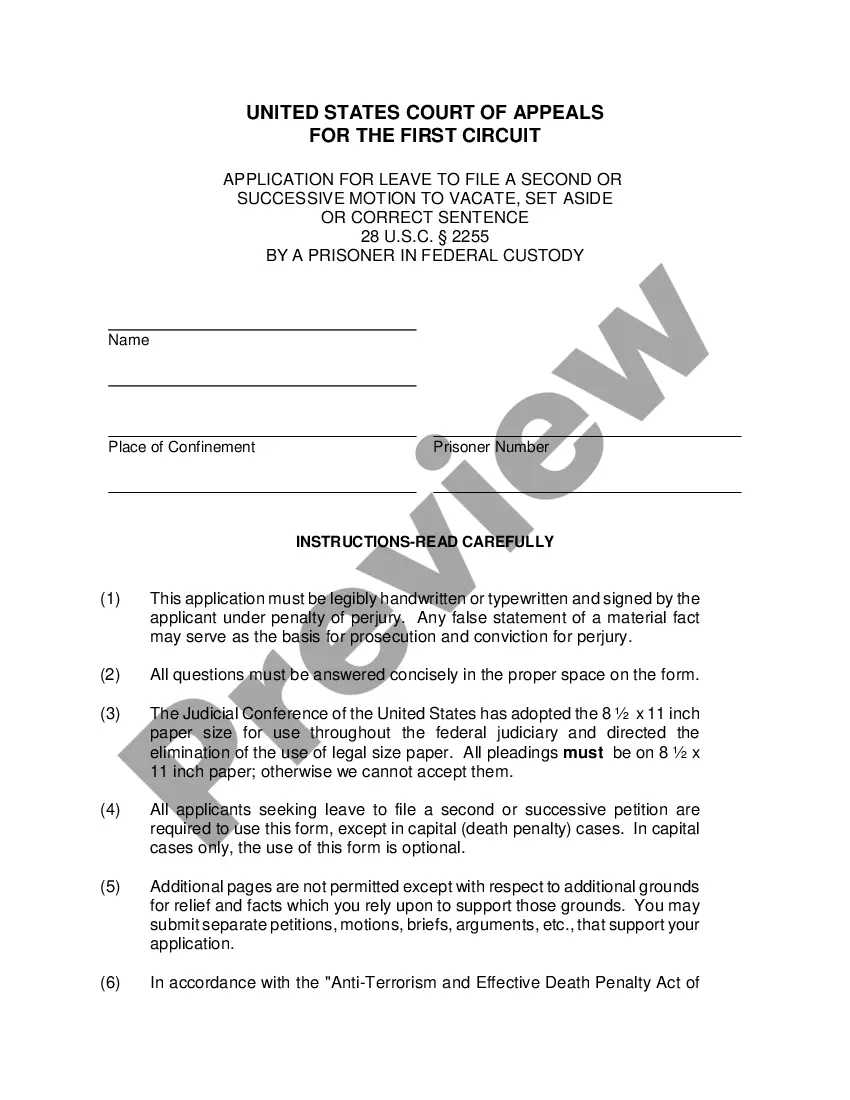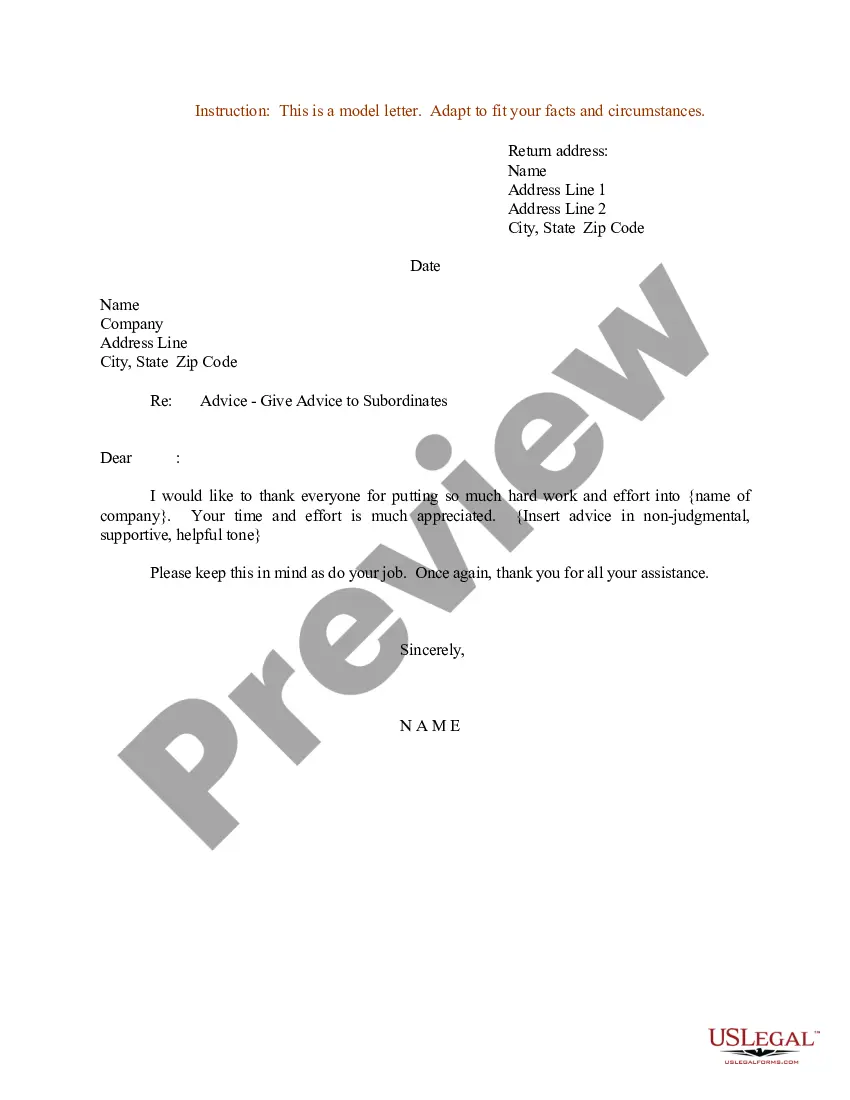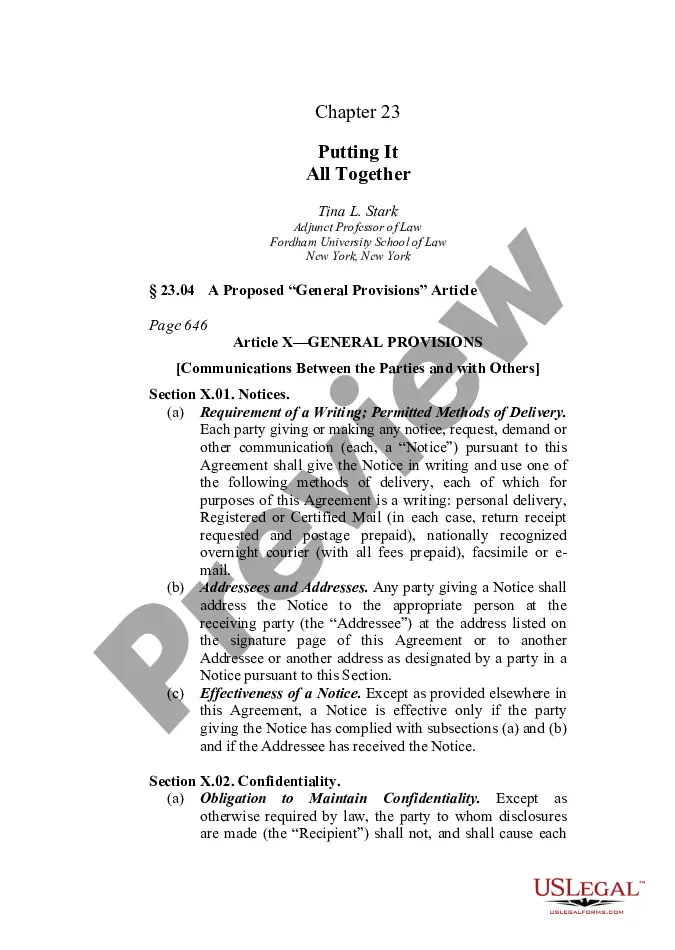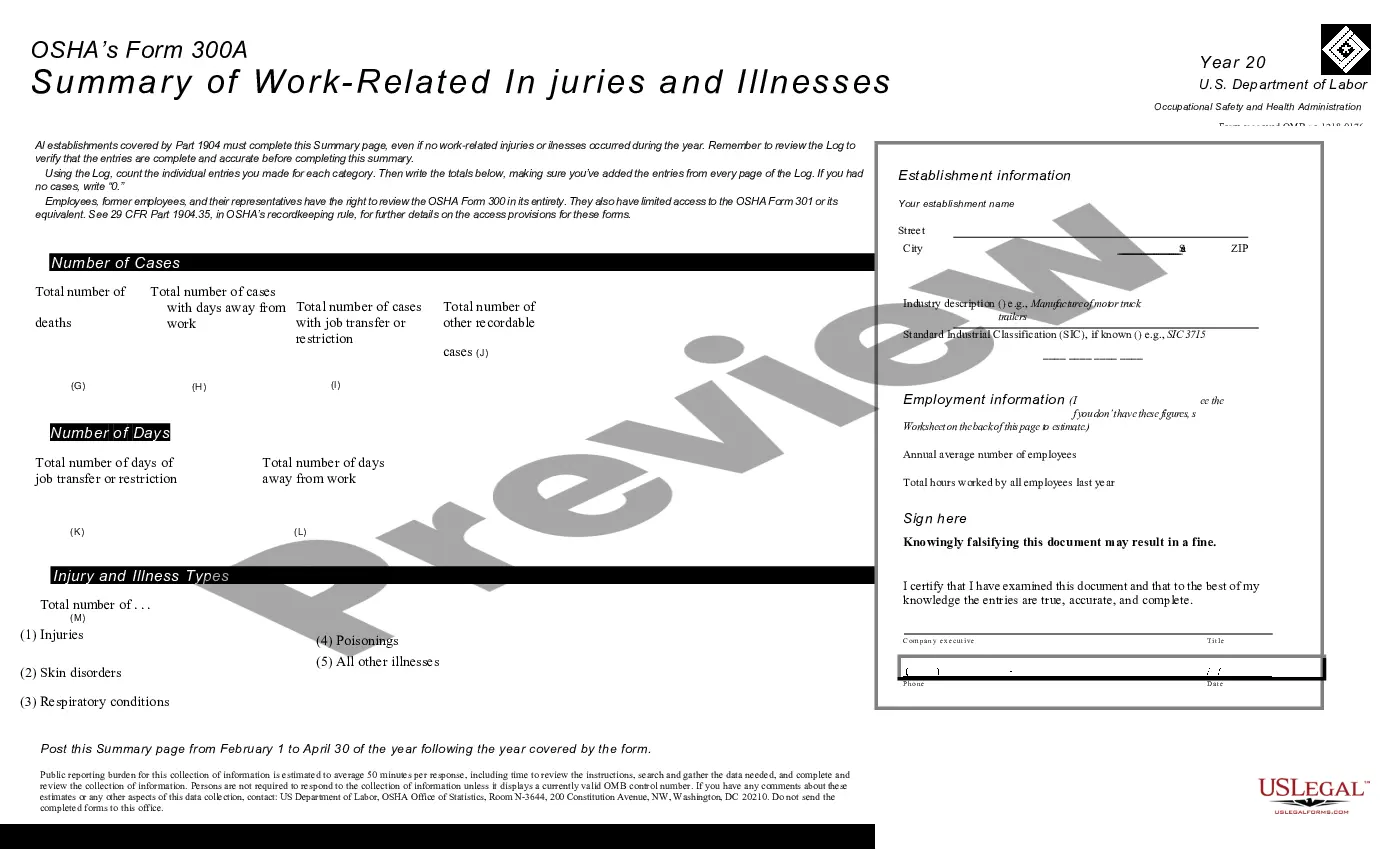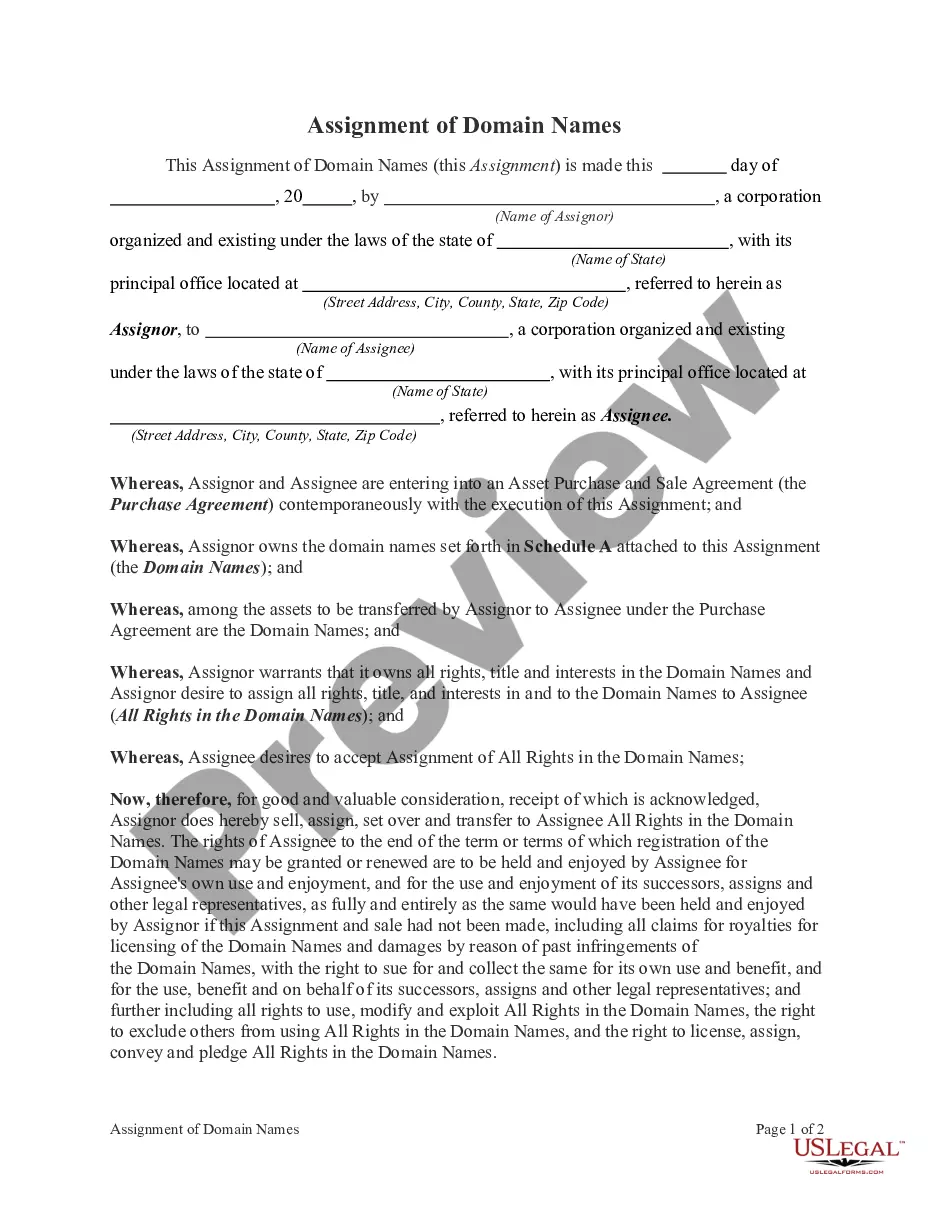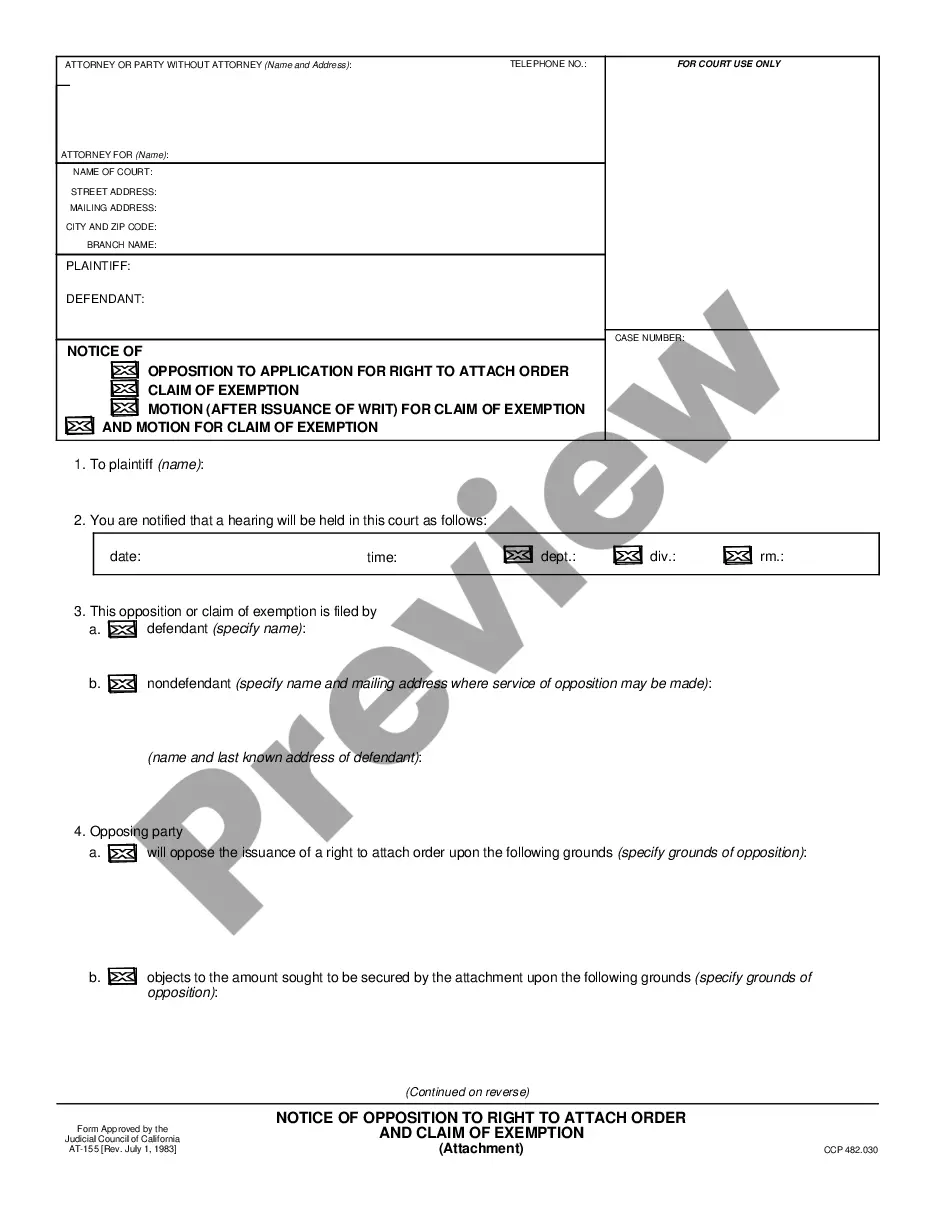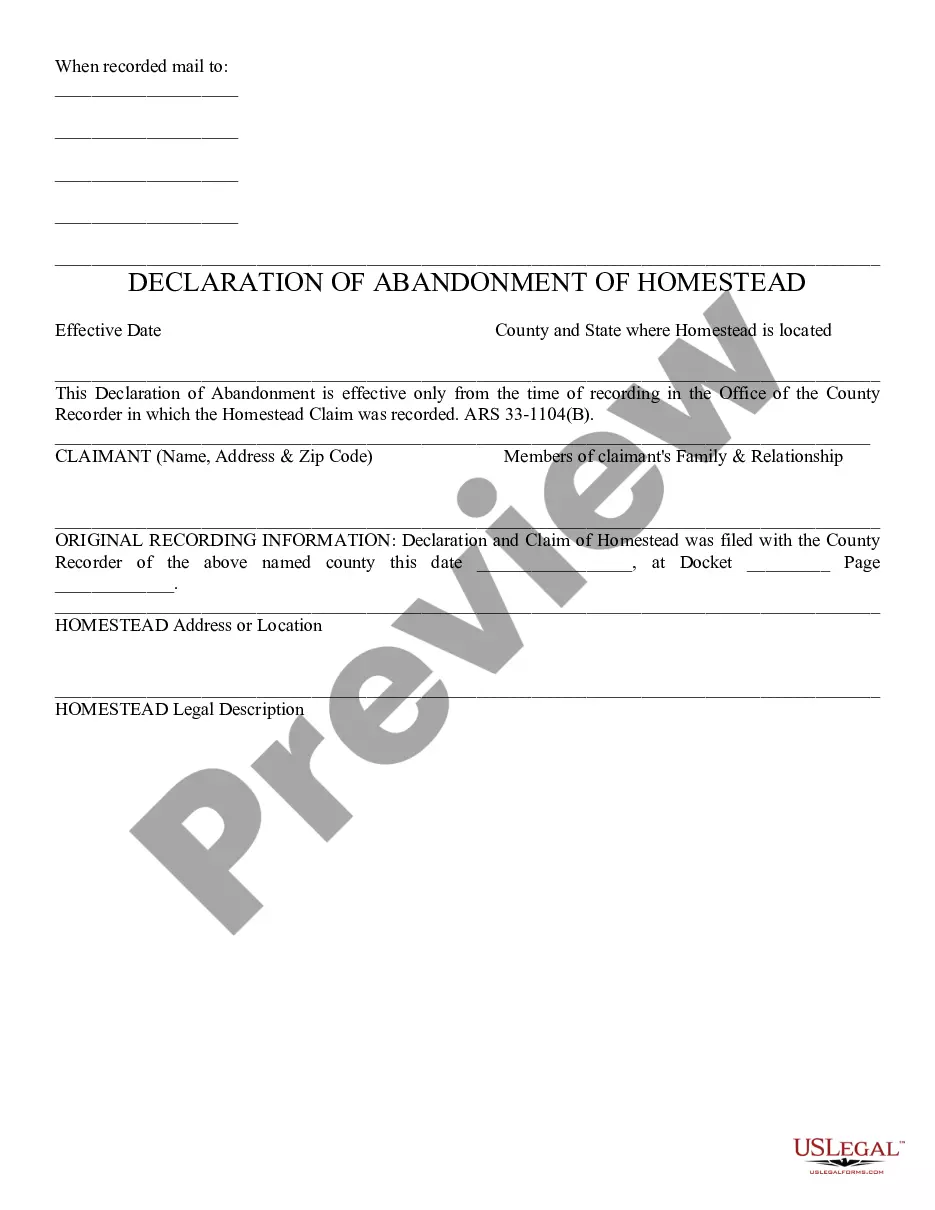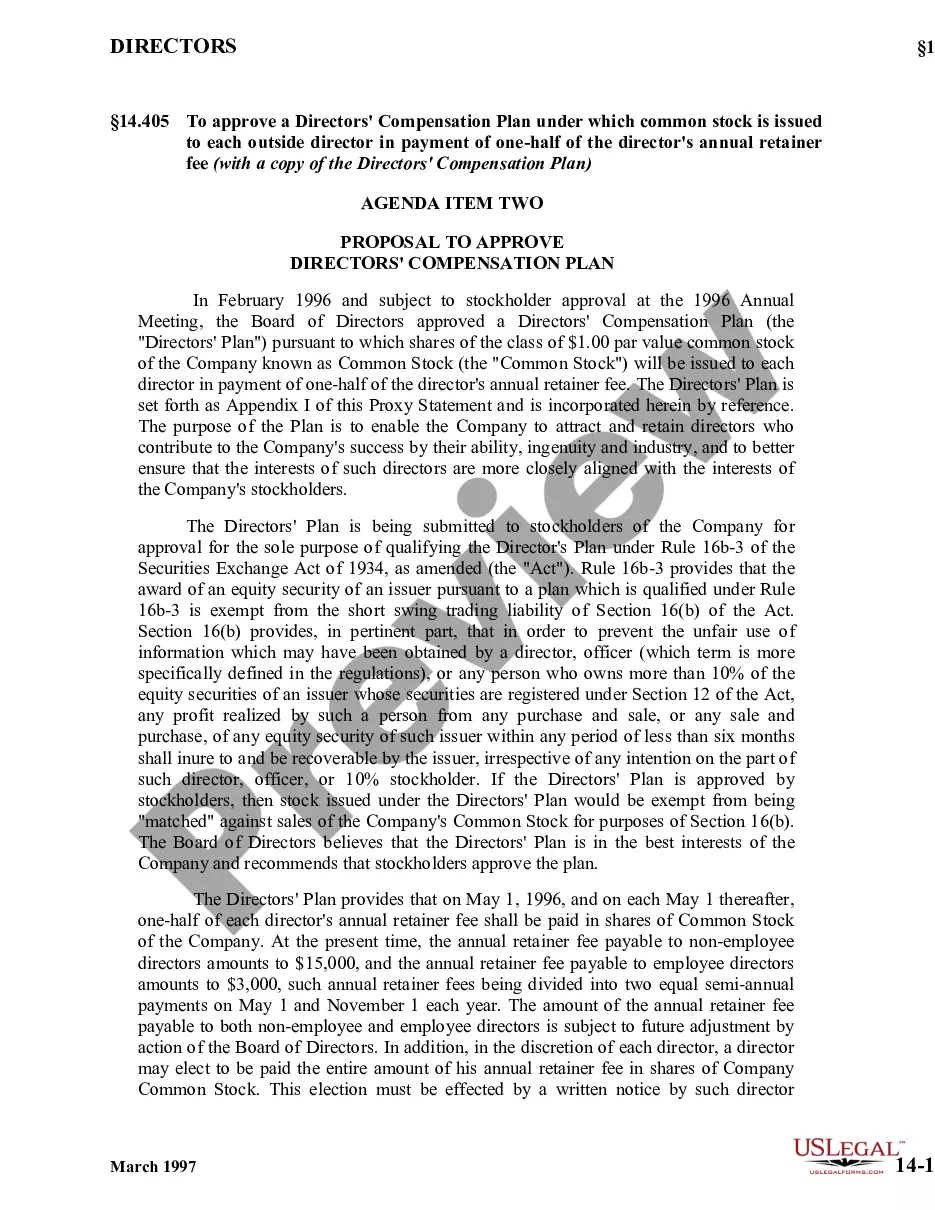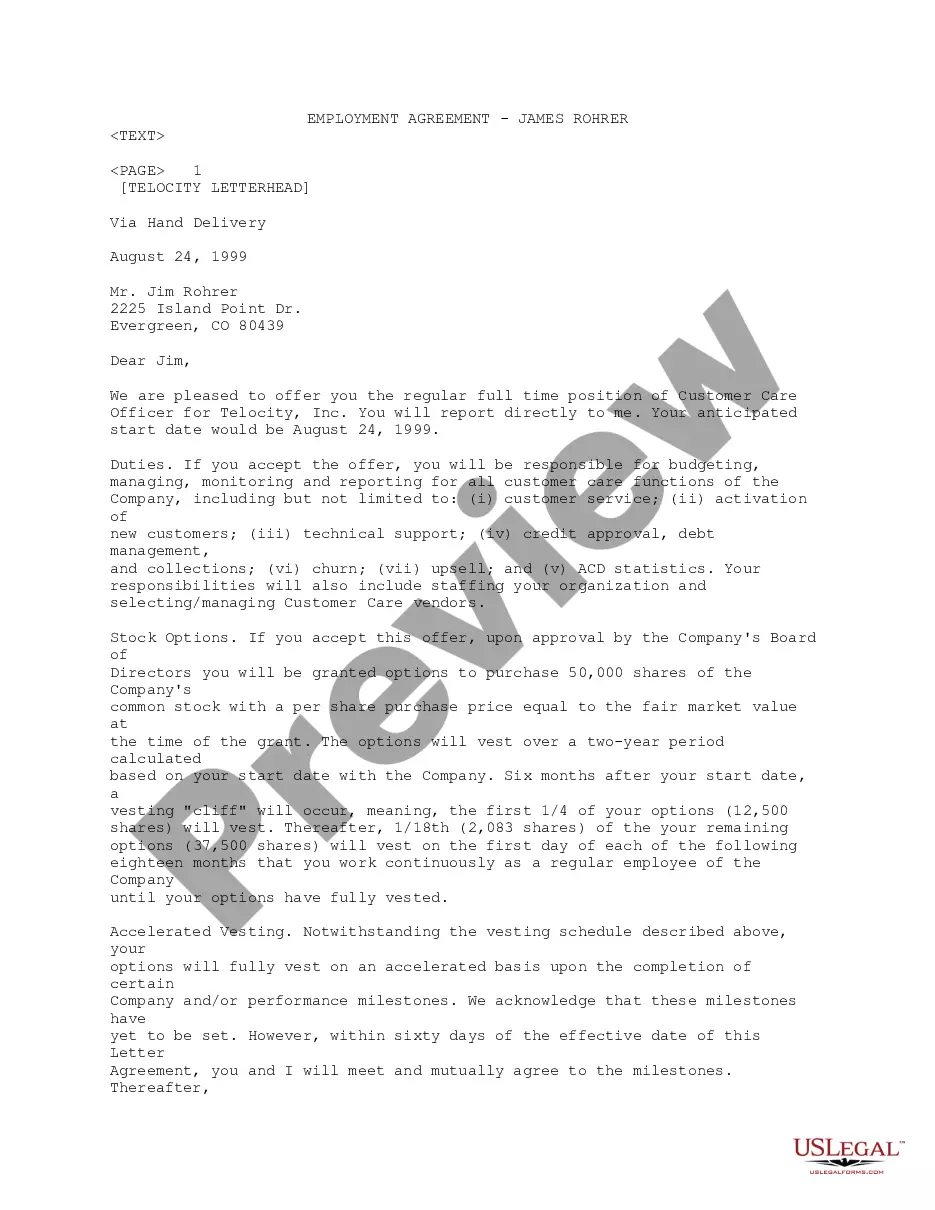Title: North Dakota Checklist — Ergonomics Issues for Office Workers: A Comprehensive Guide to Ensuring Optimal Workplace Health and Productivity Introduction: This detailed checklist focuses on identifying and addressing ergonomics issues faced by office workers in North Dakota. By implementing effective ergonomics practices, employers can minimize worker discomfort, reduce the risk of musculoskeletal disorders (MSD's), enhance productivity, and promote employee well-being. This article provides a comprehensive overview of the North Dakota Checklist — Ergonomics Issues for Office Workers, covering various key areas to be considered for an ergonomic workplace setup. 1. Workspace Ergonomics: — Optimal Desk Setup: Desk height, monitor placement, keyboard and mouse positioning, and proper chair adjustment to promote correct posture, reduce strain, and prevent repetitive stress injuries (RSS). — Lighting and Glare Management: Ensuring sufficient and appropriate lighting levels, minimizing indoor glare from windows or overhead lighting, and using task lighting adequately. — Noise Control: Strategies for minimizing office noise, such as using sound-absorbing materials or white noise machines to create a more peaceful and focused environment. 2. Seating Ergonomics: — Chair Selection: Choosing ergonomic chairs with adjustable features like lumbar support, seat depth, and armrests to promote comfort and reduce the risk of back and neck pain. — Posture Management: Educating employees on maintaining proper posture and providing guidance on how to align their body correctly while sitting. 3. Computer Ergonomics: — Monitor Placement: Positioning screens at eye level and at a comfortable distance; using monitor stands, if necessary, to achieve the correct height and angle. — Keyboard and Mouse Placement: Ensuring keyboards and mice are at a comfortable level to minimize strain on wrists, arms, and hands. — Document Holders: Encouraging the use of adjustable document holders to prevent neck and eye strain. 4. Accessories and Equipment: — Ergonomic Keyboards and Mice: Discussing the benefits of ergonomic keyboards and mice, such as split keyboards, trackballs, or vertical mice, to promote natural hand and arm positioning. — Footrests and Anti-Fatigue Mats: Recommending the use of footrests and anti-fatigue mats to reduce leg and foot discomfort during prolonged periods of standing or sitting. 5. Breaks and Regular Movement: — Encouraging Regular Breaks: Educating office workers about the importance of taking periodic breaks to stretch, walk, or engage in light physical activities, promoting blood circulation and reducing fatigue. — Exercise and Stretching: Providing simple stretching exercises to combat muscle stiffness and promote flexibility. Types of North Dakota Checklist — Ergonomics Issues for Office Workers: 1. Basic Ergonomics Checklist — North Dakota Edition: Ideal for small businesses or individuals starting to implement ergonomic practices within their office environment. 2. Comprehensive Ergonomics Checklist — North Dakota Edition: Suitable for larger organizations with multiple offices or departments, offering an extensive guide covering every aspect of ergonomics to ensure a standardized approach across the organization. Conclusion: The North Dakota Checklist — Ergonomics Issues for Office Workers equips employers and employees with the necessary tools and knowledge to create a safer and more comfortable office environment. Enhancing ergonomics not only improves employee health and reduces the risk of workplace injuries but also leads to increased productivity and overall job satisfaction.
North Dakota Checklist - Ergonomics Issues for Office Workers
Description
How to fill out North Dakota Checklist - Ergonomics Issues For Office Workers?
Choosing the best authorized papers design might be a have a problem. Of course, there are a lot of themes accessible on the Internet, but how will you get the authorized kind you need? Take advantage of the US Legal Forms site. The services gives 1000s of themes, like the North Dakota Checklist - Ergonomics Issues for Office Workers, that can be used for enterprise and personal demands. All of the forms are examined by experts and satisfy state and federal requirements.
When you are currently listed, log in to the accounts and then click the Acquire switch to find the North Dakota Checklist - Ergonomics Issues for Office Workers. Make use of accounts to search throughout the authorized forms you possess ordered earlier. Go to the My Forms tab of the accounts and acquire one more version from the papers you need.
When you are a brand new consumer of US Legal Forms, listed here are simple directions that you should adhere to:
- First, make sure you have selected the proper kind for your city/county. You can look through the form utilizing the Review switch and browse the form explanation to ensure this is basically the right one for you.
- In the event the kind is not going to satisfy your needs, utilize the Seach industry to get the correct kind.
- When you are certain the form is suitable, go through the Purchase now switch to find the kind.
- Select the rates plan you want and type in the essential information. Create your accounts and pay for the order using your PayPal accounts or credit card.
- Pick the document structure and obtain the authorized papers design to the device.
- Total, revise and printing and signal the attained North Dakota Checklist - Ergonomics Issues for Office Workers.
US Legal Forms may be the greatest library of authorized forms in which you can discover various papers themes. Take advantage of the service to obtain skillfully-produced papers that adhere to status requirements.
Form popularity
FAQ
Ergonomics is the study of work. From an OSHA perspective, it is the process of designing the job to fit the employee, rather than forcing the employee's body to fit the job.
The three primary ergonomic risk factors that cause MSDs are awkward posture, high force, and high or long frequency. Combination of postures, forces and frequencies increase the chance of developing an MSD.
3 Dimensions Or ErgonomicsPhysical Ergonomics. In physical ergonomics, it is mainly physiological interactions of people and their activities that are concerned.Cognitive Ergonomics.Organizational Ergonomics.
These systems typically focus on three steps to improve worker health and safety by reducing workplace risks:Identify potential issues.Assess the risk.Control the risk.11-Sept-2019
3 Dimensions Or ErgonomicsPhysical Ergonomics. In physical ergonomics, it is mainly physiological interactions of people and their activities that are concerned.Cognitive Ergonomics.Organizational Ergonomics.
Ergonomics standards in the workplace promote worker productivity, safety and health. The standards outline practices for improving accessibility, and visibility. They provide standardized procedures and practices for measuring and reducing physical stress and mental fatigue from motion, vibration, shock, sounds.
Ergonomic risk factors are workplace situations that cause wear and tear on the body and can cause injury. These include repetition, awkward posture, forceful motion, stationary position, direct pressure, vibration, extreme temperature, noise, and work stress.
There are no specific ergonomics regulations, although OSHA will continue to cite ergonomic injuries under the General Duty Clause of the Occupational Safety and Health Act, Section 5. All employees are covered by OSHA under this section. time for tissue healing.
Your keyboard should be flat on the desk, or gently sloping away from you. Keep your elbows at an open angle, at 90-110 degrees, to relax your forearms and shoulders. You should position your keyboard so your elbows and arms remain as close to your sides as possible. Your arms should sit at or below a 90-degree angle.
Although the Occupational Safety and Health Act (OSHA) regulations do not mandate an employer provide ergonomic equipment such as work stations and chairs, employers have an obligation under OSHA's General Duty Clause, Section 5(a)(1) to keep the workplace free from recognized serious hazards, including ergonomic