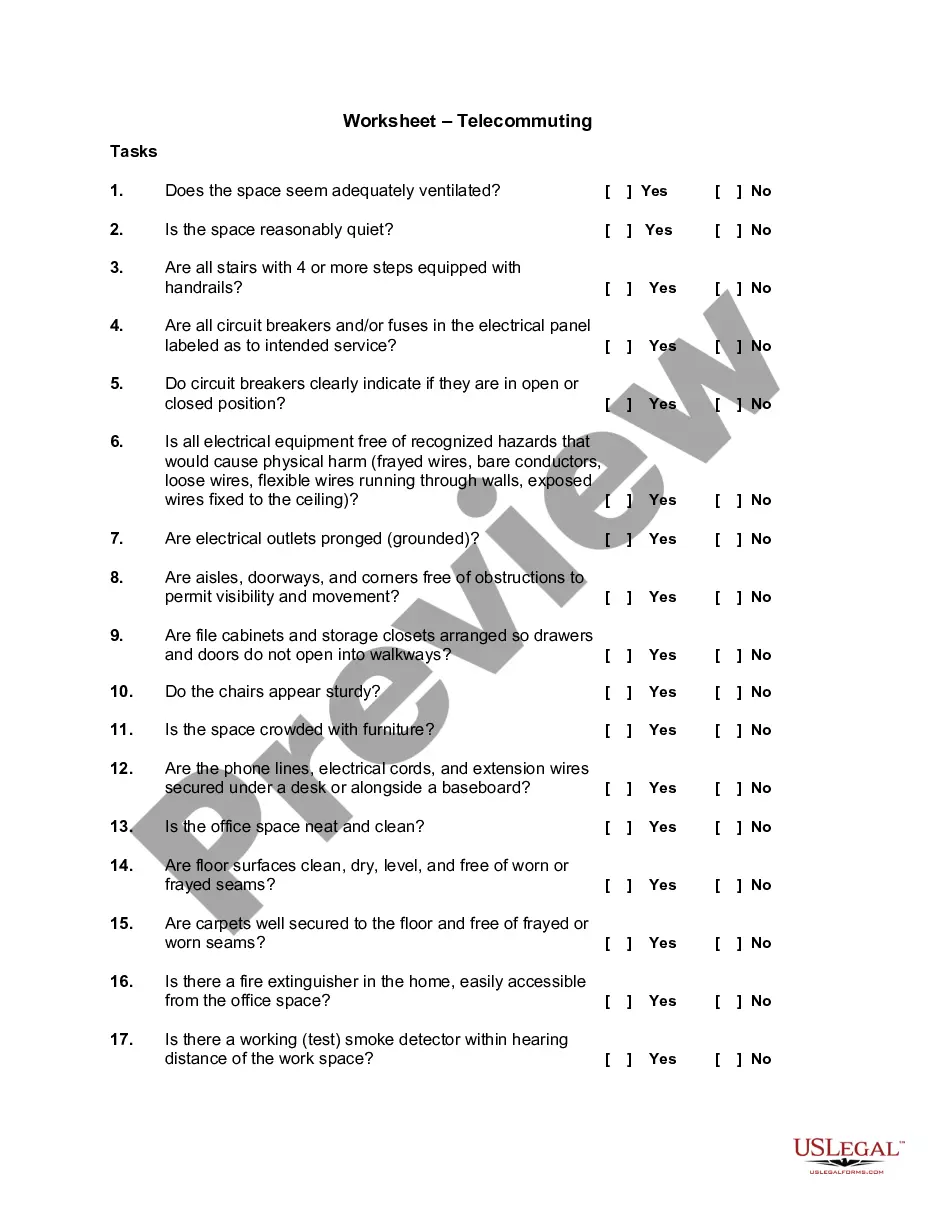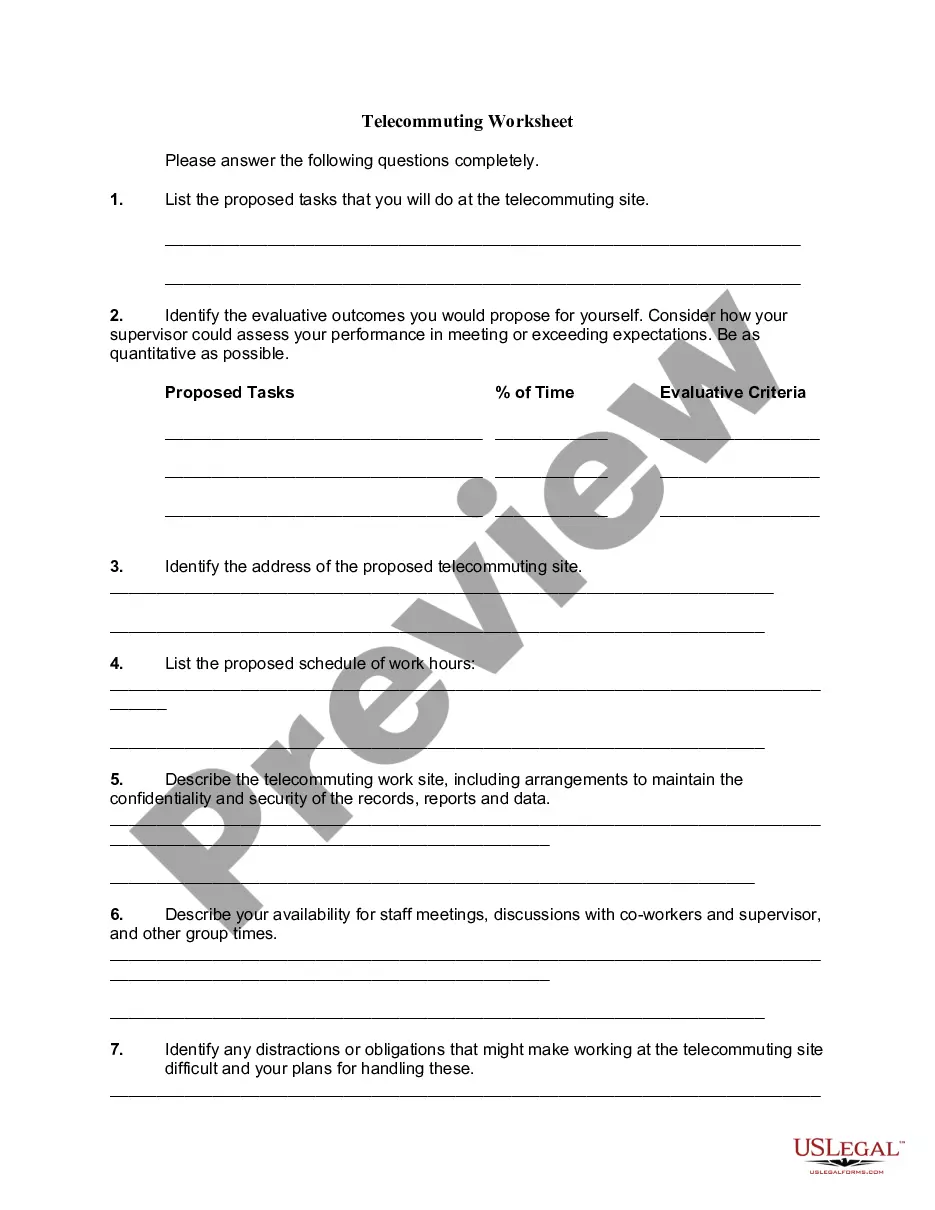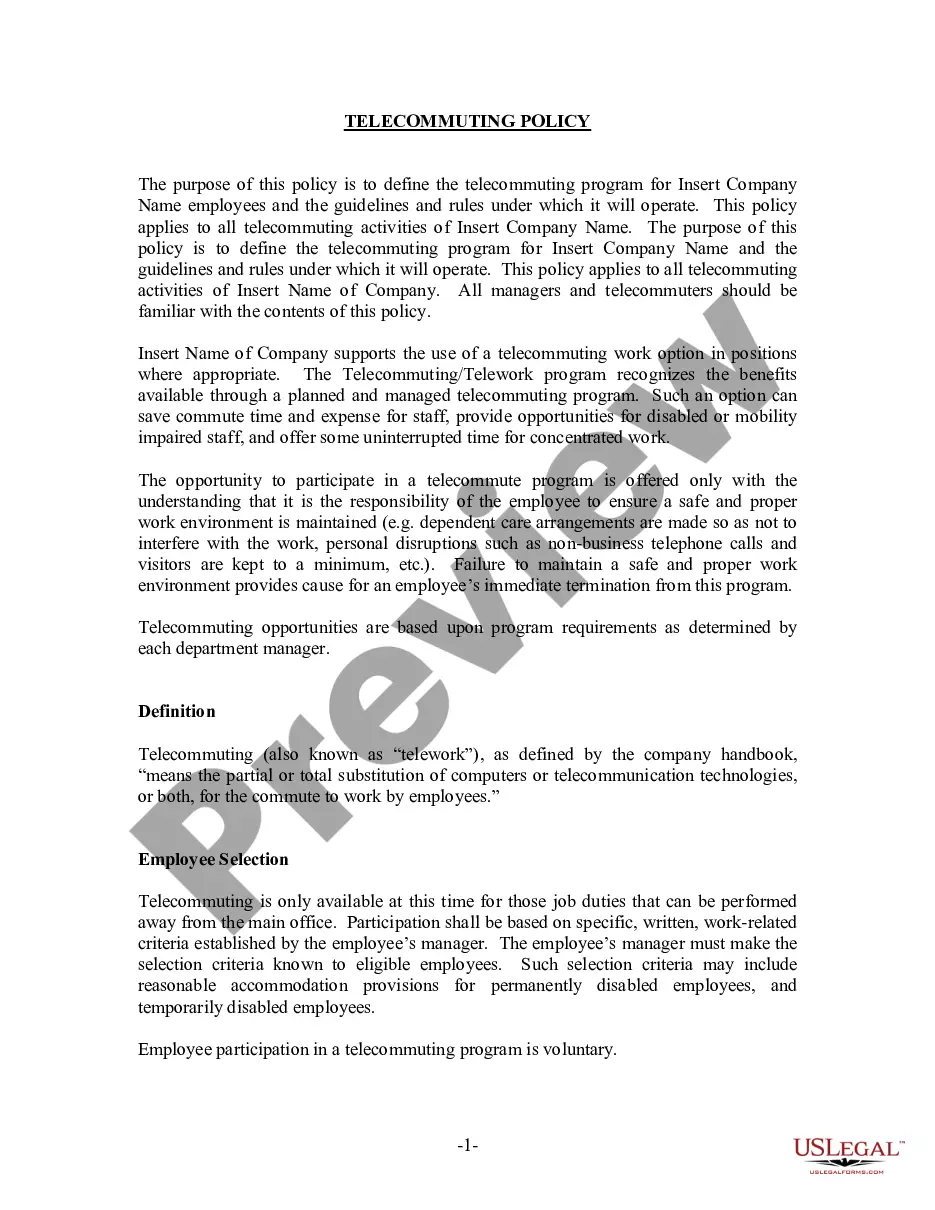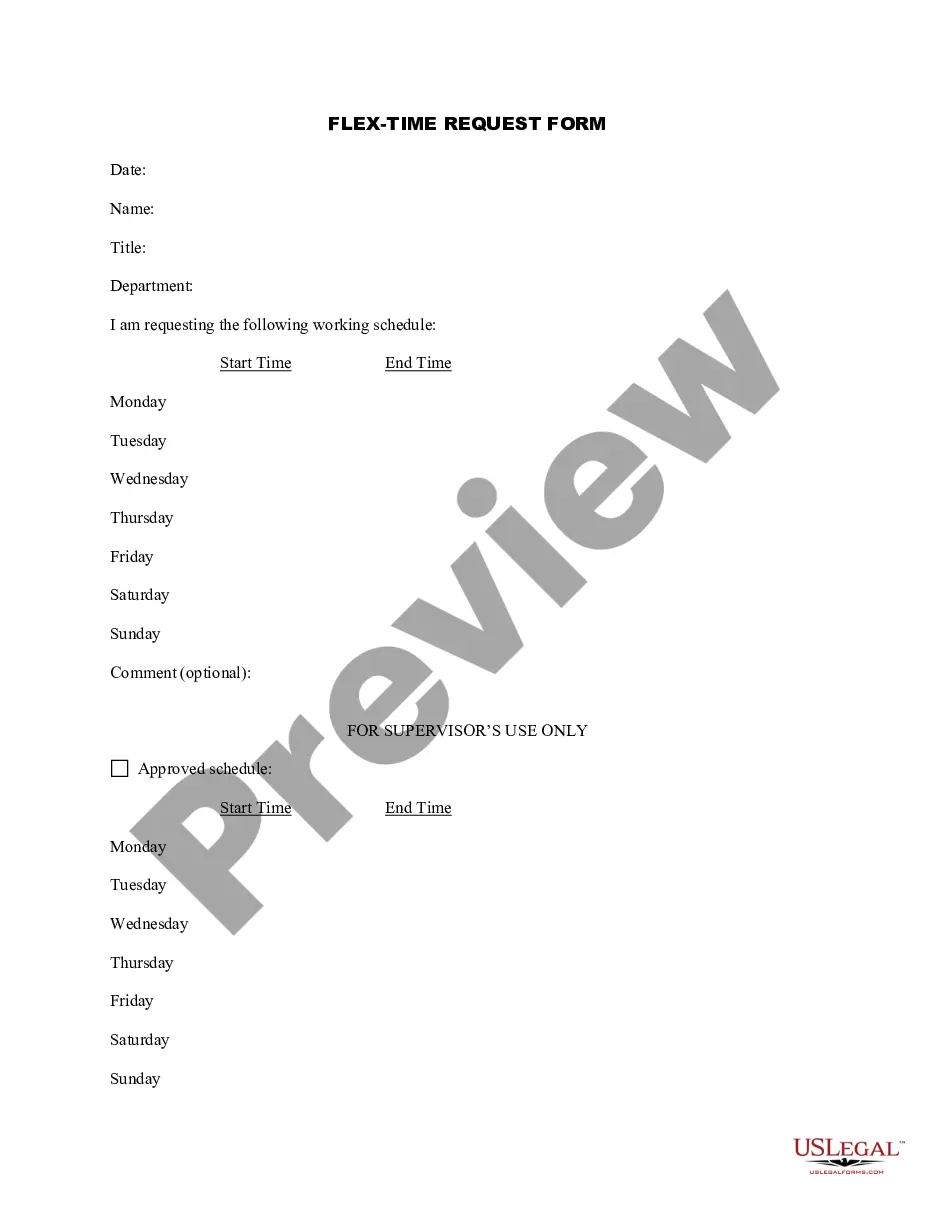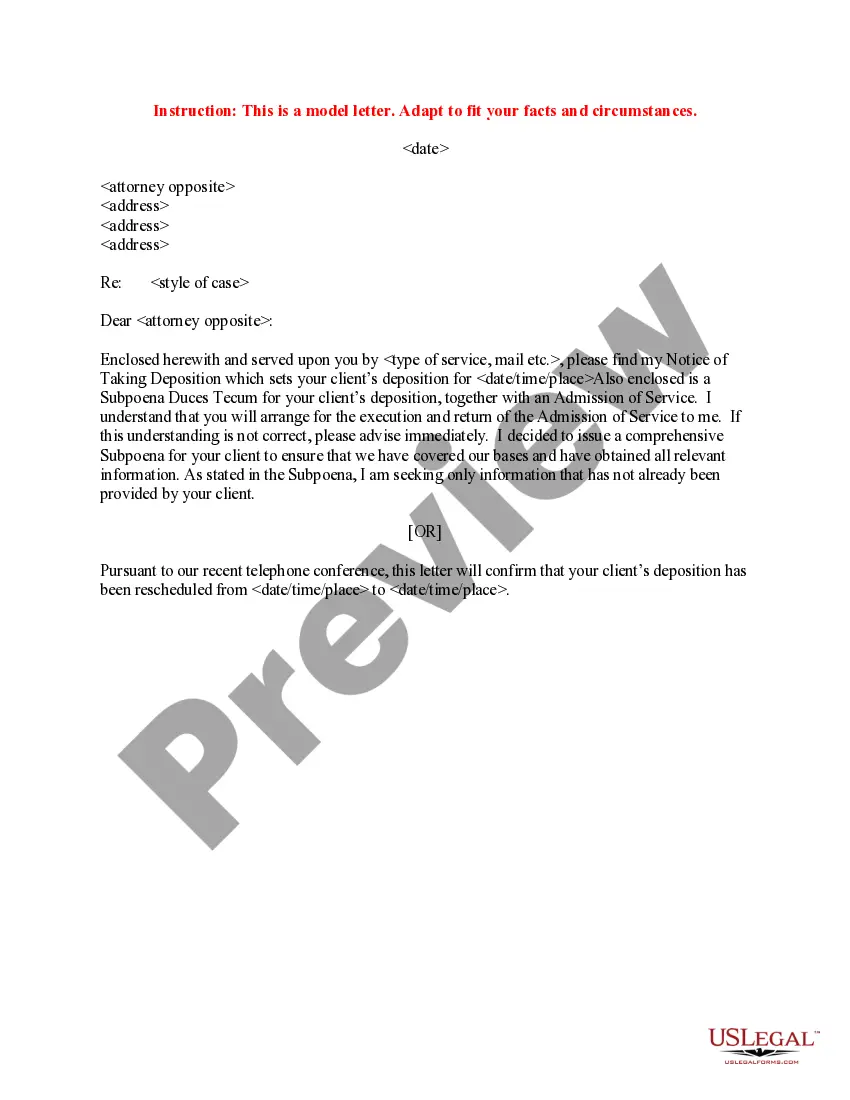North Dakota Telecommuting Application Form
Description
How to fill out Telecommuting Application Form?
You might invest time online looking for the legal document format that complies with the federal and state regulations you require.
US Legal Forms offers thousands of legal documents that are evaluated by experts.
You can download or print the North Dakota Telecommuting Application Form from the services.
If available, use the Preview button to view the document format as well.
- If you possess a US Legal Forms account, you can Log Into the system and click the Obtain button.
- After that, you can complete, modify, print, or sign the North Dakota Telecommuting Application Form.
- Each legal document format you acquire is yours permanently.
- To obtain another copy of a purchased form, visit the My documents section and click the corresponding button.
- If you're using the US Legal Forms website for the first time, adhere to the simple guidelines below.
- First, ensure that you have selected the correct document format for the state/city of your choice.
- Review the form description to guarantee you have selected the appropriate form.
Form popularity
FAQ
The self-employment tax in North Dakota includes both federal and state components. Individuals who are self-employed must calculate their earnings and report them accordingly. If you are a telecommuter operating in North Dakota, completing the North Dakota Telecommuting Application Form will guide you through understanding how these taxes apply.
Yes, North Dakota offers e-file options for tax returns, making it easier for both residents and non-residents to file electronically. This method is efficient and allows you to submit your North Dakota Telecommuting Application Form conveniently. Check state resources for more details on the electronic filing process.
Typically, a non-resident is not required to file an income tax return if they do not earn income from North Dakota sources. However, if you receive income generated within the state, you must file. To ensure you understand your obligations, the North Dakota Telecommuting Application Form is a resourceful tool.
Working from home or remotely requires more than a laptop. In order to set employees up for success, organizations need to provide them with the proper tools and resources. This equipment includes desks and furniture, collaboration and communication software, authentication and VPNs, monitors and productivity tools.
Consider these six tips for creating effective telecommuting programs:Contact your legal experts.Invite managers to share their input.Choose the right tech tools.Keep things cohesive.Don't micromanage.Be fair to on-site employees.
As one term enjoys popularity and applies to the current environment, another will rise to take its place. Examples of this include telecommuting being replaced by virtual worker. Some terms such as telework are increasingly specific to the federal government.
Though often away from the office, a teleworker is different from a remote employee because there occasionally some in-person office attendance required though this is not always the case. Another key difference is that a teleworker is often geographically closer to the main office location than a remote worker.
If you're having trouble getting started with your telecommuting policy, here's a list of things to include:Define which positions are eligible to work from home.Be specific about the policy.Create an effective power structure.Outline which tools your employees should use.Be open.
Telecommuting is the ability for an employee to complete work assignments from outside the traditional workplace by using telecommunications tools such as email, phone, chat and video apps.
Telecommuting employees may also trigger income tax withholding obligations. Employees can now perform their work duties remotely, even in states where their respective employers have no physical location.