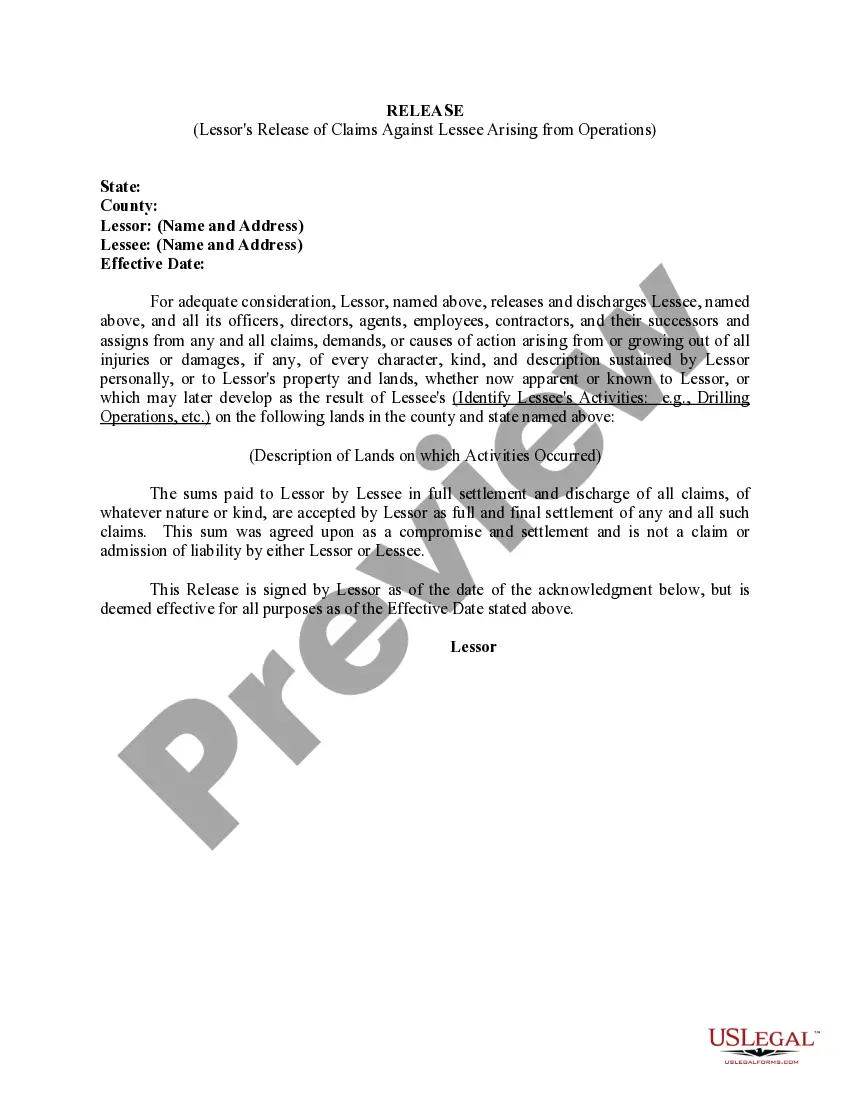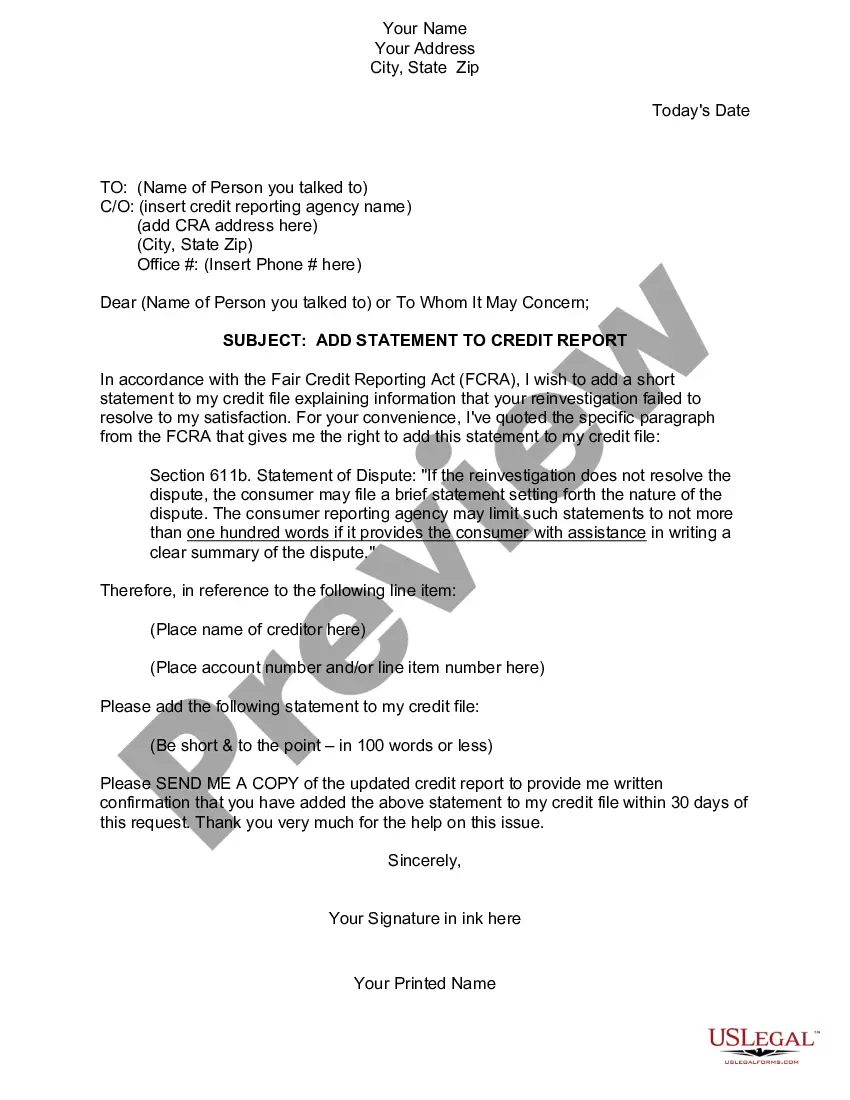North Dakota Statement to Add to Credit Report
Description
How to fill out North Dakota Statement To Add To Credit Report?
US Legal Forms - one of many largest libraries of legitimate forms in the States - offers a wide array of legitimate file themes you may acquire or produce. Utilizing the site, you will get a huge number of forms for business and specific uses, sorted by types, suggests, or keywords.You can find the latest versions of forms much like the North Dakota Statement to Add to Credit Report within minutes.
If you already possess a subscription, log in and acquire North Dakota Statement to Add to Credit Report from the US Legal Forms library. The Acquire switch will show up on each form you look at. You get access to all in the past downloaded forms within the My Forms tab of your bank account.
In order to use US Legal Forms for the first time, listed below are basic guidelines to help you started out:
- Be sure you have picked out the best form for your town/state. Click on the Review switch to examine the form`s content. Read the form outline to ensure that you have selected the appropriate form.
- In the event the form does not fit your requirements, use the Lookup area on top of the display to find the one who does.
- In case you are happy with the shape, verify your choice by clicking the Buy now switch. Then, opt for the costs prepare you prefer and give your qualifications to register on an bank account.
- Method the deal. Utilize your charge card or PayPal bank account to accomplish the deal.
- Find the structure and acquire the shape on your system.
- Make changes. Fill out, change and produce and signal the downloaded North Dakota Statement to Add to Credit Report.
Each template you added to your money lacks an expiration time and it is your own forever. So, if you would like acquire or produce yet another version, just visit the My Forms area and then click around the form you will need.
Gain access to the North Dakota Statement to Add to Credit Report with US Legal Forms, by far the most comprehensive library of legitimate file themes. Use a huge number of skilled and state-specific themes that satisfy your business or specific requirements and requirements.