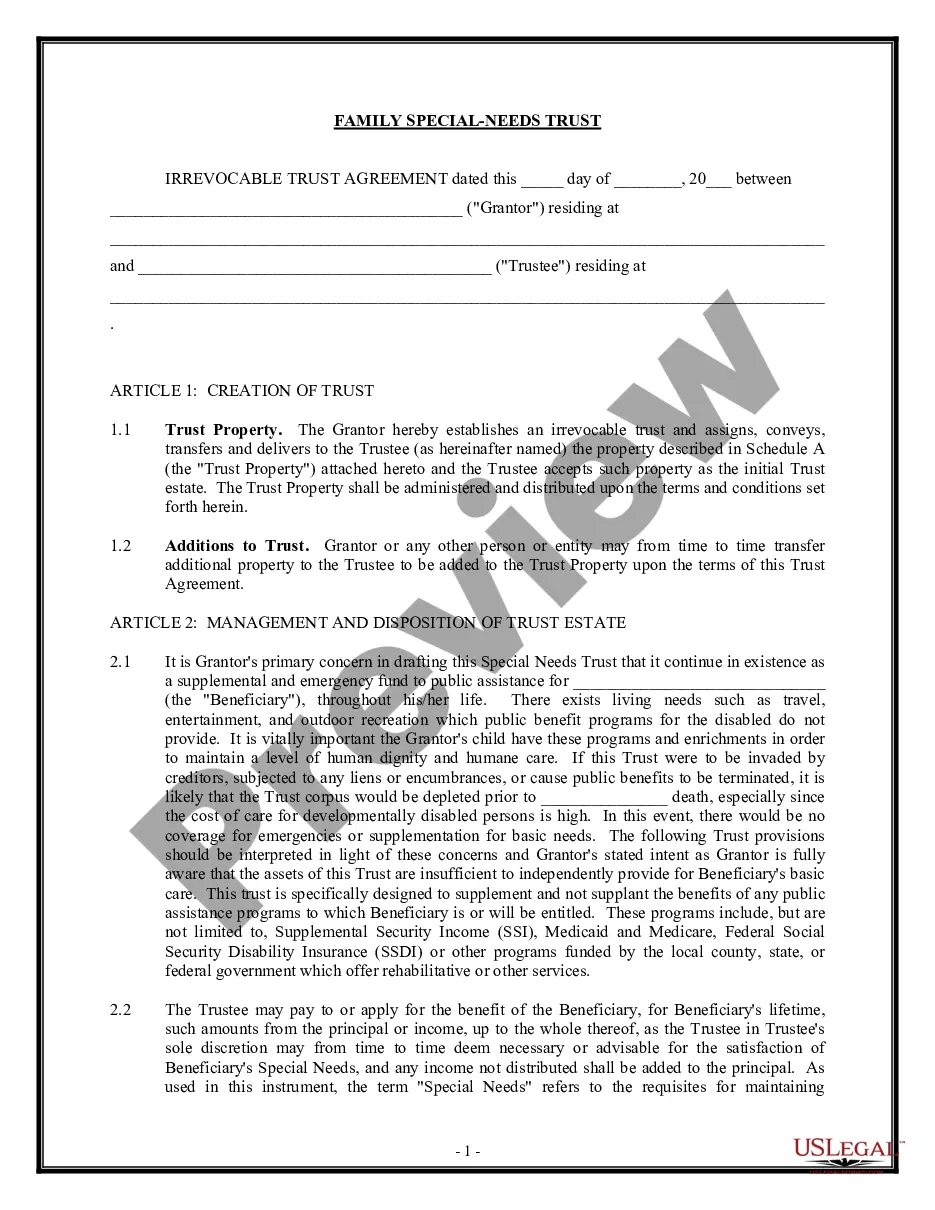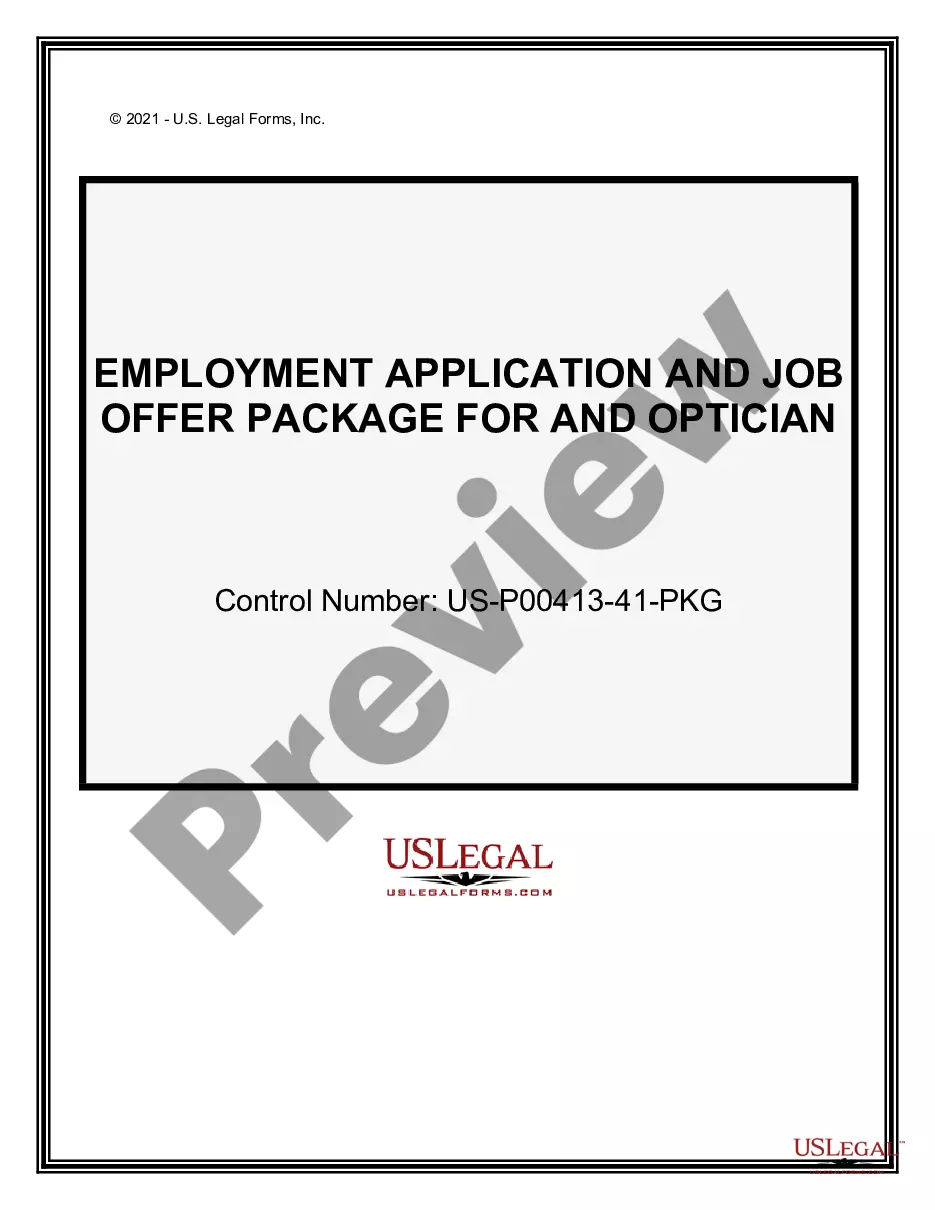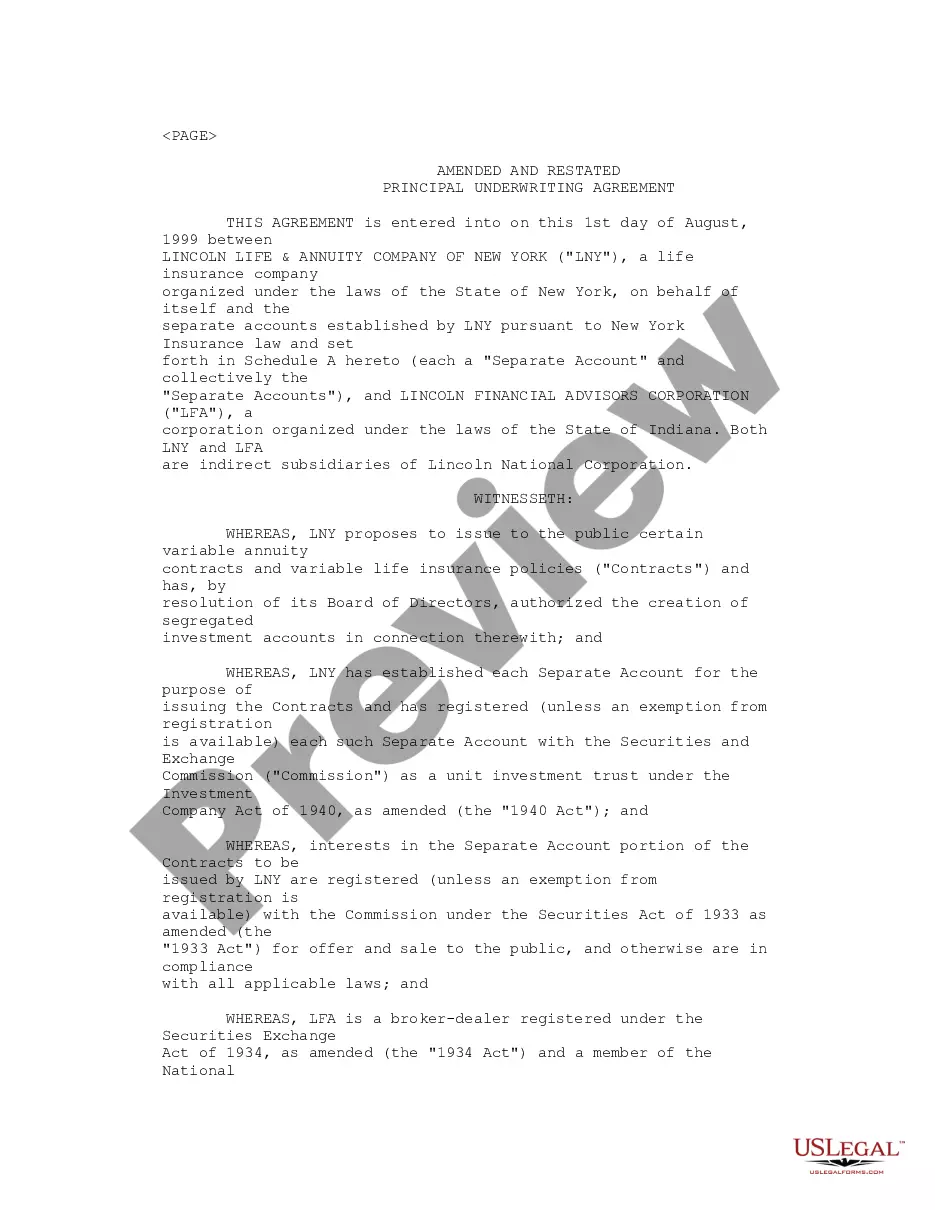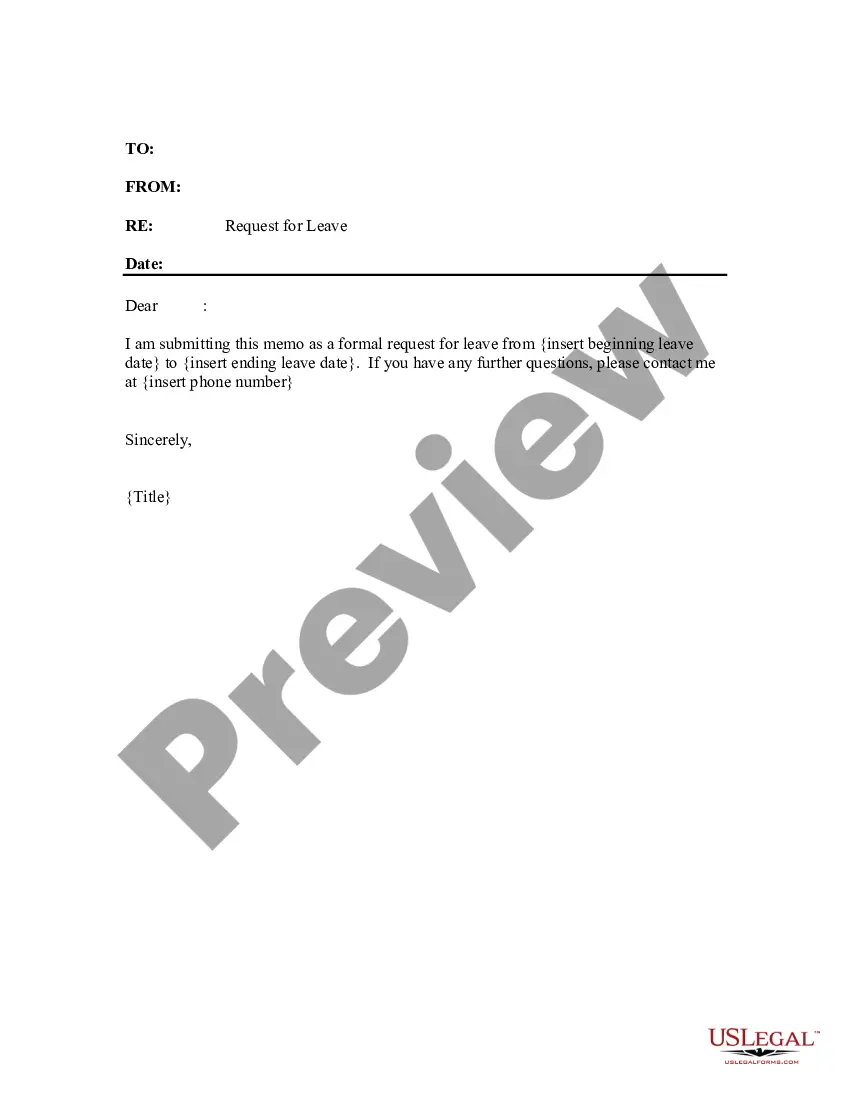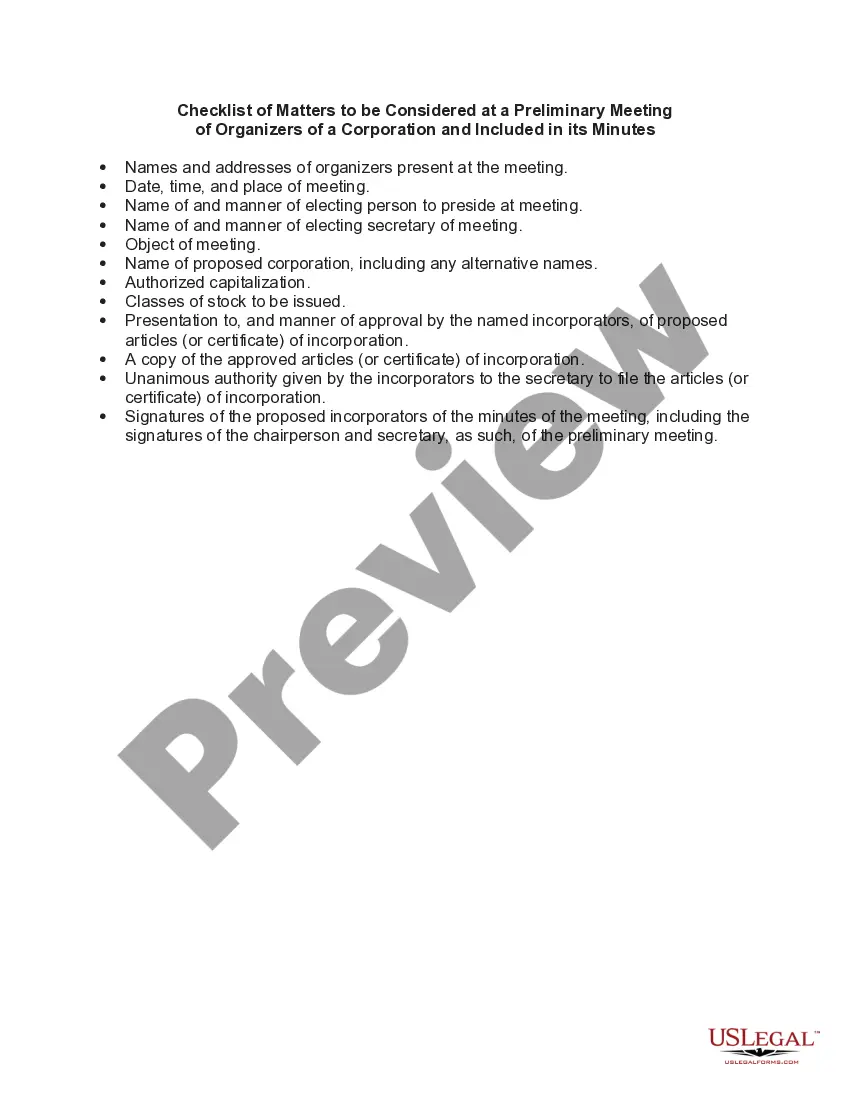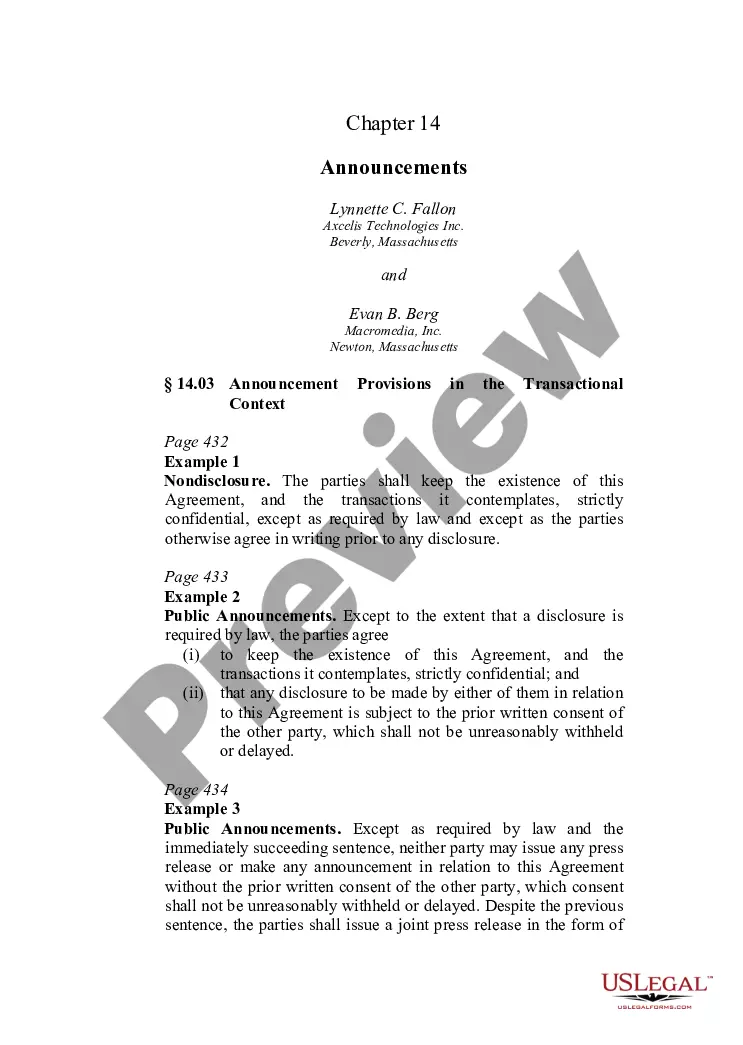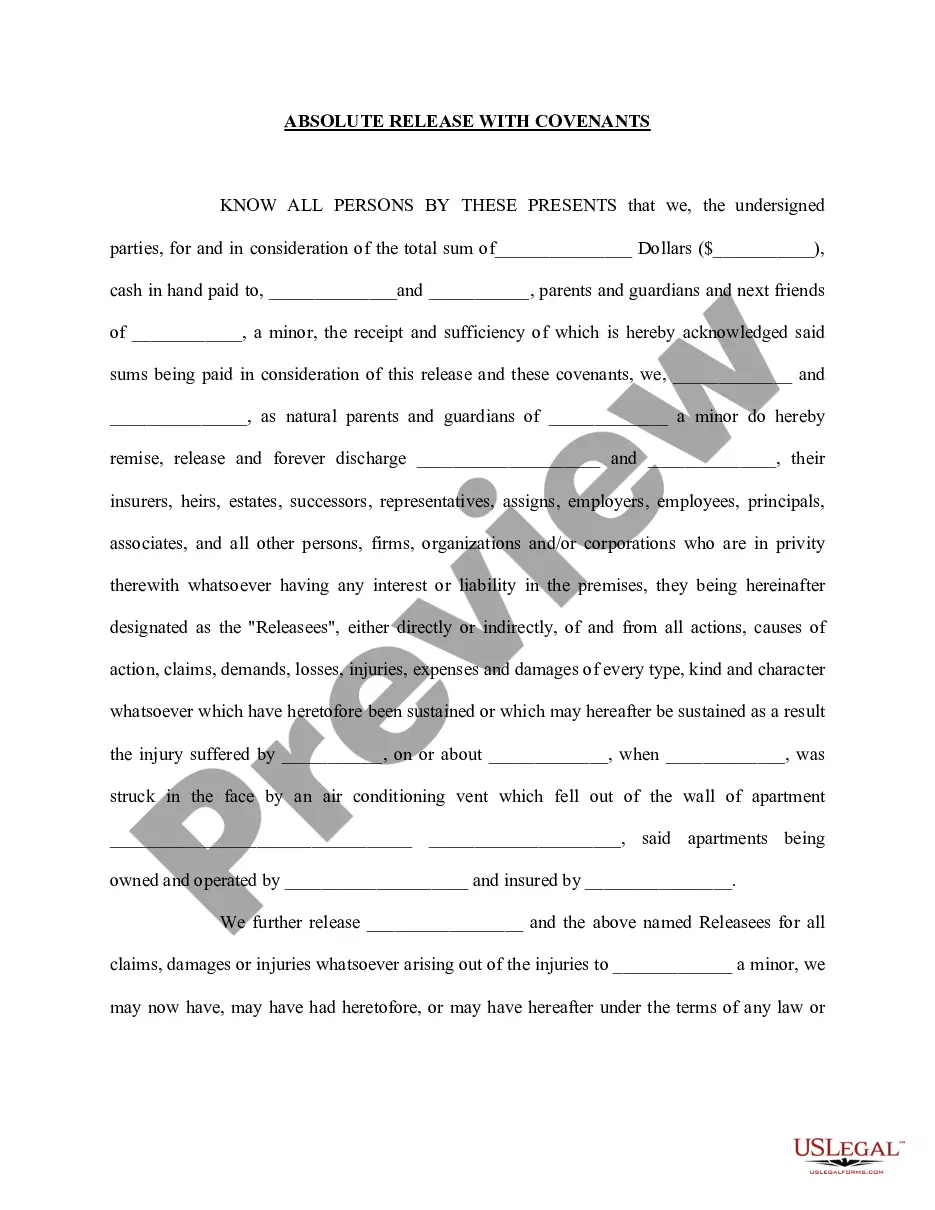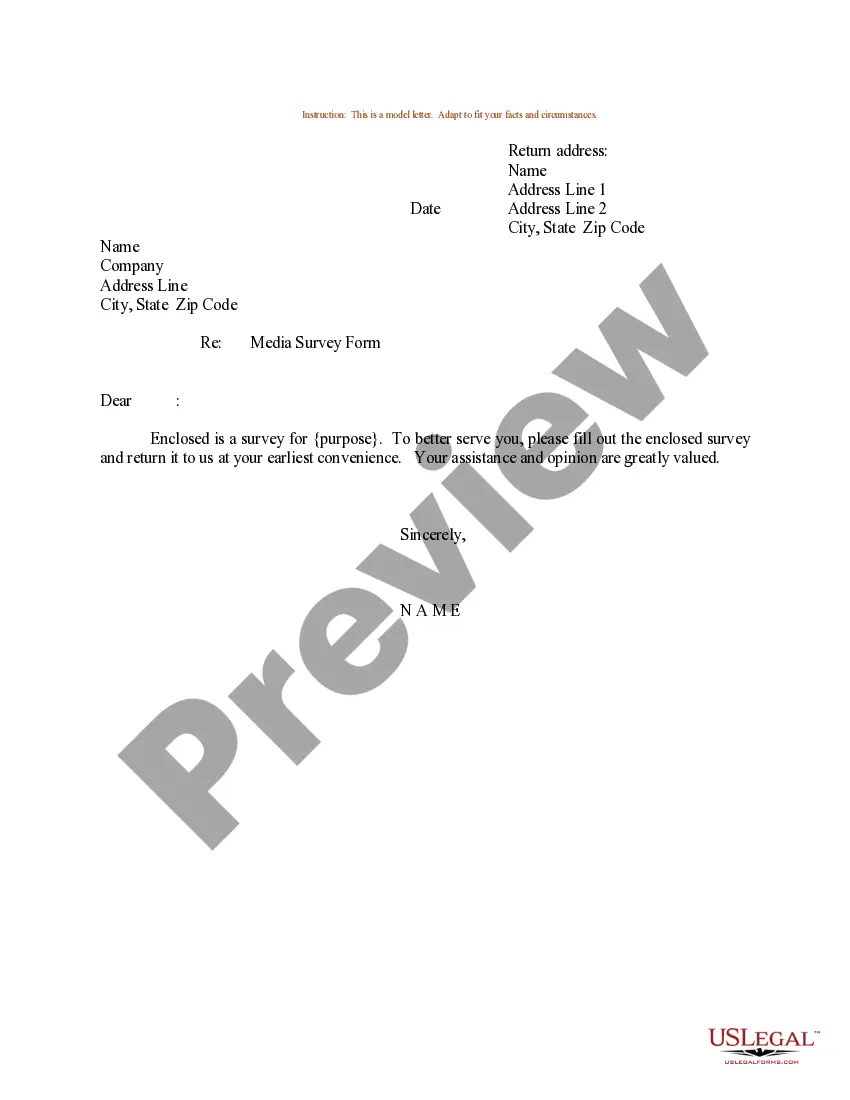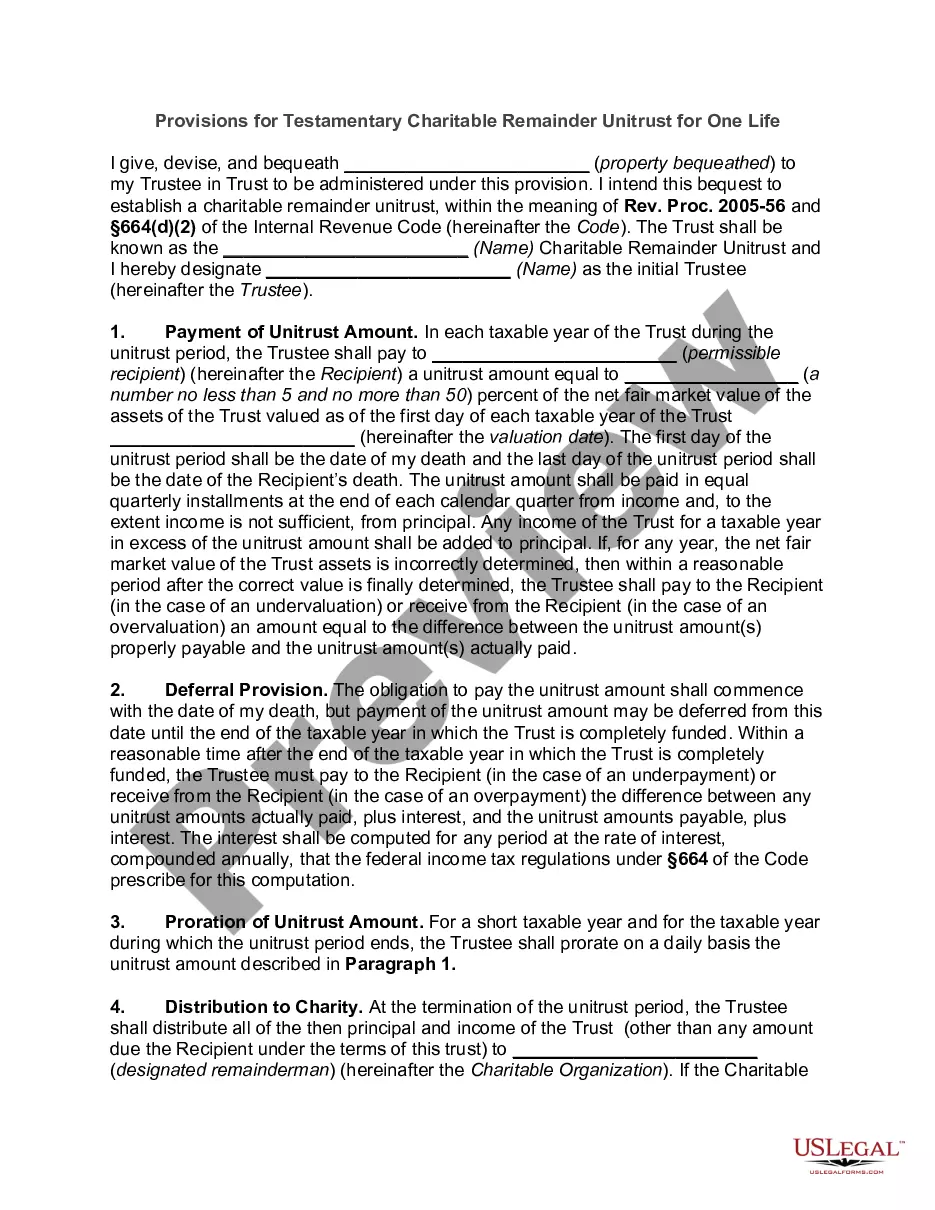Nebraska Email Subscription and Option to Unsubscribe
Description
How to fill out Email Subscription And Option To Unsubscribe?
Have you ever found yourself in a scenario where you require documents for business or personal activities almost every day.
There are numerous legal document templates accessible online, but locating forms you can rely on is not easy.
US Legal Forms offers a wide array of form templates, including the Nebraska Email Subscription and Option to Unsubscribe, which are crafted to comply with state and federal regulations.
Select a convenient file format and download your copy.
Find all the document templates you have purchased in the My documents section. You can obtain an extra copy of the Nebraska Email Subscription and Option to Unsubscribe anytime, if needed. Just click the desired form to download or print the document template.
Utilize US Legal Forms, which offers the most comprehensive selection of legal documents, to save time and avoid errors. The service provides professionally crafted legal document templates that can be used for various purposes. Create an account on US Legal Forms and start simplifying your life.
- If you are already familiar with the US Legal Forms site and have an account, just Log In.
- Then, you can download the Nebraska Email Subscription and Option to Unsubscribe template.
- If you do not have an account and wish to start using US Legal Forms, follow these steps.
- Select the form you need and ensure it is for the correct city/county.
- Utilize the Preview option to review the document.
- Read the description to make sure that you have chosen the right form.
- If the form is not what you are looking for, use the Search field to find the form that meets your needs.
- Once you find the correct form, click on Get now.
- Choose the payment plan you prefer, fill in the required information to create your account, and pay for your order using PayPal or credit card.
Form popularity
FAQ
Unsubscribing from GovDelivery is a straightforward process. You can find an unsubscribe link in any email you receive from the service. Clicking this link will guide you through the Nebraska Email Subscription and Option to Unsubscribe process, allowing you to remove your email address from the mailing list quickly and effortlessly.
To subscribe to GovDelivery, simply visit the website of your local government or the agency of interest. Look for the subscription options and provide your email address along with your preferences for topics. By taking this step, you will easily set up your Nebraska Email Subscription and Option to Unsubscribe, ensuring you receive timely and relevant communications directly in your inbox.
A network subscriber in GovDelivery refers to an individual who has opted to receive communications from specific government agencies or departments. By signing up, you benefit from the Nebraska Email Subscription and Option to Unsubscribe, allowing you to manage your preferences easily. This ensures you receive only the information that is relevant to you, enhancing your engagement with local and state updates.
GovDelivery is a digital communication platform that enables government agencies to communicate effectively with citizens. Through GovDelivery, you can receive important updates and notifications tailored to your interests. This platform makes the Nebraska Email Subscription and Option to Unsubscribe process seamless and user-friendly, ensuring you have access to the latest information when you need it.
To manage email subscriptions, begin by identifying the newsletters or updates you want. You can sign up through the websites that offer these services, usually by providing your email address. With Nebraska Email Subscription and Option to Unsubscribe, you can not only subscribe but also efficiently manage these subscriptions all in one place.
To subscribe to an email list, locate and click on the 'Subscribe' button usually found on web pages or in newsletters. Unsubscribing is just as easy—follow the unsubscribe link at the bottom of the emails you receive. The Nebraska Email Subscription and Option to Unsubscribe gives you a streamlined approach to managing these preferences, ensuring you can customize your subscriptions quickly.
The easiest way to unsubscribe from emails is to look for the unsubscribe link found in the emails you receive. Clicking that link will lead you through the process without hassle. To make it even simpler, explore the Nebraska Email Subscription and Option to Unsubscribe feature, which helps efficiently consolidate your email preferences and ensures you stay subscribed only to the content you value.
You may have been subscribed to govDelivery by signing up for updates through a form or receiving content from an associated agency. If you are uncertain about your subscription, check for confirmation emails that provide details on how you opted in. To manage your subscription, utilize the Nebraska Email Subscription and Option to Unsubscribe to ensure you only receive the information that interests you.
Subscribing to emails through Gmail is simple; use the 'Subscribe' button in promotional emails. To unsubscribe, locate the unsubscribe link usually placed at the bottom of the emails. Using the Nebraska Email Subscription and Option to Unsubscribe can help keep your inbox organized by allowing you to manage all subscriptions easily from one interface.
To collectively unsubscribe from emails, you can use the unsubscribe link typically found at the bottom of the email. Some email providers, including Gmail, allow you to manage subscriptions in one place. Additionally, using the Nebraska Email Subscription and Option to Unsubscribe feature can streamline this process, providing you with a clear path to managing your email preferences effectively.