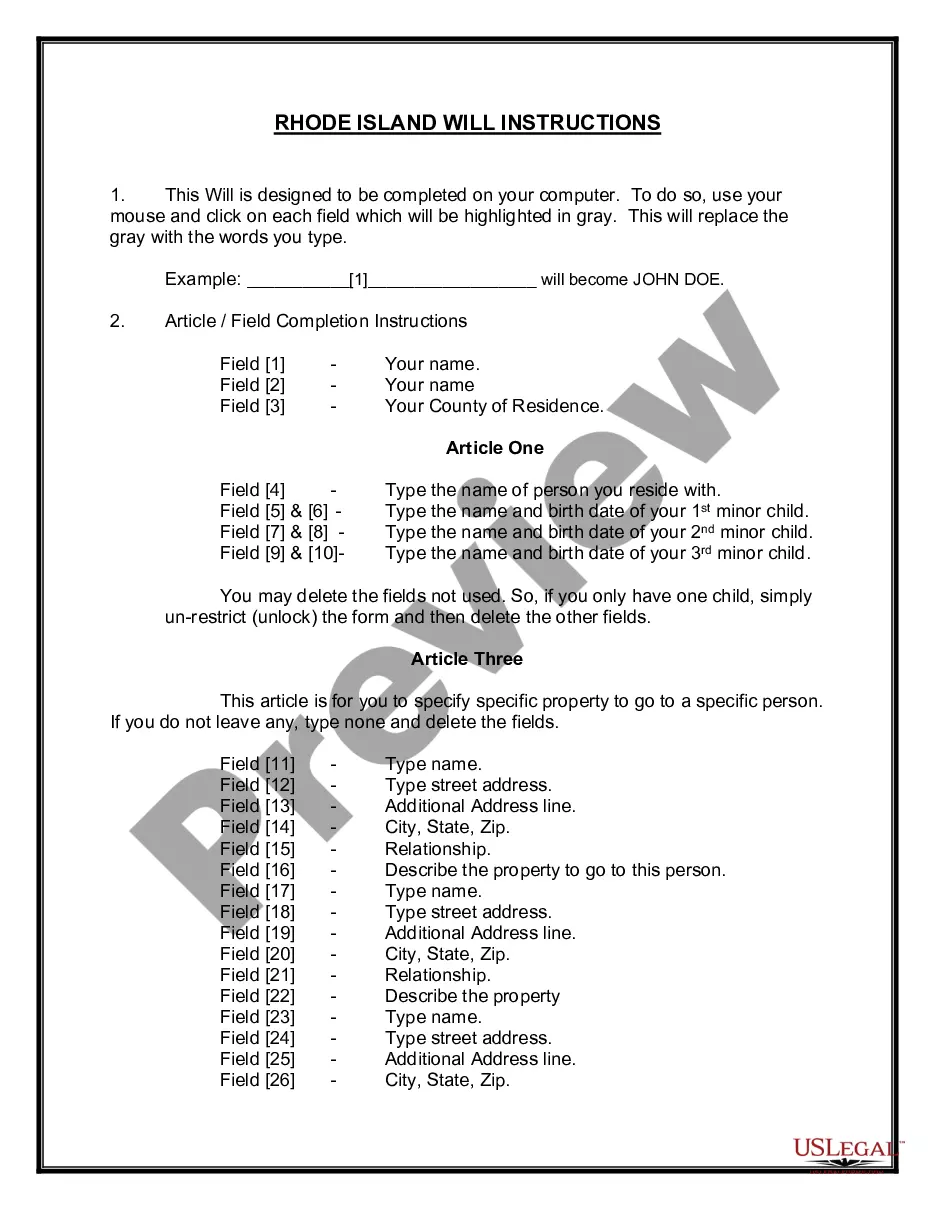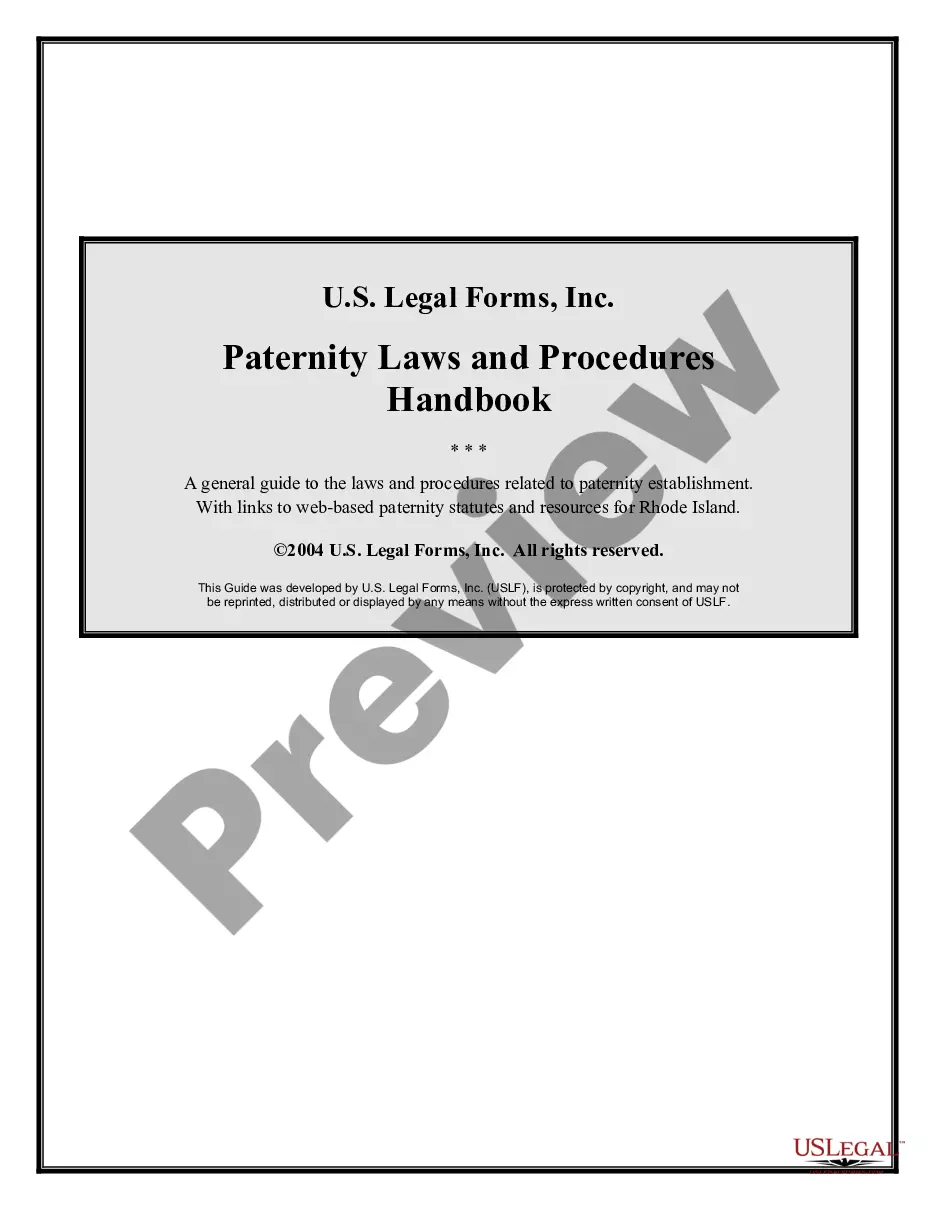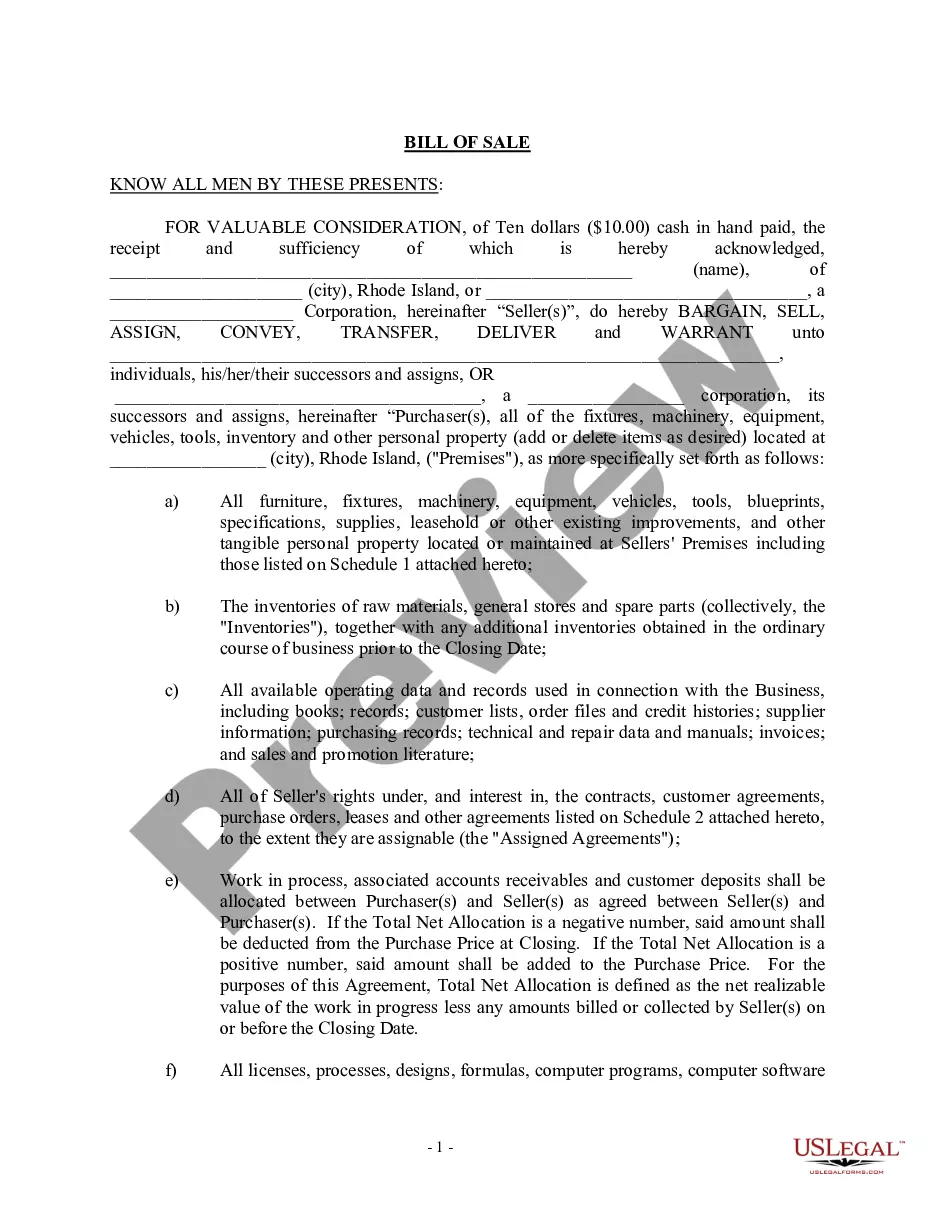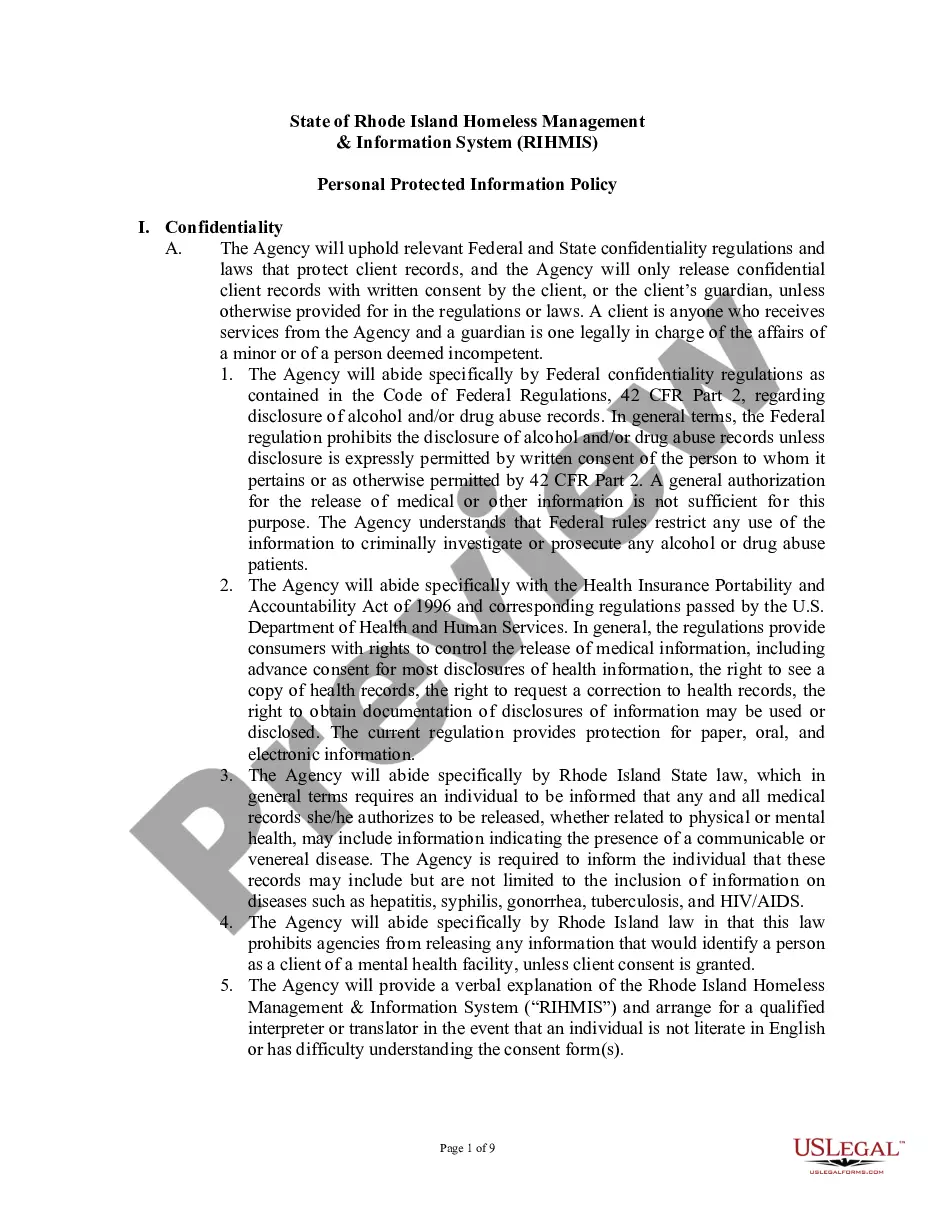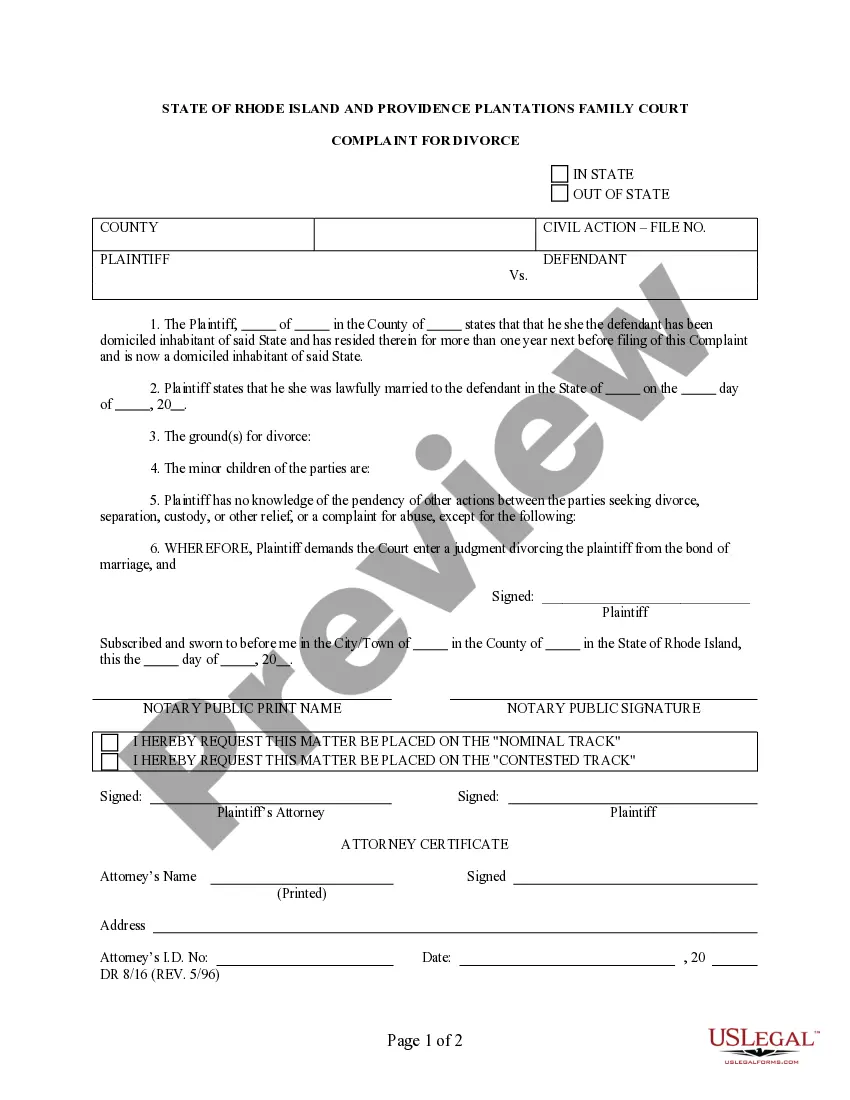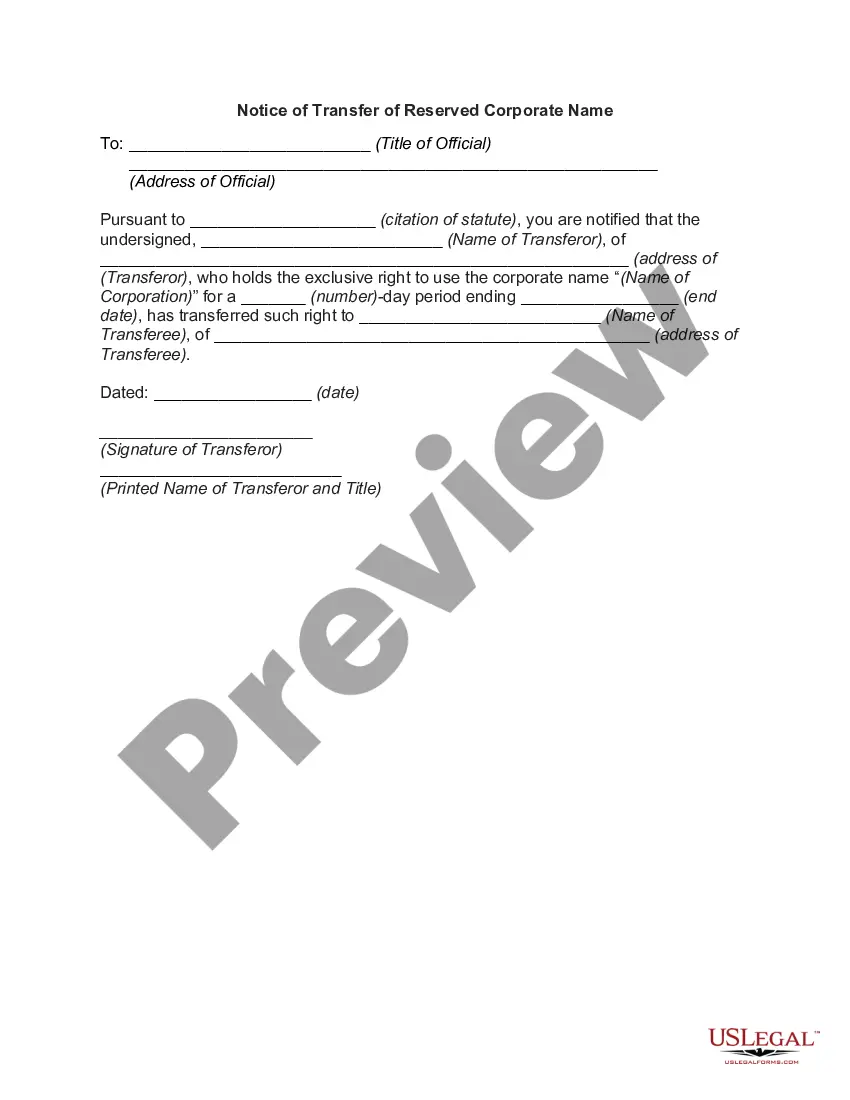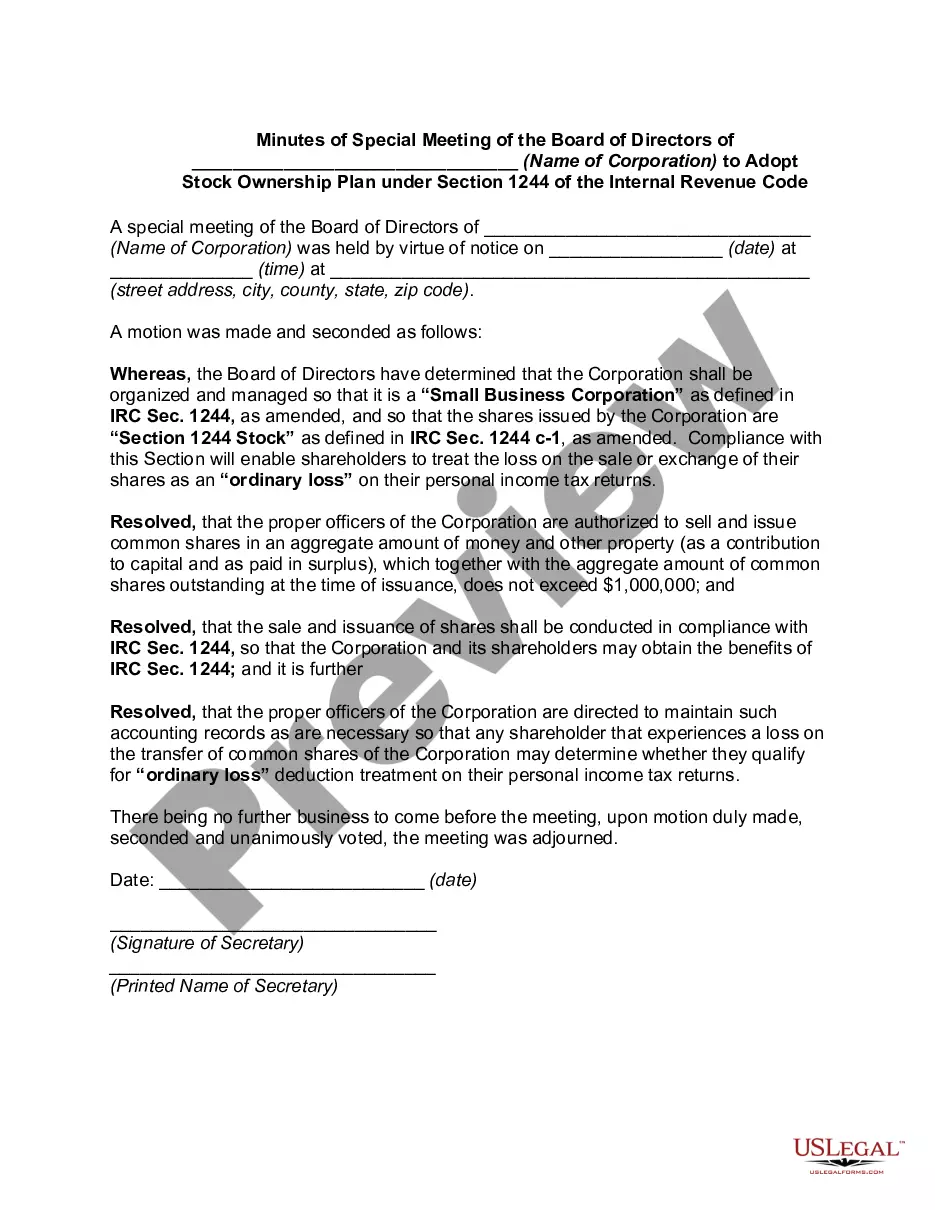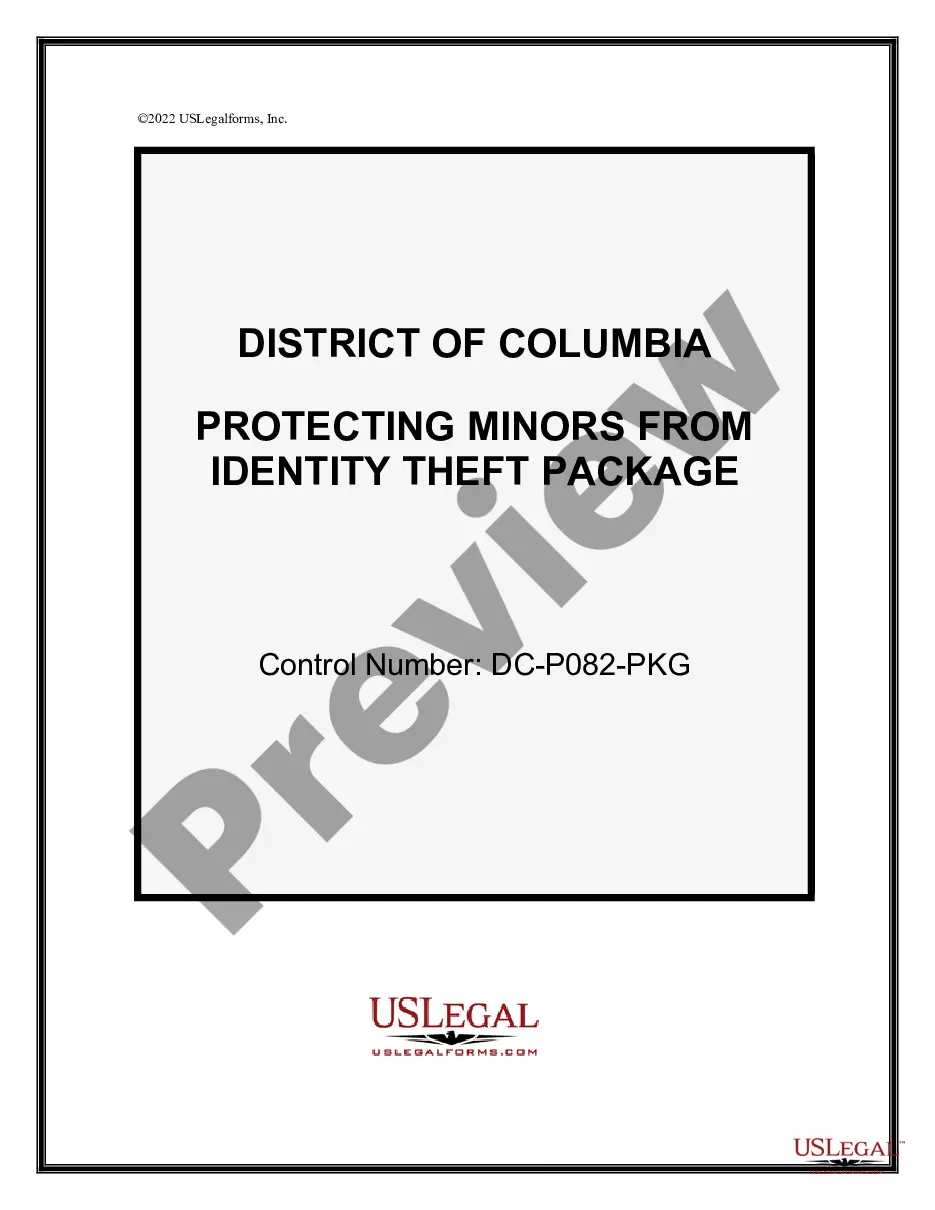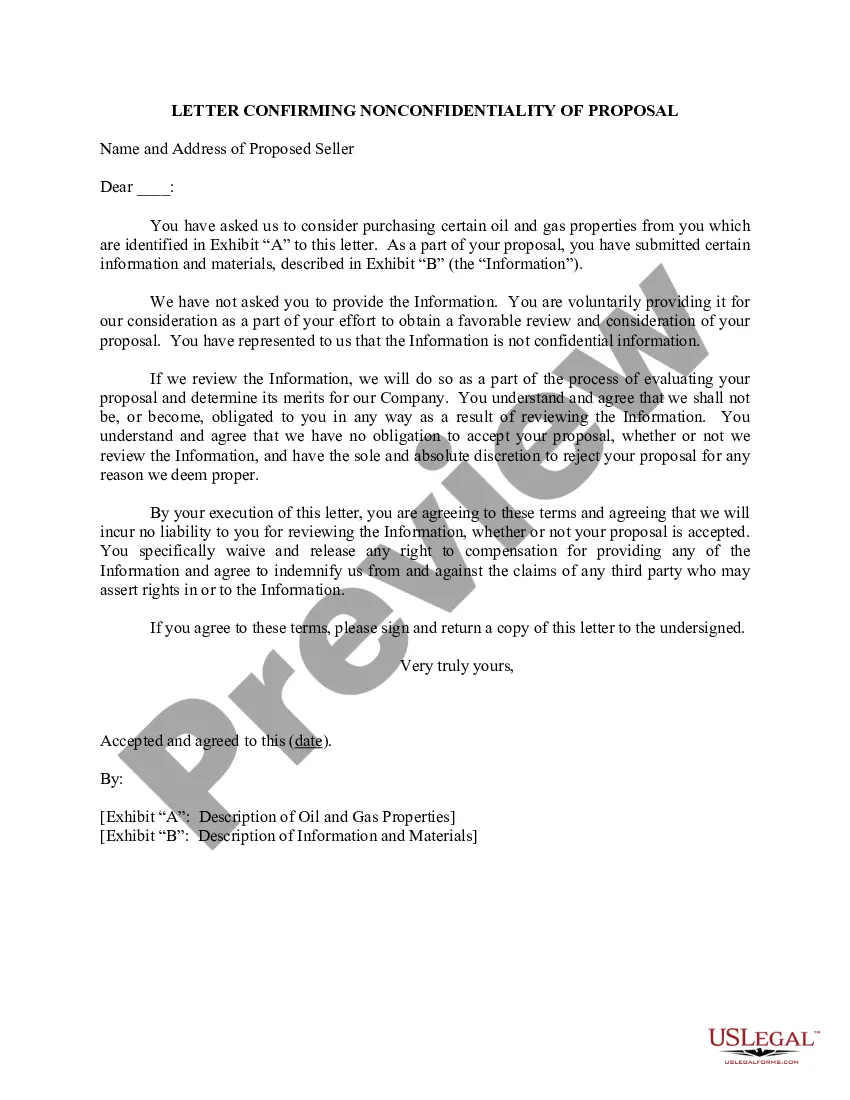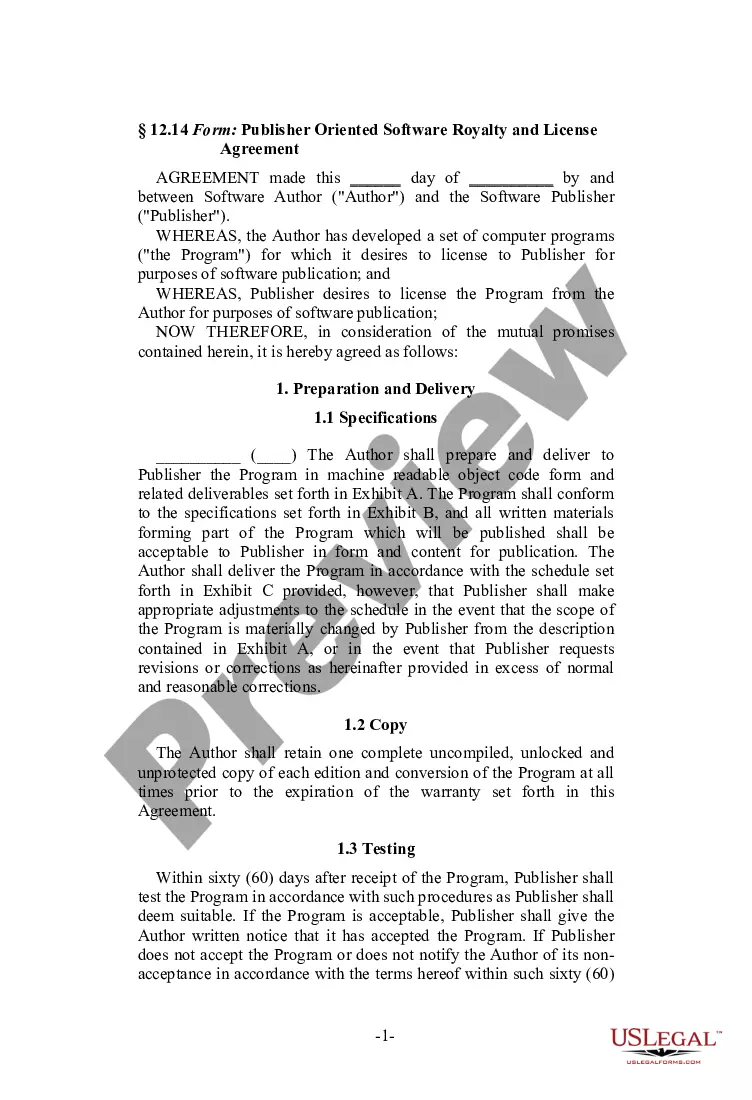The New Jersey courts County and Municipal Access Request Form (one Courts page) is a form used to request access to the New Jersey Judiciary courts County and Municipal Courts Portal. This form is for both new and existing users who need access to the portal, and it must be completed and submitted to the court in order to gain access. There are two different types of New Jersey courts County and Municipal Access Request Forms: one for new users, and one for existing users. The new user form requires the user to provide basic information such as name, address, and contact information, as well as a court-issued identification number. The existing user form requires the user to provide their username and password in order to gain access to the portal. The forms must be signed and submitted to the court in order to be approved. Once approved, users can access the portal and its various features, including online filing, case search, document viewing, and more.
New Jersey eCourts County and Municipal Access Request Form (on eCourts page)
Description
How to fill out New Jersey ECourts County And Municipal Access Request Form (on ECourts Page)?
US Legal Forms is the most easy and cost-effective way to find appropriate legal templates. It’s the most extensive web-based library of business and individual legal paperwork drafted and verified by attorneys. Here, you can find printable and fillable templates that comply with national and local laws - just like your New Jersey eCourts County and Municipal Access Request Form (on eCourts page).
Getting your template takes only a few simple steps. Users that already have an account with a valid subscription only need to log in to the web service and download the form on their device. Afterwards, they can find it in their profile in the My Forms tab.
And here’s how you can obtain a professionally drafted New Jersey eCourts County and Municipal Access Request Form (on eCourts page) if you are using US Legal Forms for the first time:
- Look at the form description or preview the document to guarantee you’ve found the one corresponding to your needs, or locate another one utilizing the search tab above.
- Click Buy now when you’re certain about its compatibility with all the requirements, and select the subscription plan you like most.
- Create an account with our service, log in, and pay for your subscription using PayPal or you credit card.
- Decide on the preferred file format for your New Jersey eCourts County and Municipal Access Request Form (on eCourts page) and download it on your device with the appropriate button.
After you save a template, you can reaccess it at any time - simply find it in your profile, re-download it for printing and manual completion or import it to an online editor to fill it out and sign more effectively.
Take advantage of US Legal Forms, your reputable assistant in obtaining the required formal documentation. Try it out!
Form popularity
FAQ
Emergent Application ? Order to Show Cause. Orders to Show Cause are generally used to avert or prevent irreparable harm to a child or to protect their health, safety, and welfare. Prevention of harm is the reason to seek emergent remedy with the court. The court, in its discretion, may issue an emergency order.
(a) Generally. An application to the court for an order shall be by motion, or in special cases, by order to show cause. A motion, other than one made during a trial or hearing, shall be by notice of motion in writing unless the court permits it to be made orally.
RULE -1 - Computation of Time The last day of the period so computed is to be included, unless it is a Saturday, Sunday or legal holiday, in which event the period runs until the end of the next day which is neither a Saturday, Sunday nor legal holiday.
ECourts Tax Court Registration Send the completed form to TaxCourt.Mailbox@njcourts.gov with the subject line ?Attorney Access Request.? You will receive a confirmation email from the Tax Court Clerk's Office. Self-represented litigants must register before filing. Register for eCourts Tax Court.
The request and affidavit for entry of default shall be filed together within 6 months of the actual default, and the default shall not be entered thereafter except on notice of motion filed and served in ance with R. on the party in default.
After a case has been assigned or designated to the CBLP, the parties shall seek rulings on all motions in the case only from the judge assigned to the case and not from other judges unless otherwise ordered by the court.
Documents are filed on the same day they are received, unless they are filed after p.m. In those cases, the documents will be filed on the following business day.
Rule -4. Superior Court; Place for Filing Motions, Orders to Show Cause and Orders. The original of all motion papers, orders to show cause and orders in civil actions in the Superior Court shall be filed in ance with R.