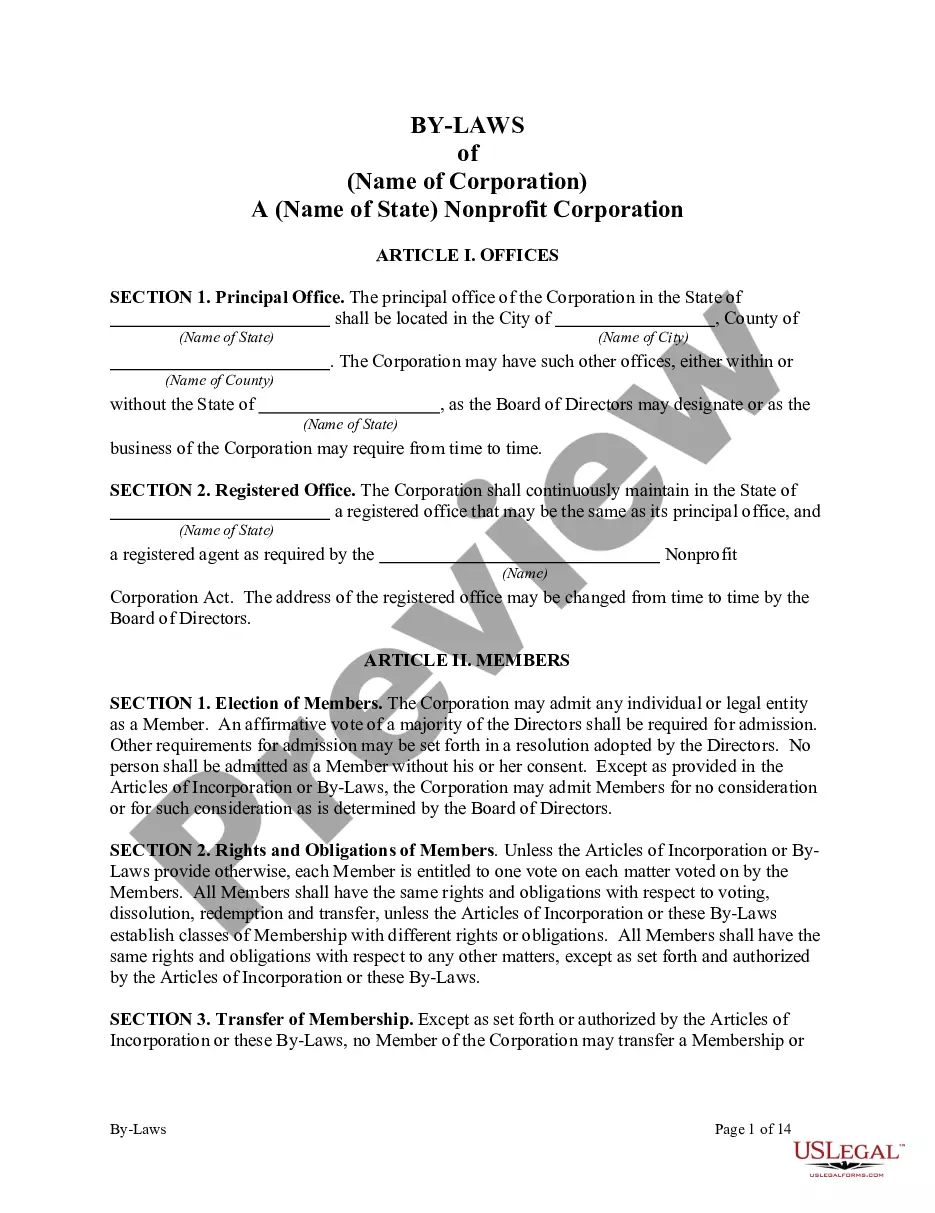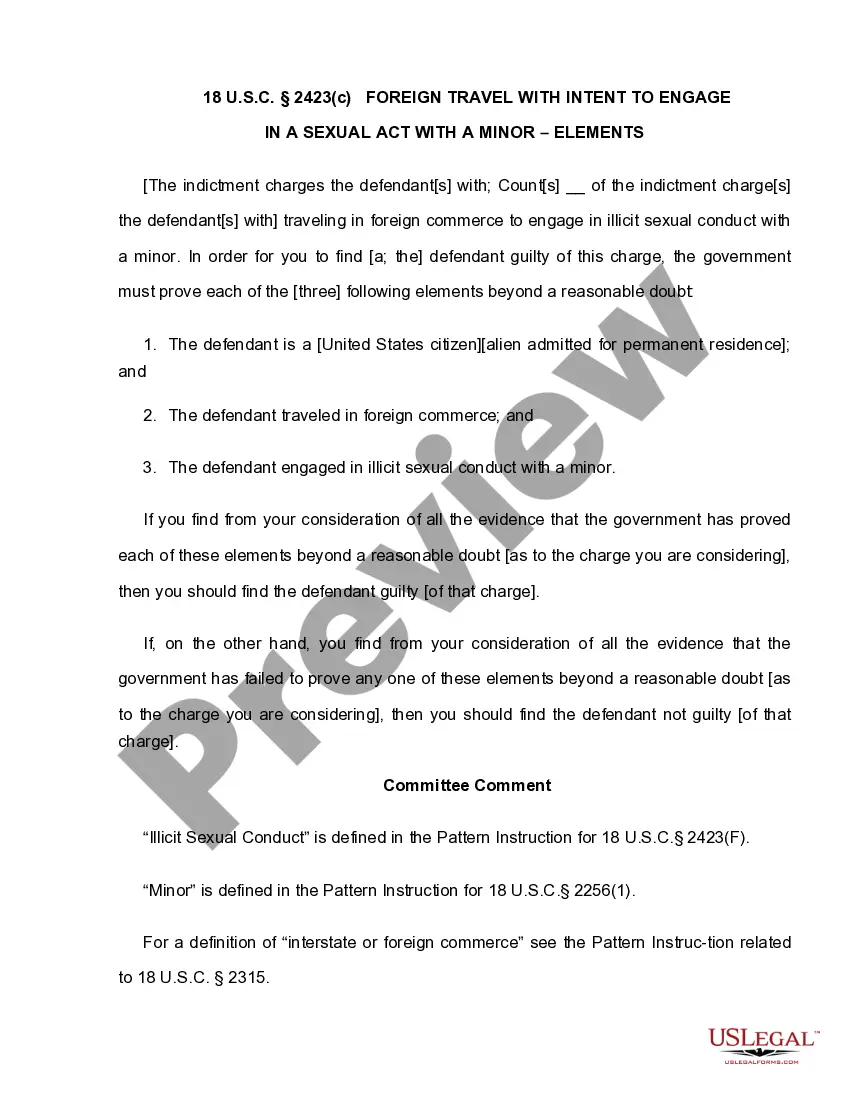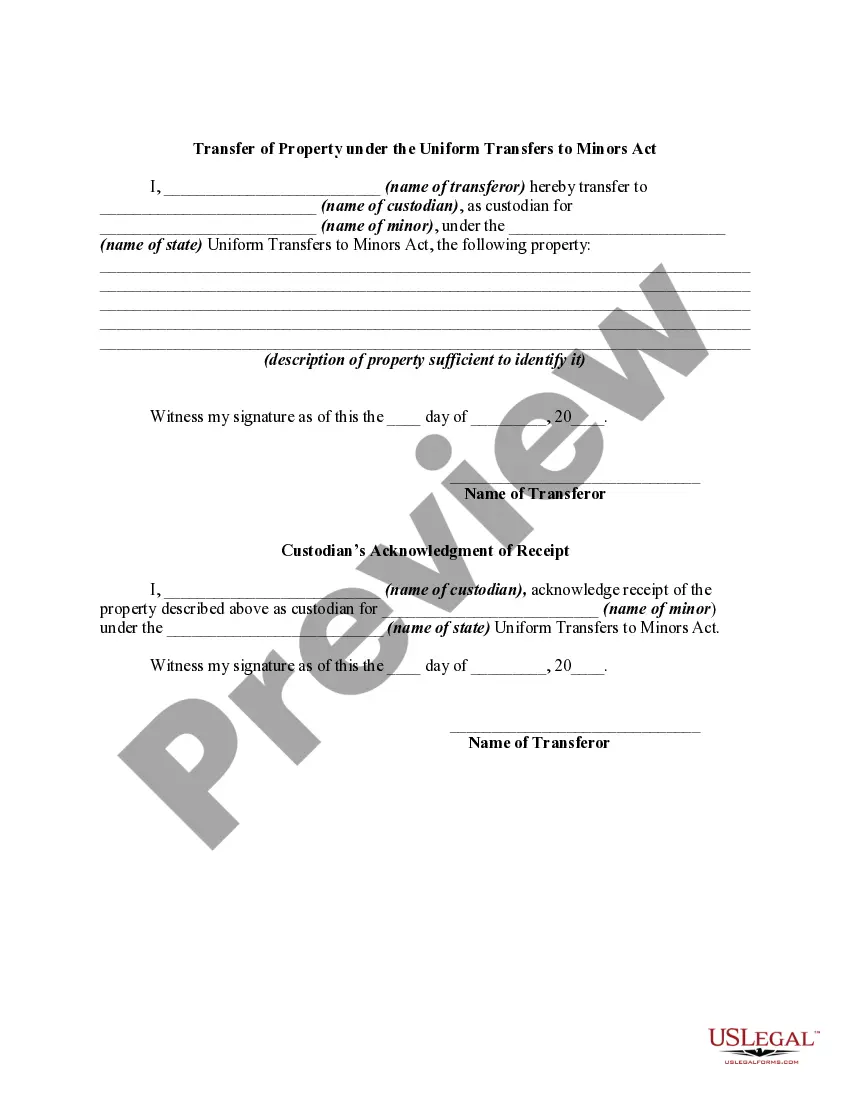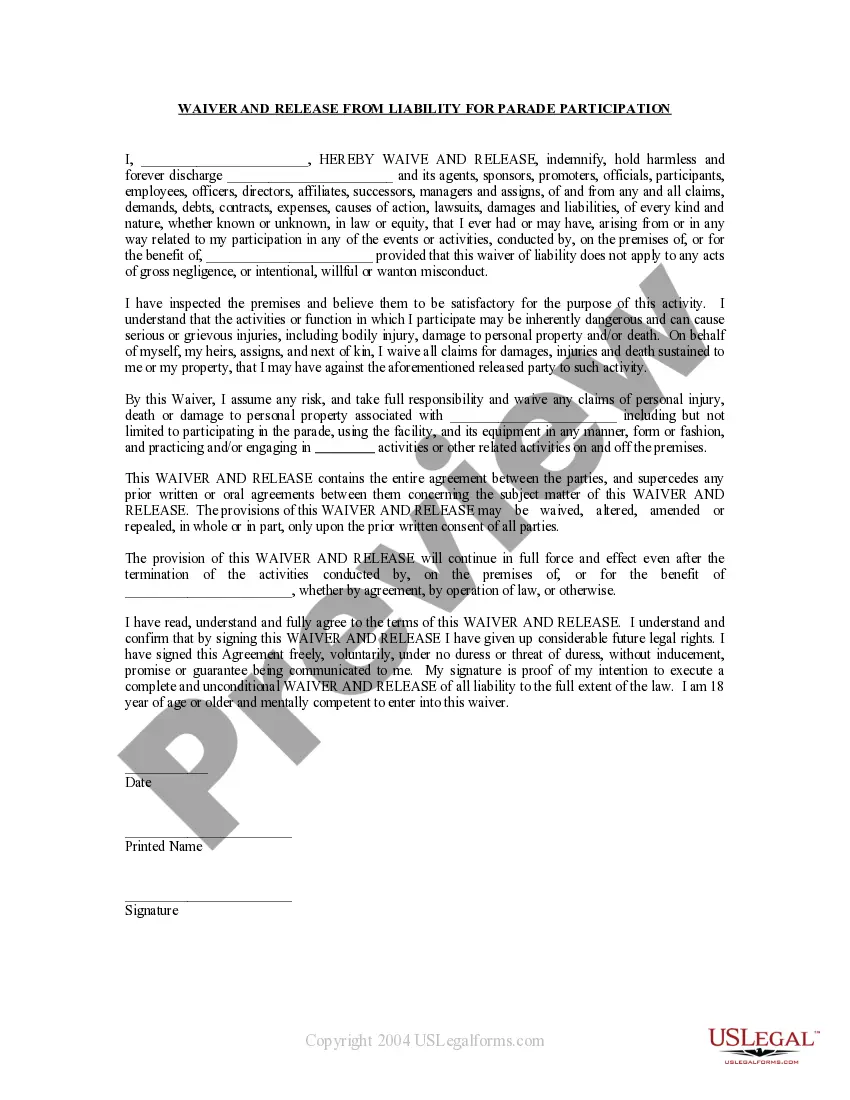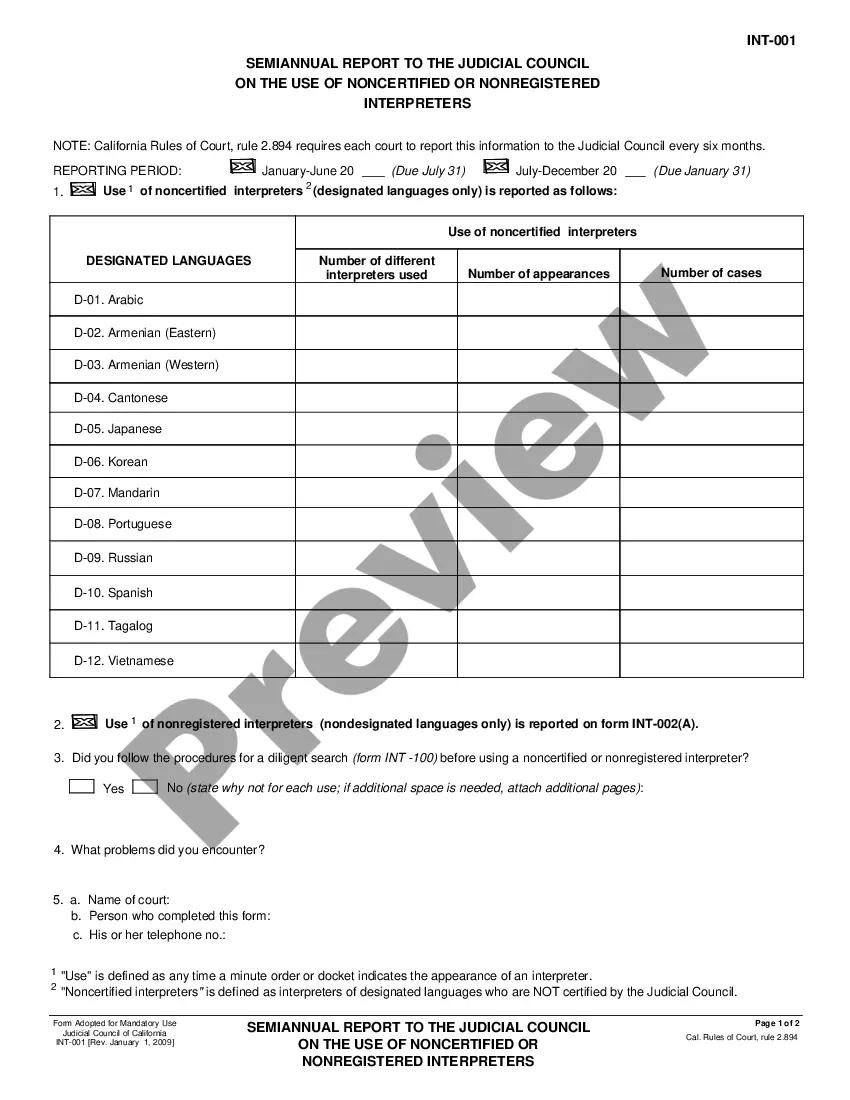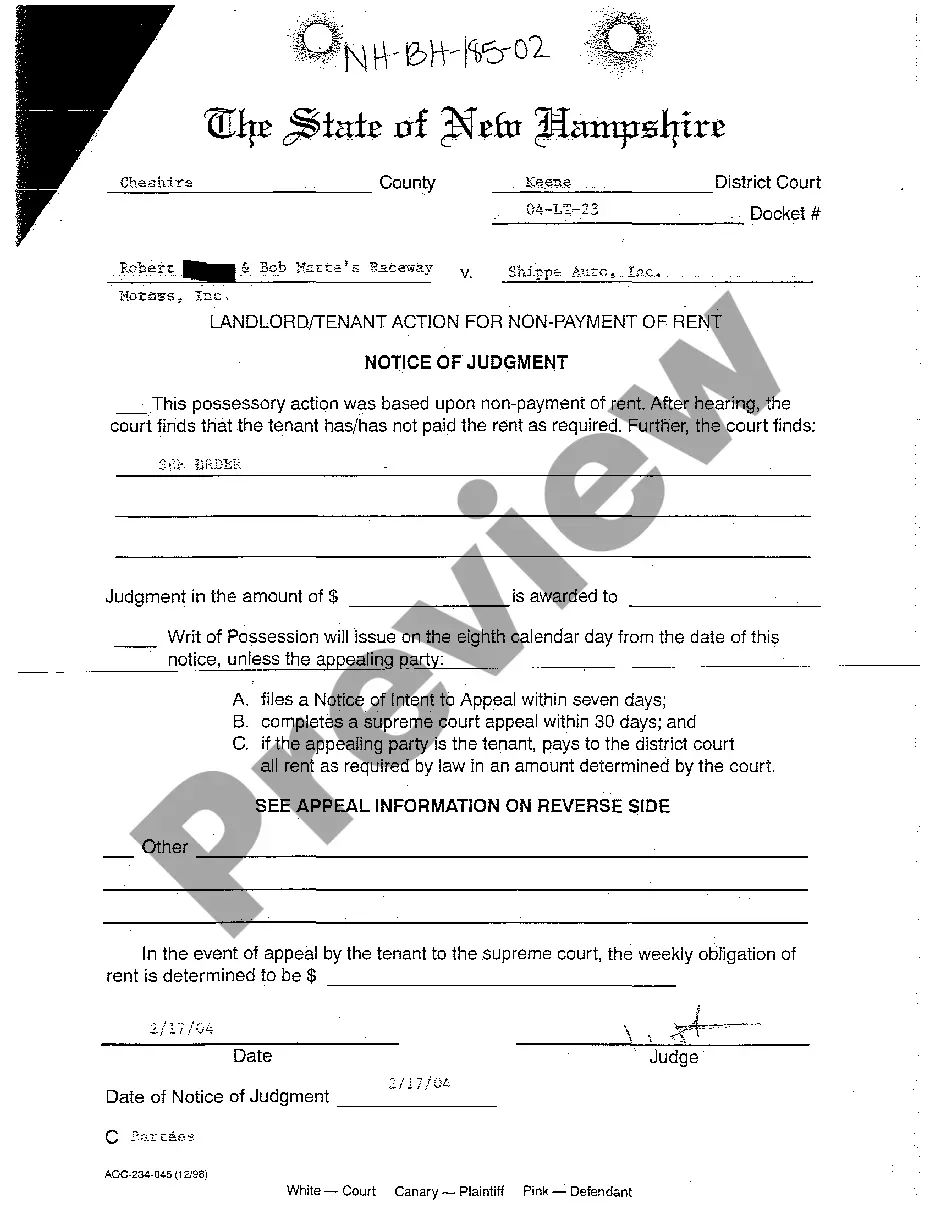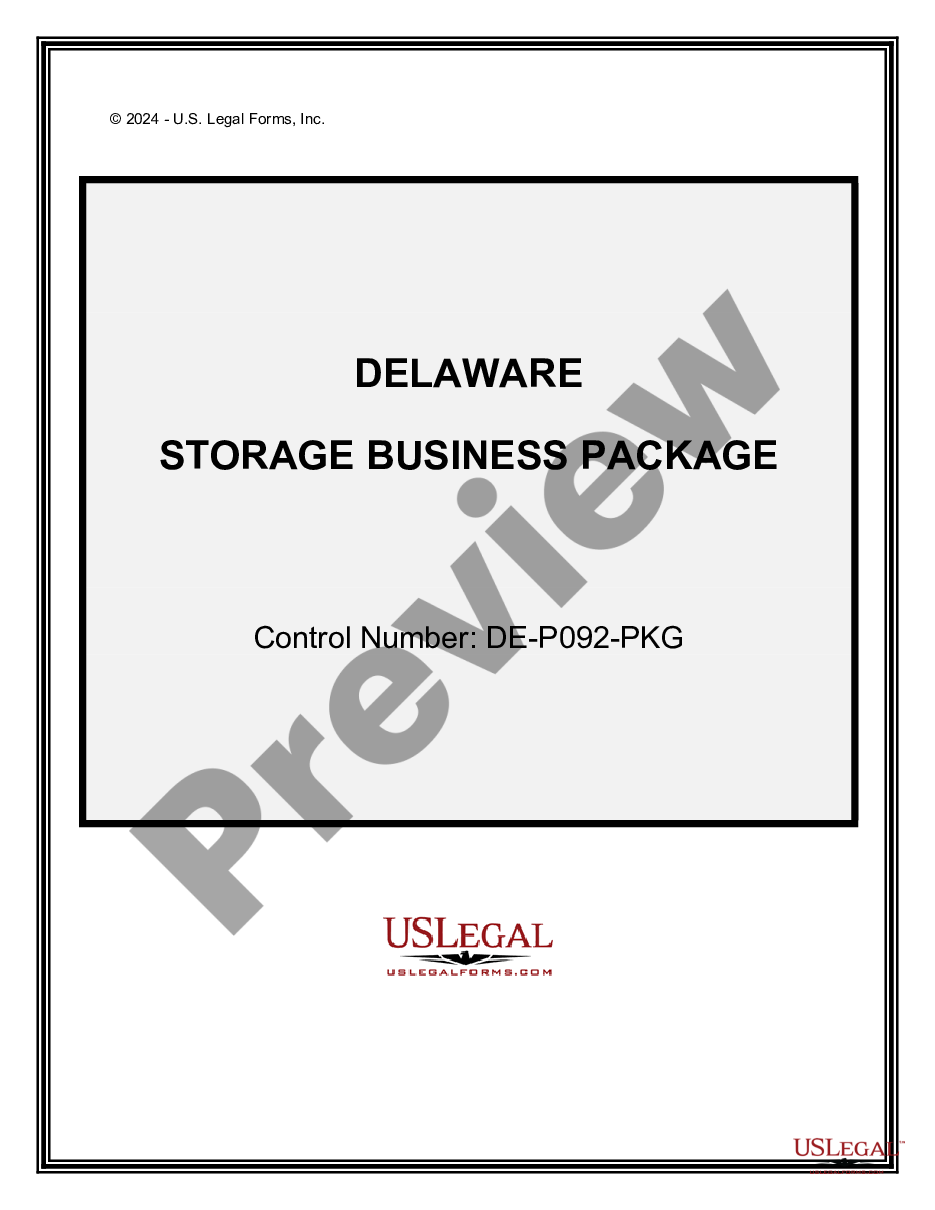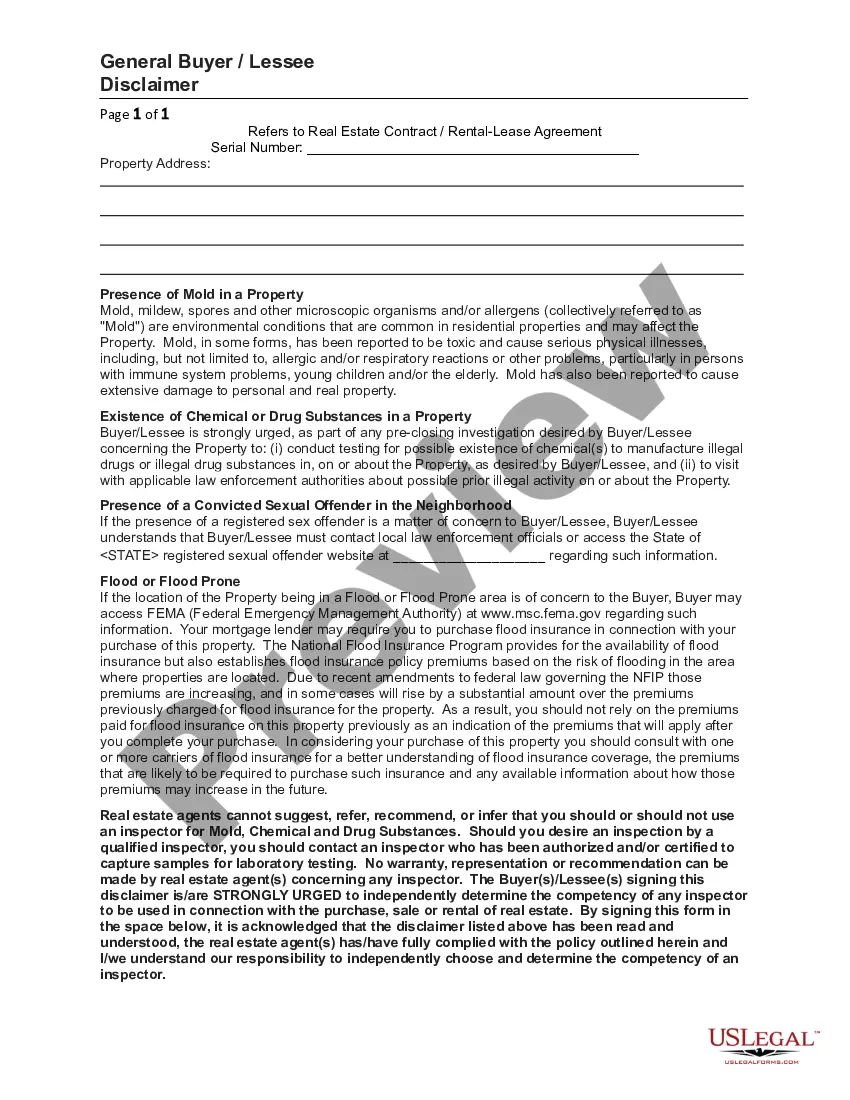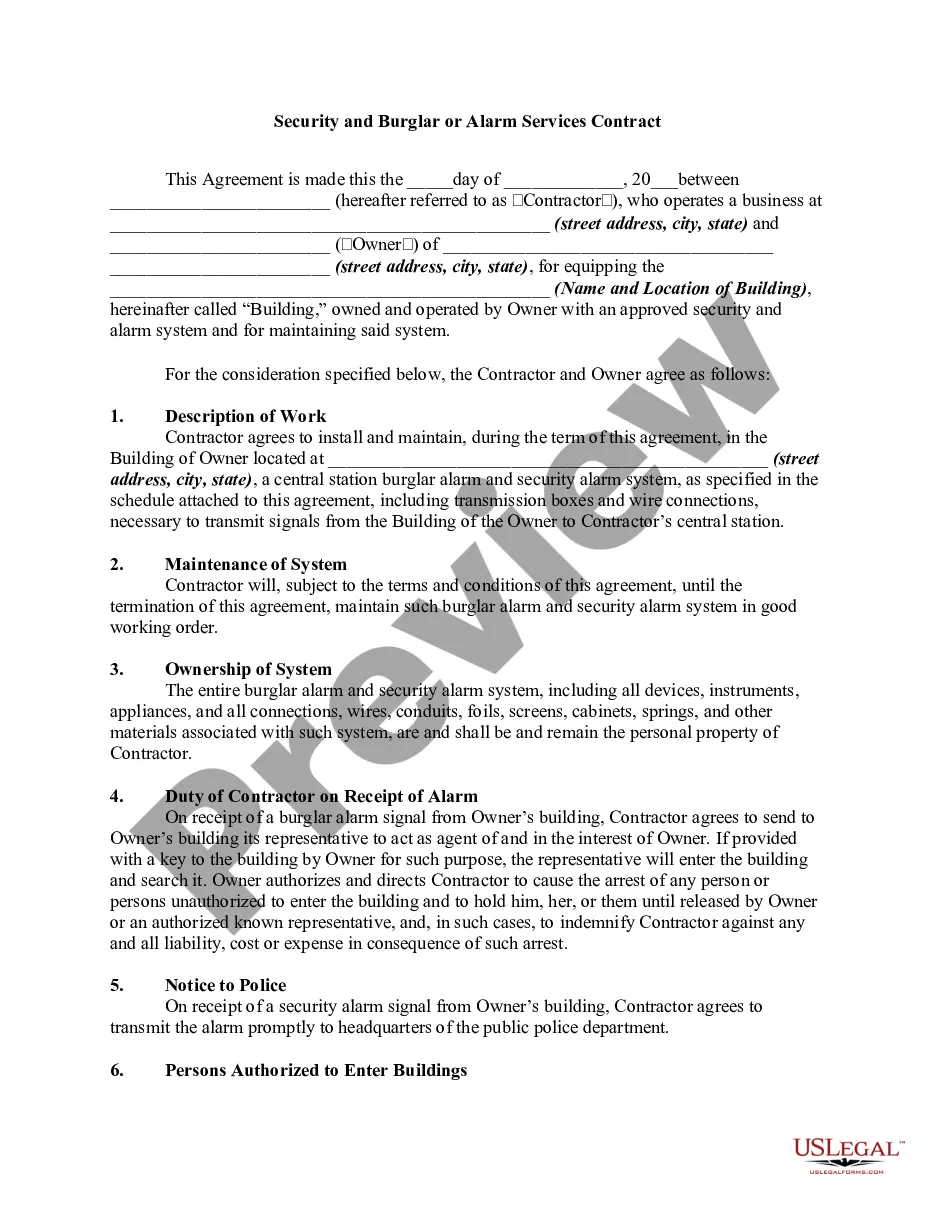The New Jersey Direct Deposit Form for Payroll is a document that allows employees in the state of New Jersey to authorize their employer to directly deposit their wages into their bank account. This form is a convenient and secure way for employees to receive their pay without the need for physical checks or cash. Using the relevant keywords such as "New Jersey," "Direct Deposit Form," and "Payroll," it becomes apparent that this form is specifically designed for employees based in New Jersey and relates to their payroll. This form typically requires the employee to provide essential details such as their name, social security number, contact information, and banking information, including the name of the financial institution, routing number, and account number. By filling out this form and submitting it to their employer's HR or payroll department, the employee authorizes their employer to initiate electronic funds transfer to their designated bank account for wage payments. The New Jersey Direct Deposit Form for Payroll is not limited to just one type. It can vary based on the specific employer or organization that issues it. For instance, some employers may have their own customized form with additional fields or specific instructions. However, the core purpose of all these different types of forms remains the same — facilitating direct deposit for employee wages. In addition to the standard form used by most employers, there may also be variations like the New Jersey Direct Deposit Enrollment Form, New Jersey Payroll Direct Deposit Authorization Form, or simply the New Jersey Payroll Direct Deposit Form. These variations may arise due to different terminology used by employers, but all aim to gather the necessary information required to initiate direct deposit for employees. Overall, the New Jersey Direct Deposit Form for Payroll is a crucial document that streamlines the payment process for employees in the state. By enabling direct deposit, it eliminates the need for manual checks or cash, ensuring a more efficient and secure method of wage distribution.
New Jersey Direct Deposit Form for Payroll
Description
How to fill out New Jersey Direct Deposit Form For Payroll?
Are you currently in a circumstance where you require documents for either professional or personal purposes almost every single day.
There are numerous official document templates accessible online, but finding ones you can trust is not simple.
US Legal Forms offers a vast selection of form templates, including the New Jersey Direct Deposit Form for Payroll, designed to meet federal and state requirements.
Once you locate the appropriate form, click Purchase now.
Select your preferred payment plan, fill in the necessary information to create your account, and pay for your order using your PayPal or Visa or Mastercard.
- If you are already familiar with the US Legal Forms website and have an account, simply Log In.
- Then, you can download the New Jersey Direct Deposit Form for Payroll template.
- If you do not have an account and wish to start using US Legal Forms, follow these steps.
- Find the form you need and make sure it is for the correct city/region.
- Use the Preview option to review the form.
- Check the description to ensure that you have selected the right form.
- If the form isn't what you are looking for, use the Research field to find the form that meets your needs.
Form popularity
FAQ
Use our pre-filled form Or you can download a blank Direct Deposit/Automatic Payments Set-up Guide (PDF) and fill in the information yourself. For accounts with checks, a diagram on the form shows you where you can find the information you'll need.
Sign In to Online Banking. Click on any of your accounts. Select View and Print Payroll Direct Deposit from the right navigation. Select the account you want to deposit your payroll to from the dropdown, then click on View and Print and your customized form will be presented to you.
In most cases, when you have a direct deposit, you will also receive a nonnegotiable copy of your pay stub. If for some reason you did not receive yours, ask your employer's human resources or payroll department for a duplicate copy of the stubs you need.
Sign In to Online Banking. Click on any of your accounts. Select View and Print Payroll Direct Deposit from the right navigation. Select the account you want to deposit your payroll to from the dropdown, then click on View and Print and your customized form will be presented to you.
Setting up direct depositYou may be able to complete setup through an online portal. If not: Complete a direct deposit form. Provide the form to your employer's payroll office.
Proof of Income & Direct DepositPaychecks and Stubs. Even paychecks that are direct-deposited to your bank generate a pay stub.Government Checks.Bank Statements.Federal Tax Forms.
A direct deposit authorization form authorizes a third party, usually an employer for payroll, to send money to a bank account.
To get a direct deposit form:Tap the Banking tab on your Cash App home screen.Tap Direct Deposit.Select Get Direct Deposit Form.Fill out your employer information, the amount you would like to be deposited from each paycheck, and provide your signature.More items...
Click the Direct Deposit Form (PDF) link on your account page. The information will be displayed in a new window with the ability to print or save it on your computer.
Step 1: Choose an account. On EasyWeb, go to the Accounts page.Step 2: Select the direct deposit form. On the Account Activity page, select Direct deposit form (PDF) to download and open a copy of your form.Step 3: Access the form. If you're using Adobe Reader, the form will open in a new window.
Interesting Questions
More info
Access your documents online. Create a secure document using this secure document maker. Save your money. Quickly share your documents with anybody directly you like.