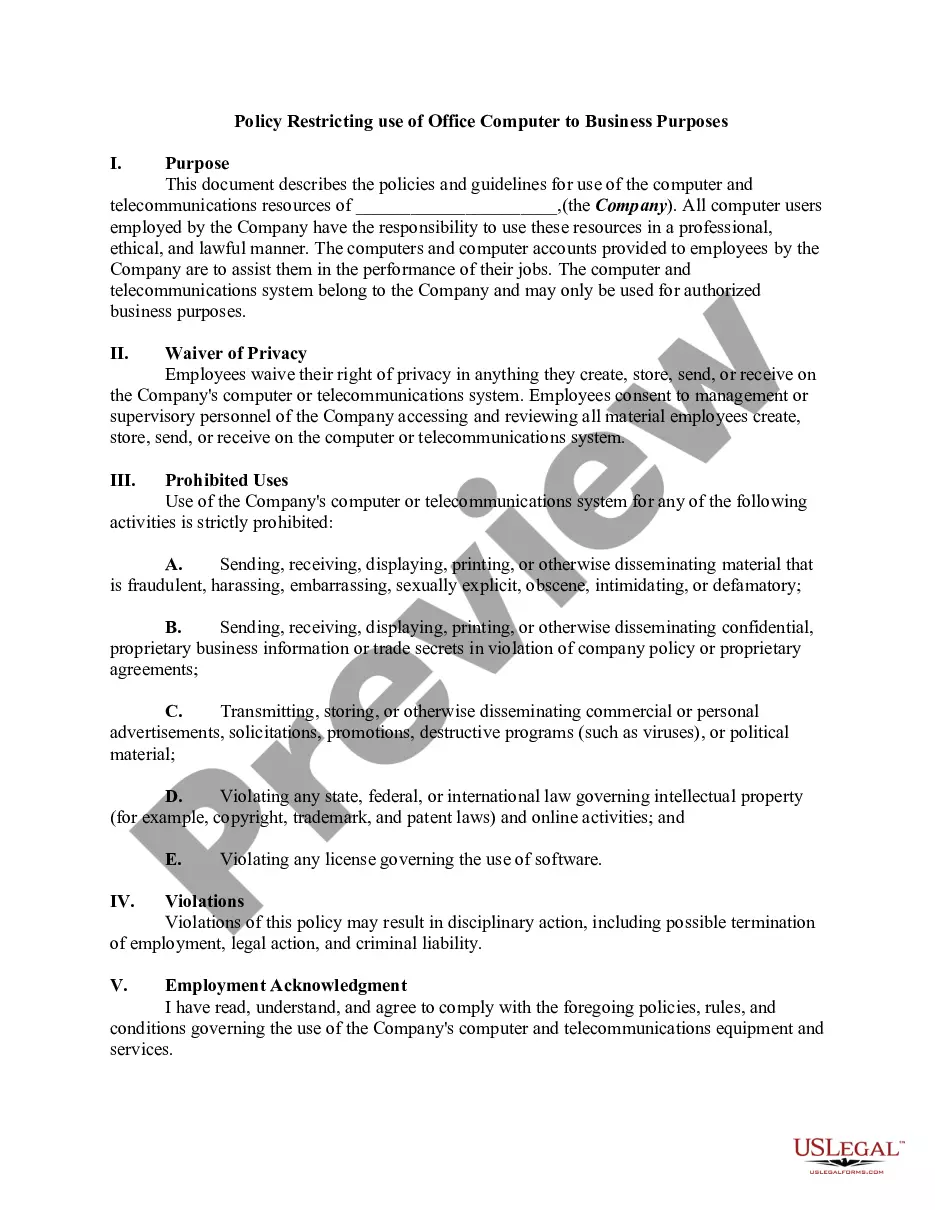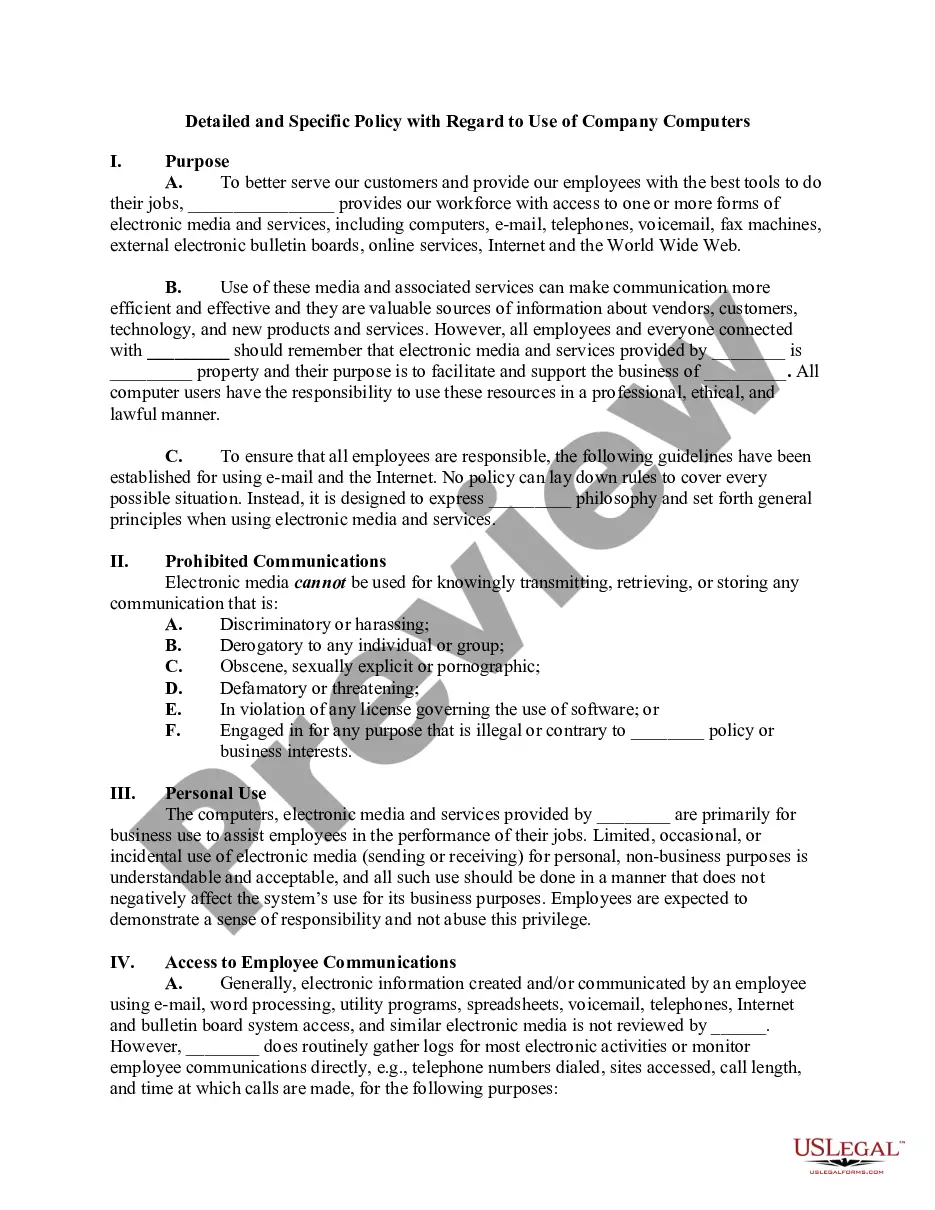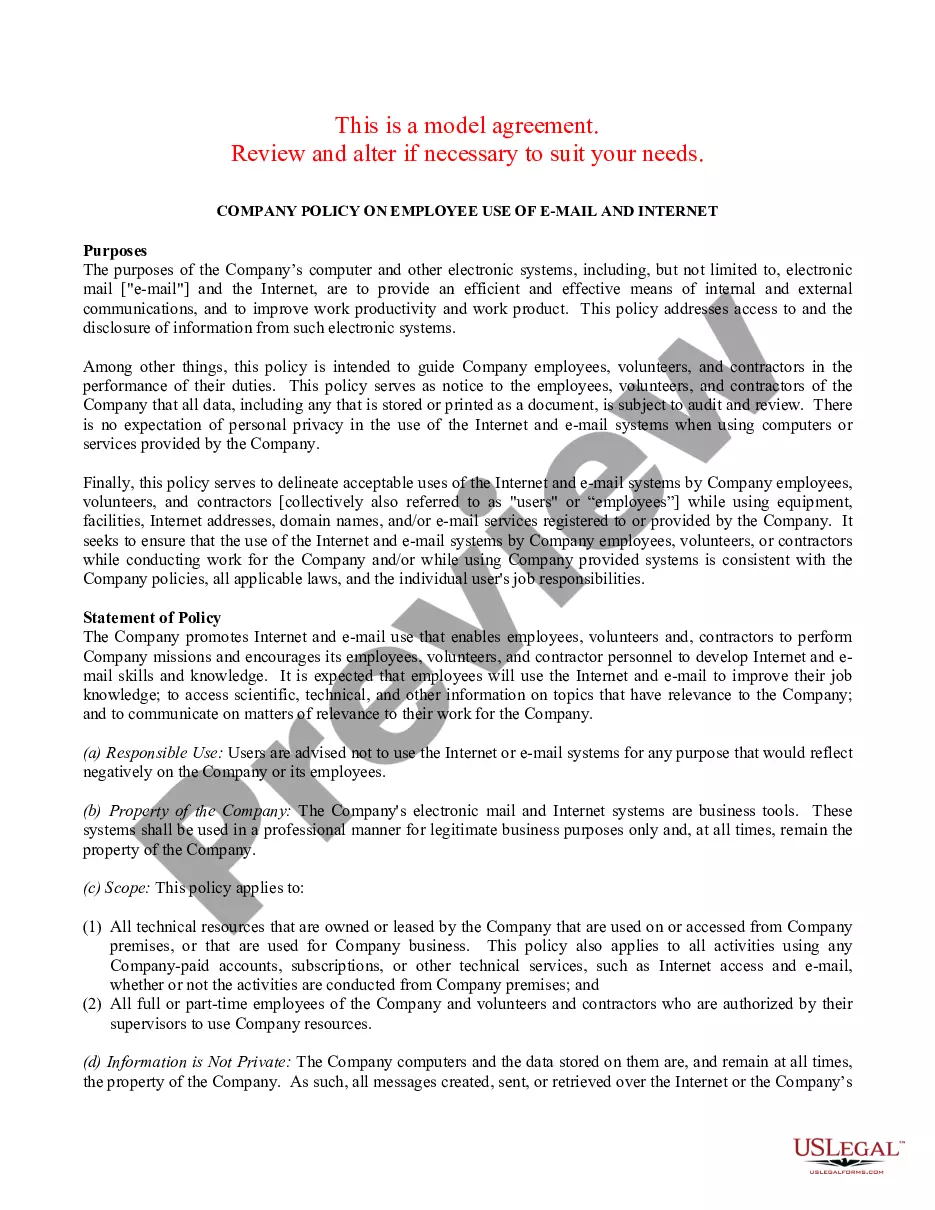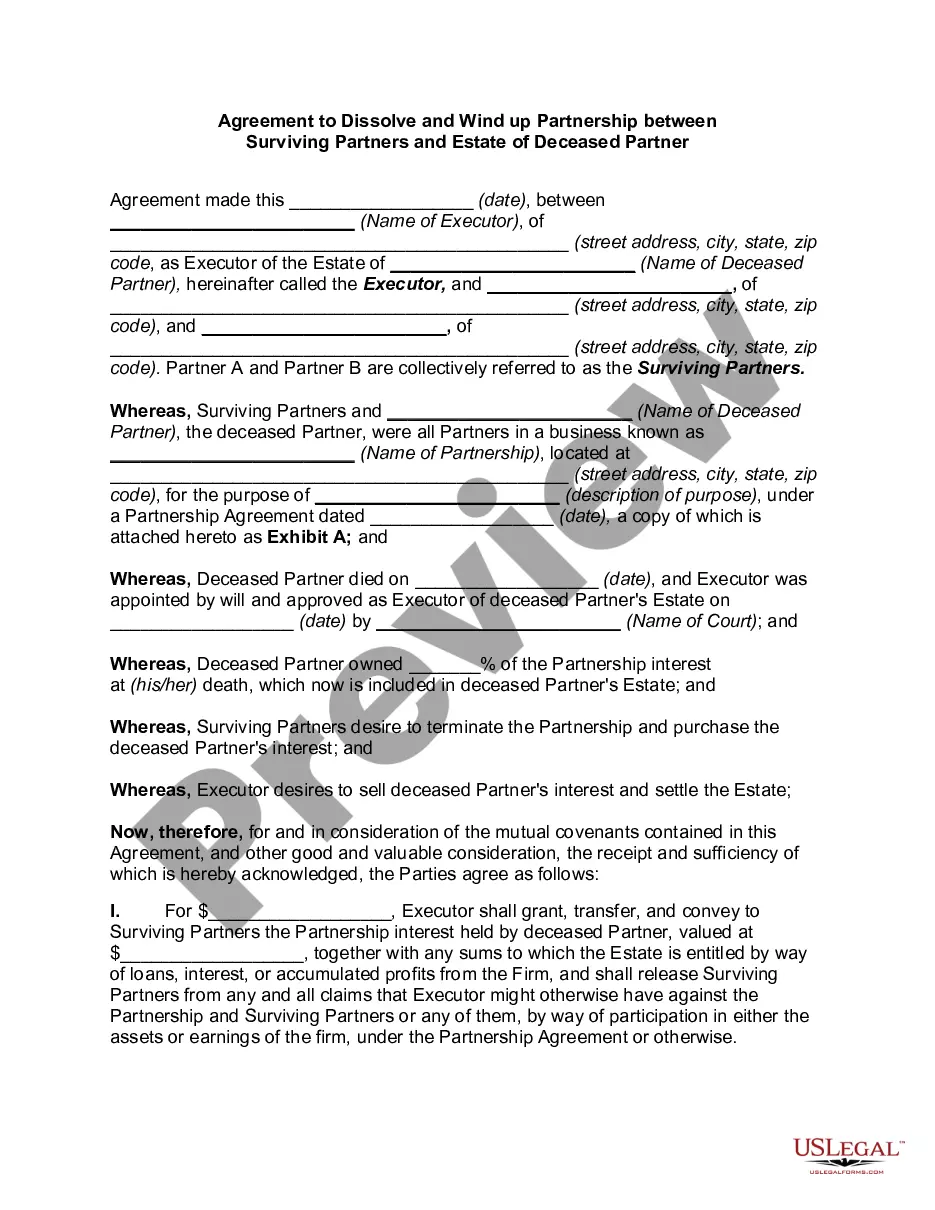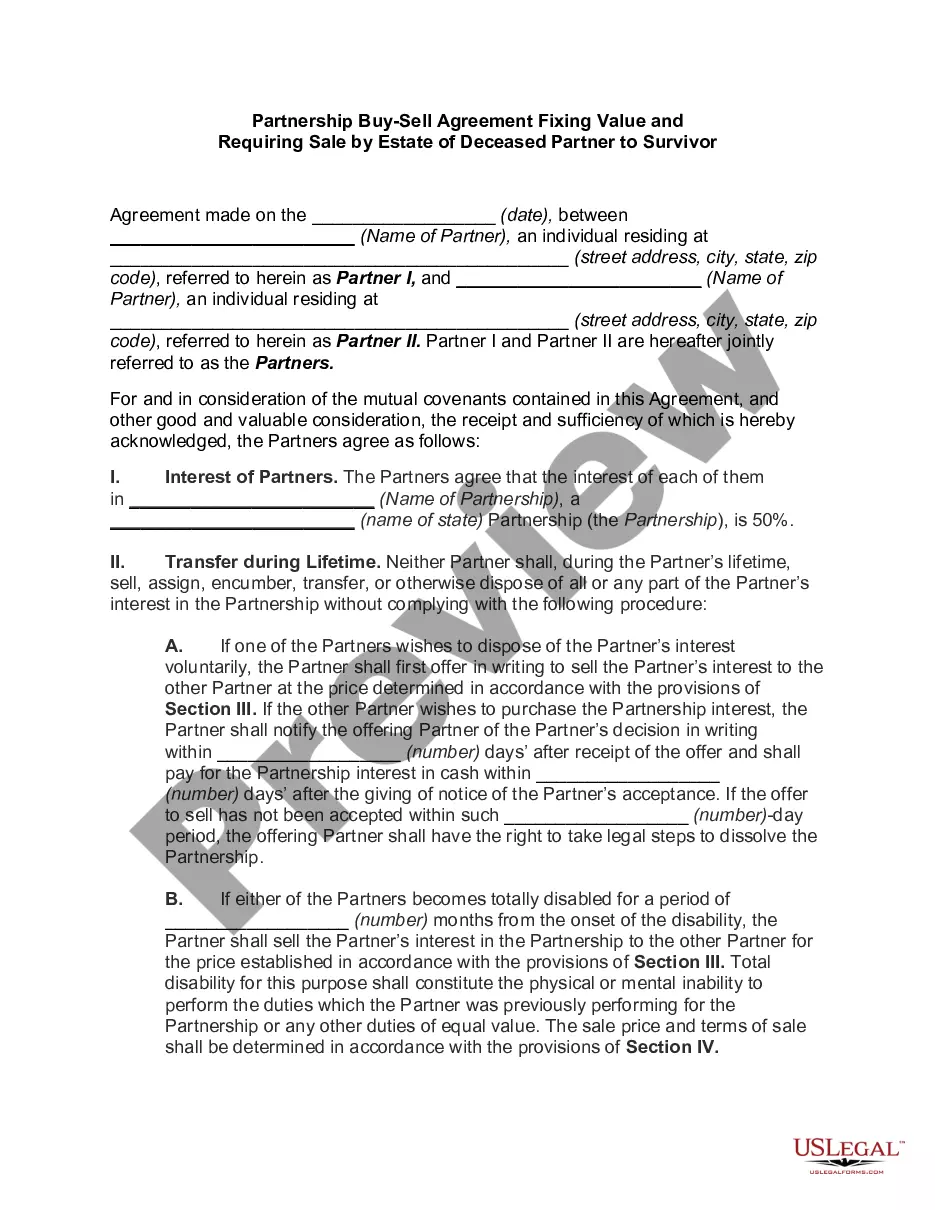New Jersey Policy Restricting use of Office Computer to Business Purposes
Description
How to fill out Policy Restricting Use Of Office Computer To Business Purposes?
You can devote hours on the web searching for the official document template that complies with the federal and state regulations you will require.
US Legal Forms provides a vast collection of official forms which can be reviewed by professionals.
You can download or print the New Jersey Policy Limiting use of Office Computer to Business Purposes from our service.
Firstly, ensure that you have selected the correct document template for your state/region that you choose. Review the form details to confirm that you have chosen the right one. If available, use the Review option to search through the document template as well. To obtain another version of your form, use the Search field to find the template that meets your needs and requirements. Once you have located the template you require, click Get now to proceed. Select the pricing plan you want, enter your credentials, and register for an account on US Legal Forms. Complete the transaction. You can use your Visa or Mastercard or PayPal account to pay for the official document. Choose the format of your document and download it to your system. Make modifications to the document if allowed. You can complete, modify, sign, and print the New Jersey Policy Limiting use of Office Computer to Business Purposes. Download and print a multitude of document formats using the US Legal Forms website, which offers the largest collection of official forms. Utilize professional and state-specific templates to meet your business or personal needs.
- If you already possess a US Legal Forms account, you can.
- Log In and click the Download option.
- After that, you can complete, modify, print, or sign the New Jersey Policy Limiting use of Office Computer to Business Purposes.
- Every official document template you purchase is yours permanently.
- To obtain an additional copy of any purchased form, navigate to the My documents tab and click the corresponding option.
- If this is your first time using the US Legal Forms website, follow the straightforward instructions below.
Form popularity
FAQ
The internet access policy outlines the conditions under which employees can access the internet at work. It specifies what websites and applications are permissible, aiming to maintain a safe and productive workplace. This policy is relevant to the New Jersey Policy Restricting Use of Office Computer to Business Purposes, as it supports responsible online interactions. Employees should refer to this policy to understand their rights and responsibilities while online.
The internet usage policy document defines how employees can use the internet during work hours. It provides guidelines on acceptable and prohibited online activities, ensuring a focus on productivity. This document aligns with the New Jersey Policy Restricting Use of Office Computer to Business Purposes by reinforcing expectations regarding internet conduct. Familiarizing yourself with this policy promotes a responsible online environment.
The Computer Misuse Act in Jersey addresses unlawful access and misuse of computer systems. It aims to protect organizations from unauthorized access and ensures that computer systems are used appropriately. This piece of legislation can complement the New Jersey Policy Restricting Use of Office Computer to Business Purposes by establishing a legal framework for acceptable behavior. Understanding this act helps employees ensure compliance and mitigate risks.
The Acceptable Use Policy establishes the rules for using computer and internet resources at work. This policy aims to minimize risks related to security and inappropriate content. It ensures employees understand the boundaries and expected behavior regarding company technology. Adhering to this policy is essential, as it aligns with the New Jersey Policy Restricting Use of Office Computer to Business Purposes.
An acceptable ICT use policy governs how employees should use Information and Communication Technology within the workplace. It serves to restrict non-business activities on office computers, similar to the New Jersey Policy Restricting use of Office Computer to Business Purposes. This ensures that company resources are used efficiently while maintaining security protocols.
The Internet access policy defines what employees can view on the Internet using company devices. This policy complements the New Jersey Policy Restricting use of Office Computer to Business Purposes by reinforcing proper online conduct. Employees benefit from understanding these boundaries, as it helps maintain a focus on work-related activities.
The Internet usage policy outlines the content that employees can access while using company computers. This document helps ensure compliance with the New Jersey Policy Restricting use of Office Computer to Business Purposes by providing clear guidelines on acceptable online behavior. By implementing this policy, organizations protect themselves from potential legal liabilities and ensure data security.
The ISO 27001 acceptable use policy is part of an international standard for information security management. It advises organizations on how to secure information and instructs employees to use office computers responsibly, which aligns with the New Jersey Policy Restricting use of Office Computer to Business Purposes. This policy aims to mitigate risks associated with information technology exploits.
Acceptable use of computers refers to the guidelines that outline how employees should interact with company technology. This includes using office computers strictly for business purposes, as highlighted in the New Jersey Policy Restricting use of Office Computer to Business Purposes. Adhering to acceptable use helps maintain productivity and protects sensitive company data.
A company computer acceptable use policy defines the appropriate and expected behavior when using company-owned computers. This policy typically emphasizes that the devices should only be used for business-related tasks, resonating with the New Jersey Policy Restricting use of Office Computer to Business Purposes. By following this policy, organizations can protect themselves from potential data breaches and misuse.