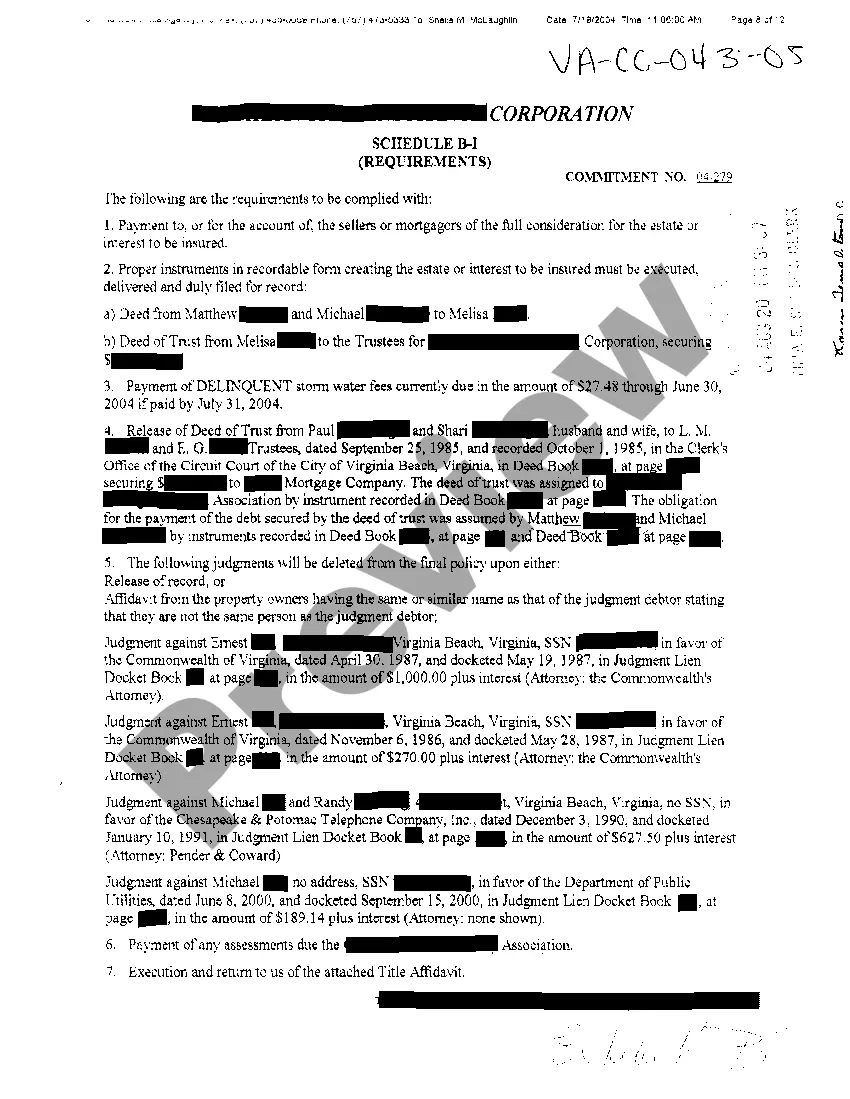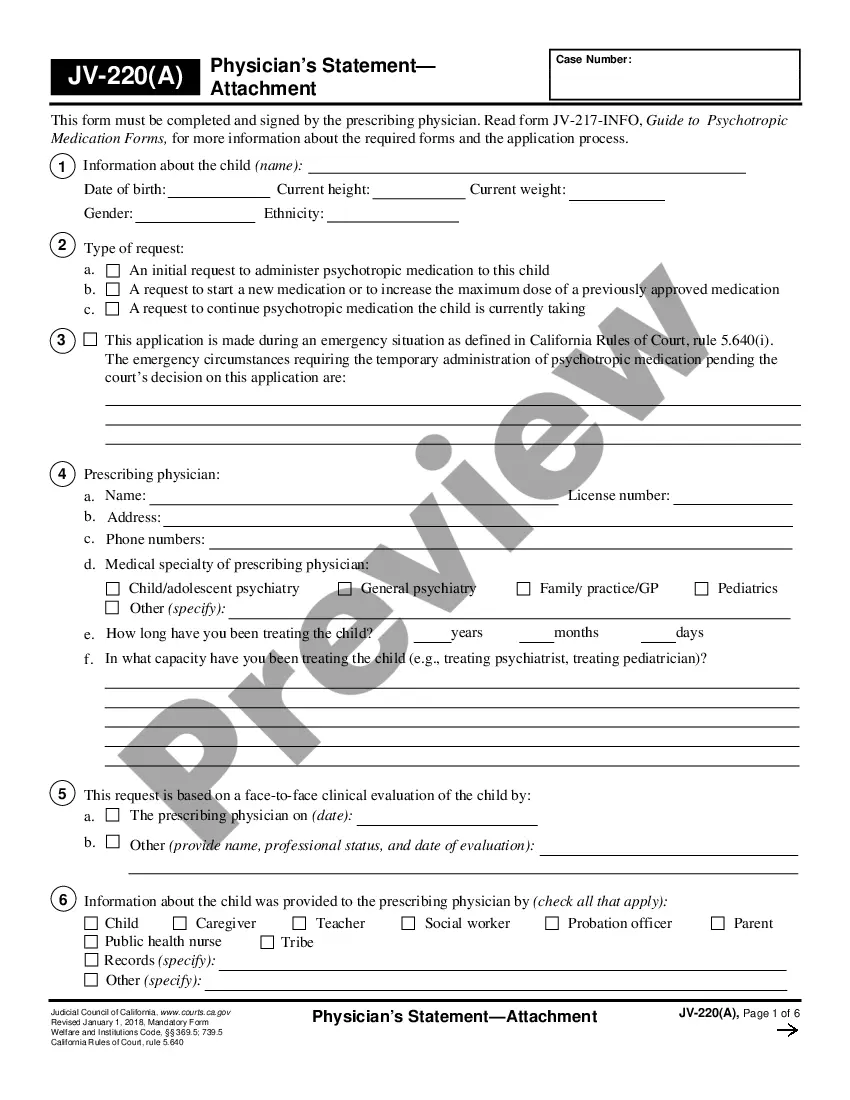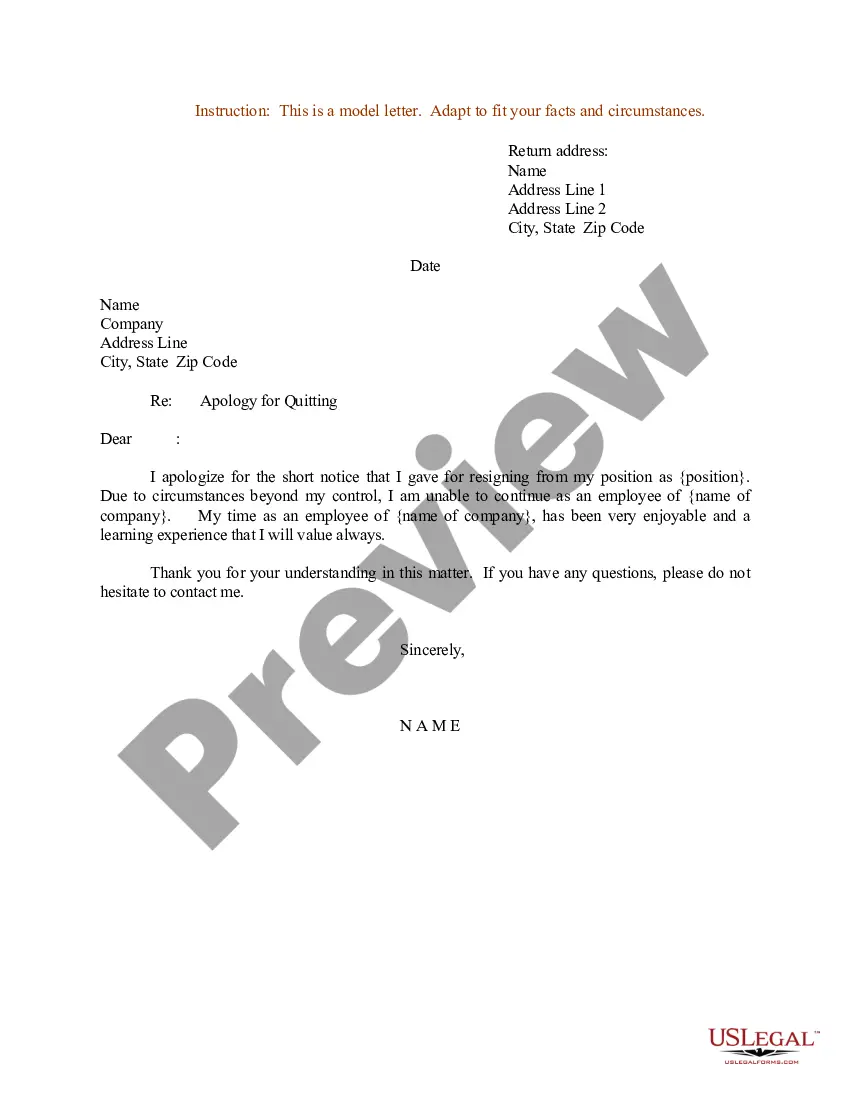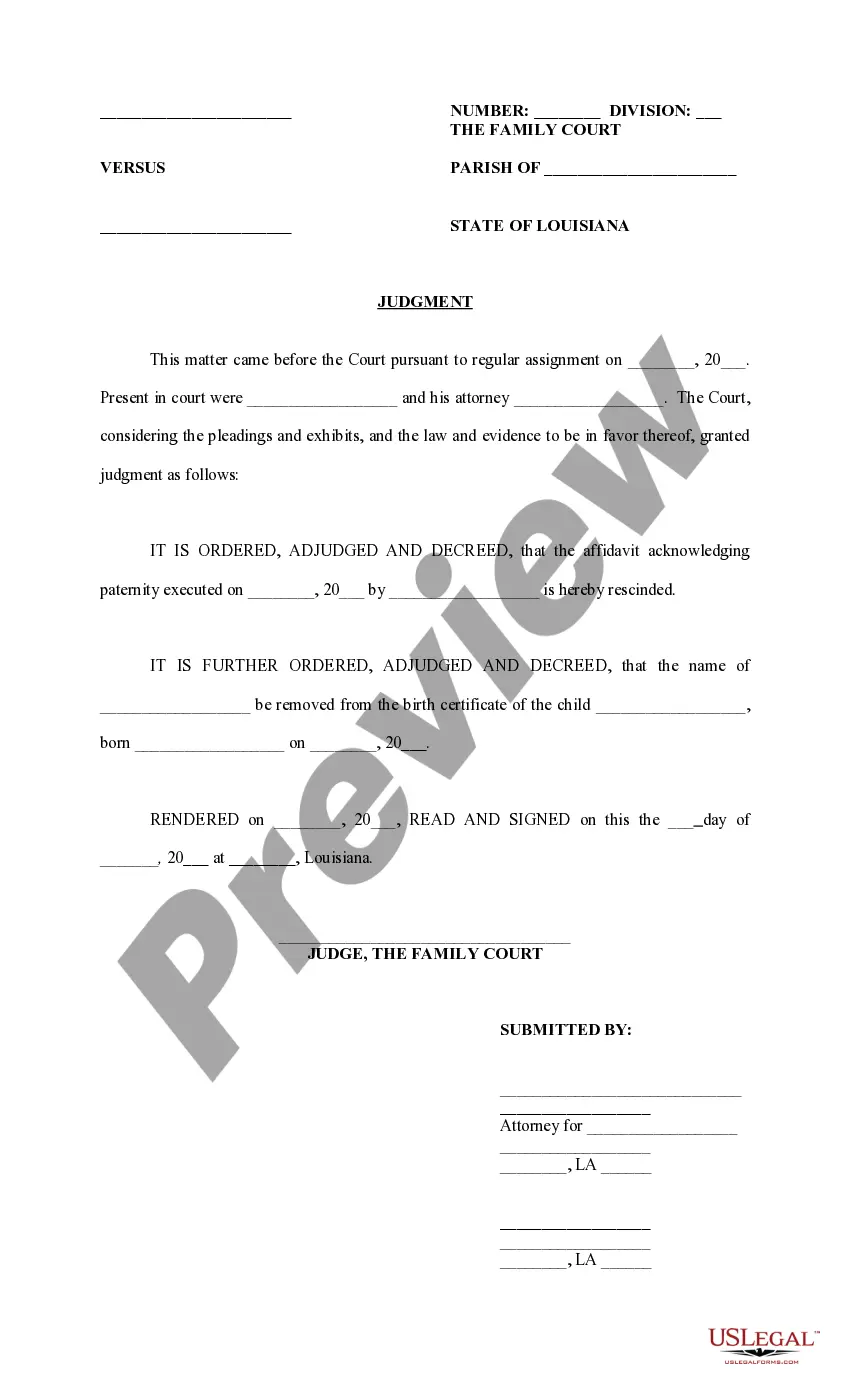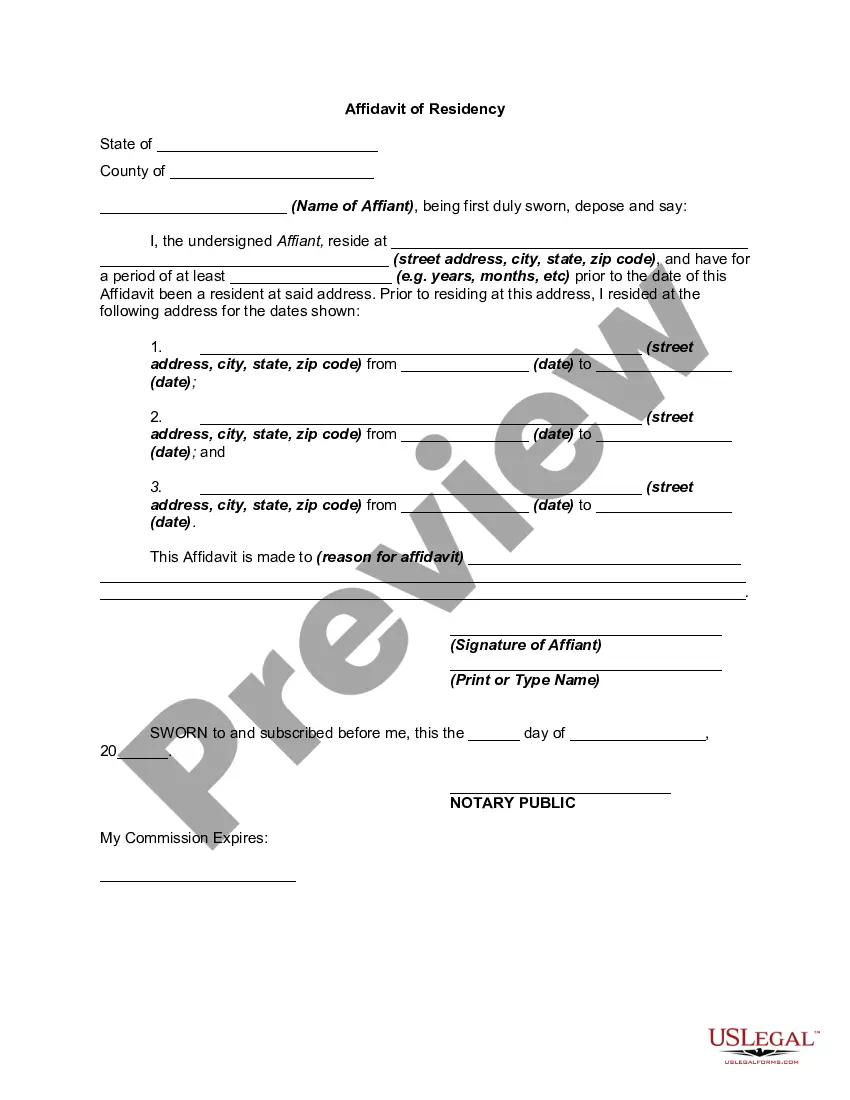New Jersey Invoice Template for Nanny
Description
How to fill out Invoice Template For Nanny?
It is feasible to spend time online trying to locate the legal format that satisfies the federal and state requirements you require.
US Legal Forms provides a vast array of legal forms that can be reviewed by experts.
You can easily download or print the New Jersey Invoice Template for Nanny from my services.
Should you wish to find another version of the form, utilize the Search field to locate the template that fulfills your requirements and preferences.
- If you already possess a US Legal Forms account, you can Log In and click the Download button.
- Subsequently, you can complete, modify, print, or sign the New Jersey Invoice Template for Nanny.
- Each legal format you obtain is yours permanently.
- To access another copy of any purchased form, navigate to the My documents section and click the corresponding button.
- If you are using the US Legal Forms site for the first time, follow the easy instructions below.
- First, ensure that you have selected the correct format for your state/region of choice.
- Review the form outline to verify that you have chosen the correct form.
Form popularity
FAQ
Indeed, QuickBooks includes various invoice templates tailored for different businesses. Users can easily find and utilize an array of options, including a New Jersey Invoice Template for Nanny, to suit their unique needs. This availability simplifies your billing process, making your invoicing efficient and professional.
To create an invoice for cleaning services in QuickBooks, start by selecting the 'Create Invoice' option in your dashboard. Use the customizable templates available, like the New Jersey Invoice Template for Nanny, to include essential details such as services rendered, hours worked, and payment terms. This process allows you to send clear and professional invoices to your clients.
Yes, QuickBooks provides a robust invoicing system that allows users to create, send, and track invoices efficiently. With features tailored for various industries, including a New Jersey Invoice Template for Nanny, QuickBooks makes it easy for you to manage billing and payment processes. This system enhances organization and helps ensure timely payments.
In QuickBooks Desktop, you can locate invoice templates by going to the 'Lists' menu and selecting 'Templates.' Here, you'll find various options, including specialized templates like the New Jersey Invoice Template for Nanny. This makes it convenient to manage and customize your invoices according to your preferences.
To find templates in QuickBooks, simply navigate to the 'Sales' menu and select 'Invoices.' From there, you can choose 'Customize' to explore available New Jersey Invoice Templates for Nanny. This user-friendly interface makes it easy to select and apply templates that best meet your requirements.
Yes, QuickBooks offers various invoice templates designed to cater to different business needs, including a New Jersey Invoice Template for Nanny. These templates help streamline the invoicing process, allowing you to create professional invoices quickly. Utilizing these templates can save time and ensure accuracy in your billing.
Filling an invoice template requires entering your details, the client's information, and a clear description of the services provided. Make sure to specify payment terms and any applicable taxes. The New Jersey Invoice Template for Nanny guides you through this process step-by-step, ensuring you don’t miss any important information.
The best way to issue an invoice is to deliver it promptly after the services are rendered. Ensure that the invoice is accurate and easy to understand. Utilizing the New Jersey Invoice Template for Nanny can enhance your professionalism, making it easier for clients to process payments on time.
Creating a PDF invoice template involves using software that allows you to design and save documents in PDF format. You can use tools like Microsoft Word or online platforms that offer customizable templates. The New Jersey Invoice Template for Nanny can be downloaded and converted into a PDF easily, allowing you to share it with clients seamlessly.
To write an invoice for childcare, start by including your name and contact information at the top. Next, add the date and the details of the services provided, such as the hours worked and the rate per hour. Using the New Jersey Invoice Template for Nanny simplifies this process by providing a structured format that helps you present the information clearly and professionally.