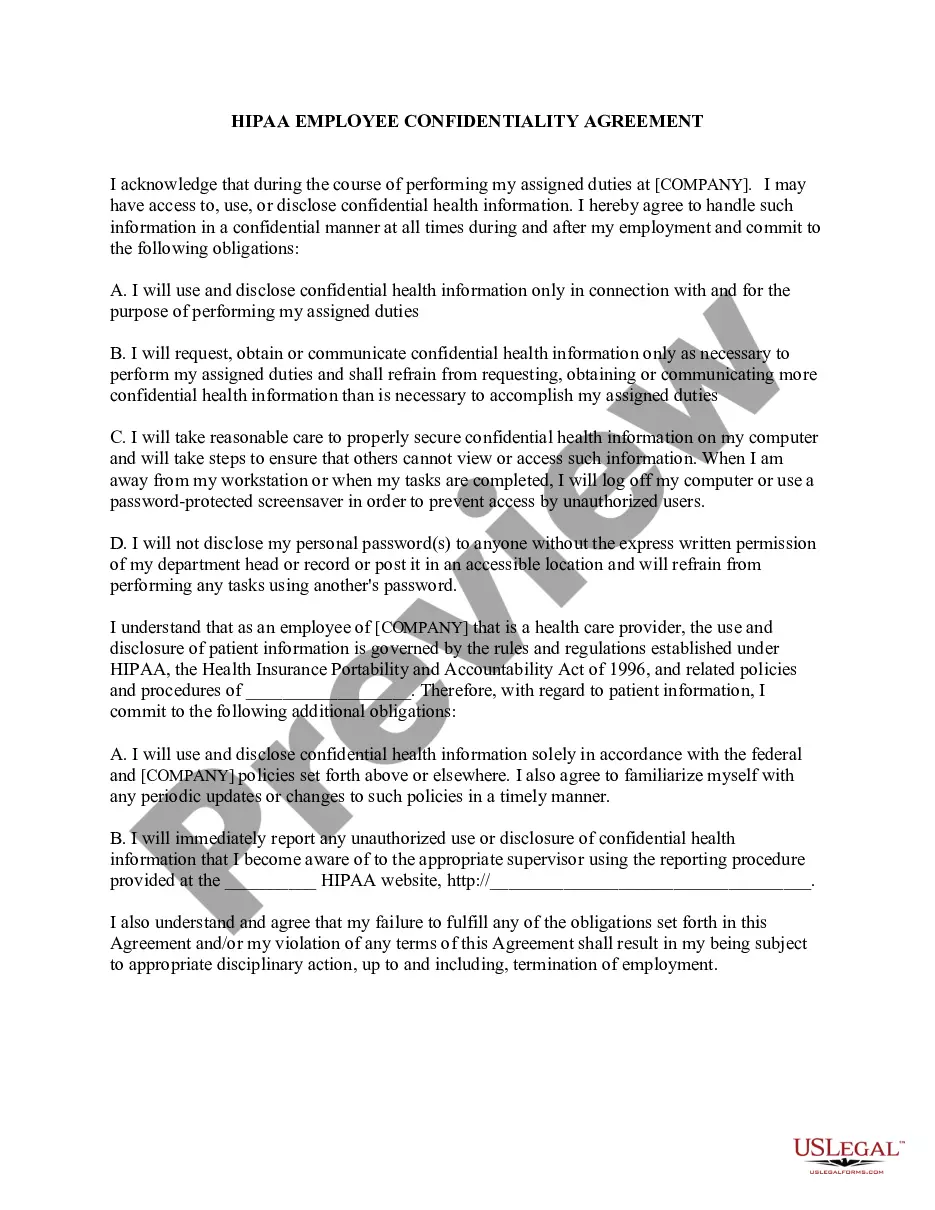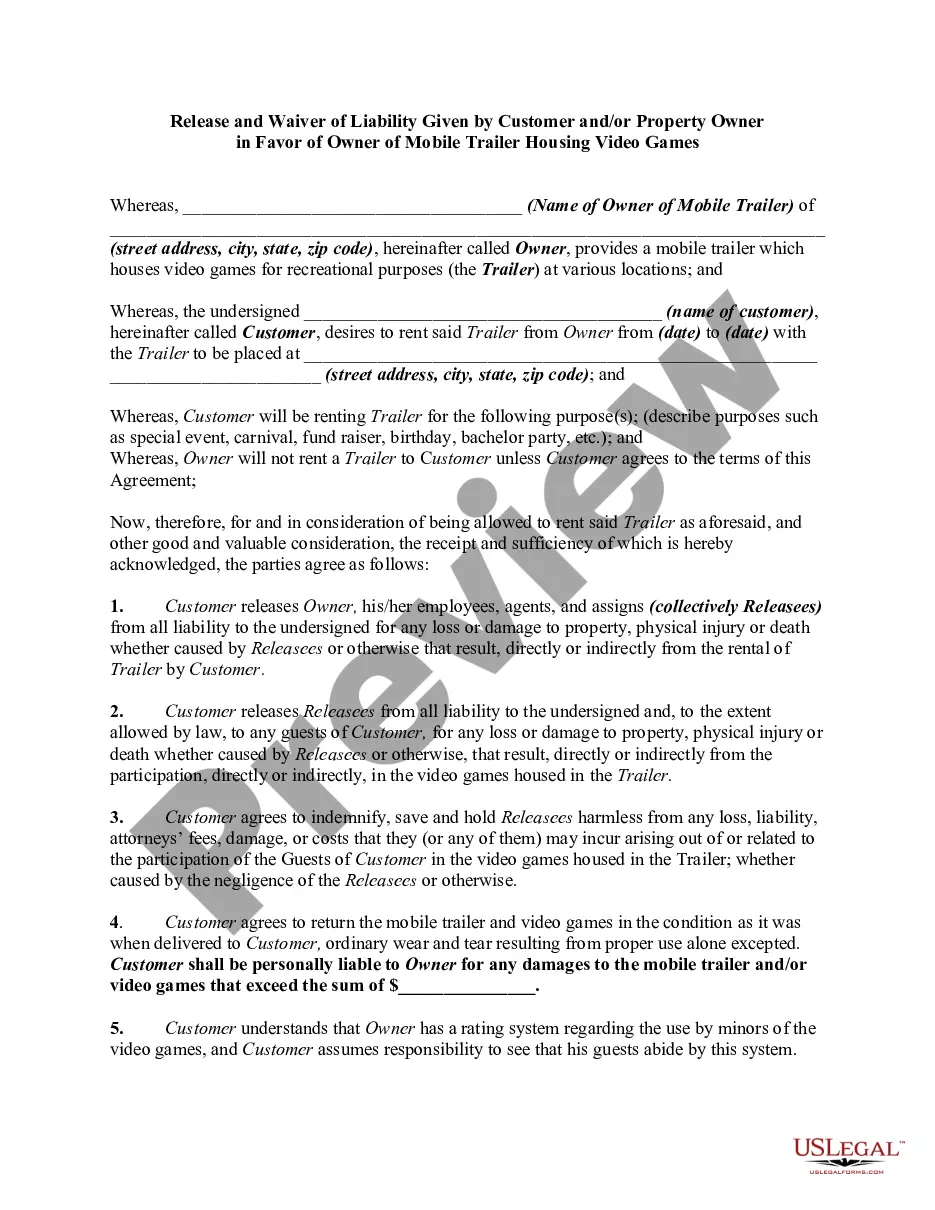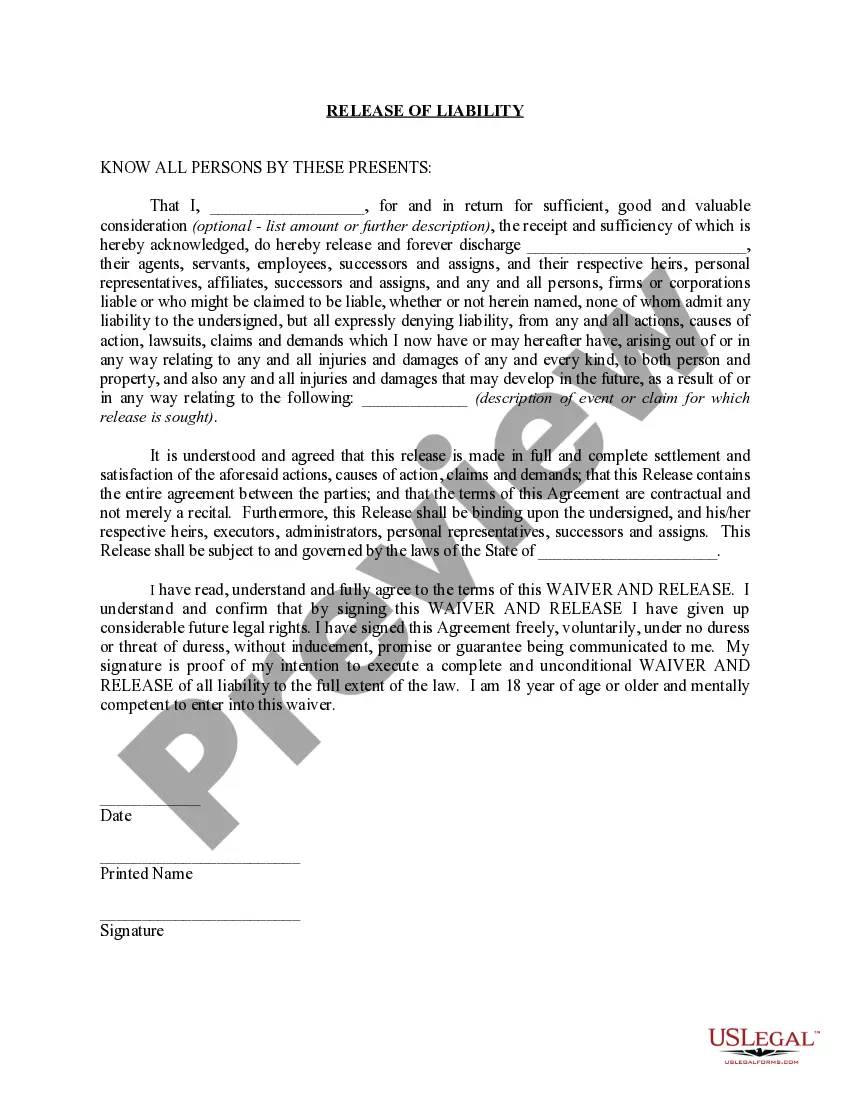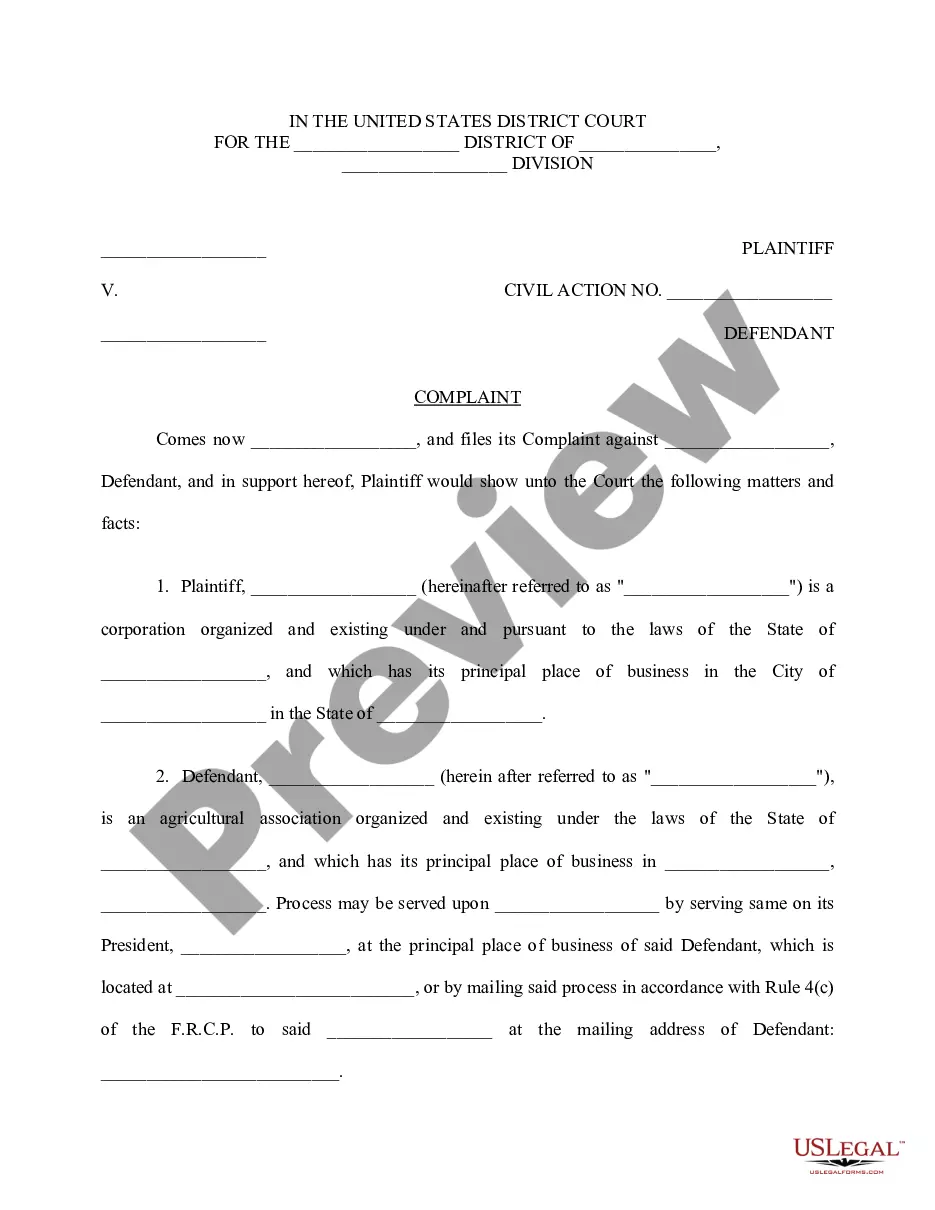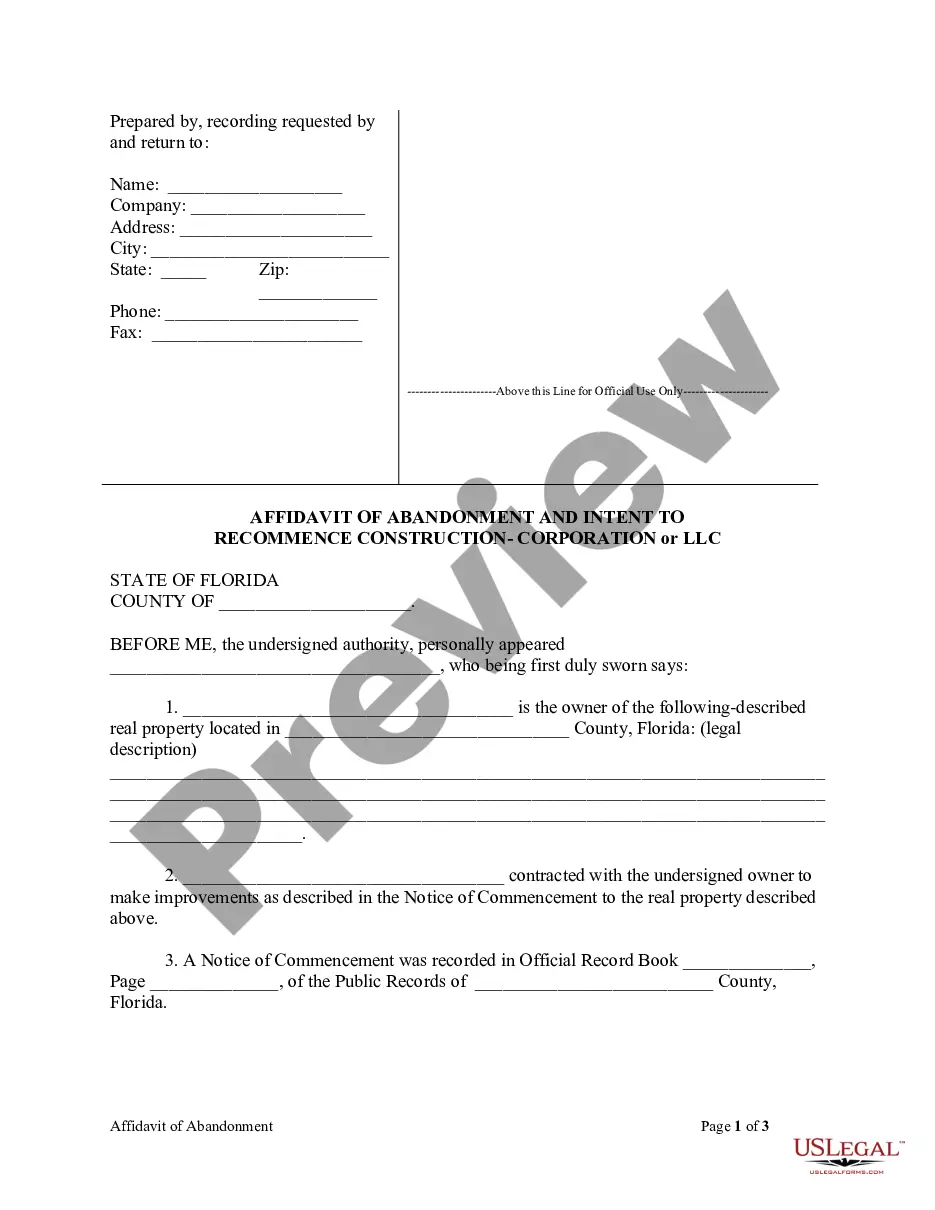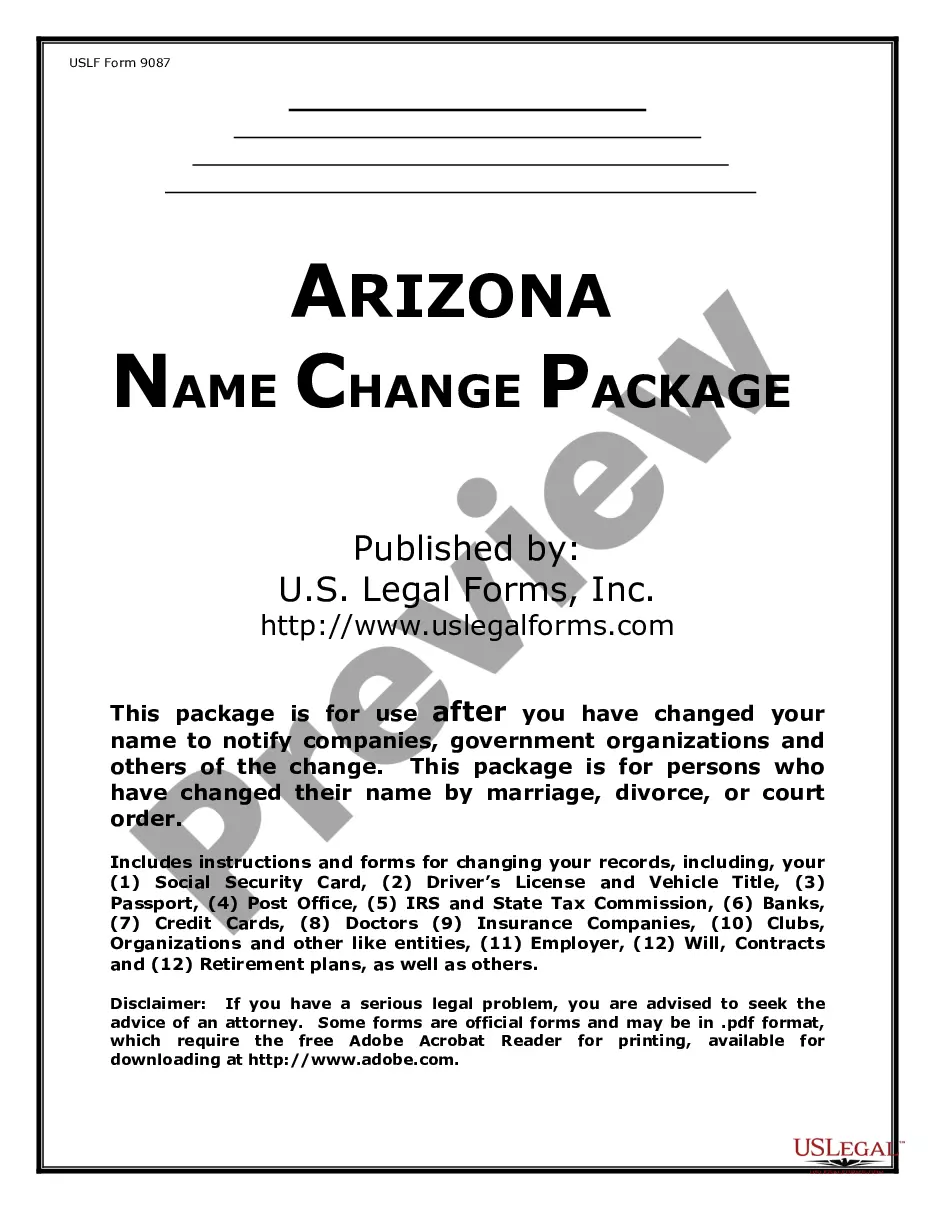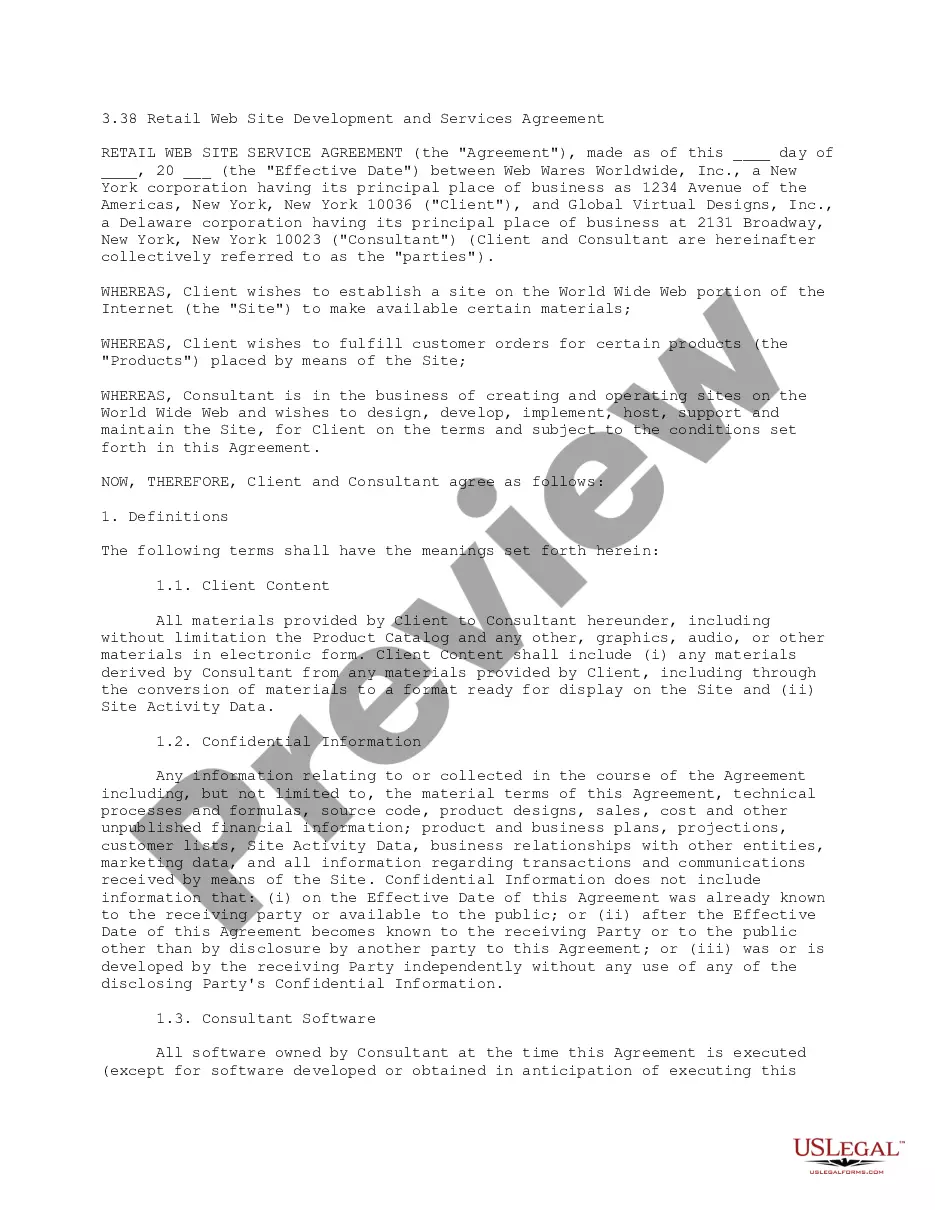New Jersey Invoice Template for Self Employed
Description
How to fill out Invoice Template For Self Employed?
US Legal Forms - one of the largest collections of legal templates in the USA - offers a variety of legal document templates that you can download or print.
By using the website, you can find thousands of forms for business and personal uses, categorized by types, states, or keywords. You can quickly discover the latest forms like the New Jersey Invoice Template for Self Employed within moments.
If you already have a monthly subscription, Log In and download the New Jersey Invoice Template for Self Employed from your US Legal Forms library. The Download button will appear on every template you view. You can access all previously downloaded forms in the My documents section of your account.
Complete the payment. Use your credit card or PayPal account to finalize the transaction.
Select the format and download the form to your device. Make modifications. Fill out, edit, and print and sign the downloaded New Jersey Invoice Template for Self Employed. Each template added to your account has no expiration date and is yours indefinitely. Therefore, if you wish to download or print another copy, simply navigate to the My documents section and click on the form you need.
Access the New Jersey Invoice Template for Self Employed with US Legal Forms, the most extensive collection of legal document templates. Utilize thousands of professional and state-specific templates that meet your business or personal needs.
- If you are using US Legal Forms for the first time, here are simple steps to get started.
- Make sure you have selected the right form for your city/state. Click the Review button to preview the document's content.
- Check the form summary to ensure you have chosen the correct one.
- If the form doesn't meet your needs, utilize the Search field at the top of the page to find one that does.
- When satisfied with the form, confirm your choice by clicking on the Purchase now button.
- Then, select your preferred payment plan and provide your details to register for an account.
Form popularity
FAQ
Invoicing yourself is legal and can be a useful tool for maintaining accurate records. Many self-employed individuals, including freelancers and contractors, use invoices to track their income and manage finances effectively. By utilizing a New Jersey Invoice Template for Self Employed, you can ensure the invoices meet necessary legal standards and keep your documentation organized.
To make an independent contractor invoice, start by specifying your name, contact information, and the client's details. Next, detail the services provided, including dates and rates. A New Jersey Invoice Template for Self Employed helps streamline this process by offering a clear format and the necessary fields, ensuring you don't miss anything important, like payment terms and totals.
Yes, you can create an invoice without forming an LLC. Many self-employed individuals and freelancers generate invoices to collect payments for services offered. Utilizing a New Jersey Invoice Template for Self Employed simplifies this process, allowing you to focus on your work instead of getting bogged down by administrative tasks. You can easily customize the template to suit your specific needs.
To write a simple invoice template, start with your business name and contact information at the top. Follow this with the invoice date, client details, and an itemized list of services provided. Incorporating a New Jersey Invoice Template for Self Employed gives you a basic framework to produce clean, effective invoices easily.
To fill in an invoice template, make sure to accurately input your business name, your contact information, and your client's details. Include a breakdown of services and the corresponding amounts due. A well-designed New Jersey Invoice Template for Self Employed can make this task quicker and more efficient.
Filling out an invoice template requires you to enter your business details, client information, and a description of services. Each template will guide you on the necessary sections to complete. Using a New Jersey Invoice Template for Self Employed simplifies this process, ensuring you capture all critical aspects seamlessly.
You can absolutely generate an invoice from yourself using simple templates available online. With a New Jersey Invoice Template for Self Employed, you can customize the fields to meet your specific needs. This way, you create a professional image while ensuring all necessary details are included.
Yes, self-employed individuals definitely need to invoice to maintain clear and professional financial records. Invoicing allows clients to see what they owe and helps you track payments easily. Utilizing a New Jersey Invoice Template for Self Employed can streamline this process, ensuring you don’t miss any payments.
To make an invoice that enables you to receive payment, select a New Jersey Invoice Template for Self Employed that fits your needs. Fill in important details such as your contact info, service descriptions, and payment methods available. Ensure the terms are clear to minimize confusion and facilitate prompt payment from your clients.
The correct format for an invoice includes a clear header that states 'Invoice', your business name, contact details, and a unique invoice number. Follow this with the client's information, a description of services, and the amount due. Using a well-structured New Jersey Invoice Template for Self Employed makes this formatting easy and professional.