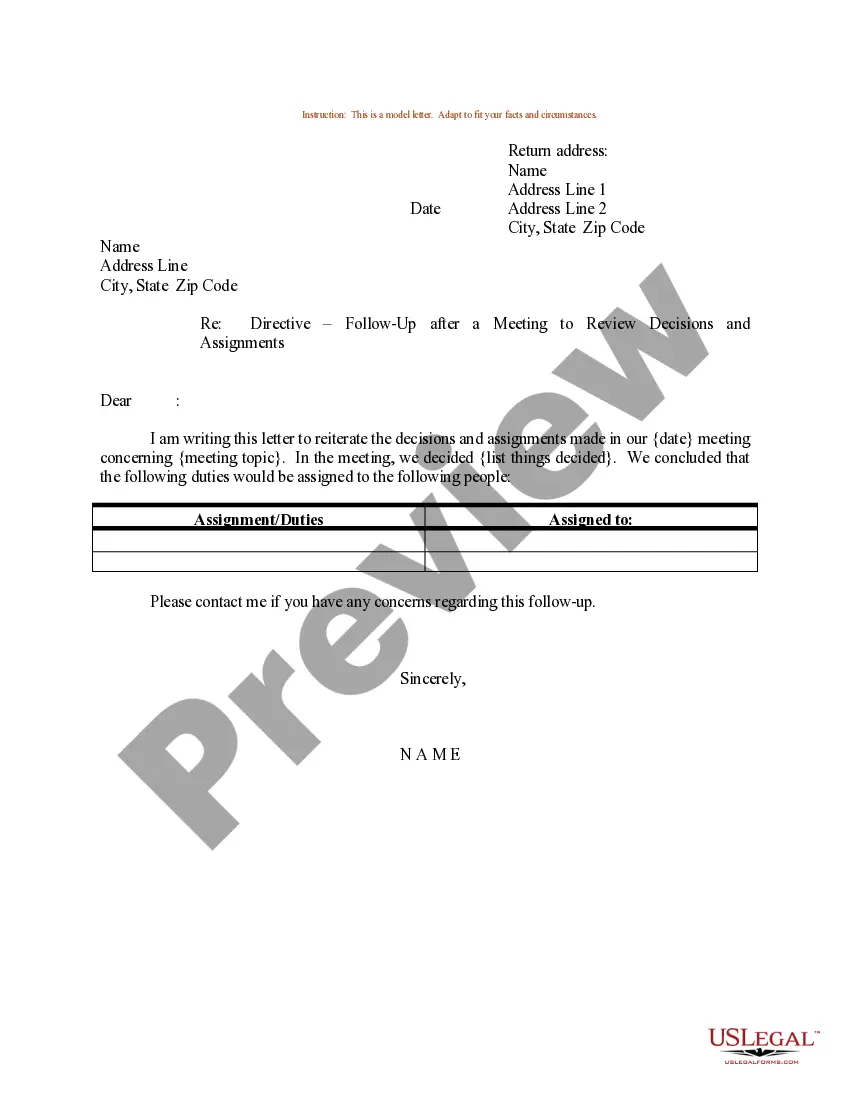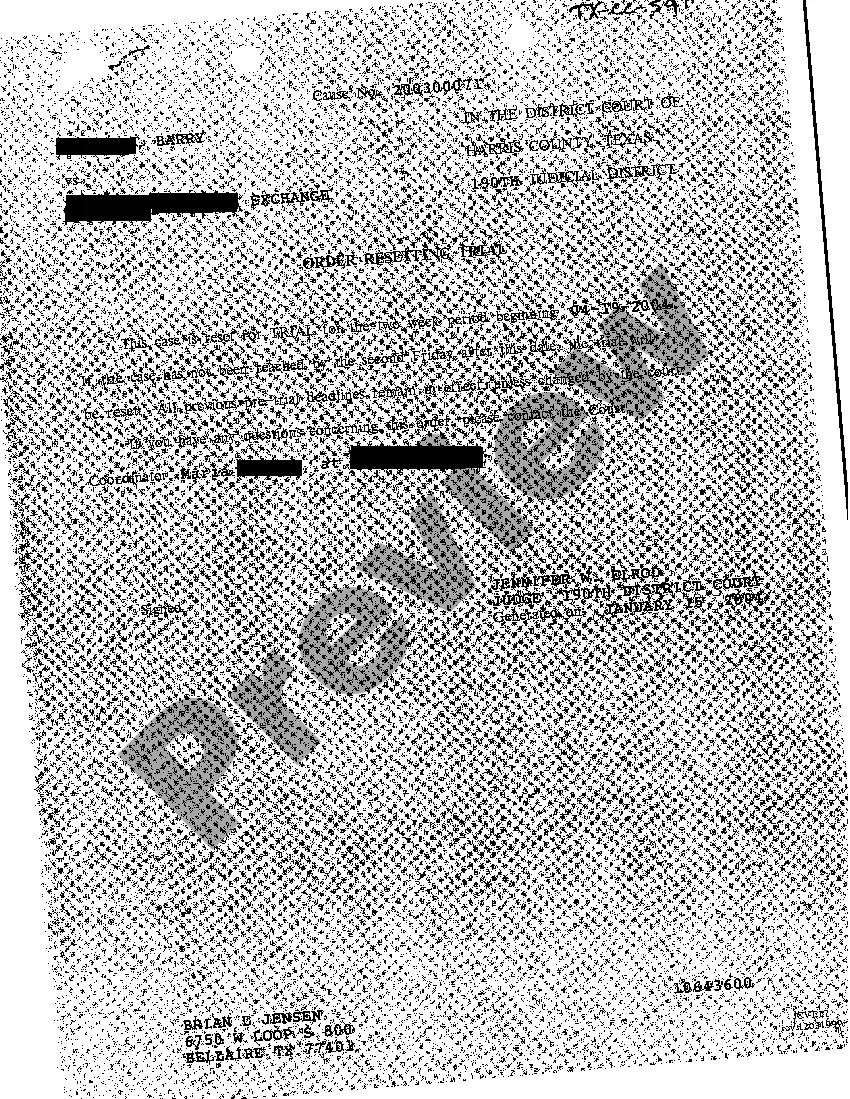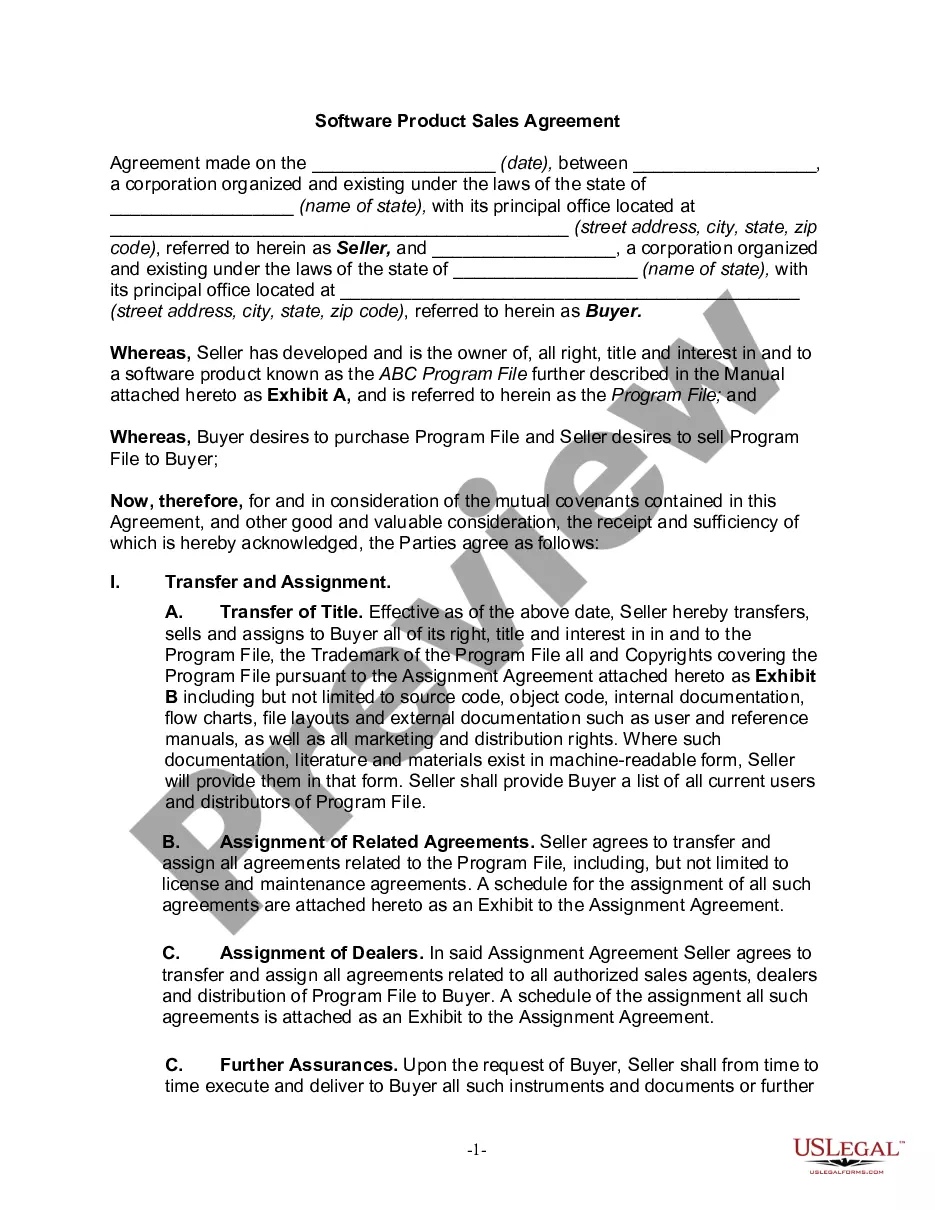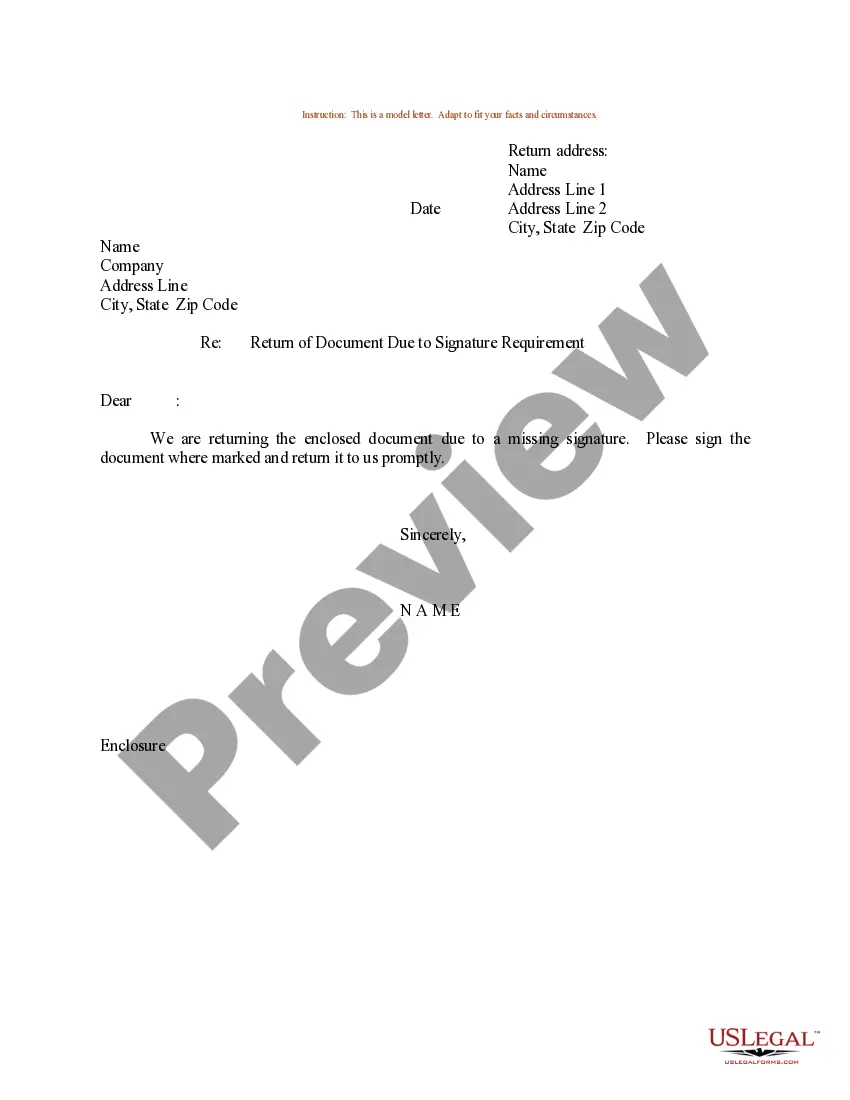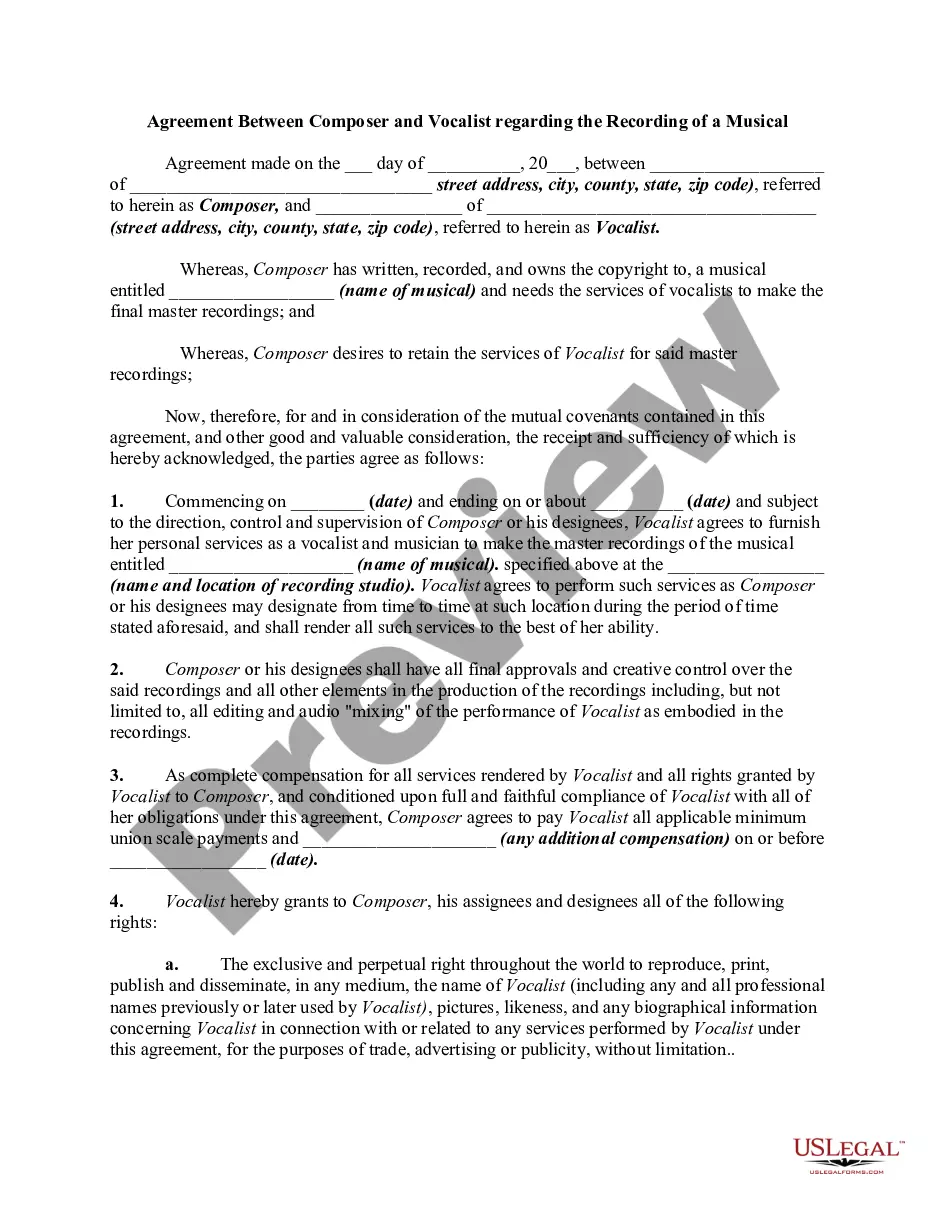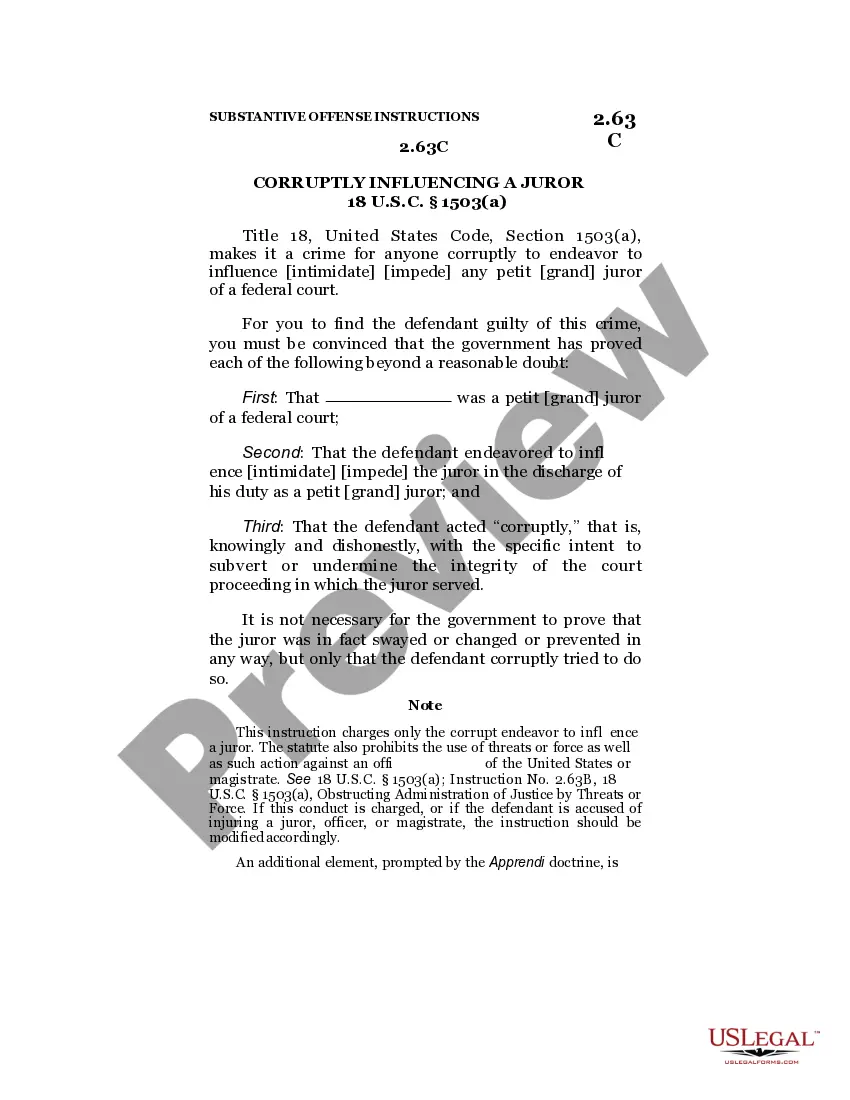New Jersey Invoice Template for Receptionist
Description
How to fill out Invoice Template For Receptionist?
You might spend hours online trying to locate the legal document template that meets the state and federal requirements you seek.
US Legal Forms offers a vast array of legal forms that have been evaluated by professionals.
It is easy to obtain or print the New Jersey Invoice Template for Receptionist from our service.
If available, utilize the Preview button to view the document template as well.
- If you possess a US Legal Forms account, you can Log In and click the Acquire button.
- Next, you can complete, modify, print, or sign the New Jersey Invoice Template for Receptionist.
- Each legal document template you receive is yours to keep indefinitely.
- To obtain another copy of any acquired form, go to the My documents section and click the relevant button.
- If this is your first time using the US Legal Forms website, follow the straightforward instructions below.
- First, ensure that you have selected the correct document template for the state/city of your choice.
- Review the form description to confirm you have picked the right one.
Form popularity
FAQ
Creating an invoice file involves assembling all relevant information such as client details, services provided, and payment terms. You can easily achieve this with the New Jersey Invoice Template for Receptionist, which organizes this information efficiently. Once completed, save your invoice as a file format of your choice, ideally a PDF, for professional presentation.
Creating a PDF invoice template requires you to establish a clear design that reflects your business branding and includes all relevant fields. The New Jersey Invoice Template for Receptionist can help you achieve this efficiently, allowing you to focus on essential invoicing elements. After customizing the template, save it as a PDF to use for future invoices.
To make a PDF invoice template, first design a layout that includes all necessary sections such as header, item descriptions, prices, and totals. You can use design software or templates, like the New Jersey Invoice Template for Receptionist, which simplifies this task by providing a ready-made format tailored for your needs. Once your design is complete, save it as a PDF for consistent use.
Drafting an invoice in PDF format involves outlining your business’s information, invoice number, and payment terms. The New Jersey Invoice Template for Receptionist serves as a convenient foundation that guides you in including all pertinent details. After populating the template with your data, simply save or export the document as a PDF for distribution.
To create a PDF invoice bill, start by gathering essential details like your business name, customer information, itemized list of services or products, and total amount due. Utilizing the New Jersey Invoice Template for Receptionist can simplify this process, as it provides a structured format. Once you fill in the necessary fields, you can easily export the document as a PDF, ensuring it is accessible and professional.
Writing a handwritten invoice requires you to include all essential components like your details, the recipient’s information, and a clear list of products or services. Take care to write legibly, and don’t forget the total amount. For a consistent format, consider using the New Jersey Invoice Template for Receptionist as a visual guide while writing by hand.
To write a simple invoice, start with your contact information, the client's details, and a list of services rendered or products sold. Maintain a clear layout and ensure the total amount is easy to find. Utilizing the New Jersey Invoice Template for Receptionist can streamline this task, making it easier to create uniformly simple invoices.
The best format for an invoice typically includes clear headings, itemized charges, and payment terms. Aim for a layout that supports a logical flow of information, making it easy to understand. The New Jersey Invoice Template for Receptionist is designed to meet these formatting needs seamlessly.
An easy invoice starts by including the date, item descriptions, amounts, and your business information. Keep the layout simple and organized to enhance readability. Using the New Jersey Invoice Template for Receptionist can help you quickly compile all necessary information while maintaining a professional appearance.
To create a sample invoice, start by listing the items or services provided, along with their individual prices. Ensure you include your business details and payment instructions. The New Jersey Invoice Template for Receptionist can serve as an excellent reference, guiding you in structuring your invoice effectively.