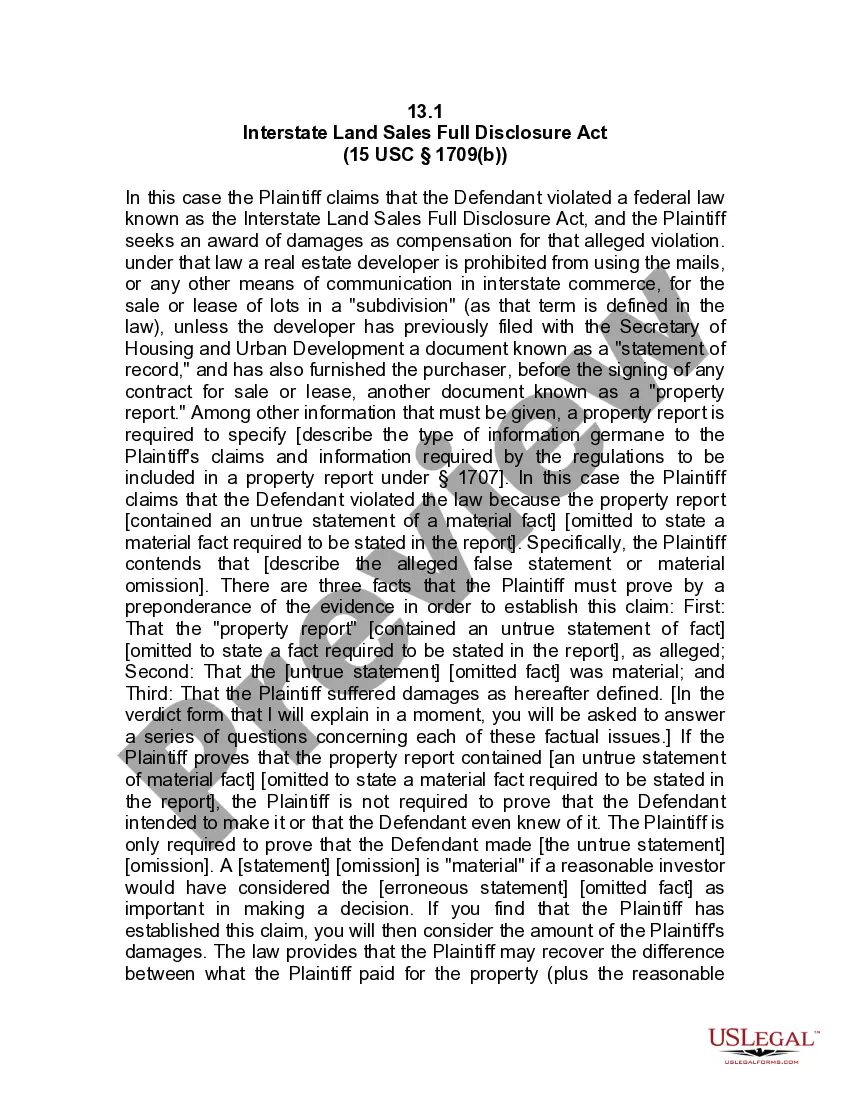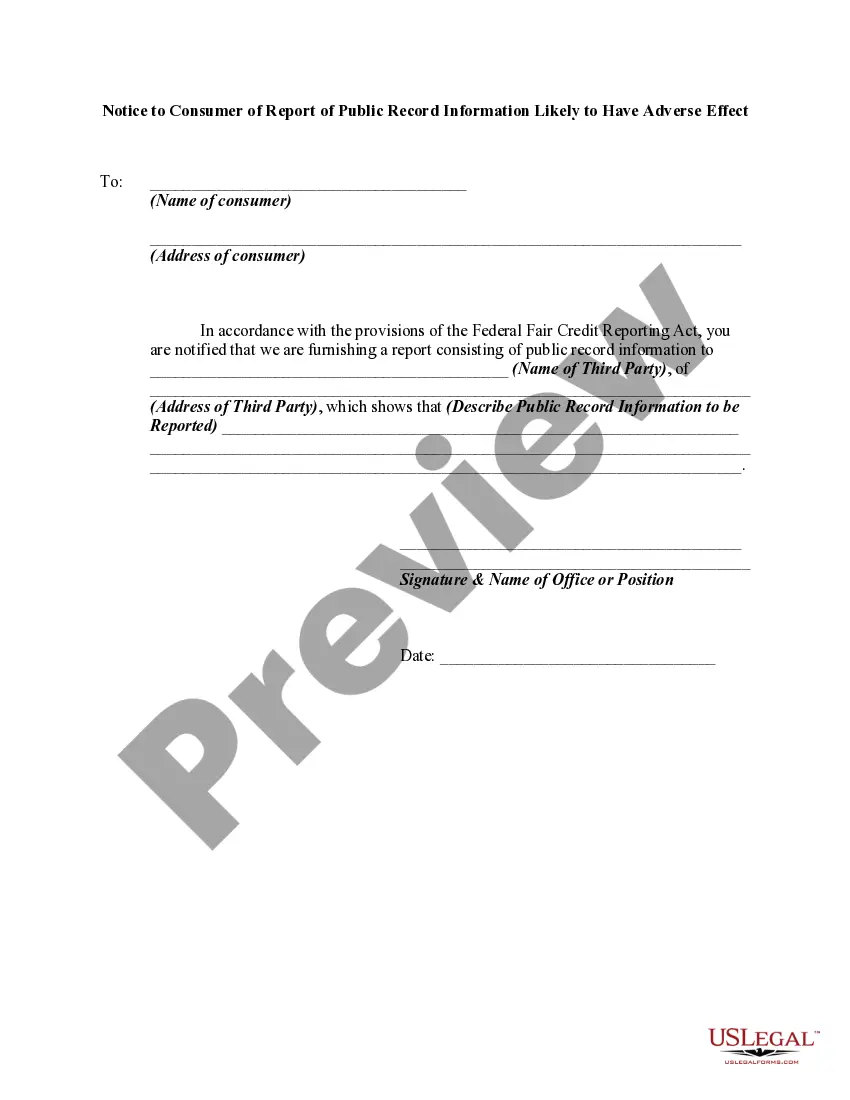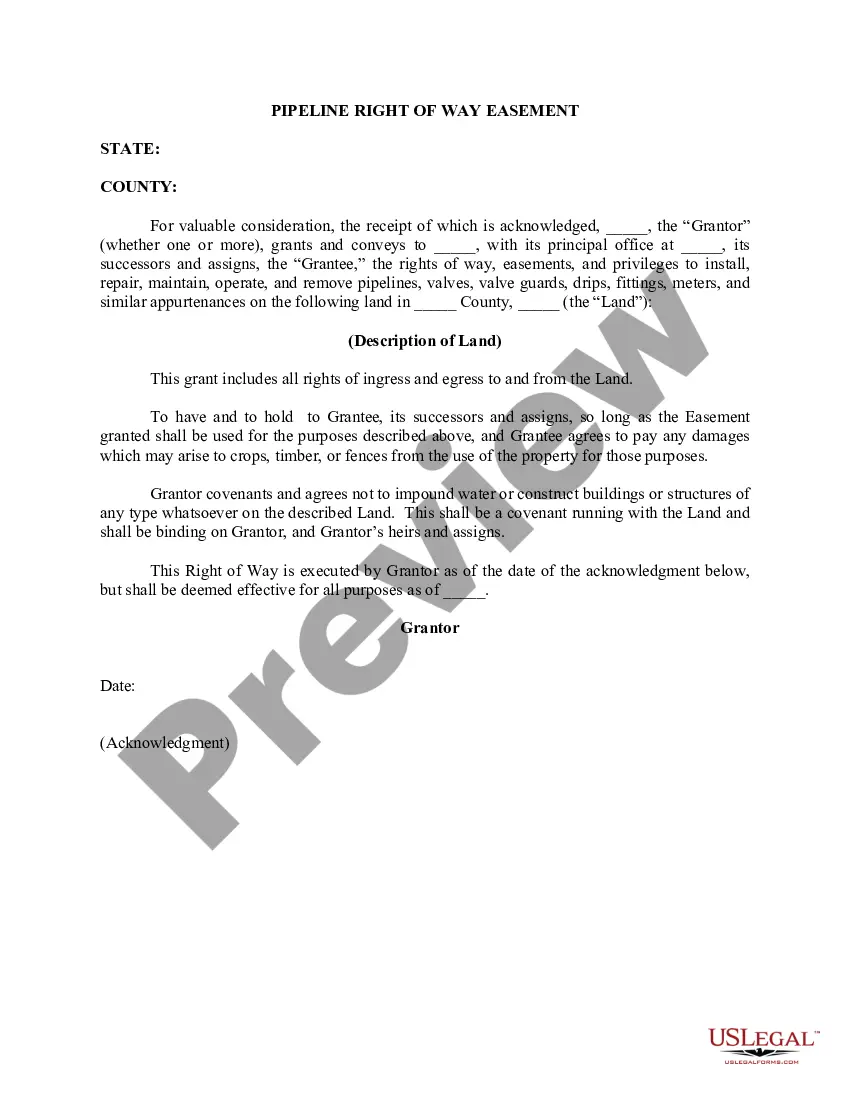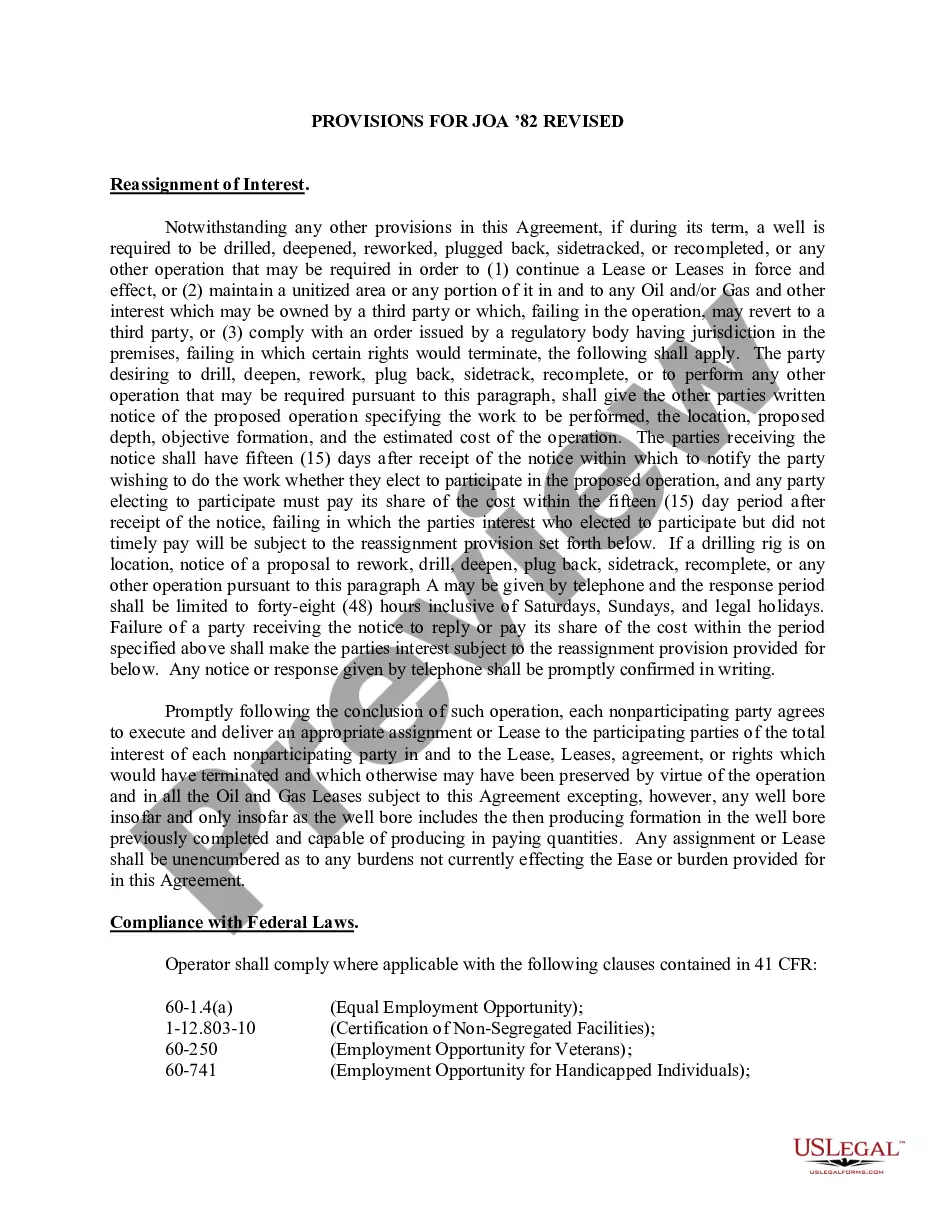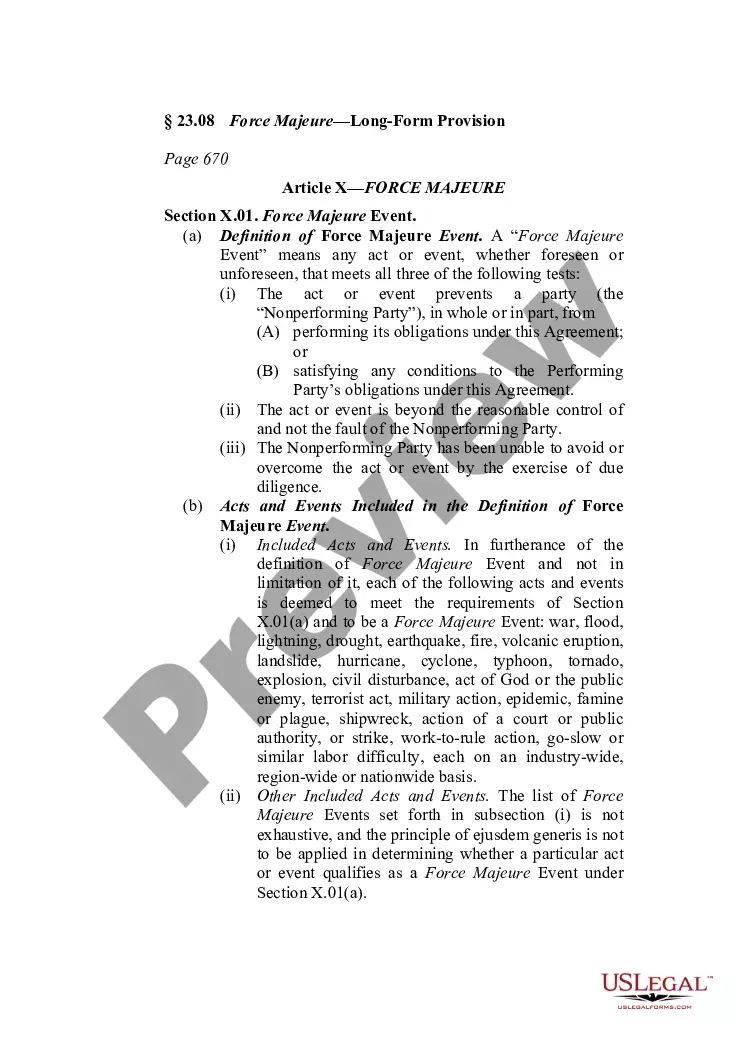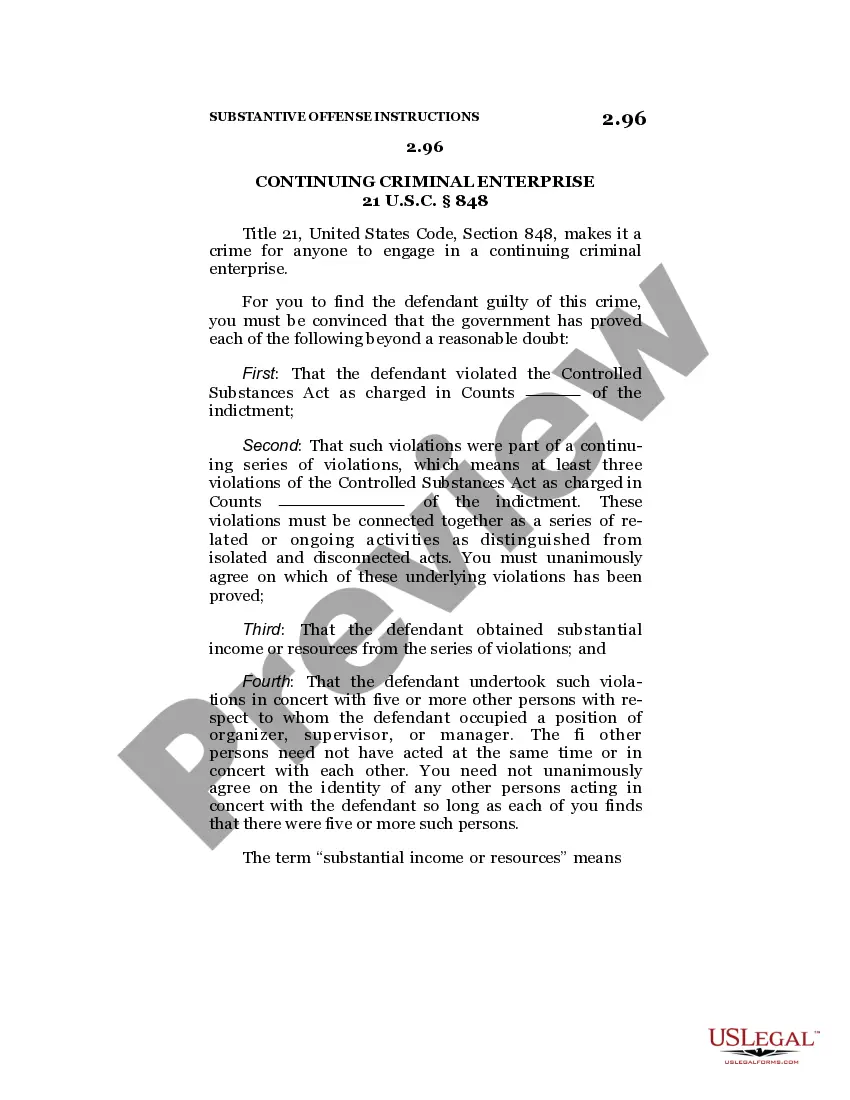New Jersey Invoice Template for Software Engineer
Description
How to fill out Invoice Template For Software Engineer?
Are you in a situation where you require documents for either business or personal purposes nearly every day.
There are numerous legal document templates available online, but locating reliable ones can be challenging.
US Legal Forms offers a vast selection of form templates, such as the New Jersey Invoice Template for Software Engineer, which are designed to meet federal and state requirements.
Once you find the correct form, click Get now.
Select the pricing plan you prefer, fill in the required information to create your account, and complete your purchase using PayPal or Visa or Mastercard.
- If you are already familiar with the US Legal Forms website and have a free account, simply sign in.
- After that, you can download the New Jersey Invoice Template for Software Engineer design.
- If you do not have an account and wish to start using US Legal Forms, follow these steps.
- Find the form you need and ensure it is for your correct city/state.
- Use the Review button to check the form.
- Read the information to confirm you have selected the correct form.
- If the form is not what you're looking for, utilize the Search field to find the form that meets your needs.
Form popularity
FAQ
To create a proforma invoice template, design a layout that includes your business information, client information, and a section for itemized services or products. Make sure to allow space for estimated costs and payment terms. You may also want to emphasize the pro forma nature of this document to avoid confusion. Using a New Jersey Invoice Template for Software Engineer will assist you in achieving a polished and professional appearance.
Creating an invoice for professional services starts with detailing the services rendered, including dates and descriptions. Make sure to specify the payment terms and any taxes or additional fees applicable. Your logo and contact information should also be prominent. A New Jersey Invoice Template for Software Engineer can streamline this process and ensure that you present a polished document to your clients.
To set up an effective invoice template, begin by selecting a clear format that aligns with your branding. Incorporate sections for your company information, client details, a description of services, and payment instructions. Ensure that the template is easy to customize for each client and project. You can easily create this professional layout using a New Jersey Invoice Template for Software Engineer.
A pro forma invoice typically includes all the details of a transaction before it's finalized. For instance, it might list a software development service provided to a client, along with the agreed-upon rate and items like project milestones. This document serves as a preview of the final bill. Utilizing a New Jersey Invoice Template for Software Engineer will help you format this example accurately.
Creating a proforma template is a straightforward task. Start by including essential details like your business name, contact information, and client details. Next, outline the goods or services offered, including quantities and prices. Finally, leave space for payment terms, total costs, and any additional notes. By using a New Jersey Invoice Template for Software Engineer, you can ensure that your proforma template meets professional standards.
Yes, individuals can easily create an invoice. Whether you are a freelancer or a contractor, a New Jersey Invoice Template for Software Engineer allows you to generate professional invoices that represent your work effectively. Just ensure that your invoice is complete with all necessary details, like the services provided and the payment information. This can enhance your credibility and professionalism in the industry.
Invoicing yourself is not illegal; it is a common practice among independent professionals. If you use a New Jersey Invoice Template for Software Engineer, you can create invoices for your own records or to track internal billing. Just make sure your invoices are clear and include all important information, as this makes it easier to manage your finances. Transparency is key for maintaining accurate financial records.
An invoice can indeed hold up in court if it is properly organized and includes all relevant information. A New Jersey Invoice Template for Software Engineer can help ensure that your invoices include necessary details to support your case in legal disputes. Proper documentation, including an invoice, establishes evidence of the transaction and can reinforce your claim. Therefore, using a structured invoice template can be beneficial.
Yes, making your own invoice is completely legal. As a software engineer in New Jersey, using a New Jersey Invoice Template for Software Engineer can assist in maintaining a professional appearance. When you generate these invoices, ensure they contain necessary information such as invoice numbers and due dates. This way, you can confidently bill your clients and keep your records organized.
Yes, it is legal to create your own invoice. Many professionals, including software engineers, use a New Jersey Invoice Template for Software Engineer to draft their own invoices. As long as the invoice includes essential details such as your business name, services rendered, and payment terms, you are compliant with the law. Utilizing templates can simplify this process and ensure nothing is overlooked.