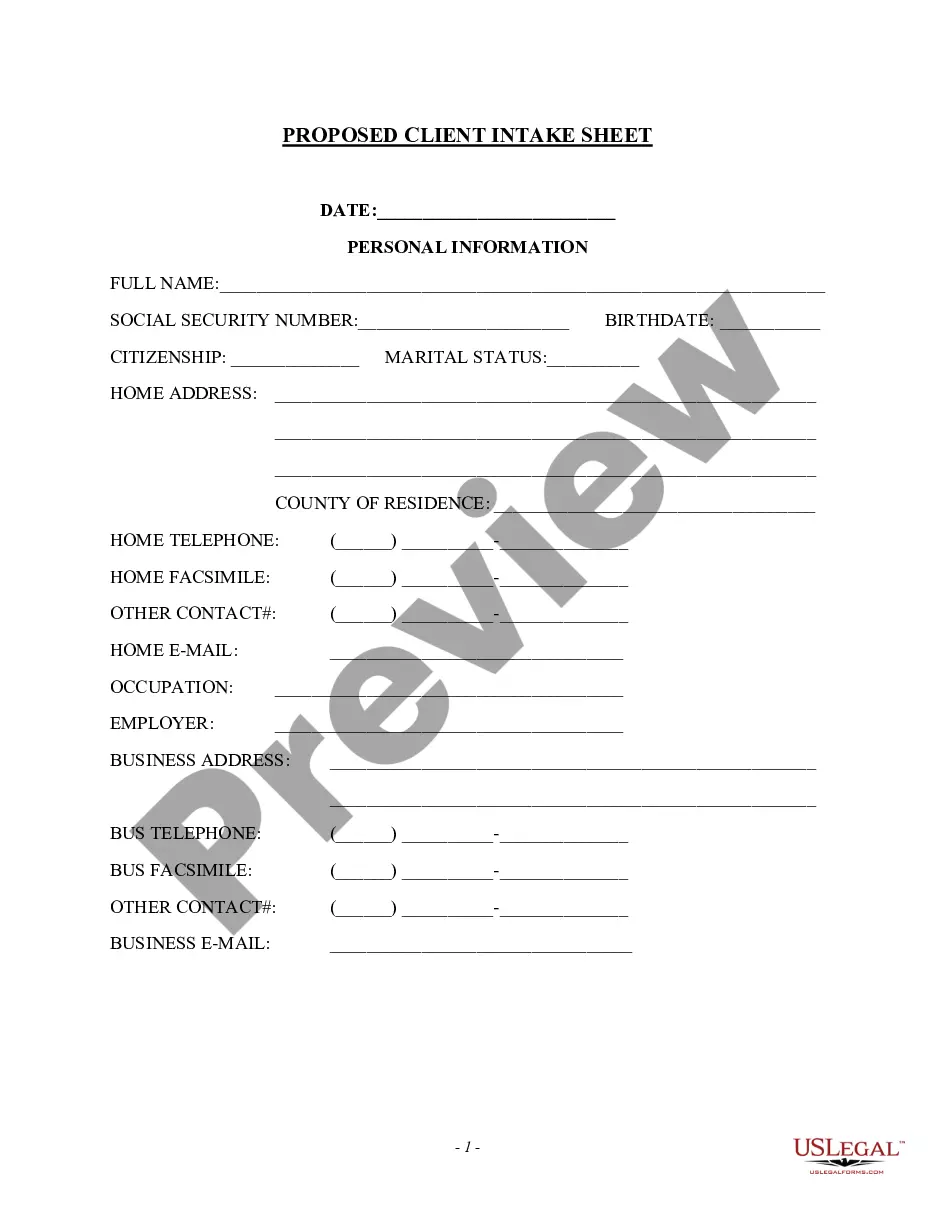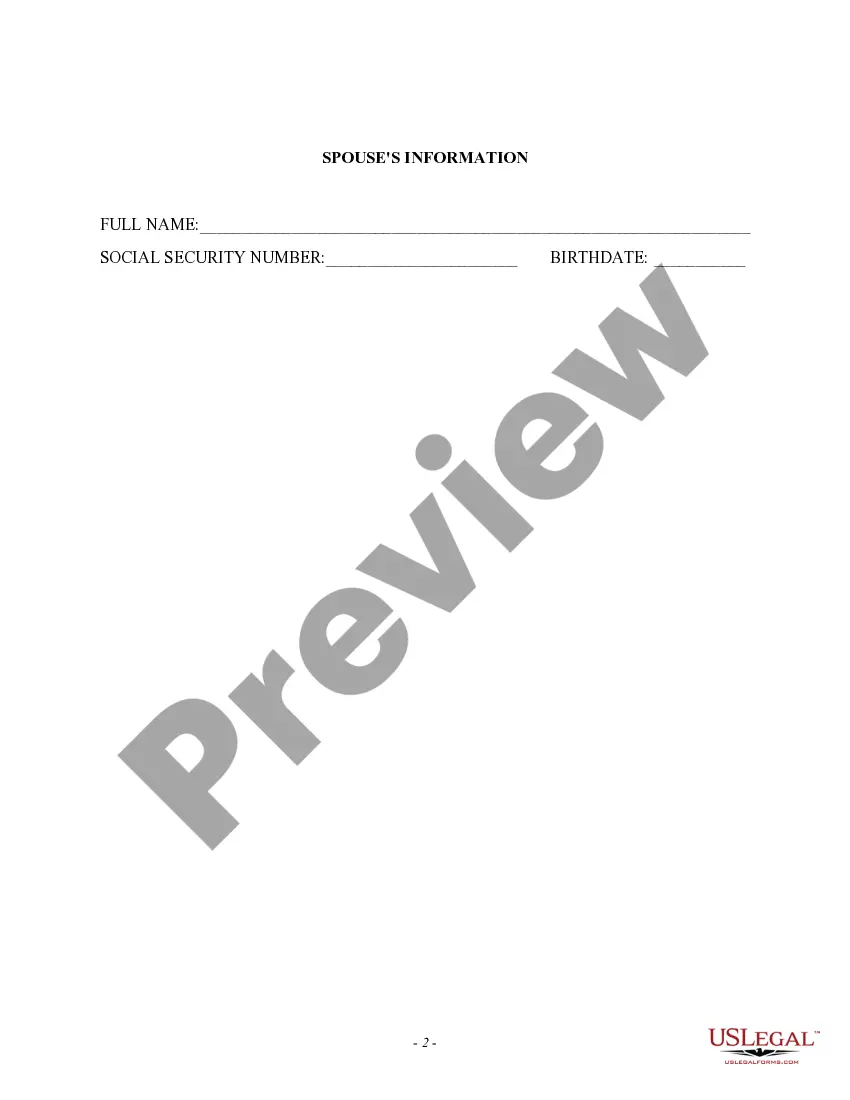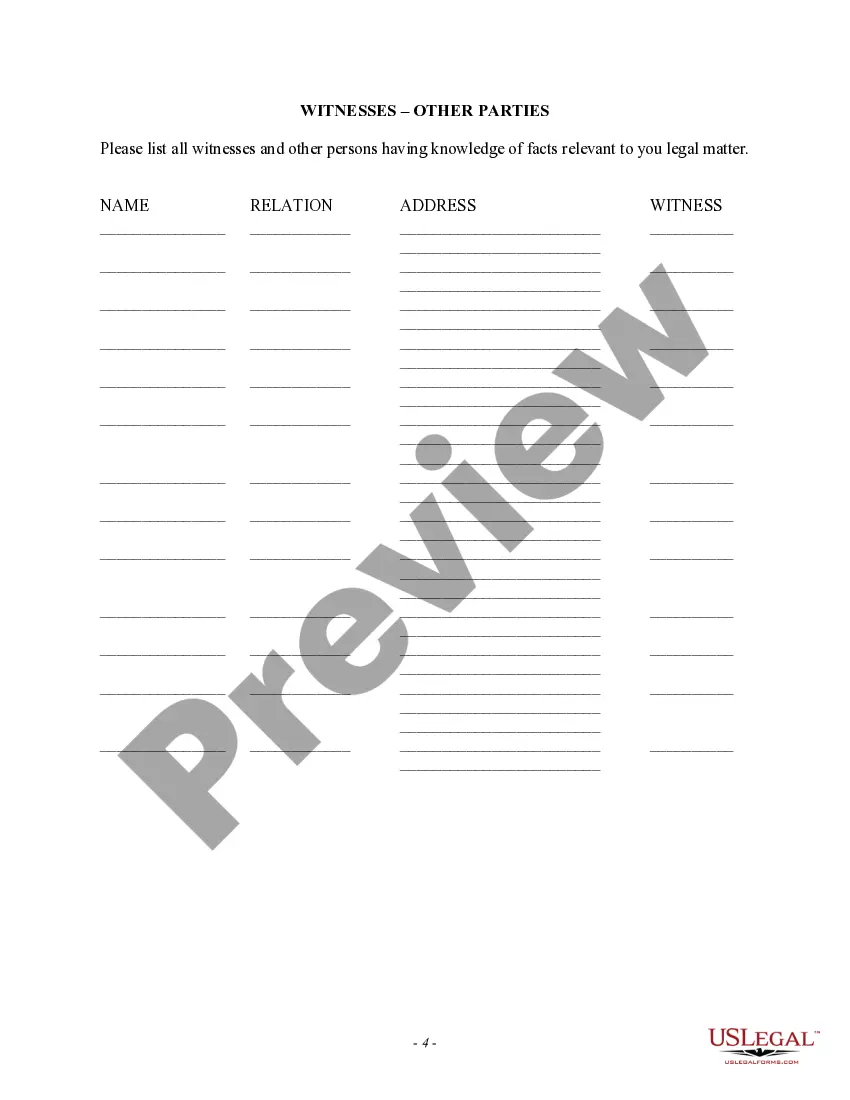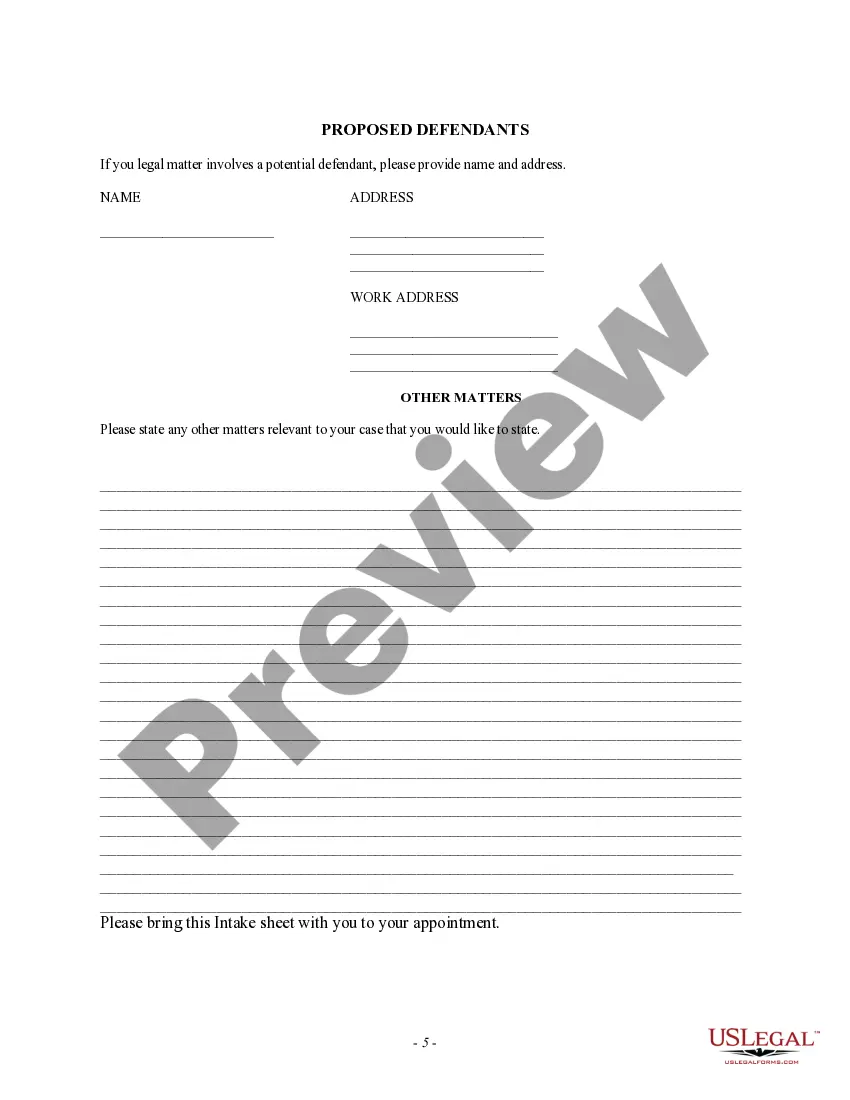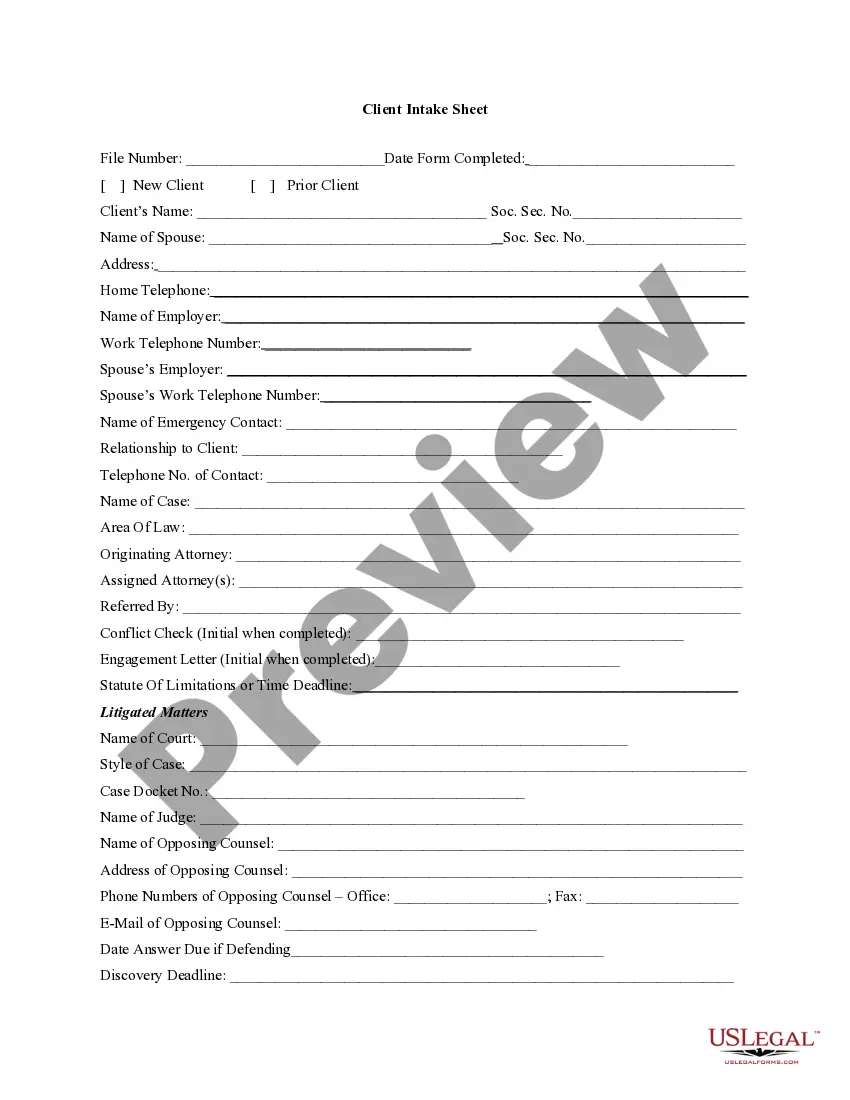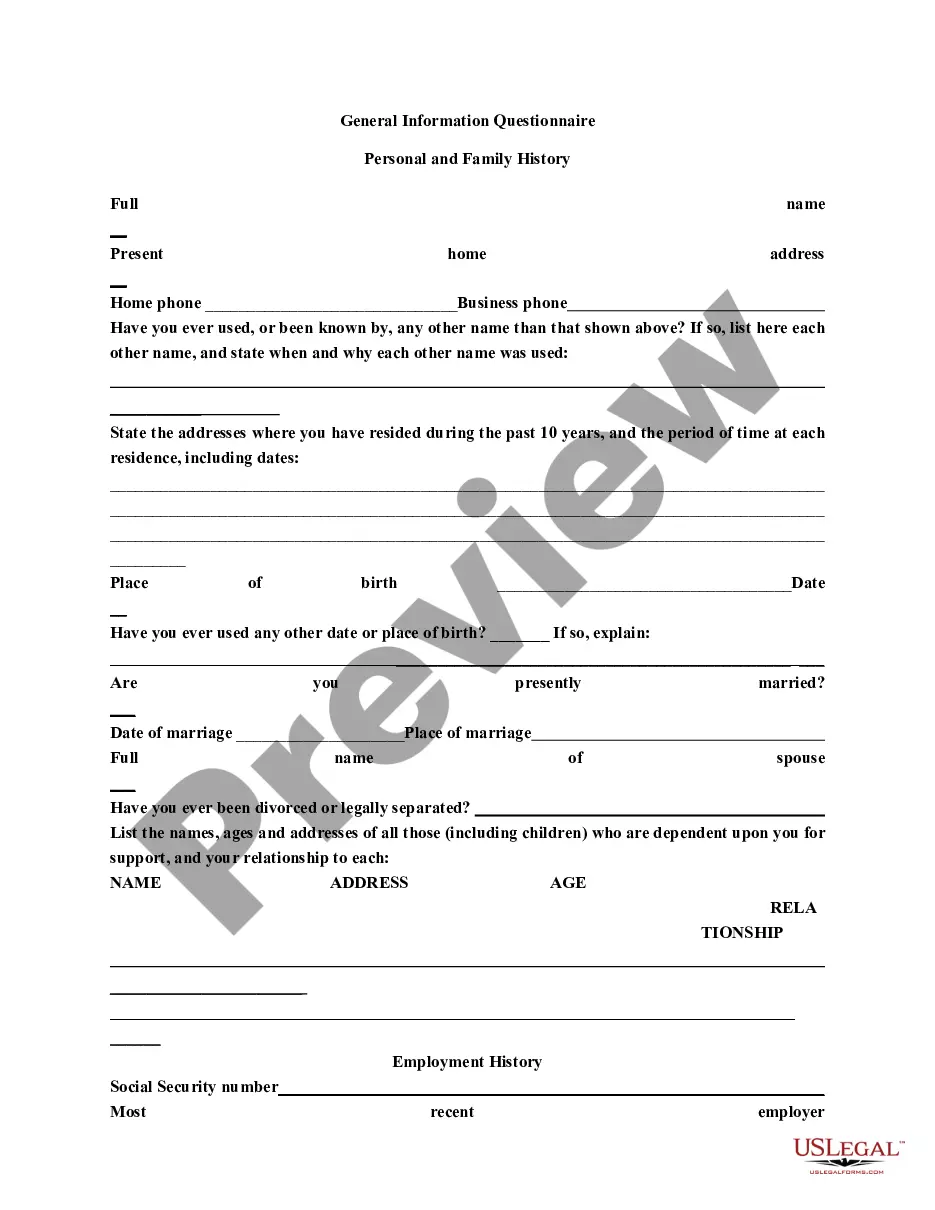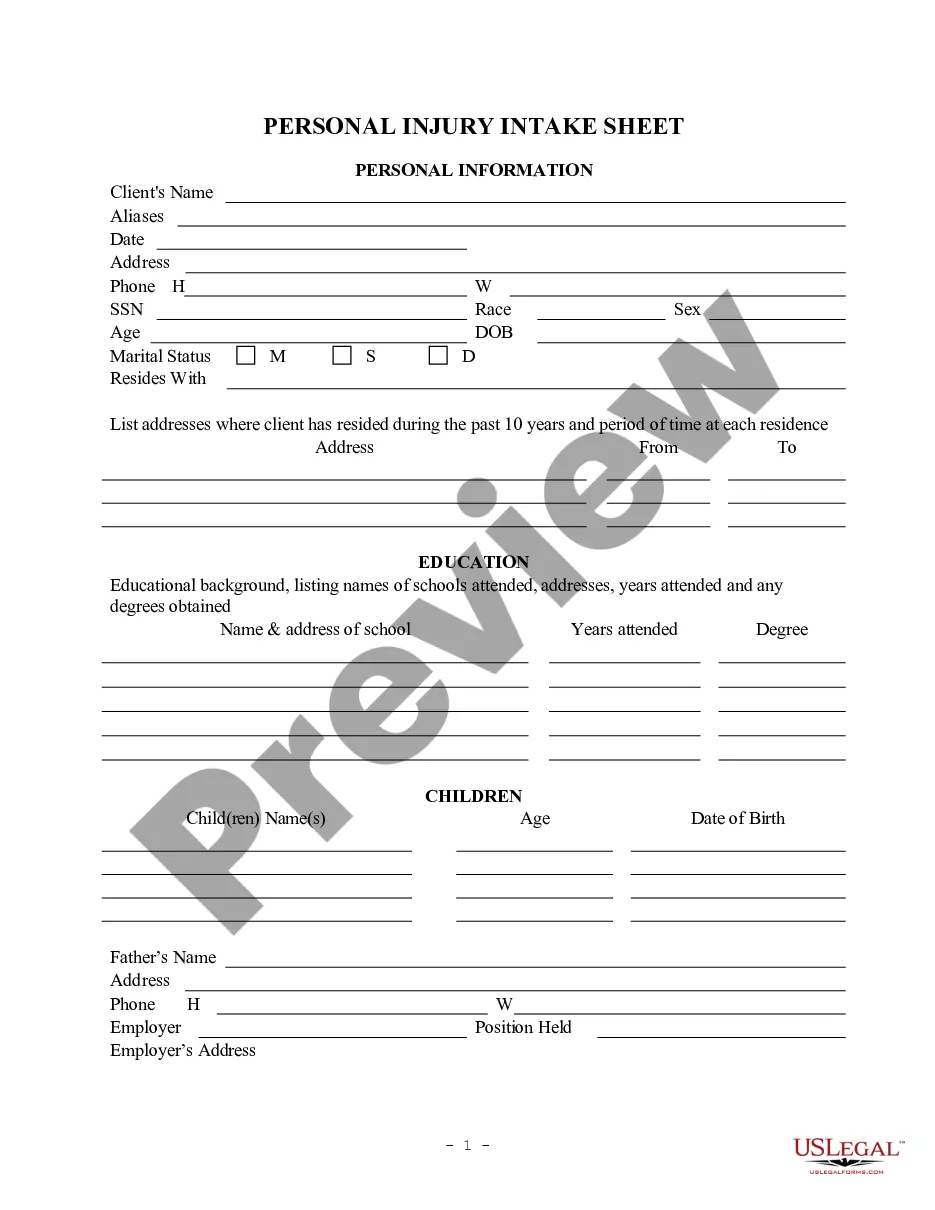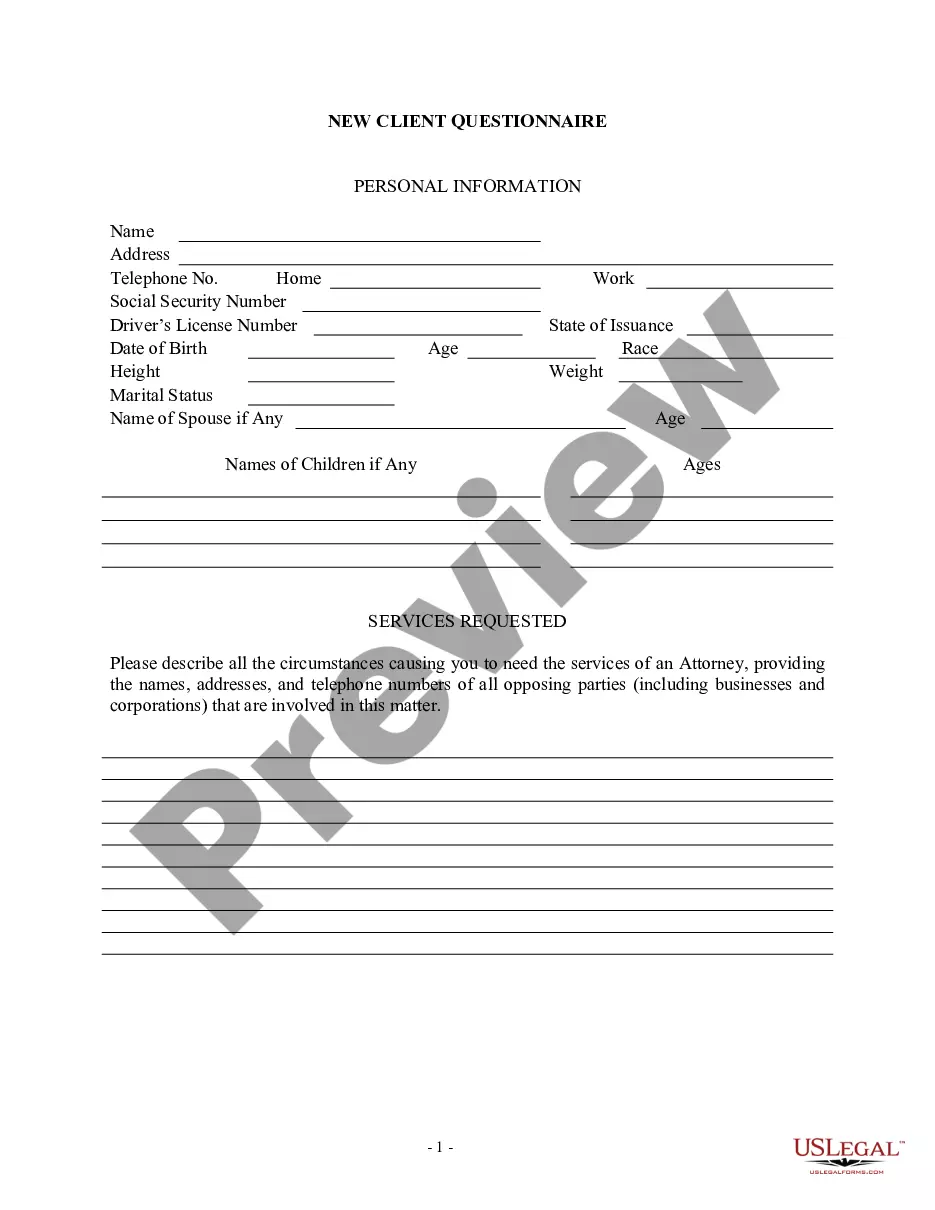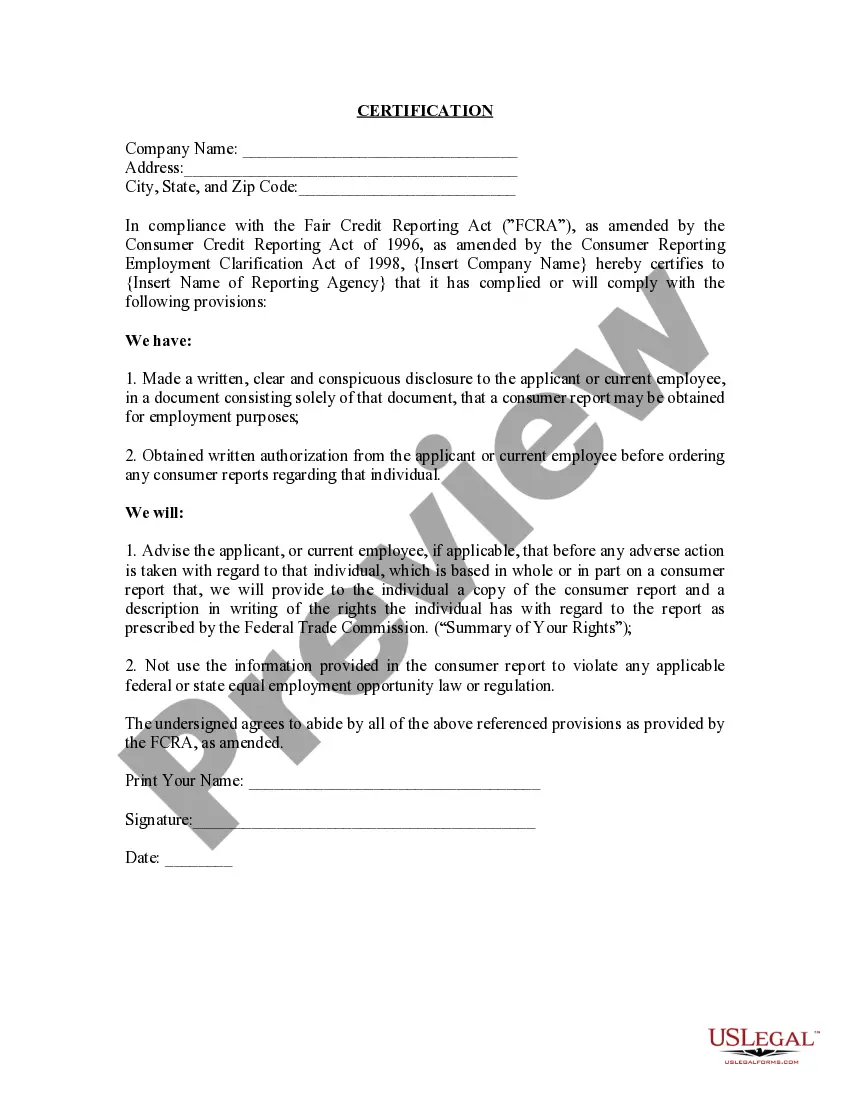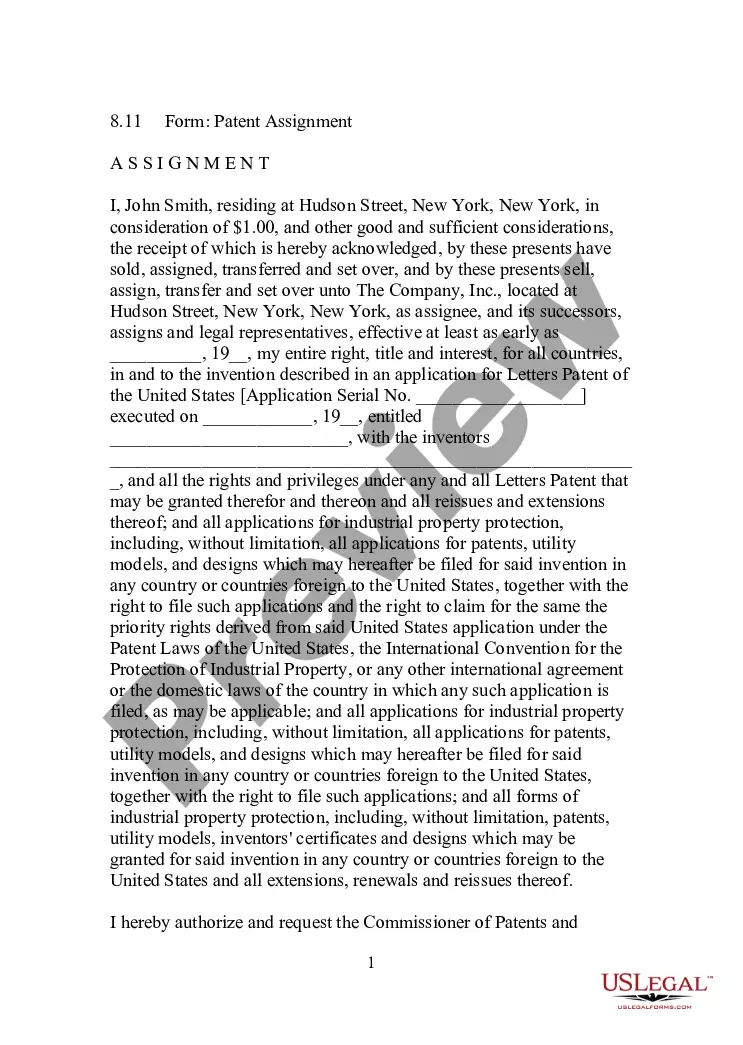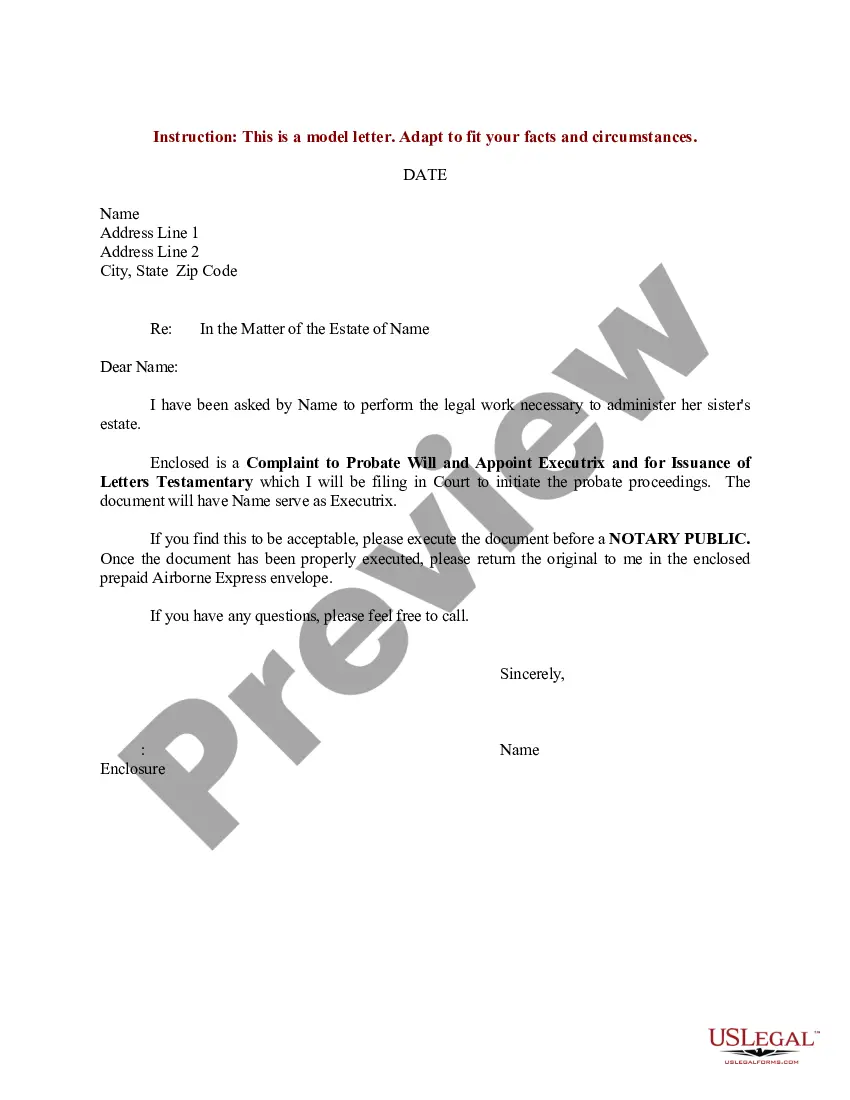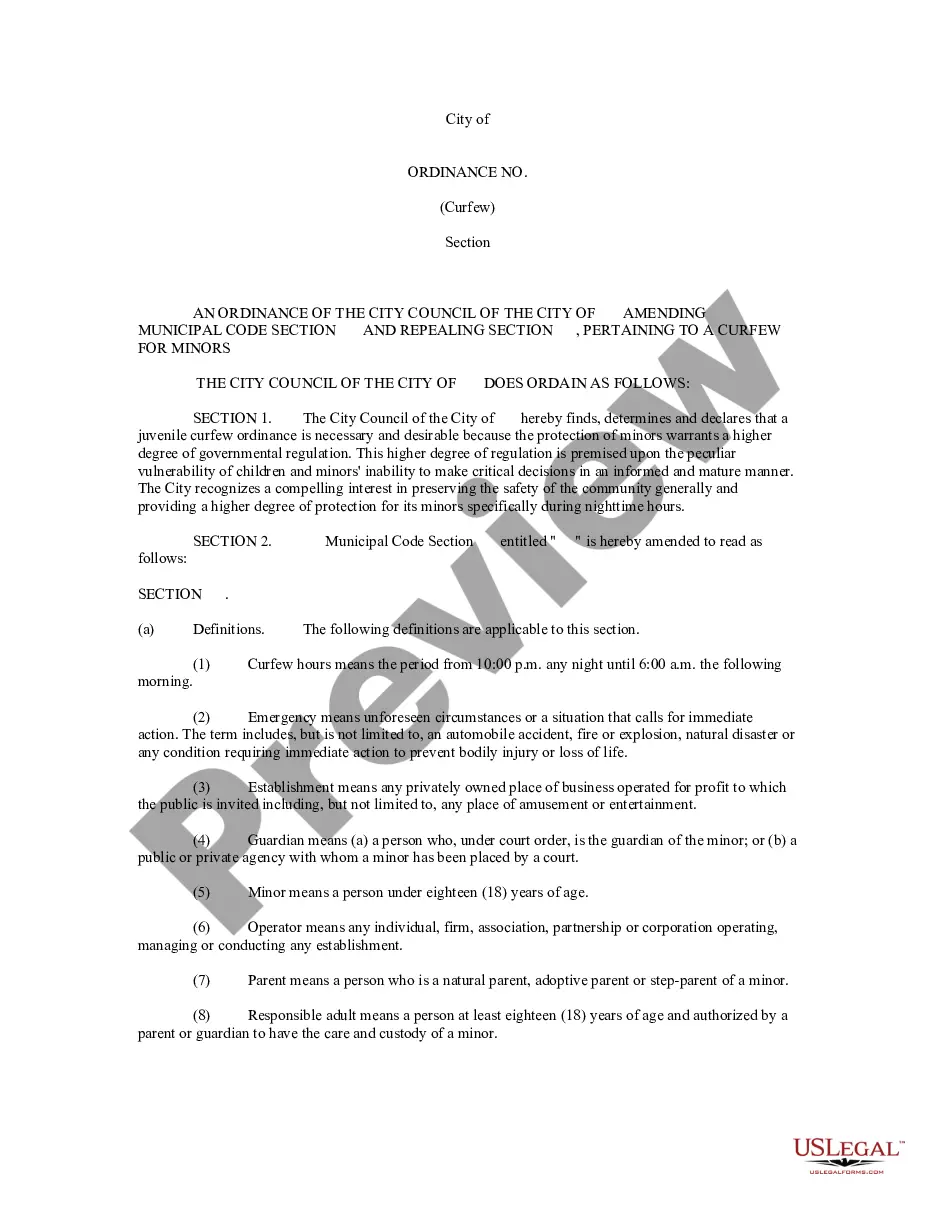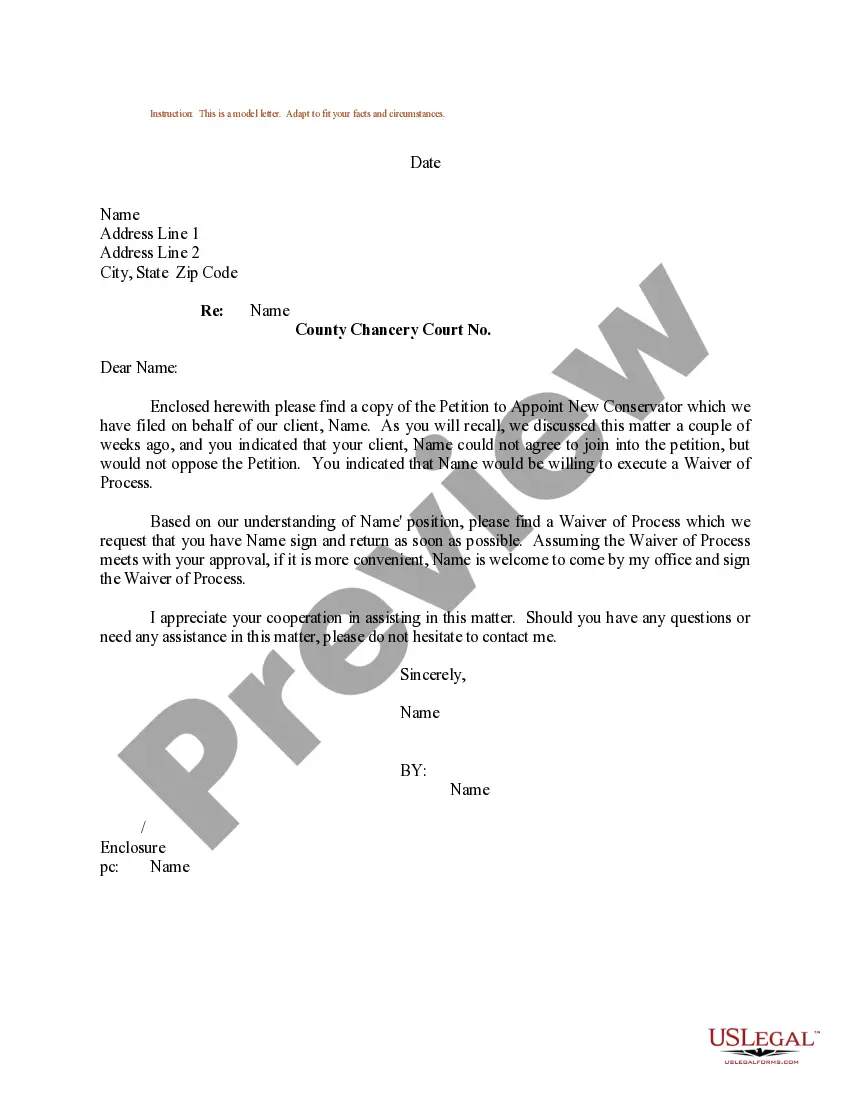New Jersey Proposed Client Intake Sheet - General
Description
How to fill out Proposed Client Intake Sheet - General?
US Legal Forms - one of the largest libraries of lawful forms in the United States - provides an array of lawful file templates you may obtain or produce. While using internet site, you can find a huge number of forms for business and specific reasons, sorted by types, states, or keywords.You can get the most recent versions of forms such as the New Jersey Proposed Client Intake Sheet - General within minutes.
If you have a subscription, log in and obtain New Jersey Proposed Client Intake Sheet - General through the US Legal Forms catalogue. The Obtain button can look on every form you view. You get access to all previously delivered electronically forms inside the My Forms tab of your respective account.
In order to use US Legal Forms the first time, listed below are basic guidelines to help you get started:
- Be sure to have selected the proper form for your town/region. Go through the Review button to analyze the form`s content material. Browse the form description to actually have chosen the proper form.
- In case the form does not satisfy your requirements, utilize the Research discipline on top of the monitor to discover the one who does.
- Should you be happy with the form, affirm your option by visiting the Buy now button. Then, choose the pricing program you want and provide your qualifications to register on an account.
- Procedure the transaction. Use your bank card or PayPal account to complete the transaction.
- Choose the file format and obtain the form on your gadget.
- Make adjustments. Fill out, modify and produce and sign the delivered electronically New Jersey Proposed Client Intake Sheet - General.
Each template you added to your bank account lacks an expiry time and is also yours eternally. So, if you would like obtain or produce one more version, just visit the My Forms section and then click around the form you need.
Obtain access to the New Jersey Proposed Client Intake Sheet - General with US Legal Forms, by far the most substantial catalogue of lawful file templates. Use a huge number of professional and condition-certain templates that meet your company or specific demands and requirements.
Form popularity
FAQ
Your client's name, surname, and contact information (mobile number, email address, home address, website, etc) Information about your client's business and brand (if applicable) Your client's budget (if applicable) Your client's requirements, needs, aims, and expectations when it comes to the service you sell.
An Intake Sheet uses the data collected to populate the Summary section (or profile data) of your project sheets automatically. The Intake Sheet standardizes and restricts access to profile data for each project.
Create a client intake form using a fillable PDF. Launch Acrobat. Click Tools > Prepare Form. Select a file or scan a document. Add new form fields. These form fields can ask for a name, email, reason for requesting services, and more. Click Distribute to collect responses automatically.
Proposed Orders Always Filed With Applications to Court A proposed form of order must accompany any application or motion when it is filed. N.J.R. -2 (a) (amended eff 9/1/22). An alternate form of order is usually served if a response is made, though the rules do not require it.
You can find it under File > Options > Customize Ribbon. Check the Developer box in the right-hand column. Select Design Mode from the Developer toolbar and add content controls to add questions to your form. Content controls are elements like text boxes and checkboxes that clients can use to provide information.
Here's a look at how to create a simple client intake form. Step 1: Choose a client intake form tool. ... Step 2: Decide when you need to use it. ... Step 3: Ask the right questions. ... Step 4: Include other elements in your form. ... Step 5: Share the client intake form.
To create your intake form, go to and click the Plus sign to create a new form. Name your form: In the top-left corner, click Untitled form or the template form name and enter a new name. Add a description: Under the form name, add your text.
How to Create a Client Intake Form Fundamental Contact and Company Information. ... A Description of What the Client Makes or Does. ... The Challenges the Client Currently Faces. ... The Client's Goals. ... Budget Information. ... Competitors. ... Room for Any Information or Questions That Might Not Have Been Covered.