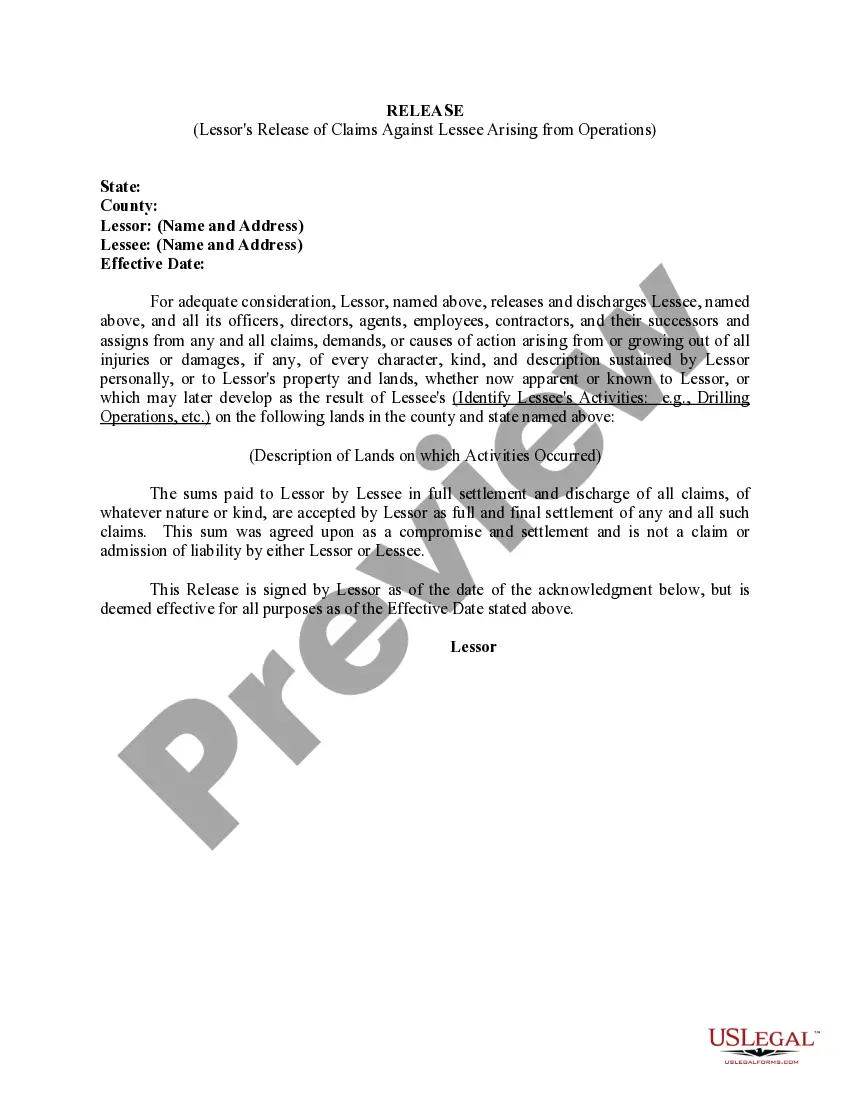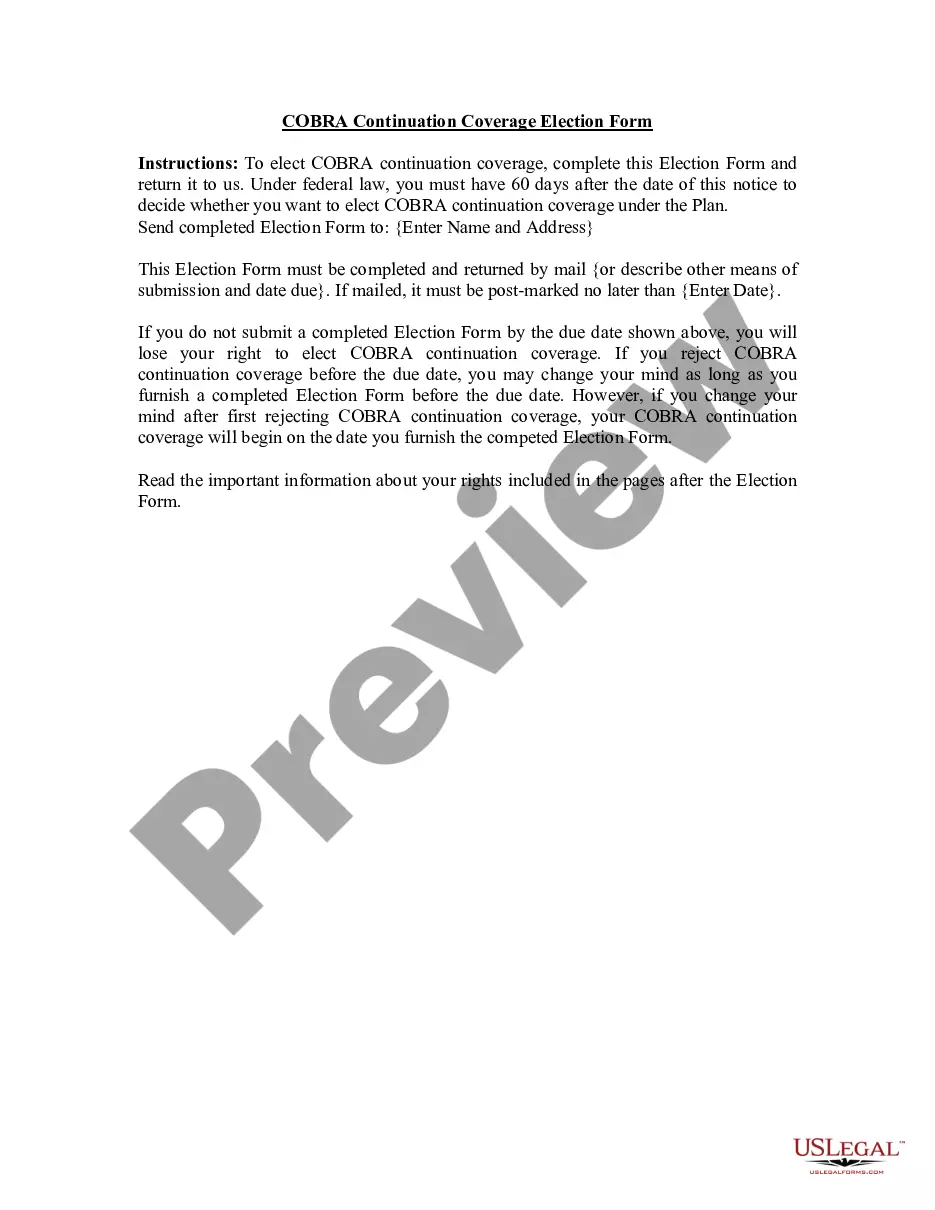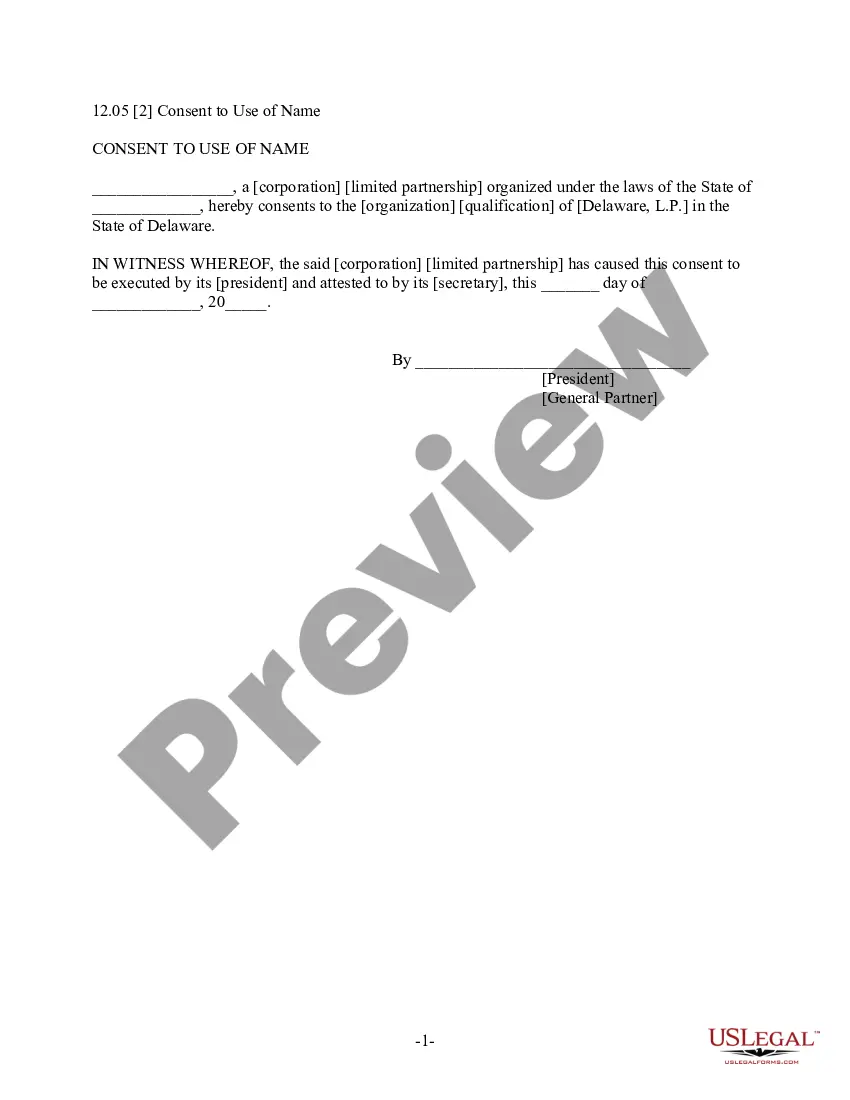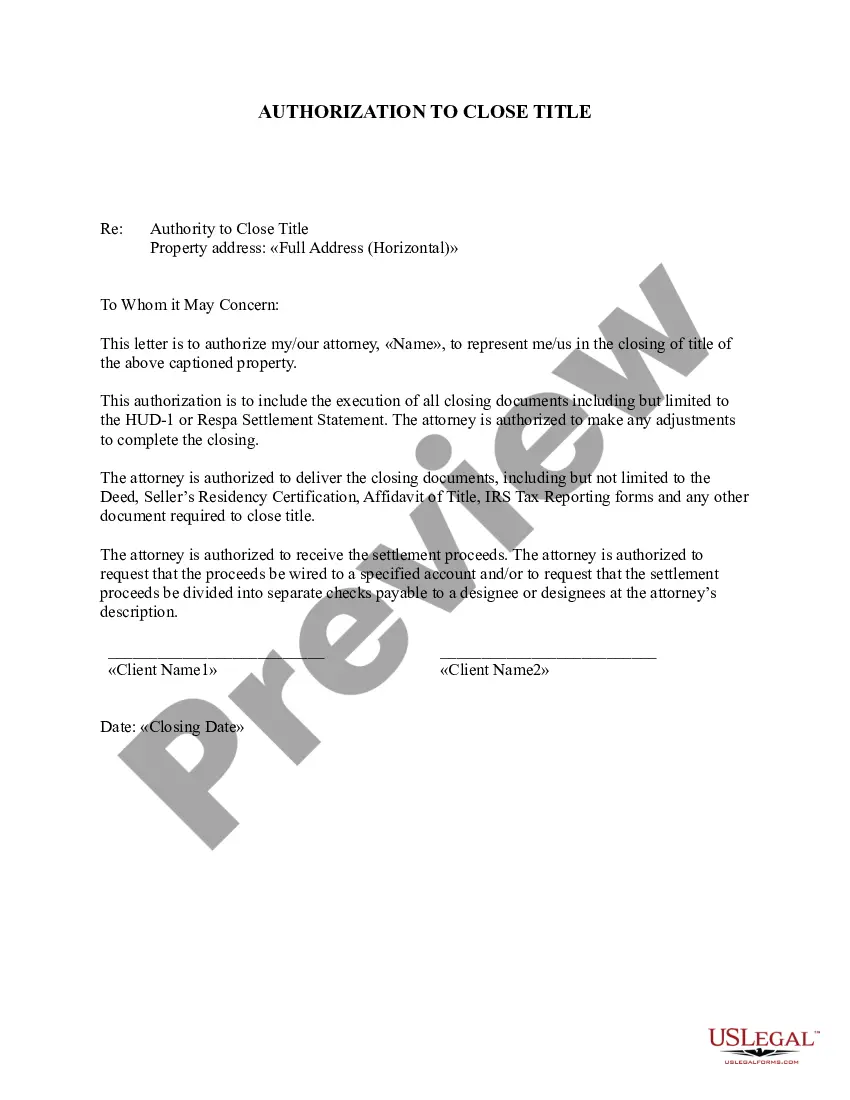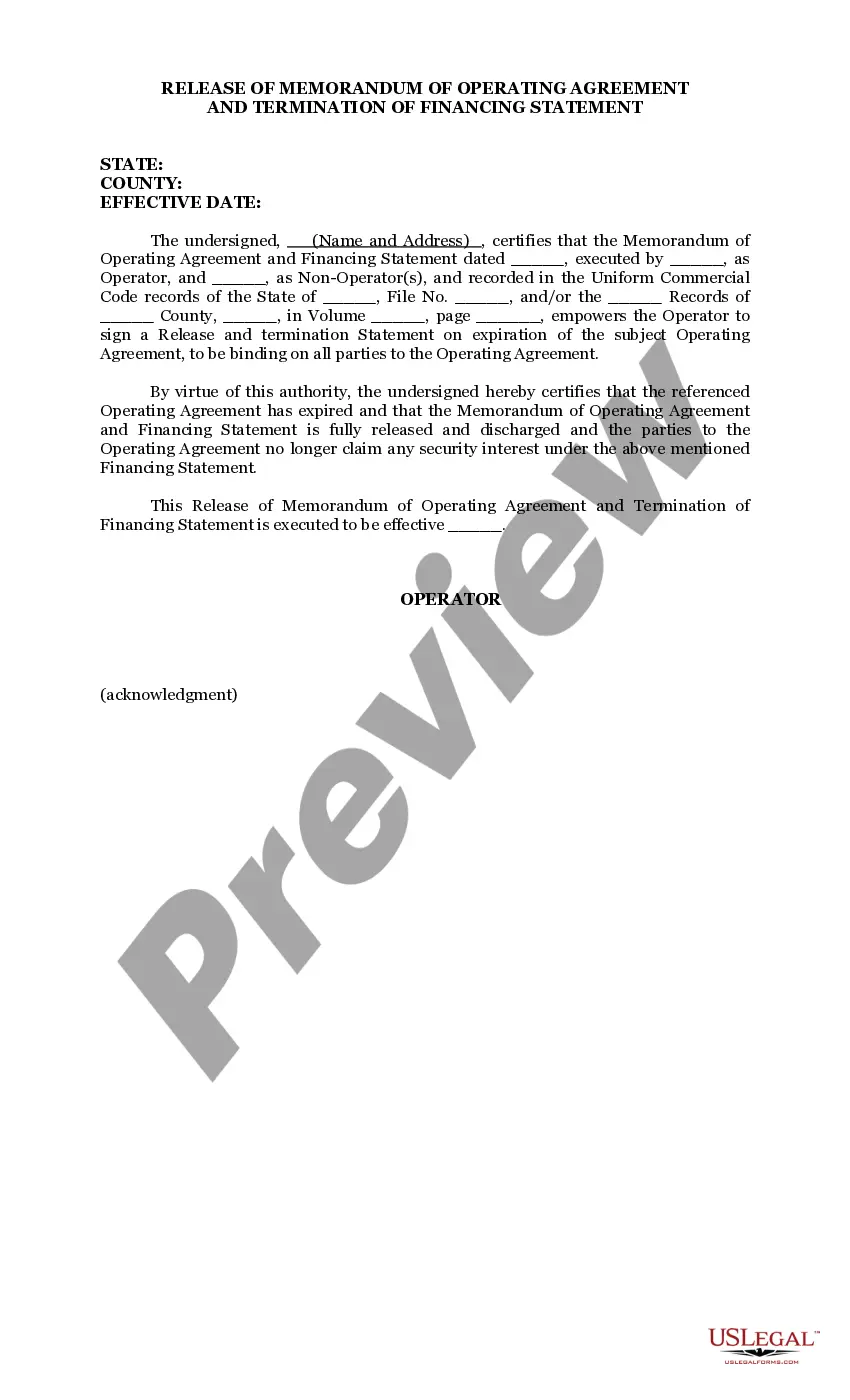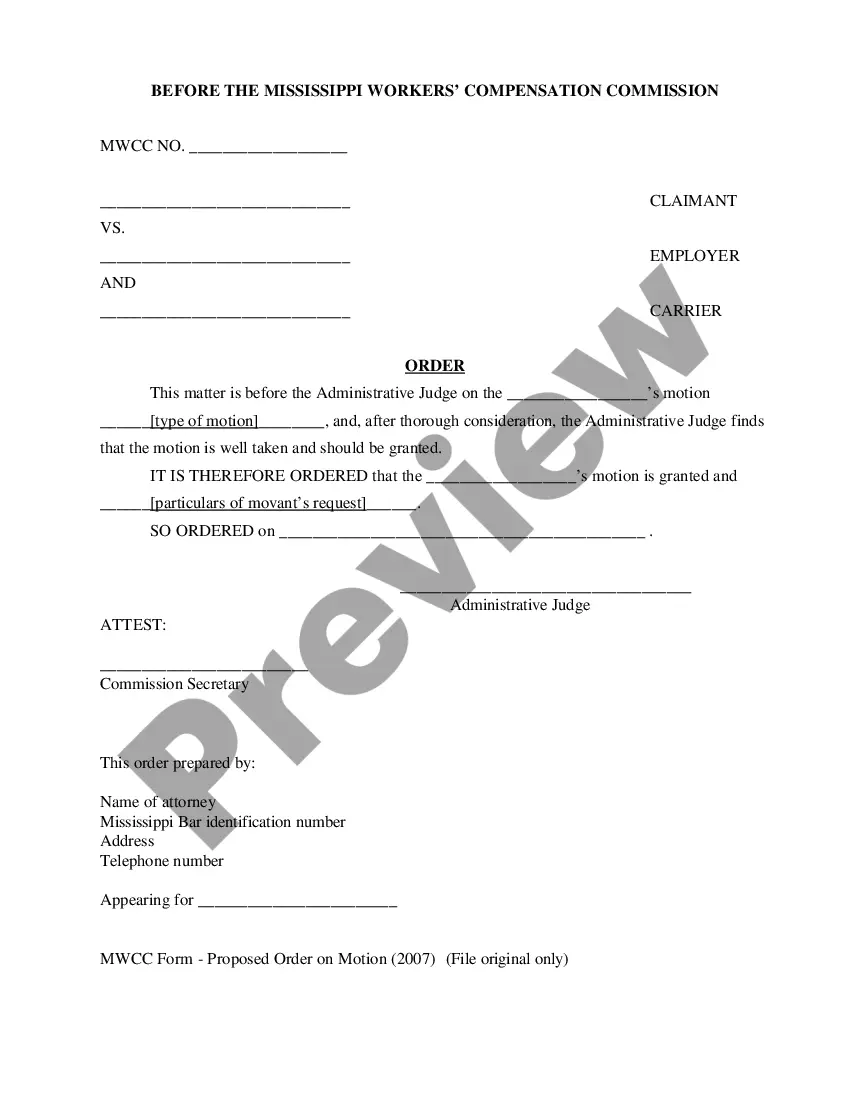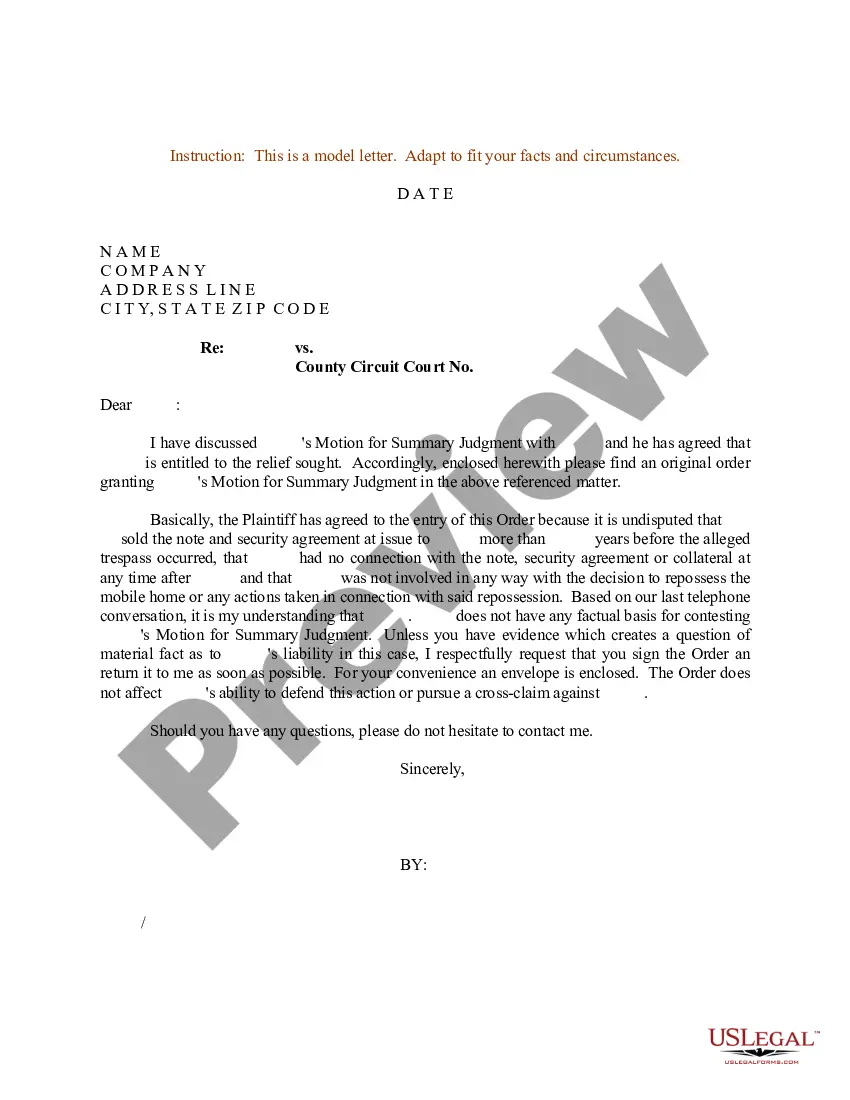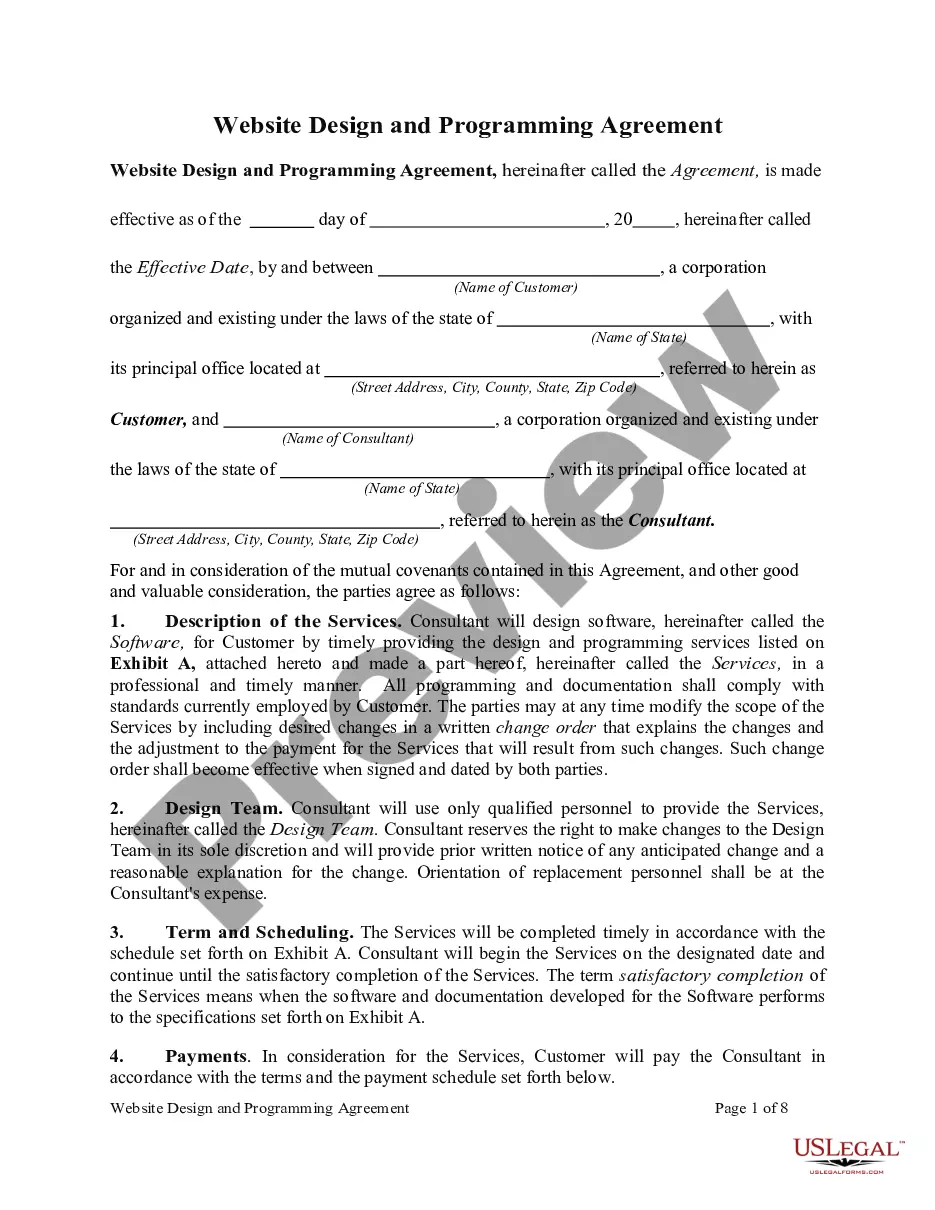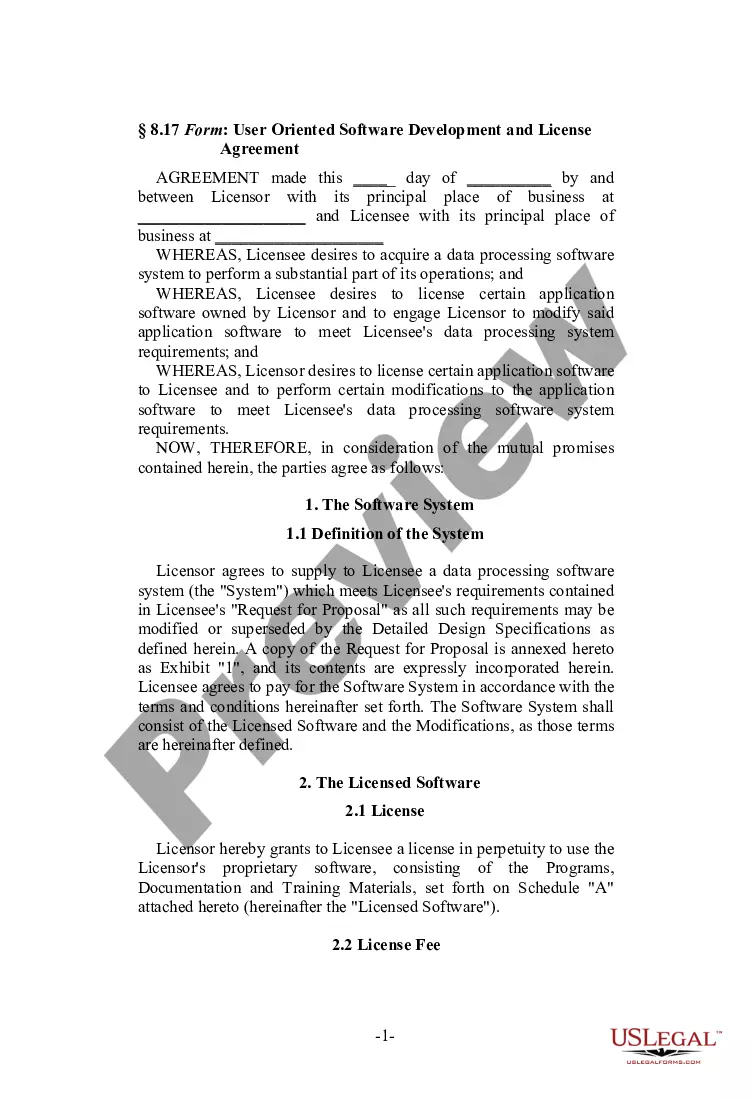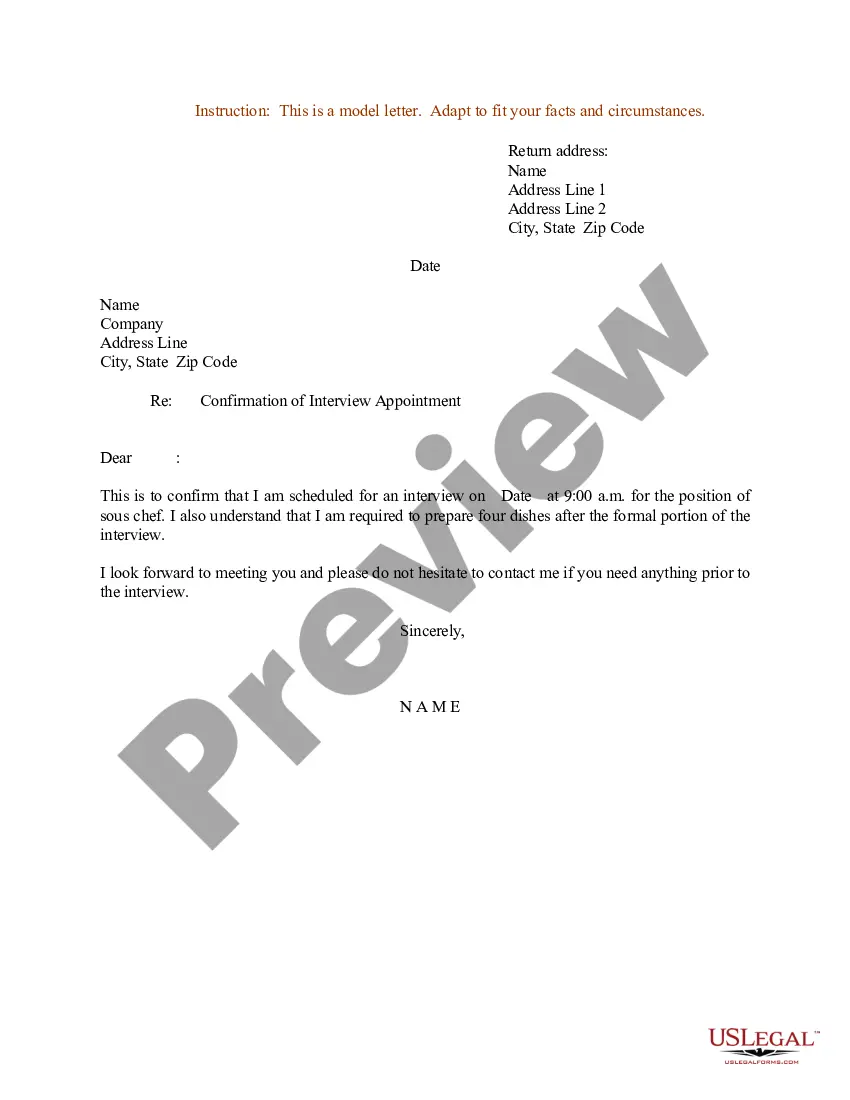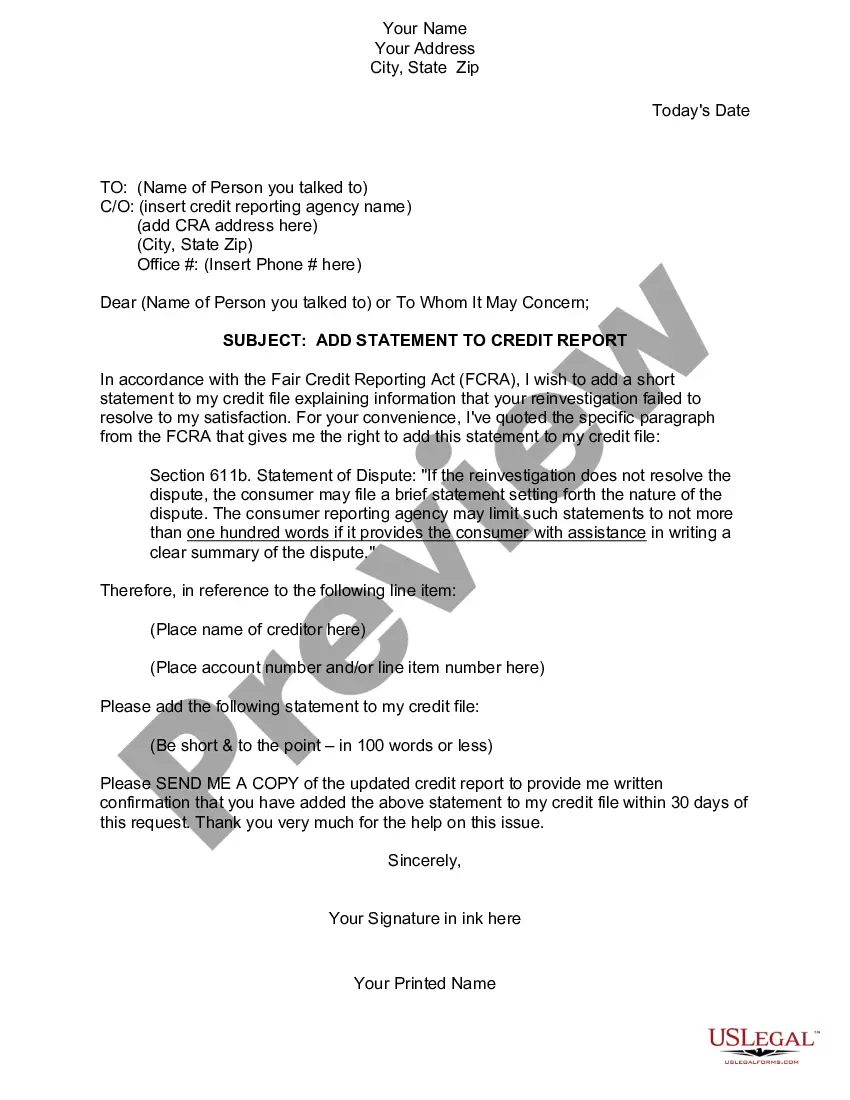New Mexico Statement to Add to Credit Report
Description
How to fill out New Mexico Statement To Add To Credit Report?
Are you currently within a position in which you require files for either company or individual purposes just about every day? There are a lot of authorized record themes accessible on the Internet, but finding types you can rely is not easy. US Legal Forms provides thousands of develop themes, like the New Mexico Statement to Add to Credit Report, which are composed to meet federal and state needs.
When you are currently acquainted with US Legal Forms website and get a free account, merely log in. Following that, you can obtain the New Mexico Statement to Add to Credit Report format.
Should you not provide an profile and want to begin to use US Legal Forms, abide by these steps:
- Find the develop you will need and ensure it is to the correct town/state.
- Take advantage of the Preview key to analyze the shape.
- See the explanation to ensure that you have chosen the right develop.
- When the develop is not what you`re trying to find, take advantage of the Search area to find the develop that meets your requirements and needs.
- When you discover the correct develop, click Purchase now.
- Opt for the rates prepare you would like, fill in the specified details to make your account, and pay money for an order making use of your PayPal or credit card.
- Choose a practical file file format and obtain your backup.
Get every one of the record themes you have purchased in the My Forms menus. You can get a more backup of New Mexico Statement to Add to Credit Report any time, if necessary. Just select the essential develop to obtain or produce the record format.
Use US Legal Forms, the most substantial variety of authorized kinds, to conserve some time and stay away from mistakes. The assistance provides appropriately manufactured authorized record themes that you can use for a variety of purposes. Create a free account on US Legal Forms and initiate creating your way of life a little easier.
Form popularity
FAQ
How to File a Personal Statement with ExperianIf you don't have an account use this link to create one.Use this link to sign in and click on Start New Dispute.Click View All under Personal Information.Scroll down the page to Personal Statements and click Add personal statement.More items...
If you have any questions about placing a Consumer Statement, or the content of a Consumer Statement, you may call an Equifax Customer Service Agent at (866) 349-5191. Agents are available from 9 a.m. to 9 p.m ET, Monday - Friday, and 9 a.m. to 6 p.m. ET Saturday and Sunday.
In your Equifax Member Center, select "My Account" and the "Alert Preferences" tab. Expand the appropriate section -- Banking or Credit Cards -- and click on the "Add a New Account" button to begin. If the "Add a New Account" button is grayed out, you will need to remove an existing account to add a new one.
To add a consumer statement yourself, the first step is to contact the credit reporting agencies and get copies of your credit reports. Once you have your credit reports, review them to decide if you feel the need to add a statement and, if so, which type.
A Consumer Statement is an optional statement of up to 475 characters that you can add to your Equifax credit report. The Consumer Statement can be added to explain a disagreement with the outcome of a dispute investigation or provide additional information about items on your Equifax credit report.
If you want to remove your fraud alert or victim statement before it expires, you can do so either online at Experian's Fraud Center or by mail. To remove the alert online, you can upload the documentation verifying your identity along with your request to have the alert removed.
Under the Fair Credit Reporting Act, you are allowed to add a 100-word Consumer Statement to any of your credit reports if you have disputed an item in your credit files, but the item was not removed because it was verified by a creditor.
Consumer statements can be added to your credit report at your request through each of the three major credit bureaus (Experian, TransUnion and Equifax). These statements are generally limited to pre-written options or up to 100 words you write yourself.
You simply can write to the credit bureaus and ask them to remove the consumer statement from your credit report.
You simply can write to the credit bureaus and ask them to remove the consumer statement from your credit report. TransUnion definitely allows you to easily do this.