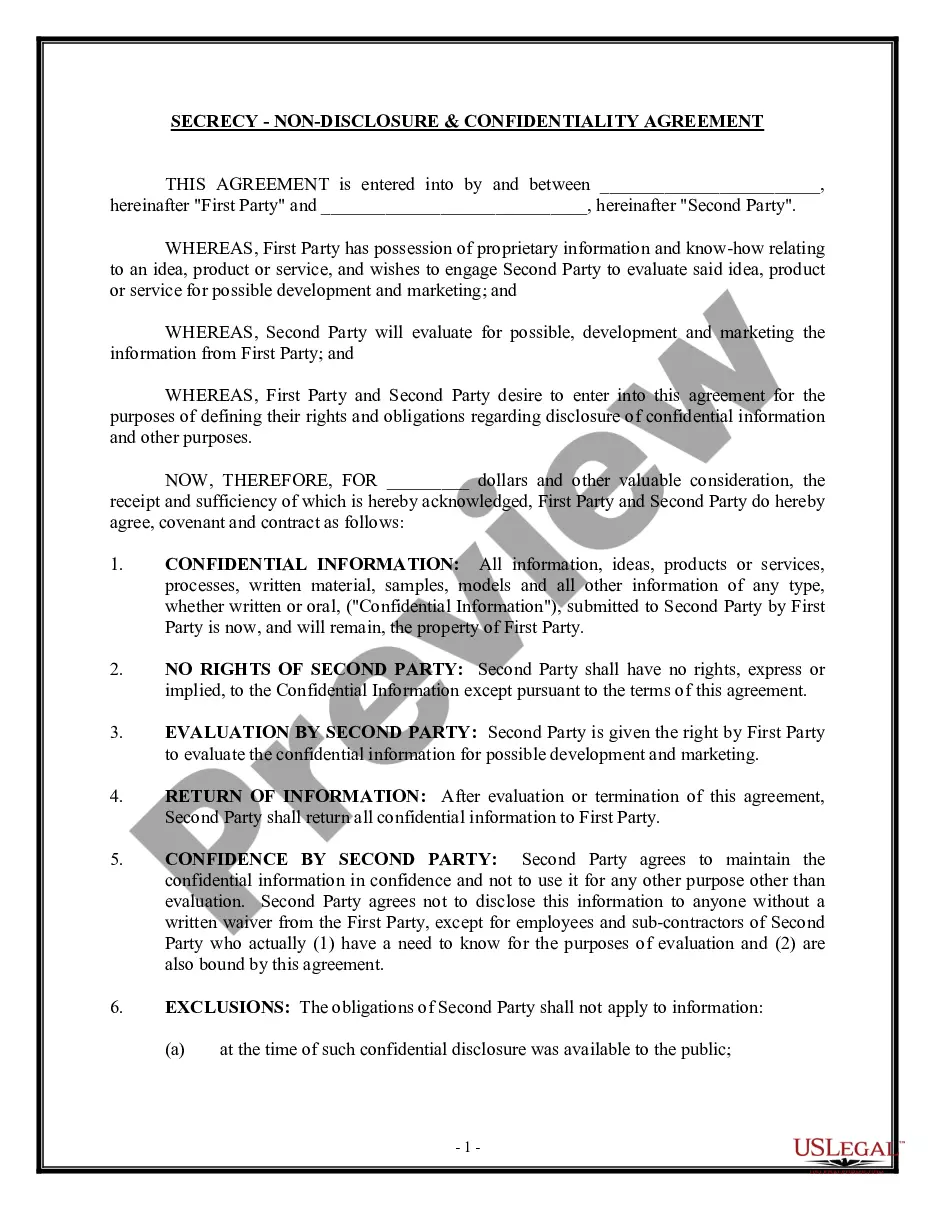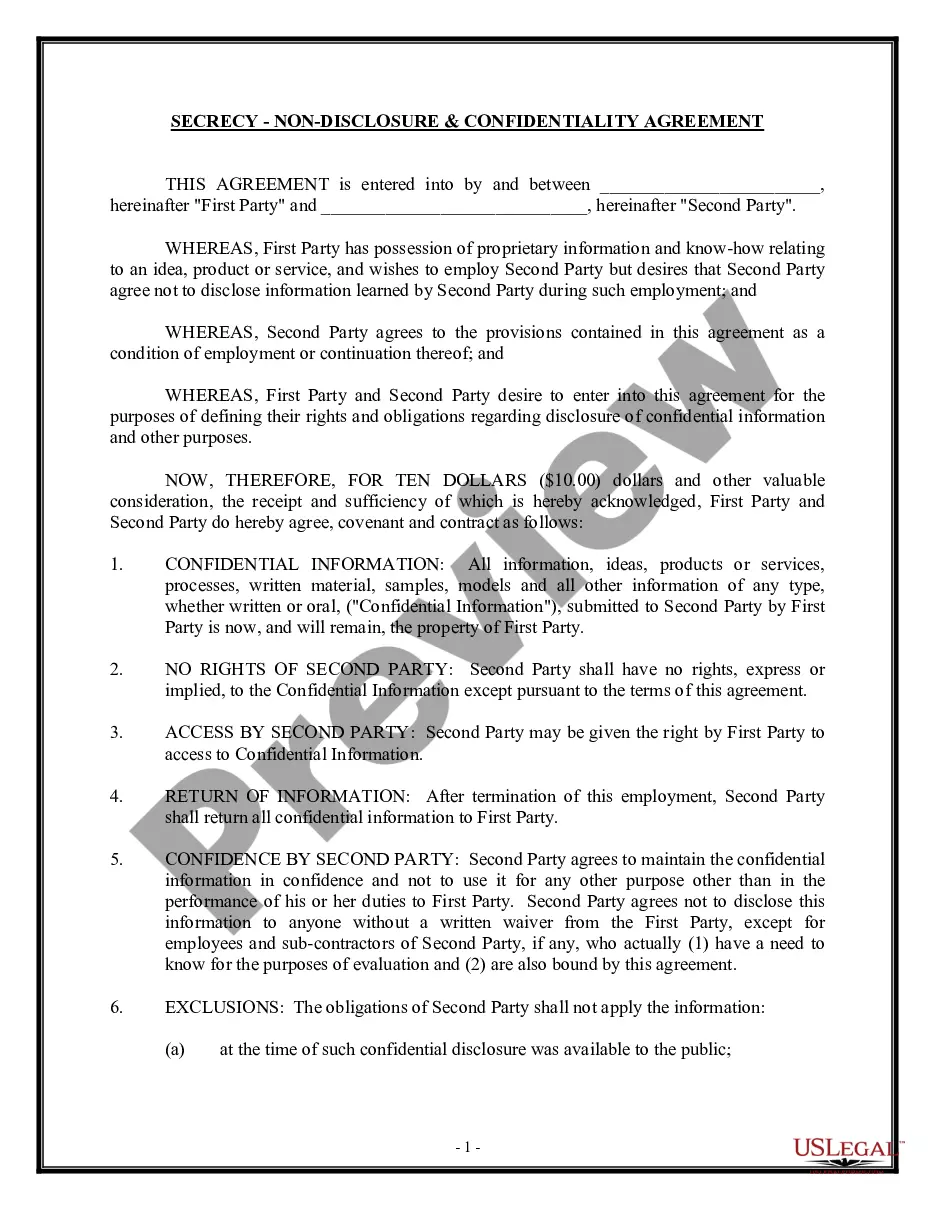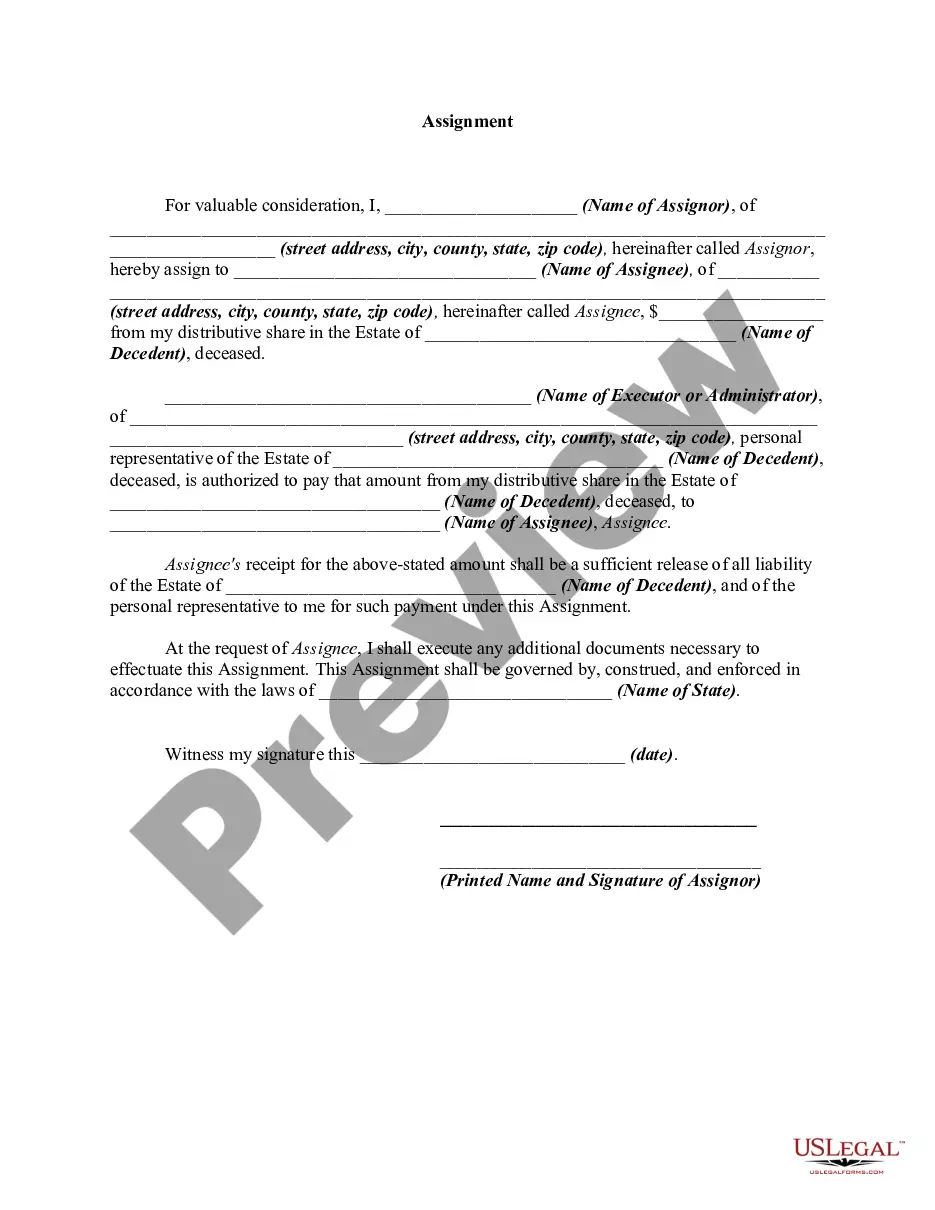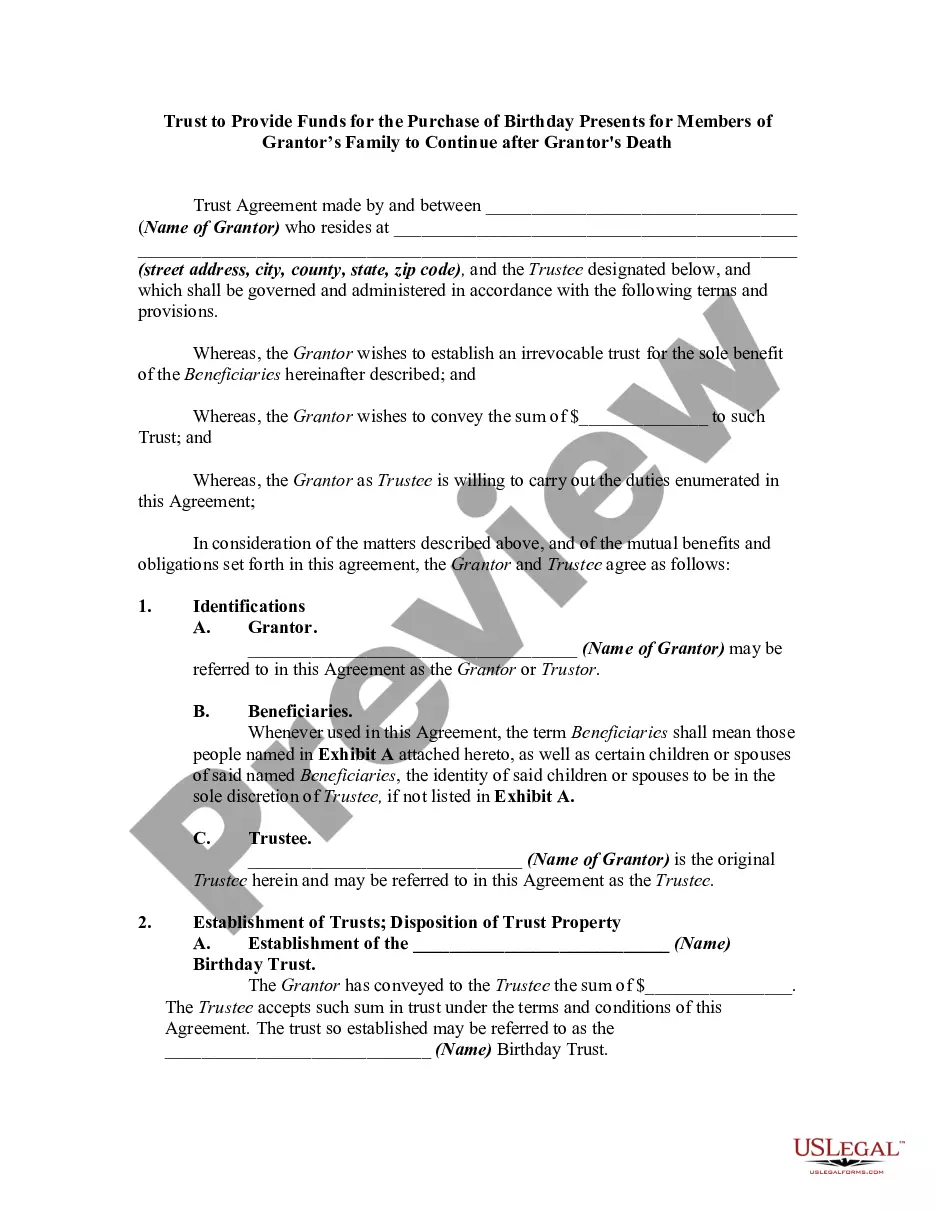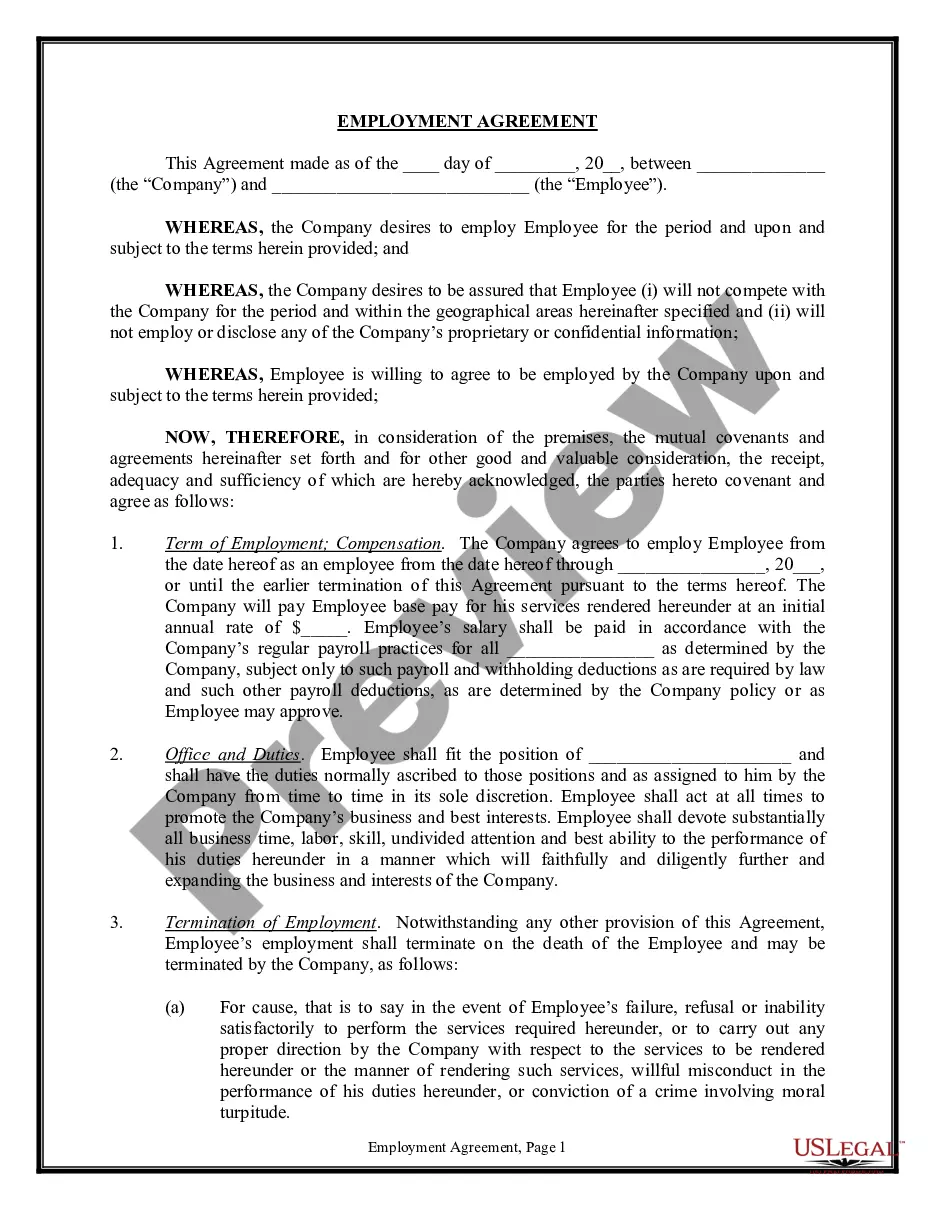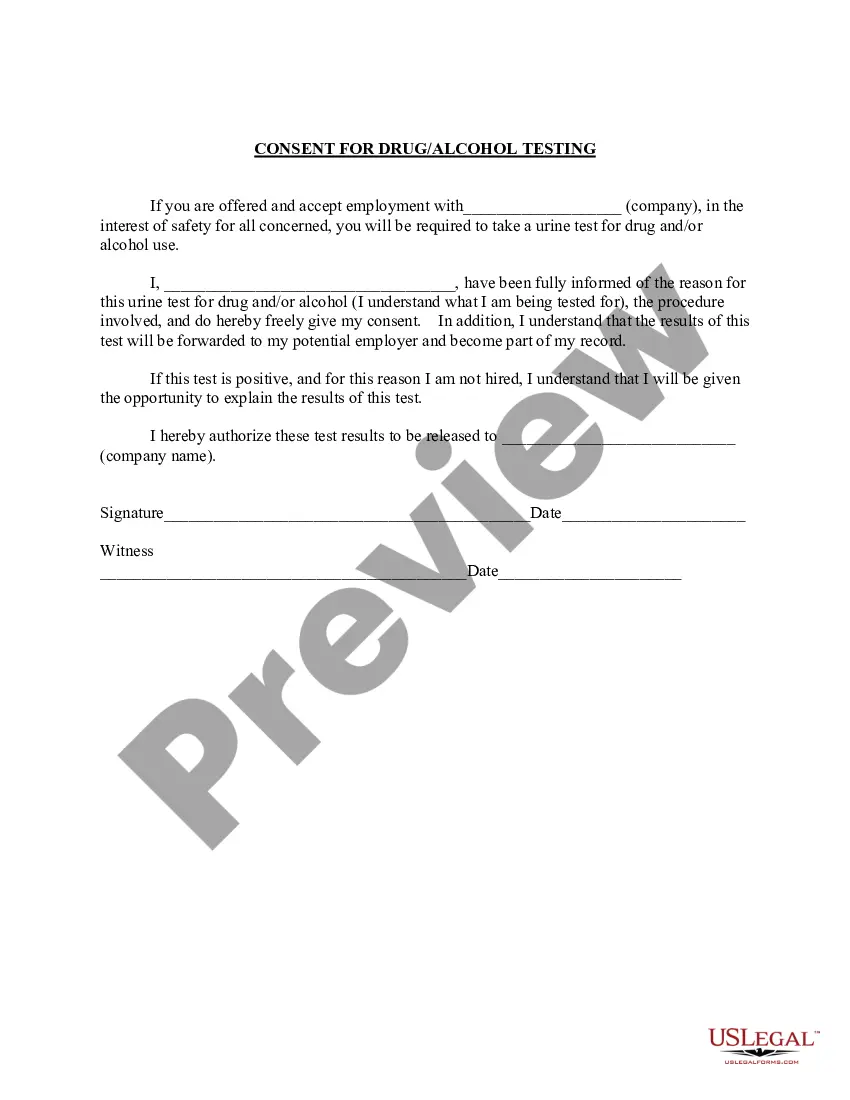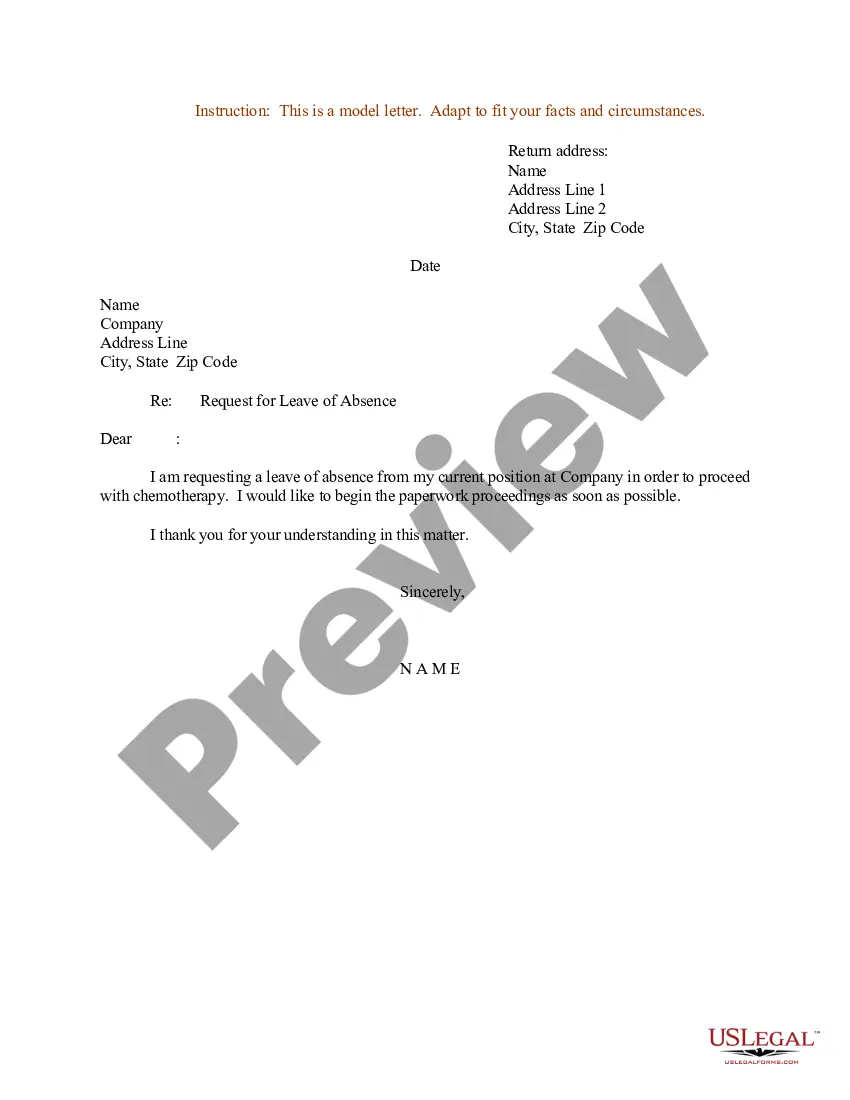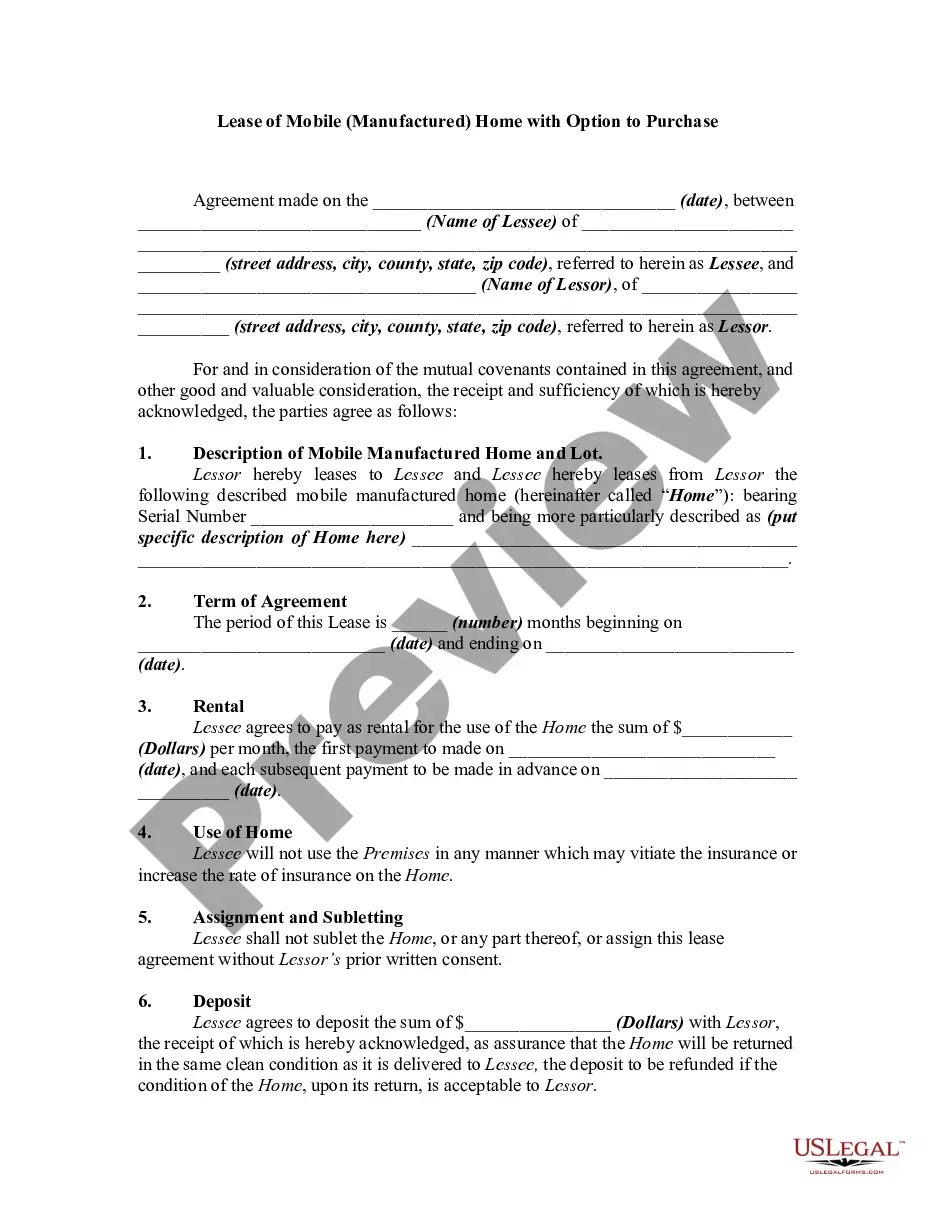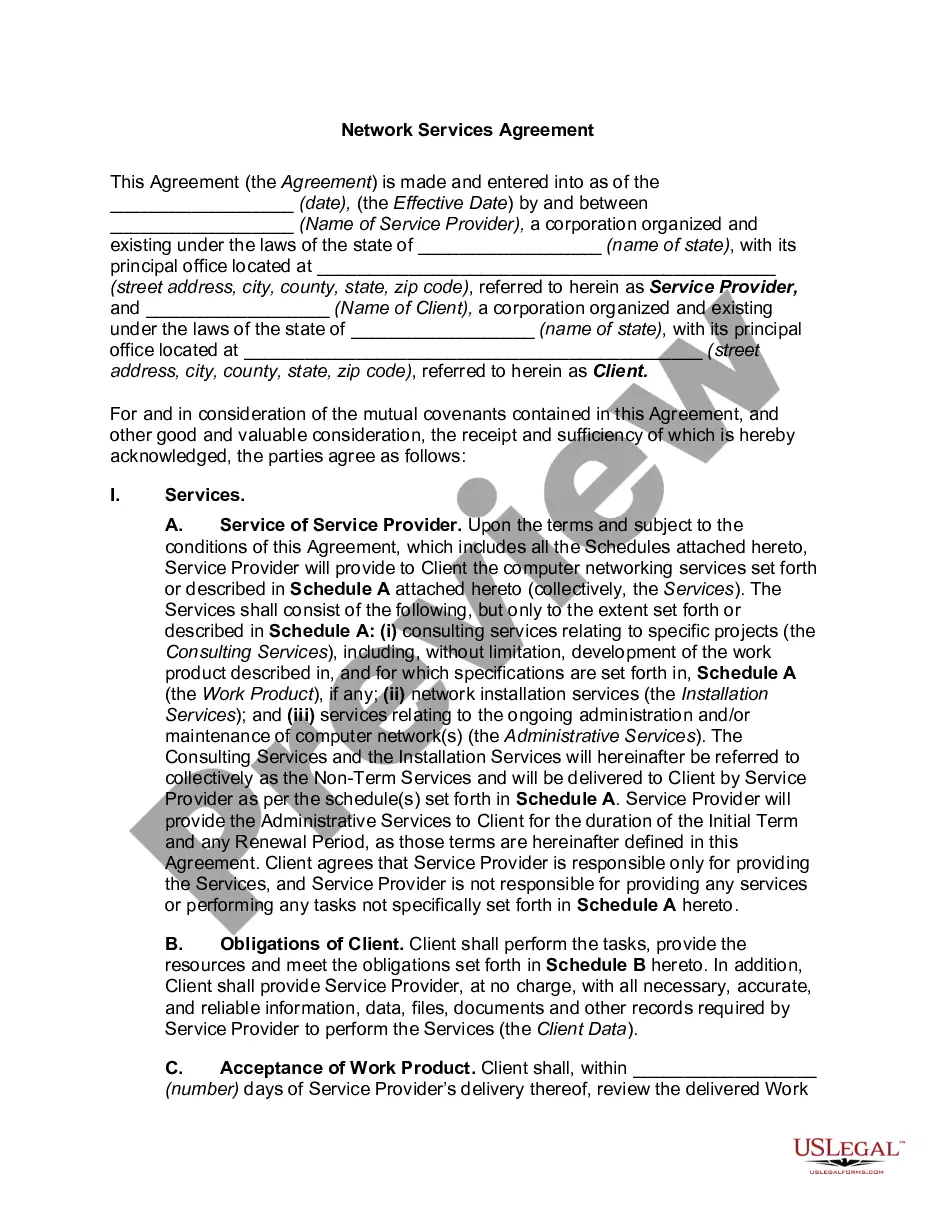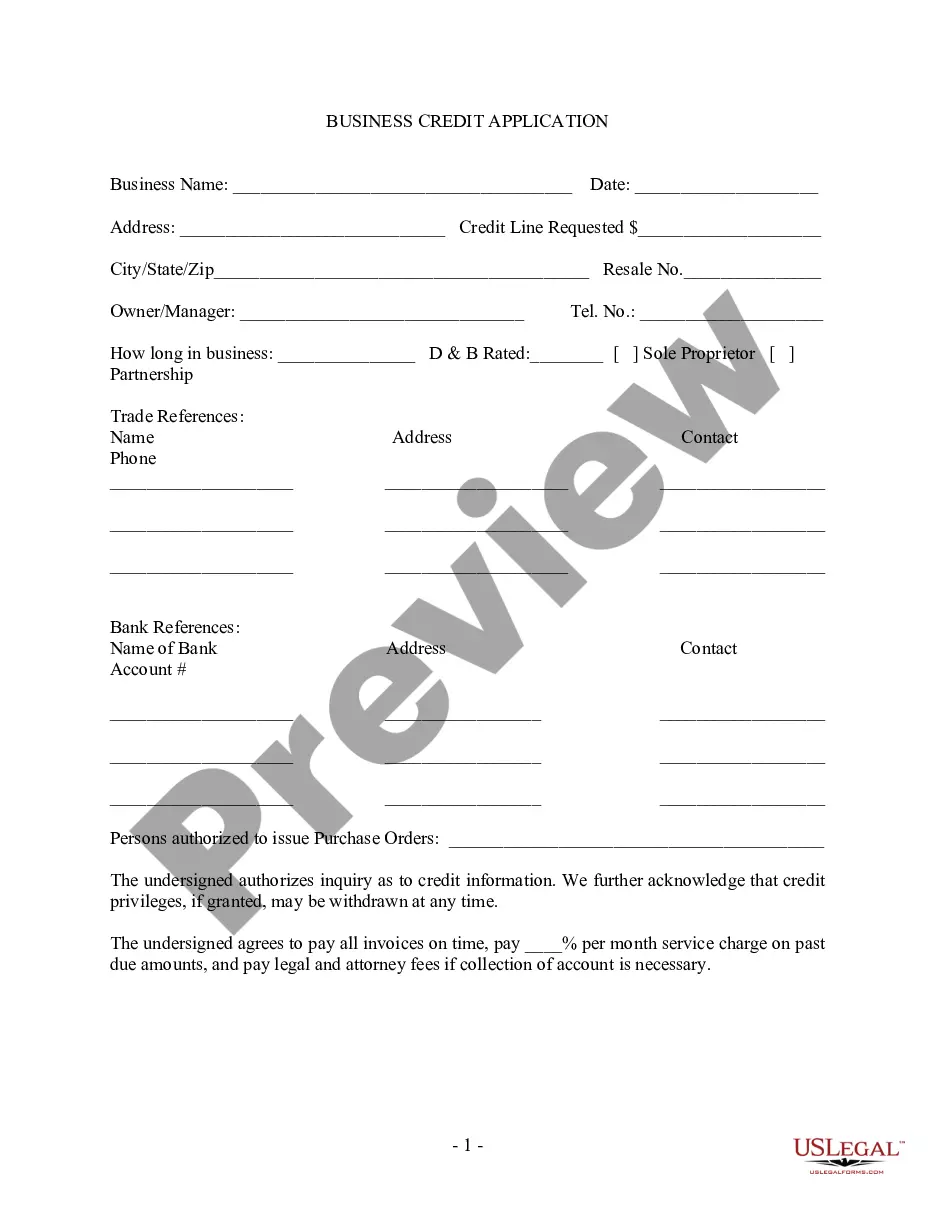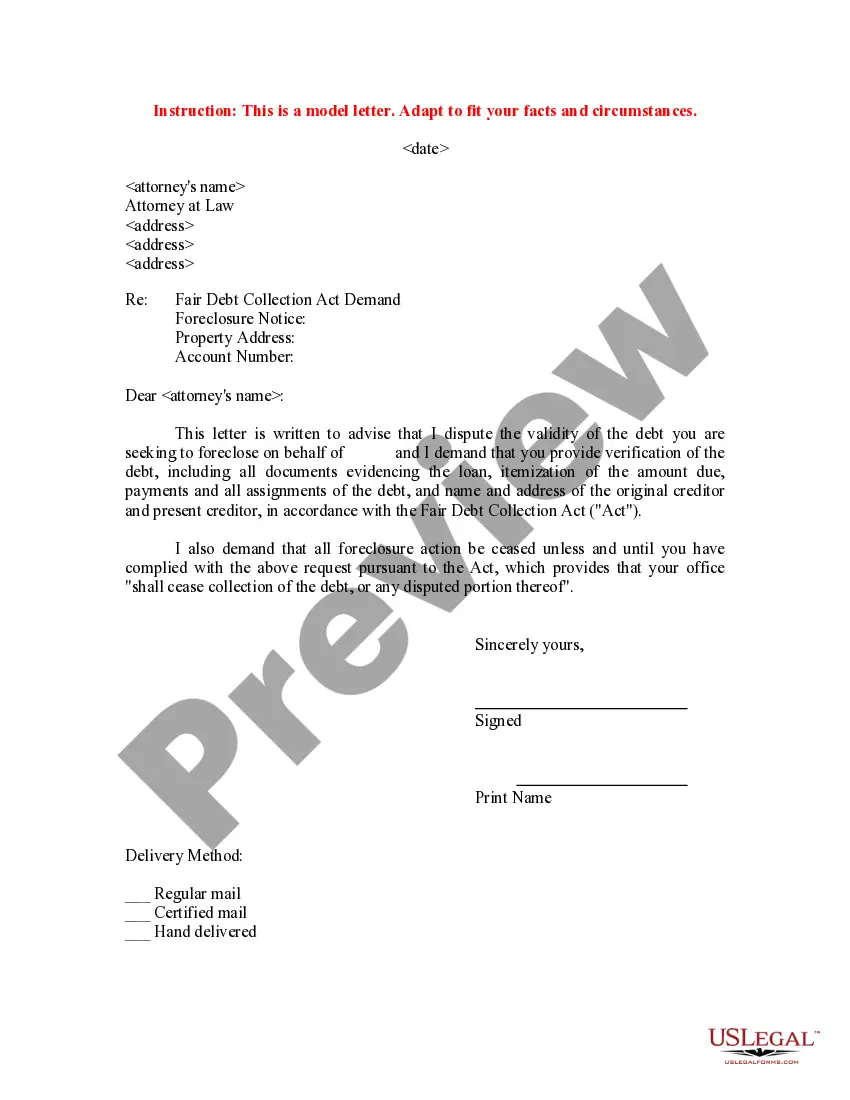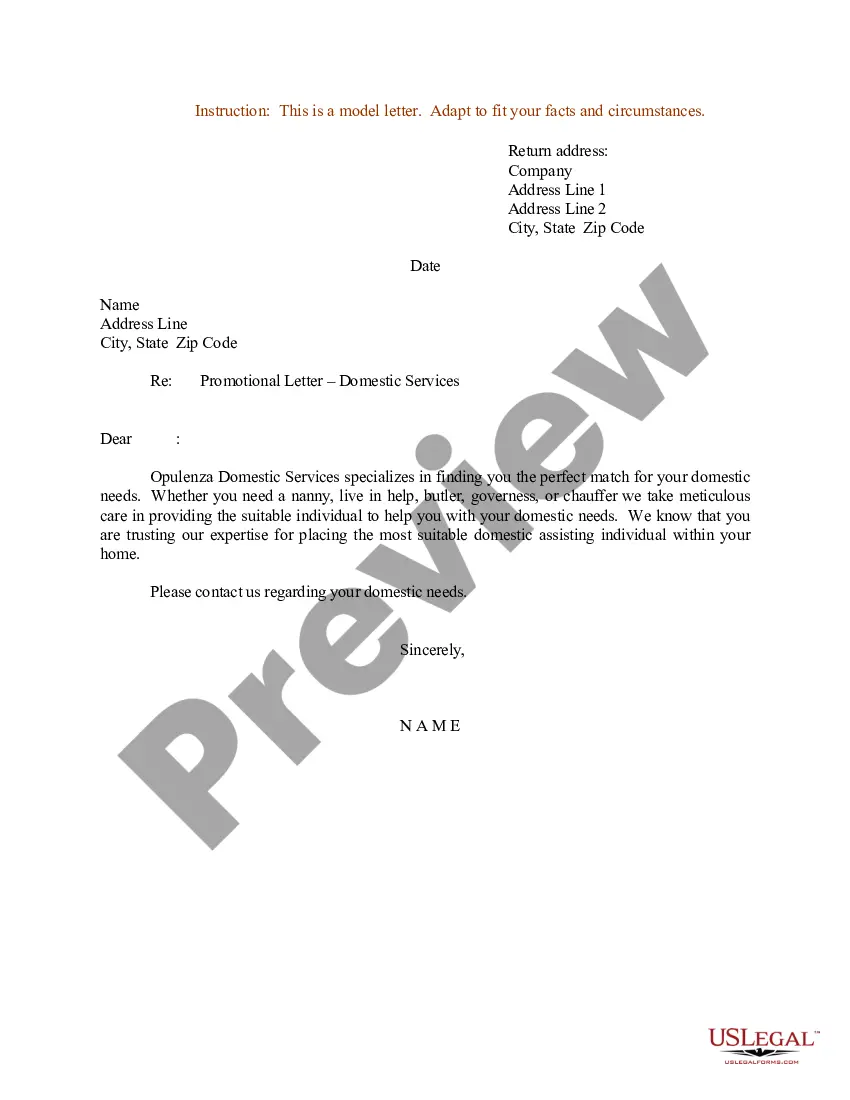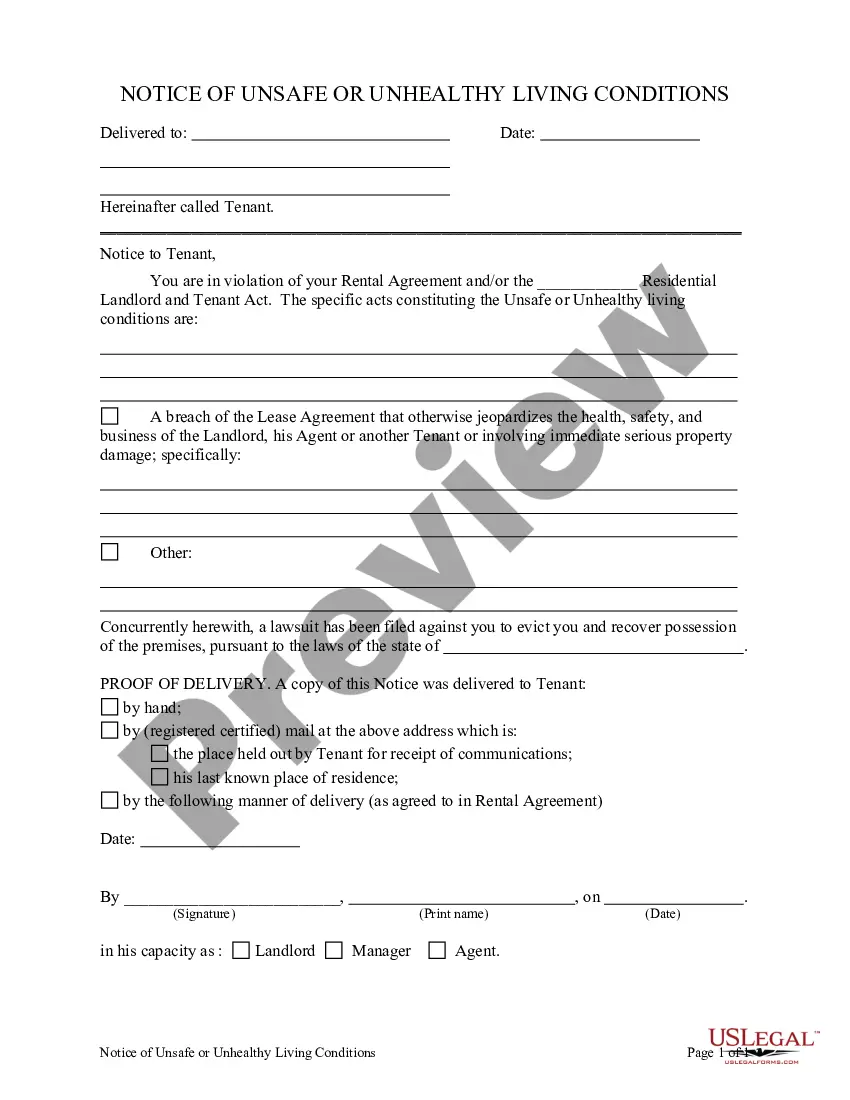The Nevada Request for Pay. Gov Refund is an online portal that allows individuals to request a refund of certain types of taxes paid through the U.S. Department of the Treasury's Pay. Gov system. It is available to both businesses and individuals who have overpaid taxes, such as taxes on income, sales and use, or franchise taxes. There are three types of Nevada Request for Pay. Gov Refund: (1) Refund Request for Individual Income Tax, (2) Refund Request for Business Tax, and (3) Refund Request for Fiduciary Tax. The process for requesting a refund is simple and secure. It requires the user to provide their contact information, enter the Taxpayer Identification Number (TIN) associated with the tax payment, and specify the type of tax and the amount of the refund being requested. Once the refund request is submitted, the user will receive an email confirmation with a confirmation number. This number should be kept for future reference in case there is a need to contact the Nevada Department of Taxation.
Nevada Request for Pay.Gov Refund
Description
How to fill out Nevada Request For Pay.Gov Refund?
Preparing legal paperwork can be a real stress if you don’t have ready-to-use fillable templates. With the US Legal Forms online library of formal documentation, you can be certain in the blanks you find, as all of them correspond with federal and state laws and are examined by our specialists. So if you need to fill out Nevada Request for Pay.Gov Refund, our service is the perfect place to download it.
Getting your Nevada Request for Pay.Gov Refund from our library is as easy as ABC. Previously authorized users with a valid subscription need only sign in and click the Download button once they locate the proper template. Afterwards, if they need to, users can get the same document from the My Forms tab of their profile. However, even if you are new to our service, registering with a valid subscription will take only a few moments. Here’s a brief guide for you:
- Document compliance verification. You should attentively review the content of the form you want and ensure whether it suits your needs and meets your state law regulations. Previewing your document and reviewing its general description will help you do just that.
- Alternative search (optional). If there are any inconsistencies, browse the library using the Search tab above until you find a suitable template, and click Buy Now once you see the one you need.
- Account creation and form purchase. Create an account with US Legal Forms. After account verification, log in and select your most suitable subscription plan. Make a payment to continue (PayPal and credit card options are available).
- Template download and further usage. Select the file format for your Nevada Request for Pay.Gov Refund and click Download to save it on your device. Print it to complete your papers manually, or take advantage of a multi-featured online editor to prepare an electronic copy faster and more effectively.
Haven’t you tried US Legal Forms yet? Sign up for our service today to get any formal document quickly and easily whenever you need to, and keep your paperwork in order!
Form popularity
FAQ
Make a Payment / One-time, Automatic & Deferred Payments Have Needed Information Handy.Sign In If You Have an Account.Open the Correct Agency Form.Read the Before You Begin Page.Complete the Agency Form.Enter Payment Account Information / One-time, Automatic, & Deferred Payments.Review and Submit Your Payment.
Call support toll free at 1-800-624-1373. Outside the U.S.A, call +1-216-579-2112. To send a message at any time, including after hours, click Pay.gov Support at the bottom of a Pay.gov page.
You can view payment details, view the receipt, and cancel pending payments. Sign in to Pay.gov. Click My Account at the top of the page. Click Payment Activity.
A: Pay.gov is operated by the U.S. Department of the Treasury and is a web-based application that allows you to make online payments to government agencies. Q: Is Pay.gov secure? A: Yes.
You can view payment details, view the receipt, and cancel pending payments. Sign in to Pay.gov. Click My Account at the top of the page. Click Payment Activity.
Examples include checking and saving accounts (ACH), credit cards, debit carts, PayPal, and Amazon. An online page, associated with an agency form, where you enter information about the account used to make your payment.