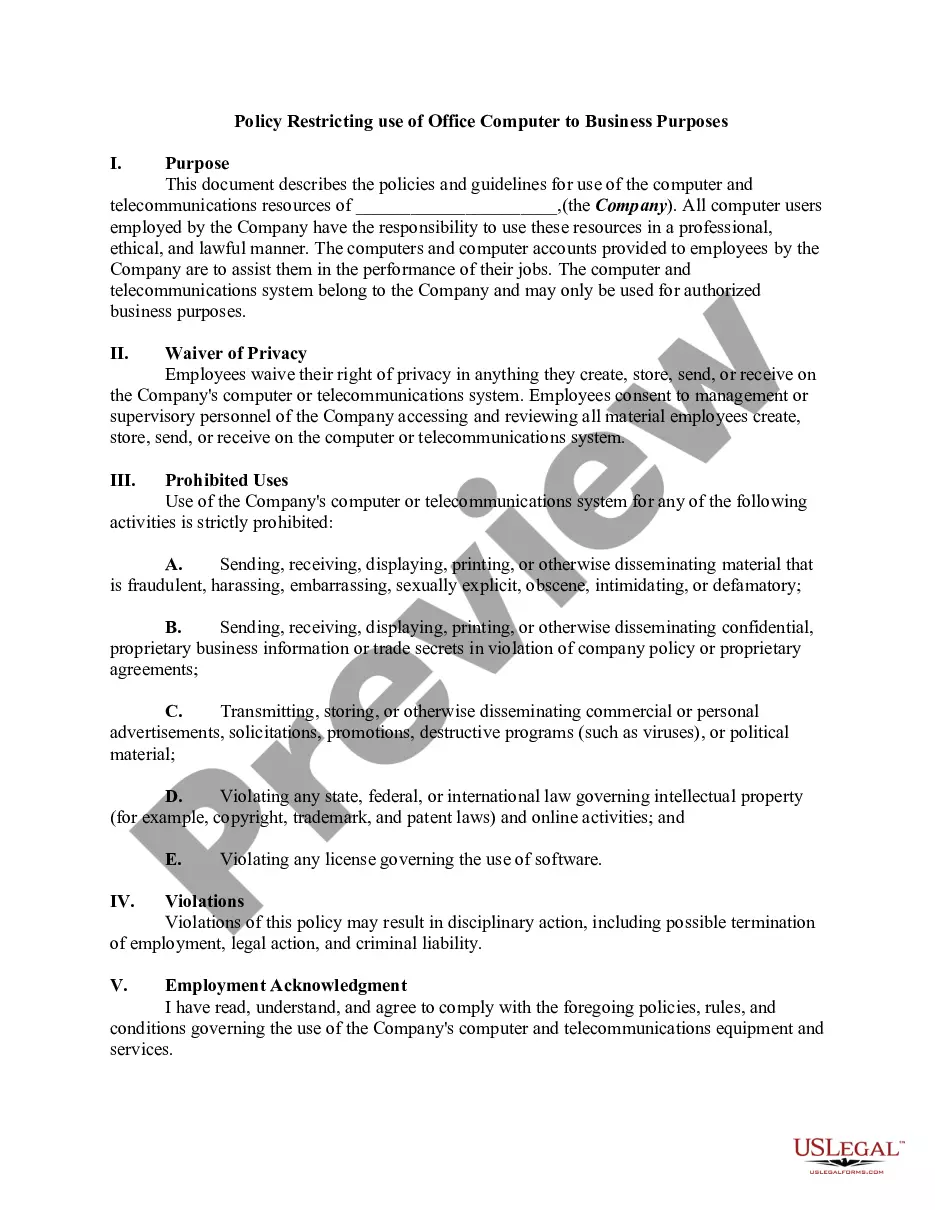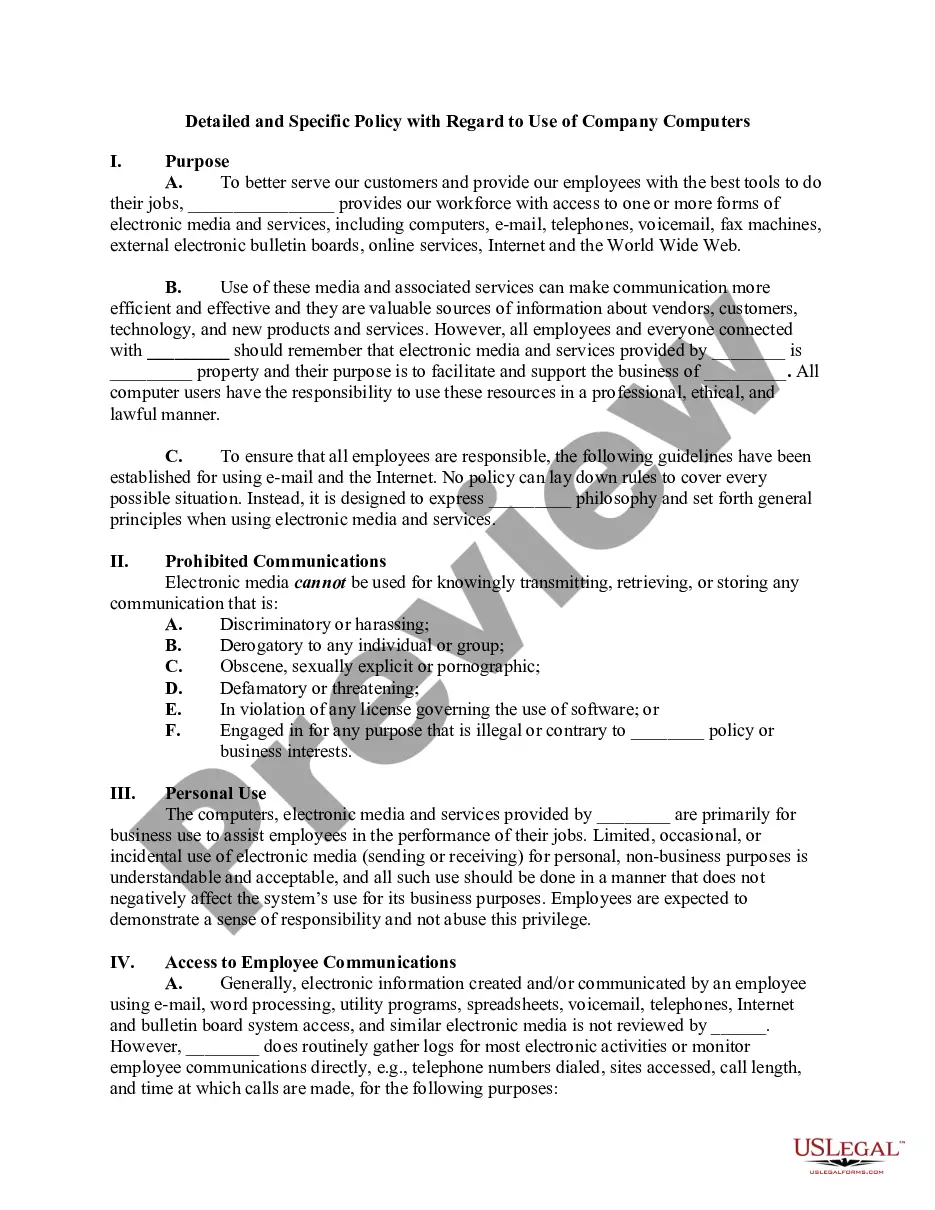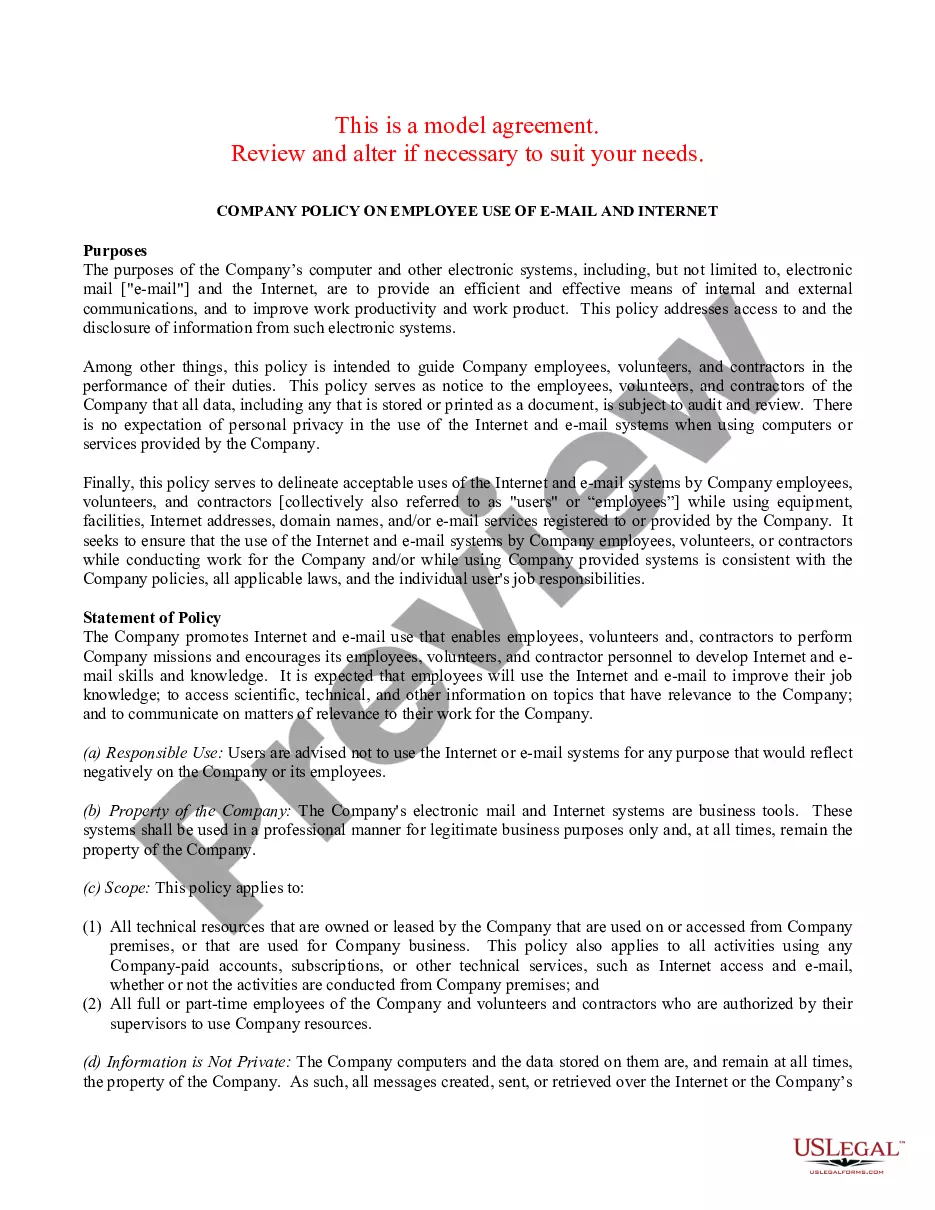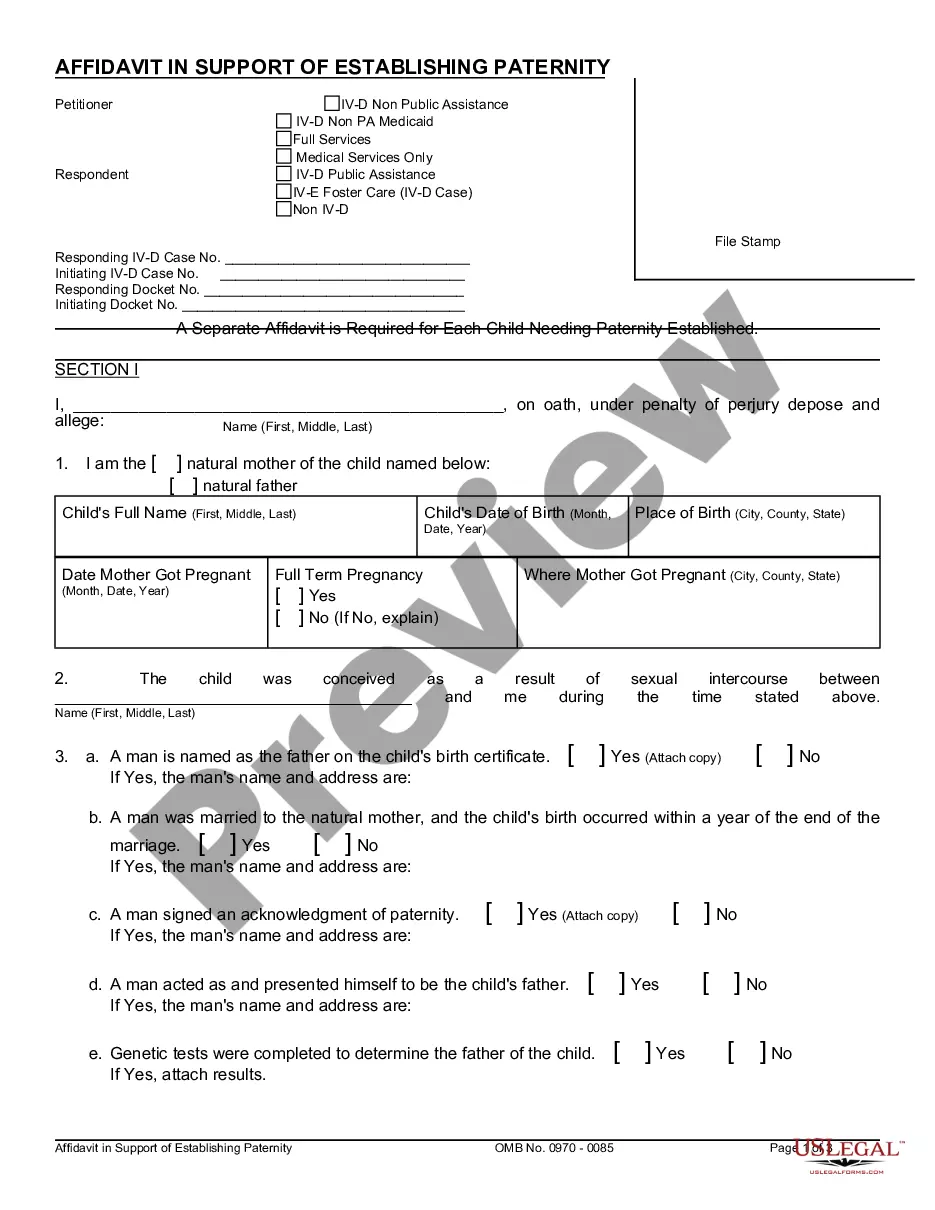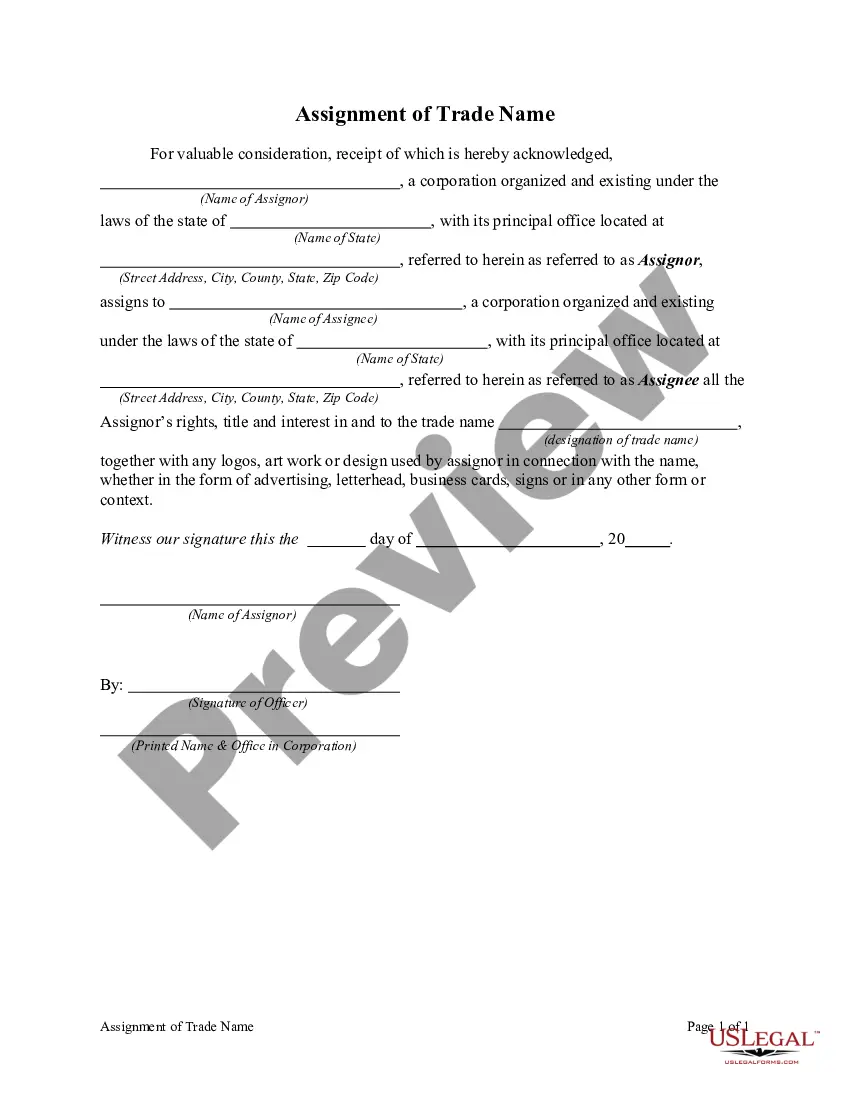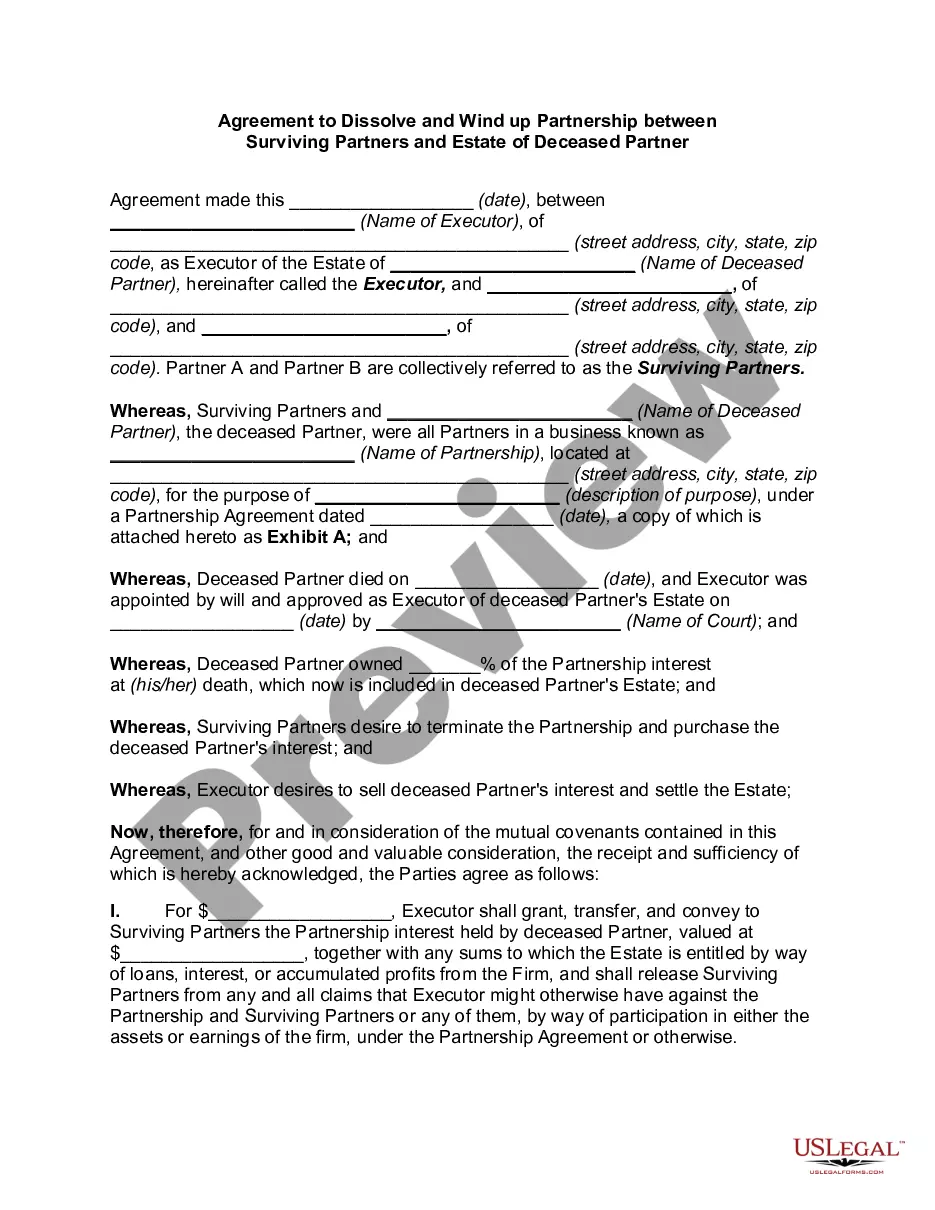Nevada Policy Restricting use of Office Computer to Business Purposes
Description
How to fill out Policy Restricting Use Of Office Computer To Business Purposes?
Are you within a location where you frequently require documents for either professional or personal purposes? There are numerous legal document templates accessible online, but locating reliable versions can be challenging.
US Legal Forms offers a vast array of form templates, such as the Nevada Policy Restricting use of Office Computer to Business Purposes, that are designed to comply with state and federal regulations.
If you are already familiar with the US Legal Forms website and have an account, simply Log In. Then, you can download the Nevada Policy Restricting use of Office Computer to Business Purposes template.
- Find the form you need and ensure it is for your specific city/area.
- Use the Preview button to examine the form.
- Read the description to verify that you have selected the correct form.
- If the form does not meet your requirements, use the Search area to locate the appropriate form for your needs.
- Once you have found the right form, click Acquire now.
- Choose the pricing plan you prefer, fill in the necessary information to create your account, and complete the transaction using your PayPal or credit card.
- Select a convenient file format and download your version.
Form popularity
FAQ
Removing all administrator restrictions in Windows 10 can be accomplished by accessing the ‘Control Panel’ and navigating to ‘User Accounts’. Here, you can adjust your user settings, but if the device follows the Nevada Policy Restricting use of Office Computer to Business Purposes, certain restrictions may still apply. Always proceed with caution and consult your IT department whenever necessary to align with company guidelines.
To remove restrictions from your office laptop, begin by reviewing the settings that enforce these limitations. Depending on your workplace’s compliance with the Nevada Policy Restricting use of Office Computer to Business Purposes, you may need administrator access. If it's a company-issued device, collaborate with your IT department for a proper solution without breaching corporate policy.
Dissolving corporate control from your laptop typically involves restoring the device to its factory settings. This action wipes all data and configurations, including any settings related to the Nevada Policy Restricting use of Office Computer to Business Purposes. Before proceeding, ensure you back up important files. Additionally, consult your IT department to confirm compliance with company policies.
Removing company restrictions on your laptop usually requires administrative access. Begin by checking the settings for any restrictions set by your organization. If your laptop is governed by the Nevada Policy Restricting use of Office Computer to Business Purposes, it’s crucial to follow your company’s policies regarding device usage. You might connect with your IT support for assistance if required.
To turn off restricted mode on your laptop, you will need to access your device's settings. Navigate to the security settings or network settings, depending on how restrictions are applied. If your laptop follows the Nevada Policy Restricting use of Office Computer to Business Purposes, you may need administrative access. If you lack the necessary permissions, consider contacting your IT department.
An acceptable computer usage policy outlines the standard practices employees should follow when using office computers, consistent with the Nevada Policy Restricting use of Office Computer to Business Purposes. This policy typically includes guidelines on internet usage, software installation, and data protection. By clearly defining acceptable practices, organizations can enhance productivity and ensure compliance with legal and security requirements. Familiarizing yourself with this policy helps you use company resources effectively while avoiding potential problems.
An ethical computer use policy defines acceptable behavior regarding technology usage, emphasizing integrity, respect, and responsibility in alignment with the Nevada Policy Restricting use of Office Computer to Business Purposes. This policy helps promote a positive workplace culture and encourages employees to use resources wisely. By understanding and adhering to this policy, employees foster trust and maintain the organization's reputation. Overall, ethical usage contributes to a healthier organizational environment.
In the context of computers, a policy is a formal guideline that dictates how employees should use office computers, including the Nevada Policy Restricting use of Office Computer to Business Purposes. These policies ensure that technology is used effectively and securely within the business environment. They help protect sensitive information and maintain productivity by clarifying acceptable behavior. Understanding these policies is crucial for every employee to avoid unintended violations.
A violation of the Nevada Policy Restricting use of Office Computer to Business Purposes occurs when an employee misuses their office computer for personal activities instead of business-related tasks. This can include browsing non-work-related websites, using company resources for personal projects, or downloading unauthorized software. Such actions can lead to disciplinary measures, impacting both the employee and the organization. To prevent violations, clear guidelines and training on acceptable use are essential.
While computers greatly enhance productivity, they can also introduce distractions and potential health issues. Overuse can lead to physical ailments, such as eye strain or repetitive stress injuries. The Nevada Policy Restricting use of Office Computer to Business Purposes addresses these concerns by promoting better usage practices, ensuring employee well-being and efficiency.