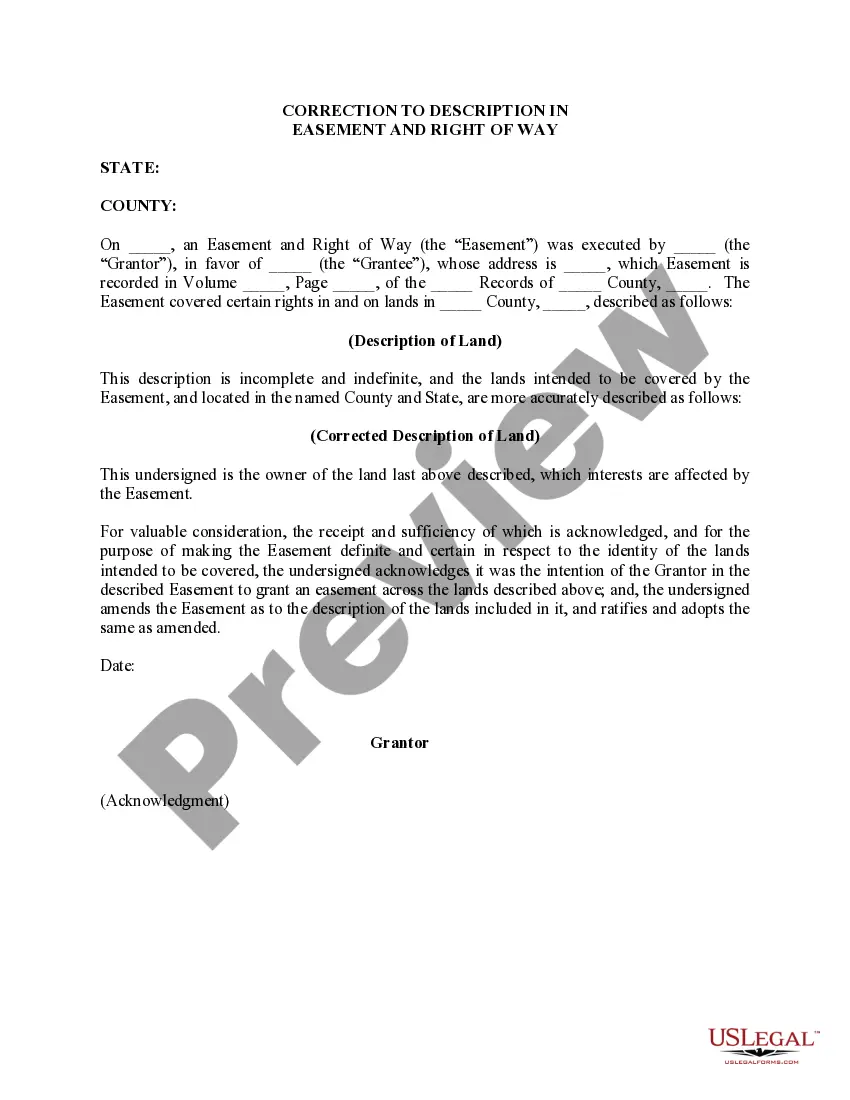Nevada Invoice Template for Cook
Description
How to fill out Invoice Template For Cook?
Selecting the optimal valid document format may pose a challenge. Naturally, numerous templates are accessible online, but how can you identify the specific legal type you need? Visit the US Legal Forms website. The platform provides thousands of templates, such as the Nevada Invoice Template for Cook, that you can utilize for business and personal purposes. All of the forms are evaluated by professionals and comply with federal and state regulations.
If you are already registered, Log In to your account and click on the Obtain option to access the Nevada Invoice Template for Cook. Use your account to browse the legal forms you have previously acquired. Navigate to the My documents tab in your account and download another copy of the document you need.
If you are a new user of US Legal Forms, here are some simple instructions to follow: First, ensure you have selected the correct form for your city/county. You can review the form using the Review option and read the form details to confirm it is suitable for you. If the form does not meet your needs, use the Search field to find the appropriate form. Once you are certain the form is correct, select the Get now option to obtain the form. Choose the pricing plan you need and provide the required information. Create your account and process your order using your PayPal account or credit card. Select the file format and download the legal document format to your device.
- Complete, modify, print, and sign the downloaded Nevada Invoice Template for Cook.
- US Legal Forms is the largest library of legal forms where you can discover various document templates.
- Utilize the service to acquire properly crafted papers that adhere to state requirements.
Form popularity
FAQ
Advertising yourself as a private chef requires a strategic approach. Start by showcasing your culinary skills on social media and your website, highlighting your unique offerings. You can also use platforms like uslegalforms to access a Nevada Invoice Template for Cook, enabling you to present a professional image while managing bookings and payments effectively. Networking with local businesses can also help increase visibility in your community.
Issuing an invoice as a private person is straightforward. Use a Nevada Invoice Template for Cook to create an invoice that outlines the services you offered, the amount due, and payment options. Be sure to fill in your contact information and any legal requirements based on your state. After completing your invoice, deliver it promptly to ensure timely payment.
To submit an invoice for a service, first ensure you have your Nevada Invoice Template for Cook filled out completely. Include all necessary details such as the service provided, date, and payment terms. Once your invoice is ready, send it to your client via email or mail, depending on their preference. Always keep a copy for your records to track payment successfully.
Filling out a tax invoice statement requires including your business information along with your client’s details. Clearly list the goods or services provided, mentioning the applicable tax rates and amounts. A Nevada Invoice Template for Cook makes it easy to include these essential tax elements in a structured format. Remember to specify the total amount due, including tax.
Laying out a simple invoice involves organizing your information clearly and logically. At the top, include your business name and contact information, followed by the client’s details. List each service with descriptions and prices beneath. A Nevada Invoice Template for Cook can provide a clean and effective layout, ensuring all necessary details are presented effectively.
To write an invoice format, start with your business name and contact information. Then, add the client’s information and the invoice number for tracking. Arrange your services or products in a table format with descriptions, quantities, unit prices, and total costs. A Nevada Invoice Template for Cook can guide you in creating a structured and professional invoice format.
For beginners, invoicing starts with understanding the components of an invoice. Gather your business details, the client’s information, and a breakdown of services or products sold. A Nevada Invoice Template for Cook can greatly aid beginners in crafting a clear and professional invoice. Don’t forget to state the total amount due and payment terms to avoid confusion.
To fill in an invoice template, start with your and your client's contact information. List each item or service provided, laying out descriptions, quantities, and prices effectively. Calculate the total amount due, and ensure you include payment terms and due date. Using a Nevada Invoice Template for Cook can simplify this process and ensure accuracy.
Writing a food invoice involves outlining the items sold, their quantities, and prices clearly. Use a Nevada Invoice Template for Cook to ensure your invoice meets industry standards. Include your business details, client information, and any applicable taxes. Don’t forget to provide a total amount and state the payment terms concisely.
To fill out an invoice template, start by entering your business information at the top, including your name, address, and contact details. Next, add the client's information below your details. Specify the services you provided or products sold, along with their respective prices and the total amount due. Finally, include any terms of payment and the due date to ensure clarity.