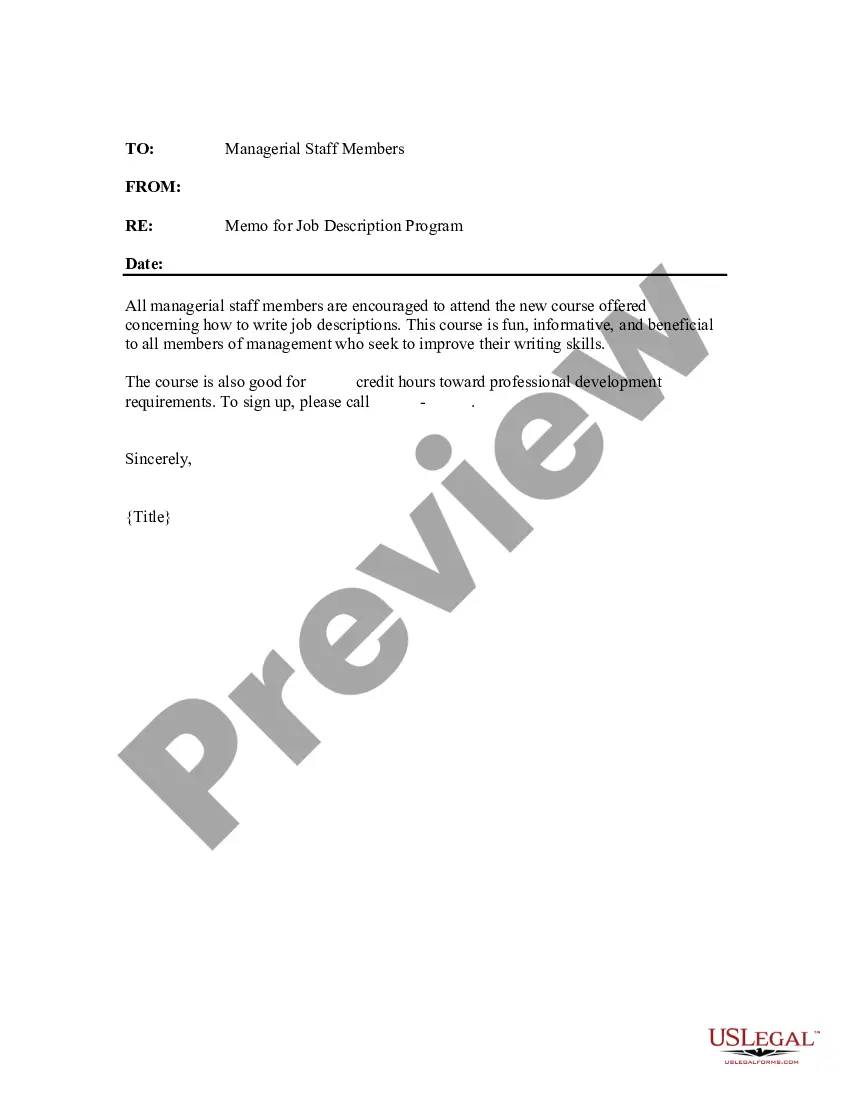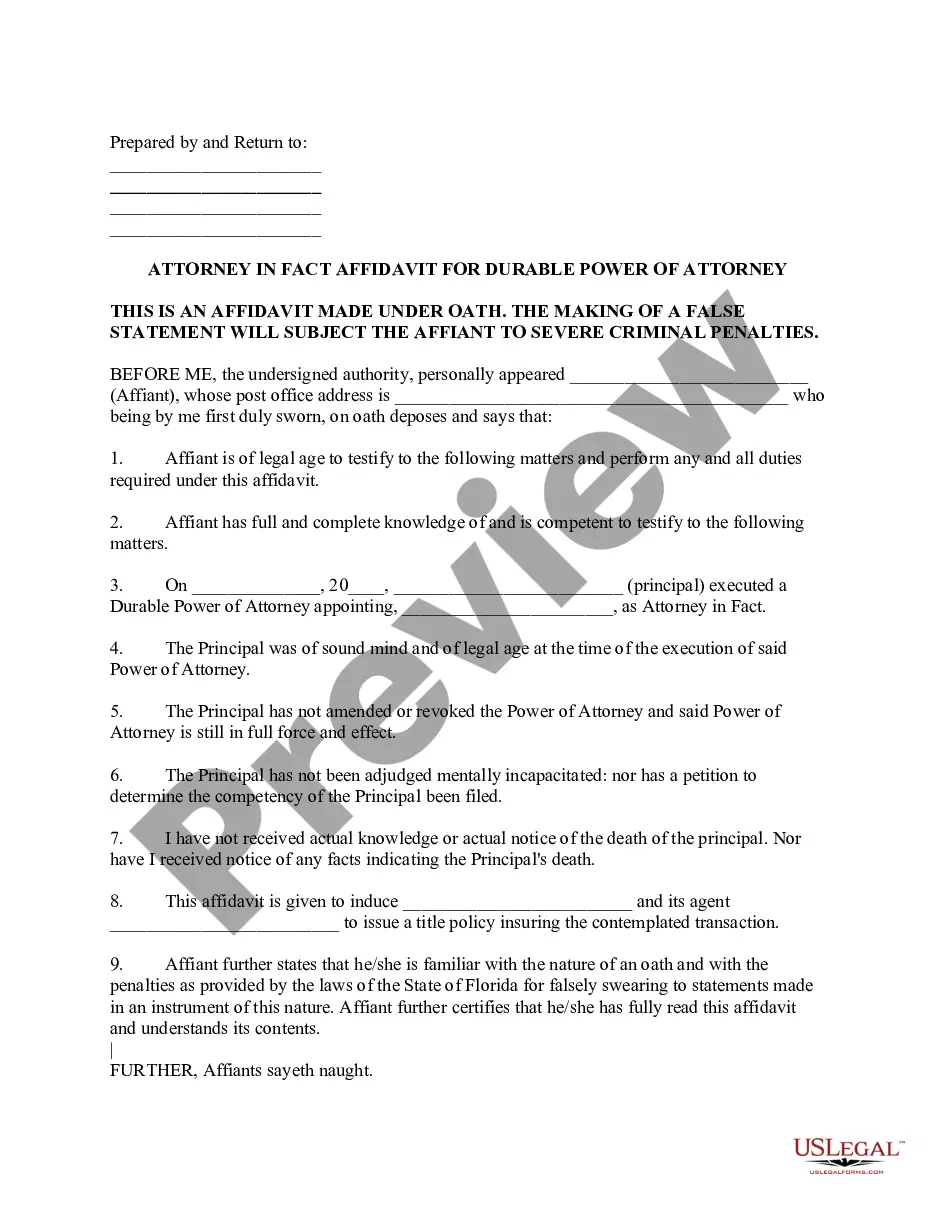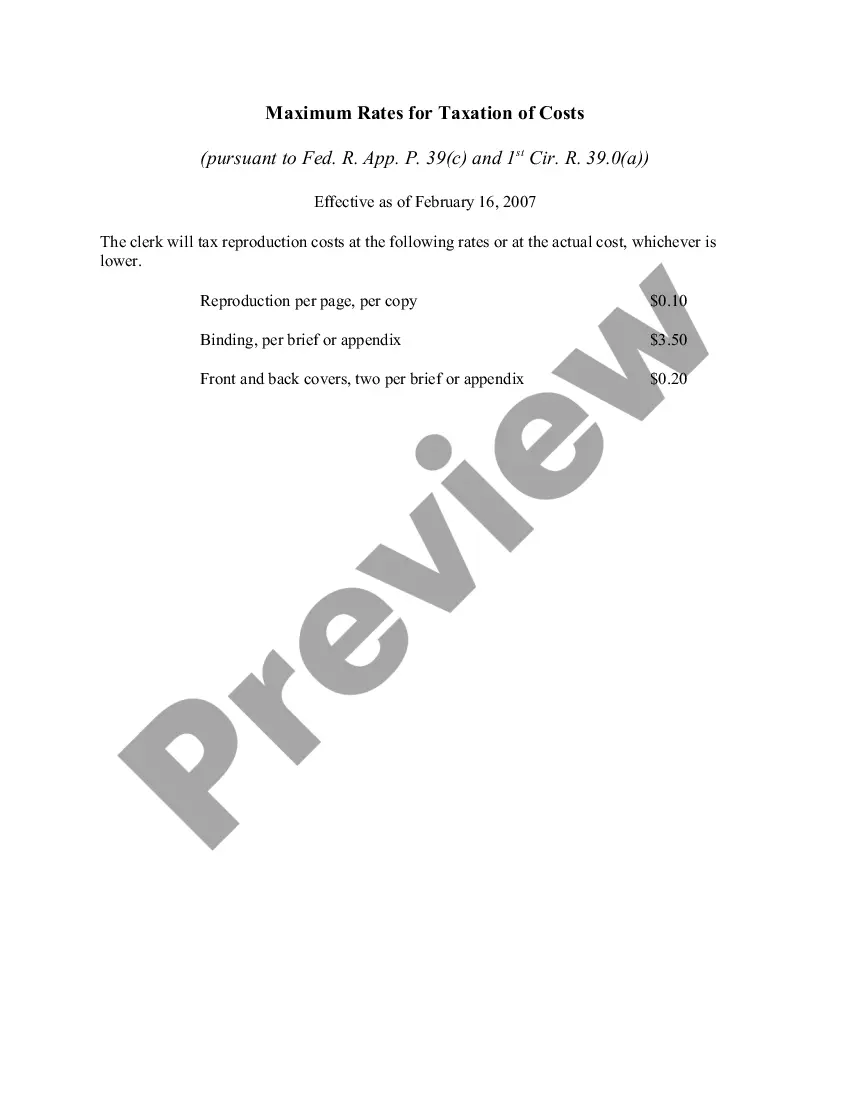Nevada Checklist - Ergonomics Issues for Office Workers
Description
How to fill out Checklist - Ergonomics Issues For Office Workers?
You can spend hours online attempting to locate the legal document format that meets the federal and state requirements you need.
US Legal Forms provides thousands of legal forms that are reviewed by professionals.
You can obtain or print the Nevada Checklist - Ergonomics Issues for Office Workers from our service.
If available, utilize the Review button to check through the document format as well. If you wish to find another version of the form, make use of the Search section to acquire the format that suits your requirements.
- If you already have a US Legal Forms account, you can Log In and then click the Download button.
- After that, you can complete, edit, print, or sign the Nevada Checklist - Ergonomics Issues for Office Workers.
- Each legal document format you acquire belongs to you indefinitely.
- To get an additional copy of a purchased form, go to the My documents tab and click the corresponding button.
- If it's your first time using the US Legal Forms site, follow the simple instructions below.
- First, make sure you have selected the correct document format for your area/city that you choose.
- Review the form description to ensure you've selected the right form.
Form popularity
FAQ
OSHA does not have specific regulations for ergonomics, but it does encourage employers to address ergonomic risks in the workplace. Employers must provide a safe environment and take steps to reduce the risk of injury. Implementing the Nevada Checklist - Ergonomics Issues for Office Workers supports compliance with best practices for ergonomics and enhances workplace safety.
An ergonomic risk assessment for office workers evaluates the physical demands of the job and the work environment. This assessment helps identify potential hazards and recommends solutions to reduce the risk of injury. By using the Nevada Checklist - Ergonomics Issues for Office Workers, organizations can take proactive steps to protect their employees' health.
The primary ergonomic risks for office workers include improper chair height, screen glare, and awkward desk arrangements. These risks can lead to discomfort and decreased productivity over time. To combat these issues, the Nevada Checklist - Ergonomics Issues for Office Workers provides recommendations for optimizing the work environment.
An ergonomic assessment in an office setting involves evaluating the workspace to ensure it meets the needs of employees. This assessment looks at the layout, equipment, and tasks to identify potential ergonomic issues. By following the Nevada Checklist - Ergonomics Issues for Office Workers, employers can create a safer and more comfortable environment for their team.
Ergonomic risk factors for office workers include poor workstation setup, repetitive motions, and extended periods of sitting. These factors can lead to discomfort and long-term health issues. Properly addressing these risks is essential, and utilizing the Nevada Checklist - Ergonomics Issues for Office Workers can help identify and mitigate them effectively.
Qualified individuals to perform an ergonomic assessment include certified ergonomists, occupational health professionals, and safety managers. These experts have the training and experience to analyze work environments effectively. They can utilize the Nevada Checklist - Ergonomics Issues for Office Workers to ensure a thorough evaluation of ergonomic practices.
Performing an ergonomic assessment in an office involves evaluating workstation setup, equipment, and worker postures. Use the Nevada Checklist - Ergonomics Issues for Office Workers to guide your assessment. Focus on ensuring proper chair height, screen placement, and keyboard positioning for optimal comfort and efficiency.
To find ergonomic issues in the workplace, observe your workspace setup and note any discomfort or repetitive strain. Look for signs such as awkward postures or poor equipment arrangements. The Nevada Checklist - Ergonomics Issues for Office Workers provides a comprehensive list of common issues to look for, helping you pinpoint areas requiring attention.
An ergonomic assessment can be conducted by trained safety professionals, ergonomists, or occupational health specialists. These individuals understand the principles of workplace ergonomics and can effectively evaluate your office setup. Utilizing the Nevada Checklist - Ergonomics Issues for Office Workers will enhance their ability to identify potential risks in your work environment.
You can request an ergonomic assessment by reaching out to your supervisor or the safety officer in your organization. It's essential to express the need for an evaluation based on the guidance provided in the Nevada Checklist - Ergonomics Issues for Office Workers. They will assist you in getting the necessary evaluation and improvements for your workspace.