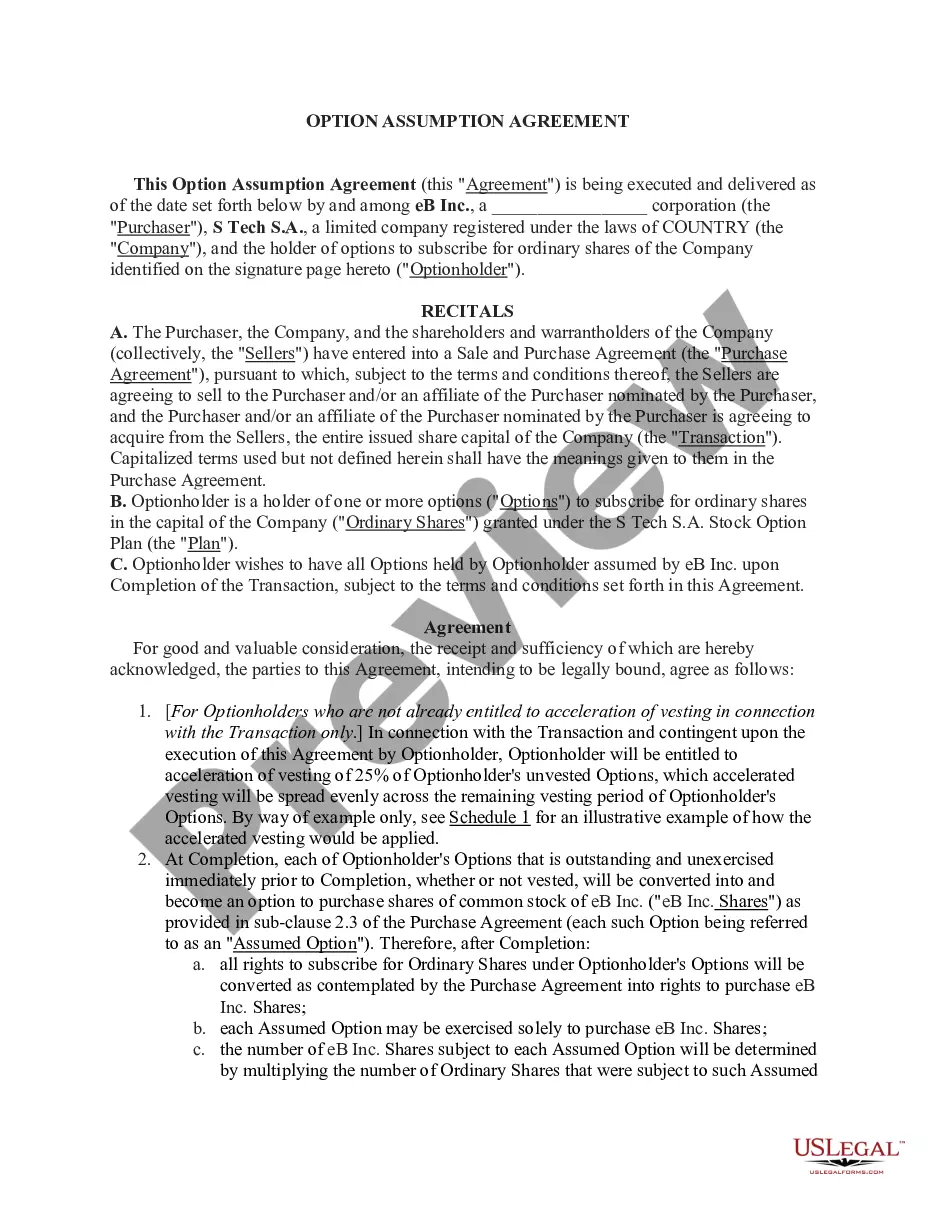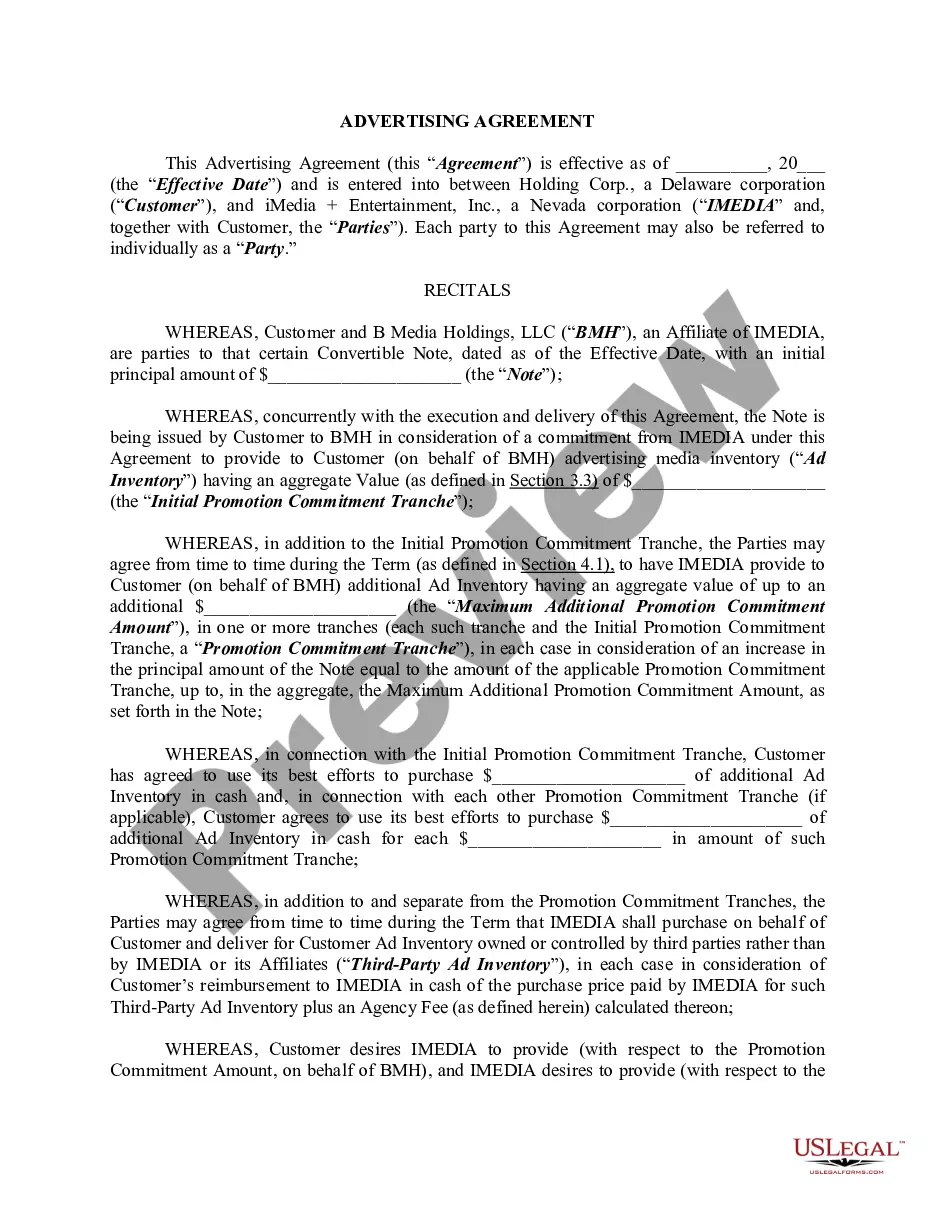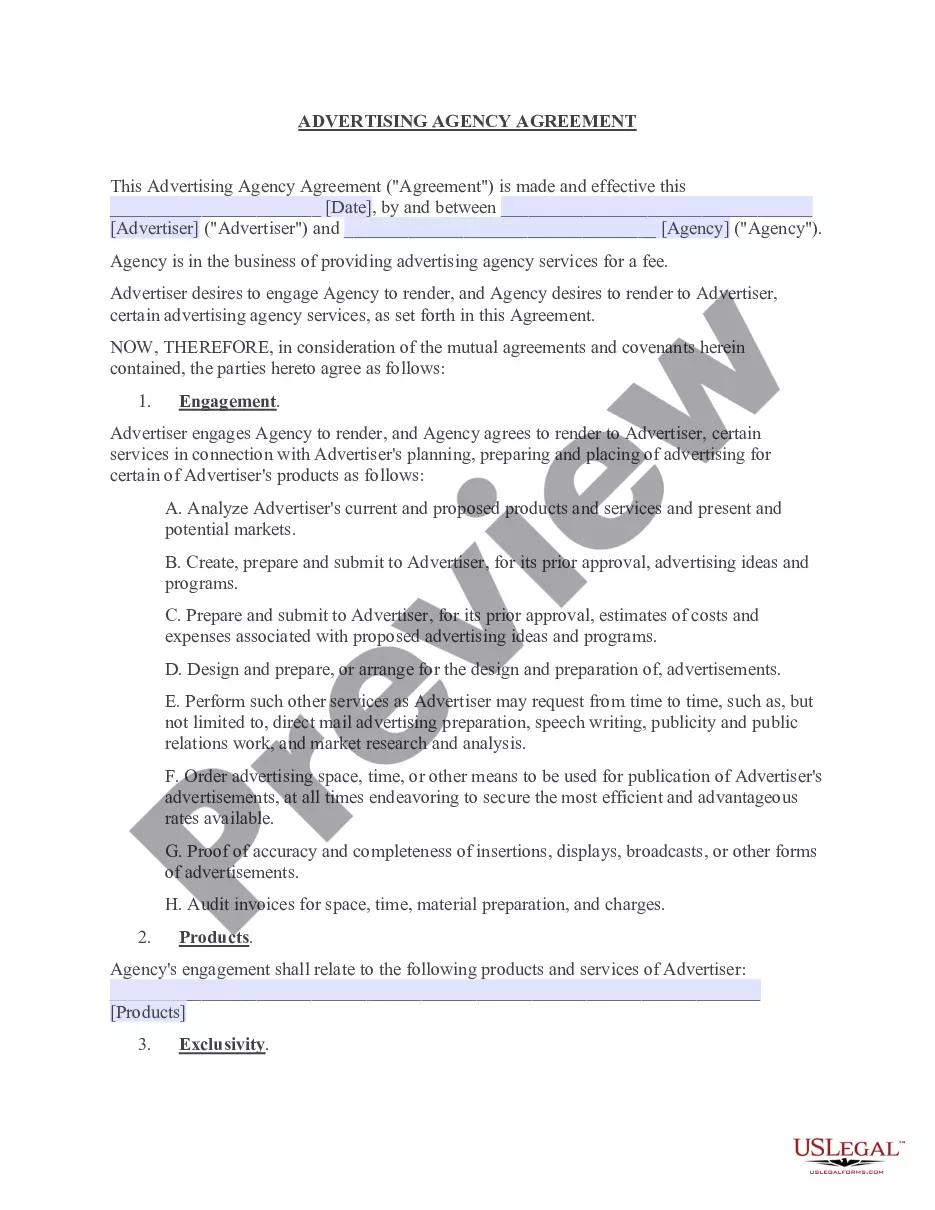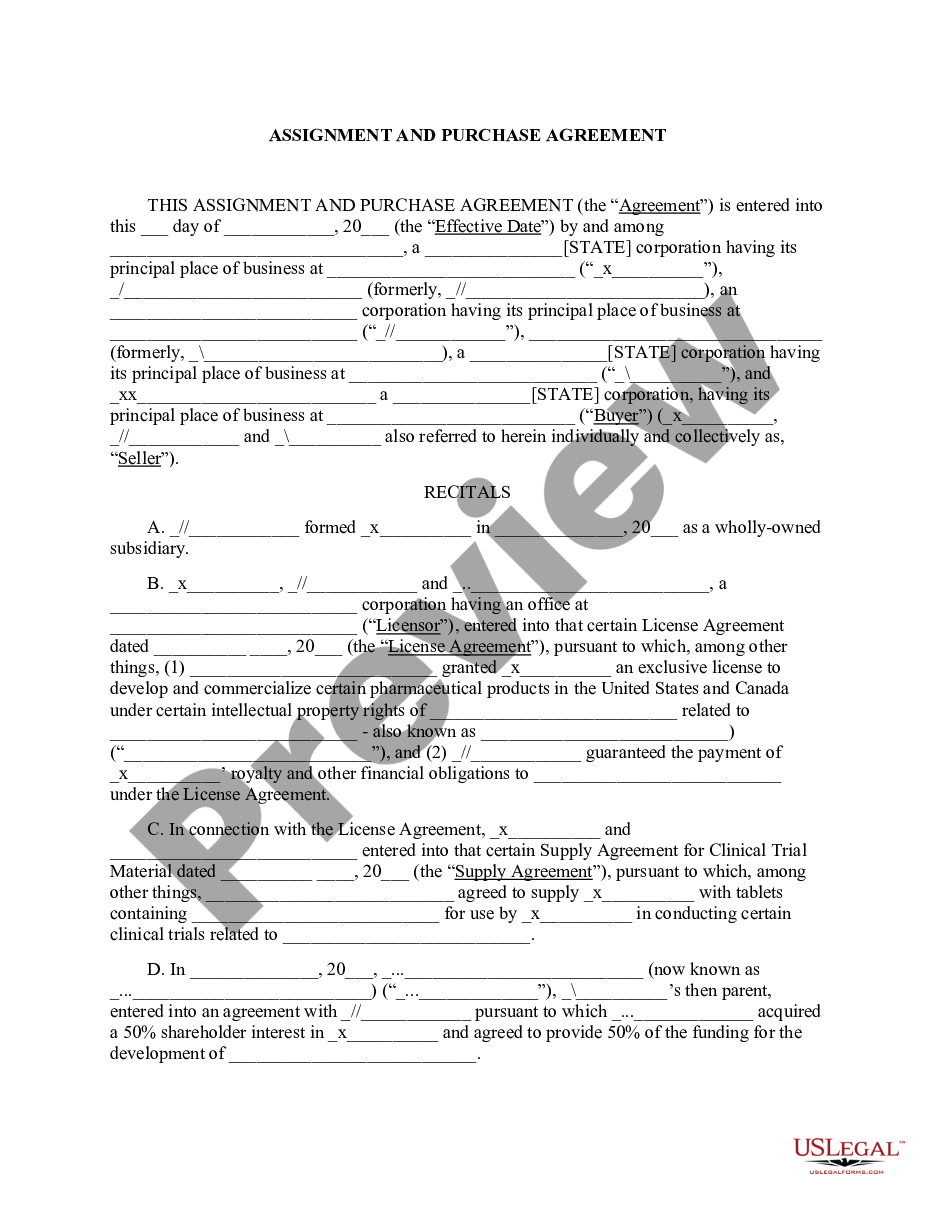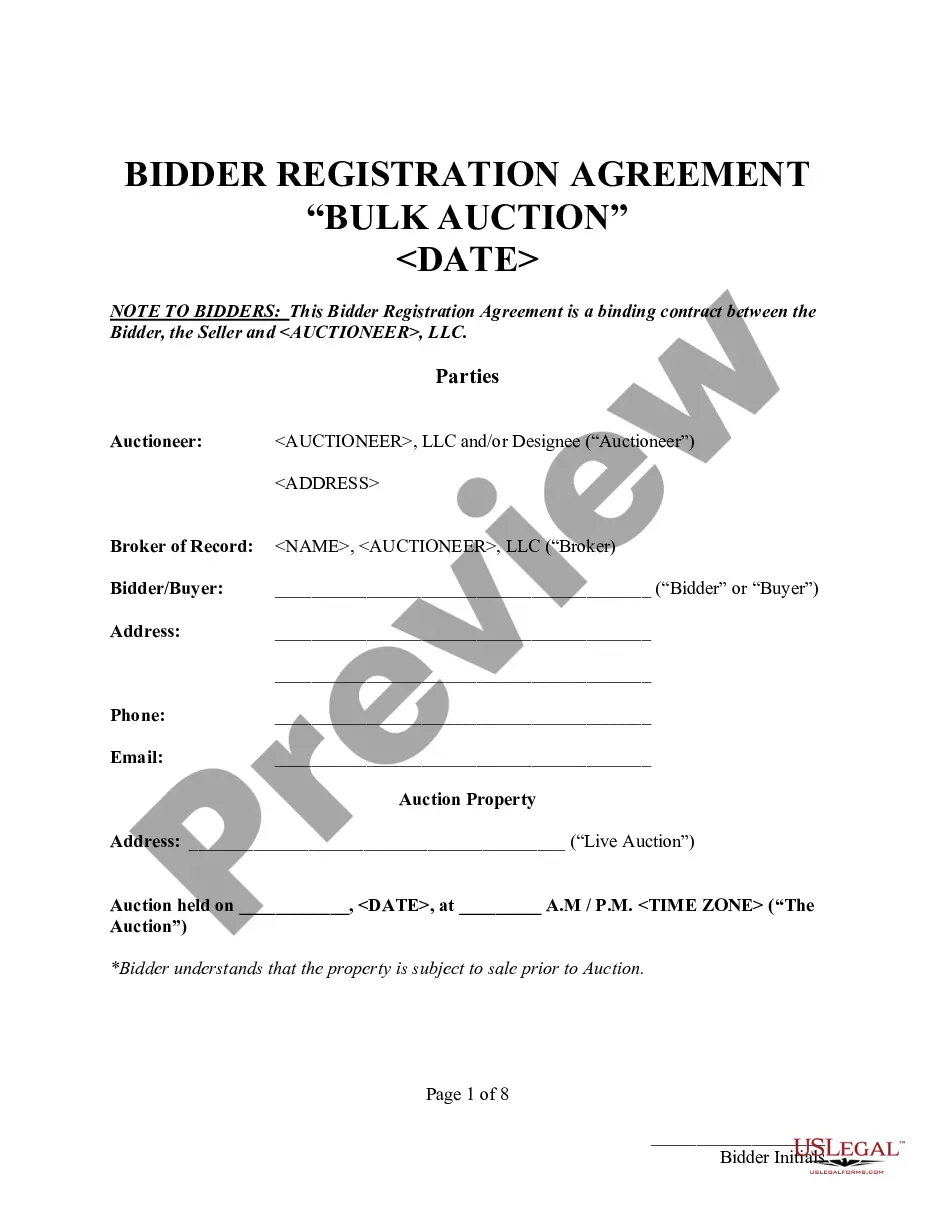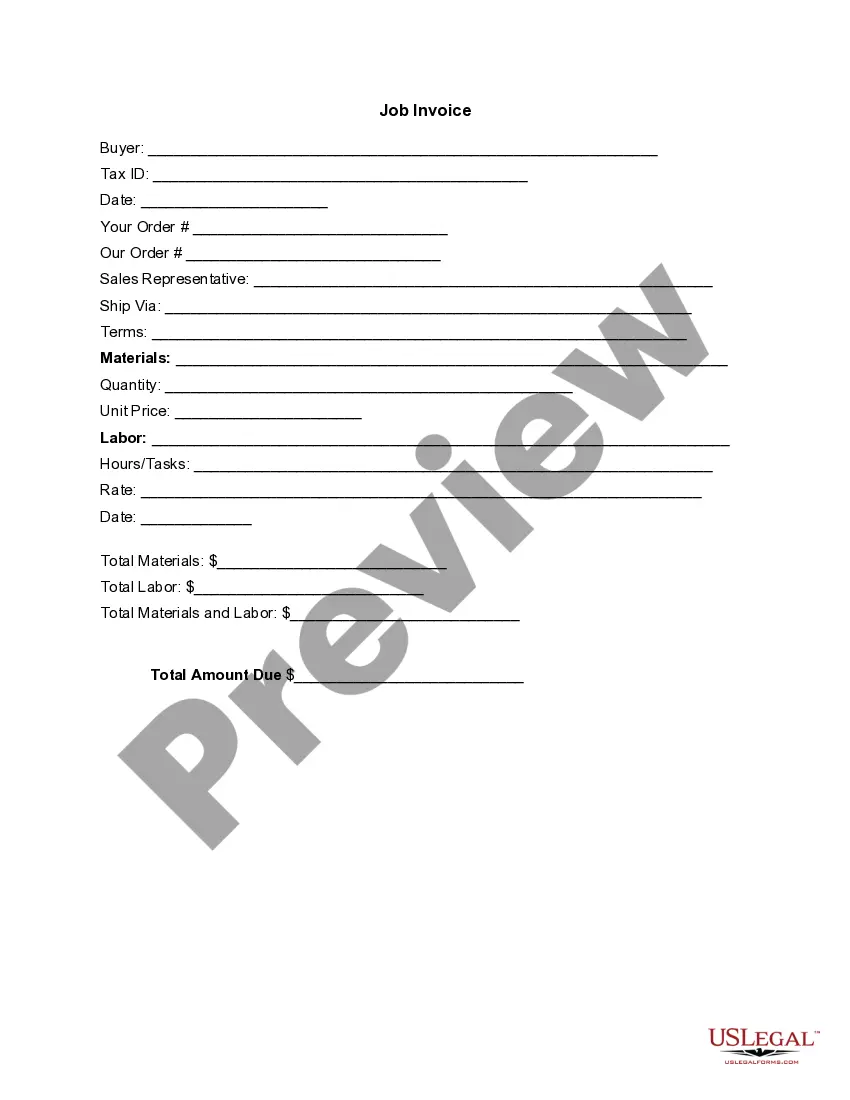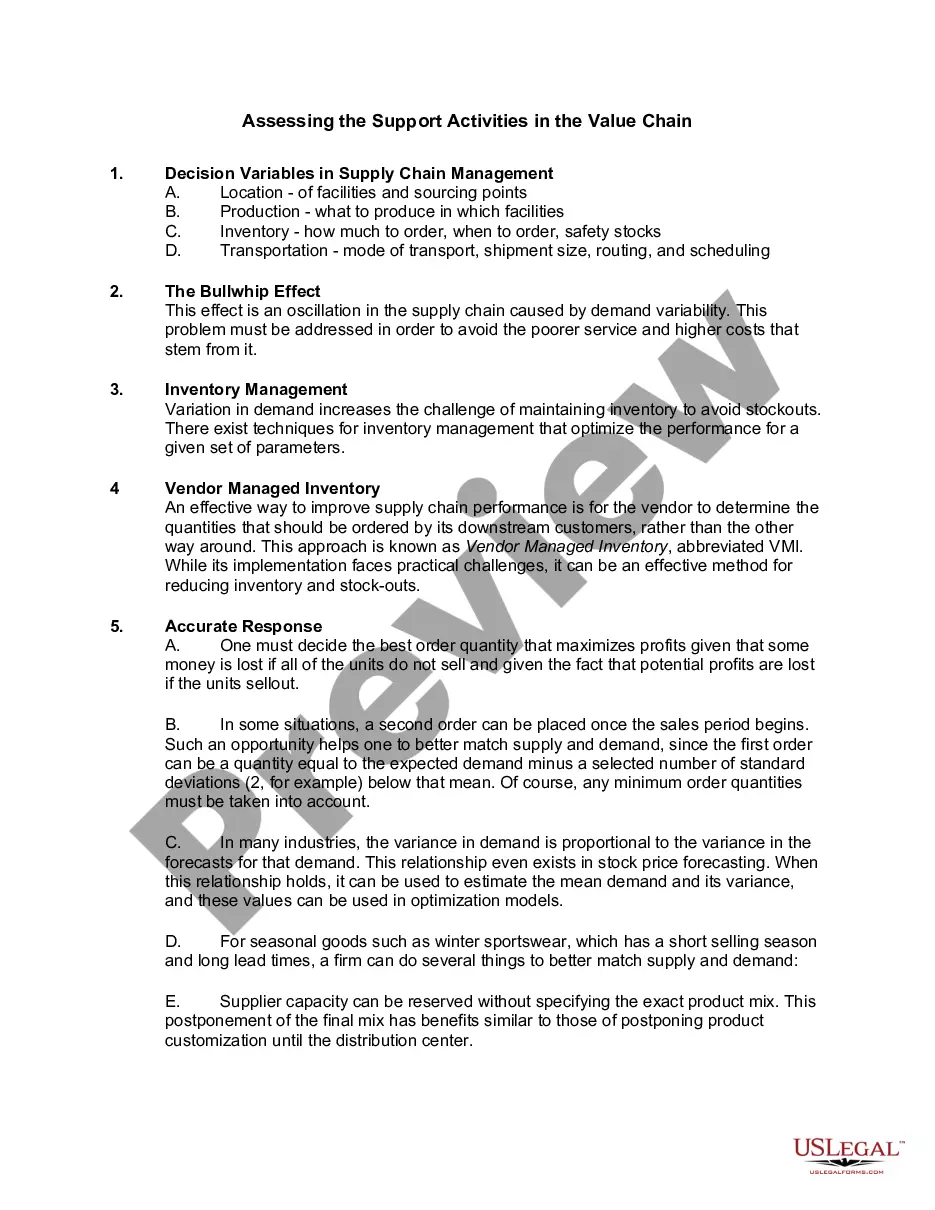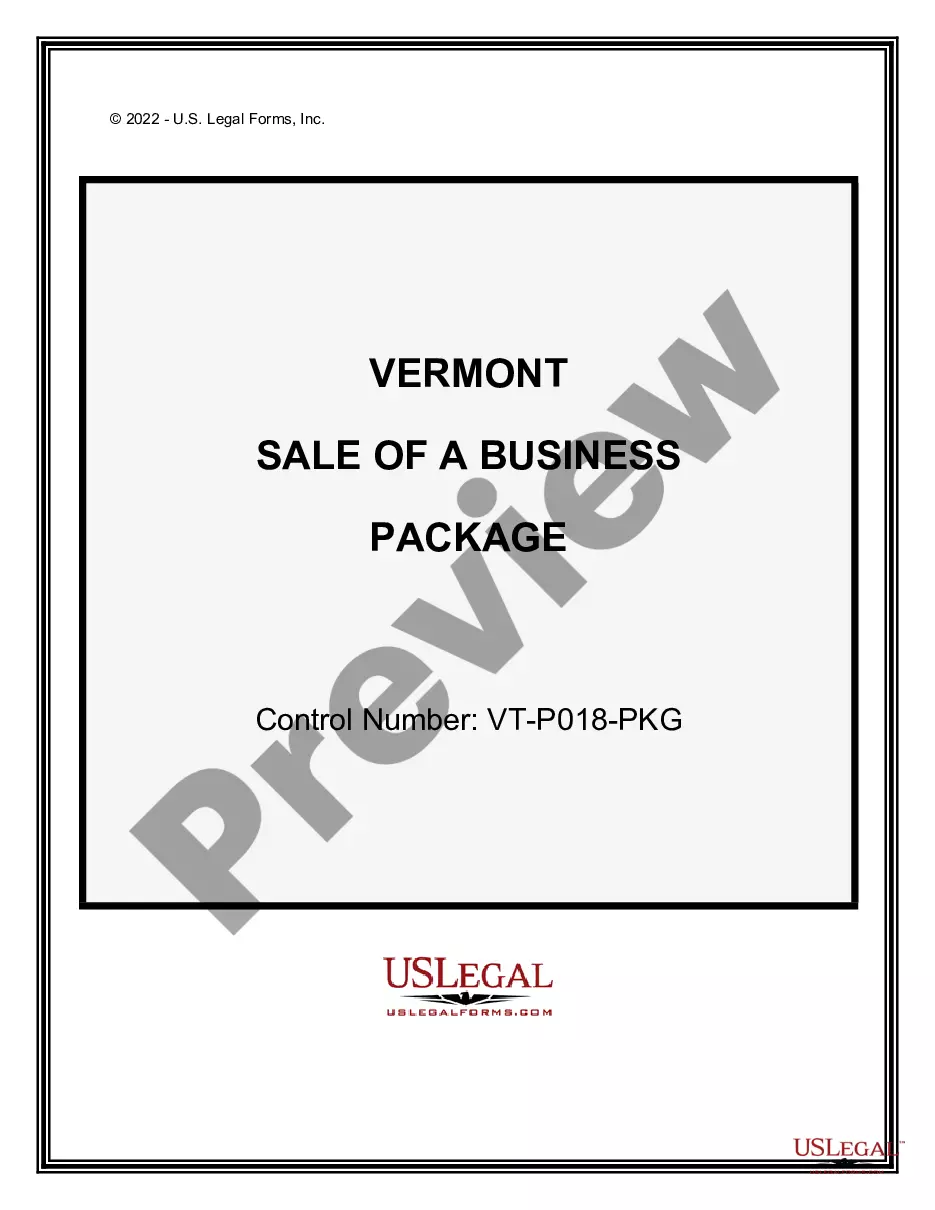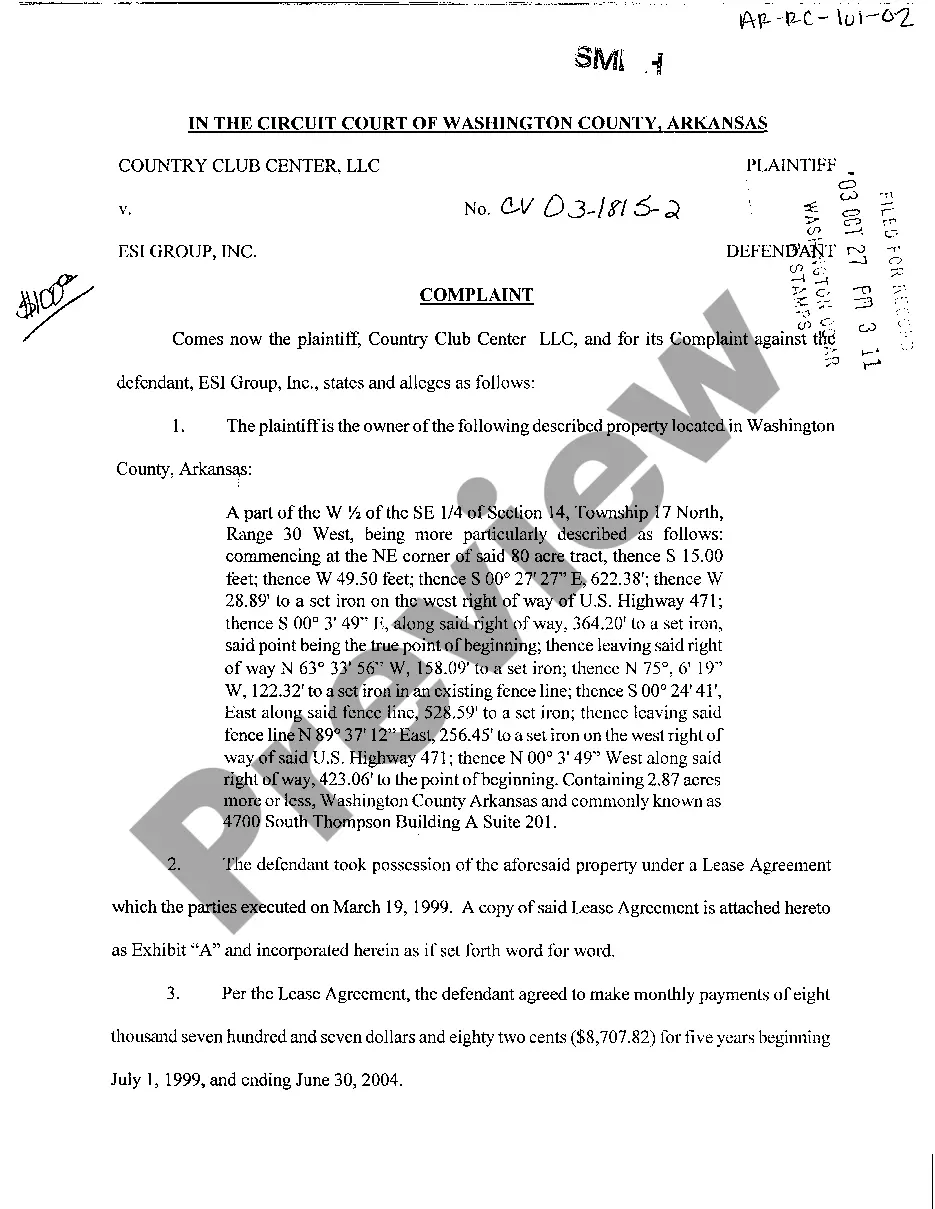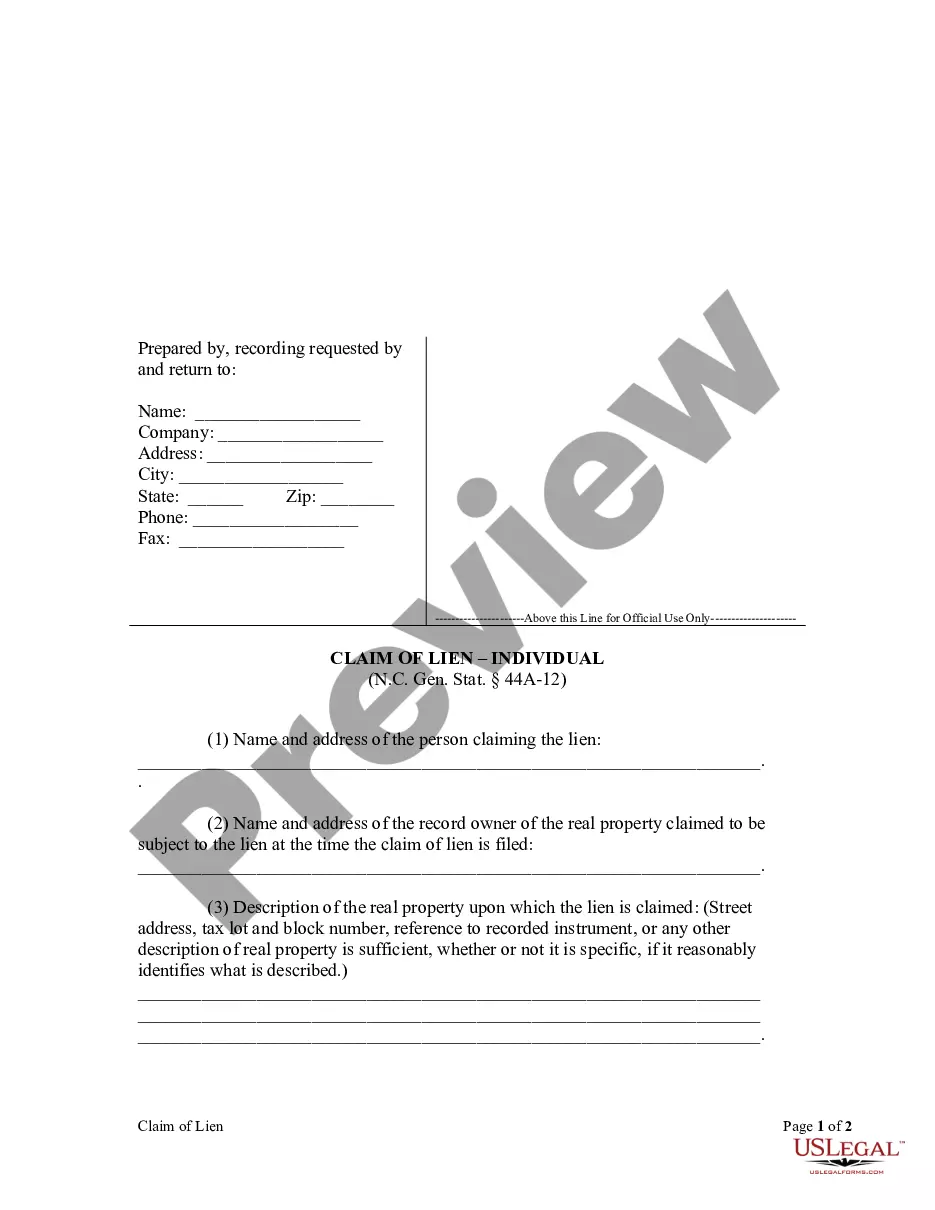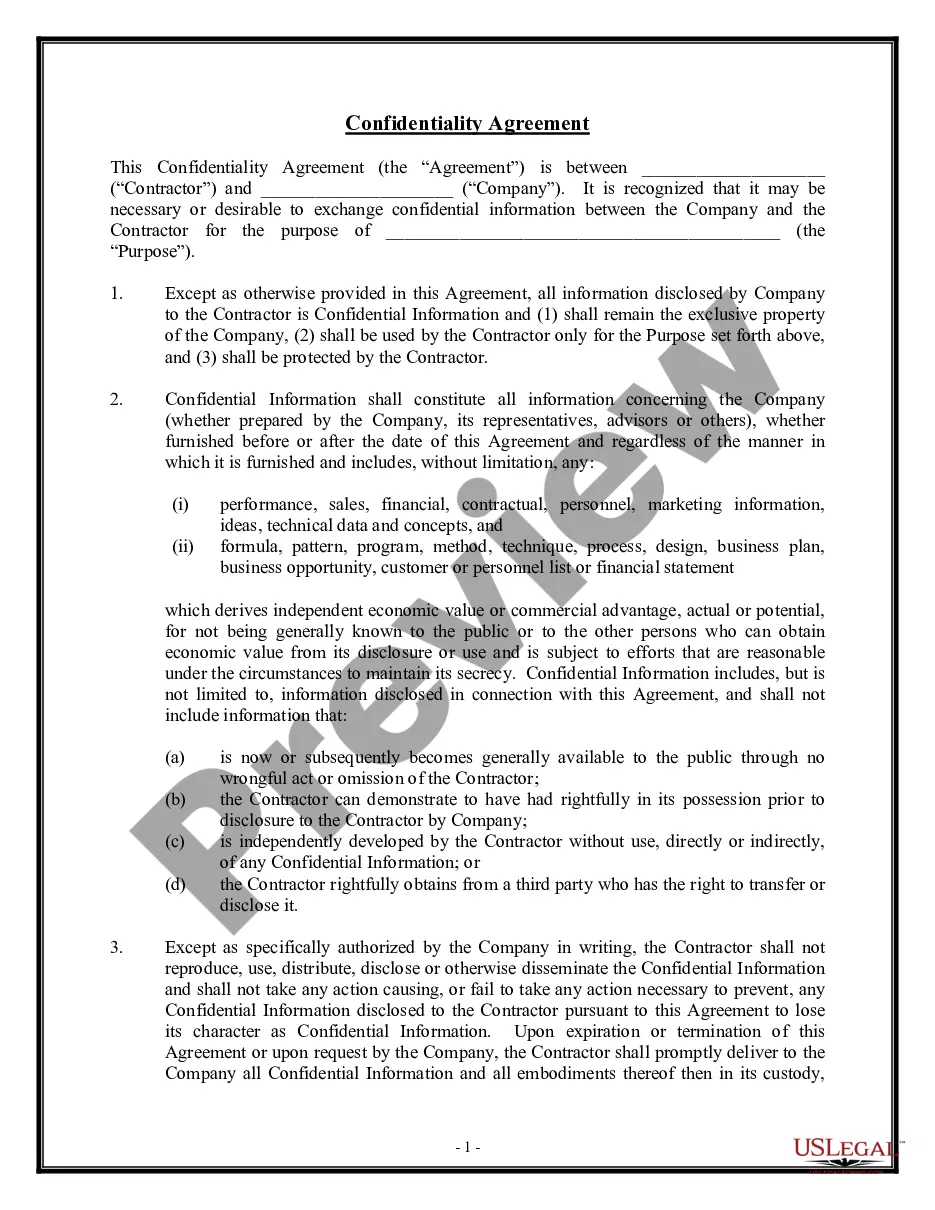New York Notice of Opt-Out From Participation In Action Subject To Mandatory Electronic Filing is a document that allows a party to an action subject to mandatory electronic filing in a New York court to opt-out of the electronic filing process. This document is generally used by parties that wish to use a different filing method, such as mail, or parties that do not have access to the necessary equipment or technology to file electronically. There are two types of New York Notice of Opt-Out From Participation In Action Subject To Mandatory Electronic Filing: one for individuals and one for entities. The individual form requires a signature and is used by an individual party, while the entity form requires a signature from an authorized representative and is used when the party is an entity, such as a corporation.
New York Notice of Opt-Out From Participation In Action Subject To Mandatory Electronic Filing is a document that allows a party to an action subject to mandatory electronic filing in a New York court to opt-out of the electronic filing process. This document is generally used by parties that wish to use a different filing method, such as mail, or parties that do not have access to the necessary equipment or technology to file electronically. There are two types of New York Notice of Opt-Out From Participation In Action Subject To Mandatory Electronic Filing: one for individuals and one for entities. The individual form requires a signature and is used by an individual party, while the entity form requires a signature from an authorized representative and is used when the party is an entity, such as a corporation.