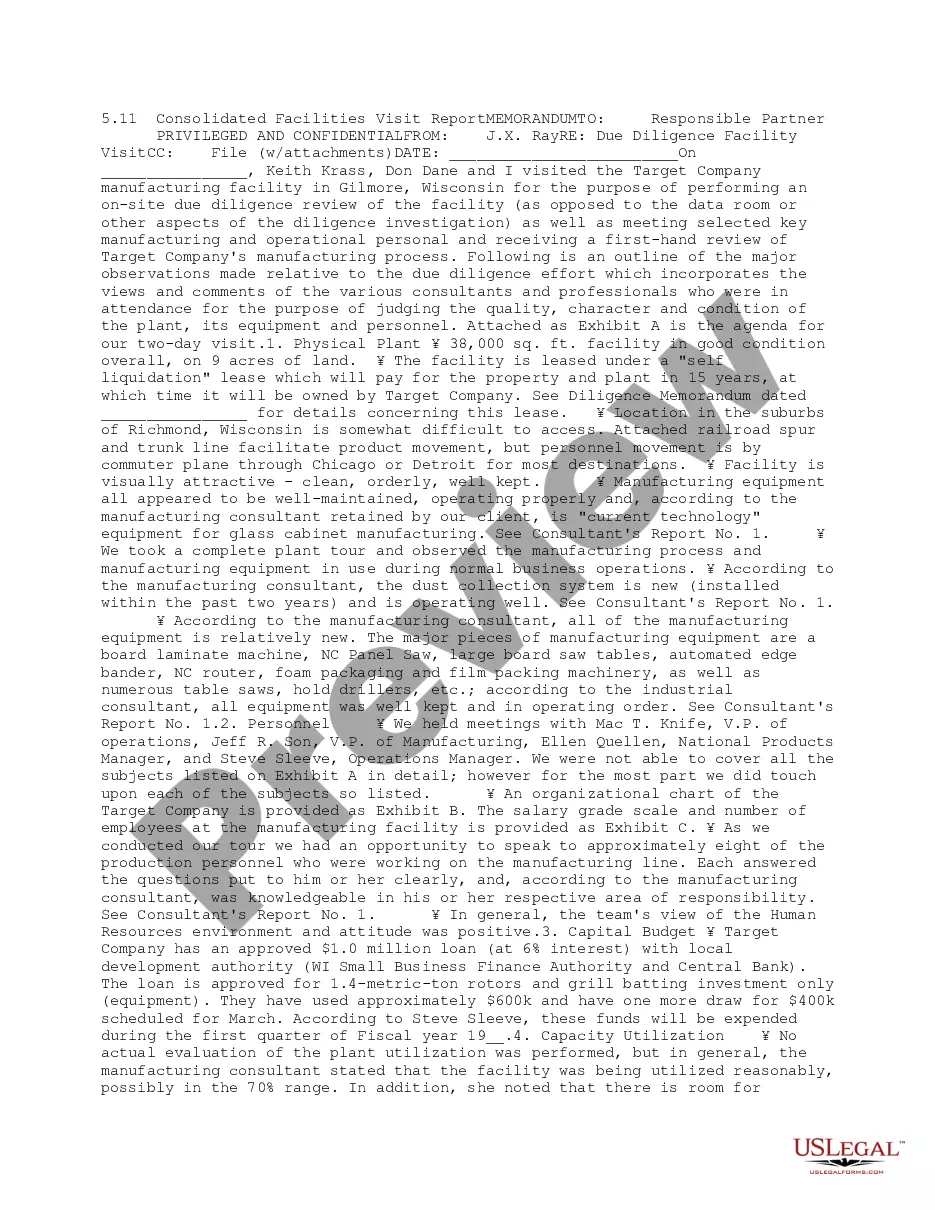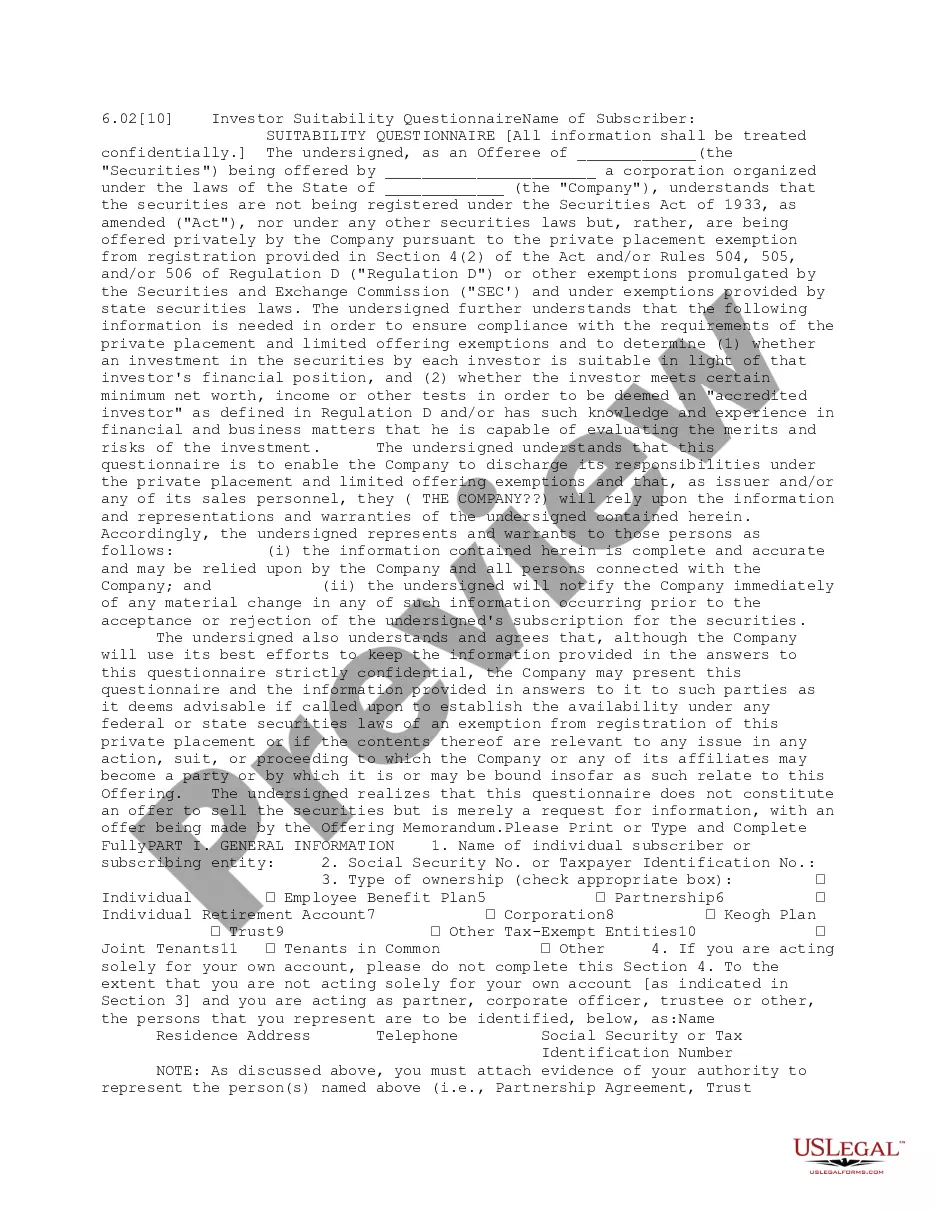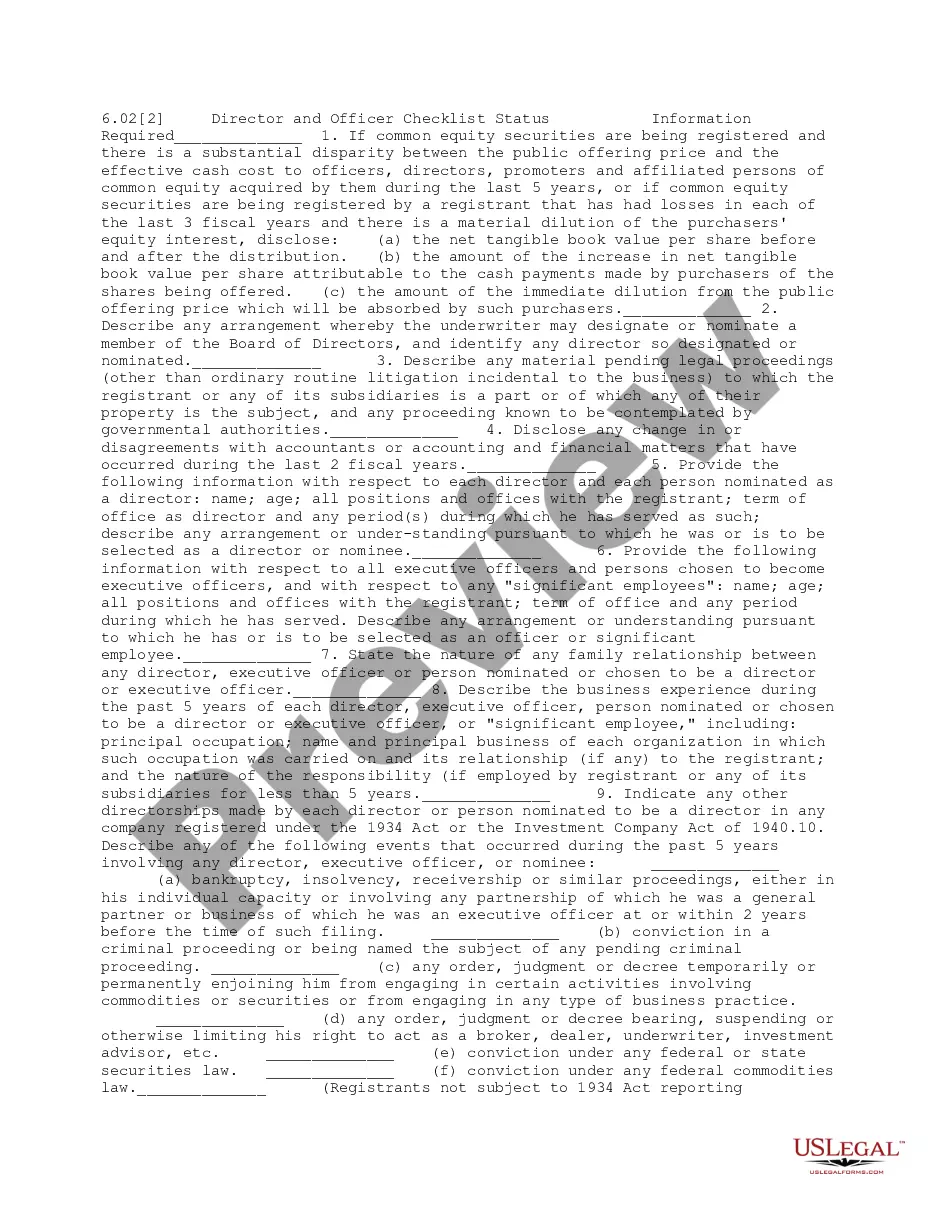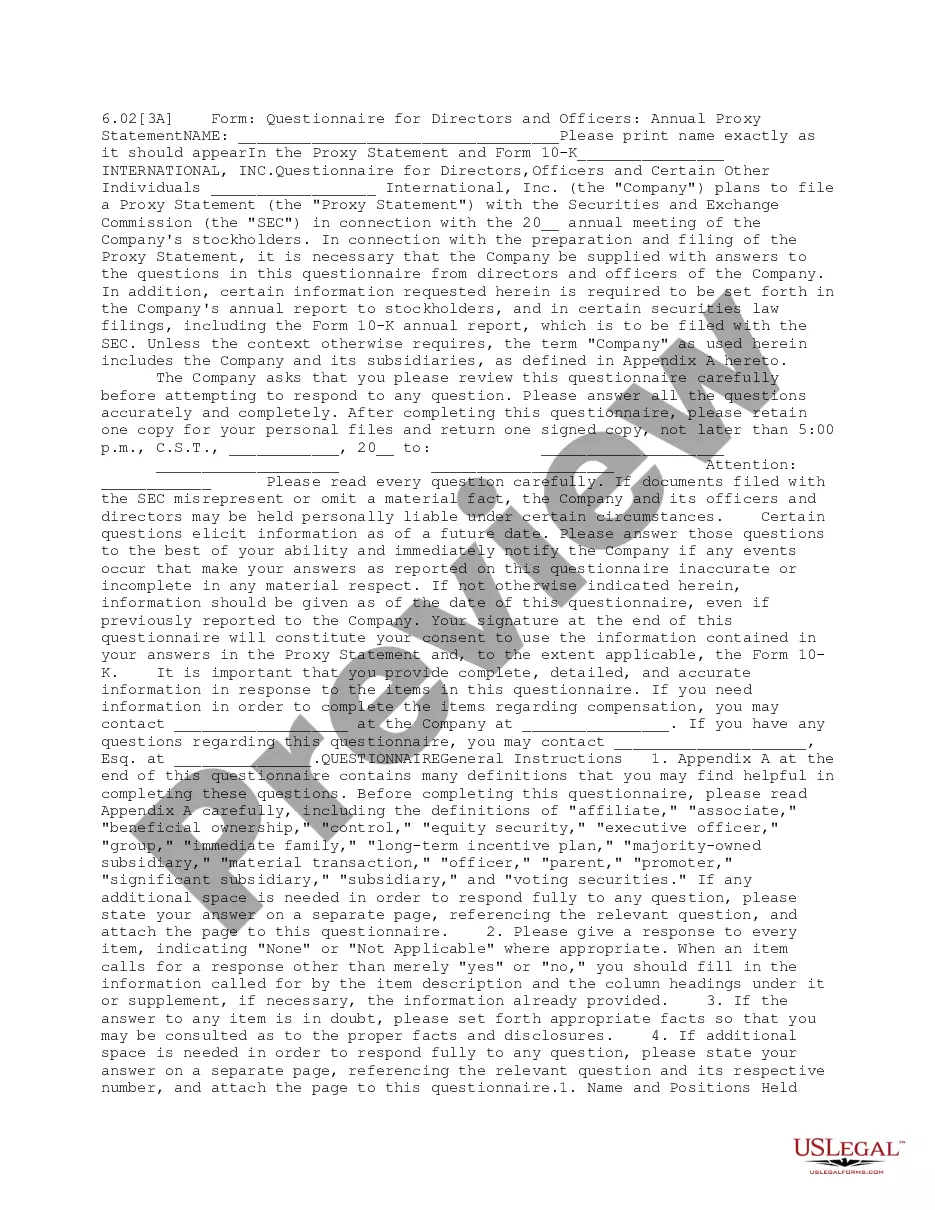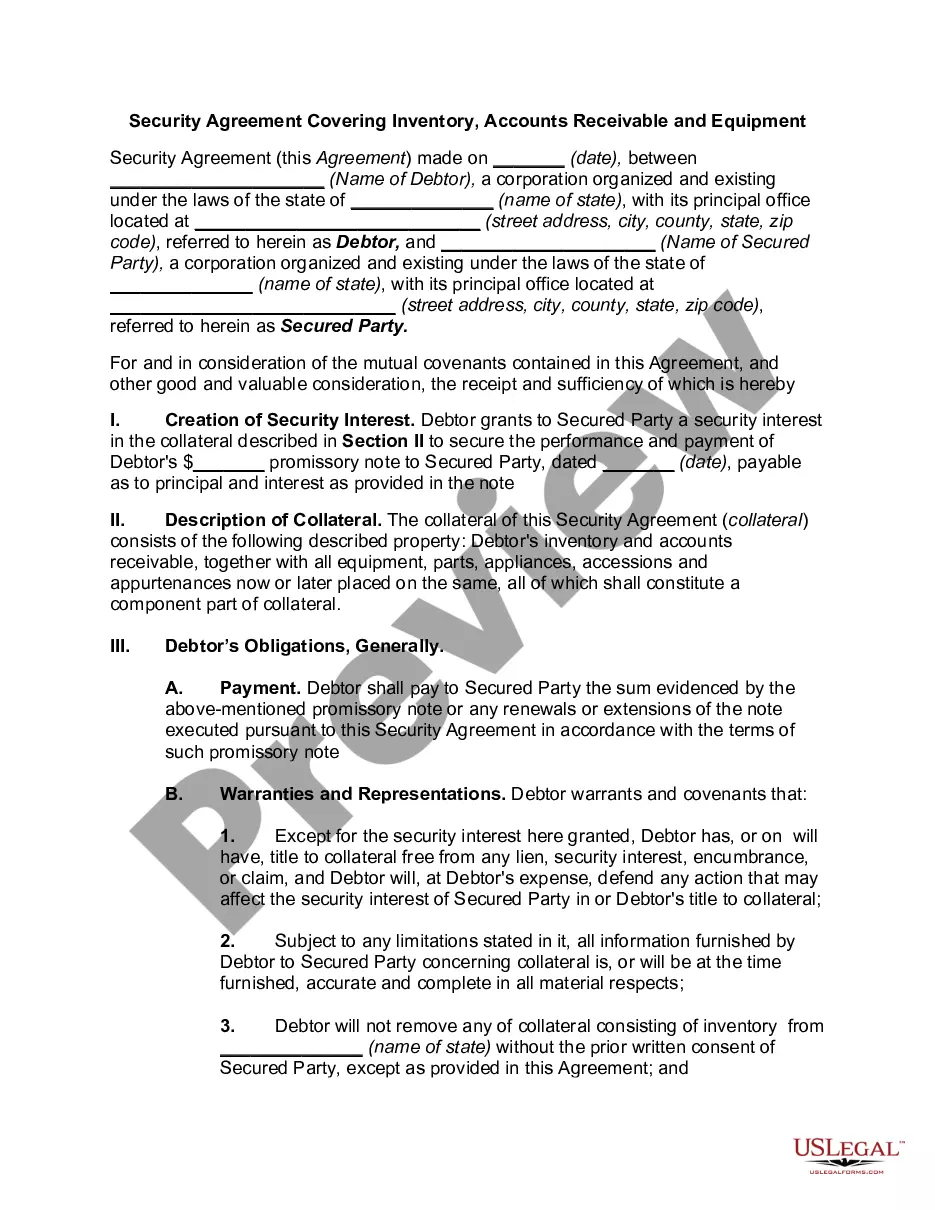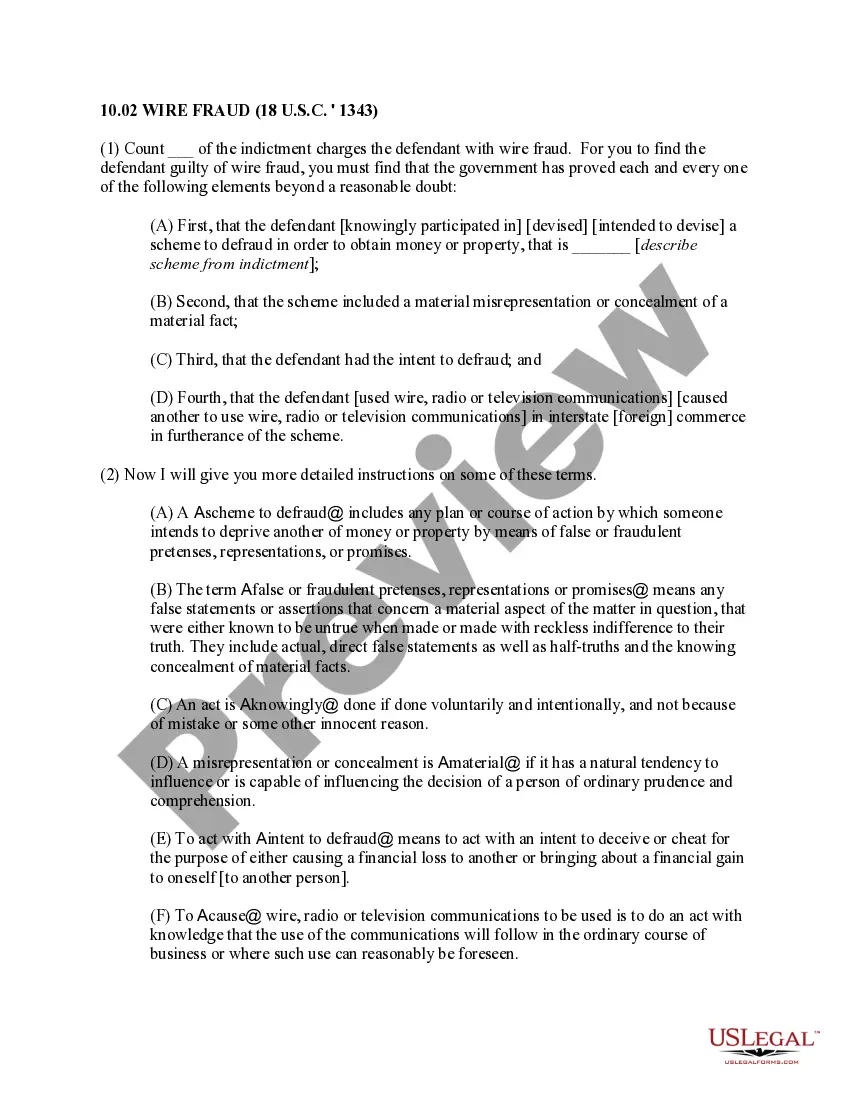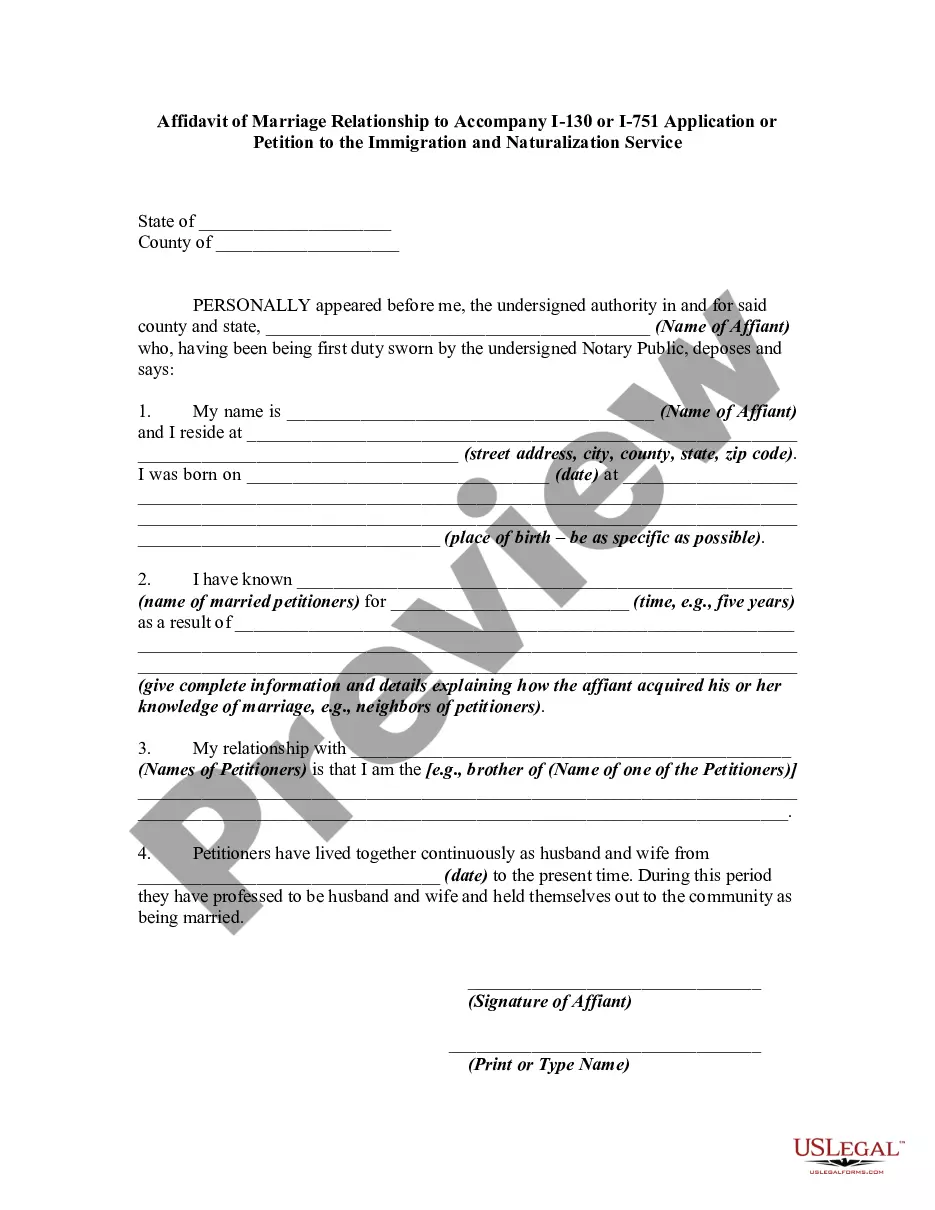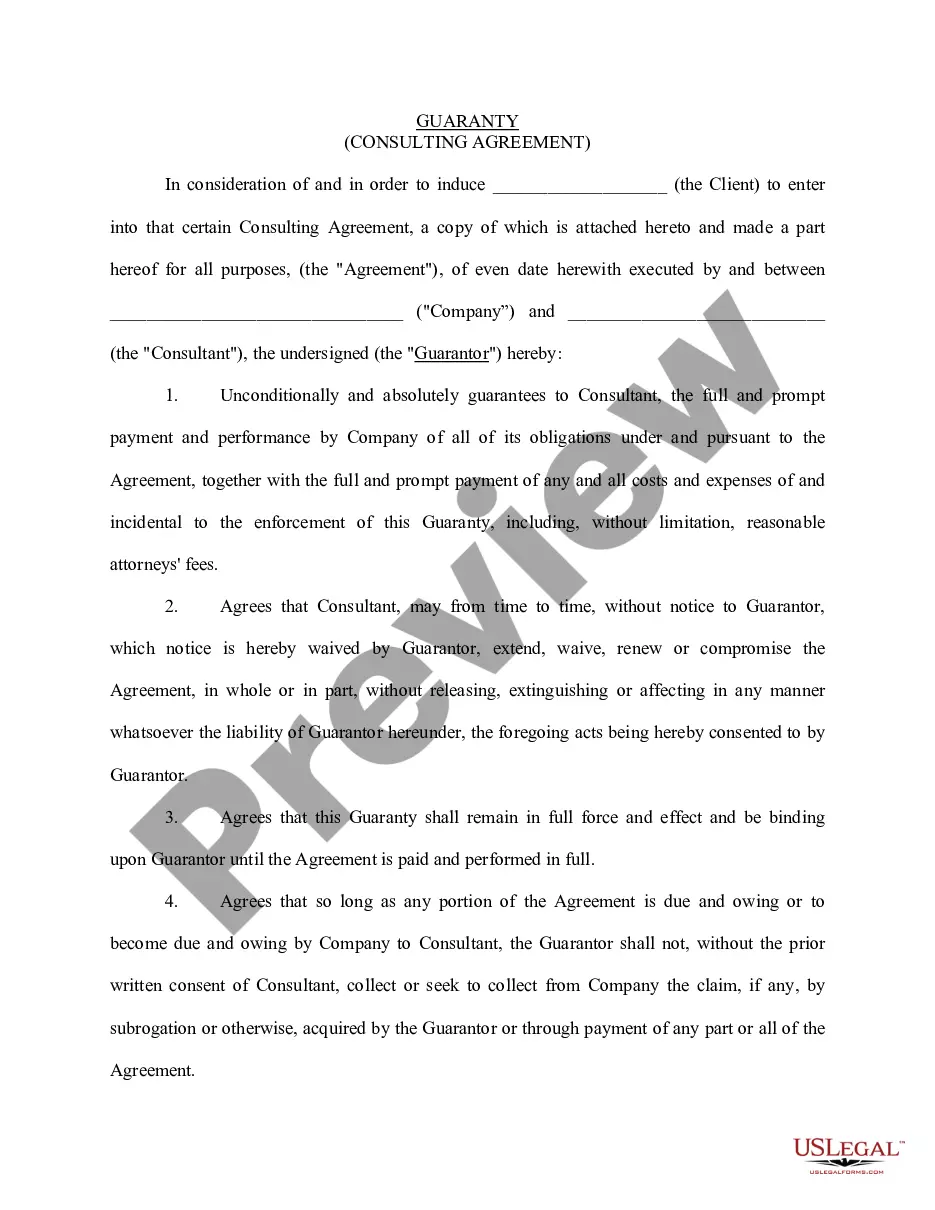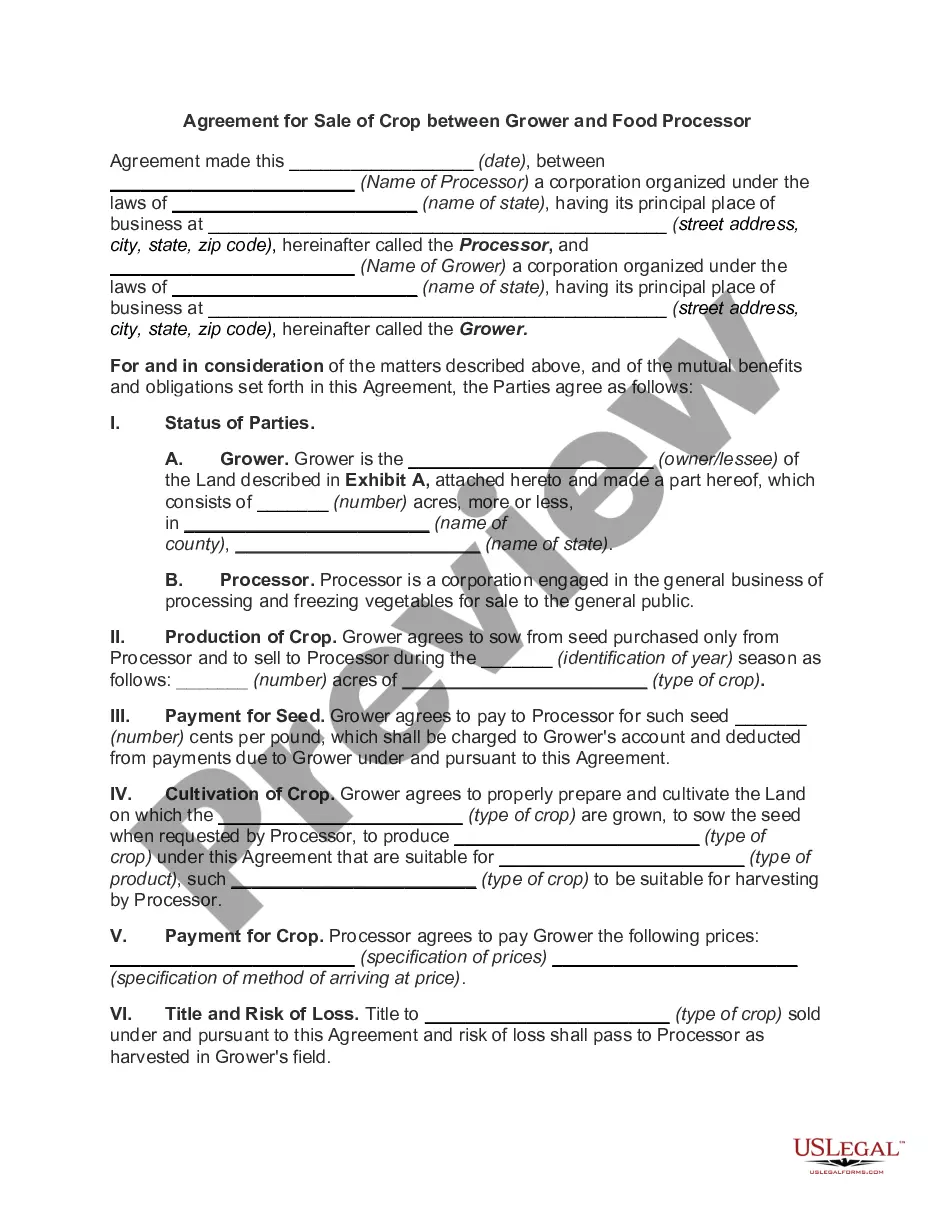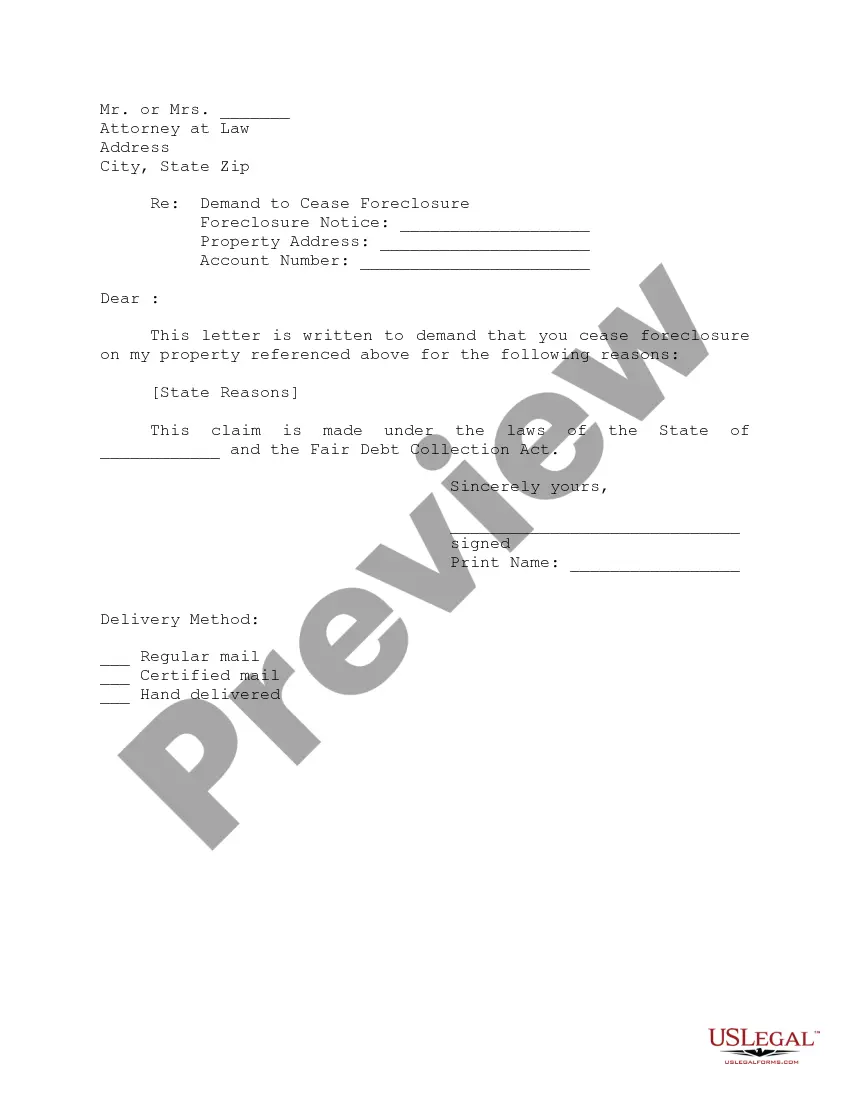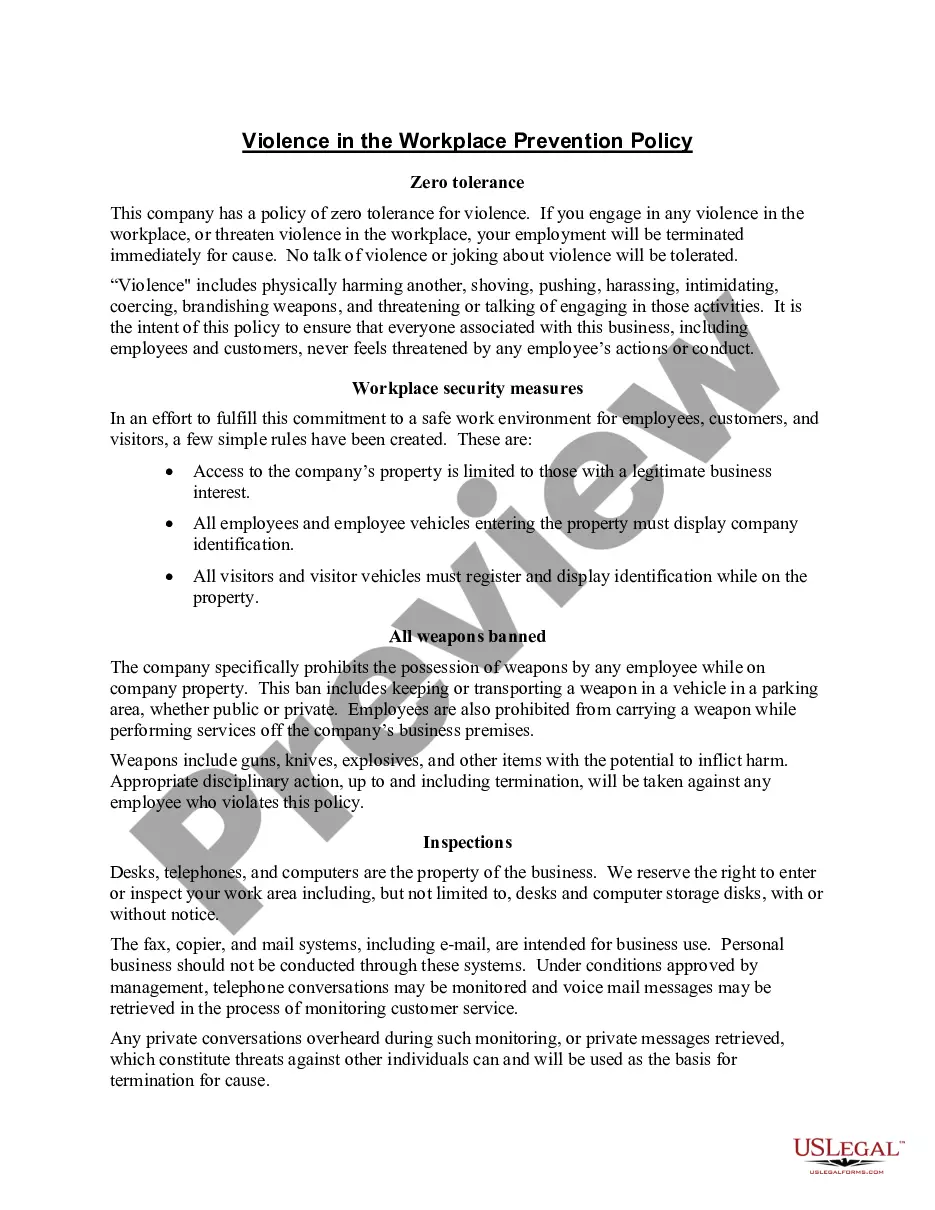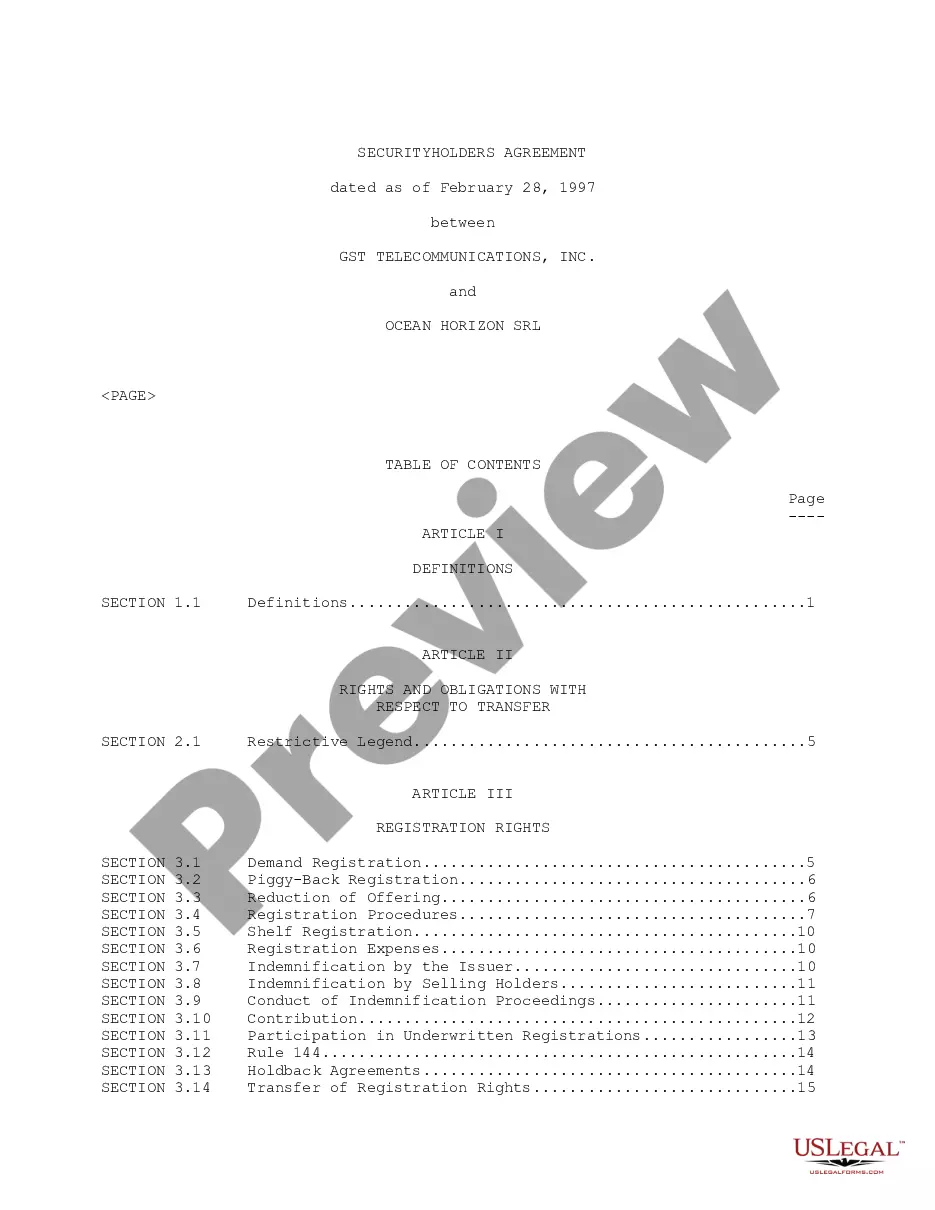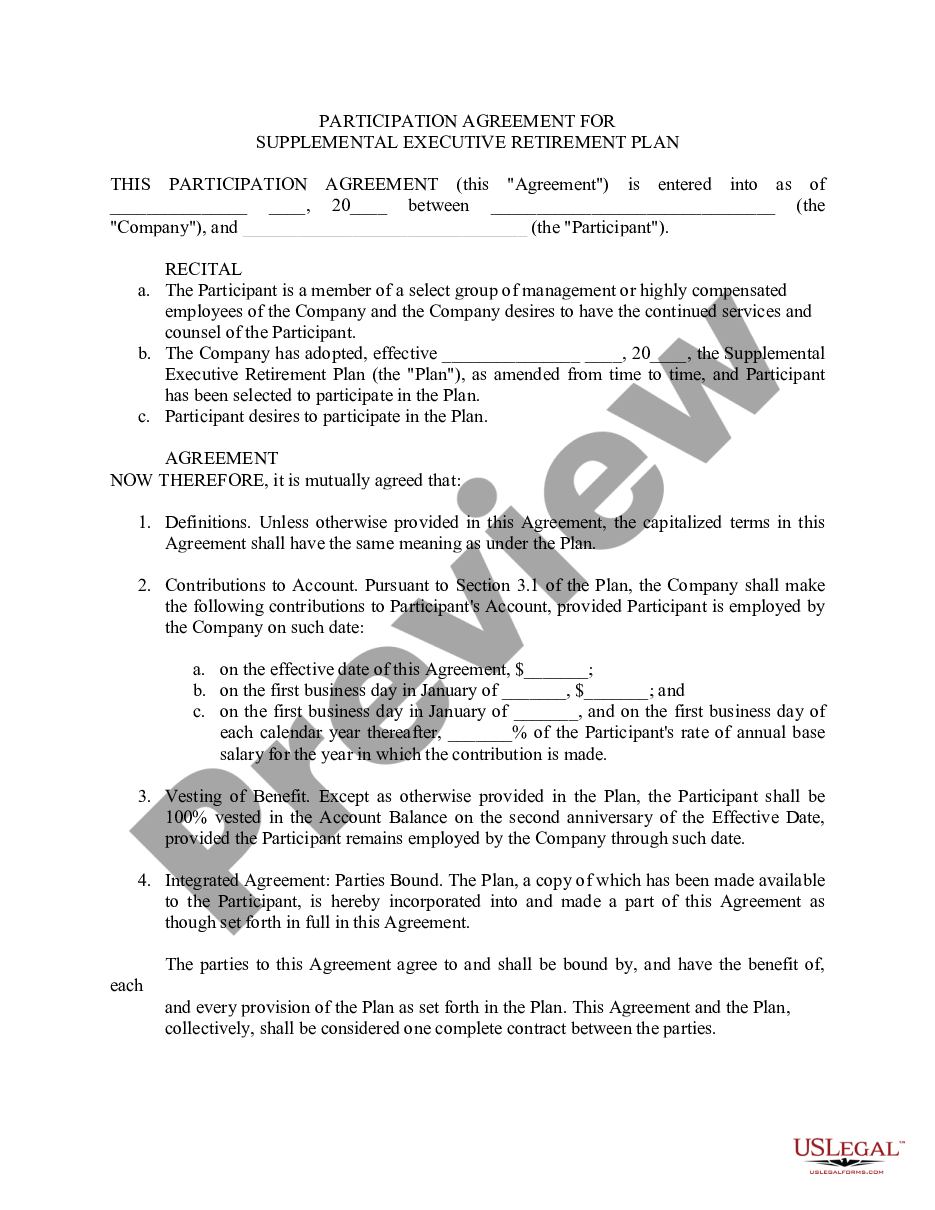The New York Court Notice Regarding Availability of Electronic Filing is an announcement from the court that it is now offering the option of electronic filing for court documents. This notice informs the public of the availability of this option, and how they can take advantage of it. Specifically, this notice outlines the requirements to file electronically, the types of documents that can be filed electronically, and any fees associated with the electronic filing. There are two types of New York Court Notice Regarding Availability of Electronic Filing: the Supreme Court Notice and the Appellate Division Notice. The Supreme Court Notice applies to all Supreme Court proceedings including civil, criminal, family, and surrogate proceedings. The Appellate Division Notice applies to appeals from all lower court decisions. Both notices provide instructions on how to register for electronic filing and the process for using this service.
New York Court Notice Regarding Availability of Electronic Filing
Description
How to fill out New York Court Notice Regarding Availability Of Electronic Filing?
Dealing with legal paperwork requires attention, precision, and using properly-drafted templates. US Legal Forms has been helping people across the country do just that for 25 years, so when you pick your New York Court Notice Regarding Availability of Electronic Filing template from our service, you can be certain it complies with federal and state regulations.
Working with our service is straightforward and quick. To get the necessary paperwork, all you’ll need is an account with a valid subscription. Here’s a brief guide for you to get your New York Court Notice Regarding Availability of Electronic Filing within minutes:
- Make sure to carefully check the form content and its correspondence with general and legal requirements by previewing it or reading its description.
- Search for another formal blank if the previously opened one doesn’t match your situation or state regulations (the tab for that is on the top page corner).
- Log in to your account and save the New York Court Notice Regarding Availability of Electronic Filing in the format you prefer. If it’s your first time with our website, click Buy now to continue.
- Register for an account, decide on your subscription plan, and pay with your credit card or PayPal account.
- Decide in what format you want to save your form and click Download. Print the blank or upload it to a professional PDF editor to prepare it paper-free.
All documents are created for multi-usage, like the New York Court Notice Regarding Availability of Electronic Filing you see on this page. If you need them one more time, you can fill them out without re-payment - simply open the My Forms tab in your profile and complete your document any time you need it. Try US Legal Forms and prepare your business and personal paperwork rapidly and in full legal compliance!
Form popularity
FAQ
New York State Courts Electronic Filing System OwnerNew York State Office of Court AdministrationURLiapps.courts.state.ny.us/nyscef/Launched1999
You're required to electronically file your return if you meet all three of the following conditions: you use software to prepare your own personal income tax return; and. your software supports the electronic filing of your return; and. you have broadband Internet access.
A notice of intention to file a claim is an optional document that you may serve on the New York Attorney General?but do not file with the court clerk?before filing your claim. Serving a notice of intention extends your time to file and serve most claims, provided you serve
You're required to electronically file your return if you meet all three of the following conditions: you use software to prepare your own personal income tax return; and. your software supports the electronic filing of your return; and. you have broadband Internet access.
That transmission constitutes service. Time to respond to an e?served document is the same as when personal service is made in hard copy format. The NYSCEF file will maintain a record of the parties that have been e?served with that document.
Mandatory e-file requirement California law requires business entities that prepare an original or amended return using tax preparation software to electronically file (e-file) their return with us.
To commence an e-filed action or special proceeding, a summons and complaint or summons with notice in an action, or a petition in a special proceeding shall be filed with the County Clerk through NYSCEF by uploading the documents to the NYSCEF site in PDF-A format.
When does the Mandate for Electronic Filing for Business Taxes begin? Only the current tax year and the two prior years may be filed electronically. Currently, we are accepting e-filed returns for tax years 2020, 2021, and 2022.