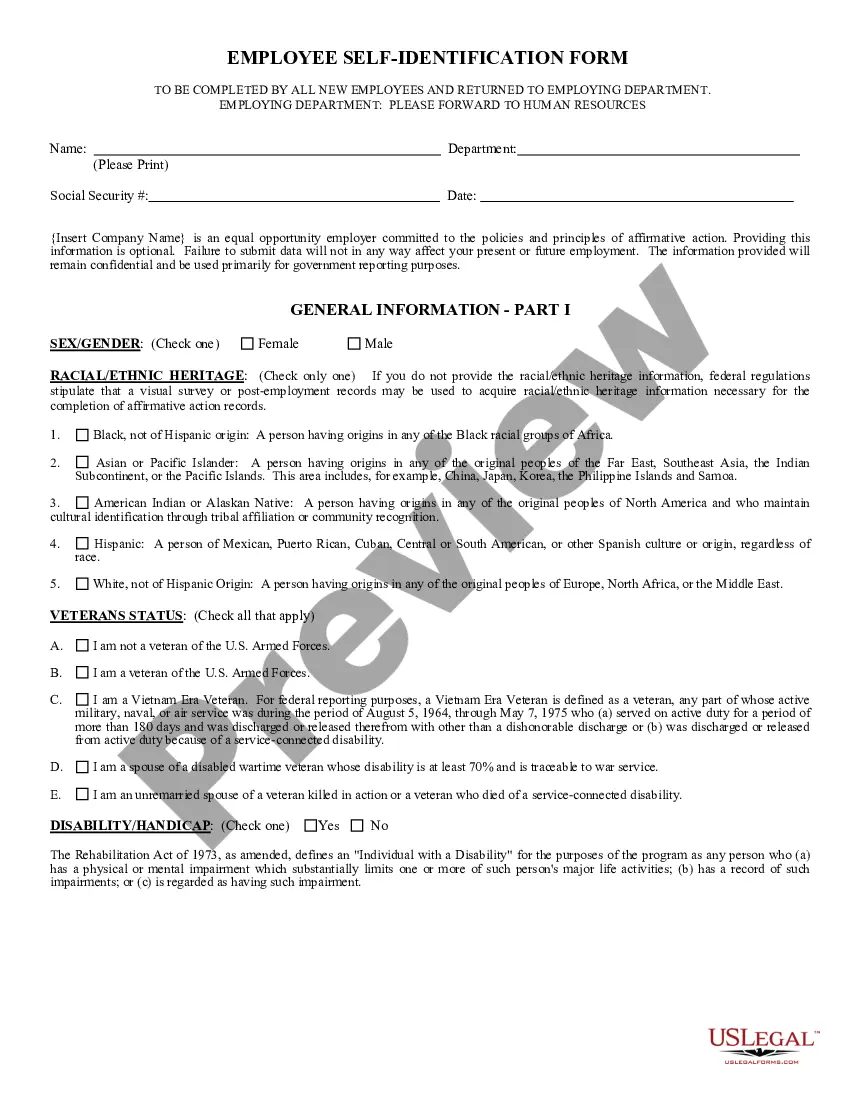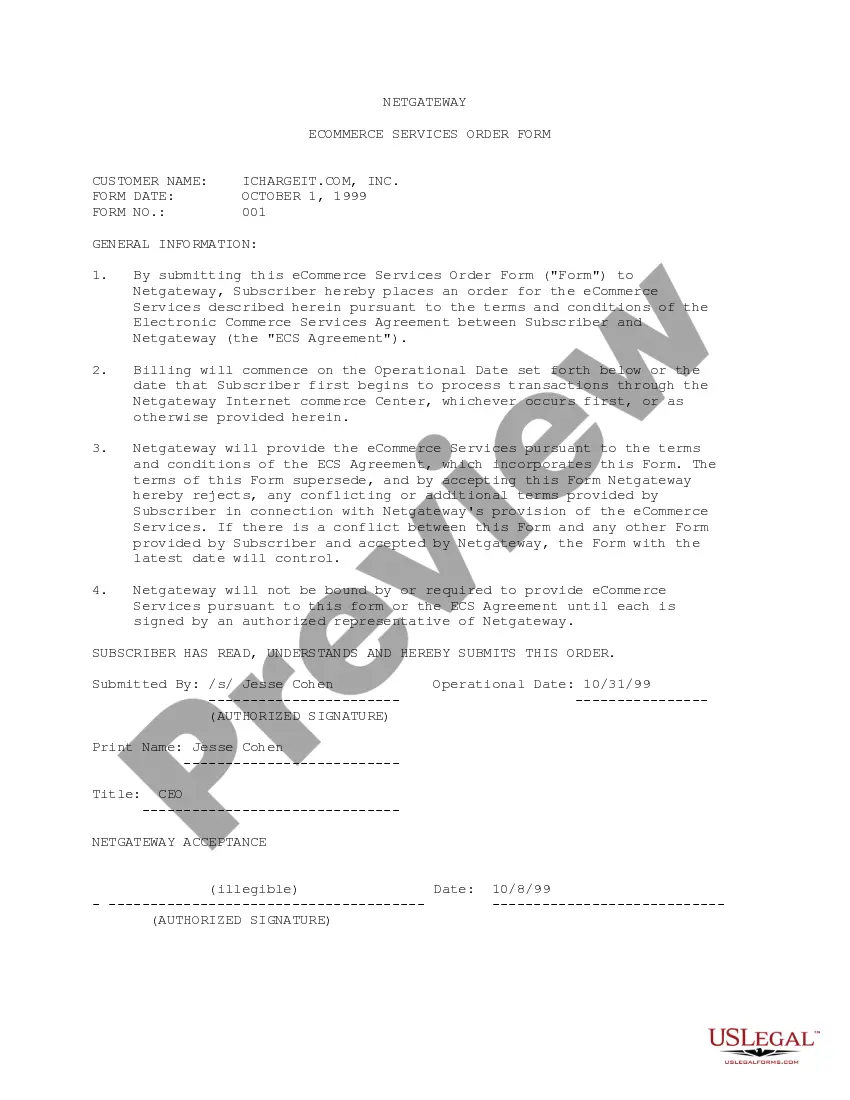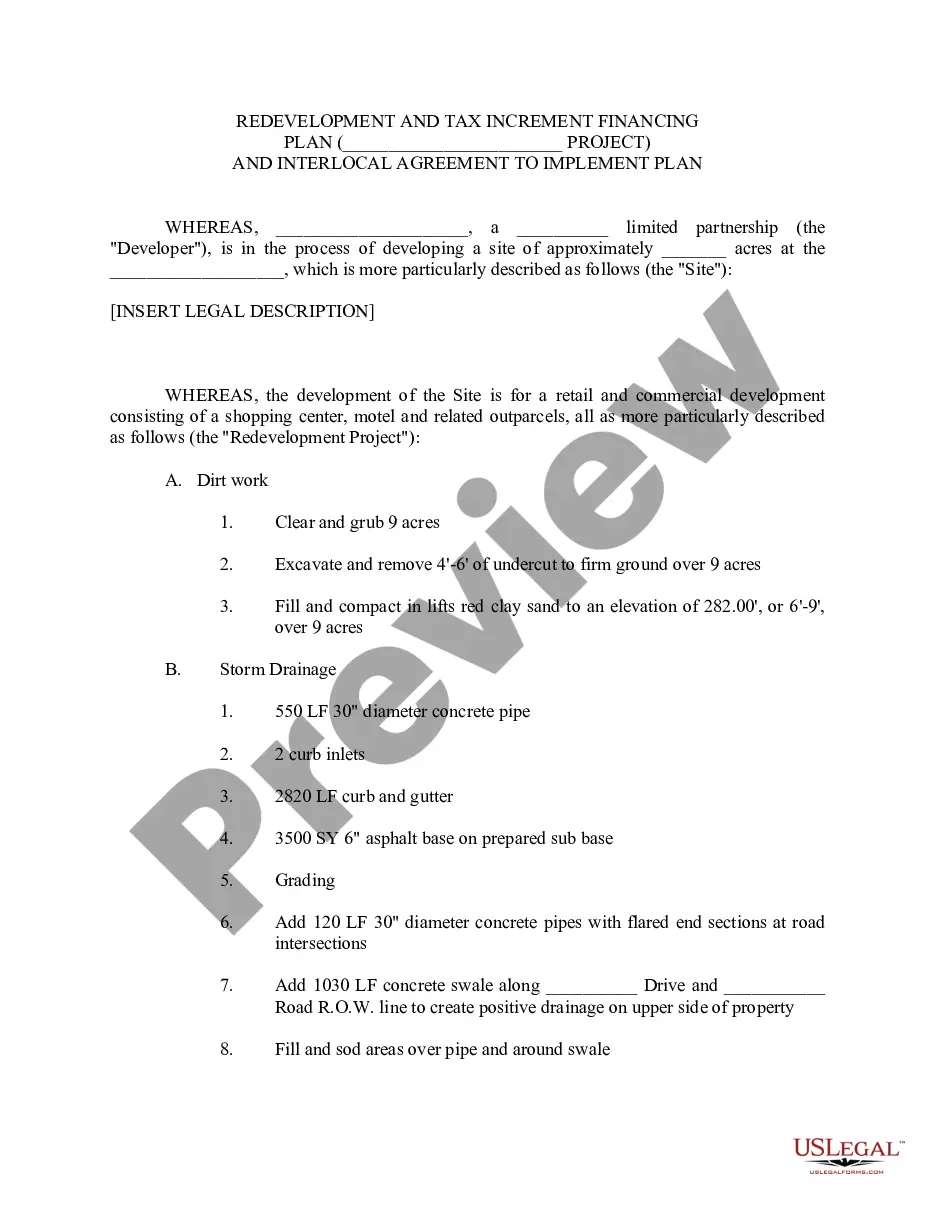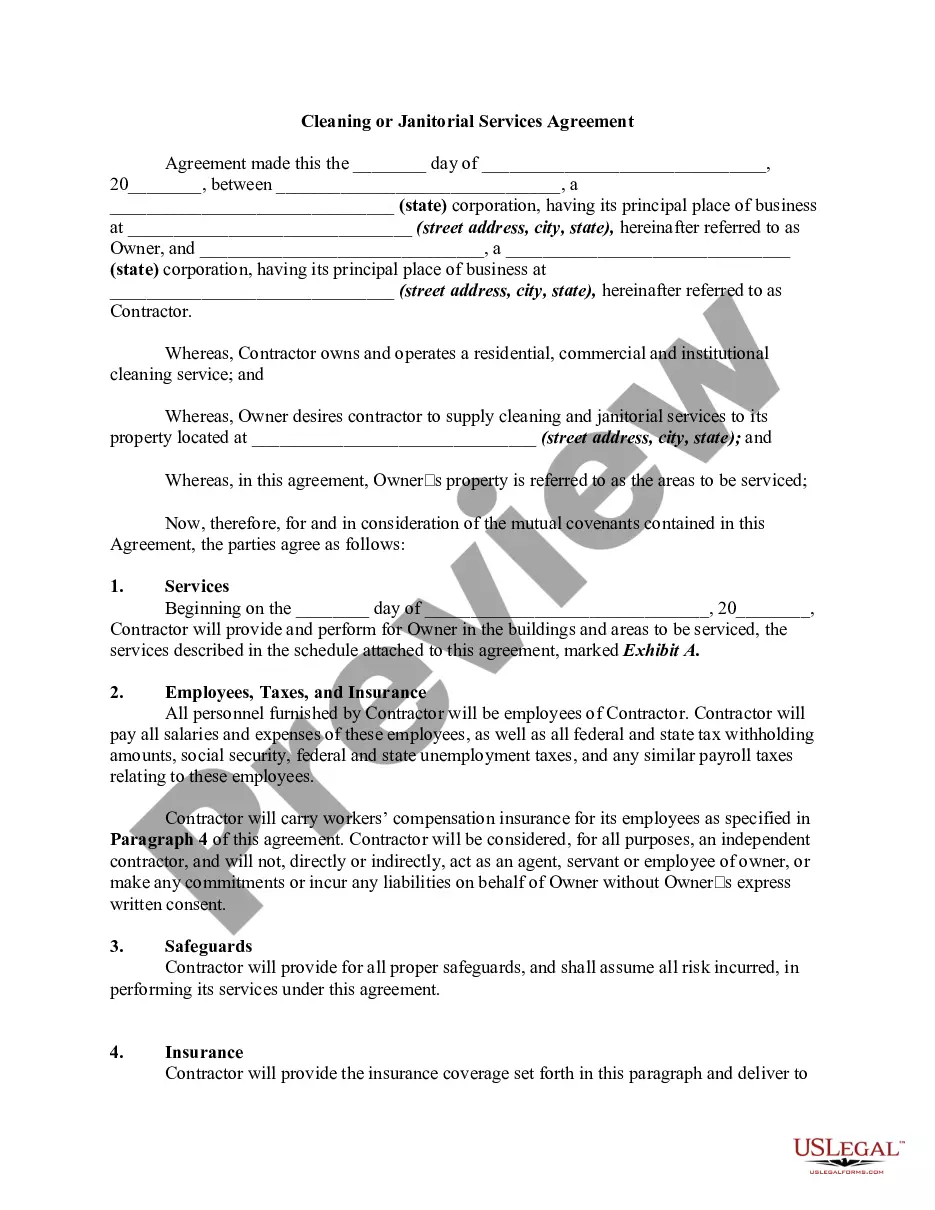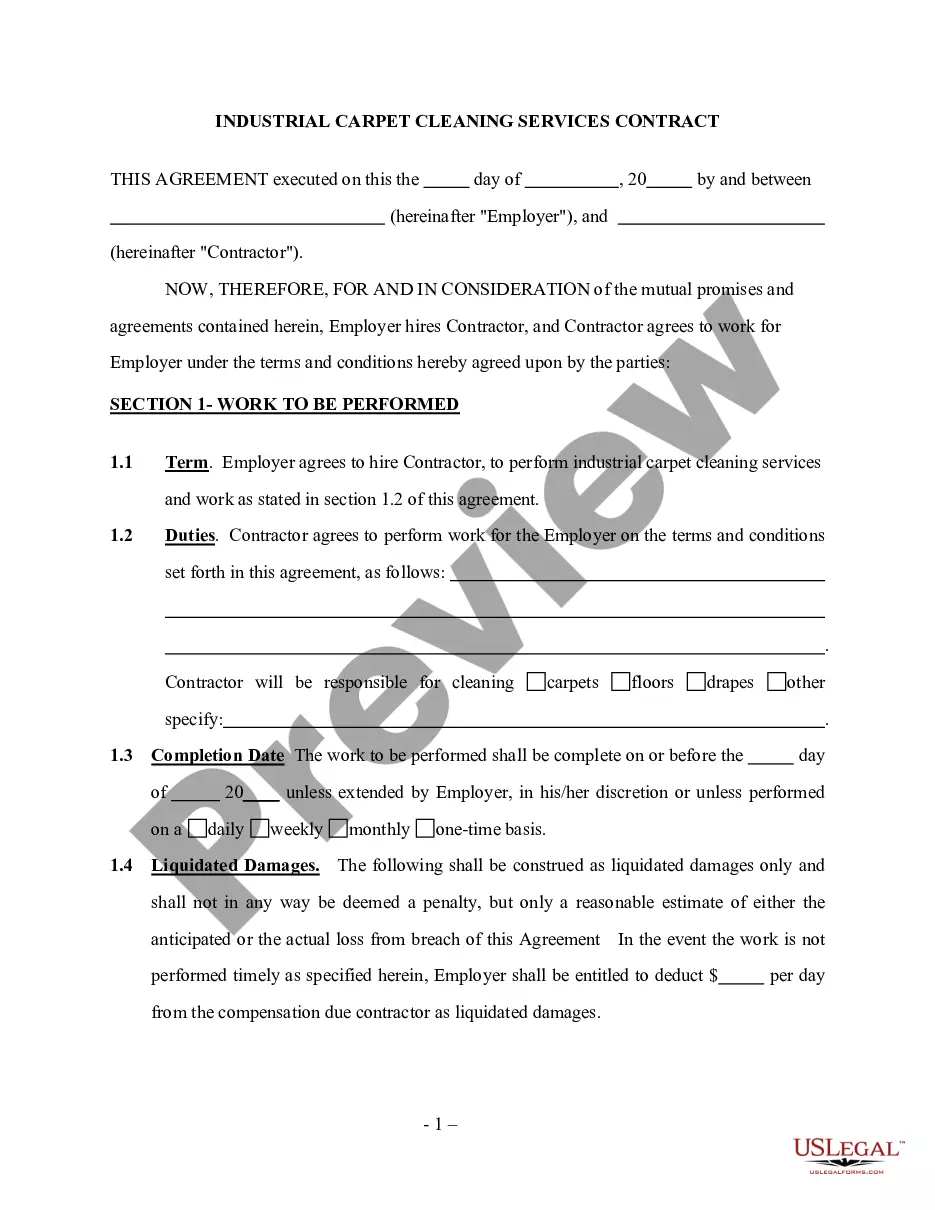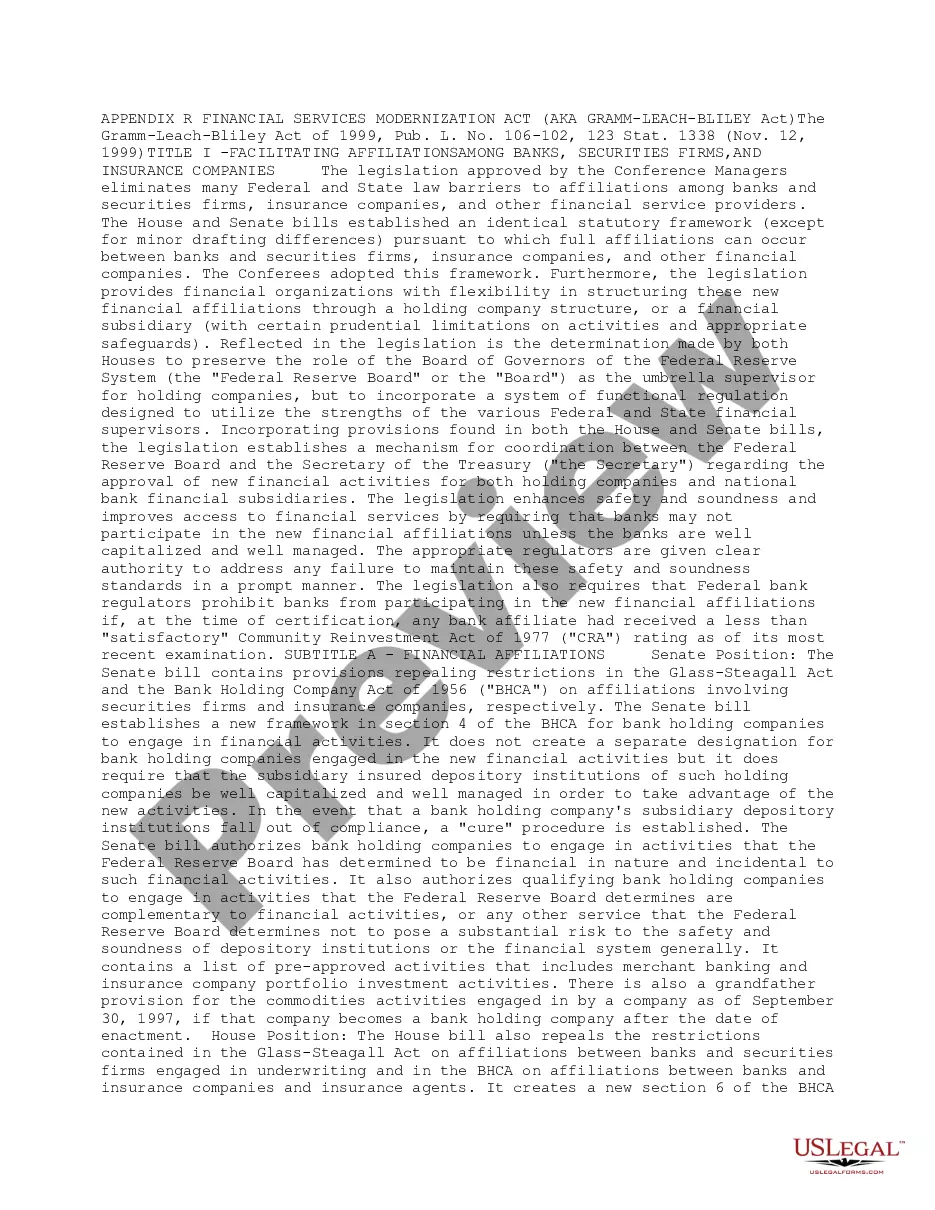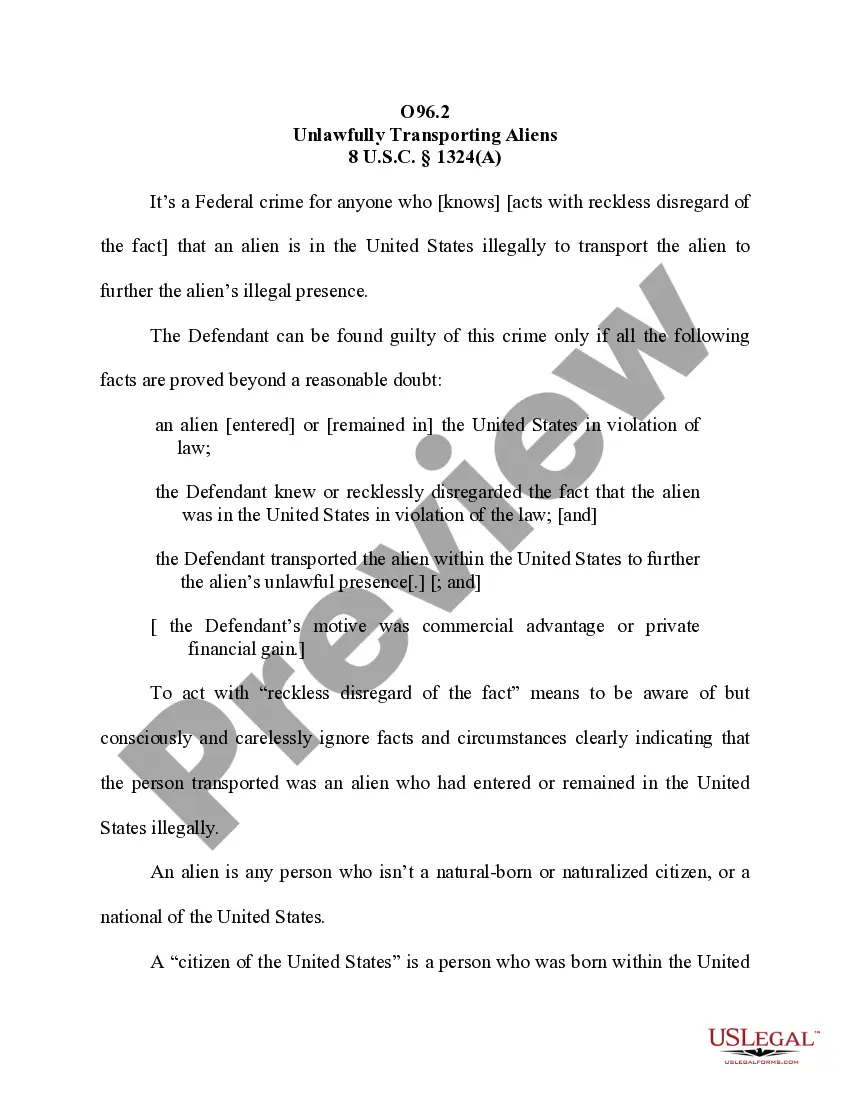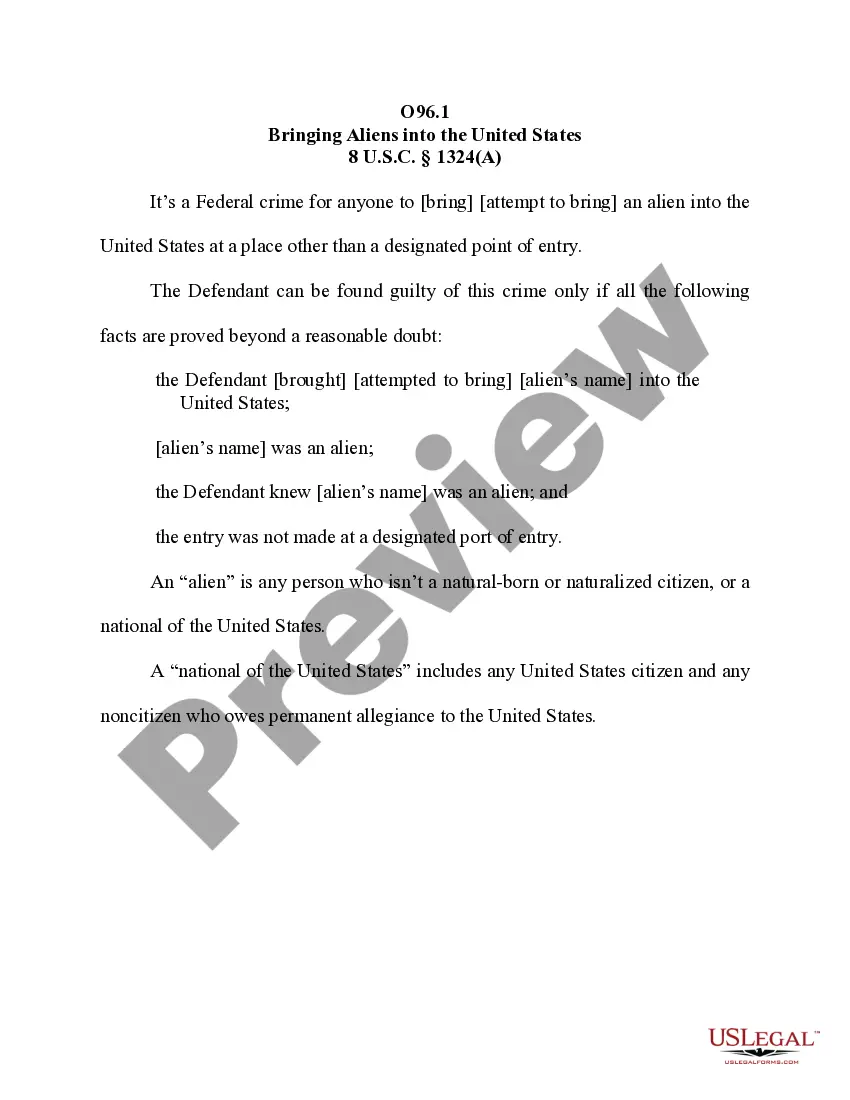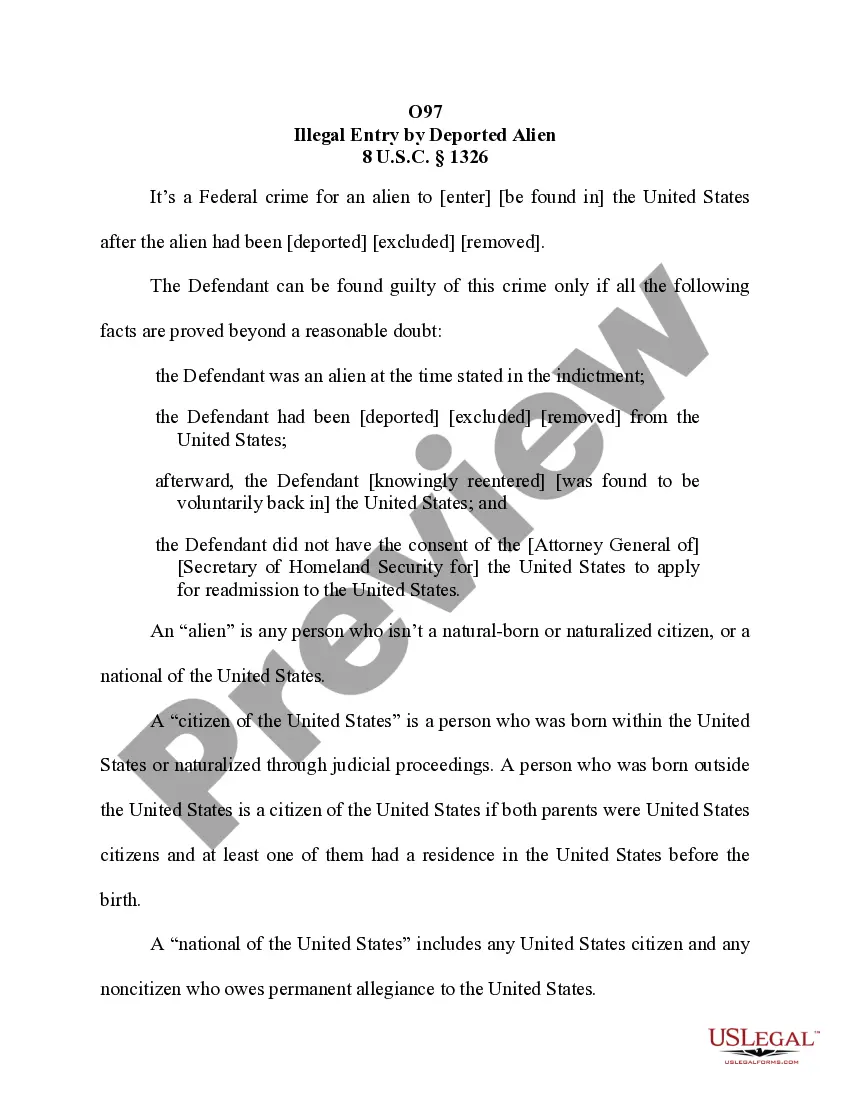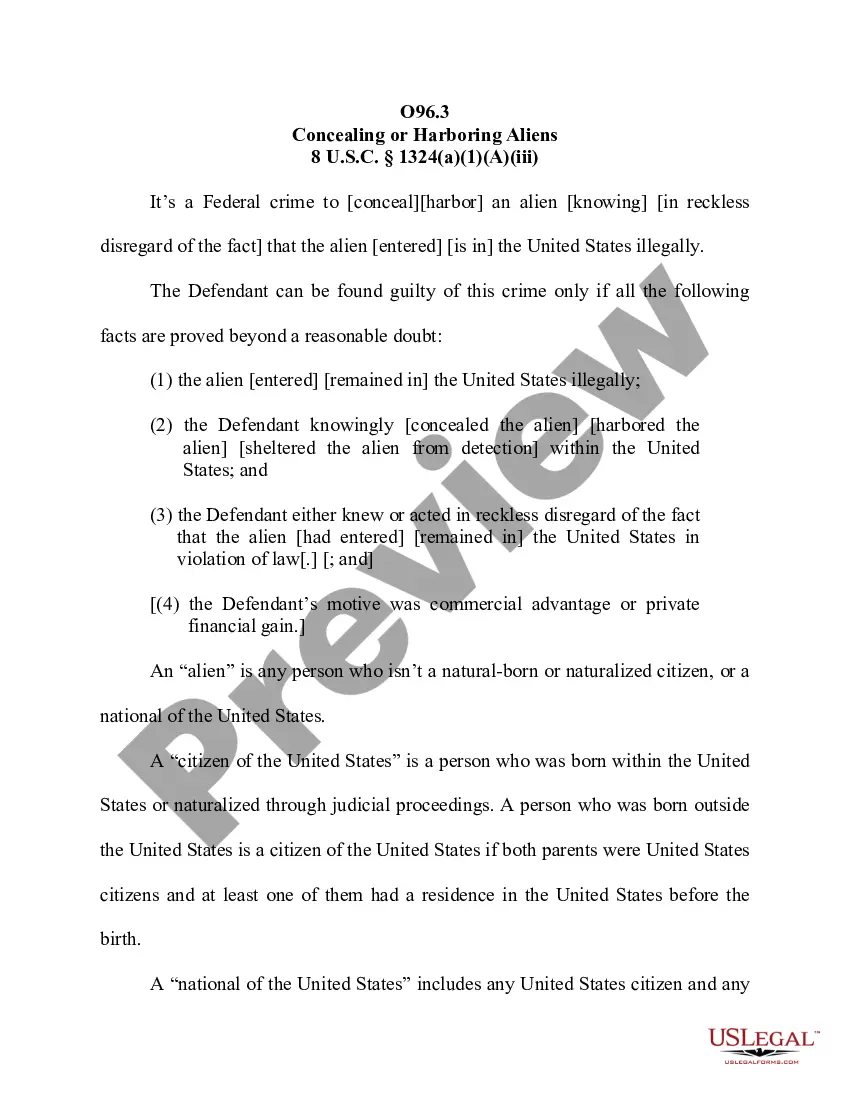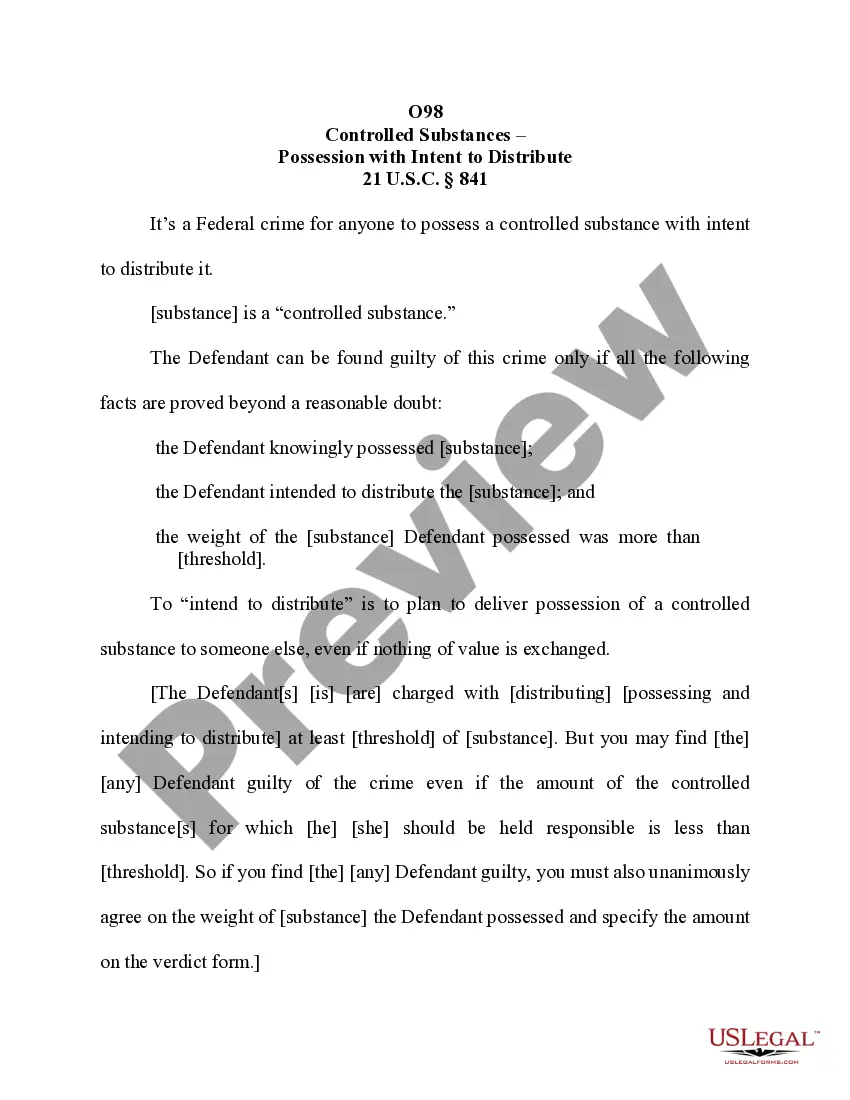The New York E-Filing User Registration Form to Access the Training E-Filing System is a form created by the state of New York to allow users to register in order to use the New York E-Filing System. This form will enable users to receive a username and password to access the Training E-Filing System. The form includes the user's name, address, contact information, and the name of the employer or law firm the user is affiliated with. It also requires the user to provide the New York State Taxpayer Identification Number (TIN) and the Electronic Filing Identification Number (ERIN). Once the form is filled out and submitted, the user will receive an email with their login details. There are two types of New York E-Filing User Registration Forms to Access the Training E-Filing System: one for individuals and one for employers or law firms. The individual form requires the user to provide their full name, address, contact information, and the name of their employer or law firm. The employer or law firm form requires the user to provide the name of the firm, contact information, and the New York State Taxpayer Identification Number (TIN) and the Electronic Filing Identification Number (ERIN).
New York E-Filing User Registration Form to Access the Training E-Filing System
Description
How to fill out New York E-Filing User Registration Form To Access The Training E-Filing System?
How much time and resources do you normally spend on composing formal paperwork? There’s a greater option to get such forms than hiring legal specialists or wasting hours searching the web for an appropriate blank. US Legal Forms is the premier online library that provides professionally designed and verified state-specific legal documents for any purpose, such as the New York E-Filing User Registration Form to Access the Training E-Filing System.
To get and prepare an appropriate New York E-Filing User Registration Form to Access the Training E-Filing System blank, follow these easy steps:
- Look through the form content to ensure it meets your state requirements. To do so, check the form description or use the Preview option.
- In case your legal template doesn’t satisfy your needs, find another one using the search tab at the top of the page.
- If you already have an account with us, log in and download the New York E-Filing User Registration Form to Access the Training E-Filing System. Otherwise, proceed to the next steps.
- Click Buy now once you find the right blank. Opt for the subscription plan that suits you best to access our library’s full opportunities.
- Create an account and pay for your subscription. You can make a transaction with your credit card or through PayPal - our service is totally secure for that.
- Download your New York E-Filing User Registration Form to Access the Training E-Filing System on your device and fill it out on a printed-out hard copy or electronically.
Another advantage of our library is that you can access previously acquired documents that you securely keep in your profile in the My Forms tab. Get them anytime and re-complete your paperwork as often as you need.
Save time and effort completing legal paperwork with US Legal Forms, one of the most trustworthy web services. Join us today!
Form popularity
FAQ
Log in to your account. Click on ?To-Do List? on the ?Clerks? Menu. Select your EDDS Court from the ?Court? drop-down Menu and the appropriate ?User Group.? You may use ?Sort By? option to group all your Stipulations and Consent to E-File together. Click on ?Approve Document? to begin to process the document.
To authorize service of process by e-mail or facsimile transmission in New York, C.P.L.R. § 308 requires the plaintiff to make an ex parte motion. Otherwise, service may be deemed invalid even if the defendant received the summons. The plaintiff must also prove that service under all other methods is impracticable.
To commence an e-filed action or special proceeding, a summons and complaint or summons with notice in an action, or a petition in a special proceeding shall be filed with the County Clerk through NYSCEF by uploading the documents to the NYSCEF site in PDF-A format.
You're required to electronically file your return if you meet all three of the following conditions: you use software to prepare your own personal income tax return; and. your software supports the electronic filing of your return; and. you have broadband Internet access.
No Fee Authorization Letter: When a ?No Fee Authorization Letter? is e-filed it is to be a written request on the letterhead of the attorney or filer that an action or particular document type will be accepted with no fee required and include the basis for the exemption.
New York State Courts Electronic Filing System OwnerNew York State Office of Court AdministrationURLiapps.courts.state.ny.us/nyscef/Launched1999
Making an Order to Show Cause An Order to Show Cause consists of a top page called an Order to Show Cause (OSC), followed by an Affidavit in Support of the OSC, and copies of any documents that the moving side (movant) thinks would help the Judge make a decision.