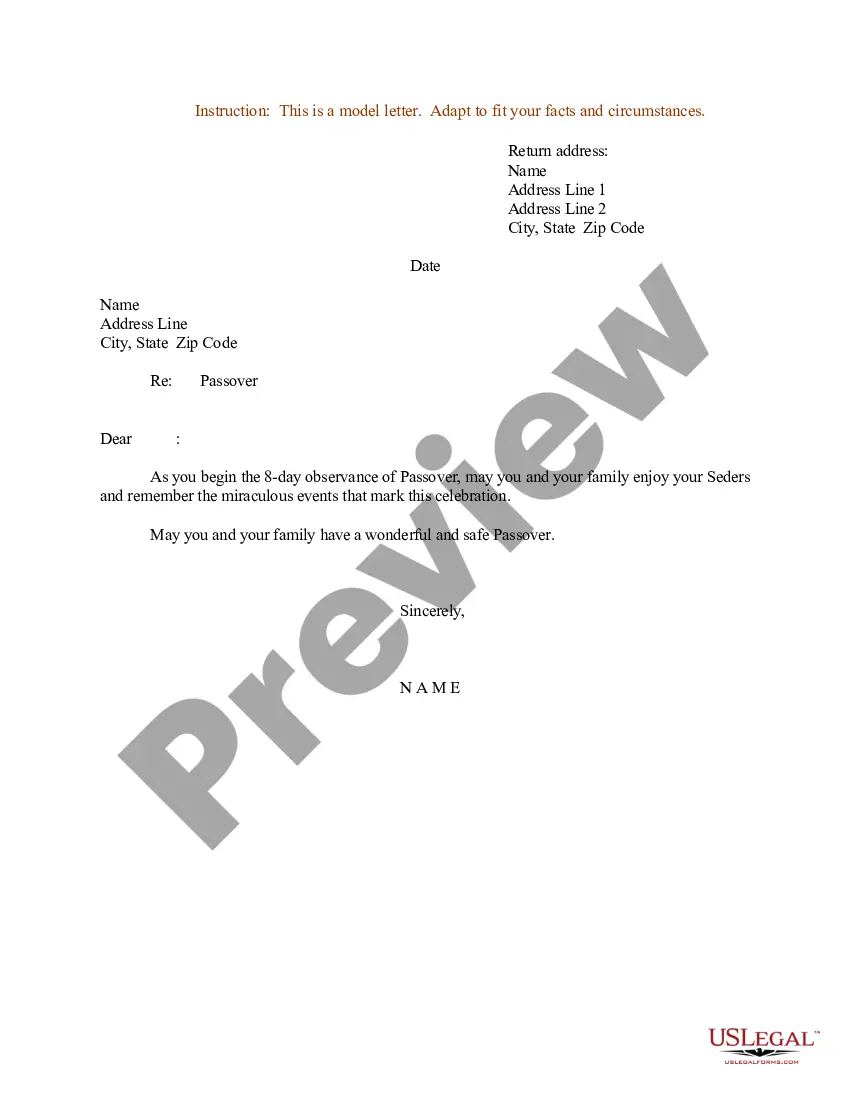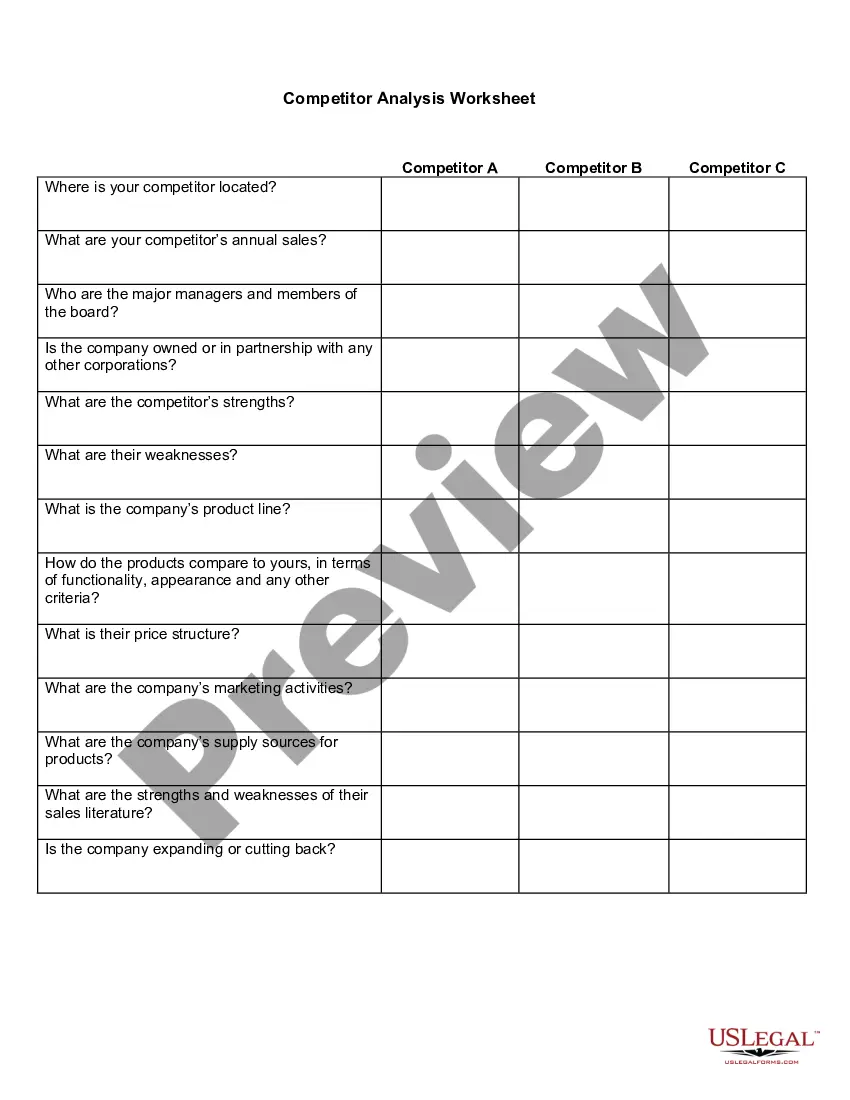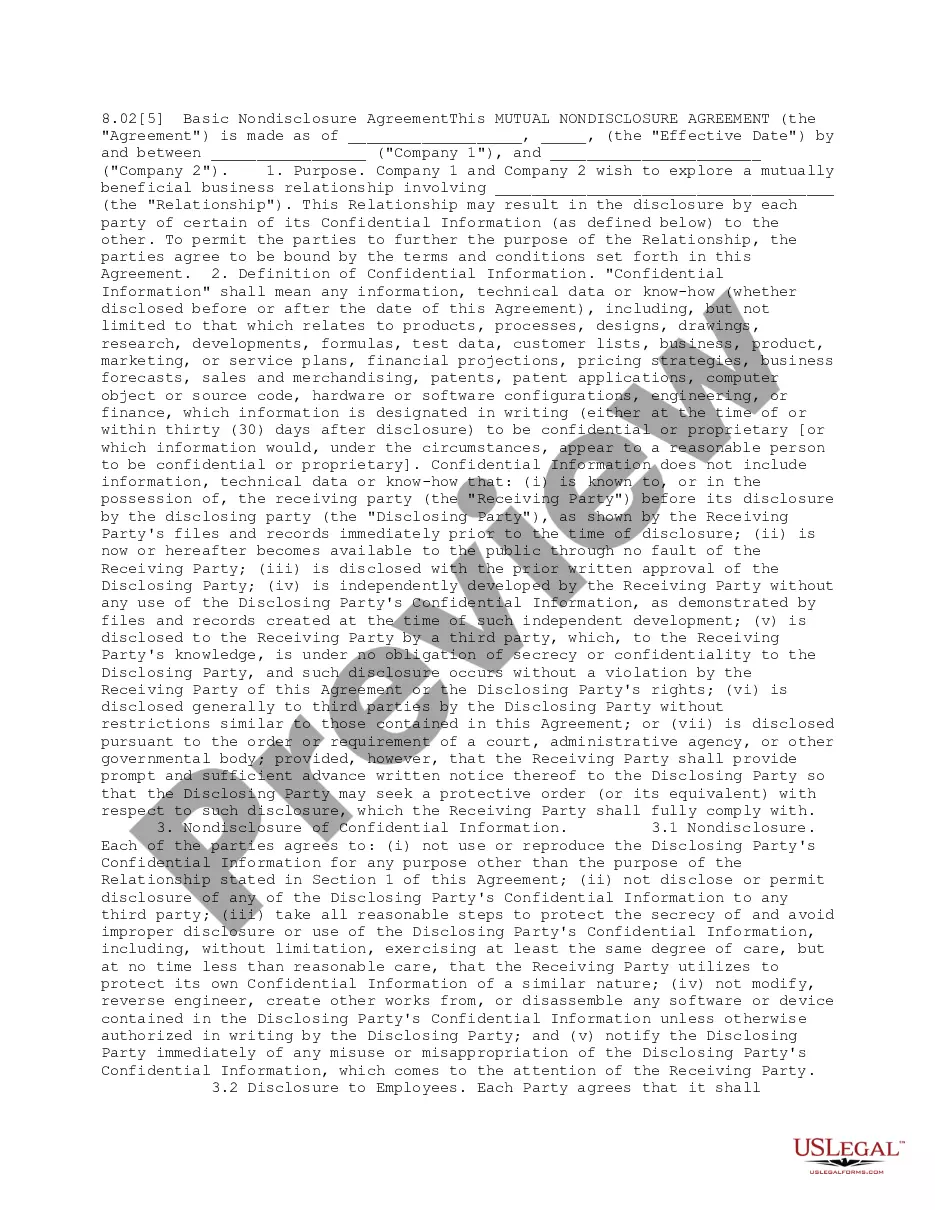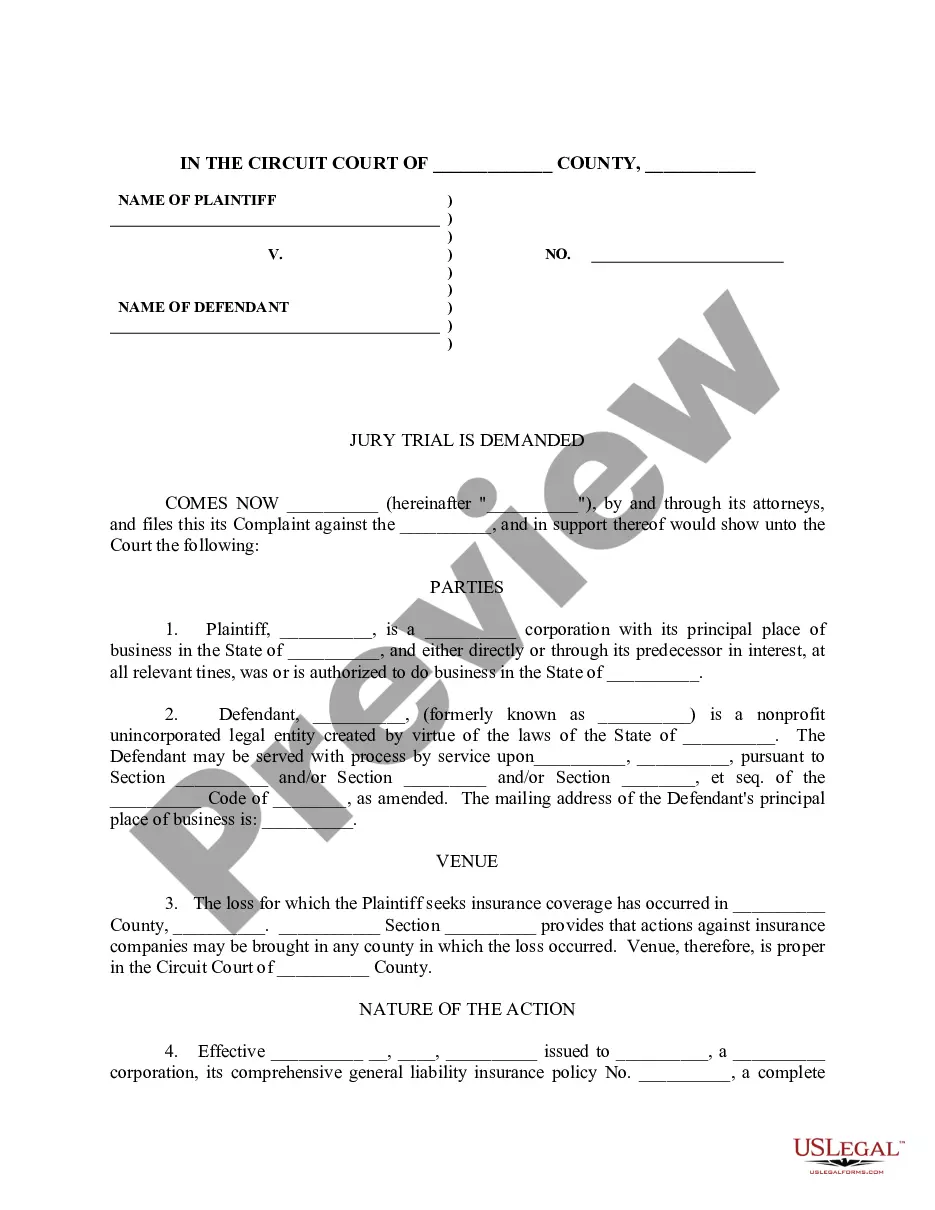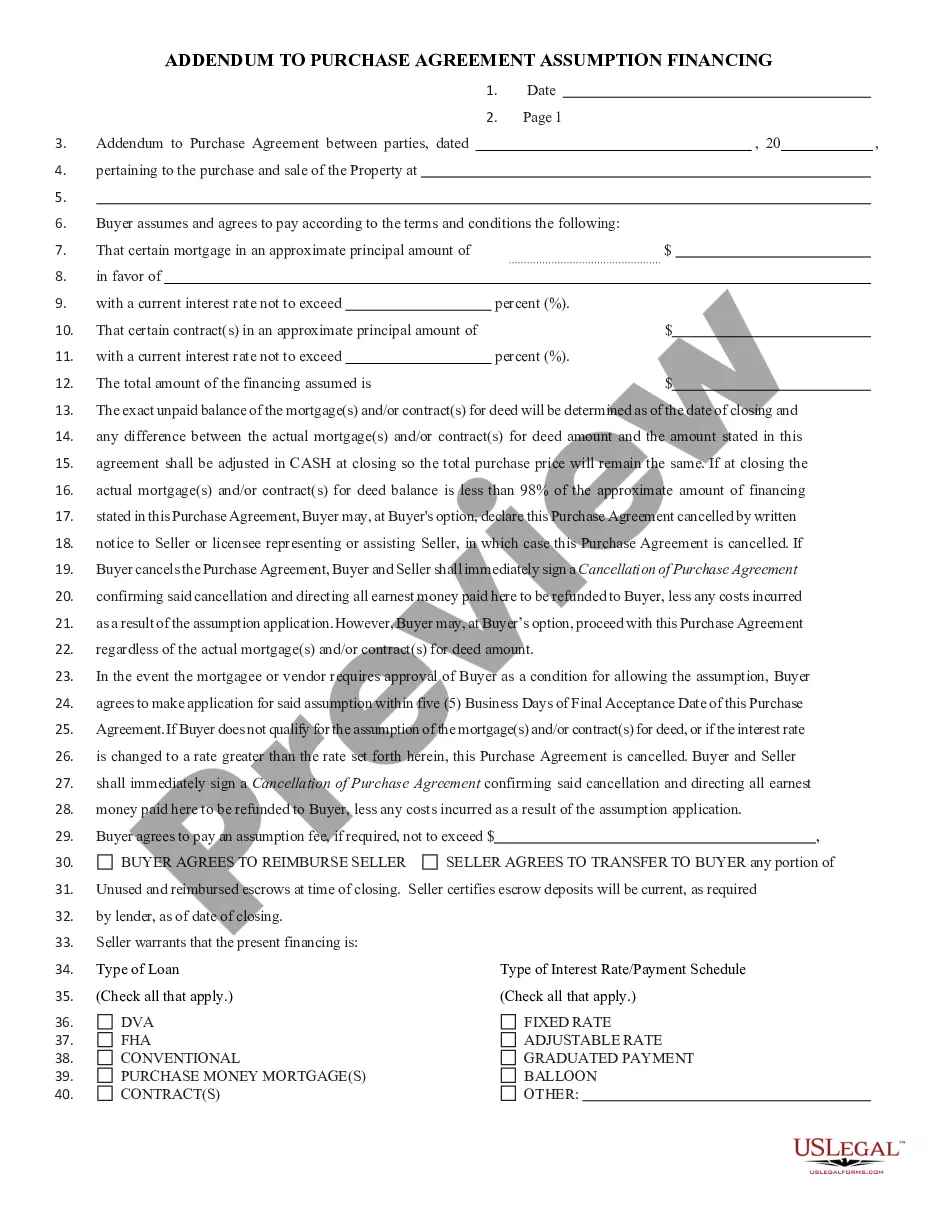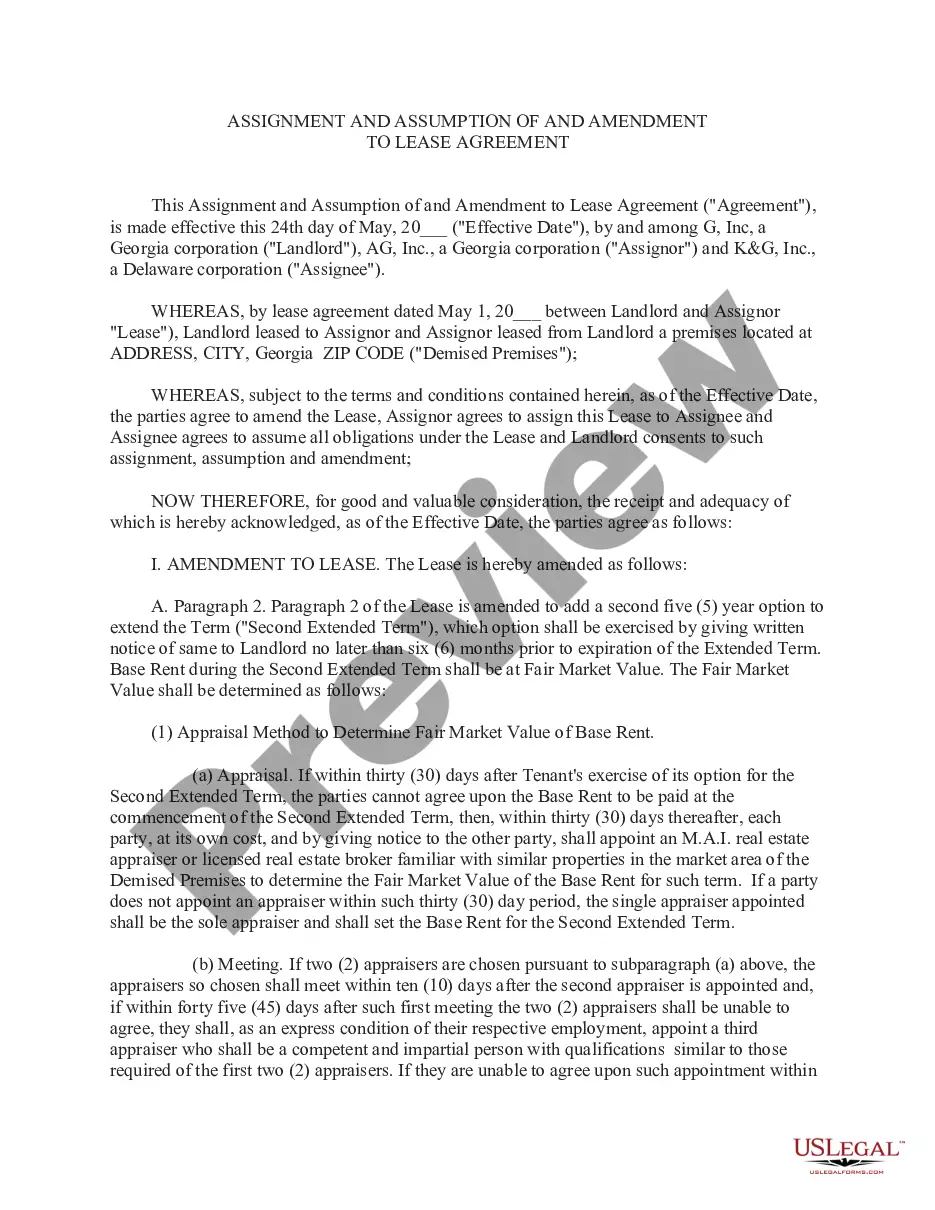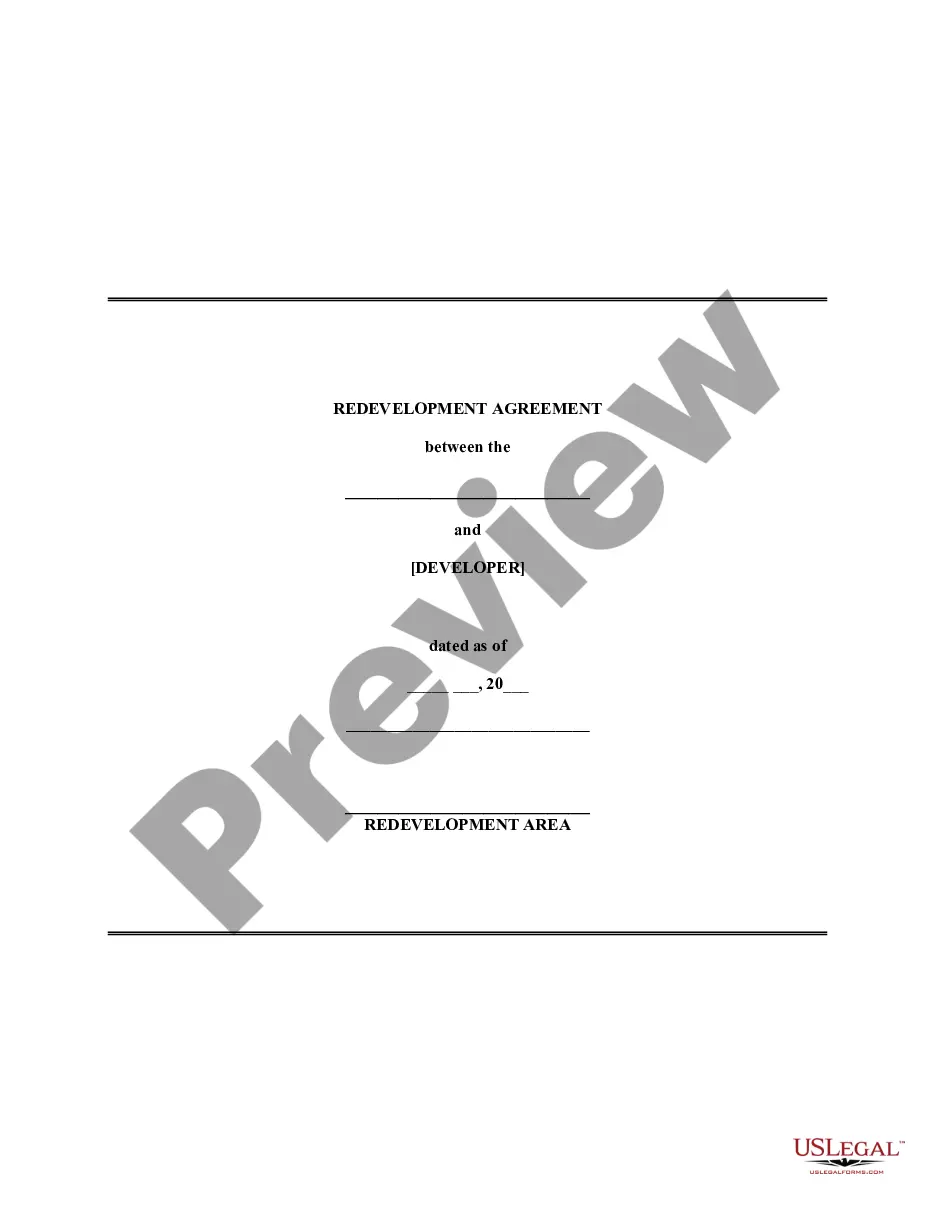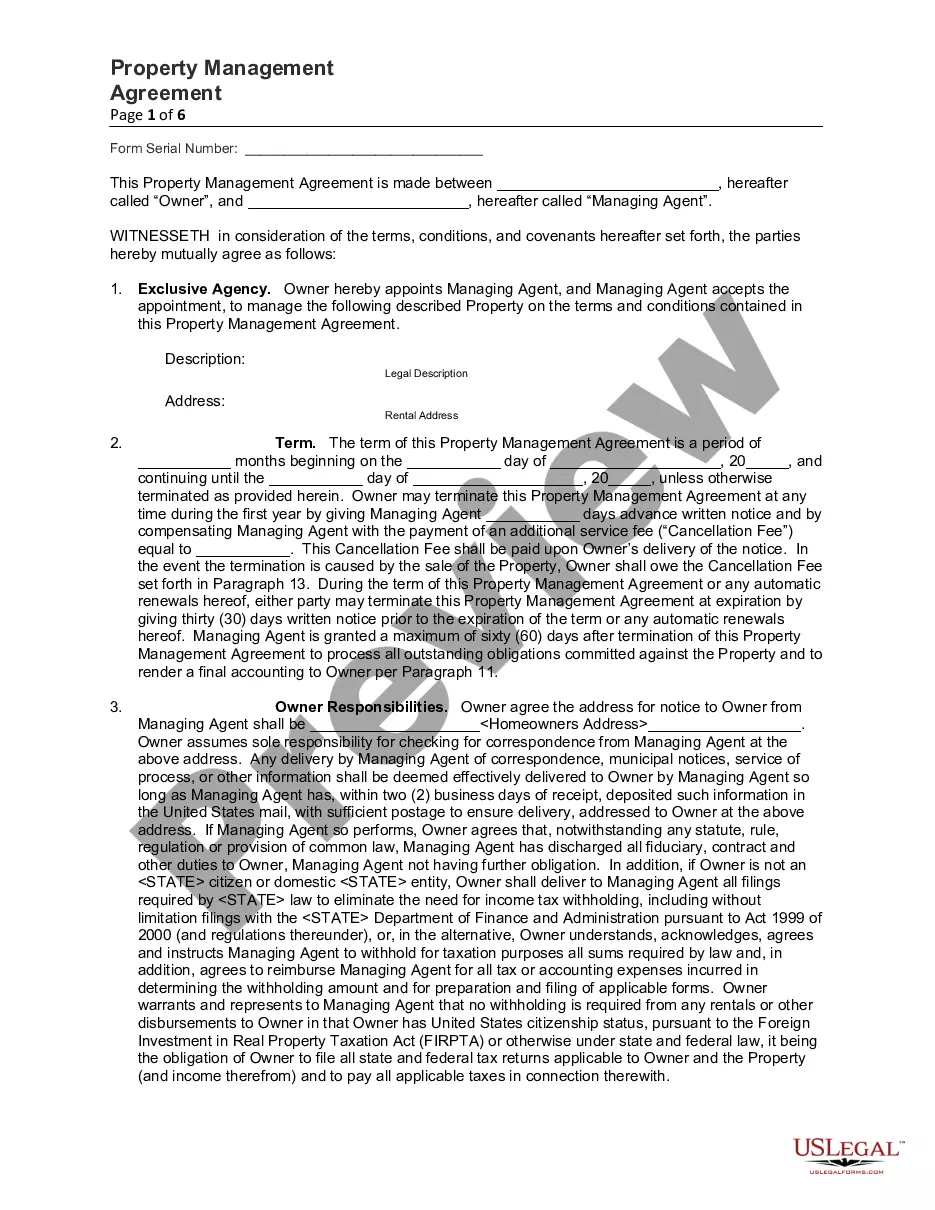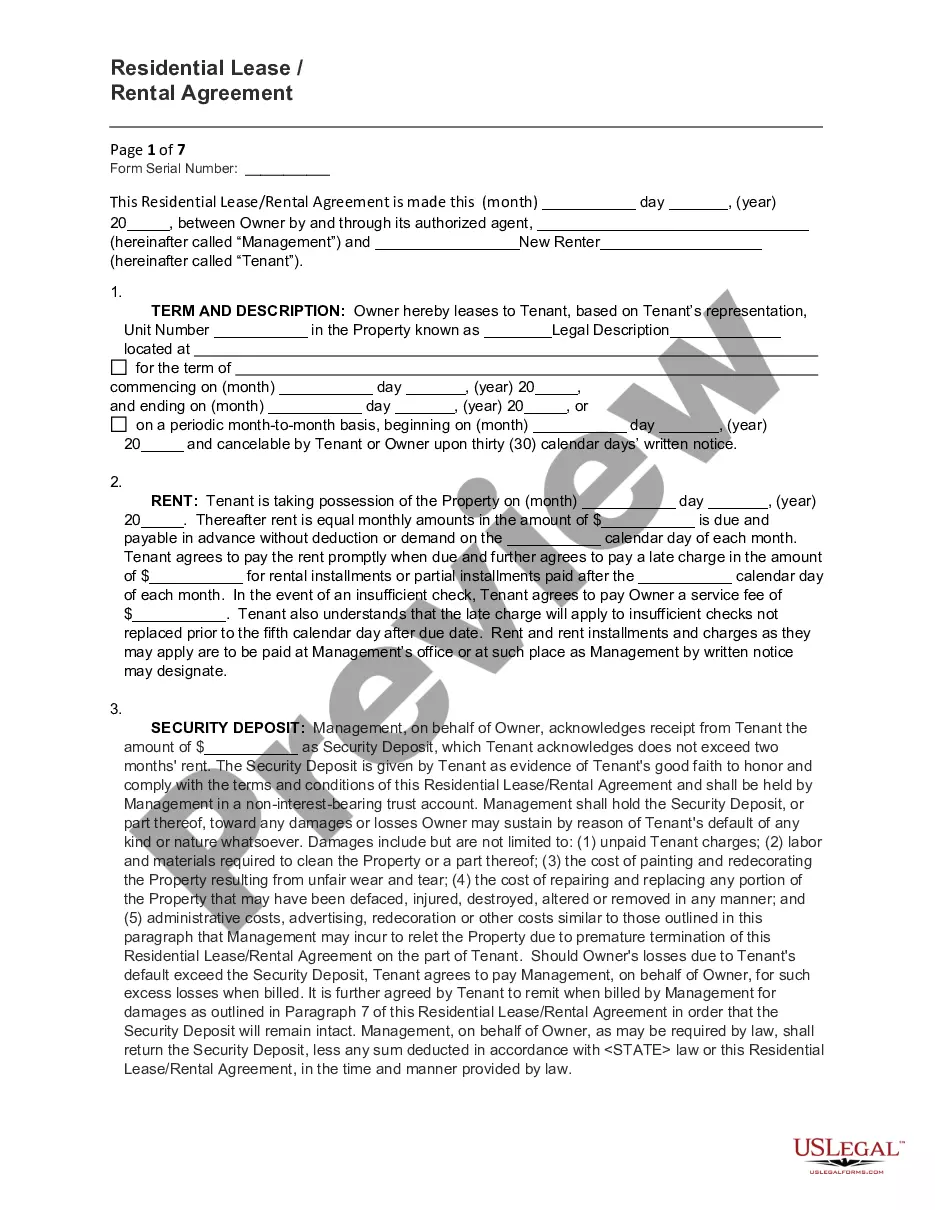New York Voucher Instructions are instructions provided by the New York State Department of Taxation and Finance for businesses to create and submit sales tax vouchers. The vouchers are used to record the amount of sales tax collected from customers on taxable purchases. There are two types of New York Voucher Instructions: the ST-101 Sales Tax Voucher and the ST-103 Sales Tax Exempt Voucher. The ST-101 Sales Tax Voucher is used to record the amount of sales tax collected from customers on taxable purchases and must include the business’s name, address, and taxpayer identification number. The ST-103 Sales Tax Exempt Voucher is used to record the amount of sales tax that was not collected from customers on exempt purchases and must include the same information as the ST-101. Both vouchers must be filed with the New York State Department of Taxation and Finance annually.
New York Voucher Instructions
Description
How to fill out New York Voucher Instructions?
US Legal Forms is the most straightforward and cost-effective way to locate suitable formal templates. It’s the most extensive online library of business and individual legal paperwork drafted and verified by attorneys. Here, you can find printable and fillable templates that comply with federal and local laws - just like your New York Voucher Instructions.
Obtaining your template requires just a few simple steps. Users that already have an account with a valid subscription only need to log in to the web service and download the document on their device. Later, they can find it in their profile in the My Forms tab.
And here’s how you can get a professionally drafted New York Voucher Instructions if you are using US Legal Forms for the first time:
- Read the form description or preview the document to make sure you’ve found the one meeting your demands, or find another one using the search tab above.
- Click Buy now when you’re certain about its compatibility with all the requirements, and choose the subscription plan you like most.
- Register for an account with our service, log in, and pay for your subscription using PayPal or you credit card.
- Select the preferred file format for your New York Voucher Instructions and save it on your device with the appropriate button.
After you save a template, you can reaccess it whenever you want - just find it in your profile, re-download it for printing and manual fill-out or upload it to an online editor to fill it out and sign more effectively.
Take full advantage of US Legal Forms, your reputable assistant in obtaining the corresponding formal documentation. Give it a try!
Form popularity
FAQ
Make your check or money order payable to New York State Income Tax. Be sure to write your social security number, the tax year, and Income Tax on your payment.
How do I prepare my payment when using the voucher? (updated December 1, 2022) Make your check or money order payable to the United States Treasury. Don't send cash. If your name and address are not printed on your check or money order, print them so they can be easily read.
Typically, you'll need to fill out your payment information in your tax software and then mail the payment voucher and your payment to the address specified in the instructions. NOTE! If you make an electronic payment, such as a direct debit from your bank account, you do not need to file Form 1040-V.
What Is Form 1040-V? It's a statement you send with your check or money order for any balance due on the ?Amount you owe? line of your 2022 Form 1040, 1040-SR, or 1040-NR.
The authorized card processors and their phone numbers are all online at .irs.gov/Payments. Do not staple or attach this voucher to your payment or return. Go to .irs.gov/Payments for payment options and information.
Go to ftb.ca.gov/pay. If you pay online, do not complete or mail the voucher below. Credit Card ? Use your major credit card.
Make sure your check or money order includes the following information: Your name and address. Daytime phone number. Social Security number (the SSN shown first if it's a joint return) or employer identification number. Tax year. Related tax form or notice number.
You may send estimated tax payments with Form 1040-ES by mail, or you can pay online, by phone or from your mobile device using the IRS2Go app. You can also make your estimated tax payments through your online account, where you can see your payment history and other tax records. Go to IRS.gov/account.