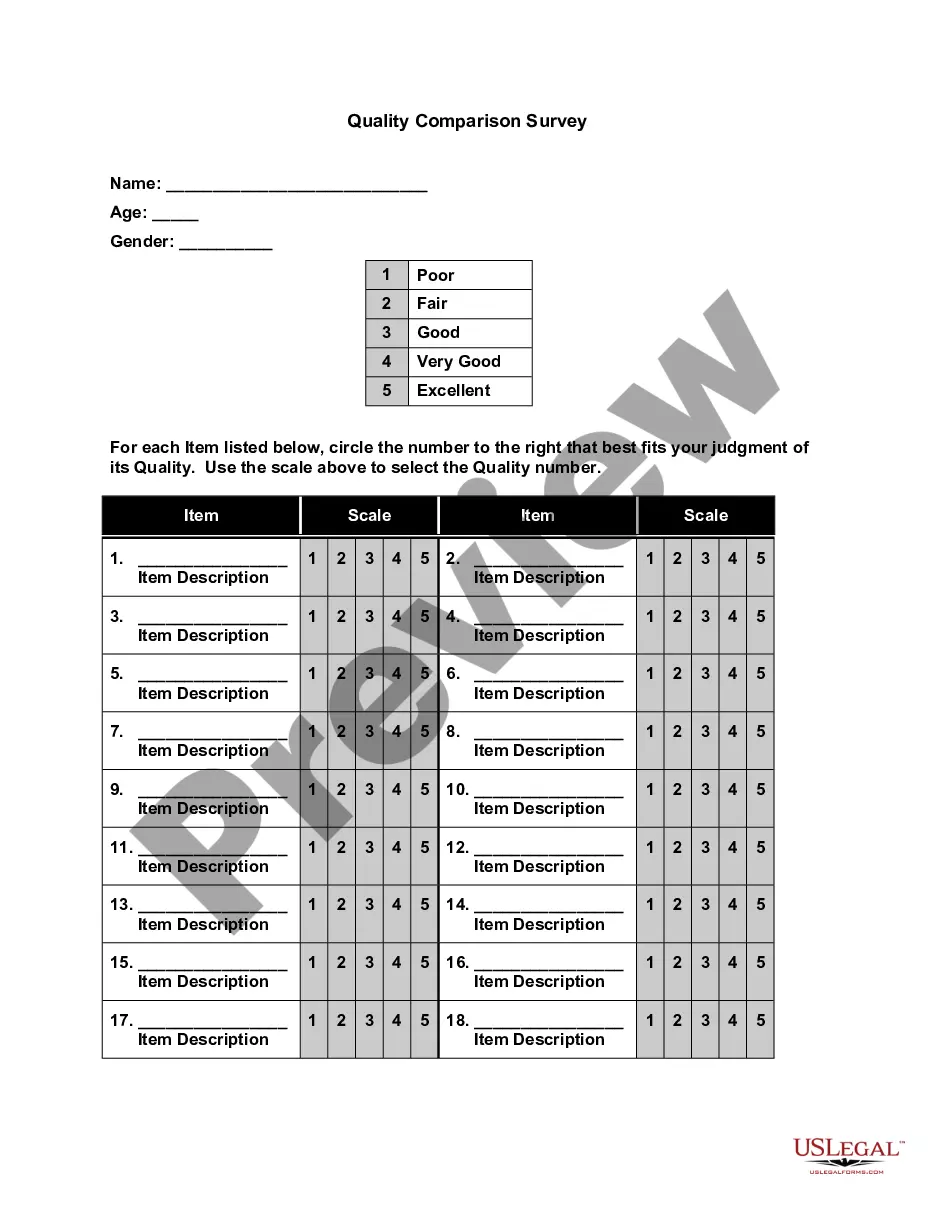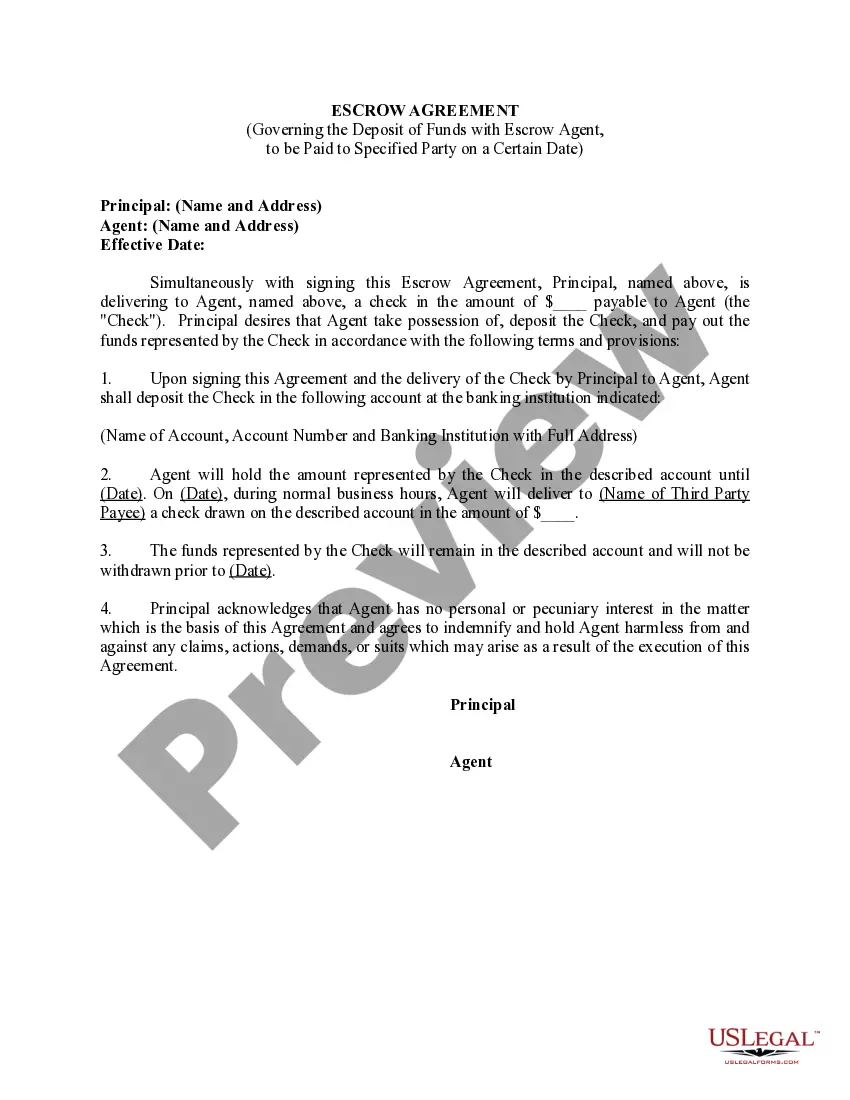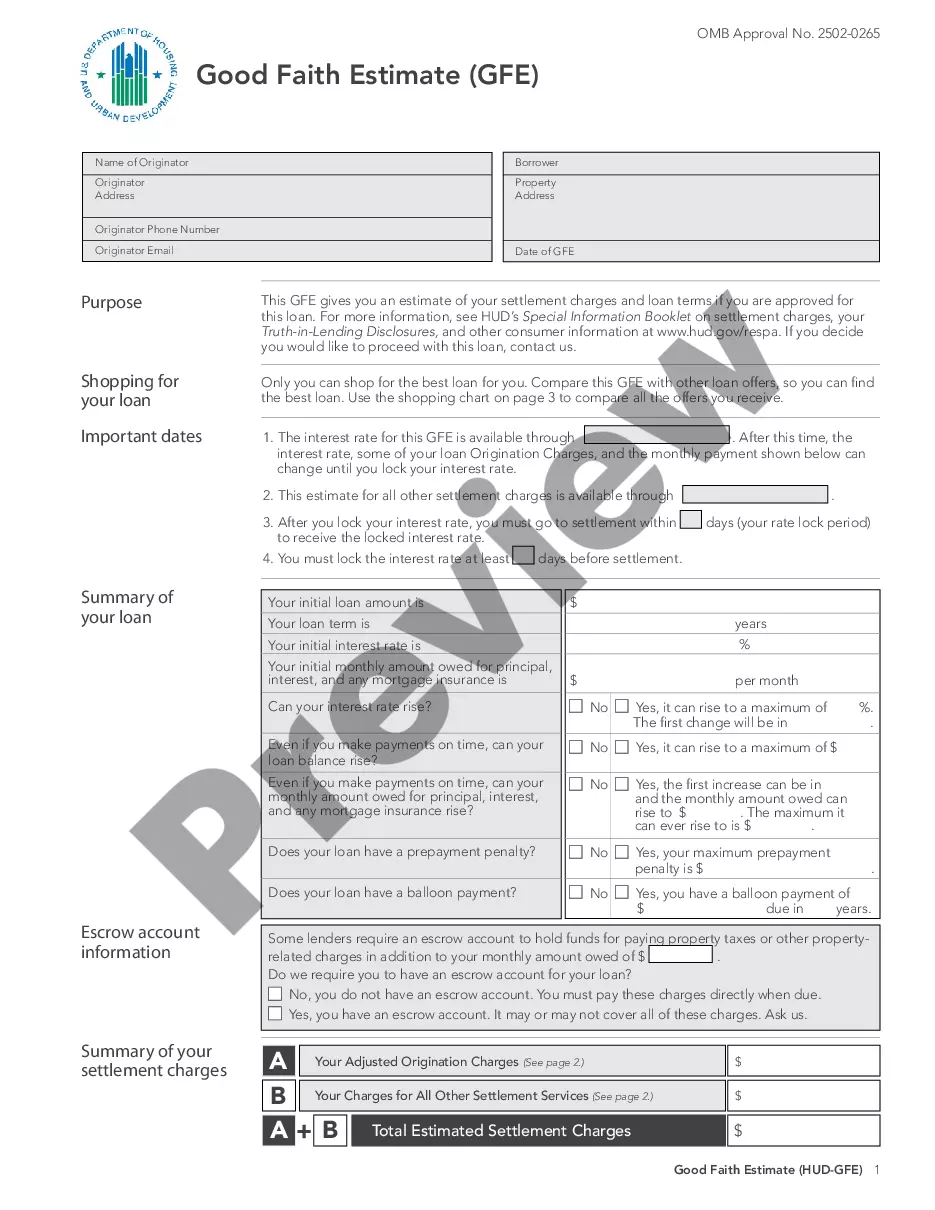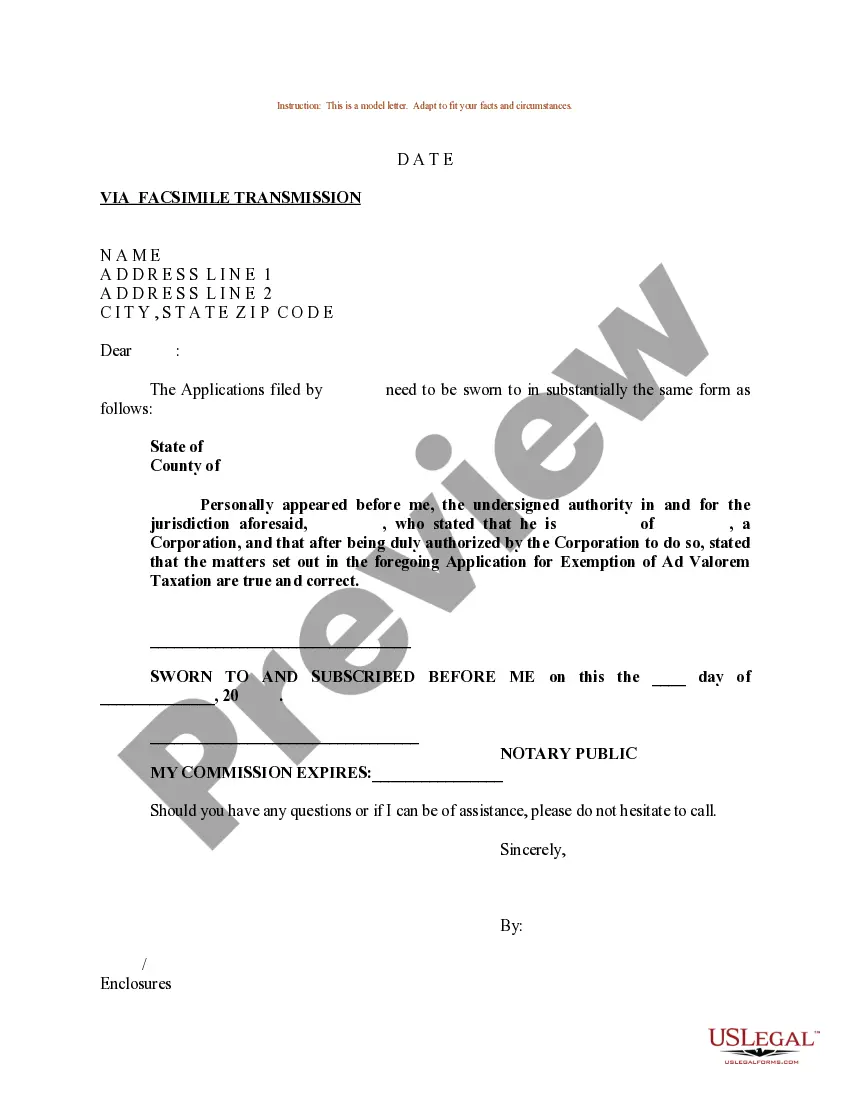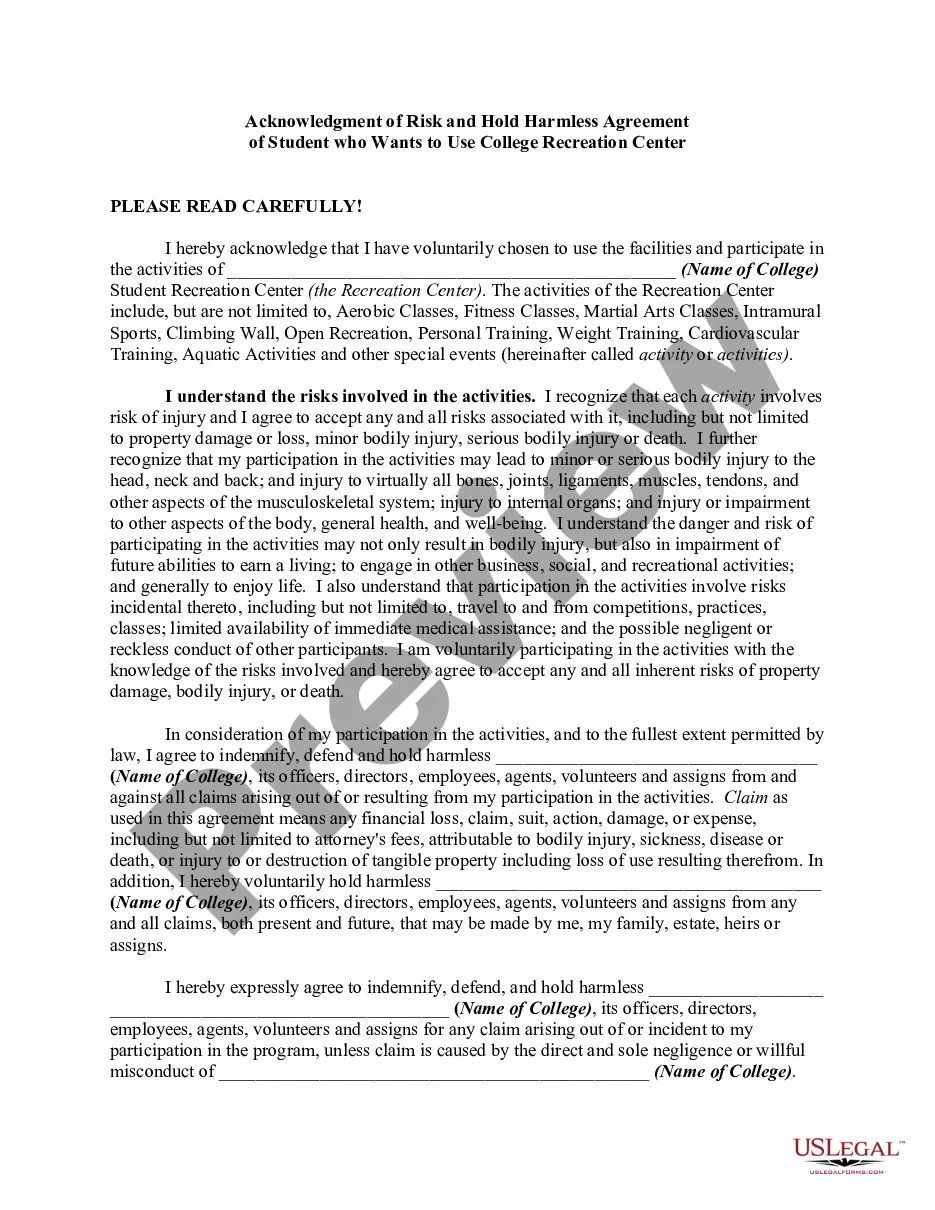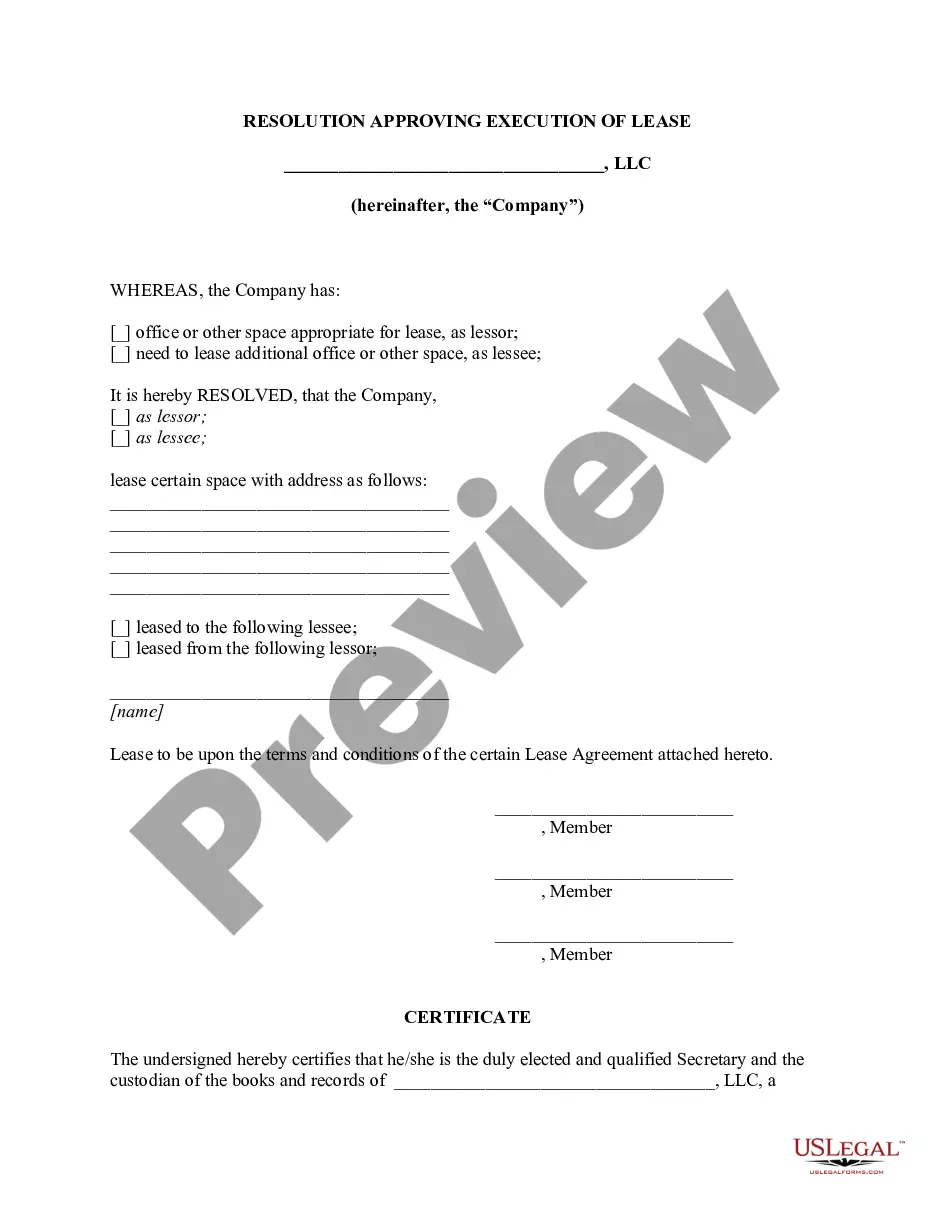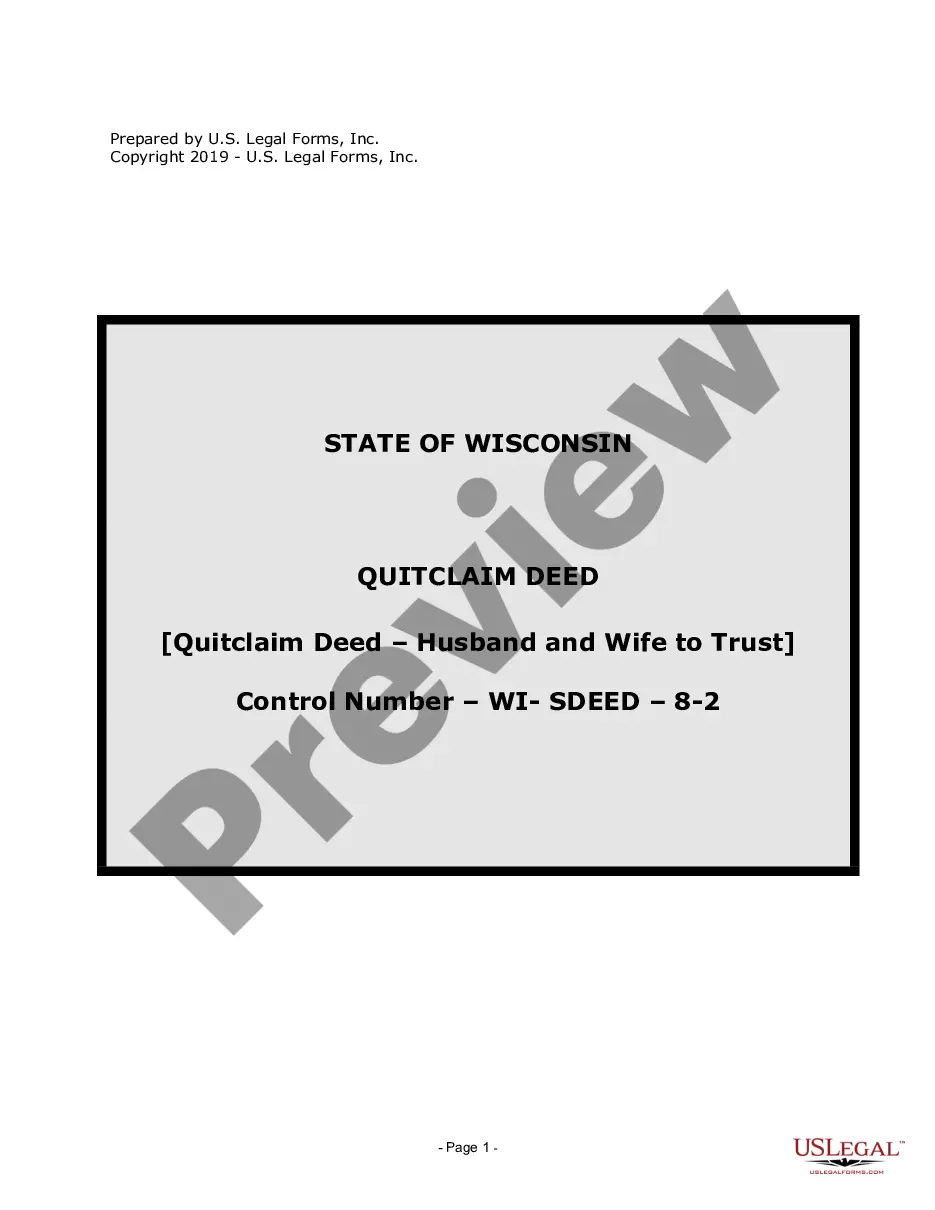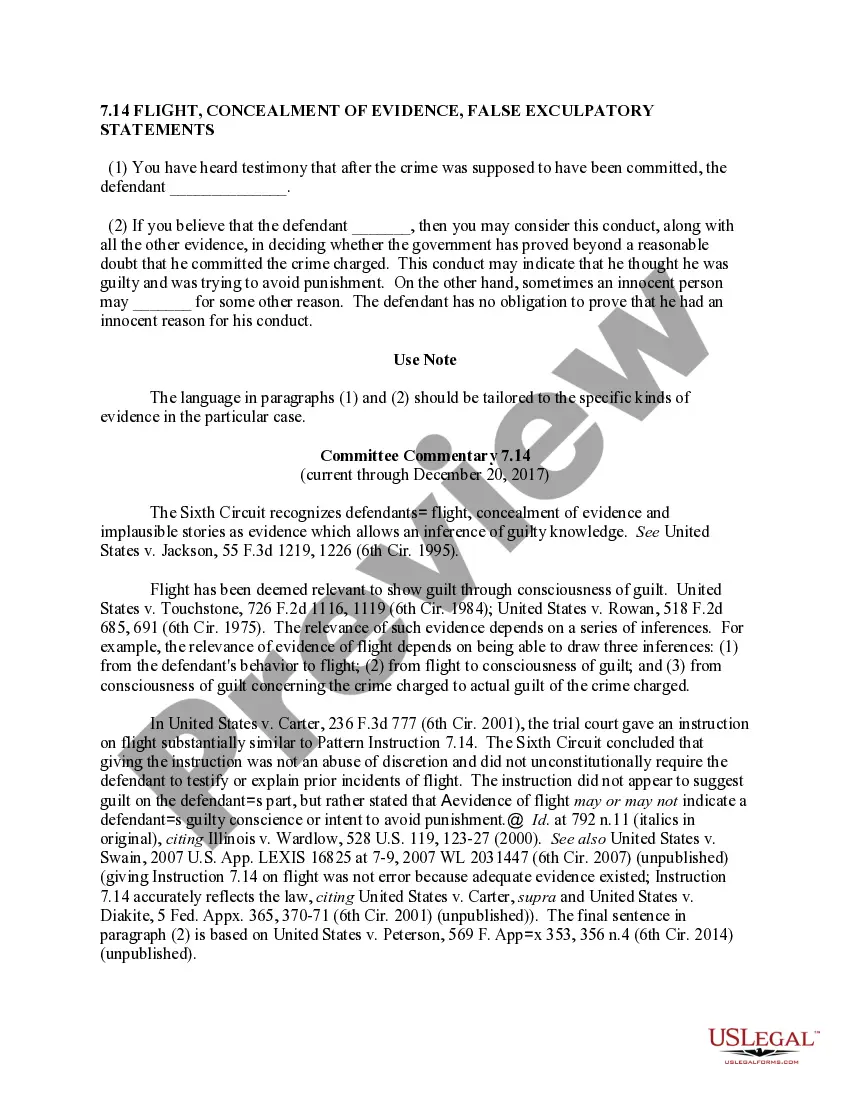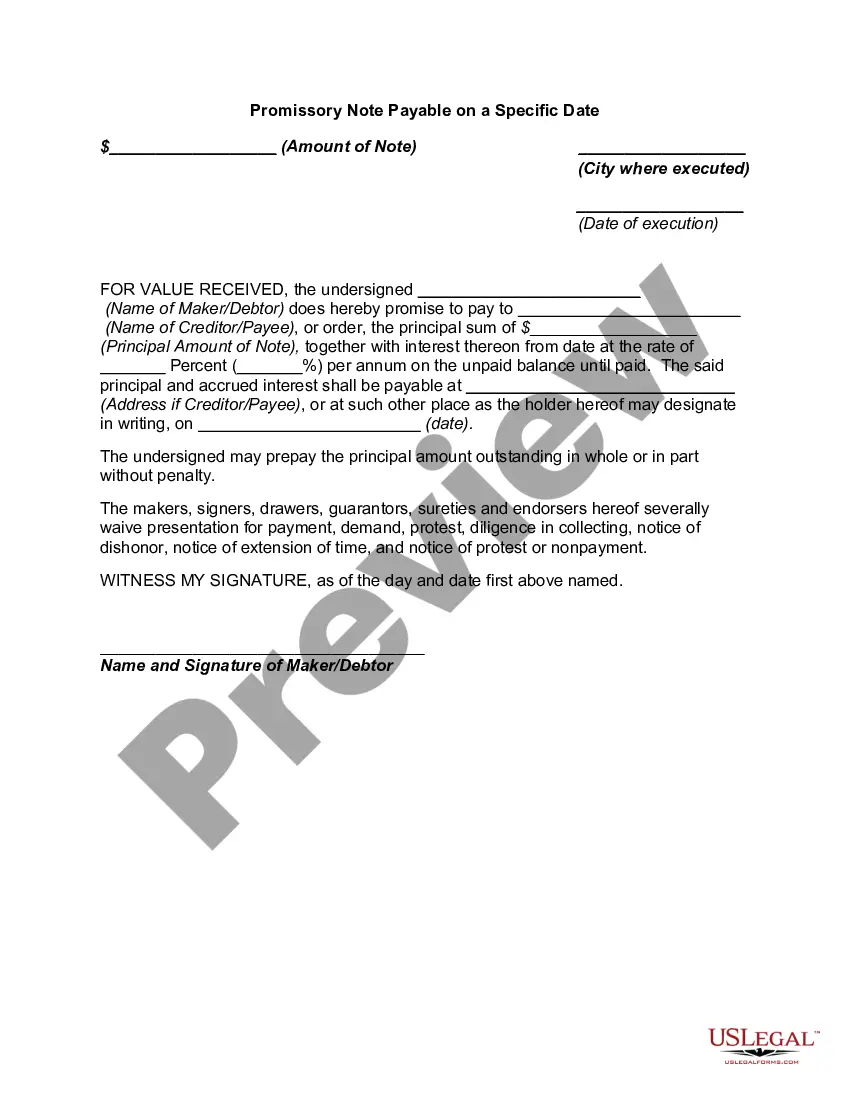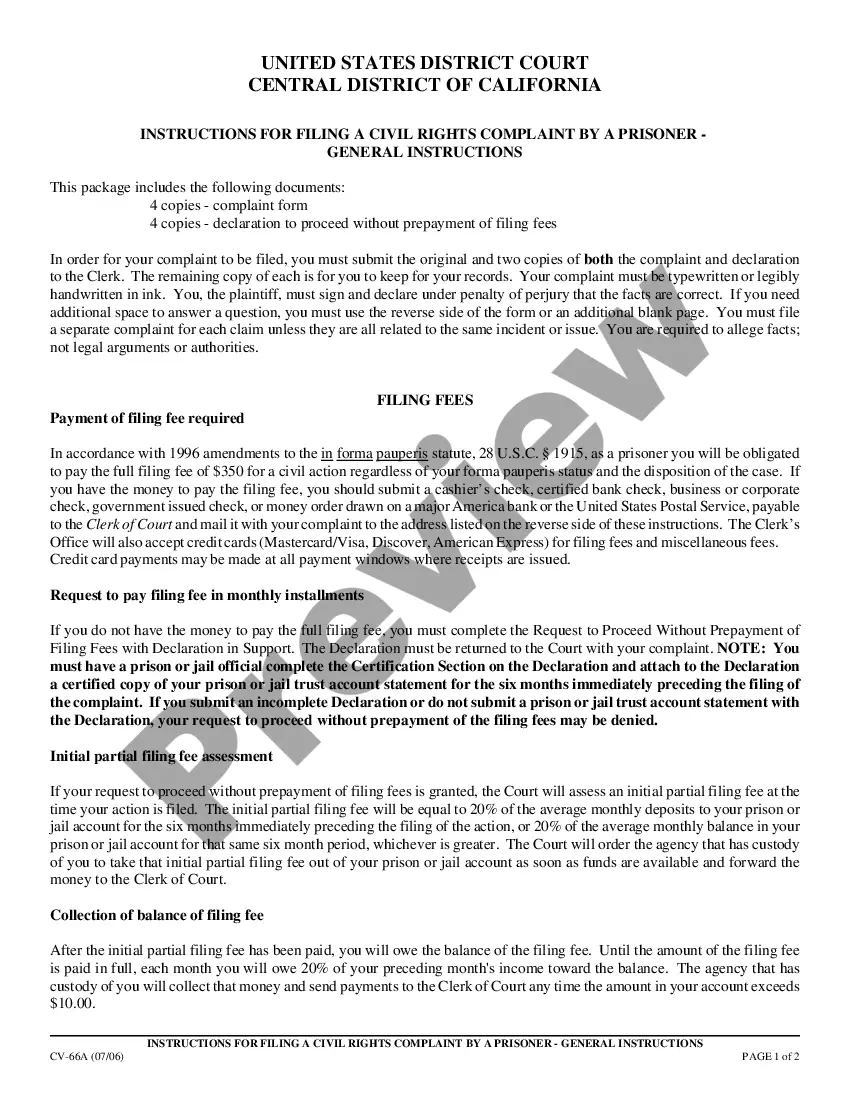New York Motion for Permission for Electronic Case Filing (for pro SE cases) is an online filing system designed to expedite the filing of court documents in the New York State Supreme Court. This filing system allows individuals who are representing themselves in a case, known as pro SE litigants, to submit court documents electronically. The New York Motion for Permission for Electronic Case Filing system is available to pro SE litigants in the Supreme Court, along with those representing attorneys, law firms and corporations. The New York Motion for Permission for Electronic Case Filing system offers a variety of types of motions and documents, such as: • Notice of Motion: A notice of motion is a document that is filed with the court to inform the opposing party that you intend to file a motion. • Motion for Extension of Time: A motion for extension of time is a document that is filed with the court to ask for more time to respond to a motion or to take other action in a case. • Motion for Summary Judgment: A motion for summary judgment is a document that is filed with the court to ask the court to decide the case without a trial. • Motion to Dismiss: A motion to dismiss is a document that is filed with the court to ask the court to dismiss the case without a trial. • Motion for Default Judgment: A motion for default judgment is a document that is filed with the court to ask the court to enter a default judgment against the opposing party in a case. • Motion to Vacate Judgment: A motion to vacate judgment is a document that is filed with the court to ask the court to vacate a judgment that has already been entered. These motions and documents can be submitted through the New York Motion for Permission for Electronic Case Filing system, which is available online. The system allows pro SE litigants to easily submit court documents without having to appear in court.
New York Motion for Permission for Electronic Case Filing (for pro se cases)
Description
How to fill out New York Motion For Permission For Electronic Case Filing (for Pro Se Cases)?
Preparing official paperwork can be a real burden if you don’t have ready-to-use fillable templates. With the US Legal Forms online library of formal documentation, you can be certain in the blanks you obtain, as all of them comply with federal and state laws and are verified by our specialists. So if you need to fill out New York Motion for Permission for Electronic Case Filing (for pro se cases), our service is the perfect place to download it.
Obtaining your New York Motion for Permission for Electronic Case Filing (for pro se cases) from our library is as simple as ABC. Previously registered users with a valid subscription need only sign in and click the Download button once they locate the correct template. Afterwards, if they need to, users can get the same document from the My Forms tab of their profile. However, even if you are new to our service, registering with a valid subscription will take only a few minutes. Here’s a brief guide for you:
- Document compliance check. You should carefully review the content of the form you want and check whether it suits your needs and meets your state law regulations. Previewing your document and looking through its general description will help you do just that.
- Alternative search (optional). Should there be any inconsistencies, browse the library through the Search tab on the top of the page until you find an appropriate template, and click Buy Now once you see the one you need.
- Account creation and form purchase. Register for an account with US Legal Forms. After account verification, log in and choose your preferred subscription plan. Make a payment to continue (PayPal and credit card options are available).
- Template download and further usage. Select the file format for your New York Motion for Permission for Electronic Case Filing (for pro se cases) and click Download to save it on your device. Print it to complete your paperwork manually, or take advantage of a multi-featured online editor to prepare an electronic version faster and more efficiently.
Haven’t you tried US Legal Forms yet? Subscribe to our service now to get any official document quickly and easily whenever you need to, and keep your paperwork in order!
Form popularity
FAQ
The Eastern District of New York has an electronic database of cases. All filings, either by counsel or by the Court, are done electronically via the Internet. Paper documents will be filed only rarely; see individual judge's rules. Electronic Filing Procedures are available on our Website .
A filing under seal must be preceded by either a Motion to Seal, a Letter Motion to Seal or an Order of the Court permitting filing under seal. (A Motion to Seal is not required for information redacted in ance with Federal Rule of Civil Procedure 5.2(a).)
Filing under seal is a procedure allowing sensitive or confidential information to be filed with a court without becoming a matter of public record. The court generally must give permission for the material to remain under seal.
Southern District of Florida: The Southern District comprises the counties of Broward, Dade, Highlands, Indian River, Martin, Monroe, Okeechobee, Palm Beach, and St. Lucie. Court for the Southern District is held in Miami, Fort Lauderdale, Fort Pierce, Key West, and West Palm Beach.
A filing under seal must be preceded by either a Motion to Seal, a Letter Motion to Seal or an Order of the Court permitting filing under seal. (A Motion to Seal is not required for information redacted in ance with Federal Rule of Civil Procedure 5.2(a).)
To submit a civil complaint for filing under seal, present the motion for leave to file under seal (See LR 79.3(b)), complaint, and all subsequent filings to the Clerk's Office on paper. (A case filed pursuant to the False Claims Act 31, U.S.C. § 3730(b) does not require a motion for leave to file under seal.)