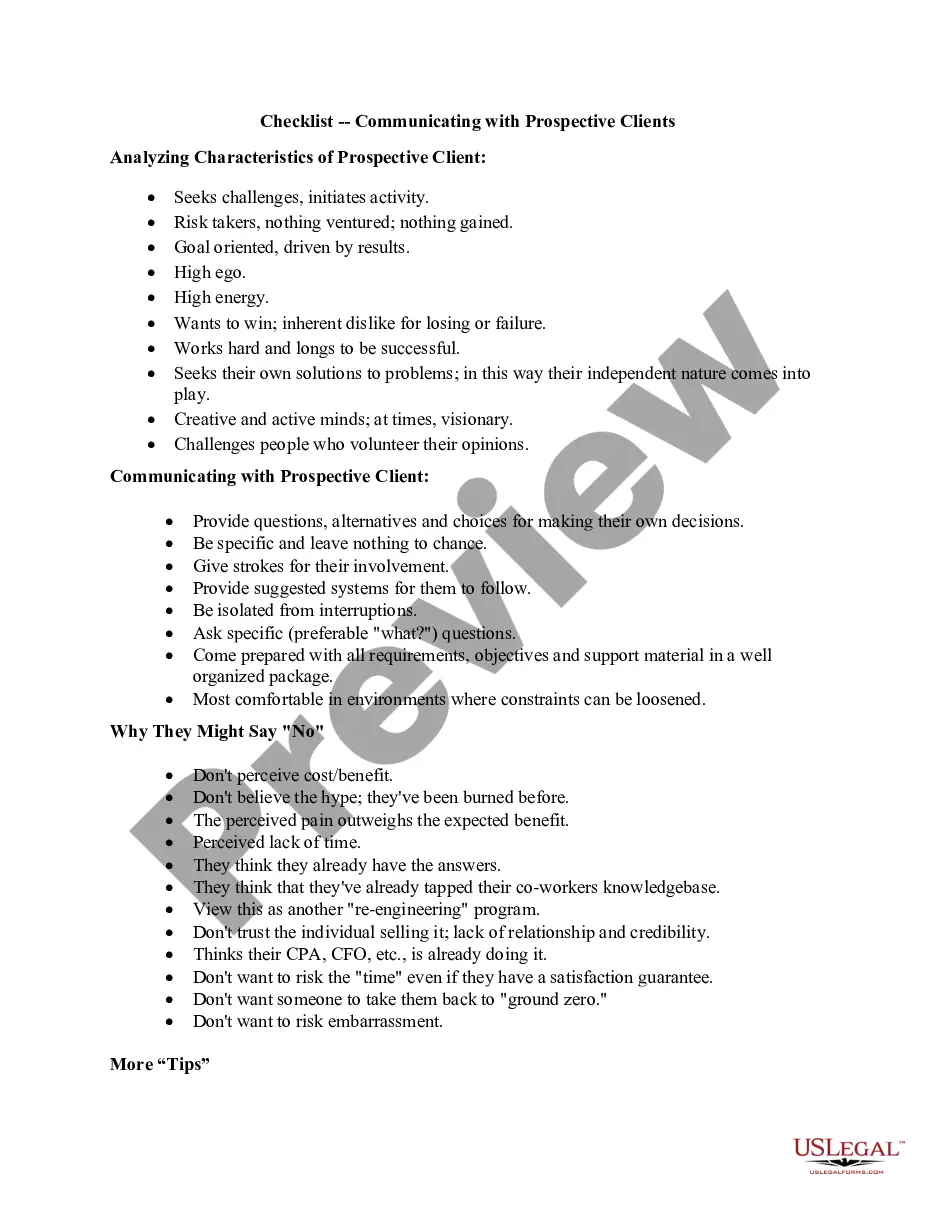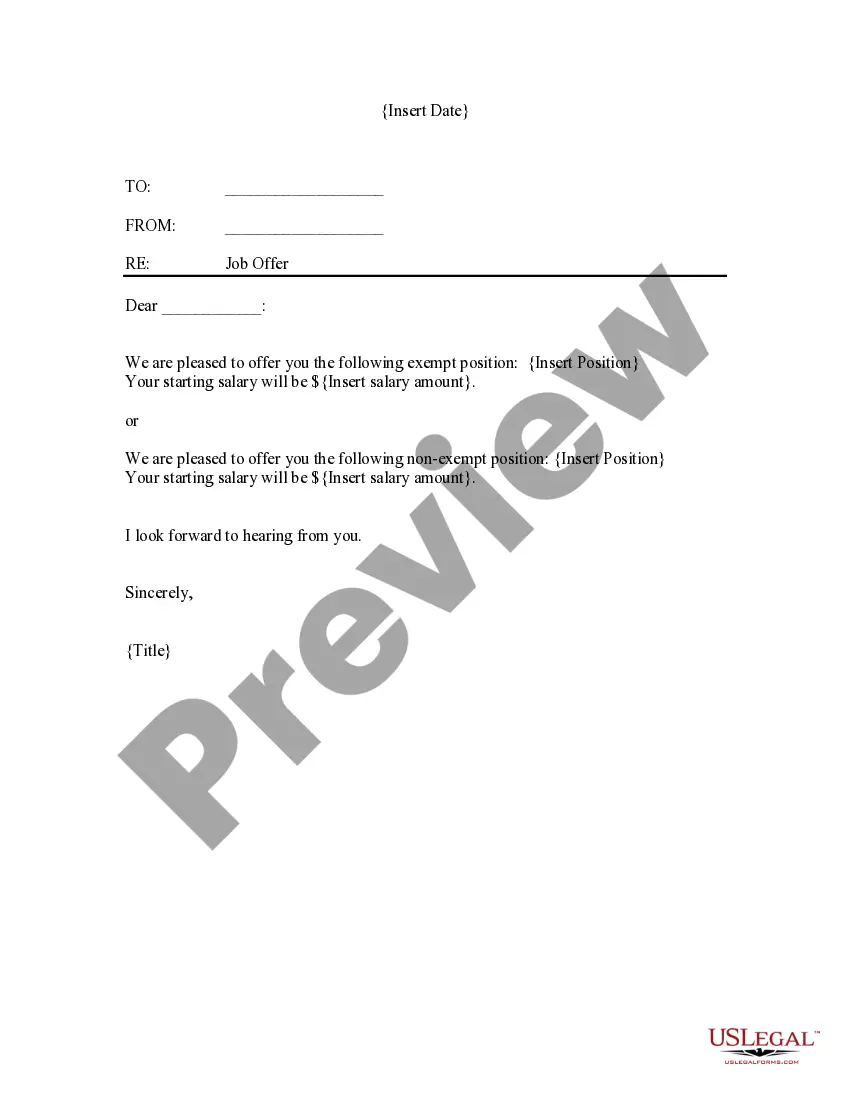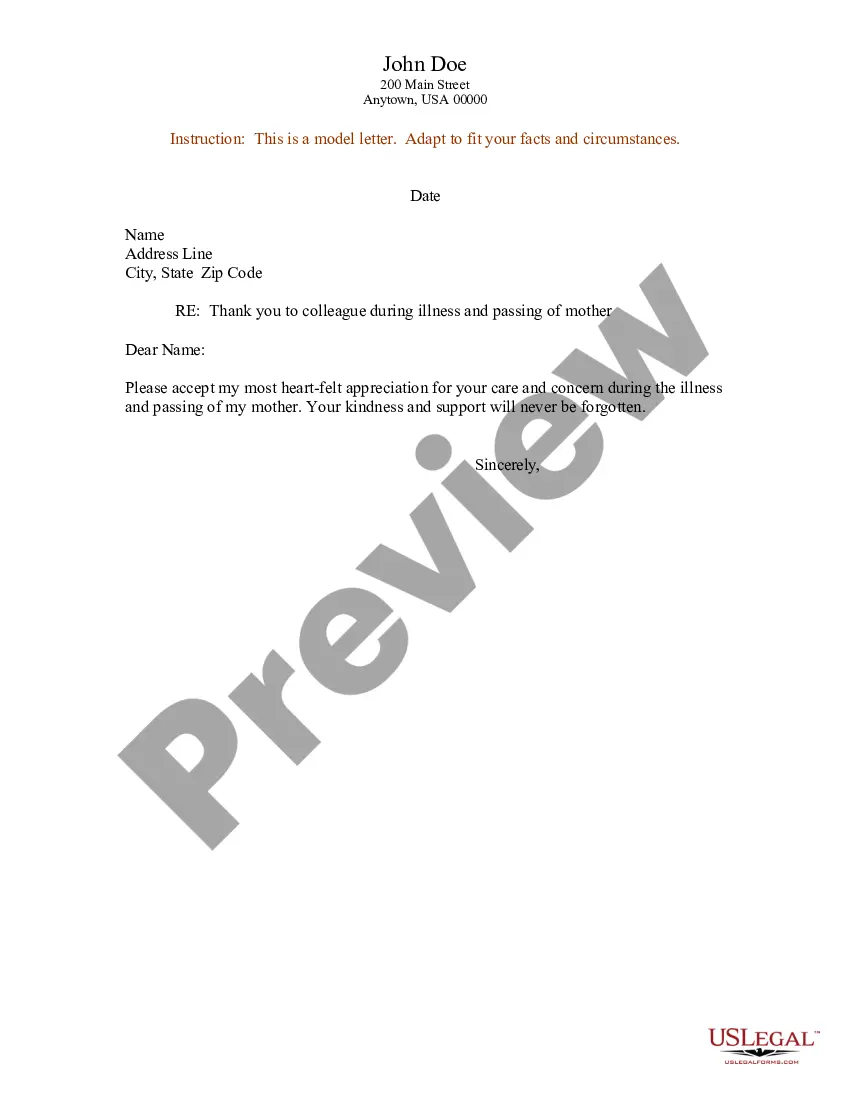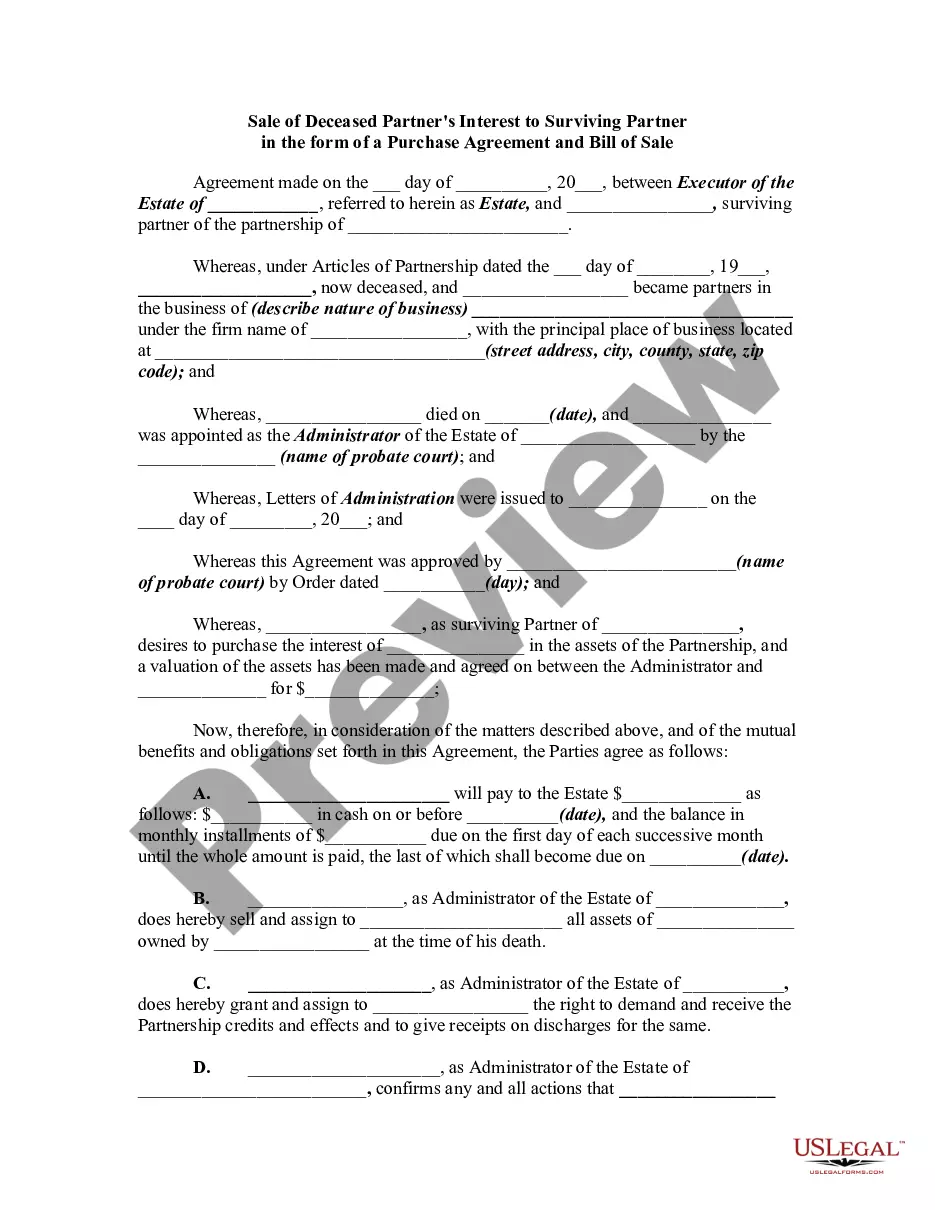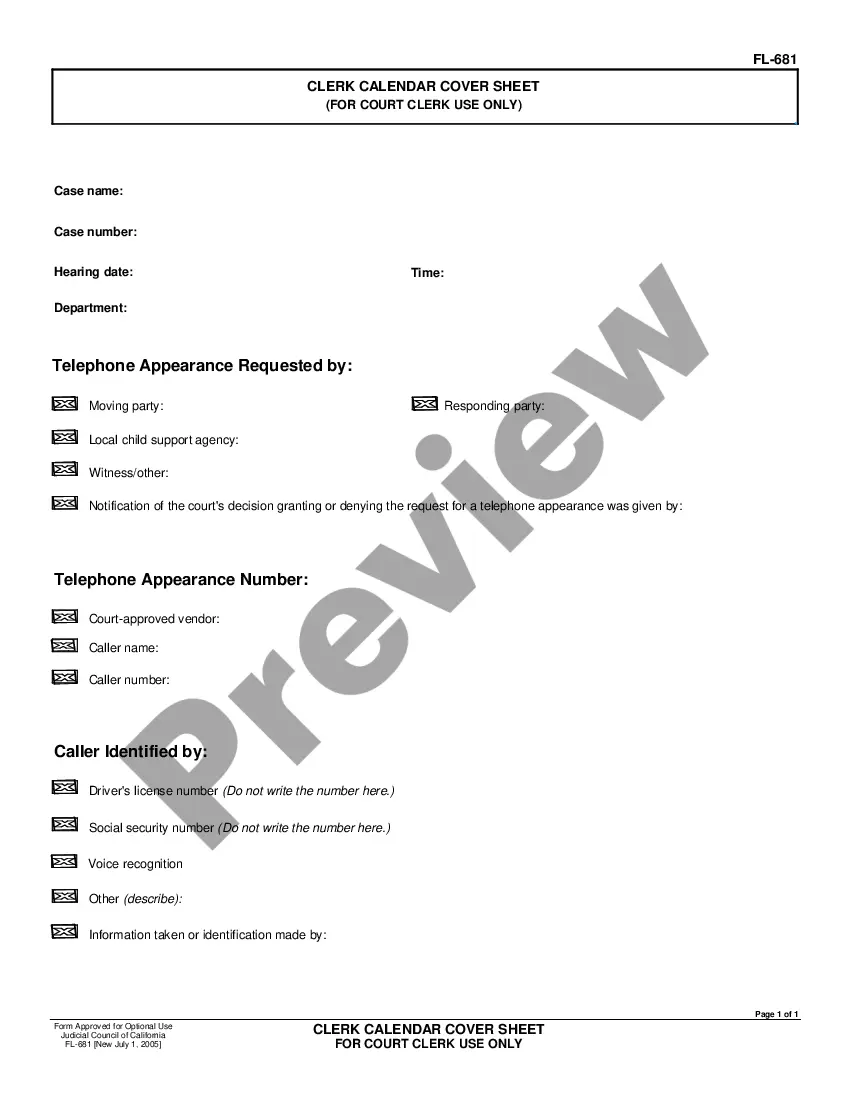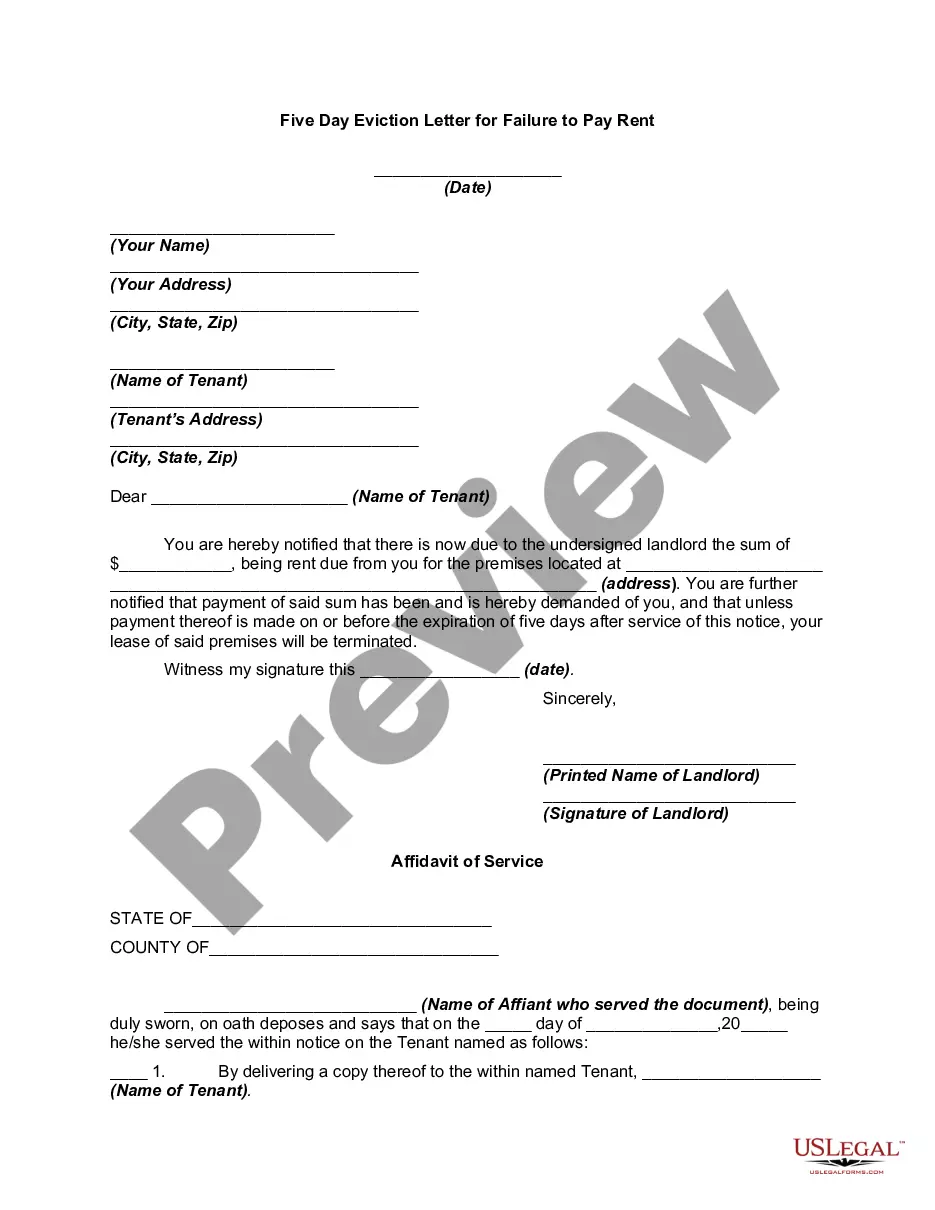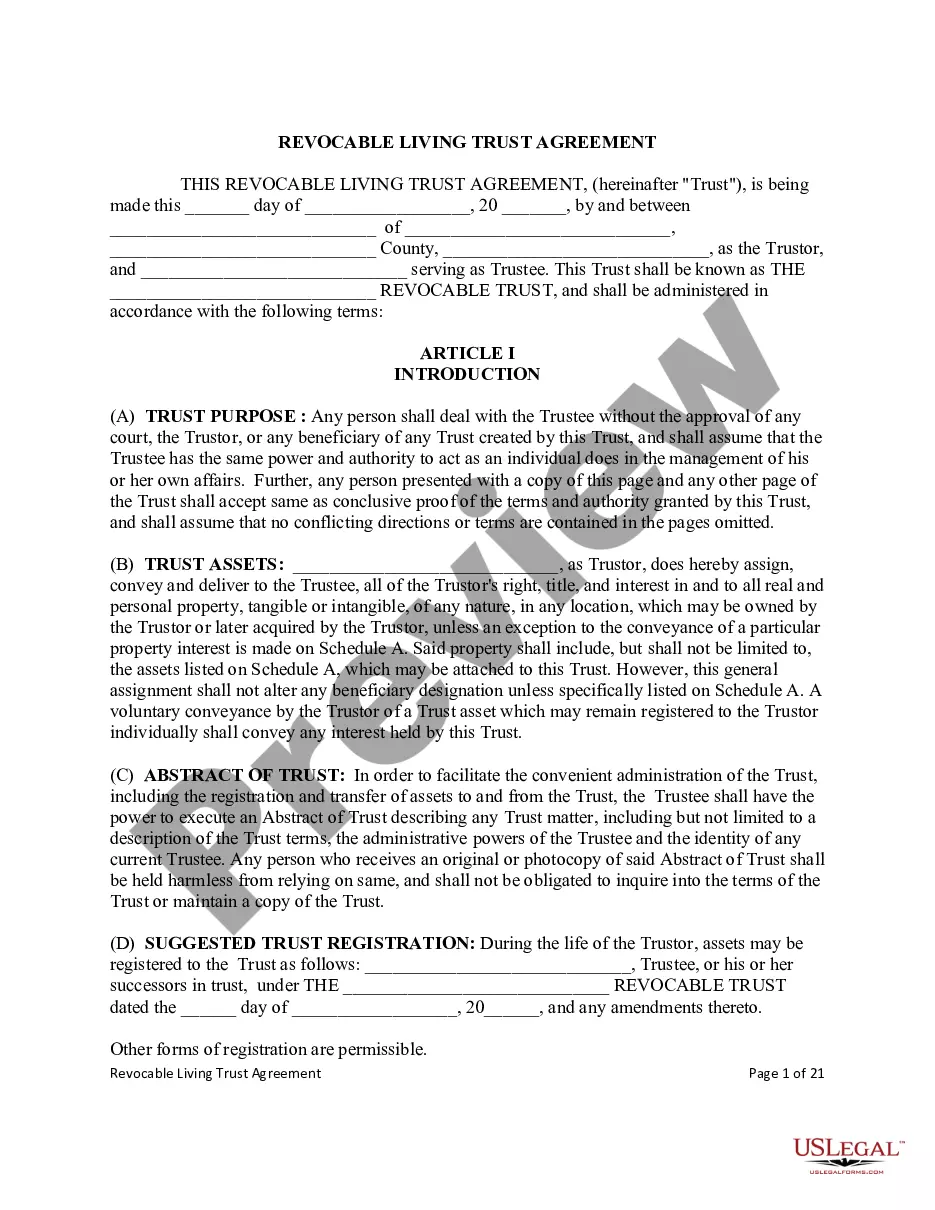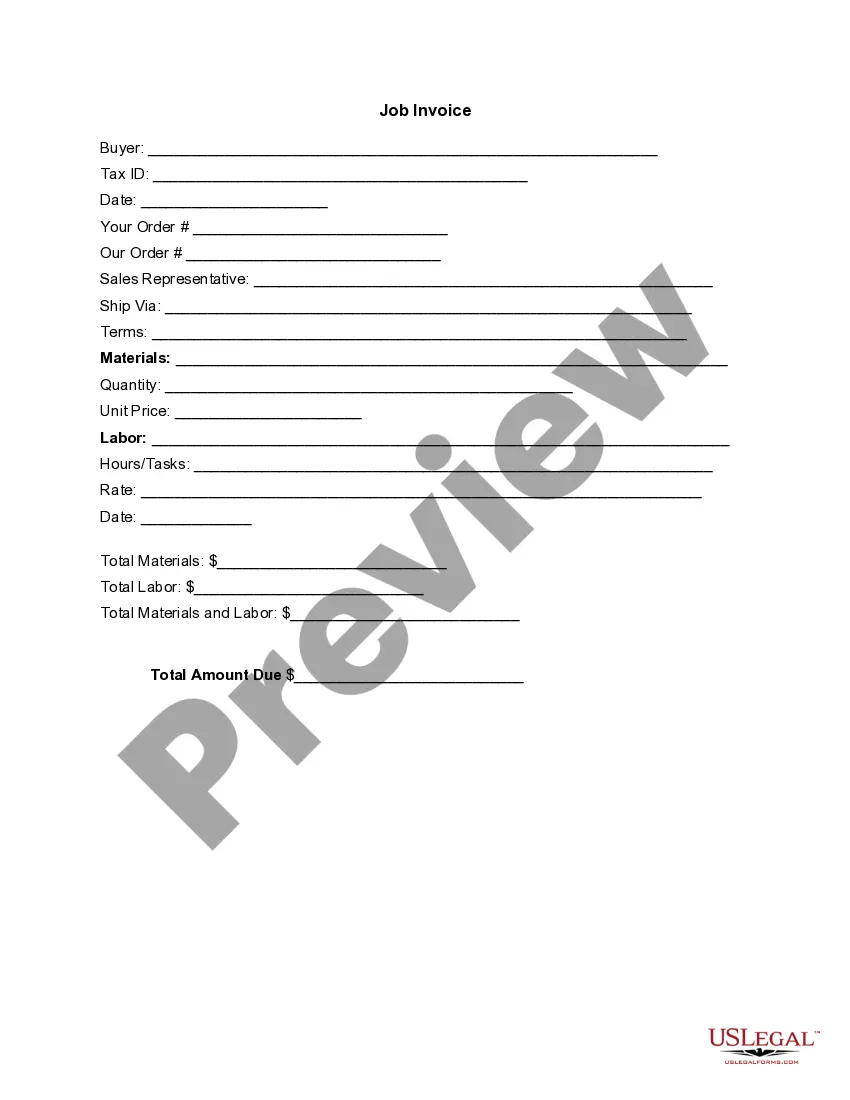The New York Invoice Template for Hairdressers is a comprehensive document specifically designed to meet the invoicing needs of hairdressing professionals operating in the vibrant city of New York. With its user-friendly layout and customizable features, this template simplifies the invoicing process, allowing hairdressers to efficiently manage their finances. This invoice template offers various key elements necessary for a professional invoice. The header section prominently displays the hairdresser's company logo, name, address, and contact information, providing a personalized touch. Additionally, it includes the client's details, such as their name, address, and contact information, ensuring accurate communication and easy identification of clients. The invoice template incorporates specific details related to hairdressing services. It includes sections to itemize individual services provided, such as haircut, styling, coloring, highlighting, and other treatments. Each service item allows for the inclusion of a brief description, the unit price, and the quantity. This allows hairdressers to efficiently calculate the total cost for each service provided, ensuring transparency and preventing any confusion. The New York Invoice Template for Hairdressers also comprises a comprehensive section for additional charges and discounts. Whether it's applying sales tax, offering promotional discounts, or including additional fees like travel expenses, this template accounts for every possible scenario, enabling hairdressers to accurately and professionally reflect these details on their invoice. Furthermore, this template highlights the payment terms and conditions, ensuring clarity regarding due dates, accepted payment methods, and any applicable late fees. This helps to establish a clear understanding between the hairdresser and the client, minimizing potential payment disputes. In terms of customization, the New York Invoice Template for Hairdressers provides an opportunity for hairdressers to personalize the document according to their brand identity. They can incorporate their preferred color schemes, fonts, and even add a watermark, giving their invoice a unique and professional look that aligns with their salon's branding. As for the types of New York Invoice Templates available for hairdressers, they can vary based on customization options, layouts, and specific target audiences. Some variations include: 1. Standard New York Invoice Template for Hairdresser: This template adheres to the common elements required for invoicing, ensuring professional presentation and accurate details. 2. Customizable New York Invoice Template for Hairdresser: This template offers extensive options for personalizing the design, layout, and branding elements to match the specific salon's identity. 3. Tax-Compliant New York Invoice Template for Hairdresser: This template is specifically designed to meet the tax regulations and requirements within the state of New York. 4. Online New York Invoice Template for Hairdresser: This digital template allows hairdressers to create and send invoices electronically, streamlining the payment process and improving efficiency. In conclusion, the New York Invoice Template for Hairdressers is an essential tool that streamlines the invoicing process for hairdressing professionals in New York City. Its customizable features, detailed sections, and professional layout ensure accurate invoicing, efficient financial management, and an overall enhanced client experience.
New York Invoice Template for Hairdresser
Description
How to fill out New York Invoice Template For Hairdresser?
You are able to commit time online searching for the authorized record format which fits the federal and state needs you need. US Legal Forms provides 1000s of authorized forms which can be analyzed by professionals. It is simple to acquire or printing the New York Invoice Template for Hairdresser from my support.
If you already have a US Legal Forms account, you can log in and click on the Down load switch. After that, you can full, modify, printing, or sign the New York Invoice Template for Hairdresser. Every single authorized record format you purchase is your own permanently. To get an additional version for any bought form, check out the My Forms tab and click on the related switch.
Should you use the US Legal Forms internet site the very first time, stick to the simple instructions beneath:
- First, make certain you have chosen the right record format to the county/area of your choosing. Look at the form explanation to make sure you have picked out the right form. If offered, take advantage of the Preview switch to appear with the record format at the same time.
- If you wish to locate an additional variation of the form, take advantage of the Lookup discipline to get the format that meets your requirements and needs.
- After you have found the format you want, click Purchase now to proceed.
- Select the costs program you want, type in your qualifications, and register for a merchant account on US Legal Forms.
- Total the purchase. You can use your charge card or PayPal account to pay for the authorized form.
- Select the file format of the record and acquire it for your system.
- Make alterations for your record if required. You are able to full, modify and sign and printing New York Invoice Template for Hairdresser.
Down load and printing 1000s of record web templates making use of the US Legal Forms website, that offers the largest selection of authorized forms. Use professional and express-certain web templates to handle your company or specific requires.
Form popularity
FAQ
Check out these free invoice creators:Simple Invoicing.Zoho Online Free Invoice Generator.FreshBooks Invoice Generator.Invoiced Free Invoice Generator.PayPal Online Invoicing.Free Invoice Maker.Invoice Ninja.Invoice-o-matic. This free invoice generator has a beautiful user interface.More items...?02-Nov-2020
There are a variety of free, premade invoice templates for Microsoft Word you can find online and download to your computer. FreshBooks offers a range of invoice templates available in Word, Excel and PDF format that are customized to different industries.
With Canva's free invoice maker, you can easily upload your own logo and images. Our templates are completely flexible, which means you can customize colors, shapes, and fonts within the template. With thousands of colors and fonts, and millions of high-quality images and illustrations, you'll never run out of options.
The Best Free Invoice Templates to Impress Clients and Simplify Your LifeInvoice Template by Solna. Solna has a free invoice template tool that's web-based and incredibly easy to use.Microsoft Office.Invoice Home.Invoicely.Vertex42.JotForm.InvoiceBerry.Hubstaff Better than invoice templates.31-Dec-2018
How to Create an Invoice in WordOpen a New Blank Document.Create an Invoice Header.Add the Invoice Date.Include a Unique Invoice Number.Include Your Client's Contact Details.Create an Itemized List of Services.Display the Total Amount Due.Add the Deadline for Payment.More items...?
Microsoft Word provides templates for invoice sheets that you customize to suit your business needs. Office features more than 100 online invoice templates that copy to a Word document. The Word command ribbon plus the Table Tools ribbon help update the style, color, alignment and other layout elements.
How to create an invoice: step-by-stepMake your invoice look professional. The first step is to put your invoice together.Clearly mark your invoice.Add company name and information.Write a description of the goods or services you're charging for.Don't forget the dates.Add up the money owed.Mention payment terms.
How to Create Your Own Invoice Template Using WordOpen Microsoft Word.Click on File and select New.Enter Invoice into the search field, and Word will bring up all available invoice templates.If you're using Office Online, there is a series of templates on the homepage.Choose the template you want to use.More items...?
How to Design an InvoiceDesign the Invoice Structure. Take time before diving into invoice design to plan out the structure of your invoice template.Include Your Brand and Style.Make the Information Readable.Leave Room for Descriptions.Make Deadlines and Payment Totals Stand Out.Clearly State Payment Terms.
How to create an invoice: step-by-stepMake your invoice look professional. The first step is to put your invoice together.Clearly mark your invoice.Add company name and information.Write a description of the goods or services you're charging for.Don't forget the dates.Add up the money owed.Mention payment terms.13-Aug-2020