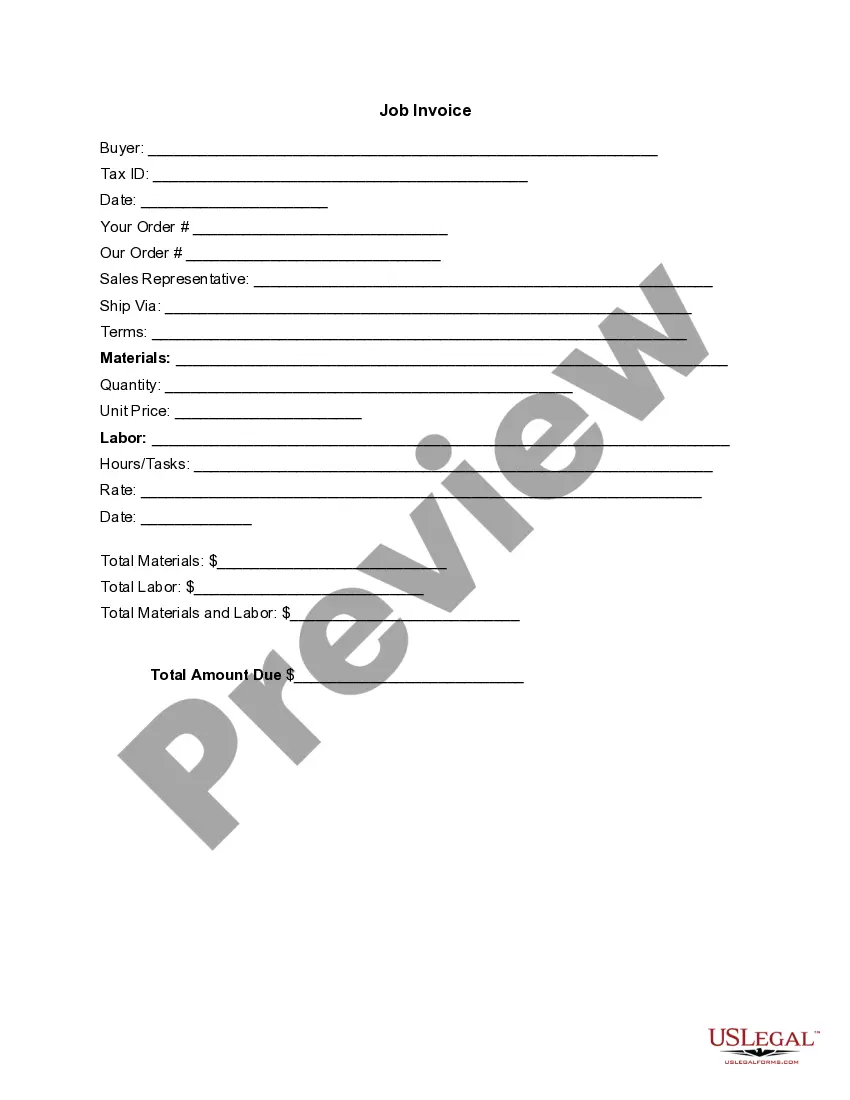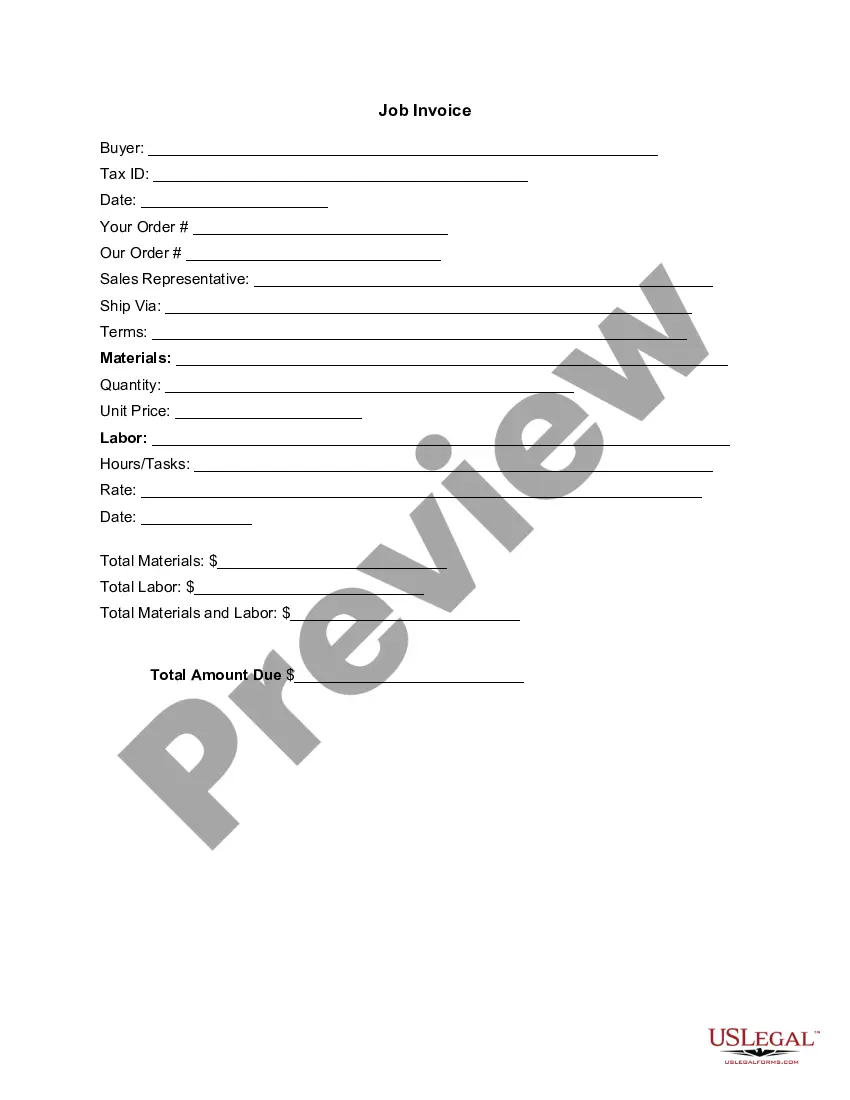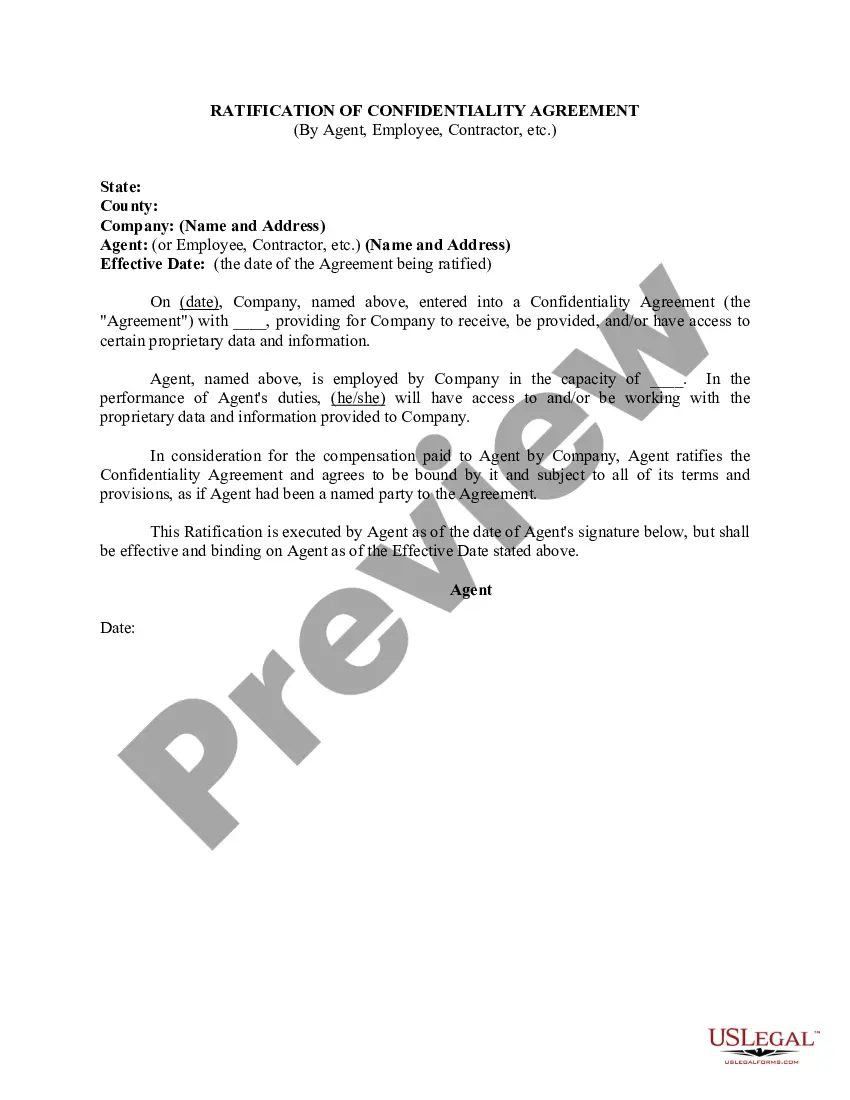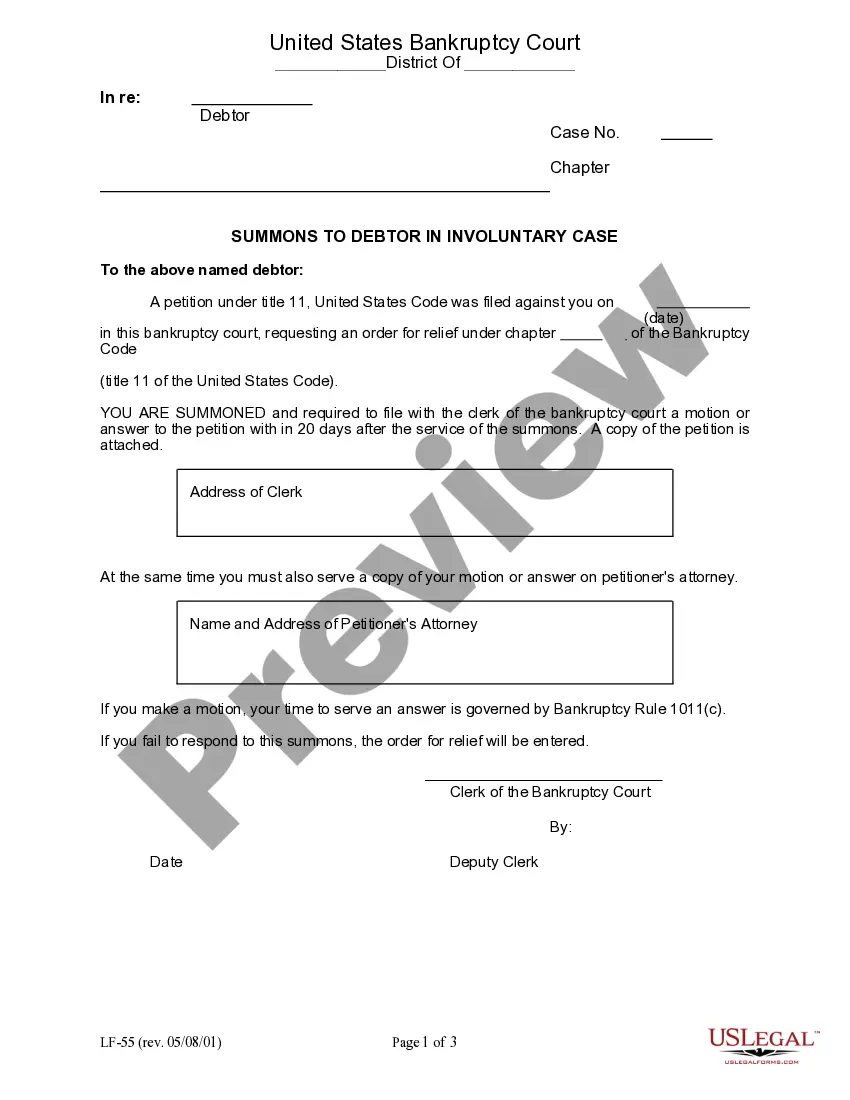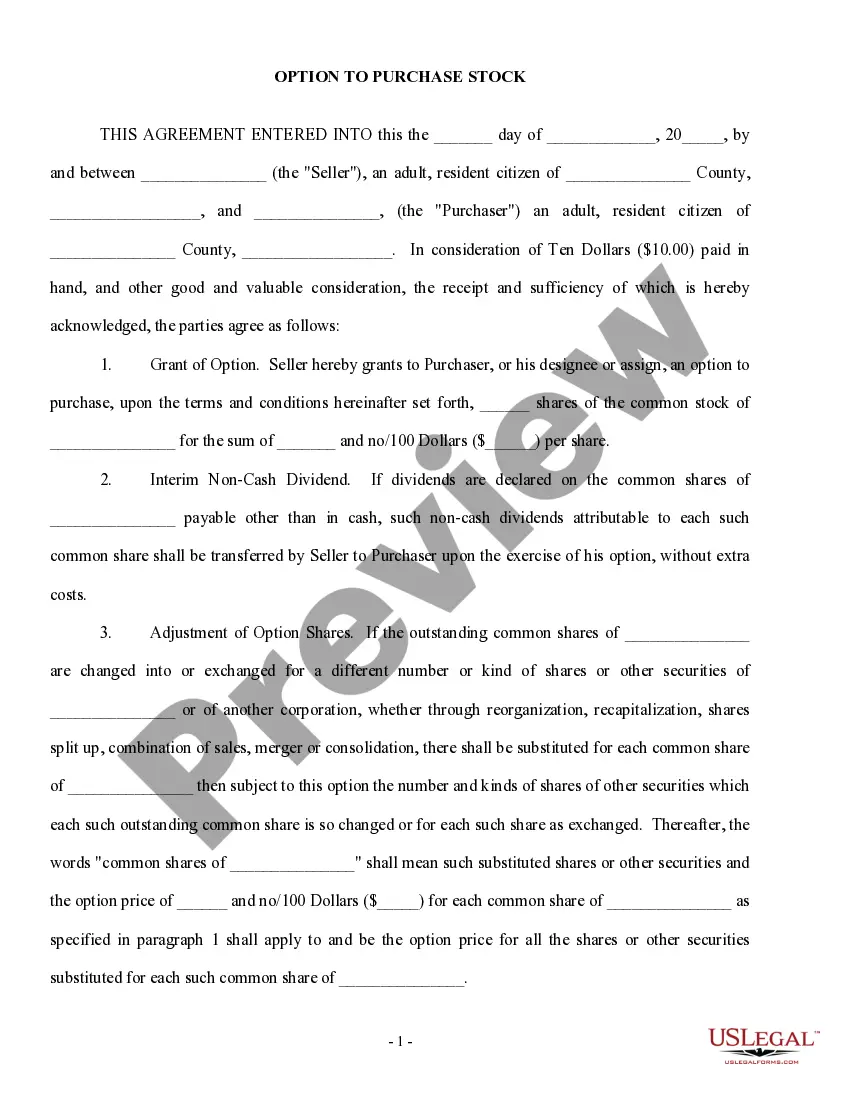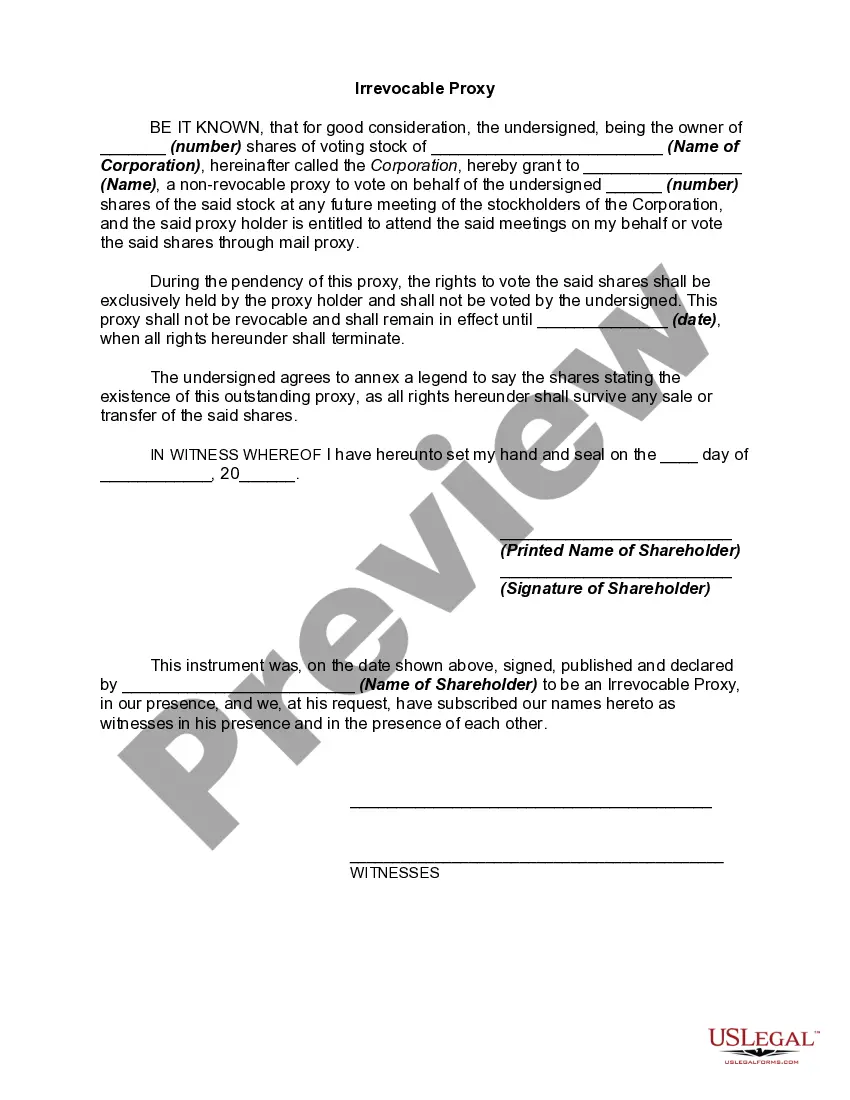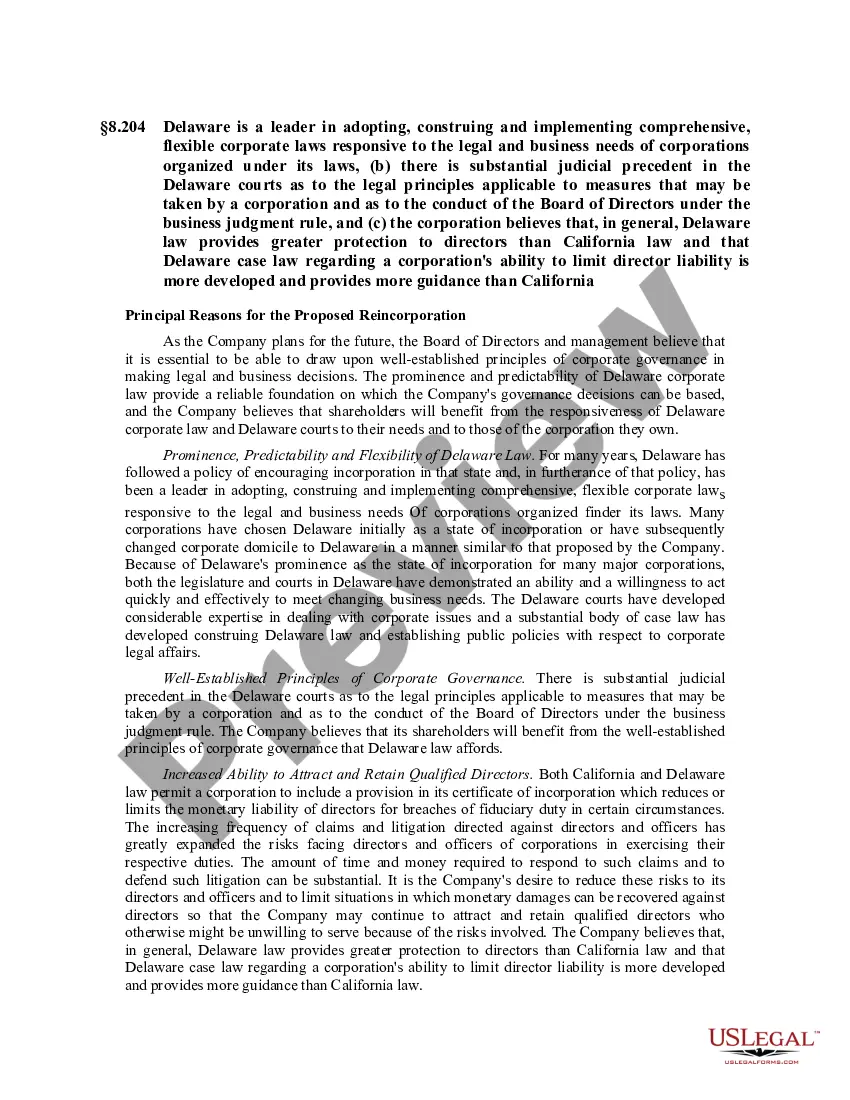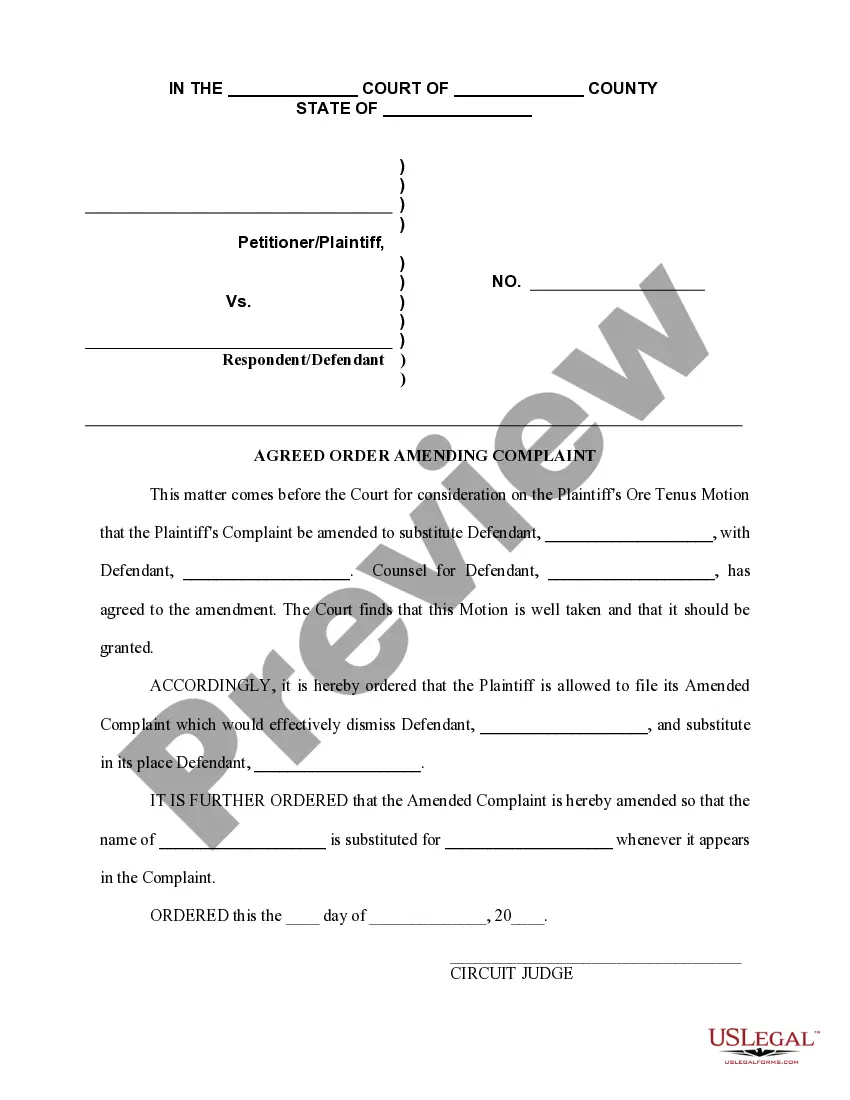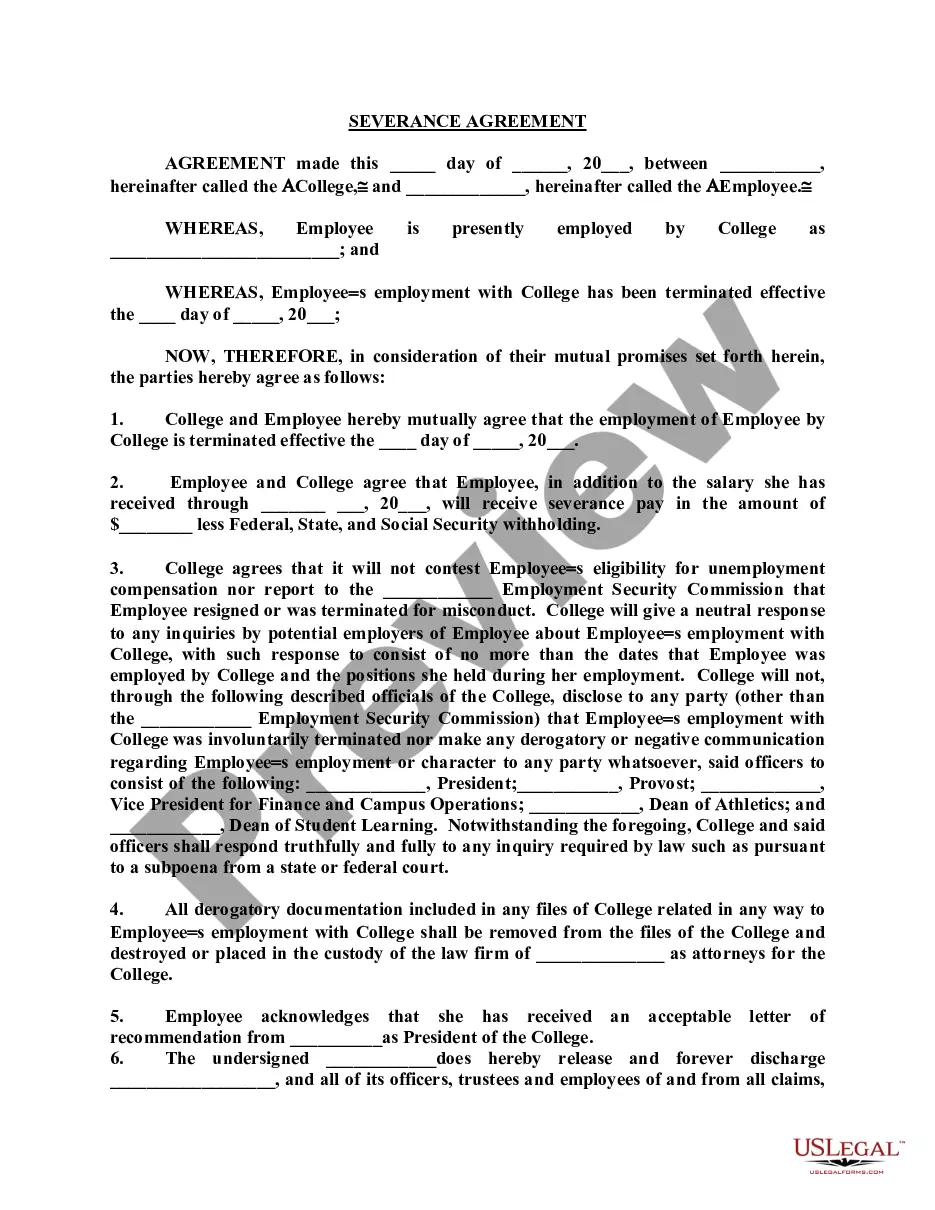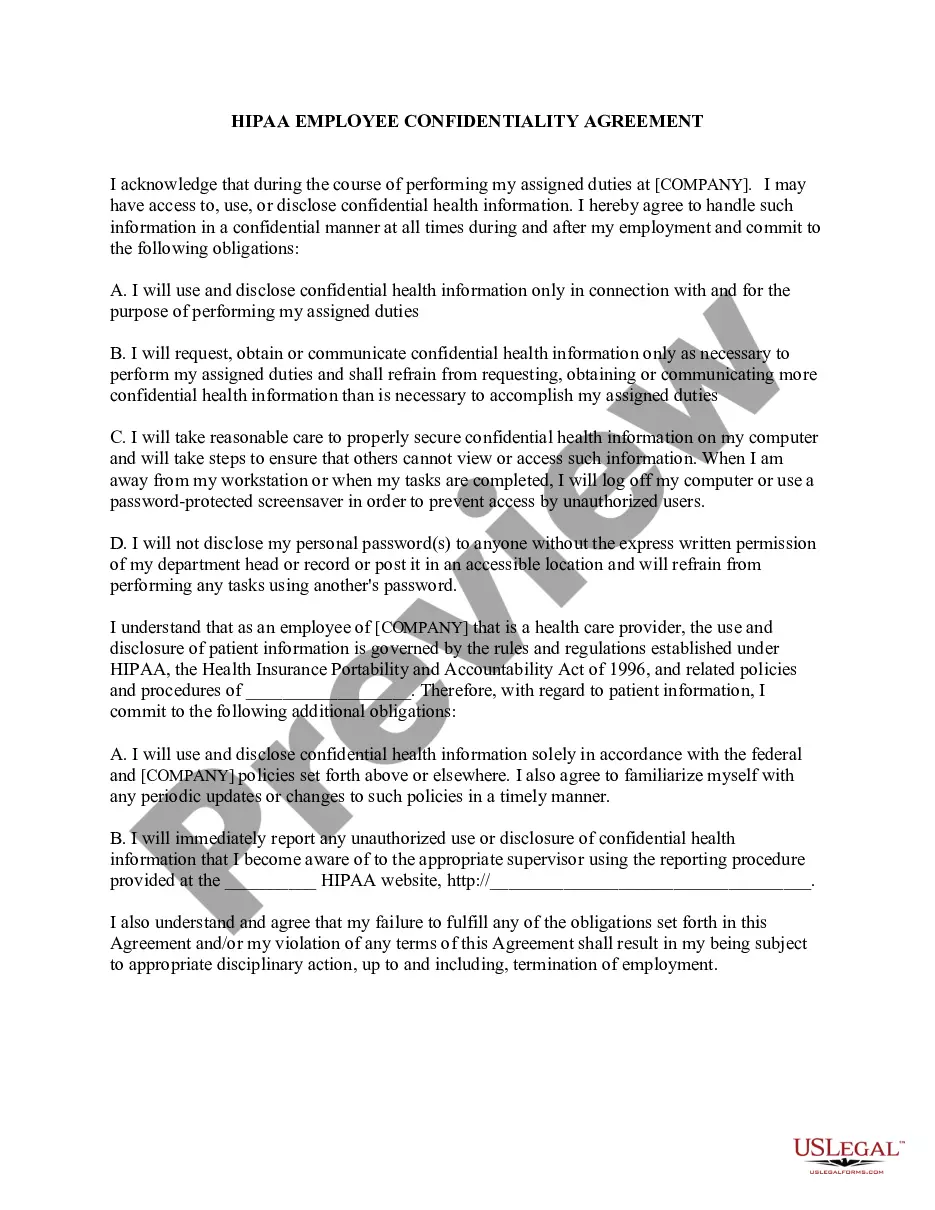New York Invoice Template for Self Employed
Description
How to fill out Invoice Template For Self Employed?
Should you desire to be thorough, obtain, or print legitimate document templates, utilize US Legal Forms, the largest selection of legal forms available online.
Make the most of the site's simple and convenient search function to locate the documents you need.
An assortment of templates for commercial and personal purposes are organized by categories and states, or keywords.
Step 4. After you have located the form you need, click the Get now button. Choose the pricing plan you prefer and enter your information to create an account.
Step 5. Complete the transaction. You can use your credit card or PayPal account to finalize the transaction.
- Utilize US Legal Forms to acquire the New York Invoice Template for Self Employed with just a few clicks.
- If you are currently a US Legal Forms member, Log In to your account and click on the Download button to access the New York Invoice Template for Self Employed.
- You can also retrieve forms you have previously downloaded in the My documents section of your account.
- If you're a first-time user of US Legal Forms, follow the steps outlined below.
- Step 1. Ensure you have selected the form for the appropriate city/region.
- Step 2. Use the Review option to peruse the form's details. Don't forget to read through the summary.
- Step 3. If you are not satisfied with the document, utilize the Search field at the top of the screen to find alternative versions of the legal form template.
Form popularity
FAQ
Creating a self employed invoice can be straightforward with the right tools. You can start by using a New York Invoice Template for Self Employed, which provides the necessary structure to include your business information, client details, services provided, and payment terms. Simply fill in the relevant sections, ensuring accuracy and clarity in your entries. For convenience, consider using platforms like uslegalforms, where you can easily access customizable templates designed to meet New York standards.
An invoice in freelancing should contain several essential elements for clarity. It must include your contact details, client information, a detailed list of services rendered, and corresponding costs. Additionally, using a New York Invoice Template for Self Employed, be sure to add payment terms, a unique invoice number, and the issue date. This information helps ensure prompt and accurate payments.
Filling out an invoice template involves several key steps. Using a New York Invoice Template for Self Employed, start with your personal details and those of your client. Next, describe the services provided along with their costs. Make sure you complete the payment terms section to clarify how and when payment should be made.
Creating an invoice as a freelance model is easy with the right tools. Utilize a New York Invoice Template for Self Employed to gather your essential information, including services provided and rates. Include any specific client requests and your preferred payment methods. This ensures clarity and professionalism in your transactions.
Yes, self-employed individuals should invoice to maintain professional relationships with clients and record their earnings. Using a New York Invoice Template for Self Employed simplifies this process. Invoicing provides a transparent way to document services rendered and payments expected. Moreover, it aids in effective financial management for tax purposes.
To format a freelance invoice correctly, start by choosing a New York Invoice Template for Self Employed. Structure the document with your business name and contact details at the top, aligned clearly for visibility. Follow this with the client’s information, a detailed description of services provided, and the total amount due. Conclude with payment instructions and a due date to ensure prompt payment.
The best format for an invoice is one that is clear and organized. A New York Invoice Template for Self Employed serves this purpose well by allowing easy customization. Typically, an effective invoice includes your and your client's details, a list of services, payment terms, and an invoice number. Using a consistent format can enhance professionalism and clarity.
Making a self-invoice is straightforward. Begin with a New York Invoice Template for Self Employed that outlines your business details. Specify the services you provided, the rate charged, and the total amount due. Ensure you include your payment terms clearly so your clients know when to settle their invoices.
To write an invoice for self-employed work, start by using a reliable New York Invoice Template for Self Employed. Include your name, address, and contact information at the top, followed by the client's details. Clearly state the services rendered, along with the corresponding fees and payment terms. Finally, add a unique invoice number and the date of issuance for proper record-keeping.
Creating an invoice does not require you to have an LLC. Whether you are a freelancer or a self-employed individual, you can use a New York Invoice Template for Self Employed to generate professional invoices without forming an LLC. While having an LLC can offer benefits such as personal liability protection, it is not essential for invoicing. Focus on the invoice template that meets your needs to get started.