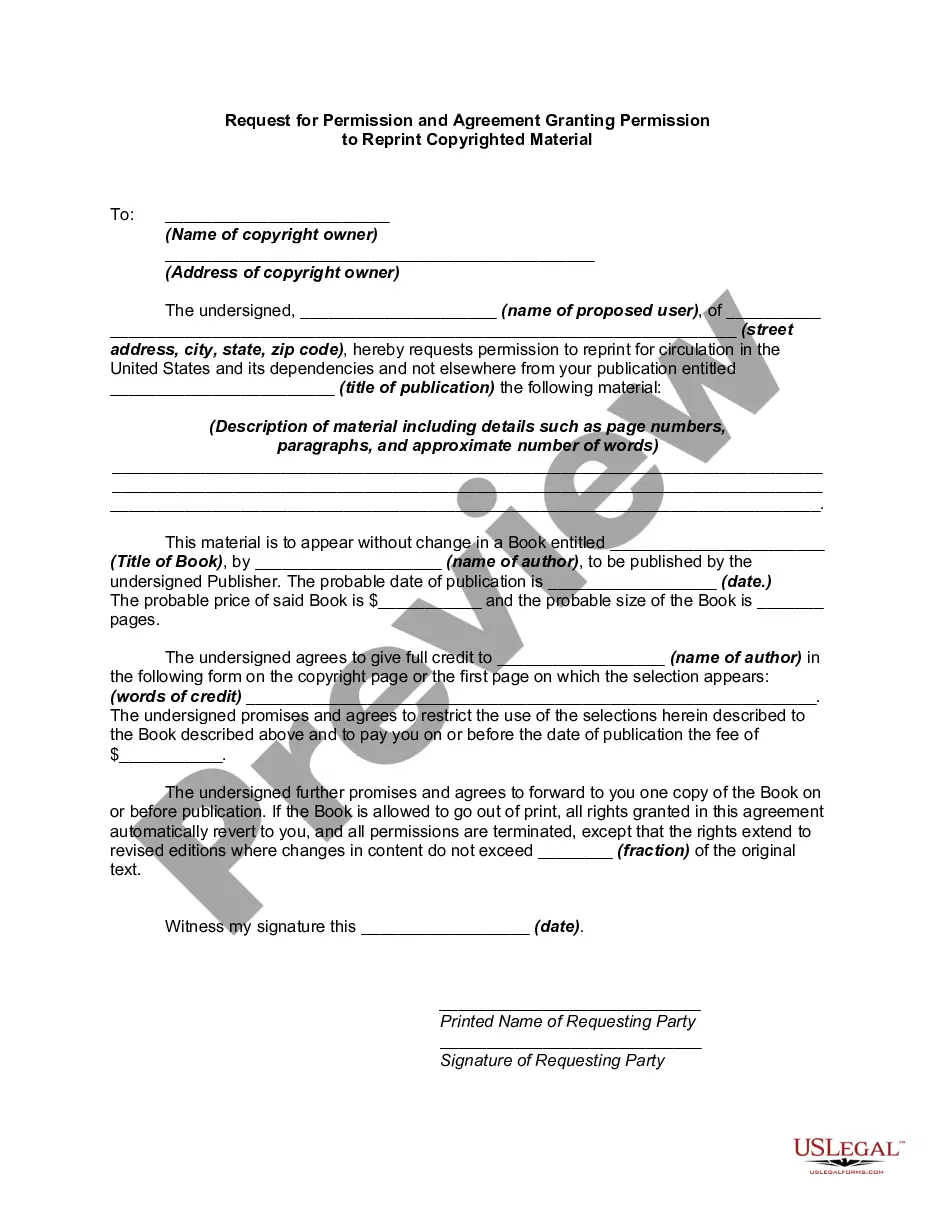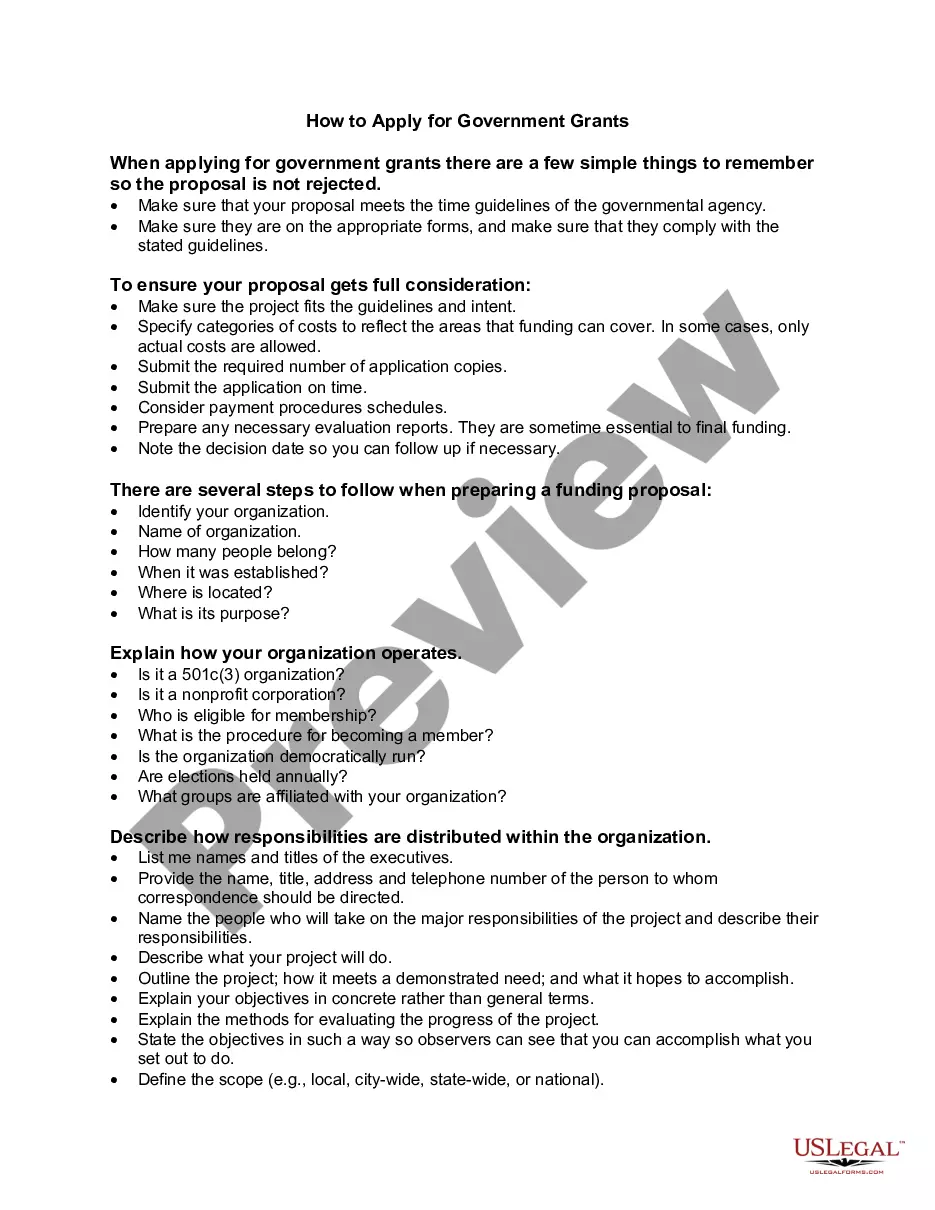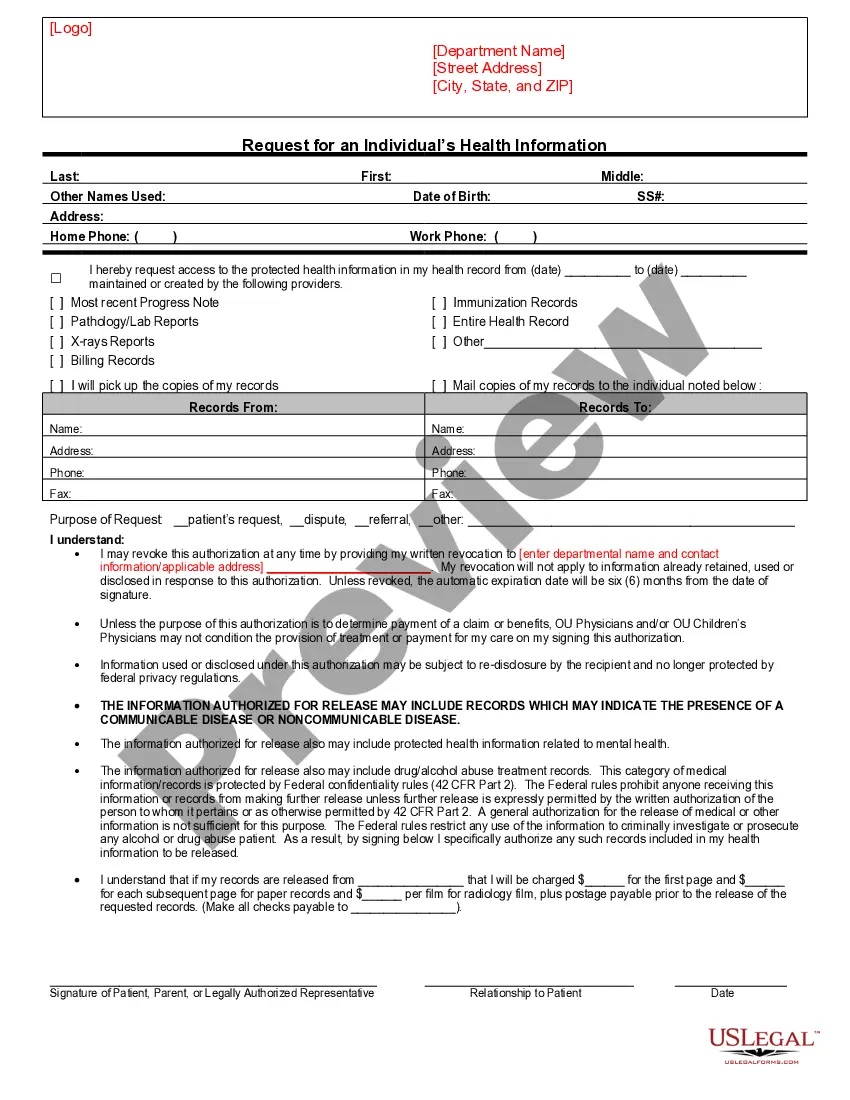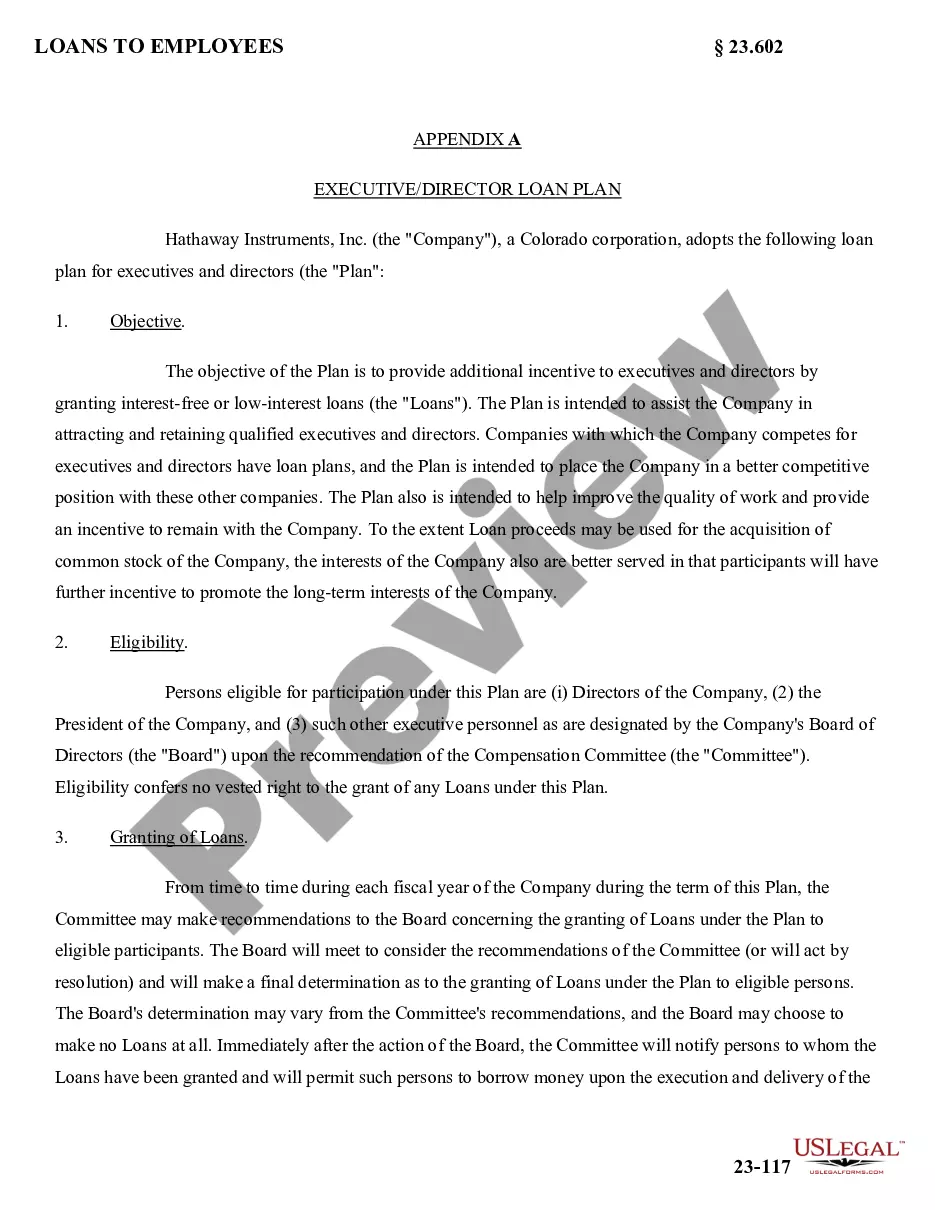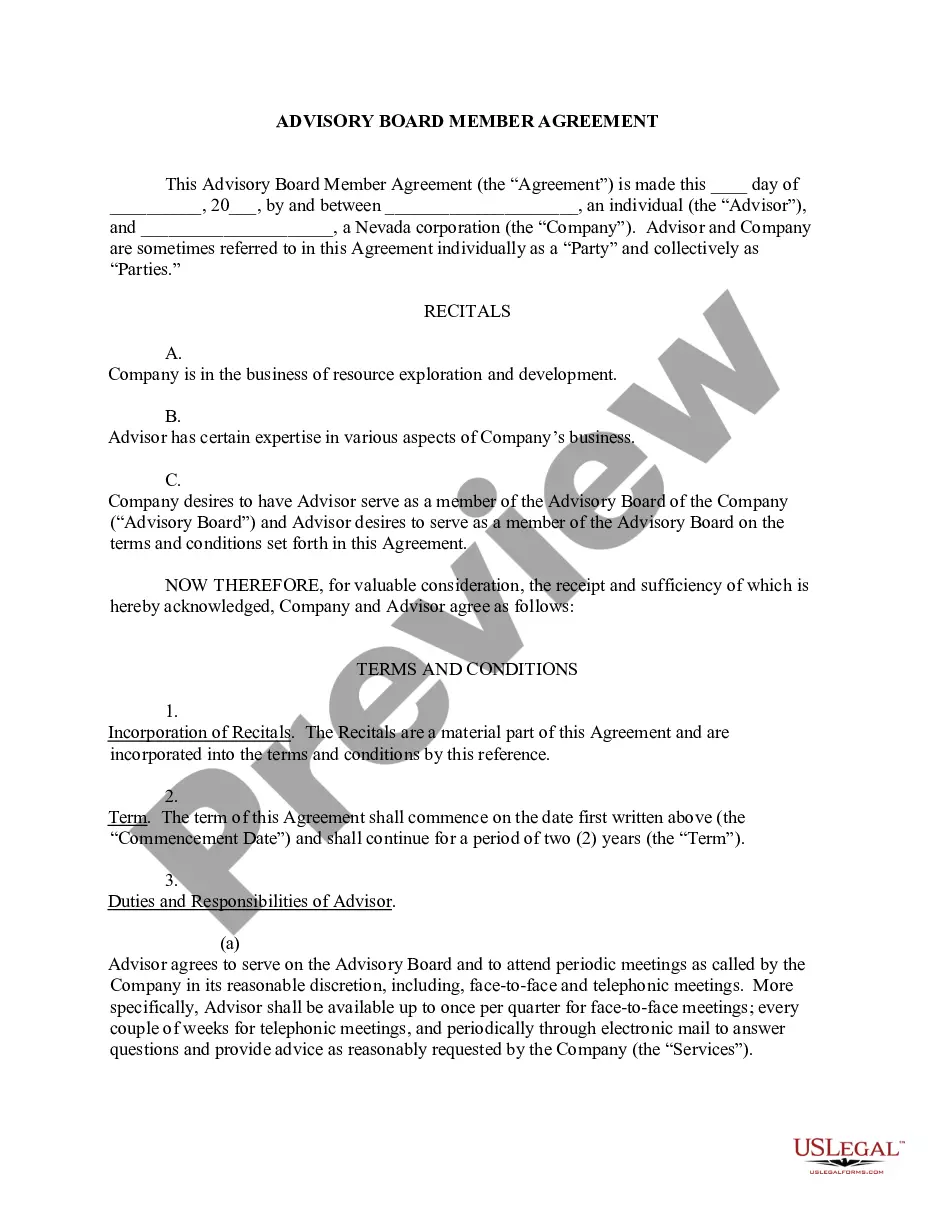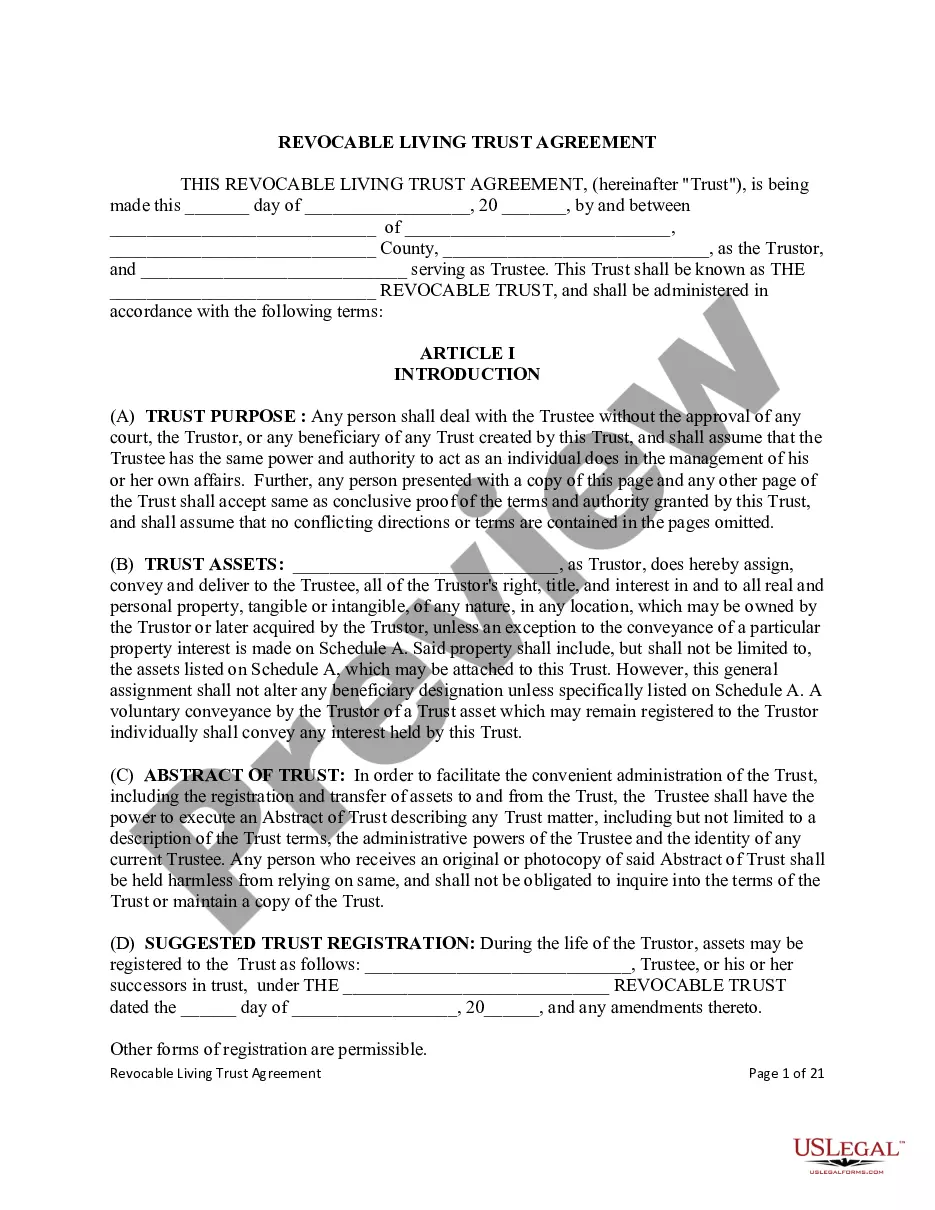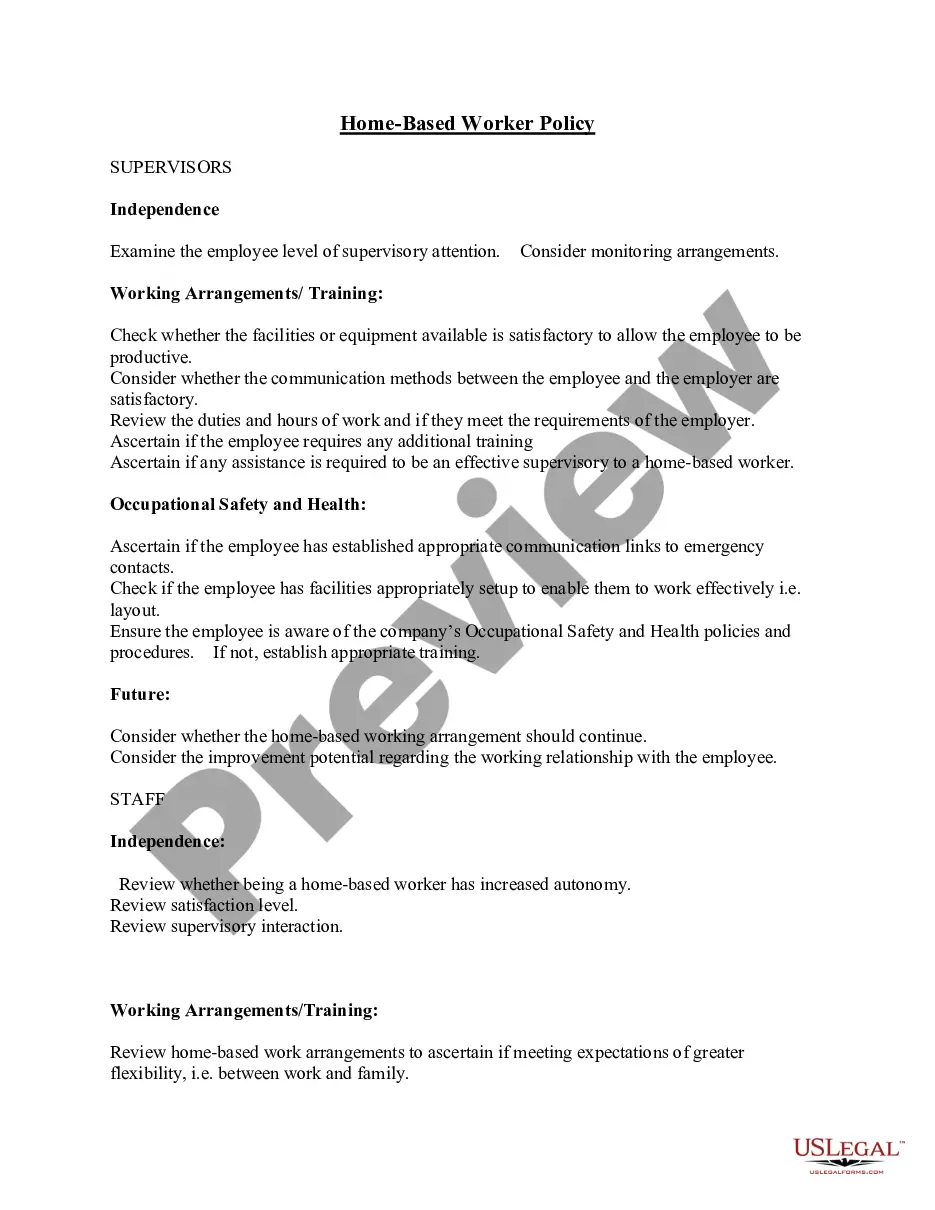New York Invoice Template for Mechanic
Description
How to fill out Invoice Template For Mechanic?
US Legal Forms - one of the largest repositories of legal documents in the United States - offers a wide selection of legal document templates that you can download or print.
By using the website, you can access thousands of documents for business and personal needs, organized by categories, states, or keywords. You can obtain the latest versions of documents like the New York Invoice Template for Mechanics in just seconds.
If you have an account, sign in and download the New York Invoice Template for Mechanics from the US Legal Forms catalog. The Download button will appear on every form you view. You can access all previously downloaded documents through the My documents tab in your account.
Afterward, process the payment. Utilize your credit card or PayPal account to complete the transaction.
Select the format and download the document onto your device. Edit. Fill out, modify, print, and sign the downloaded New York Invoice Template for Mechanics. Every template added to your account does not expire and is yours indefinitely. Thus, if you wish to download or print another copy, simply go to the My documents section and click on the form you need. Access the New York Invoice Template for Mechanics using US Legal Forms, the most comprehensive collection of legal document templates. Utilize thousands of professional and state-specific templates that meet your business or personal requirements.
- Make sure to select the correct form for your city/state.
- Click the Review button to view the form’s details.
- Check the form information to confirm that you have chosen the right one.
- If the form does not fit your needs, use the Search box at the top of the screen to find one that does.
- If you are satisfied with the form, confirm your selection by clicking the Get now button.
- Next, choose your pricing plan and provide your information to create an account.
Form popularity
FAQ
To invoice a client for services, compile a list of all services provided, including dates, descriptions, and prices. Be clear about payment terms, such as due dates and accepted payment methods. Using a New York Invoice Template for Mechanic can ensure you cover all aspects of invoicing, making the entire process straightforward for both you and your clients.
To create a mechanic invoice, start by outlining the services provided, including parts used and labor hours detailed. Make sure to incorporate your business name, address, and contact information at the top. A New York Invoice Template for Mechanic can guide you through the necessary elements, helping you to create an effective and easy-to-understand invoice for your clients.
Creating a professional invoice involves clear and organized presentation of your services or products. Begin with your business’s branding and logo, then provide concise details about what you are billing for. Utilizing a New York Invoice Template for Mechanic makes it easier to achieve a polished look, ensuring all essential information is readily accessible and visually appealing.
To set up an invoice template, start by gathering necessary information such as your business name, contact details, and tax identification number. Next, include sections for the client's information, a detailed list of services or products, and payment terms. Using a New York Invoice Template for Mechanic can simplify this process, as it provides a structured format you can easily customize to suit your needs.
Choosing between Word and Excel for creating invoices depends on your specific needs. Microsoft Word is great for formatted documents, while Excel excels in calculations and data management. If you're working with a New York Invoice Template for Mechanic that requires itemized billing and calculations, Excel might be the better option. However, for straightforward invoicing where visuals are essential, Word works perfectly. It's all about what you need most for your mechanics business.
Yes, Microsoft Word includes various invoice templates that users can access. You can find a New York Invoice Template for Mechanic that caters specifically to your industry, ensuring clarity and professionalism in your billing process. These templates are easy to customize, allowing you to add your logo and adjust details as necessary. This makes Microsoft Word a useful tool for those who prefer designing invoices within a familiar word processing application.
Microsoft offers several tools that can help you create invoices, but it does not have a standalone invoicing program. Users can take advantage of templates in Microsoft Word or Excel to generate invoices, including a New York Invoice Template for Mechanic. These templates can be tailored to your needs, making them convenient for various types of mechanical work. If you're looking for a more specialized solution, consider platforms like US Legal Forms for comprehensive invoicing options.
Creating a service invoice involves noting the services rendered, the amount charged, and the due date for payment. Start with a New York Invoice Template for Mechanic to help streamline this process, as it provides a professional layout that covers all pertinent areas like customer information and itemized charges. Remember to keep a copy for your records once completed.
Yes, you can create an invoice for your services on your own using templates that simplify the process. A New York Invoice Template for Mechanic is specifically designed for professionals in your field, making it easier to include relevant details required by your clients. This approach allows you to maintain a professional image while handling invoicing independently.
Creating a maintenance bill requires clear itemization of services provided and associated costs. By utilizing a New York Invoice Template for Mechanic, you can ensure that all critical details are included, such as the date of service, the description of work performed, and the total amount due. Ensure to present this document to your client promptly after services are completed.