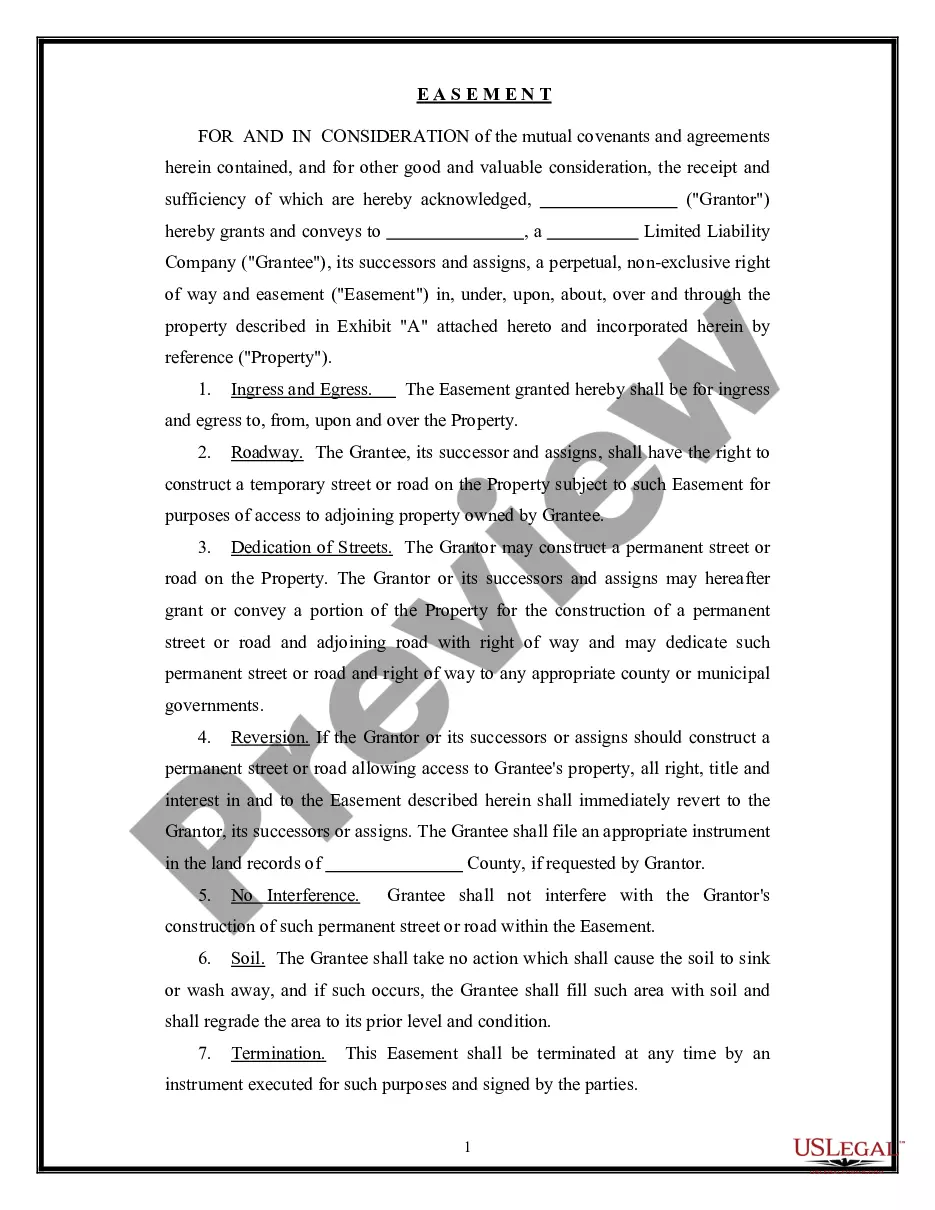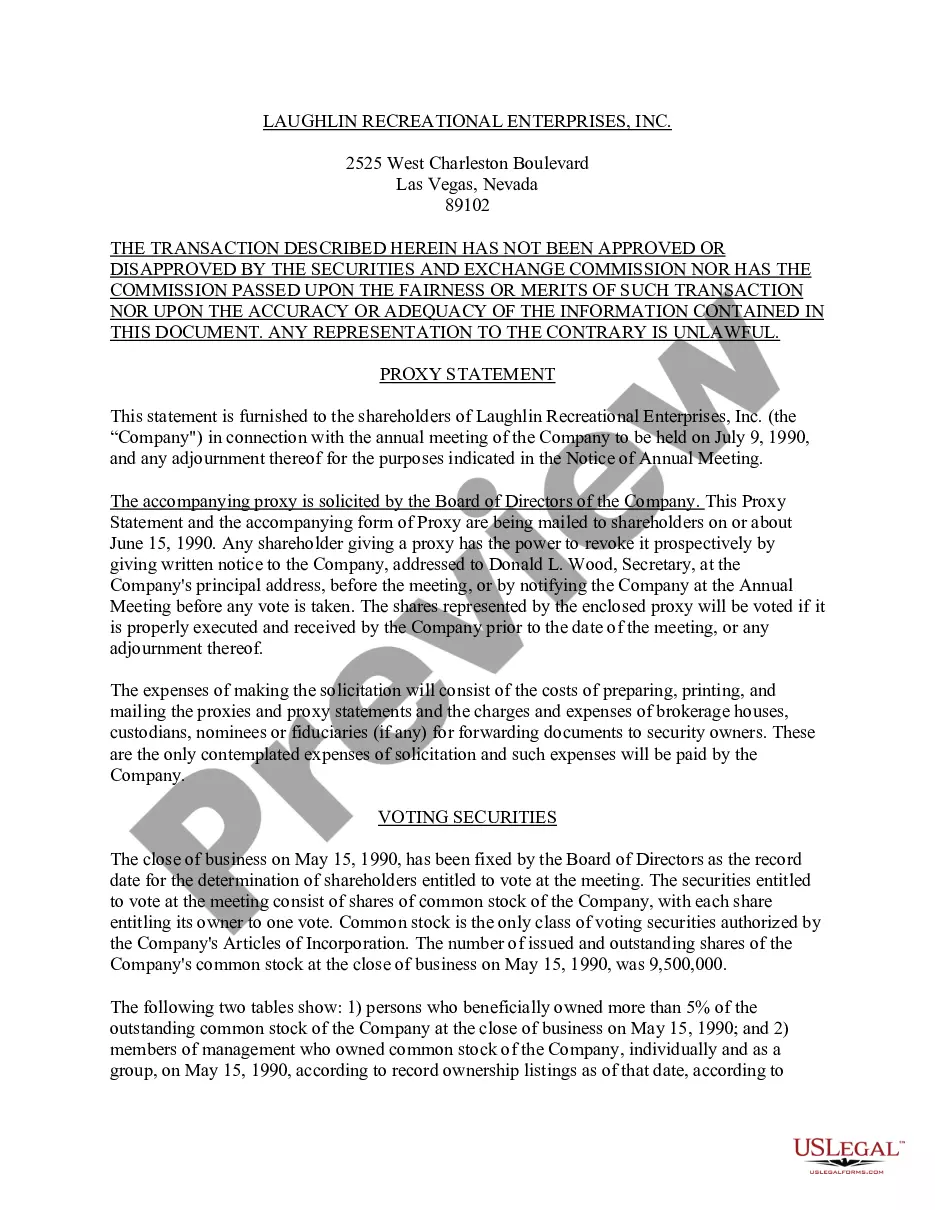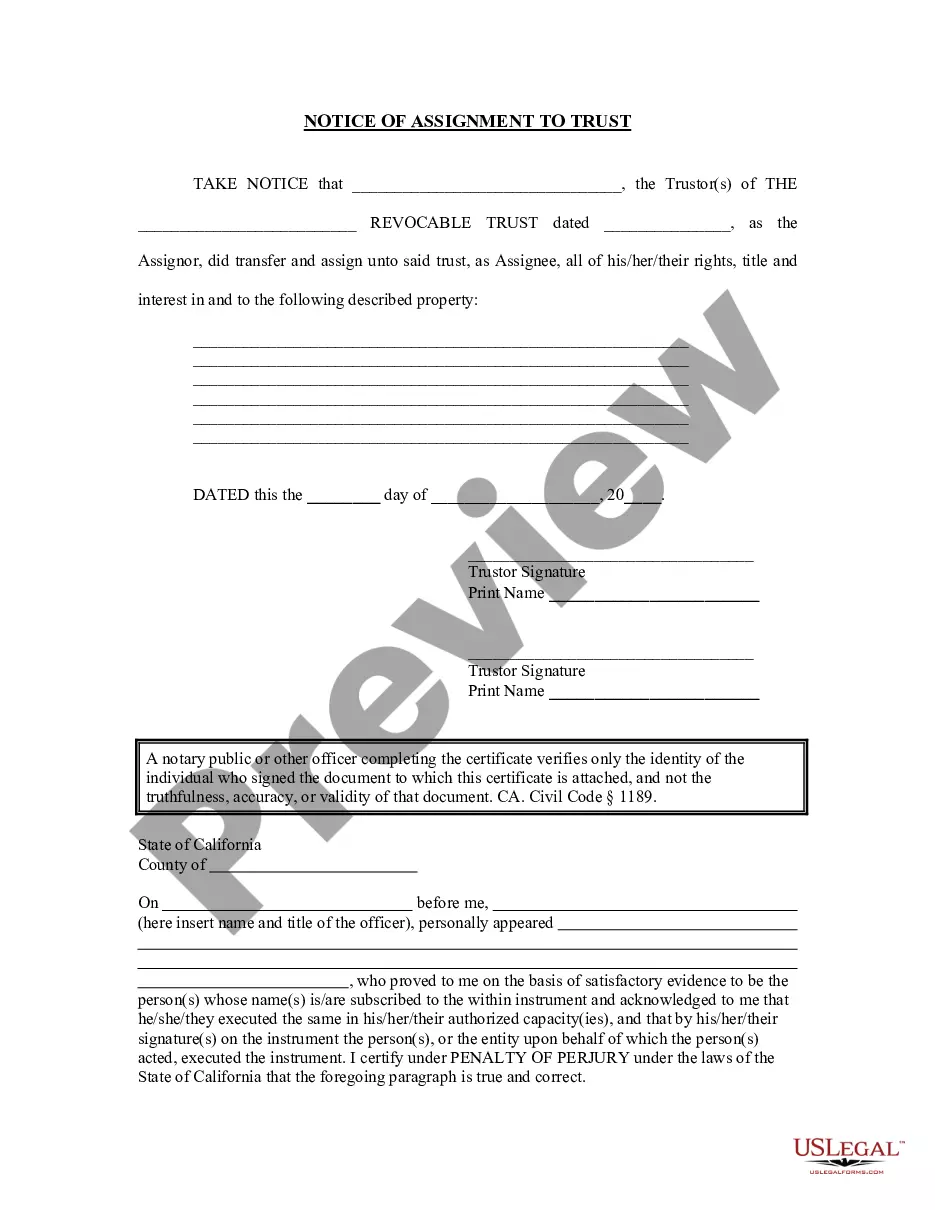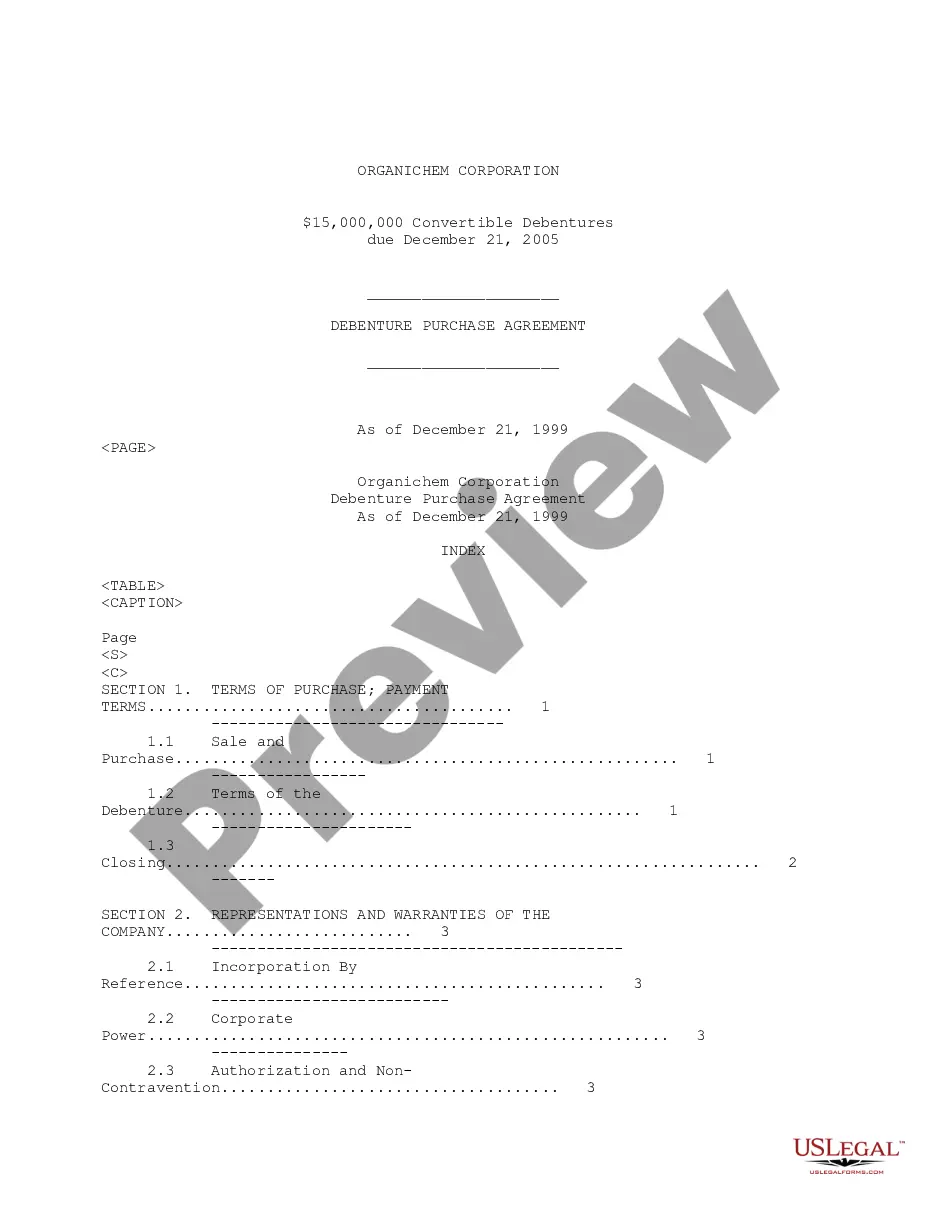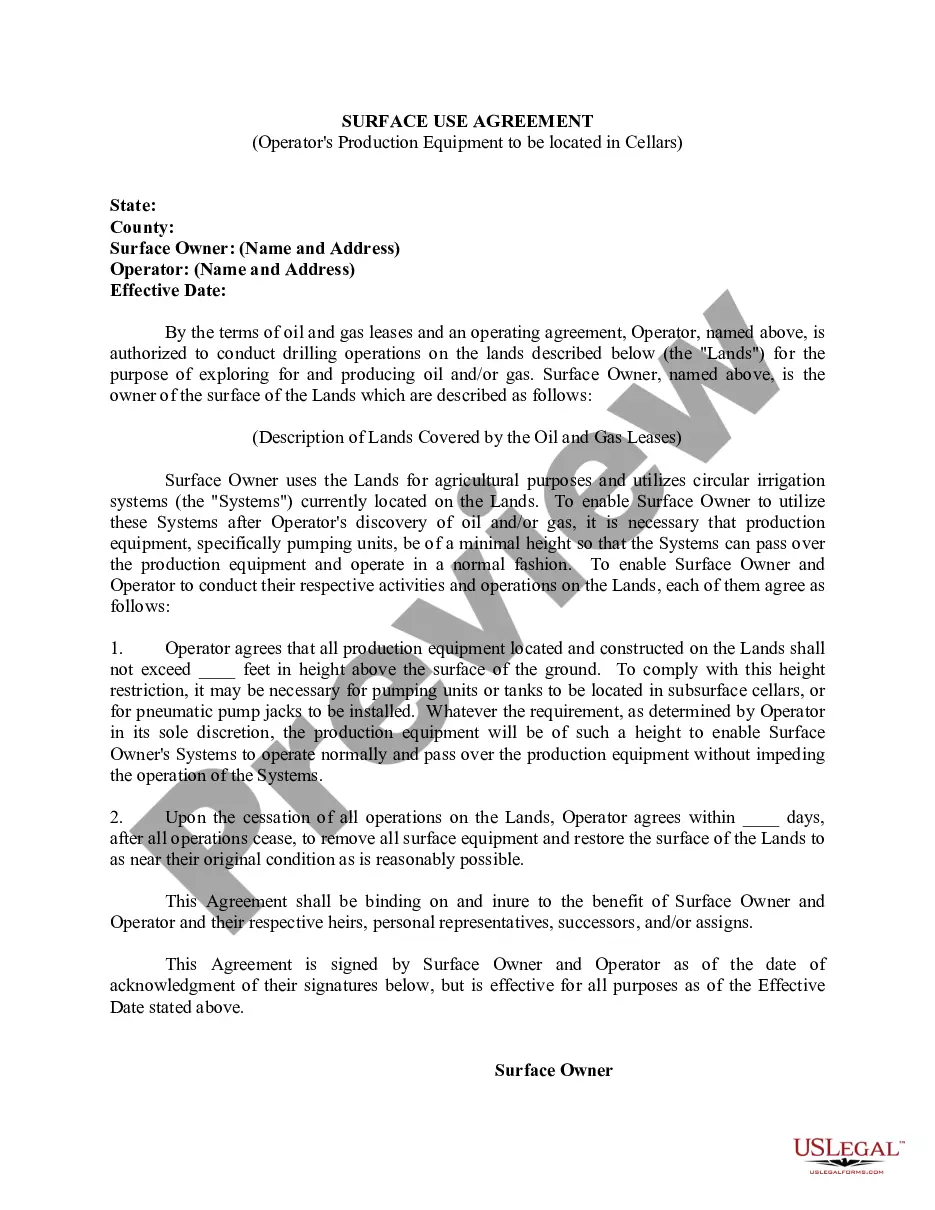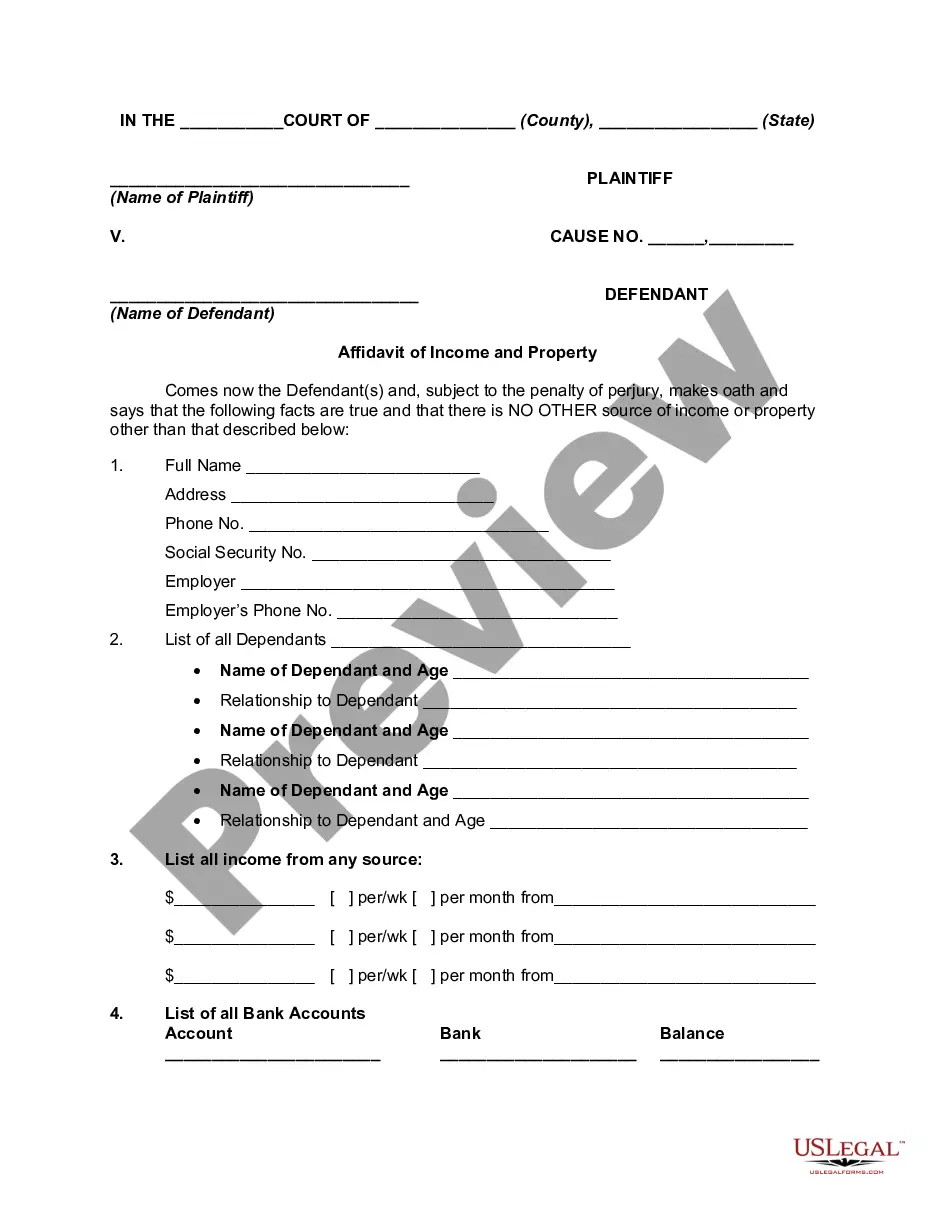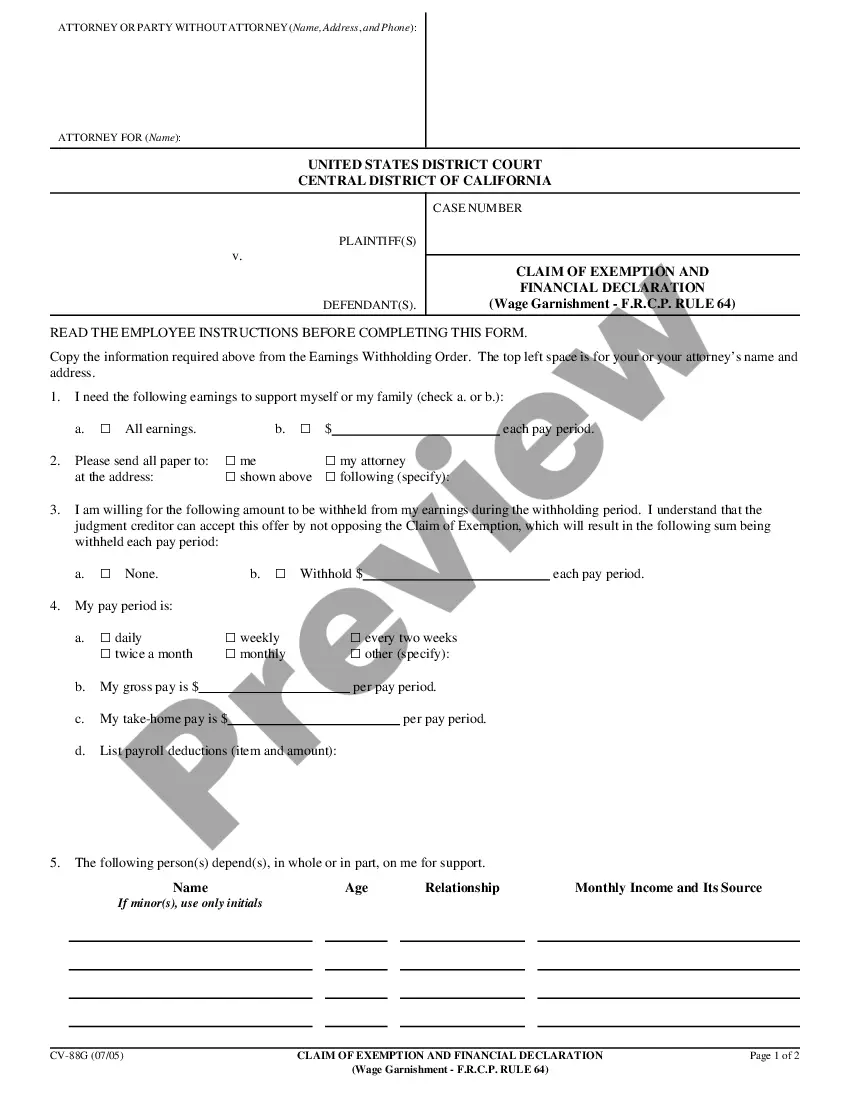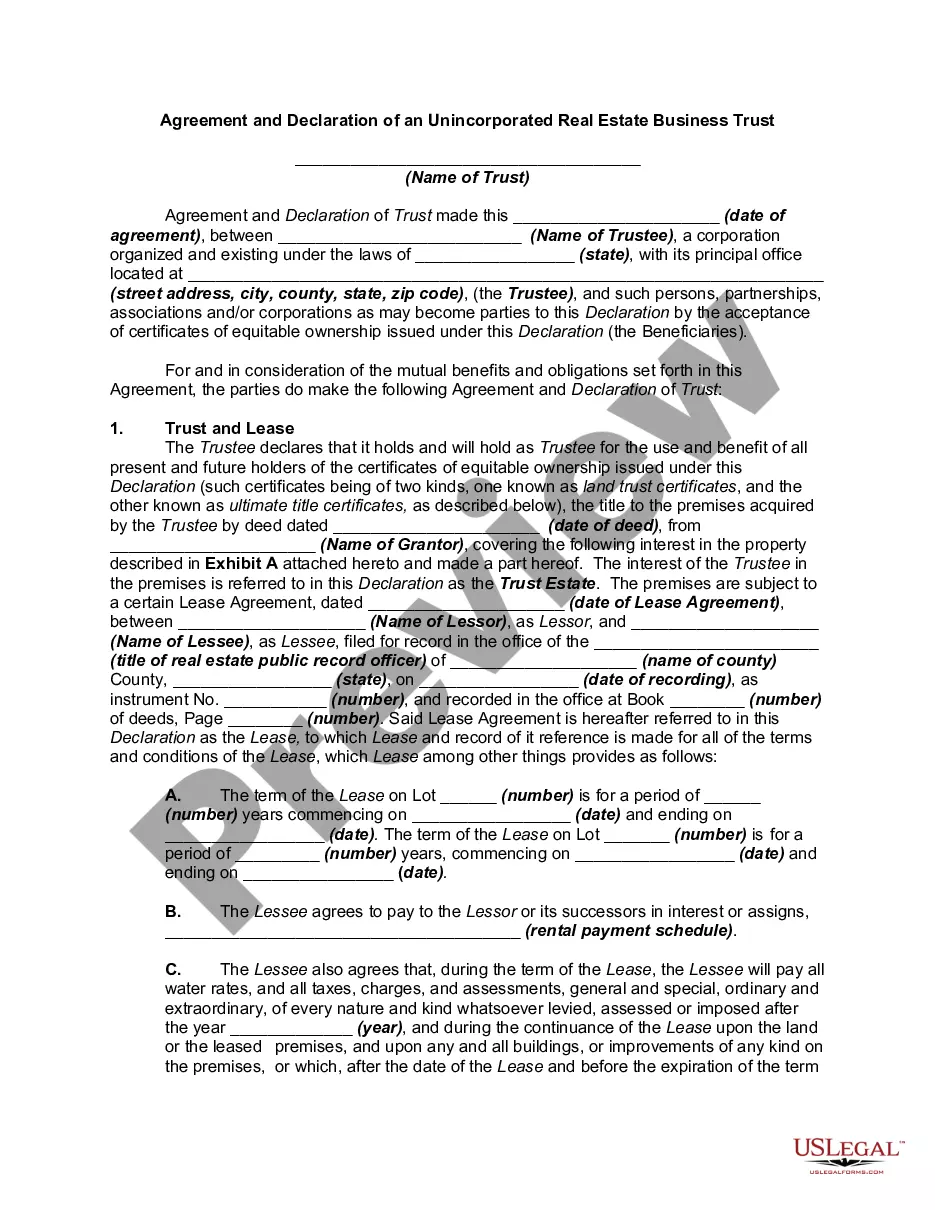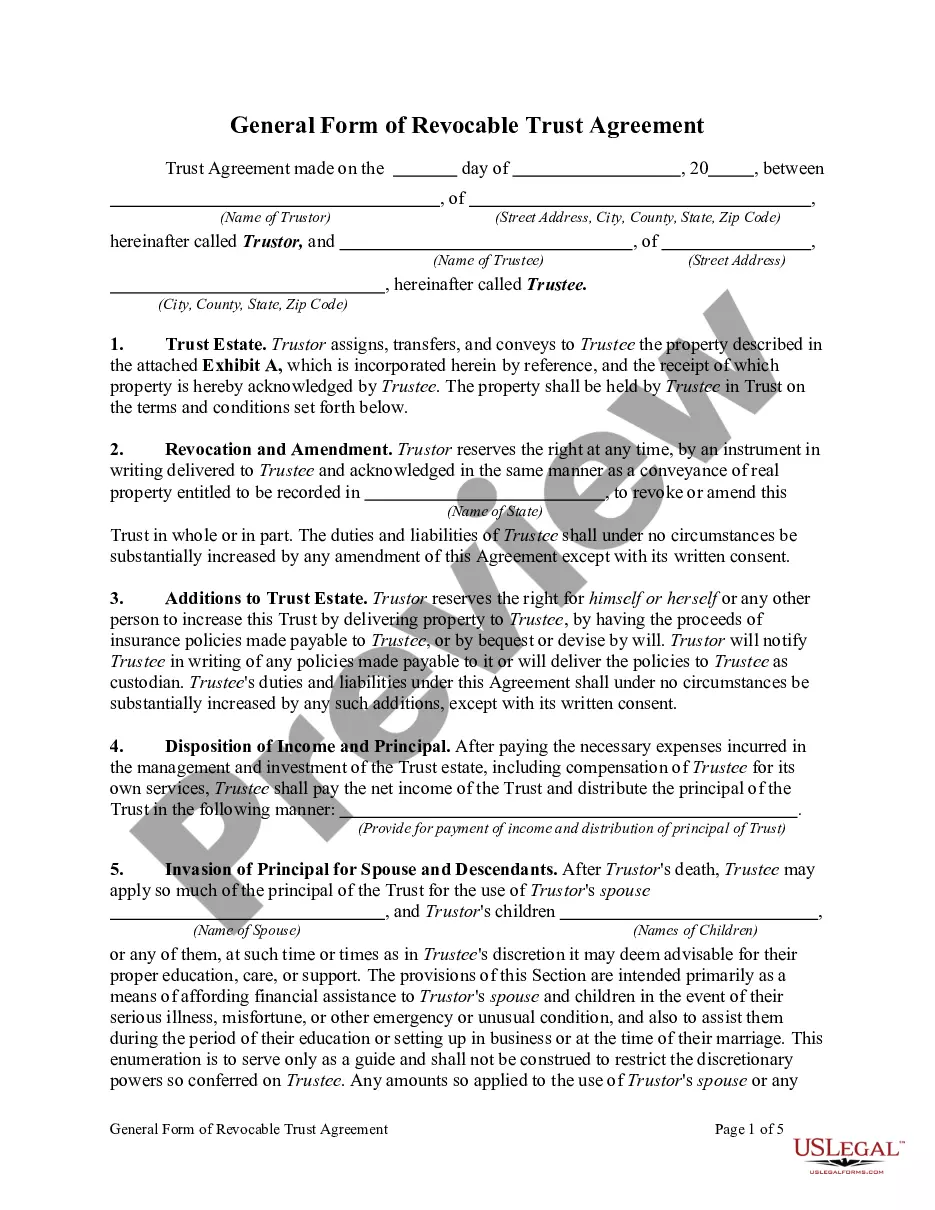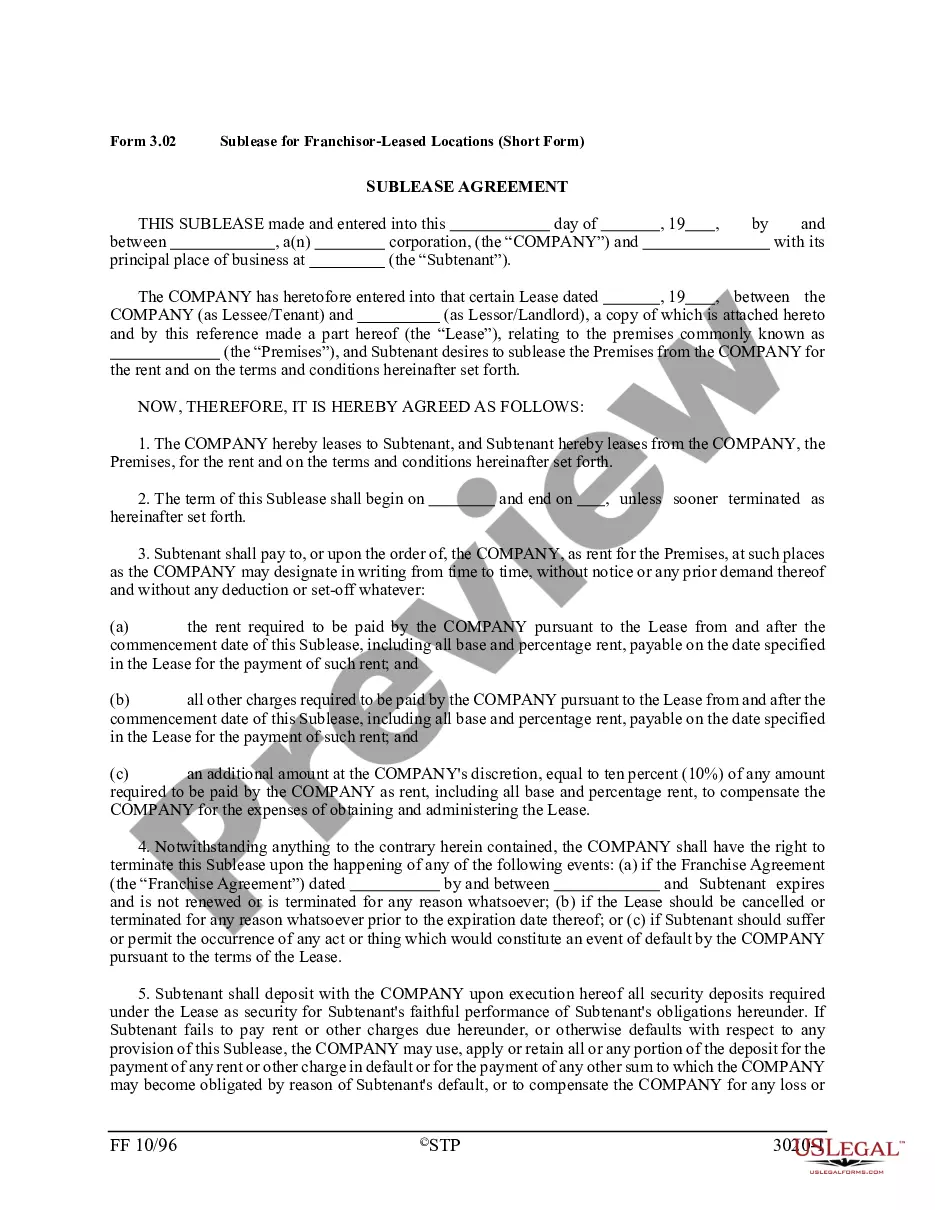The New York Invoice Template for Newsreader is a specialized document designed to assist newsreaders and broadcasters in accurately billing their services in the dynamic media industry. It offers a clear and organized format that streamlines the billing process, ensuring efficient transactions for both newsreaders and their clients. This invoice template incorporates the distinctive elements specific to New York, reflecting the professional standards and practices of the bustling media hub. It encompasses the necessary details and relevant components to represent the services rendered accurately. The template includes key sections such as: 1. Newsreader Information: This section provides fields for the newsreader's name, contact details, and any additional identification or licensing information required by New York media regulations. 2. Client Information: Here, the template allows input of the client's name, company or organization, contact information, and any reference or account numbers for seamless invoicing and record-keeping. 3. Invoice Number and Date: The New York Invoice Template for Newsreader assigns a unique invoice number and allows for easy customization of the date, ensuring accurate documentation and referencing. 4. Services Description: This section offers a space to describe the services rendered by the newsreader in detail. It allows for specifying the date and time of the broadcast, the program or segment name, as well as the duration of the news reading services provided. 5. Rate and Charges: The template includes designated fields to specify the applicable rates for the news reading services. This may consist of an hourly rate, per-segment rate, or any other pricing structure agreed upon by the newsreader and the client. 6. Taxation: As per New York tax regulations, the template provides a section to include any applicable taxes, such as sales tax or other local taxes, allowing for straightforward adherence to the tax obligations. 7. Total Amount: This section calculates the total amount owed by the client based on the services provided, rates, and applicable taxes. It presents a clear sum of charges for the newsreader's services. Different variations of the New York Invoice Template for Newsreader may be available to cater to specific needs or preferences. Some may incorporate additional sections for terms and conditions, payment methods, or more detailed breakdowns of services rendered, depending on the newsreader's requirements and the nature of the broadcasting industry. Overall, the New York Invoice Template for Newsreader offers a professional and comprehensive solution for invoicing services in the media sector. It ensures accurate billing, facilitates efficient transactions, and adheres to New York's industry standards and regulations.
New York Invoice Template for Newsreader
Description
How to fill out New York Invoice Template For Newsreader?
Discovering the right legitimate file format can be a have a problem. Naturally, there are a lot of themes accessible on the Internet, but how can you get the legitimate form you will need? Make use of the US Legal Forms web site. The services provides thousands of themes, including the New York Invoice Template for Newsreader, which you can use for business and private needs. Every one of the varieties are checked by professionals and meet up with state and federal demands.
Should you be previously signed up, log in to the accounts and click the Down load switch to obtain the New York Invoice Template for Newsreader. Make use of your accounts to check throughout the legitimate varieties you may have acquired earlier. Proceed to the My Forms tab of your own accounts and get one more copy from the file you will need.
Should you be a whole new consumer of US Legal Forms, listed here are basic instructions for you to stick to:
- Initial, ensure you have chosen the right form to your metropolis/county. It is possible to look over the shape while using Preview switch and study the shape information to guarantee this is the right one for you.
- If the form is not going to meet up with your requirements, use the Seach area to find the proper form.
- Once you are positive that the shape is acceptable, go through the Get now switch to obtain the form.
- Pick the prices prepare you desire and type in the needed details. Make your accounts and pay money for an order using your PayPal accounts or bank card.
- Choose the data file structure and download the legitimate file format to the device.
- Full, revise and printing and signal the obtained New York Invoice Template for Newsreader.
US Legal Forms will be the largest catalogue of legitimate varieties for which you can see numerous file themes. Make use of the service to download expertly-created documents that stick to condition demands.
Form popularity
FAQ
What Does a Professional Invoice Look Like?The business's name and contact details with a logo, if applicable.The client's name and contact details.An invoice number.A payment due date.A detailed list of services provided with descriptions, quantities, rates and subtotals.The total amount due on the invoice.More items...?
Any invoice should include your business's name, address, phone number, email, website, and logo. (And if you're part of a larger company, give specific contact details for the person within the company whom the client should contact with any queries.)
How to create an invoice: step-by-stepMake your invoice look professional. The first step is to put your invoice together.Clearly mark your invoice.Add company name and information.Write a description of the goods or services you're charging for.Don't forget the dates.Add up the money owed.Mention payment terms.13-Aug-2020
How to Properly Fill Out an InvoiceCompany name, address, phone number, and email address.Customer name, address, phone number, and email address.Unique invoice number.Invoice date.The due date for payment by the customer.Line item type (service/hours/days/product/discount)Line item description.Unit price.More items...
5 ideas for your invoice thank you messageAdd a thank you note and give a discount in your invoice footer message.Ensure your invoice thank you message is prominent.Offer a freebie as a gesture of gratitude.Invite customers to provide feedback.Show the value they're getting from your business.
Your customer's name and contact details. The label 'Invoice' A unique invoice number. The invoice date and date of supply. A description of the goods or services and their prices.
How to create an invoice: step-by-stepMake your invoice look professional. The first step is to put your invoice together.Clearly mark your invoice.Add company name and information.Write a description of the goods or services you're charging for.Don't forget the dates.Add up the money owed.Mention payment terms.
Invoicing tips for actorsInclude a little promotion. Include a few lines to list your future performances, or links to some of your film or television work.Follow-up on outstanding invoices. If a payment is late, follow up immediately.Always include a 'payment due' date.Keep a record with numbered invoices.
What is an invoice?Start with a professional layout.Include company and customer information.Add a unique invoice number, an issue date, and a due date.Write each line item with a description of services.Add up line items for total money owed.Include your payment terms and payment options.Add a personal note.
How to create an invoice: step-by-stepMake your invoice look professional. The first step is to put your invoice together.Clearly mark your invoice.Add company name and information.Write a description of the goods or services you're charging for.Don't forget the dates.Add up the money owed.Mention payment terms.