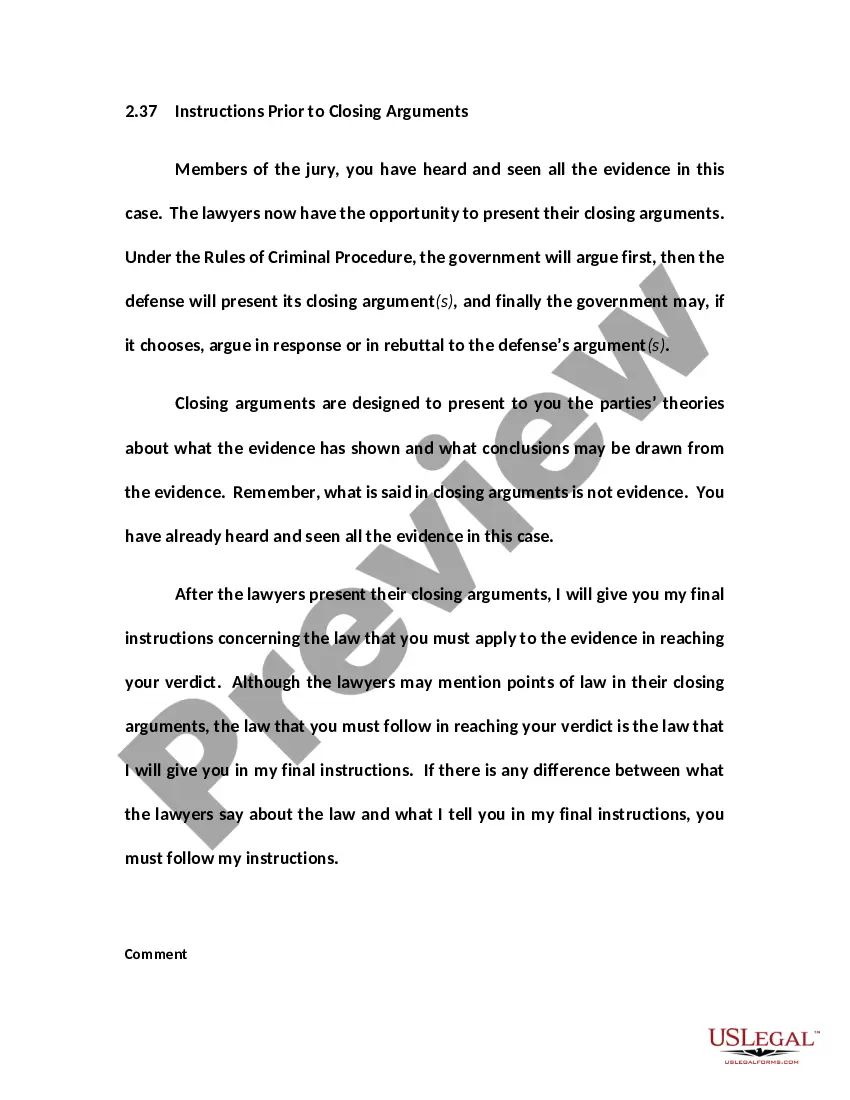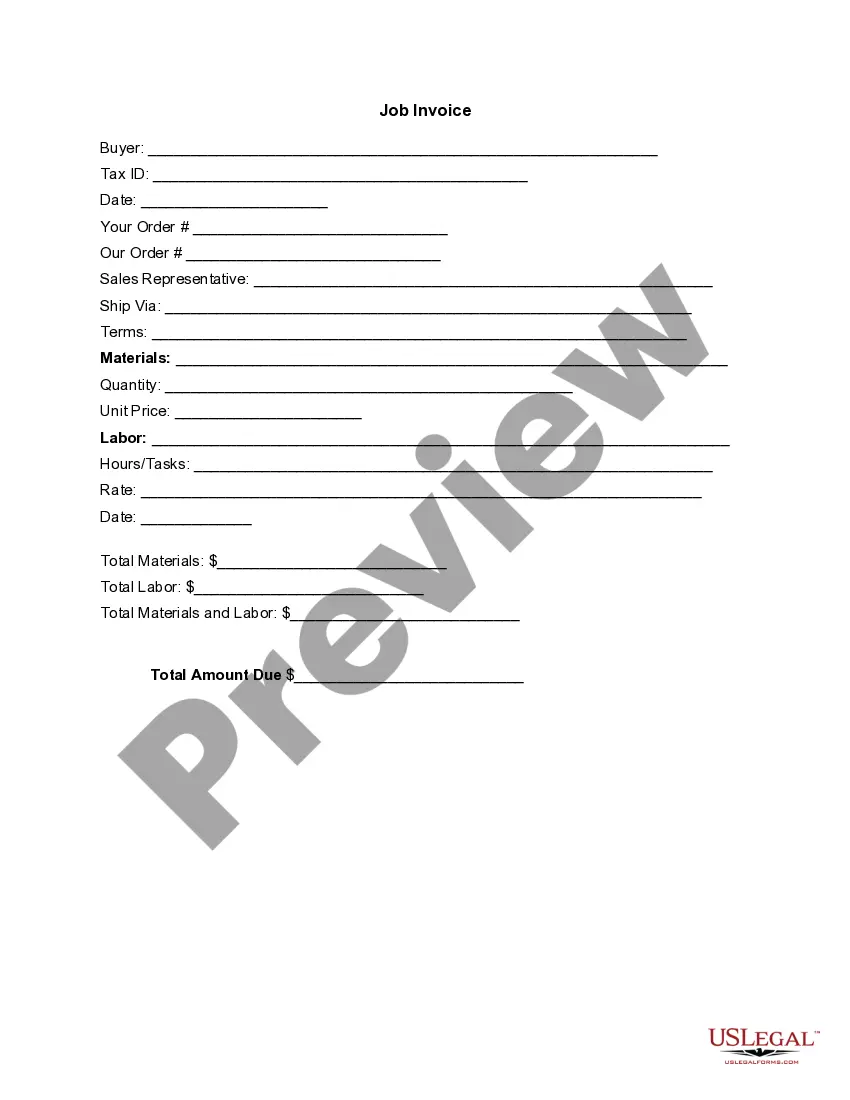New York Invoice Template for Soldier
Description
How to fill out Invoice Template For Soldier?
US Legal Forms - one of the largest collections of legal templates in the USA - offers a variety of legal document formats that you can download or create.
Using the website, you can access thousands of forms for business and personal purposes, categorized by types, states, or keywords. You can retrieve the latest versions of forms such as the New York Invoice Template for Soldier in moments.
If you have a monthly subscription, Log In and download the New York Invoice Template for Soldier from your US Legal Forms library. The Download button will appear on every form you view.
Next, select your preferred pricing plan and provide your information to register for an account.
Complete the transaction. Use your Visa, Mastercard, or PayPal account to finalize the purchase. Choose the format and download the form to your device. Make edits. Fill out, modify, print, and sign the downloaded New York Invoice Template for Soldier. All templates added to your account have no expiration date and belong to you permanently. Therefore, if you wish to download or print an additional copy, just go to the My documents section and click on the form you need.
- You have access to all previously purchased forms in the My documents section of your account.
- To utilize US Legal Forms for the first time, here are simple tips to help you get started.
- Ensure you choose the correct form for your city/county.
- Click on the Preview button to review the form's details.
- Check the form description to confirm that you have selected the right form.
- If the form does not meet your needs, use the Search field at the top of the screen to find one that does.
- Once you are satisfied with the form, confirm your choice by clicking on the Get now button.
Form popularity
FAQ
Submitting invoices typically involves a few simple steps. Start by preparing your invoice using a New York Invoice Template for Soldier, ensuring it includes all necessary information. Depending on your client's preferences, you can submit it via email or an online invoicing system, making the process seamless and efficient.
Sending an invoice for your services is easy when using a New York Invoice Template for Soldier. Once you've completed the invoice, save it in PDF format for universal access. Then, you can email it directly to your client or use invoicing software to manage delivery efficiently.
Creating an invoice for a service requires an organized approach. Leverage the New York Invoice Template for Soldier for a professional look. Document all relevant transaction details, including services performed, dates, and amounts due, to ensure straightforward communication with your client.
Filling out an invoice template involves entering specific details relevant to your transaction. Start with the New York Invoice Template for Soldier, input your name, contact information, and the recipient's details. Next, describe the services rendered, add costs, and specify payment methods and due dates to provide clarity.
To create an invoice for services provided, use a New York Invoice Template for Soldier as your starting point. Fill in critical information such as your contact details, the client's details, the service description, and the final amount due. Ensure you clearly outline payment terms to facilitate quick processing.
Making an invoice template is straightforward with the right resources. Begin with a New York Invoice Template for Soldier, which provides a professional layout. Customize the template by adding your business information, logo, and standard billing sections to fit your services. Save it for future use to streamline your invoicing process.
A customs invoice must include the sender's and receiver's addresses, a detailed description of the goods, their values, and quantities. It’s crucial to ensure that this information is accurate to avoid delays. A New York Invoice Template for Soldier can be an invaluable resource in outlining this information, ensuring you meet all customs requirements smoothly.
Filling out a service invoice sample involves entering your business information, client details, and a list of services rendered, complete with prices. It's beneficial to use a New York Invoice Template for Soldier for this task, as it helps to present your invoice in a clear, professional manner, enhancing your brand image.
To fill out a US customs form, begin by gathering the required information regarding your shipment. This includes sender and receiver details, along with item descriptions and values. Opting for a New York Invoice Template for Soldier can help you assemble the necessary details systematically, assisting in compliance with customs protocols.
Filling out a US customs invoice requires clear descriptions of the items being imported or exported. Include their value and ensure all necessary fields are completed accurately. Using a New York Invoice Template for Soldier can aid in this task by providing a structured format that fulfills customs requirements easily.