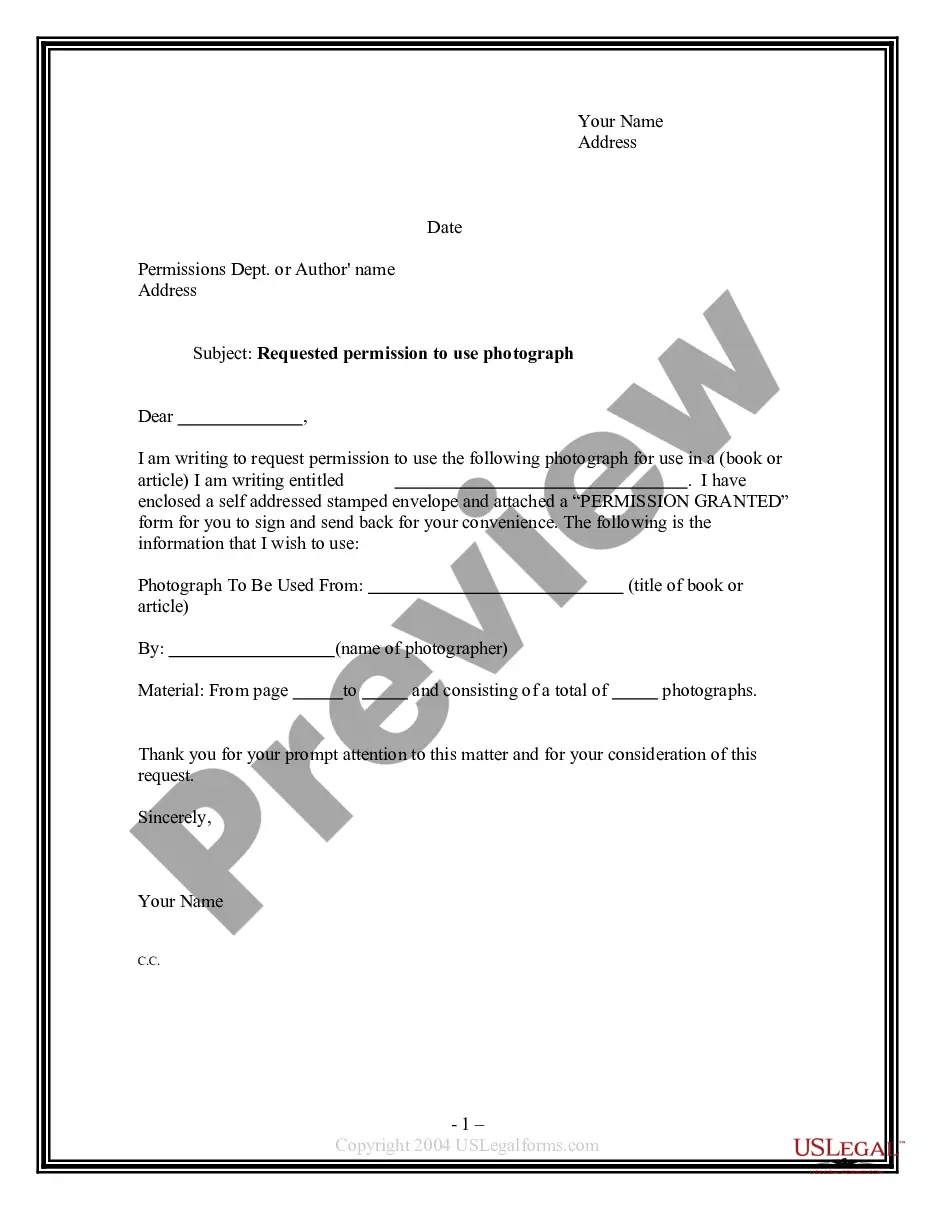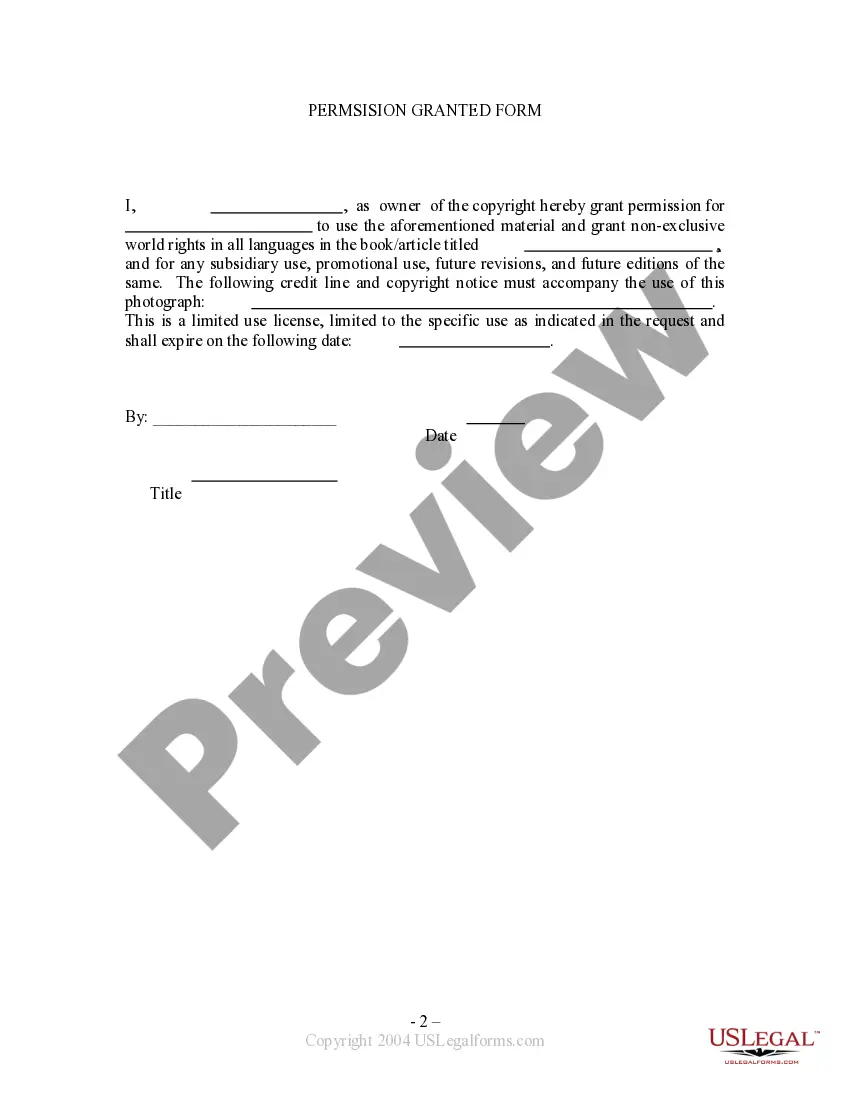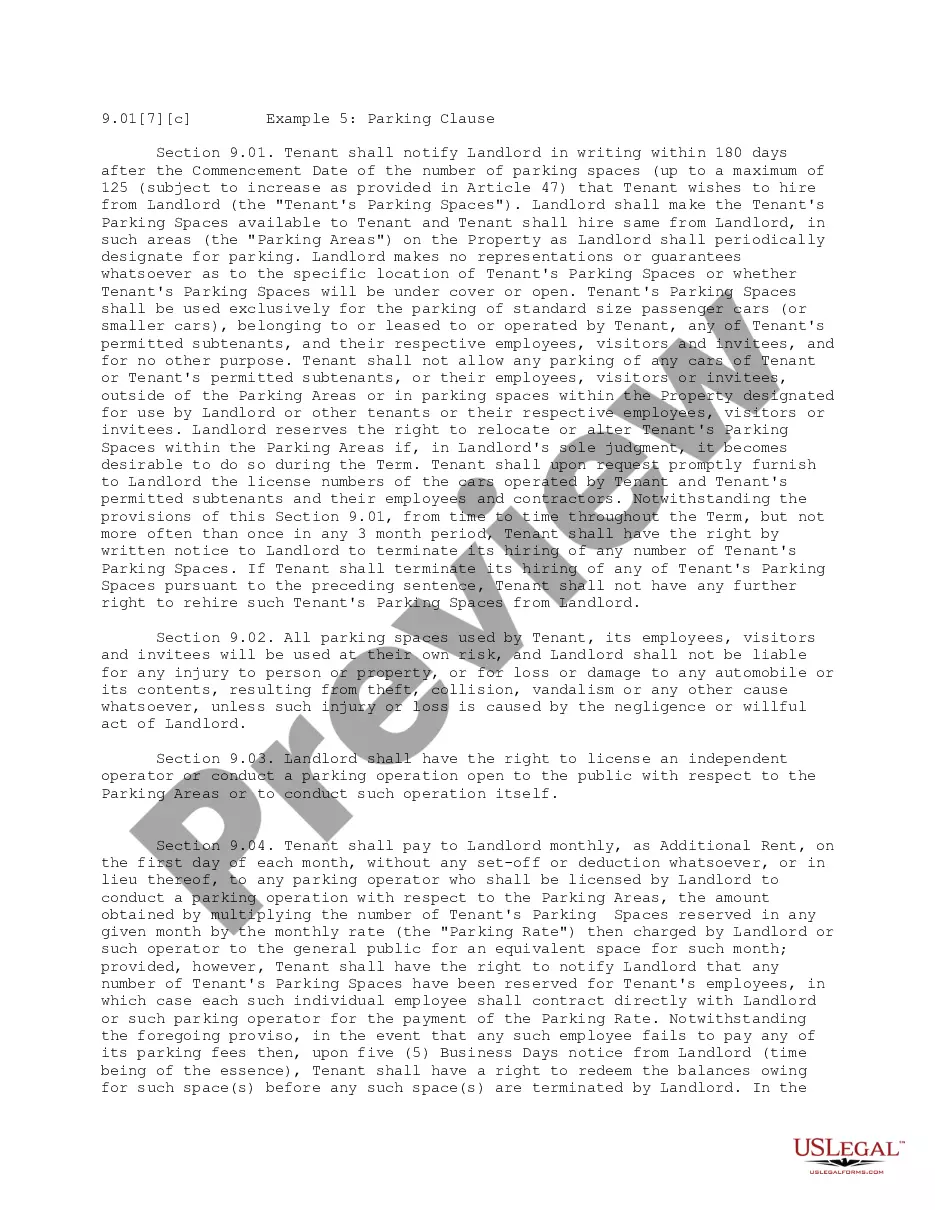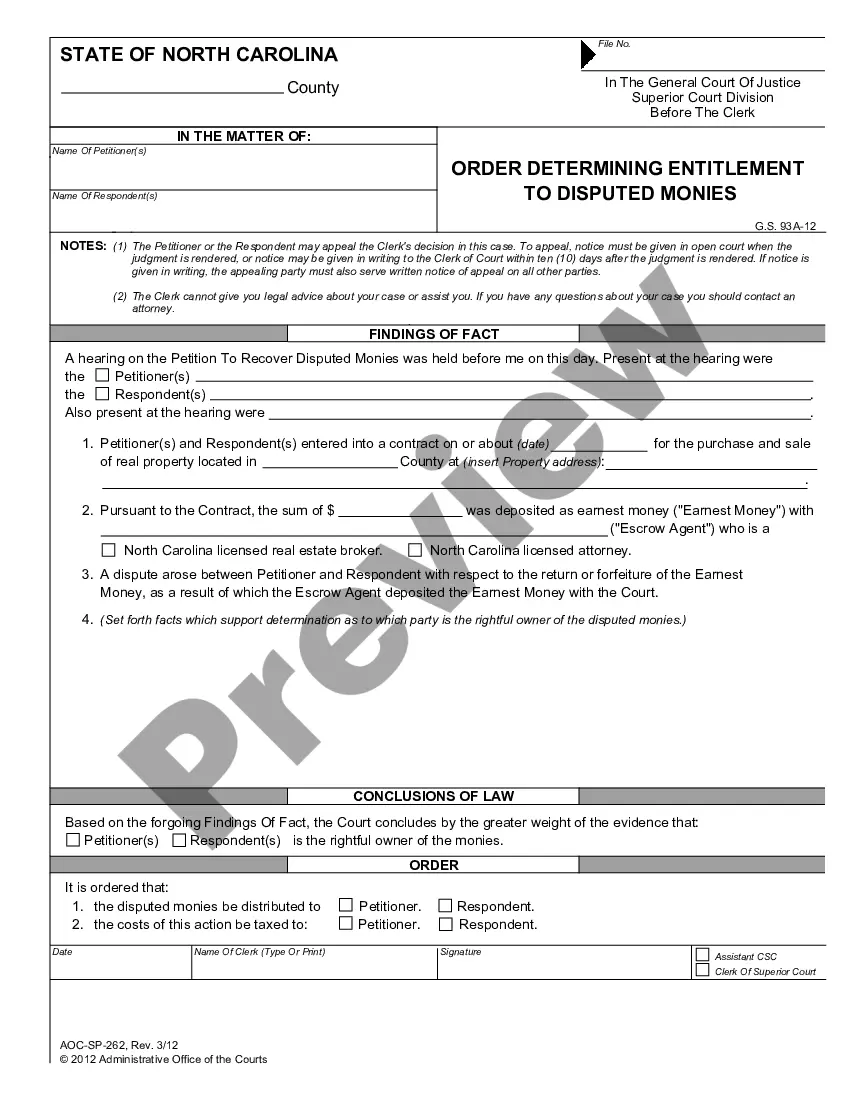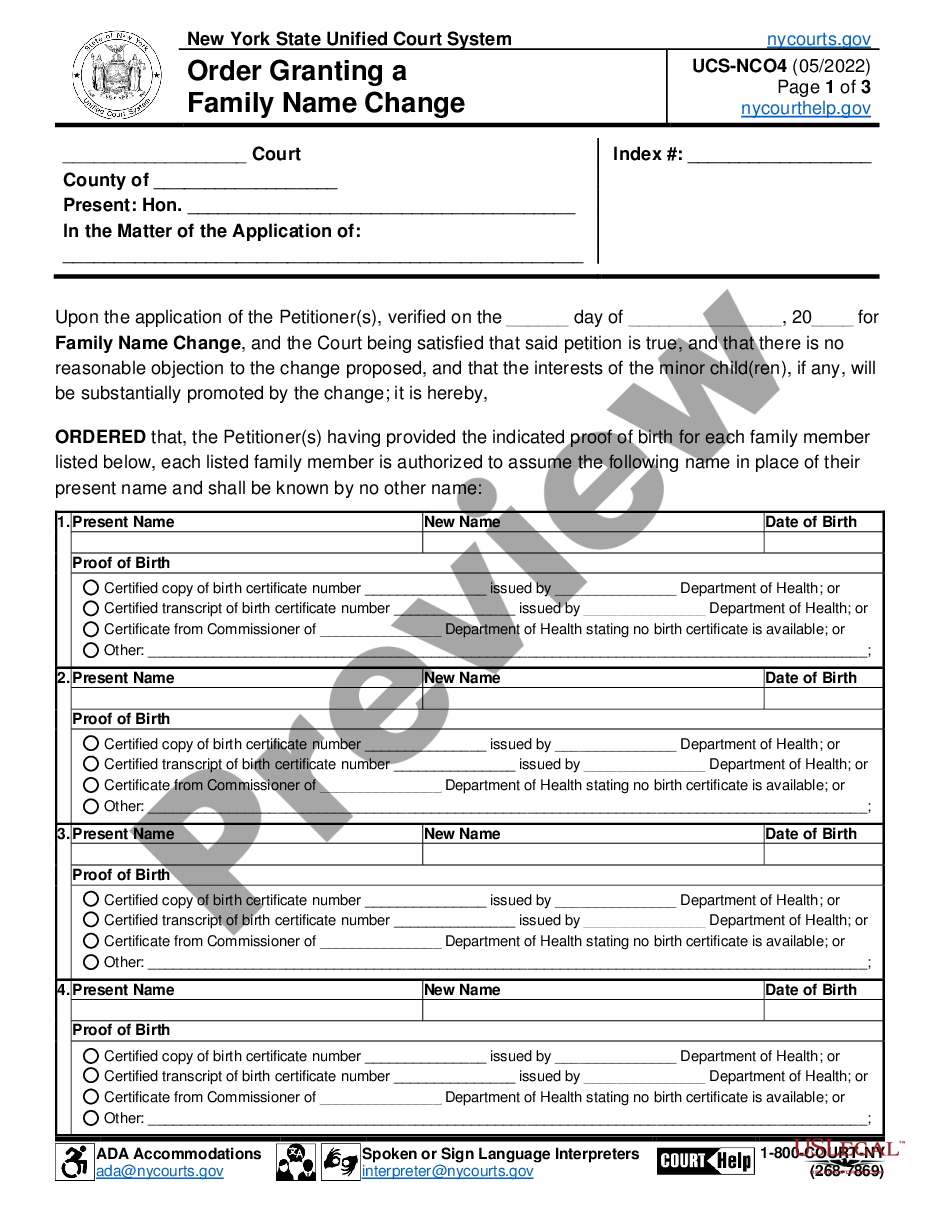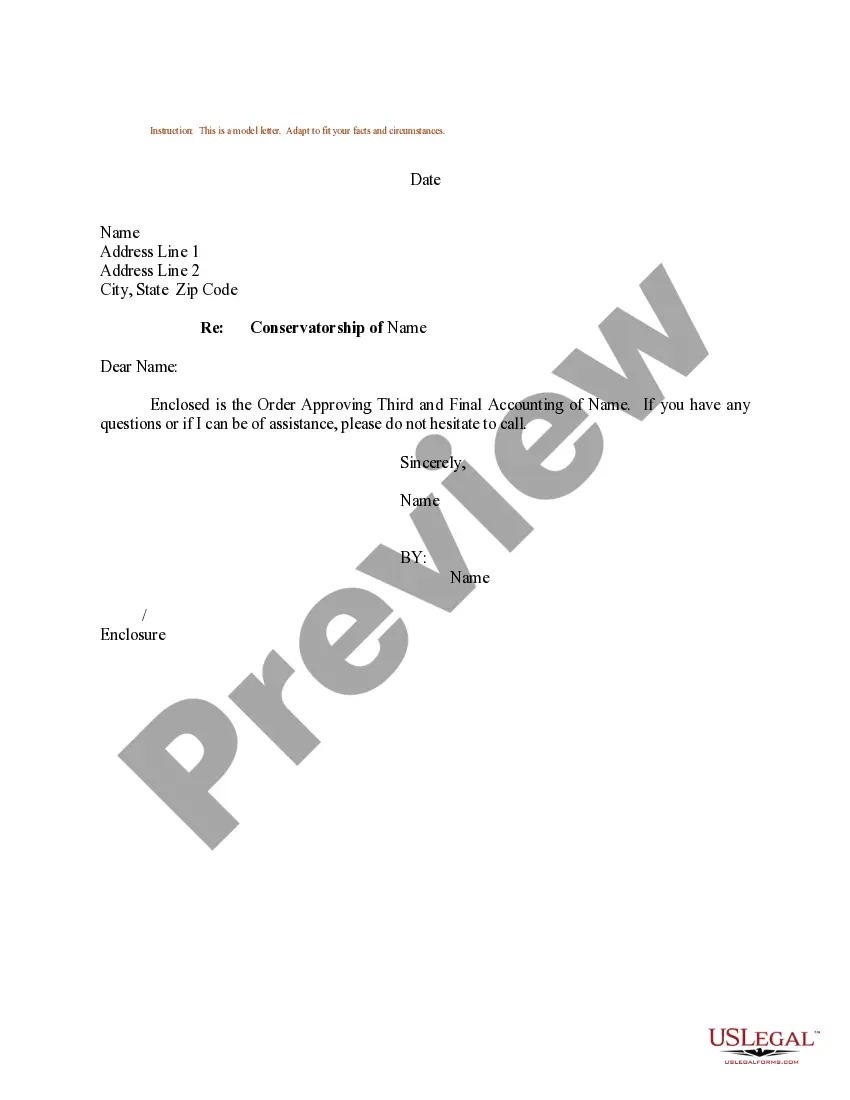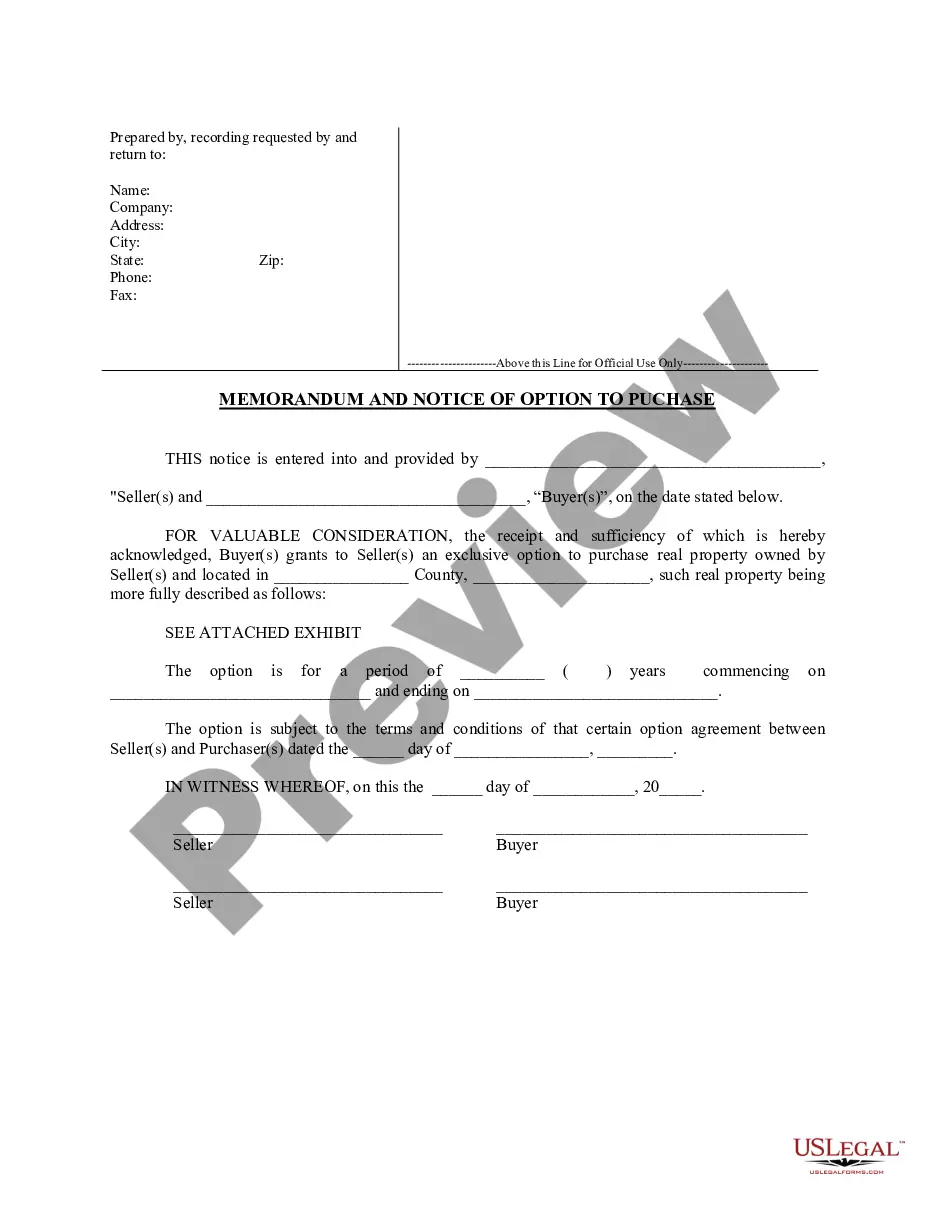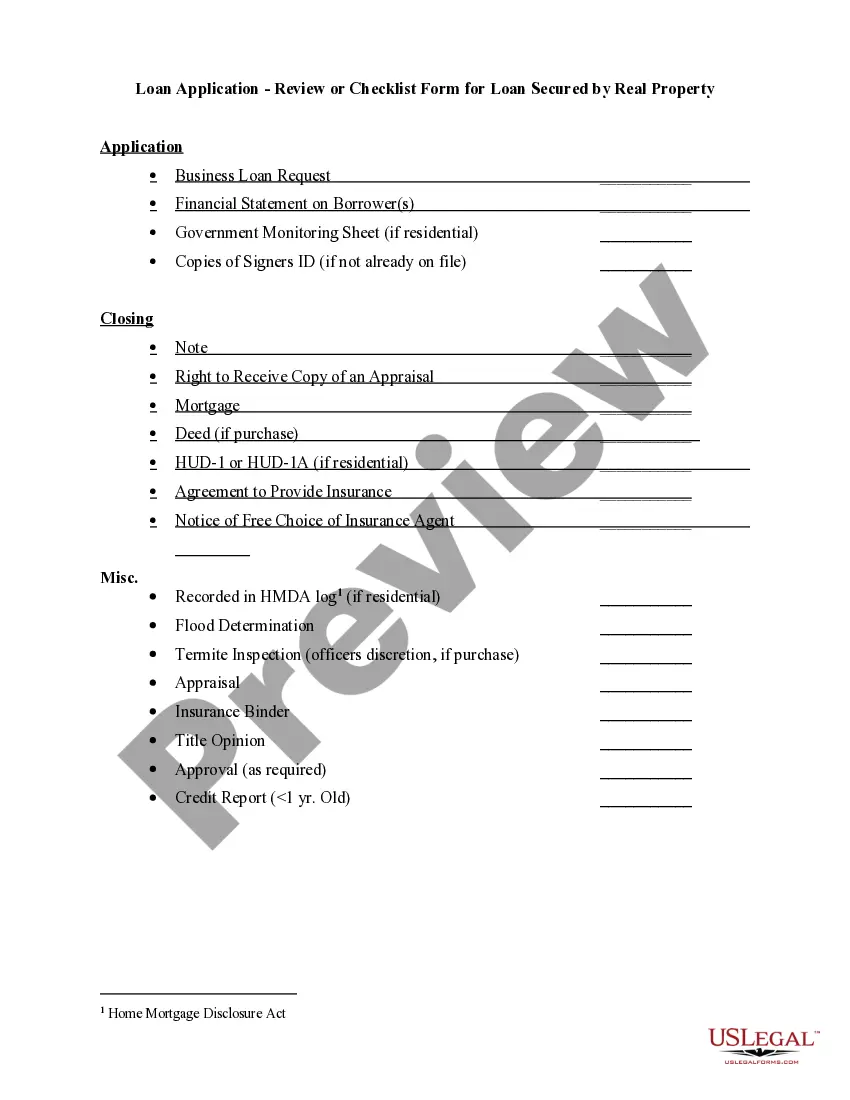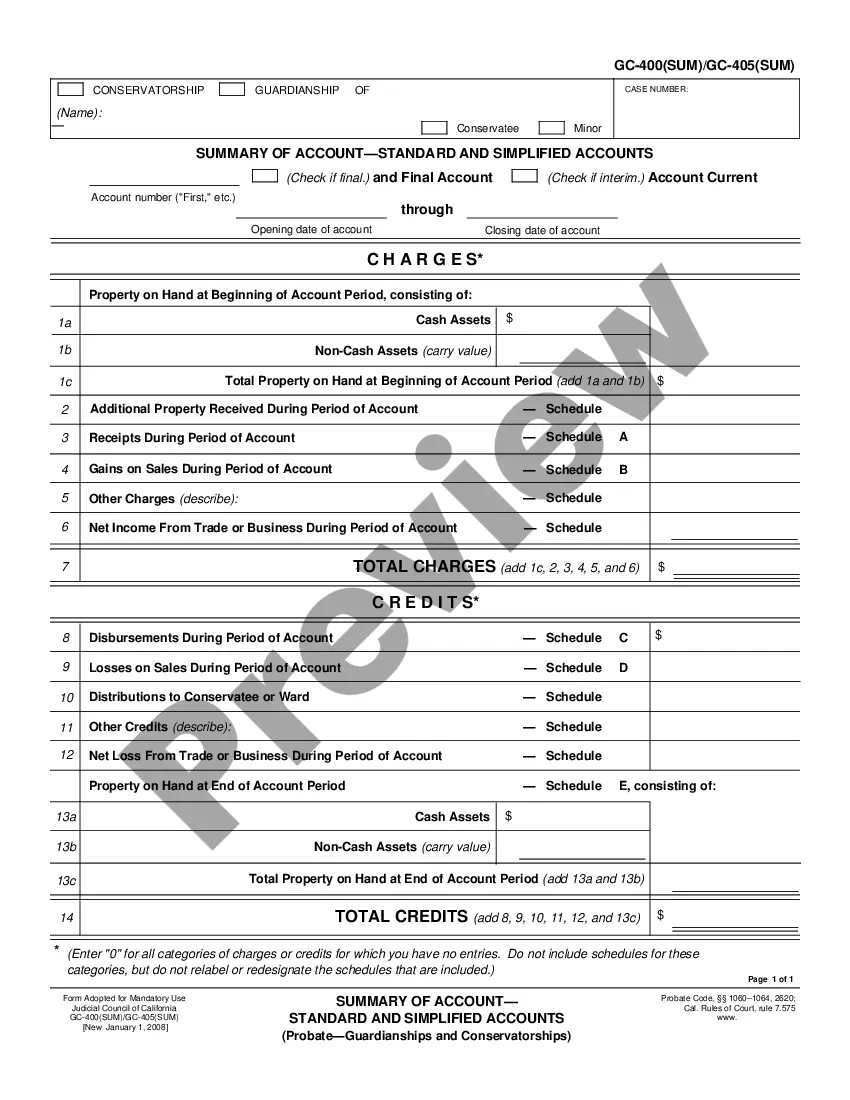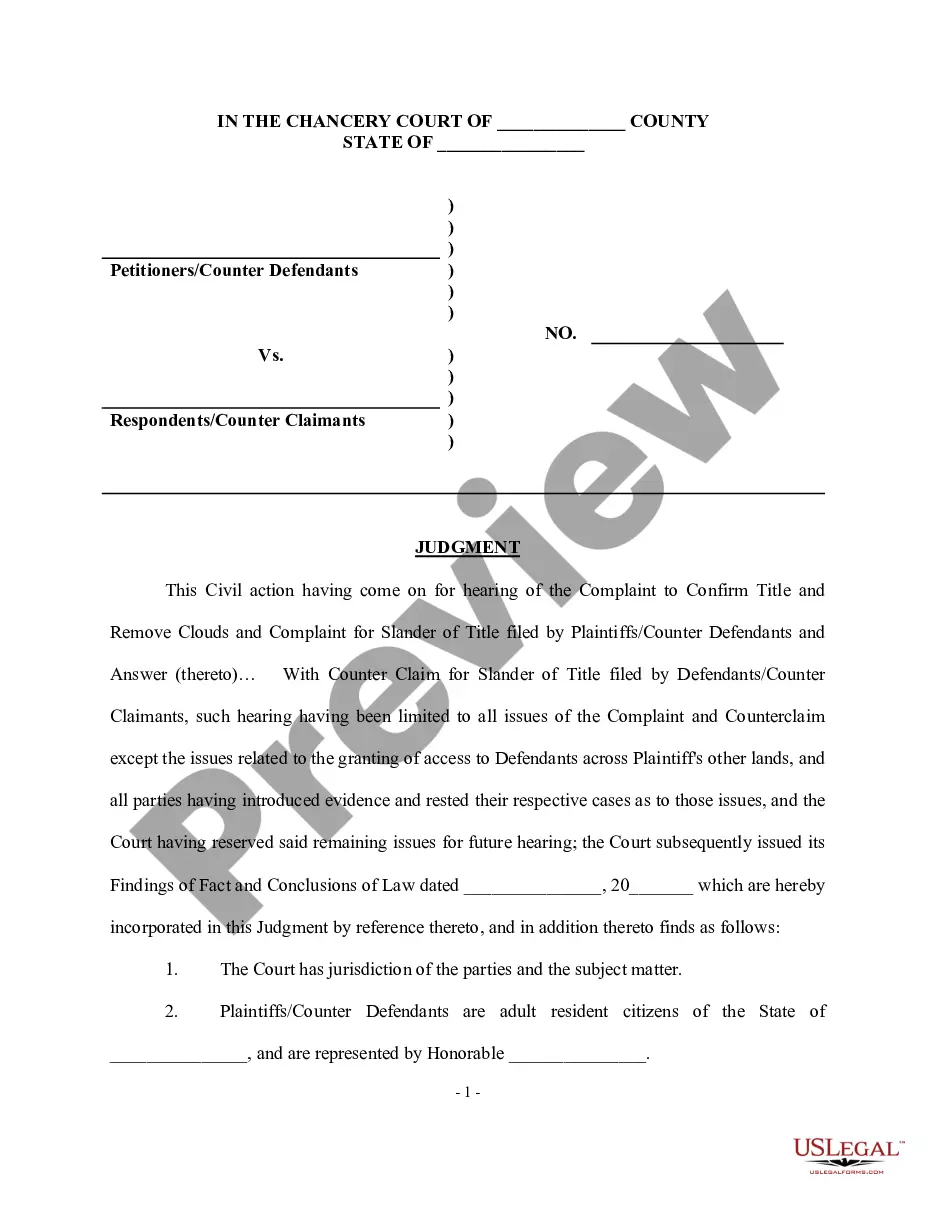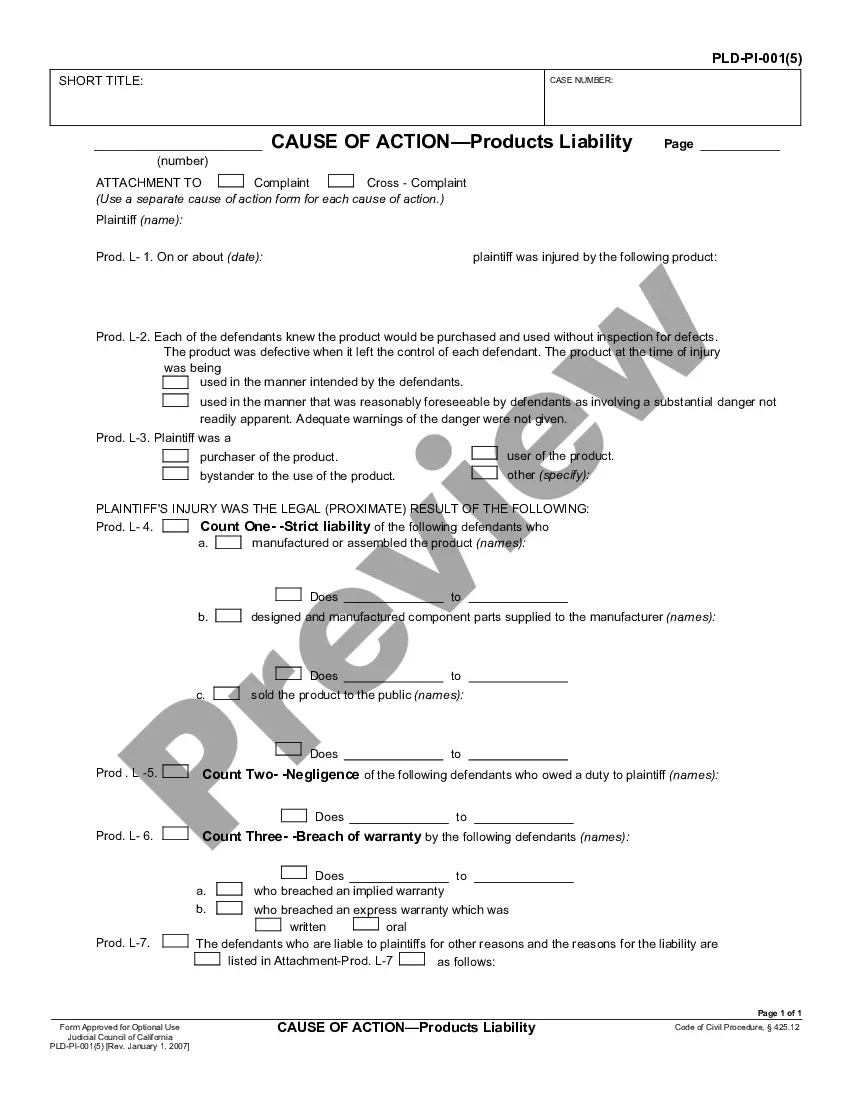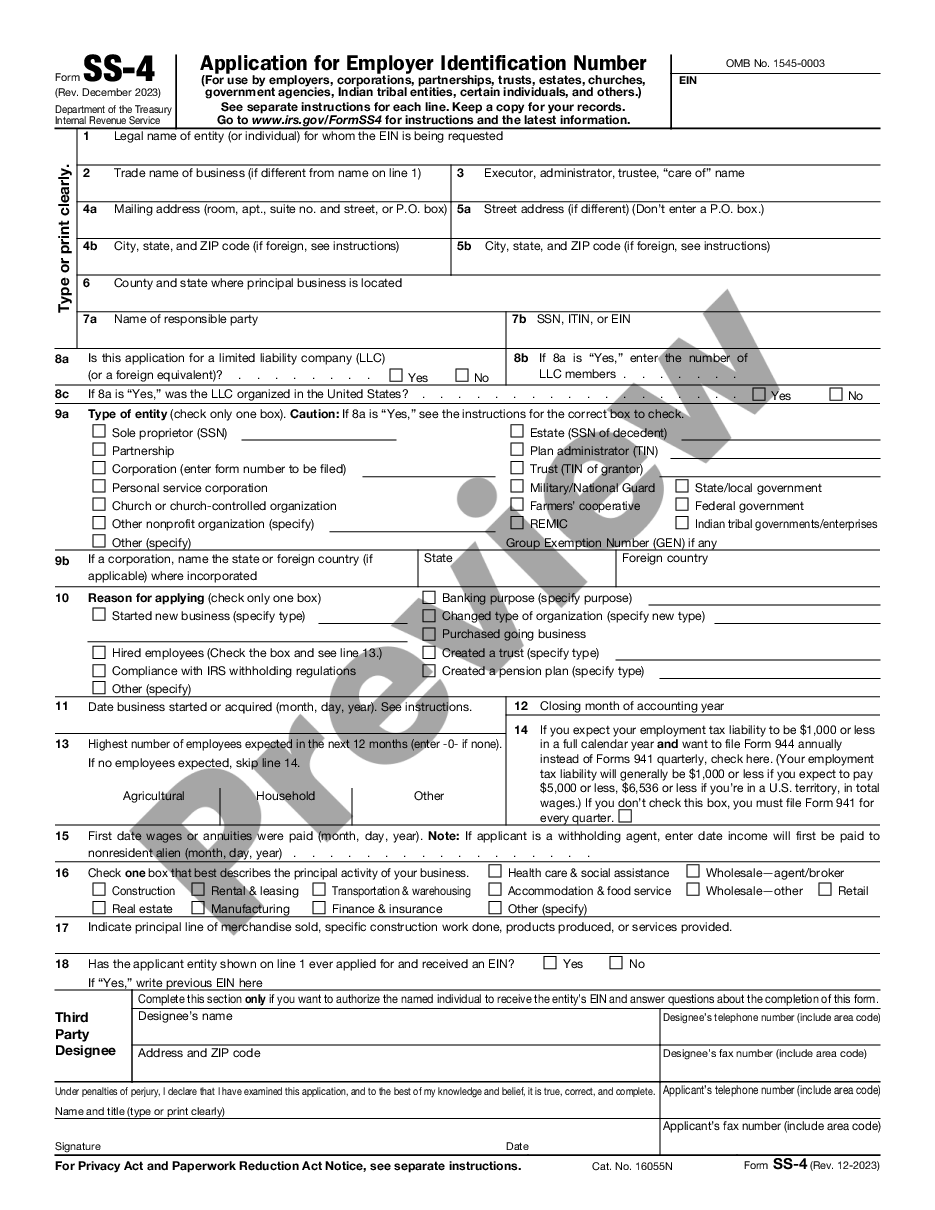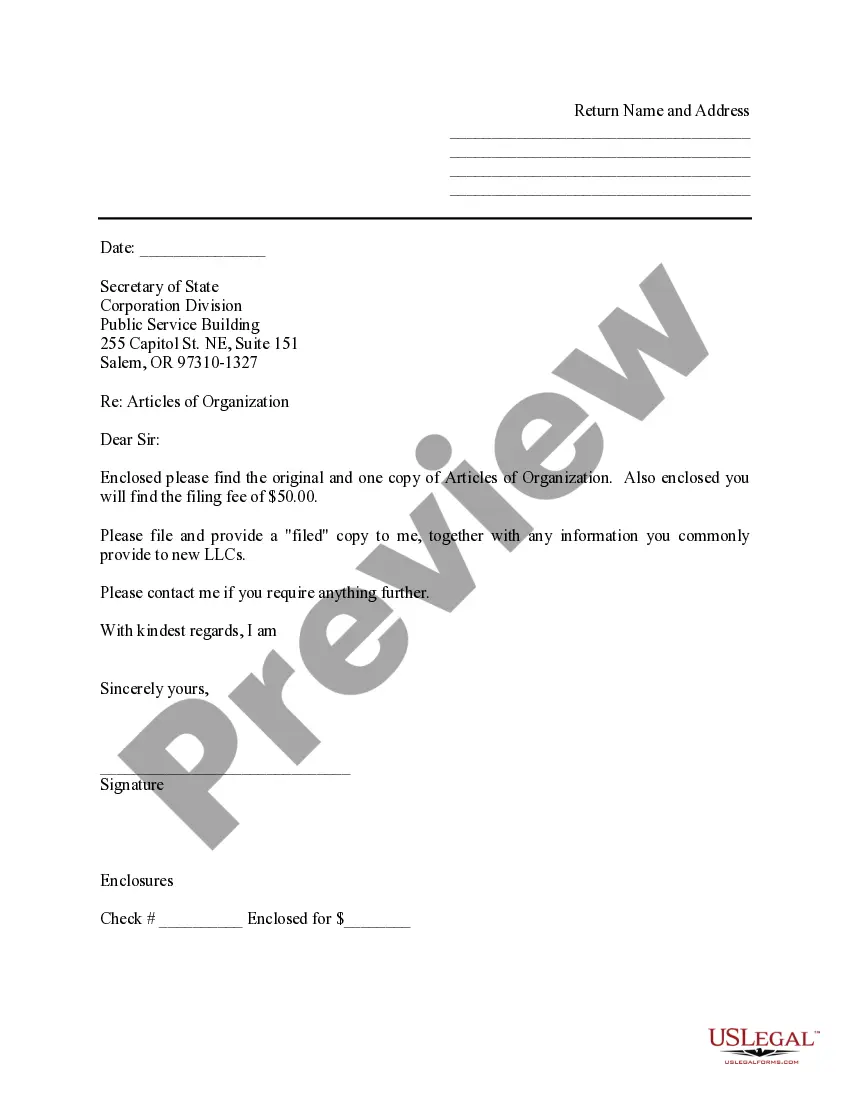New York Requested Permission to Use Photograph
Description
How to fill out New York Requested Permission To Use Photograph?
Discovering the right legitimate record web template could be a struggle. Obviously, there are plenty of web templates accessible on the Internet, but how would you find the legitimate develop you need? Utilize the US Legal Forms internet site. The support gives a huge number of web templates, such as the New York Requested Permission to Use Photograph, which can be used for business and private requirements. All the types are examined by experts and satisfy state and federal demands.
When you are presently registered, log in for your accounts and then click the Down load key to get the New York Requested Permission to Use Photograph. Use your accounts to look through the legitimate types you may have acquired formerly. Go to the My Forms tab of your accounts and obtain one more duplicate of the record you need.
When you are a fresh customer of US Legal Forms, here are simple recommendations that you should adhere to:
- Initial, make sure you have chosen the appropriate develop to your metropolis/county. You can look through the form using the Preview key and study the form explanation to make sure this is basically the right one for you.
- If the develop does not satisfy your requirements, use the Seach industry to find the proper develop.
- Once you are certain that the form is acceptable, go through the Get now key to get the develop.
- Pick the costs program you desire and enter in the necessary info. Build your accounts and purchase your order utilizing your PayPal accounts or bank card.
- Choose the document formatting and obtain the legitimate record web template for your device.
- Total, edit and produce and sign the obtained New York Requested Permission to Use Photograph.
US Legal Forms is definitely the largest catalogue of legitimate types where you will find different record web templates. Utilize the service to obtain professionally-produced documents that adhere to state demands.
Form popularity
FAQ
Once you have identified the copyright owner of the image, you need to contact the owner of the copyright to the image you want to use in order to ask for permission to use that image. In some cases, it may be an individual; however, in most cases, it is a company or an institution that owns the rights to an image.
Once you have identified the copyright owner of the image, you need to contact the owner of the copyright to the image you want to use in order to ask for permission to use that image. In some cases, it may be an individual; however, in most cases, it is a company or an institution that owns the rights to an image.
Sharing Gift Articles Note: Gift articles can only be shared using the Gift button and the gift sharing options available. Articles can not be gifted or shared using non-gift social sharing options, or by copying and pasting the article URL into a web browser.
The Basics of Getting PermissionDetermine if permission is needed.Identify the owner.Identify the rights needed.Contact the owner and negotiate whether payment is required.Get your permission agreement in writing.
In general, the permissions process involves a simple five-step procedure:Determine if permission is needed.Identify the owner.Identify the rights needed.Contact the owner and negotiate whether payment is required.Get your permission agreement in writing.
Currently, there isn't a feature to change individual permissions on a shared album. However, you may turn off the options to 'Let others add their photos' and block unknown people from the album.
You send a letter to the holder asking for permission and stating how you intend to use the image. The holder sends a letter back granting you permission. Your request should be as specific as possible in describing the intended use of the image.
Follow these steps to grant apps access to your photos on iPhone:Settings > Screen Time > Content & Privacy Restrictions > Photos > Make sure it's set to Allow changesIn the app you're trying to grant access to your photos, try accessing your photos again; It should prompt you to give permission; Accept.More items...?
Do I need permission to use New York Times content? Yes. With the limited exceptions described on this page, all use of New York Times content (text, photographs, graphics, video etc.) requires the permission of The New York Times.
Change app permissionsOn your phone, open the Settings app.Tap Apps.Tap the app you want to change. If you can't find it, tap See all apps.Tap Permissions. If you allowed or denied any permissions for the app, you'll find them here.To change a permission setting, tap it, then choose Allow or Don't allow.