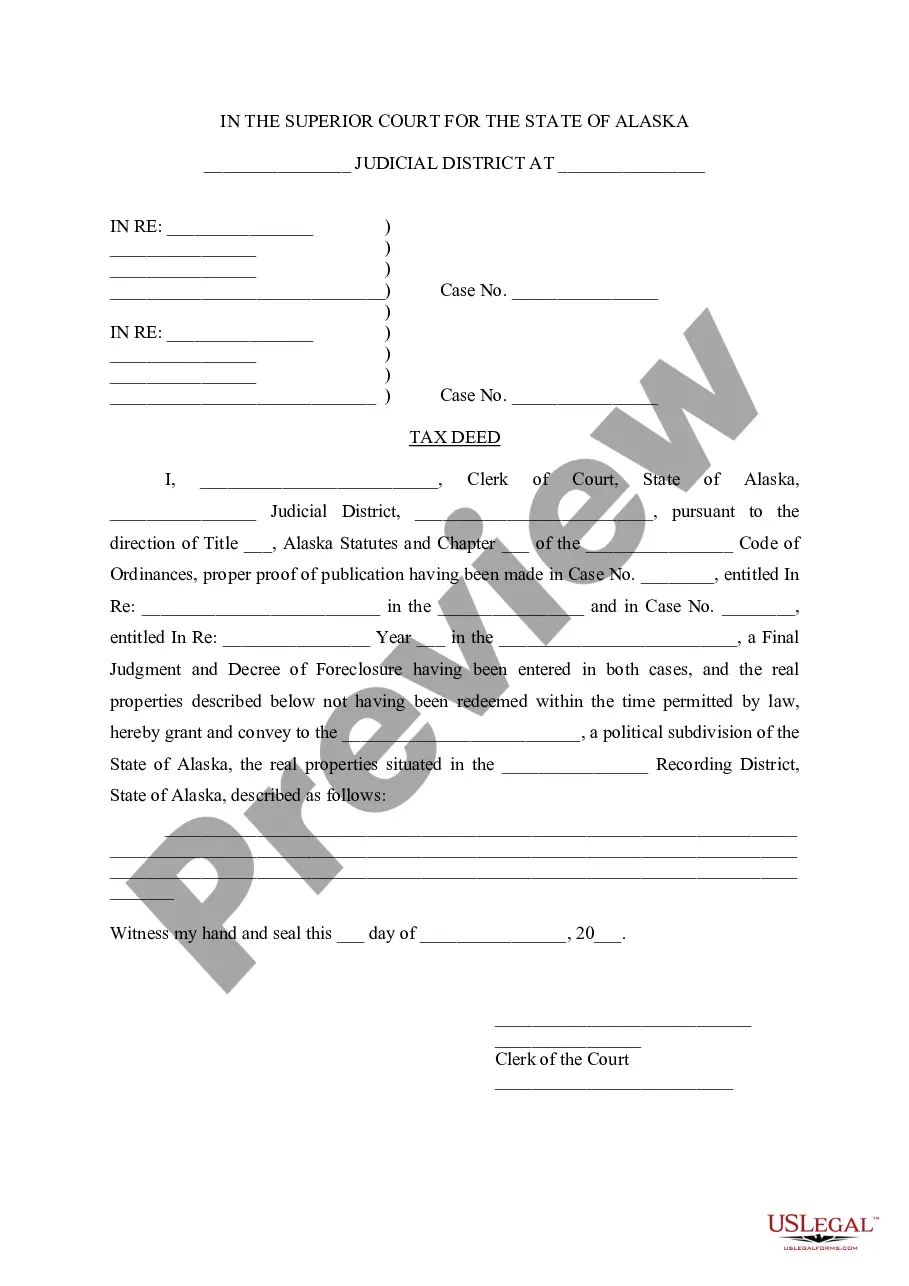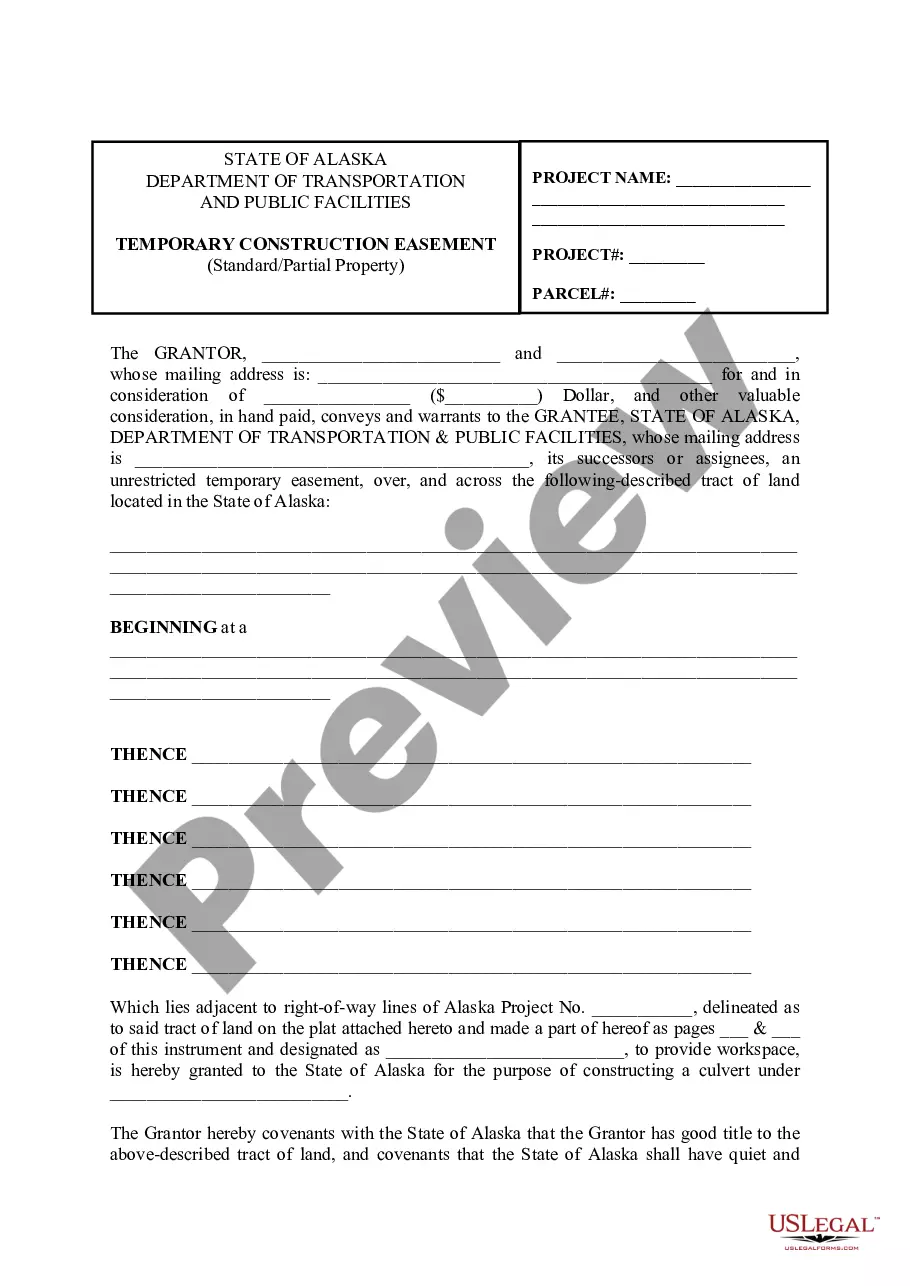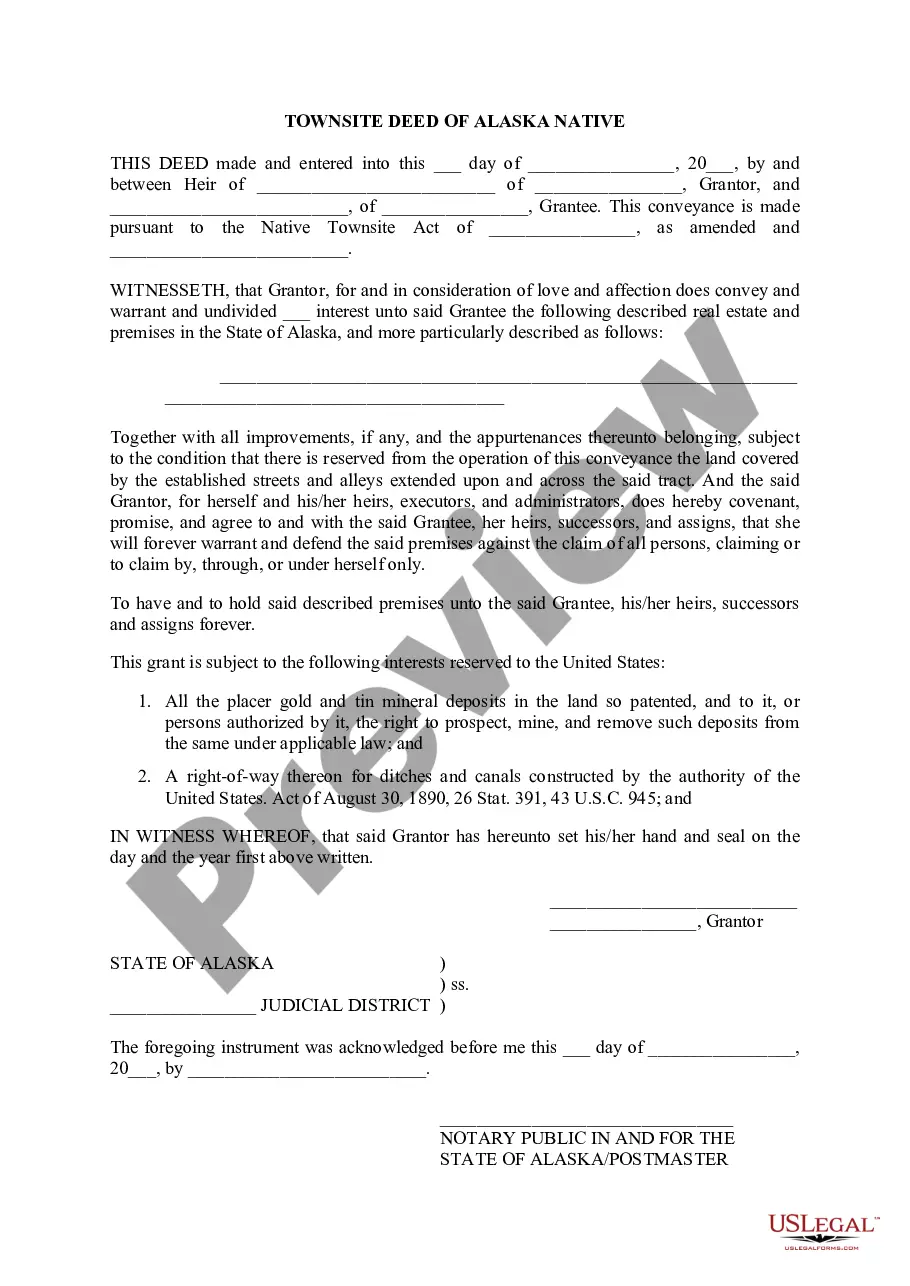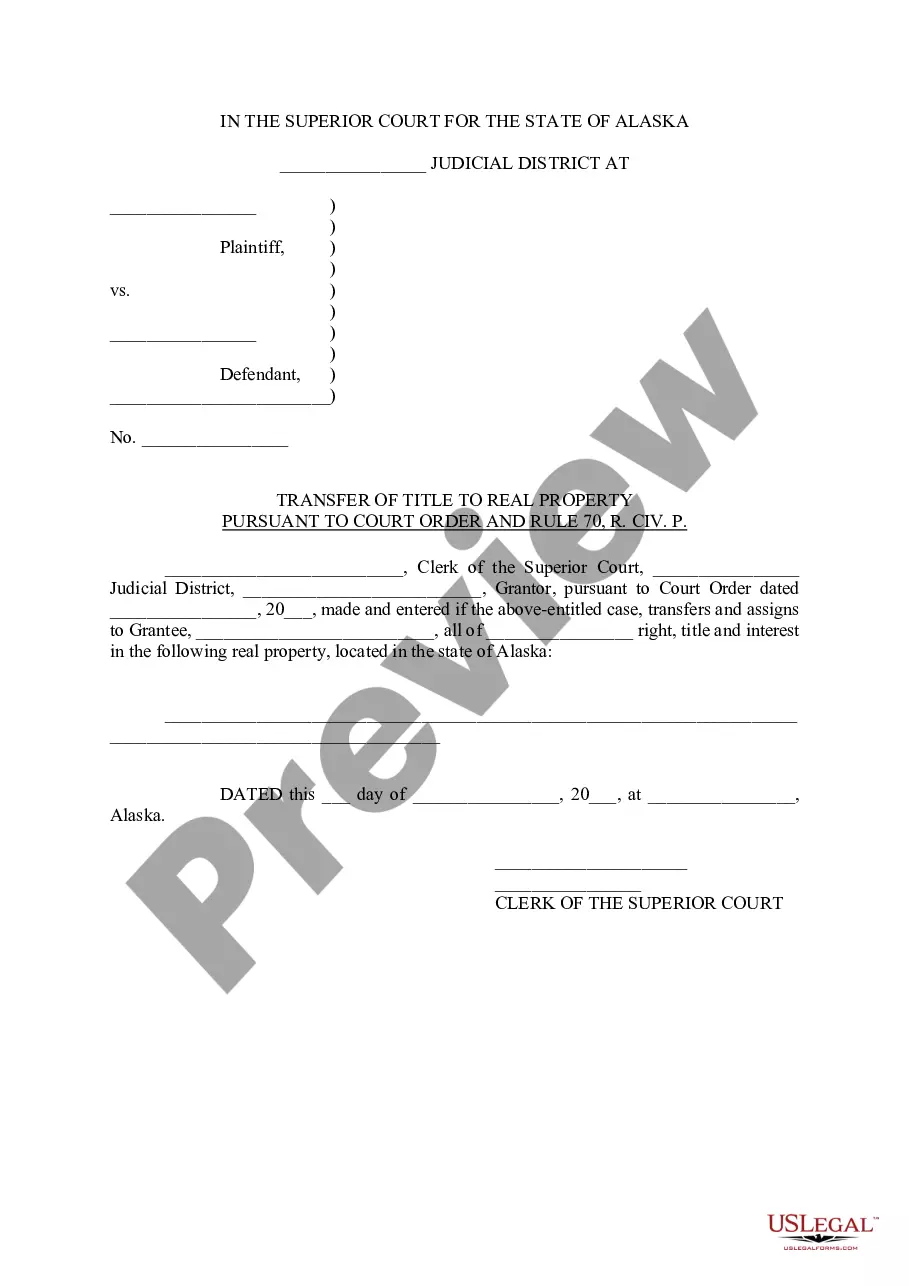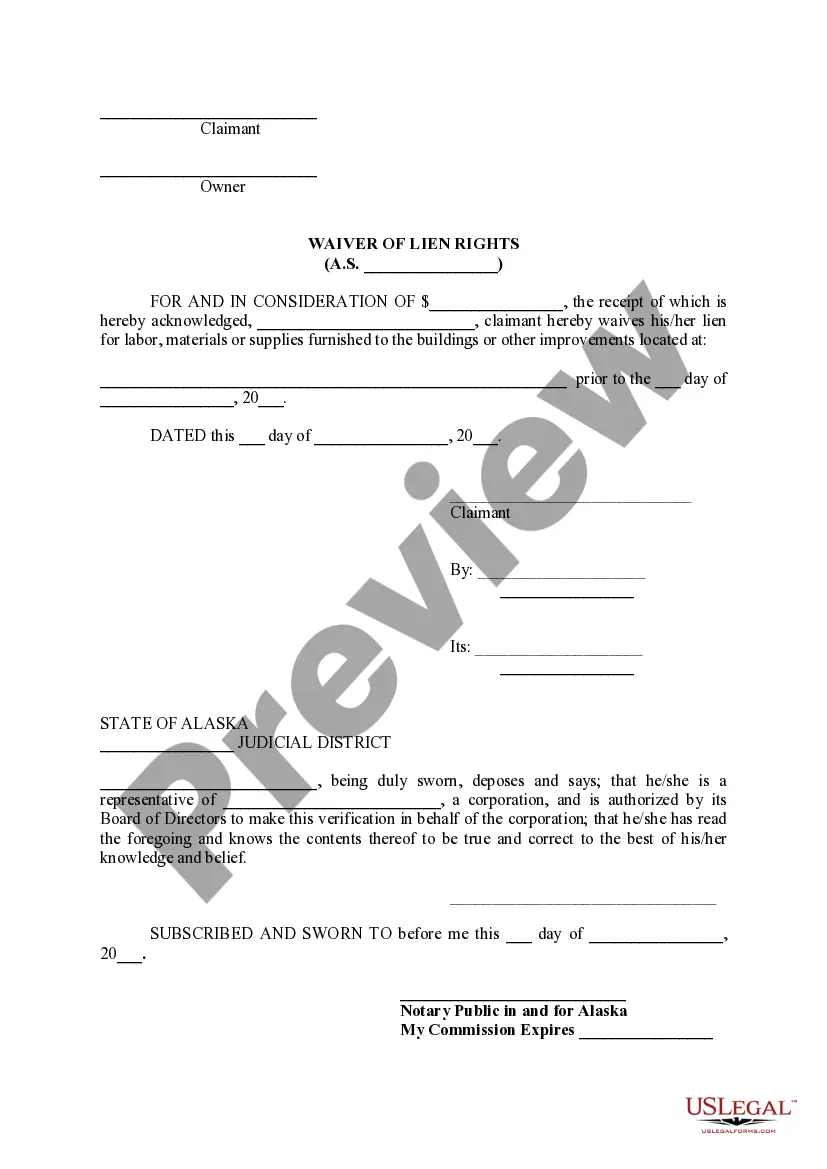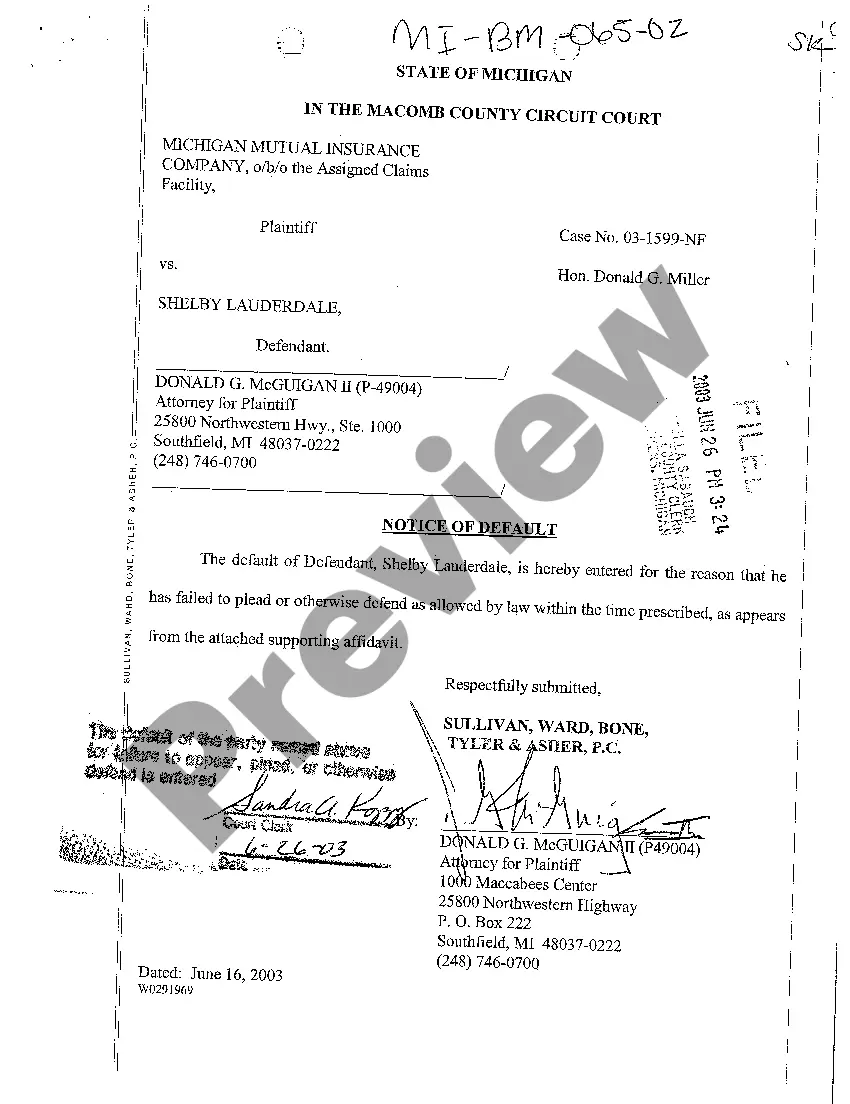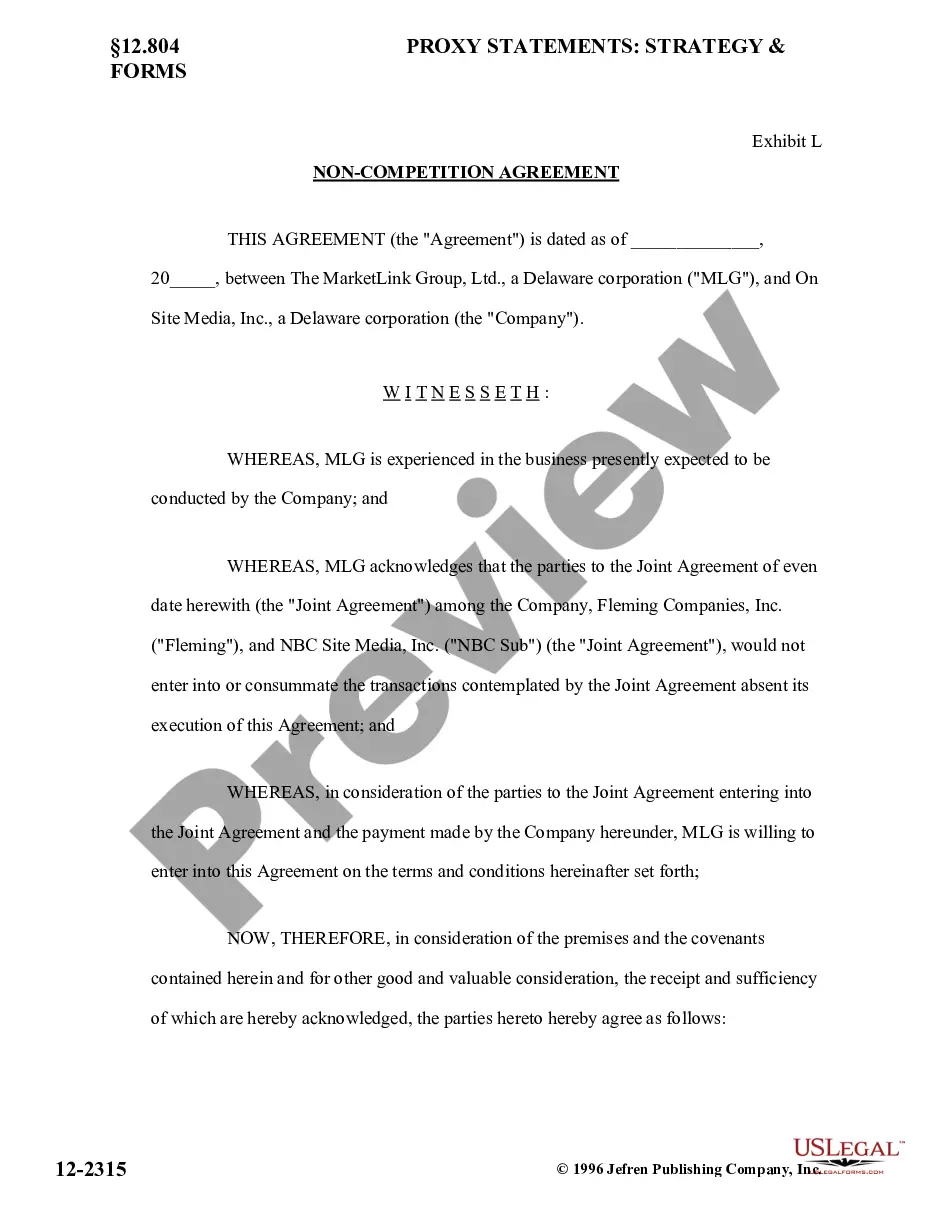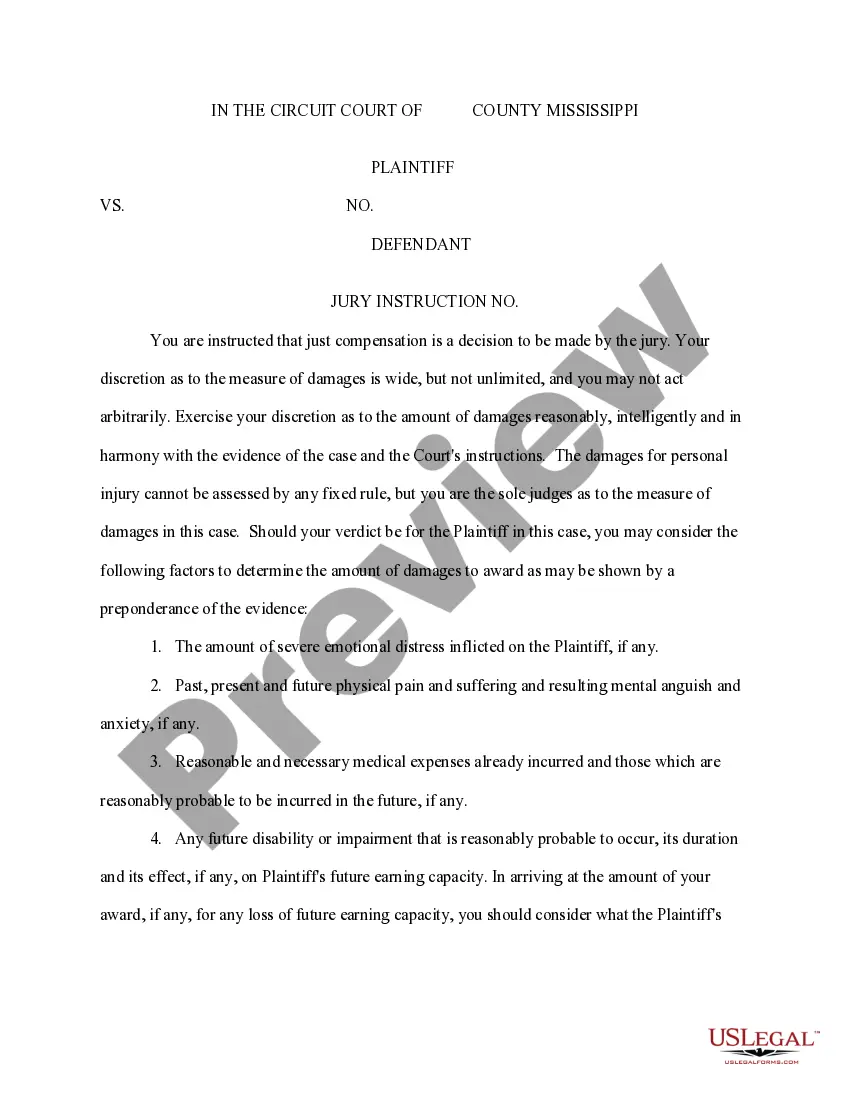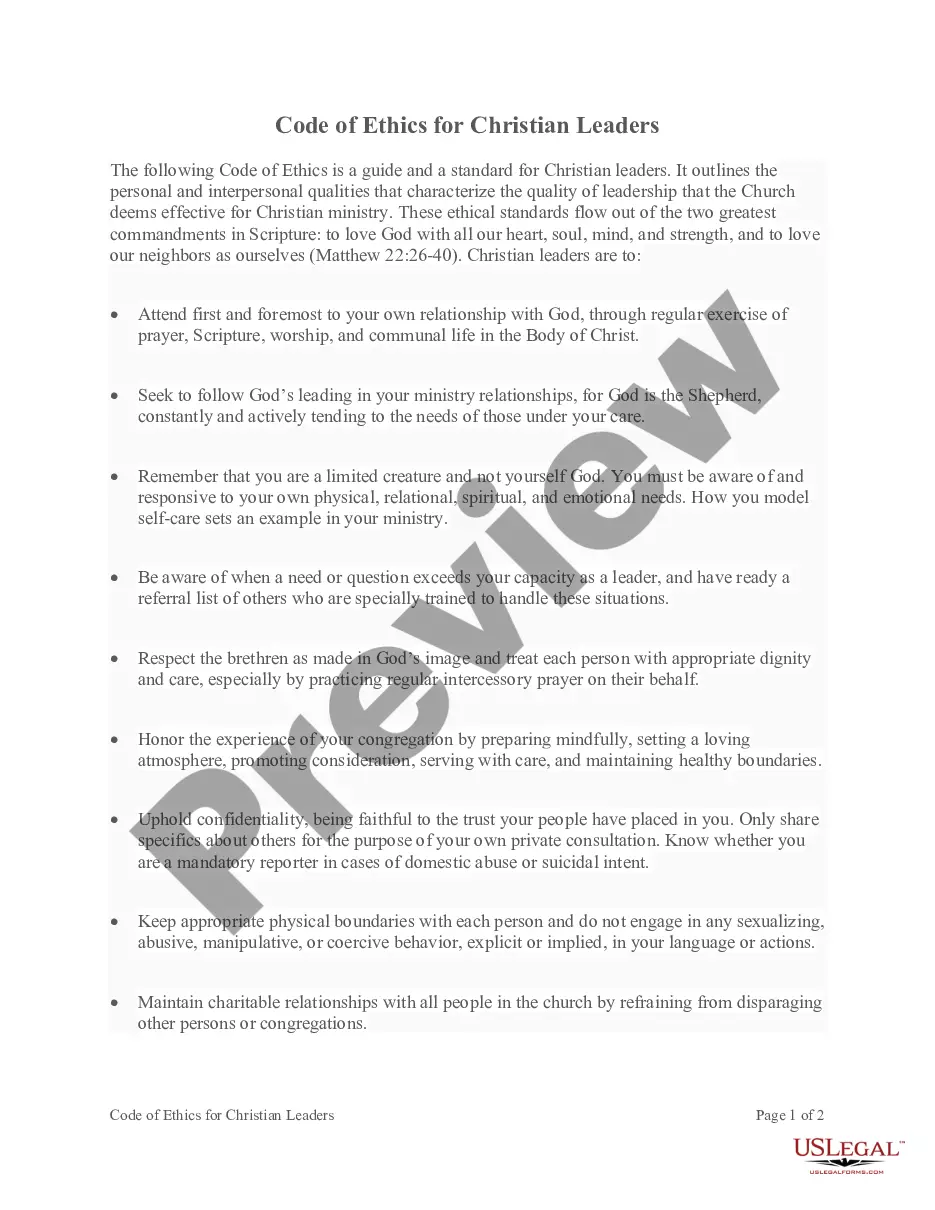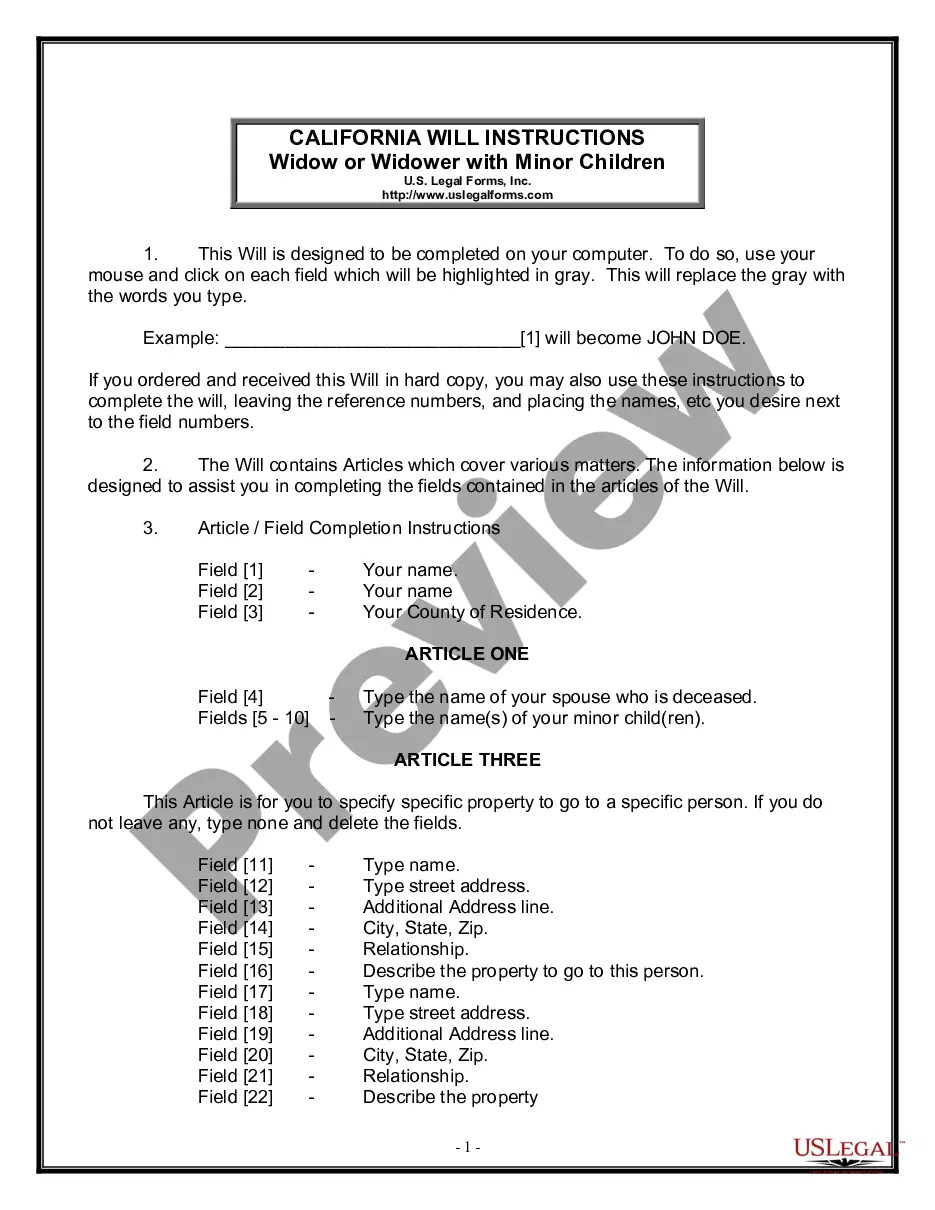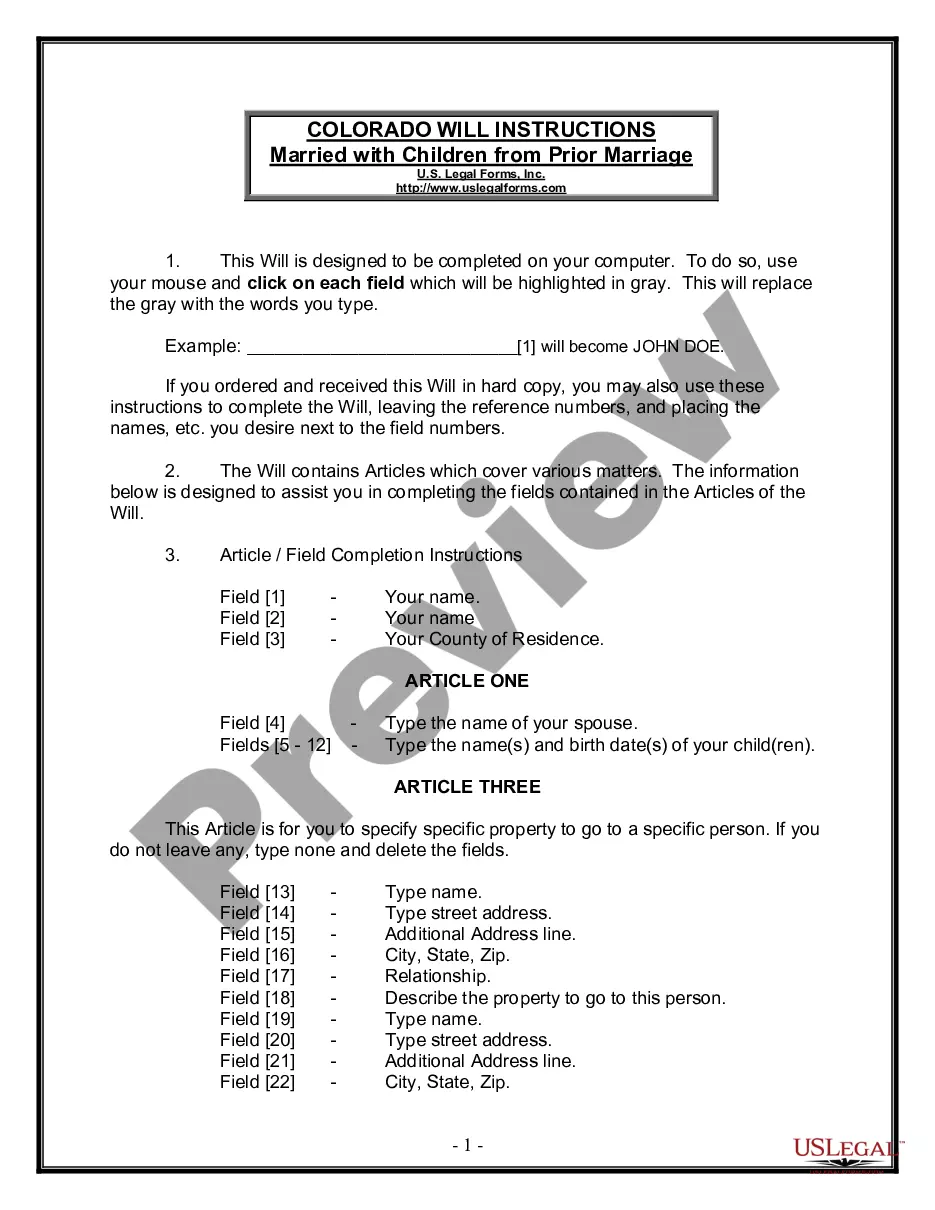Ohio Acknowledgment for Corporation
Description Oh Corporation
How to fill out Ohio Corporation Online?
In terms of submitting Ohio Acknowledgment for Corporation, you most likely imagine an extensive process that involves choosing a ideal sample among a huge selection of similar ones after which having to pay out legal counsel to fill it out to suit your needs. On the whole, that’s a slow and expensive option. Use US Legal Forms and choose the state-specific form within just clicks.
In case you have a subscription, just log in and then click Download to find the Ohio Acknowledgment for Corporation template.
In the event you don’t have an account yet but need one, keep to the point-by-point guideline below:
- Make sure the document you’re saving applies in your state (or the state it’s required in).
- Do it by reading through the form’s description and also by clicking the Preview function (if readily available) to find out the form’s information.
- Click Buy Now.
- Choose the suitable plan for your budget.
- Sign up to an account and choose how you want to pay: by PayPal or by card.
- Download the file in .pdf or .docx format.
- Find the document on your device or in your My Forms folder.
Skilled legal professionals draw up our samples to ensure after downloading, you don't have to bother about modifying content material outside of your individual information or your business’s info. Join US Legal Forms and get your Ohio Acknowledgment for Corporation example now.
Ohio Corporation Document Form popularity
Ohio Corporation Form Other Form Names
Oh Corporation Statement FAQ
For an acknowledgment, the signer must always: Be positively identified by the Notary. The Notary must always identify the signer for an acknowledgement; whether the signer personally knows the Notary, presents an ID document, or is identified by a credible witness depends on the circumstances.
Use an appropriate heading. You can write the letter in any format you choose but make certain to mention an appropriate heading. Insert a case caption. Add the address. Give details about the affiant. Include your name. Leave a space for the signature of the notary public.
A notary public shall provide and keep an official seal, which shall clearly show, when embossed, stamped, impressed or affixed to a document, the name of the notary, the State Seal, the words "Notary Public," and the name of the county wherein the bond and oath of office are filed, and the date the notary public's
When taking an acknowledgment, the notary must ask the signer in a verbal ceremony the following questions: (1) Are you acknowledging to me that this is your signature?; (2) Are you acknowledging to me that you signed this document for the purposes stated therein?; (3) Are you acknowledging to me that you signed this
Step 1: Require Personal Appearance. Step 2: Check Over The Document. Step 3: Carefully Identify The Signer. Step 4: Record Your Journal Entry. Step 5: Complete The Notarial Certificate. A Last Note: Never Give Advice.
In such cases, you should refuse to notarize, citing the blank space as a reason. Remember that you may only complete information in the notarial certificate wording. Any blanks in the main text must be completed by the signer or another individual authorized to do so before the notarization may proceed.
When you see (here insert the name and character of the officer) next to a blank as shown below, it means you should insert Your name, Notary Public in the blank.