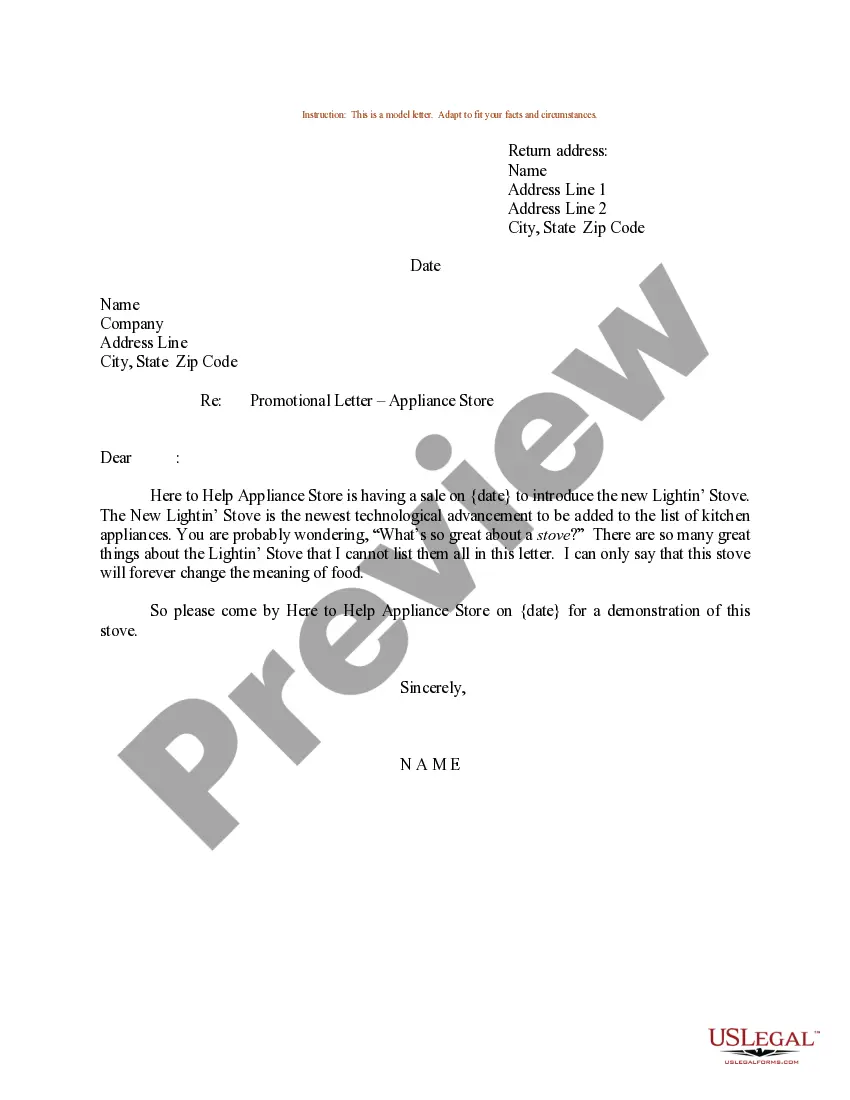The Ohio Direct Deposit Form for Payroll is a document utilized by employers in the state of Ohio to initiate the direct deposit of their employees' wages and salaries directly into their bank accounts. This form serves as a way to streamline the payment process and eliminate the need for physical checks, enhancing efficiency and convenience for both employers and employees. The form requires employees to provide relevant banking information, such as their bank account number, routing number, and account type (checking or savings). This ensures that the funds are deposited accurately into the correct account. Additionally, employees may be required to attach a voided check to verify their account details. The Ohio Direct Deposit Form for Payroll is often tailored to meet the specific requirements of each employer or financial institution. However, the objective of the form remains consistent across all variations — to facilitate the electronic transfer of funds from the employer's account to the employee's account. While there may not be different types of Ohio Direct Deposit Forms for Payroll, the form may vary in format and design depending on the employer's preferences or the specific payroll system used. Some employers may also choose to integrate additional fields on the form to gather additional information relevant to payroll processing, such as employee identification numbers or pay period details. In summary, the Ohio Direct Deposit Form for Payroll is an essential tool for employers in Ohio to simplify and expedite the payment process by electronically depositing wages and salaries into employees' bank accounts. Providing crucial banking information, it ensures accuracy and security while eliminating the need for traditional check payments.
Ohio Direct Deposit Form for Payroll
Description
How to fill out Ohio Direct Deposit Form For Payroll?
US Legal Forms - one of the largest collections of legal documents in the United States - provides a diverse selection of legal template designs that you can download or print.
By using the website, you can access thousands of documents for business and personal uses, categorized by types, states, or keywords. You can find the most recent documents like the Ohio Direct Deposit Form for Payroll within minutes.
If you have a subscription, Log In and download the Ohio Direct Deposit Form for Payroll from the US Legal Forms library. The Download option will be available on every document you view. You can access all previously downloaded documents from the My documents section of your account.
Complete the transaction. Use your credit card or PayPal account to finalize the purchase.
Select the format and download the document to your system. Make changes. Fill, modify, print, and sign the downloaded Ohio Direct Deposit Form for Payroll. Every template you add to your account has no expiration date and is yours permanently. Therefore, to download or print an additional copy, simply visit the My documents section and click on the document you need. Access the Ohio Direct Deposit Form for Payroll with US Legal Forms, the most extensive library of legal template designs. Utilize thousands of professional and state-specific templates that fulfill your business or personal requirements and needs.
- To use US Legal Forms for the first time, here are simple steps to help you begin.
- Make sure you have selected the correct document for your city/state.
- Use the Preview option to review the document’s content.
- Check the document summary to confirm that you have picked the right document.
- If the document does not meet your needs, utilize the Search field at the top of the screen to find one that does.
- If you are satisfied with the document, confirm your selection by clicking the Purchase now button.
- Then, choose the payment plan you prefer and provide your details to register for an account.
Form popularity
FAQ
How to Set Up Direct DepositFill out the direct deposit form.Include your account information.Deposit amount.Attach a voided check or deposit slip.Submit the form.
What is a Direct Deposit Authorization Form? Direct deposit authorization forms authorize employers to send money directly into an individual's bank account. In times past, employers would print out and distribute physical checks on pay day for each employee to deposit into their bank accounts themselves.
Use our pre-filled form Or you can download a blank Direct Deposit/Automatic Payments Set-up Guide (PDF) and fill in the information yourself. For accounts with checks, a diagram on the form shows you where you can find the information you'll need.
How to set up direct deposit for employees: A step-by-step guideStep 1: Decide on a direct deposit provider.Step 2: Initiate the direct deposit setup process.Step 3: Collect information from your employees.Step 4: Enter the employee information into your system.Step 5: Create a direct deposit and payroll schedule.More items...
Set up direct depositAsk for a copy of your employer's direct deposit signup form, or download the U.S. Bank Direct Deposit Authorization Form (PDF).Provide your U.S. Bank deposit account type (checking or savings), account number and routing number, and other required information.More items...
How to set up direct deposit for your paycheckAsk for a copy of your employer's direct deposit signup form, or download the U.S. Bank Direct Deposit Authorization Form (PDF).Provide your U.S. Bank deposit account type (checking or savings), account number and routing number, and other required information.More items...
Enroll in direct deposit of federal benefits in one of 3 ways:Online at the U.S. Treasury at 800.333. 1795. 1795.Schedule an appointment at your nearest financial center.
Complete a direct deposit form yourselfDownload the form (PDF)Locate your 9-digit routing and account number - here's how to find them.Fill in your other personal information.Give the completed form to your employer.
A direct deposit authorization form authorizes a third party, usually an employer for payroll, to send money to a bank account. Commonly, an employer requesting authorization will require a voided check to ensure that the account is valid.