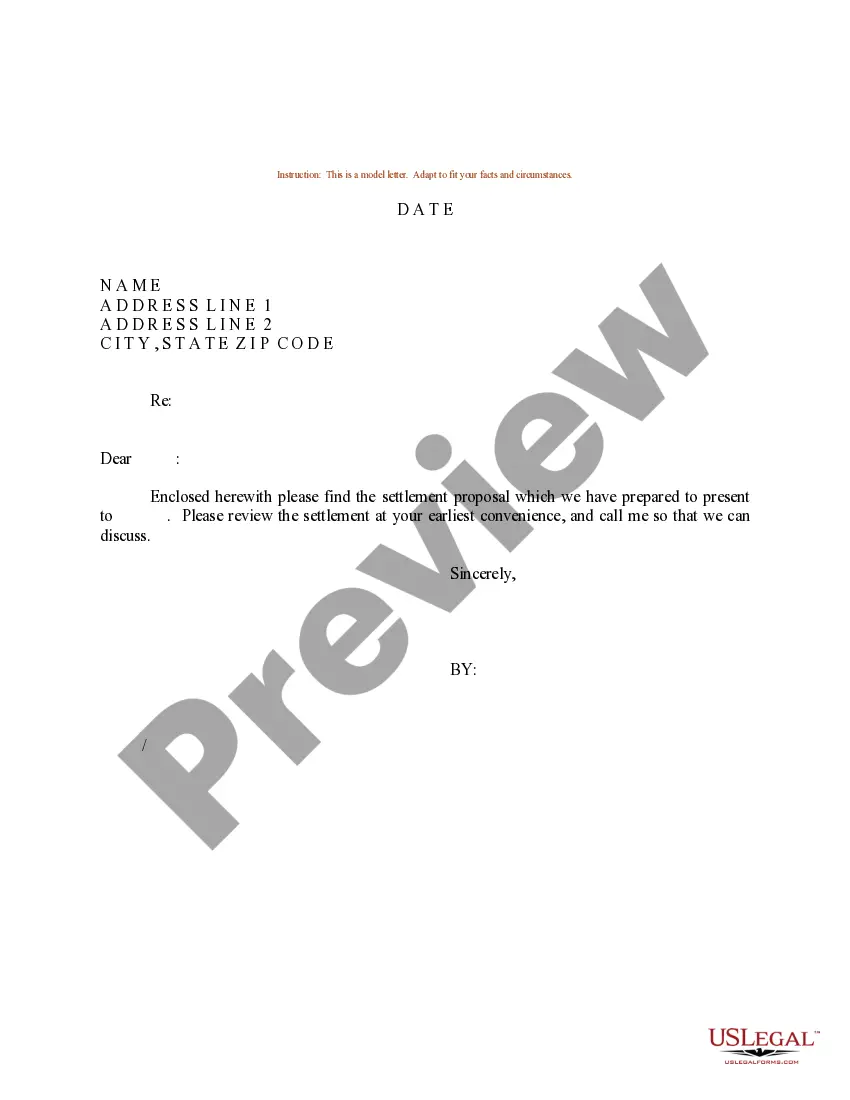Ohio Employment Verification Letter for Social Security
Description
How to fill out Employment Verification Letter For Social Security?
You might spend a few hours online attempting to locate the authentic document format that complies with the federal and state requirements you need.
US Legal Forms offers a vast array of legal forms that are evaluated by experts.
It is feasible to acquire or print the Ohio Employment Verification Letter for Social Security from the services.
If available, make use of the Preview button to look through the document format as well.
- If you already have a US Legal Forms account, you can Log In and then click the Obtain button.
- Subsequently, you can complete, amend, print, or sign the Ohio Employment Verification Letter for Social Security.
- Every legal document format you receive becomes your permanent property.
- To acquire an additional copy of any purchased form, visit the My documents tab and click the relevant button.
- If you are using the US Legal Forms site for the first time, adhere to the straightforward instructions below.
- First, ensure that you have chosen the correct document format for your region/city of your preference.
- Review the form details to confirm you have selected the accurate form.
Form popularity
FAQ
Sign in to your personal my Social Security account to get your letter. Already have a my Social Security Account? Sign In to your account below and go to Replacement Documents on the right side of the screen, then choose get a Benefit Verification Letter to view, save and print your personalized letter.
Additional information about SSNVS may be found at . Employers and third-party submitters will be able to verify up to 10 employee SSNs using speech recognition technology through this automated telephone application.
How can I get a benefit verification letter from Social Security? feffLog in to your My Social Security online account.Select the link entitled Get a Benefit Verification Letter, then Customize Your Letter.Select the information you want to include and click Apply to Letter.More items...
A benefit verification letter is an official document that spells out your Social Security benefits, Supplemental Security Income or Medicare coverage. It can be used when you need proof of income or disability.
Steps to Register for SSNVSStep 1: Register to Use SSNVS. Registration is required through our Business Services Online Welcome page.Step 2: Request Access and Activation Code.Step 3: Activation Code is Mailed to Your Employer.Step 4: Login to Use the Service.
Once you create your account, you can instantly view, save, or print your official Benefit Verification Letter. It only takes a few minutes. Because protecting you and your identity is important, we use strict identity verification and security features.
If you receive benefits or have a pending application, you will have the option to request to have a copy mailed to you within 10 business days. We will mail your benefit verification letter to the address we have on file.
You will be able to view, print, and save the letter immediately. If you receive benefits or have a pending application, you will have the option to request to have a copy mailed to you within 10 business days. We will mail your benefit verification letter to the address we have on file.
Sign in to your personal my Social Security account to get your letter. Already have a my Social Security Account? Sign In to your account below and go to Replacement Documents on the right side of the screen, then choose get a Benefit Verification Letter to view, save and print your personalized letter.