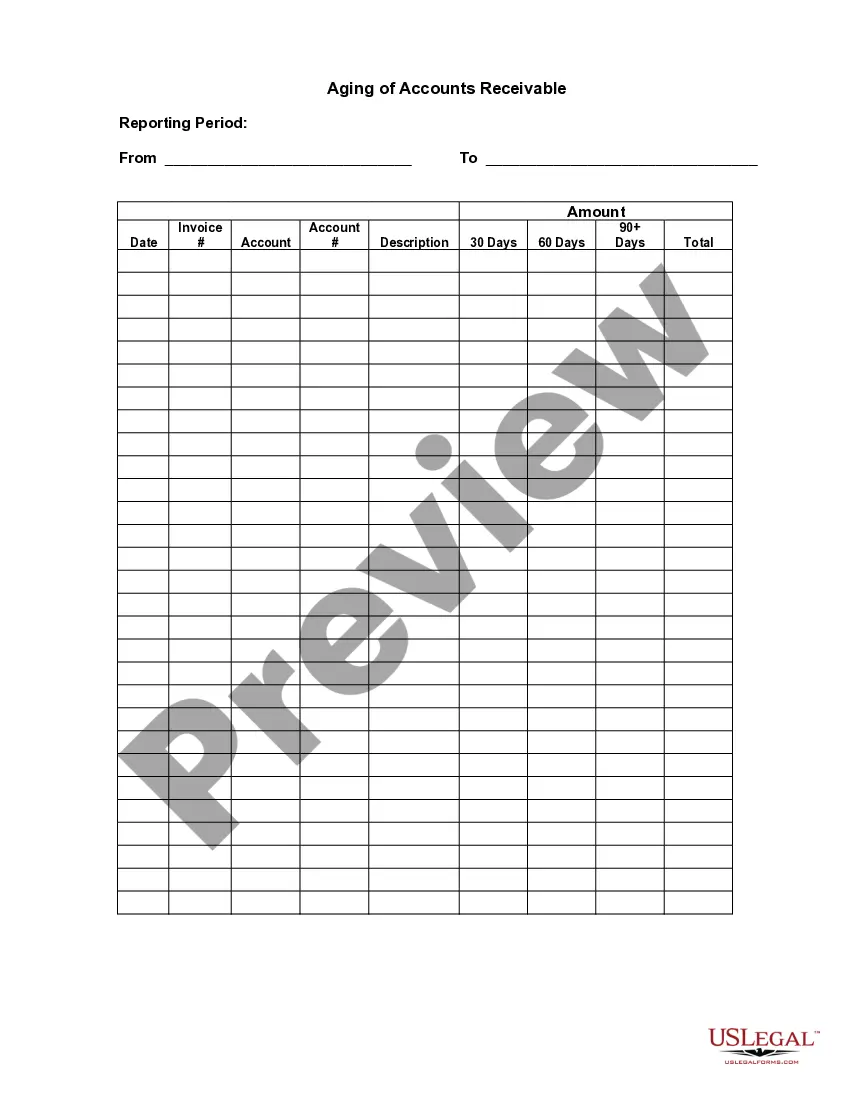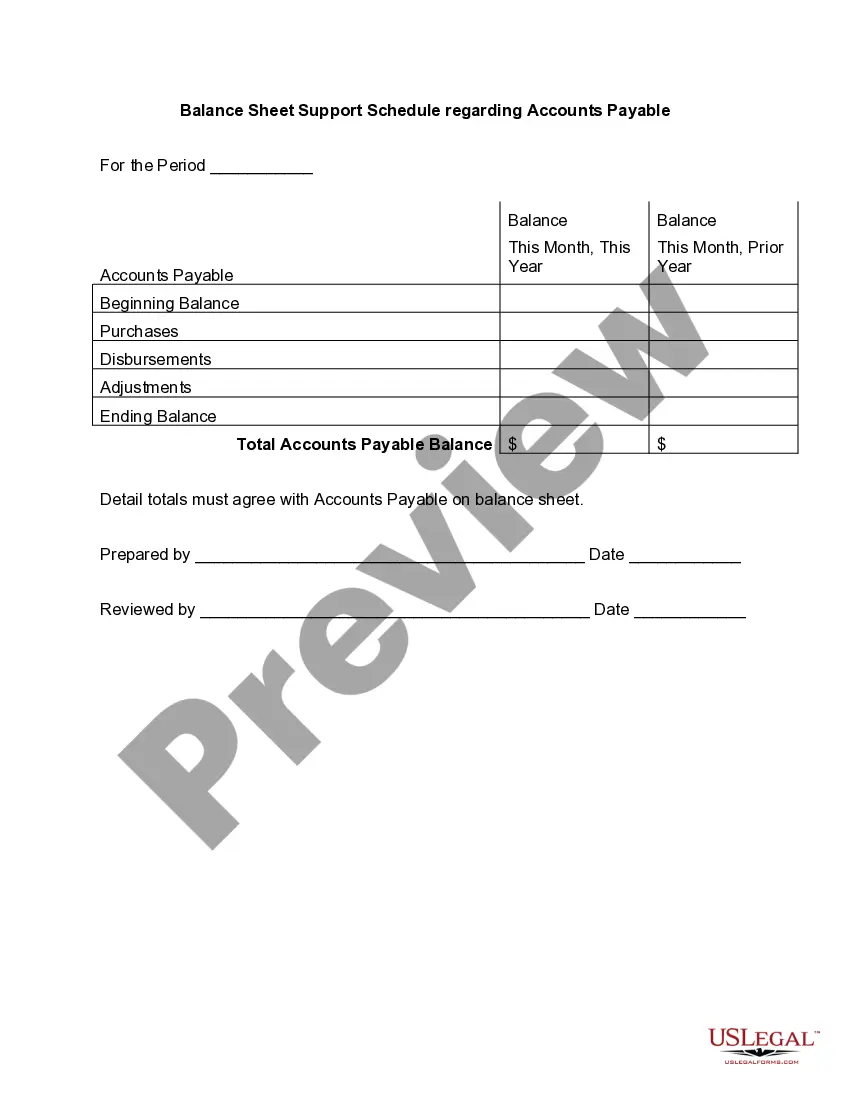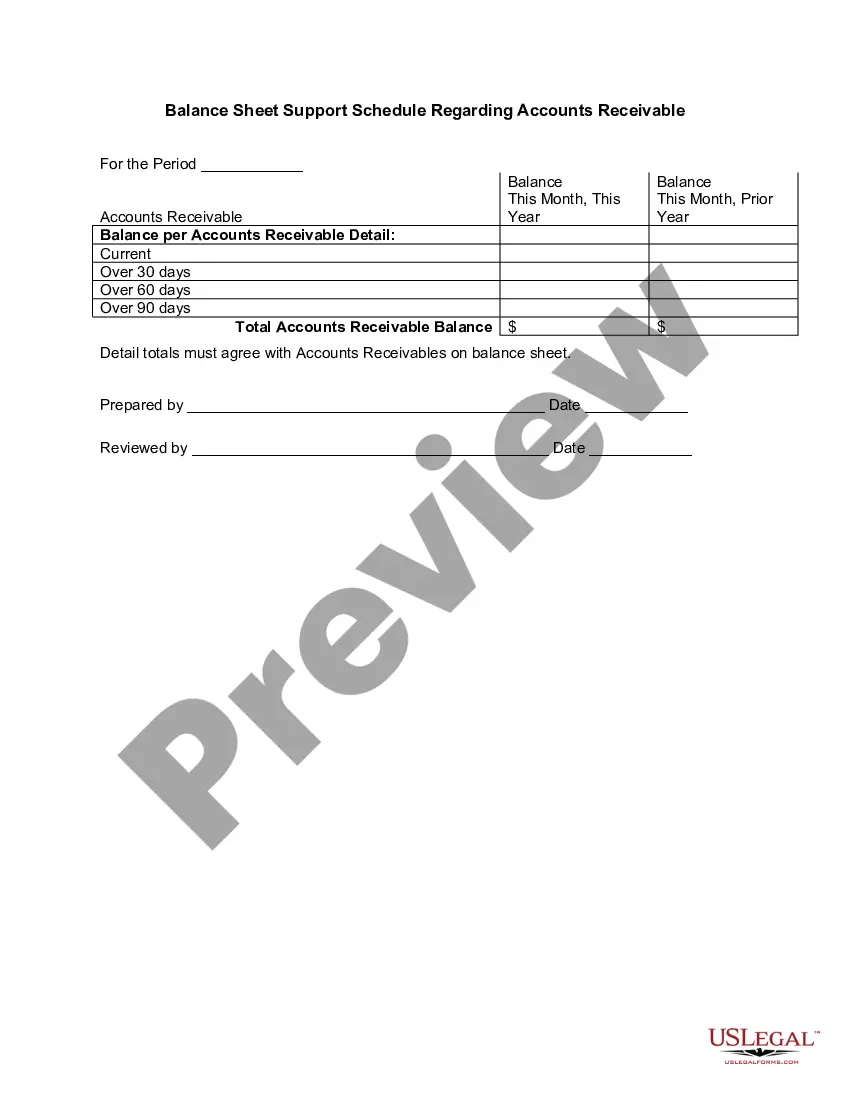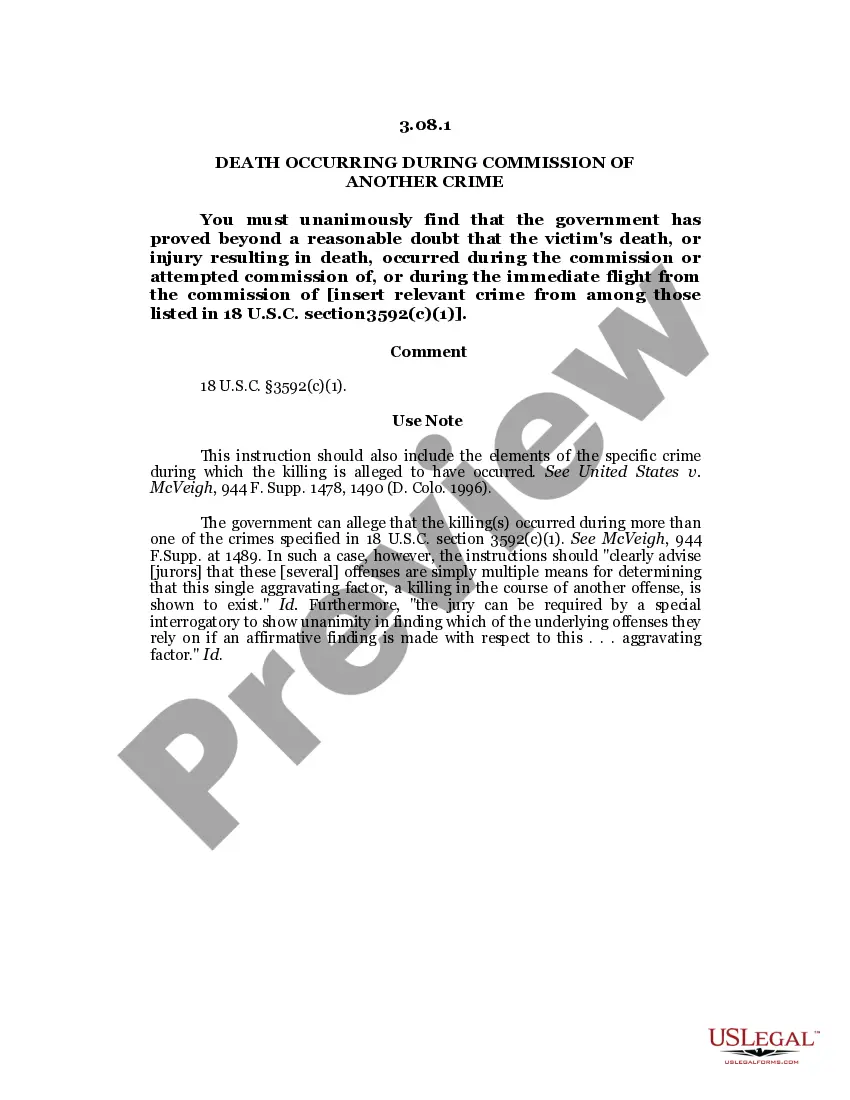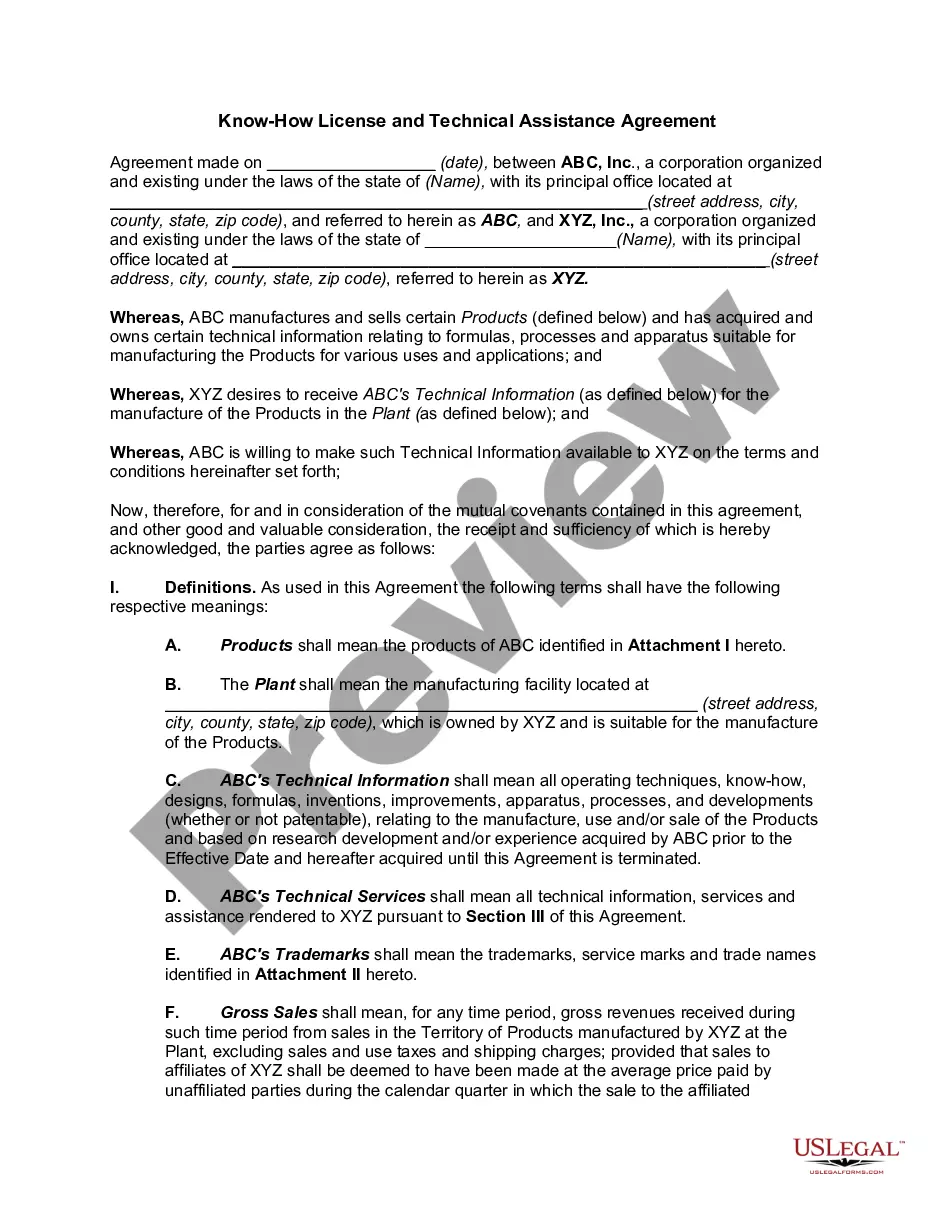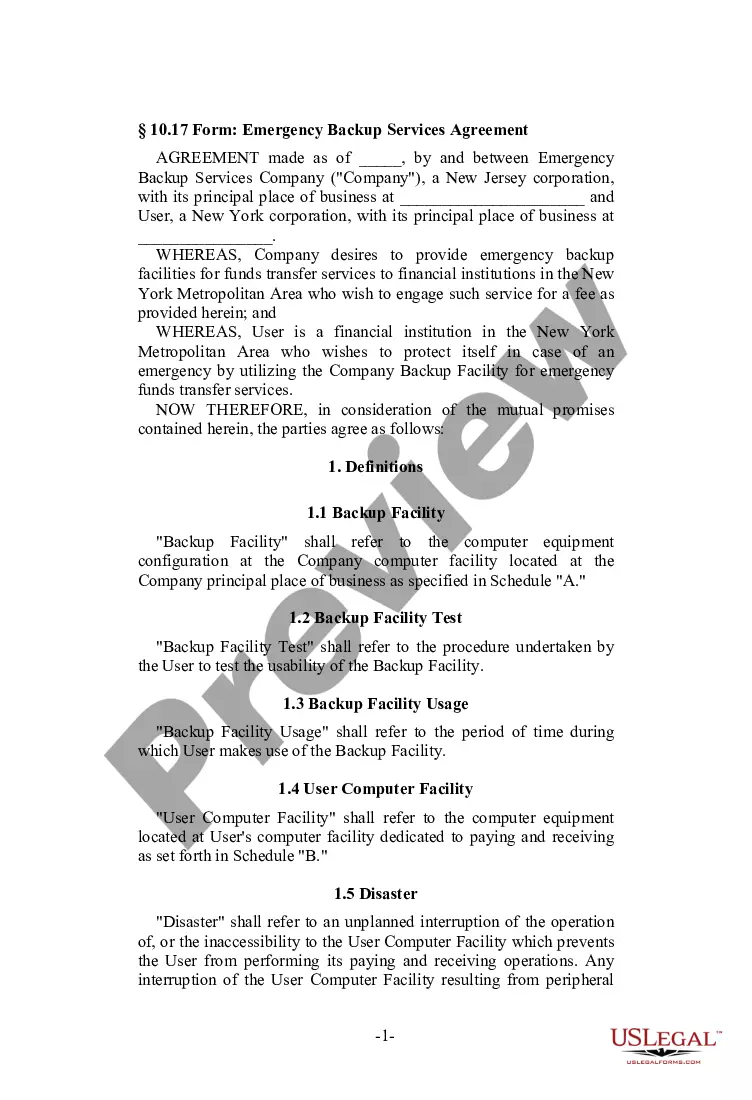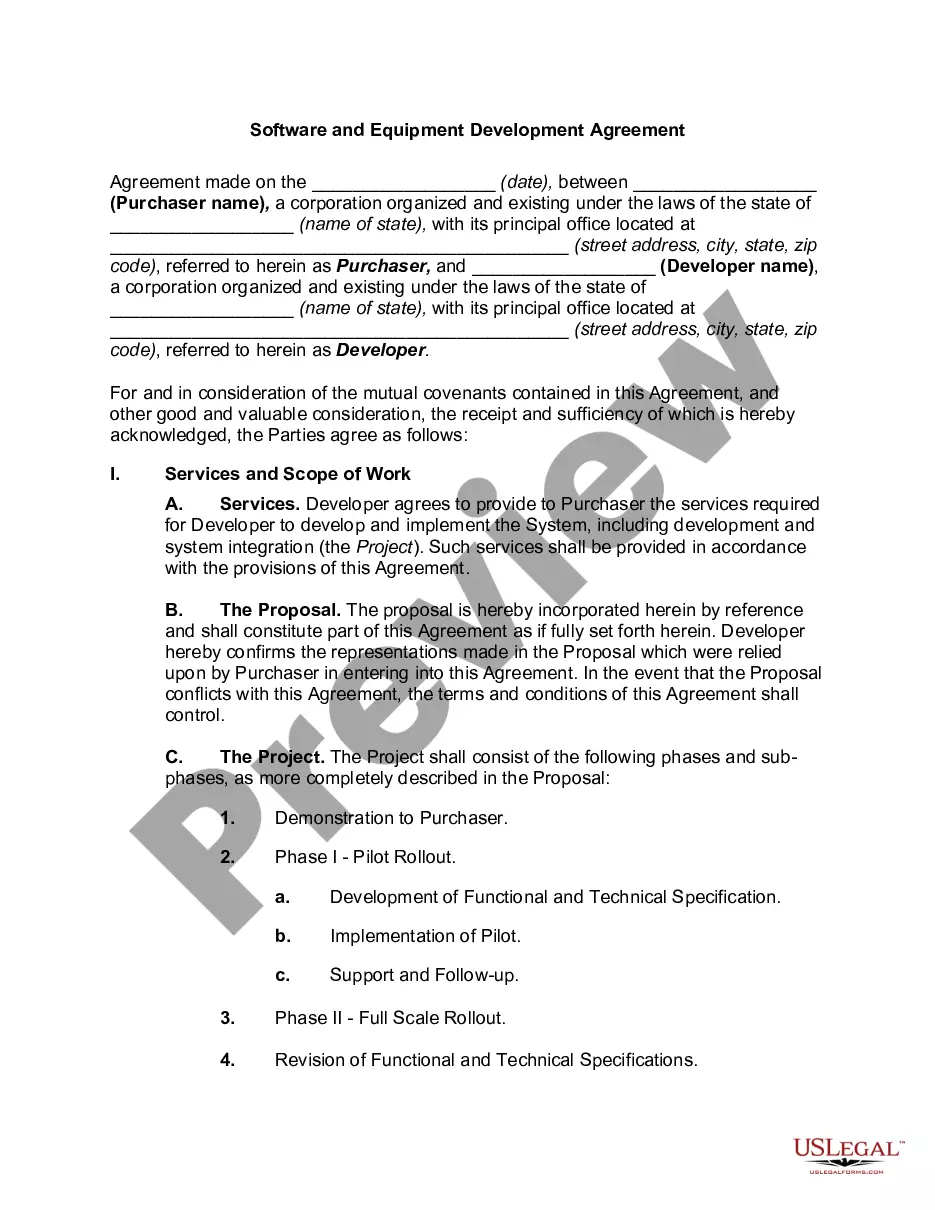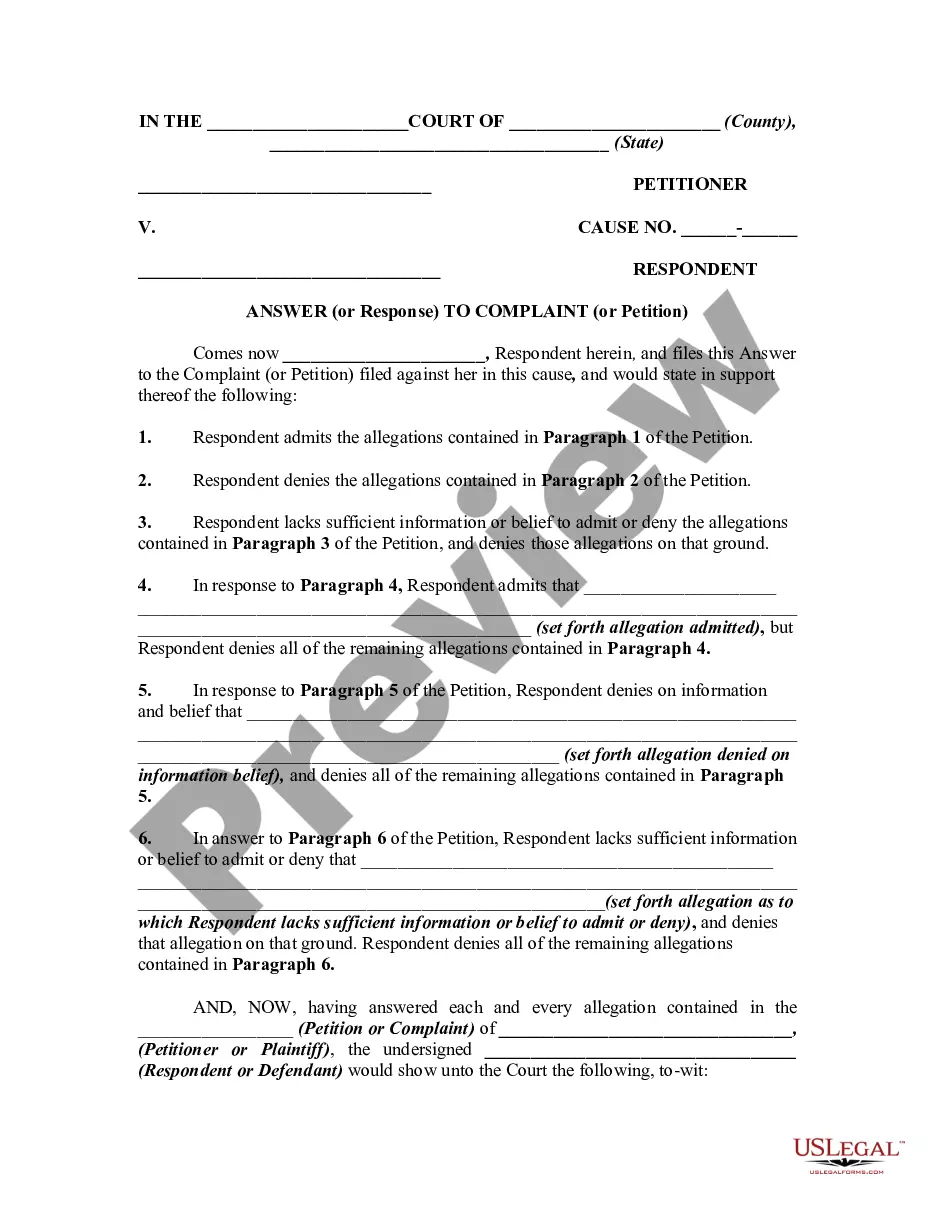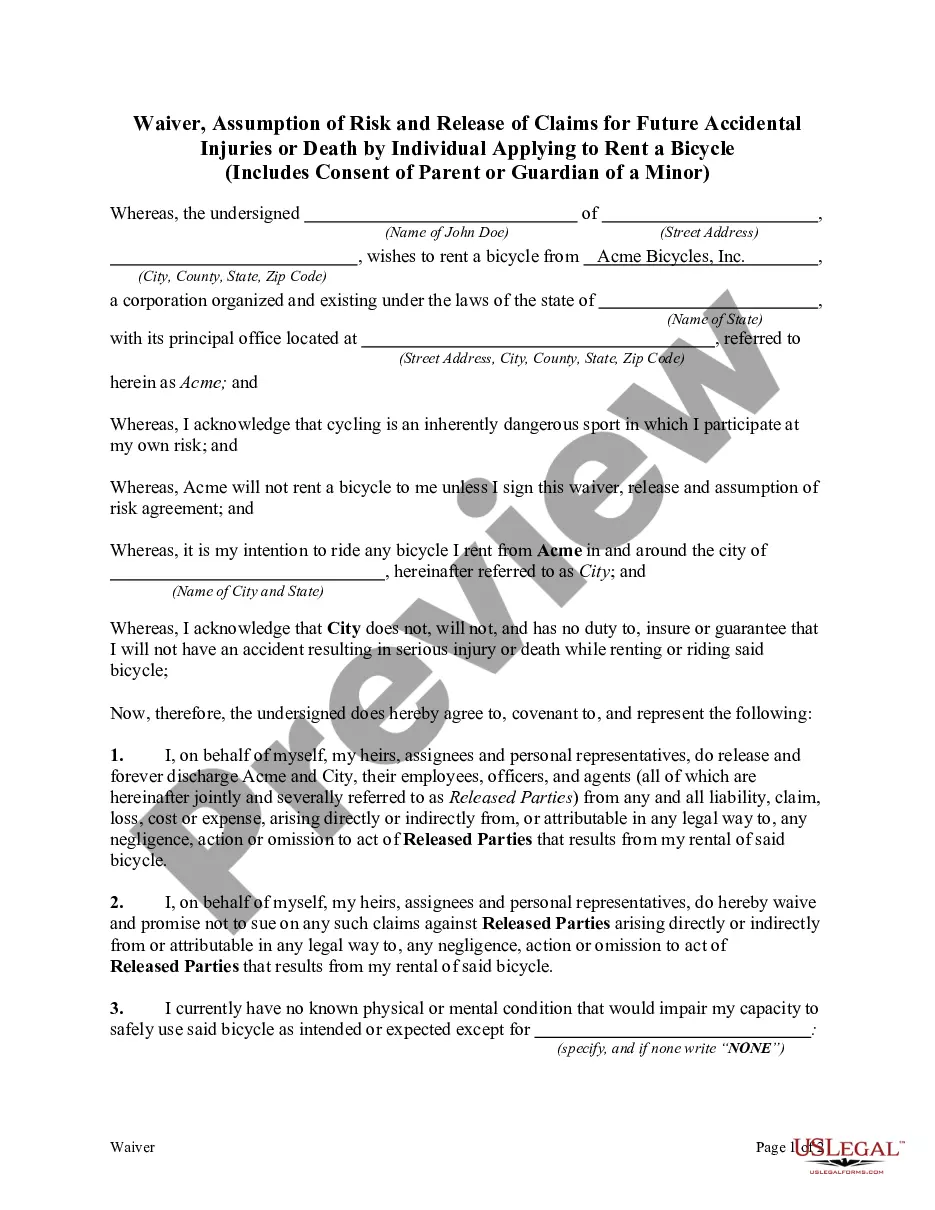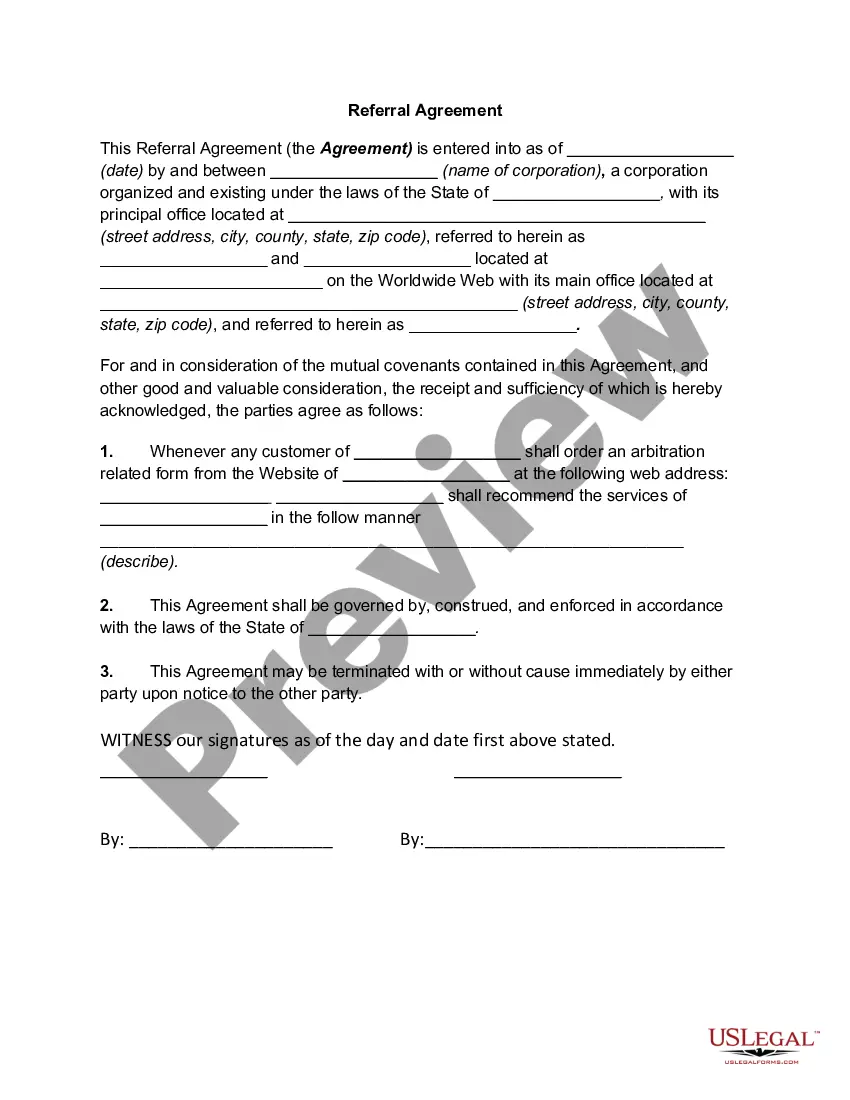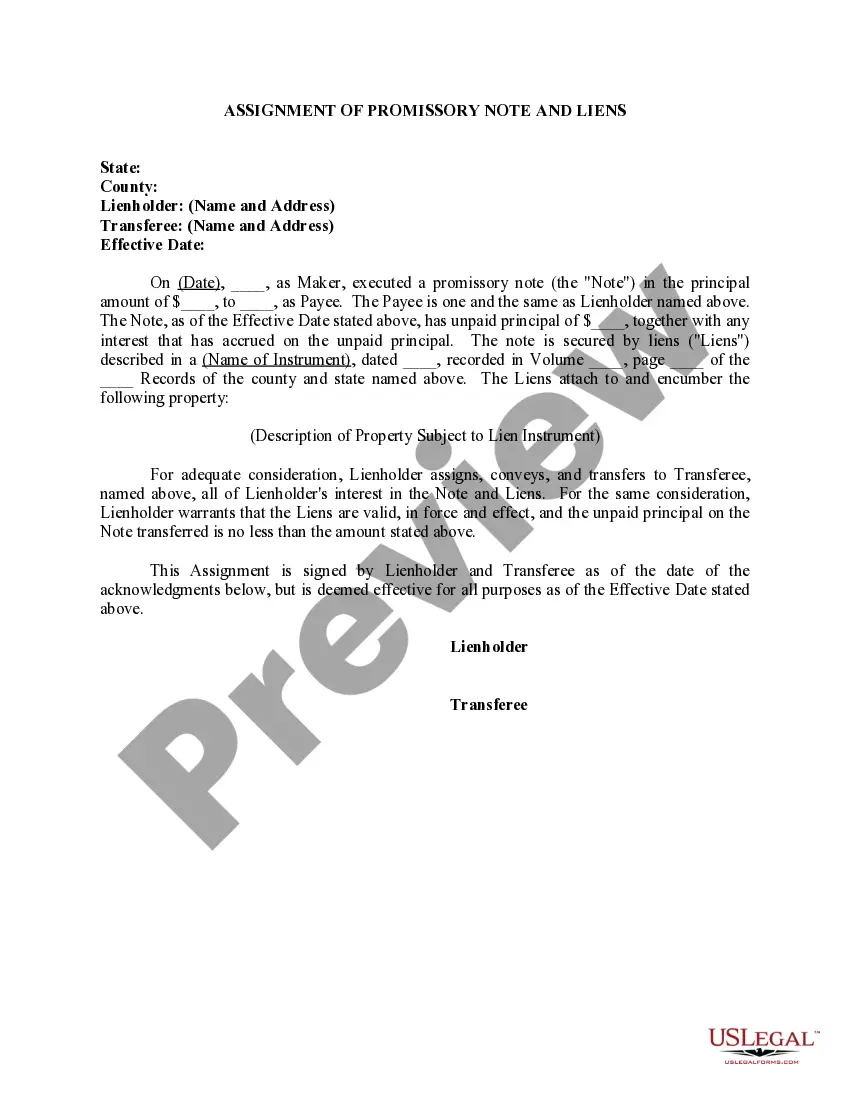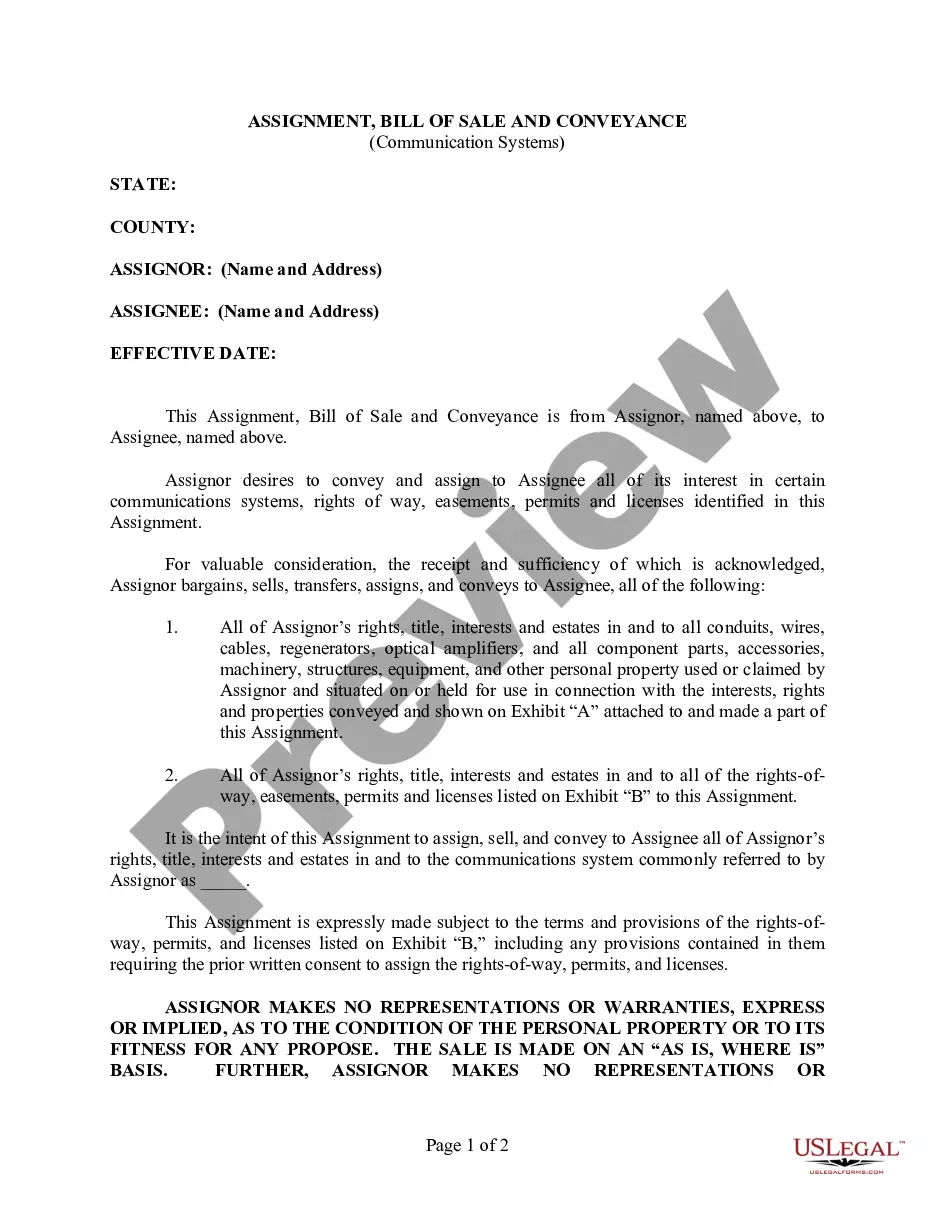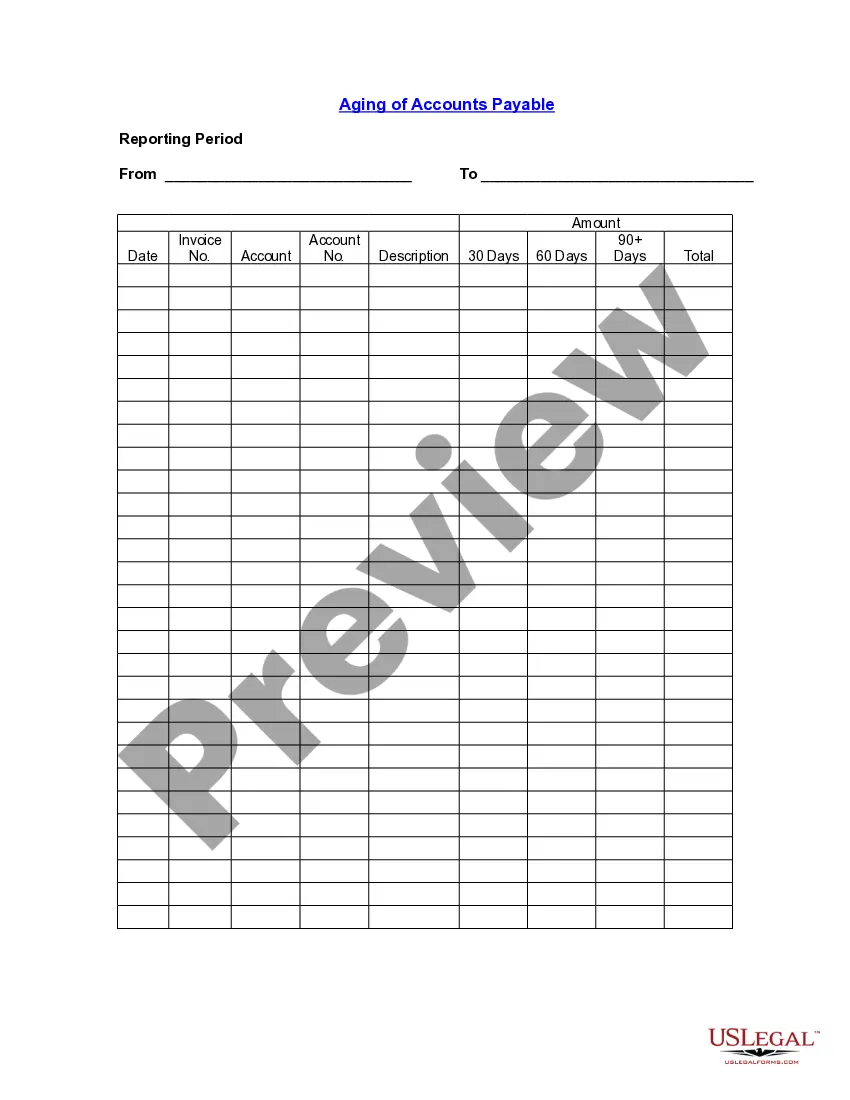Ohio Aging of Accounts Payable
Description
How to fill out Aging Of Accounts Payable?
US Legal Forms - one of the paramount repositories of legal documents in the United States - offers a broad selection of legal document templates available for download or printing.
By using the website, you can access a multitude of forms for business and personal purposes, categorized by types, states, or keywords.
You can obtain the most recent editions of forms like the Ohio Aging of Accounts Payable in just a few minutes.
If the form does not meet your requirements, utilize the Lookup field at the top of the page to find one that does.
If you are satisfied with the form, confirm your selection by clicking the Buy now option. Then, select your preferred payment plan and provide your details to register for an account.
- If you have a current subscription, Log In to download Ohio Aging of Accounts Payable from the US Legal Forms library.
- The Acquire option will be visible on every form you review.
- You can access all previously downloaded forms in the My documents section of your account.
- If you are using US Legal Forms for the first time, here are some straightforward steps to get started.
- Ensure you have selected the correct form for your city/state.
- Click the Preview option to review the form's content.
Form popularity
FAQ
To get certified by the Ohio Department of Aging, you need to meet specific requirements set by the department. Start by gathering necessary documentation and completing the application process. The certification often involves understanding Ohio's Aging of Accounts Payable regulations, which ensure that all financial practices are compliant and efficient. You can also use resources like USLegalForms to access templates and guidance that simplify this process.
In Ohio, individuals who are 60 years and older are often considered elderly, although the definition may vary in different contexts. This age group may require more frequent financial check-ins, particularly regarding the aging of accounts payable. Understanding this demographic will also help businesses tailor their services to better meet their needs. USLegalForms can be a valuable partner in crafting agreements and documents tailored to the elderly population's specific requirements.
To create an aging report in accounts payable, start by compiling a list of all outstanding invoices. You need to categorize these invoices based on their due dates—typically 0-30 days, 31-60 days, and so forth. This report can provide valuable insights into your business’s financial health, especially when assessing the Ohio aging of accounts payable. With USLegalForms, you can find templates and software recommendations to help streamline this process.
The healthy aging Grant in Ohio aims to support programs that promote the well-being and independence of older adults. This initiative focuses on offering resources for community services that enhance the quality of life for seniors. If you're exploring how this grant can impact the overall financial health of businesses dealing with the aging of accounts payable, keep in mind that improved community resources can lead to better financial management. USLegalForms provides an array of documents and guidance to help you navigate these options.
An aging report in accounts payable is a document that categorizes all outstanding bills according to how long they have been due. This report breaks down amounts owed into various time periods, helping businesses track overdue payments and manage their obligations more effectively. It serves as a crucial tool for ensuring timely payments and maintaining healthy supplier relationships. Understanding Ohio Aging of Accounts Payable will enhance the effectiveness of your financial practices.
Creating an accounts payable aging report involves compiling all outstanding invoices and their due dates into a single document. After gathering the invoices, categorize them by age, with sections for current, overdue, and significantly overdue amounts. This organization aids businesses in monitoring payment responsibilities effectively. By integrating the Ohio Aging of Accounts Payable framework, your report becomes a powerful tool for maintaining financial health.
Preparing a creditors aging report involves collecting data on all outstanding invoices from your suppliers. Organize these invoices based on their due dates, grouping them into distinct age brackets to highlight how long each invoice has been unpaid. This structured format allows you to assess your liabilities and prioritize payments accordingly. Leveraging Ohio Aging of Accounts Payable strategies will enhance your financial management and improve supplier relations.
To make an aging report, first compile your outstanding invoices along with their due dates. Next, segment these invoices based on how long they have been outstanding, usually into categories like current, overdue, and greatly overdue. This breakdown helps you visualize your payment obligations clearly. By applying the Ohio Aging of Accounts Payable approach, you ensure effective tracking and management of your financial commitments.
To calculate AP aging, begin by gathering all outstanding accounts payable invoices and their corresponding due dates. Next, categorize these invoices based on how long they have been outstanding, often using standard time frames like 0-30 days, 31-60 days, and more. This categorization enables you to see at a glance how long each amount has been due. Understanding Ohio Aging of Accounts Payable in this way allows businesses to strategize their payment schedules effectively.
To find the average age of accounts payable, divide the total accounts payable by the average daily purchases on credit. This calculation helps Ohio businesses determine how long invoices usually remain unpaid. Tracking this metric can enhance financial management and inform payment strategies. Utilizing platforms like uslegalforms can simplify monitoring and understanding your Ohio Aging of Accounts Payable.