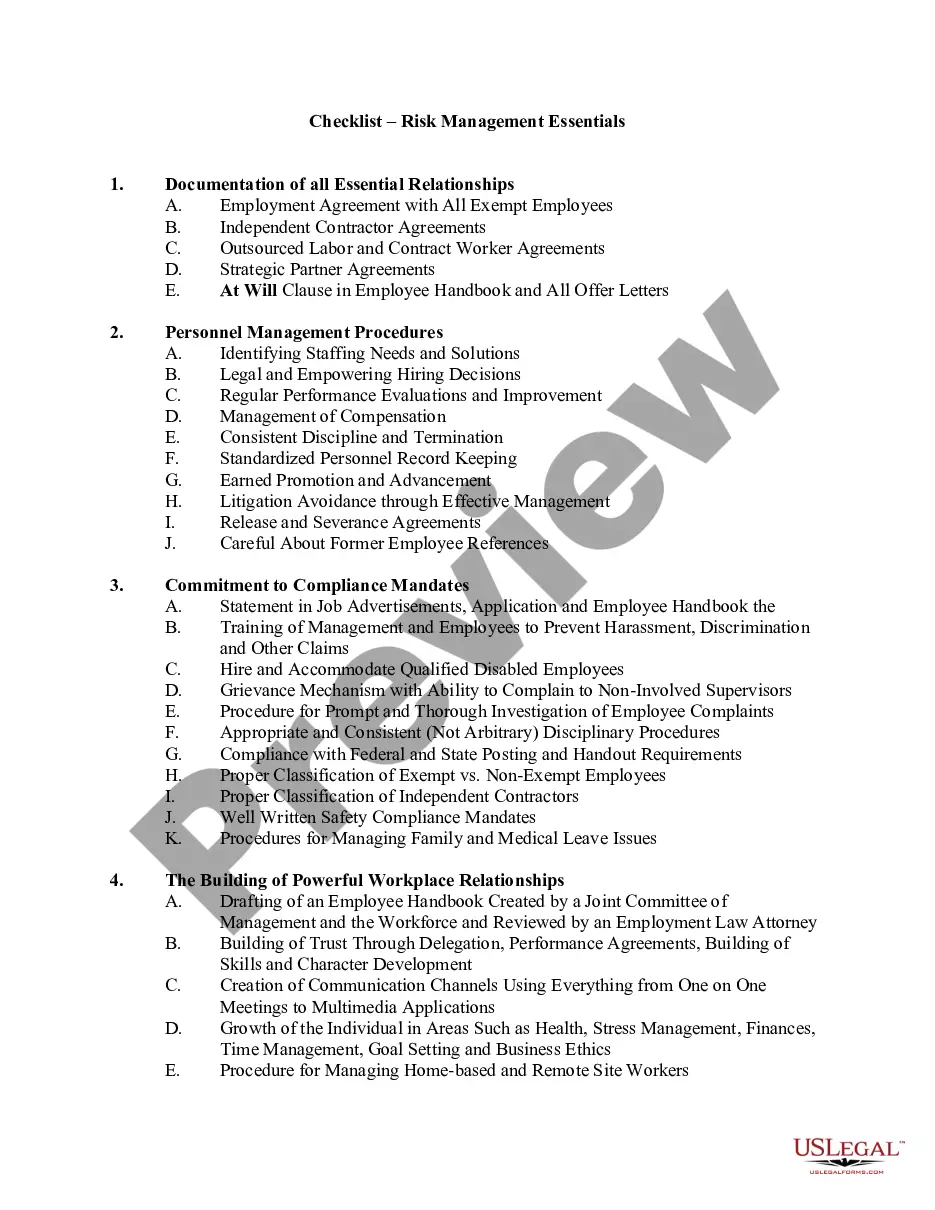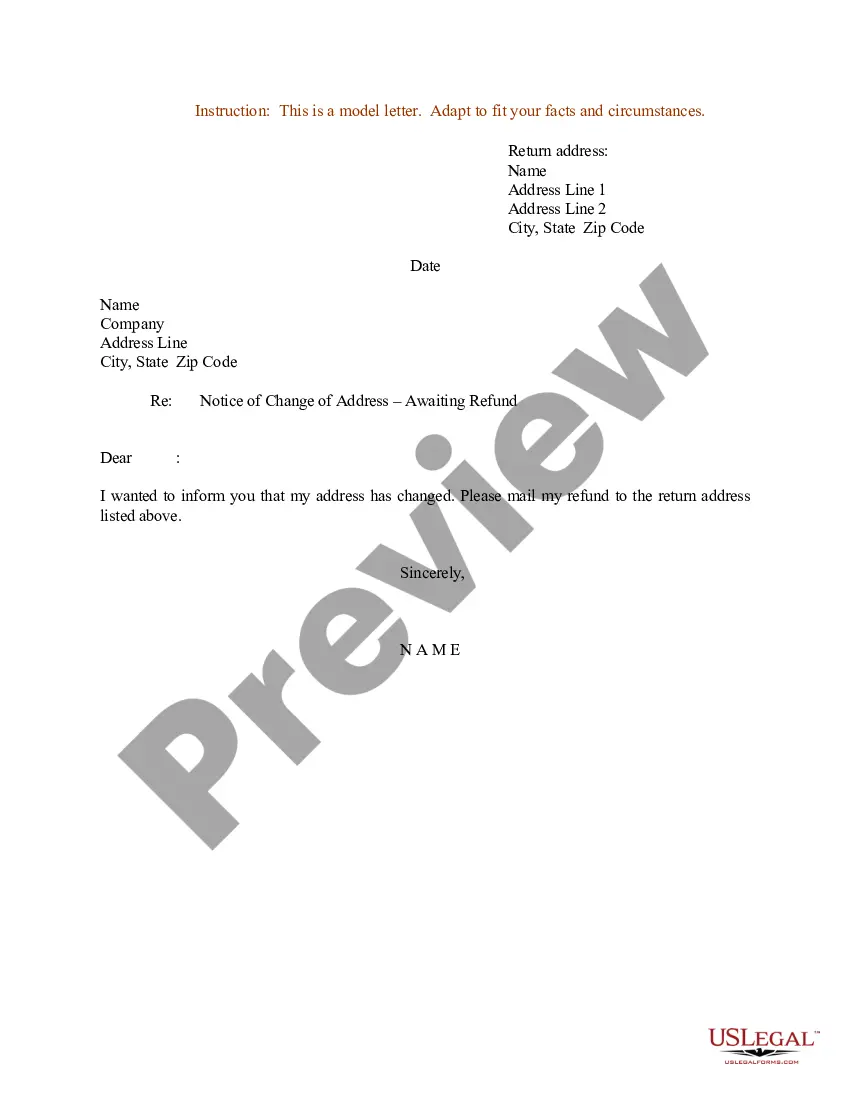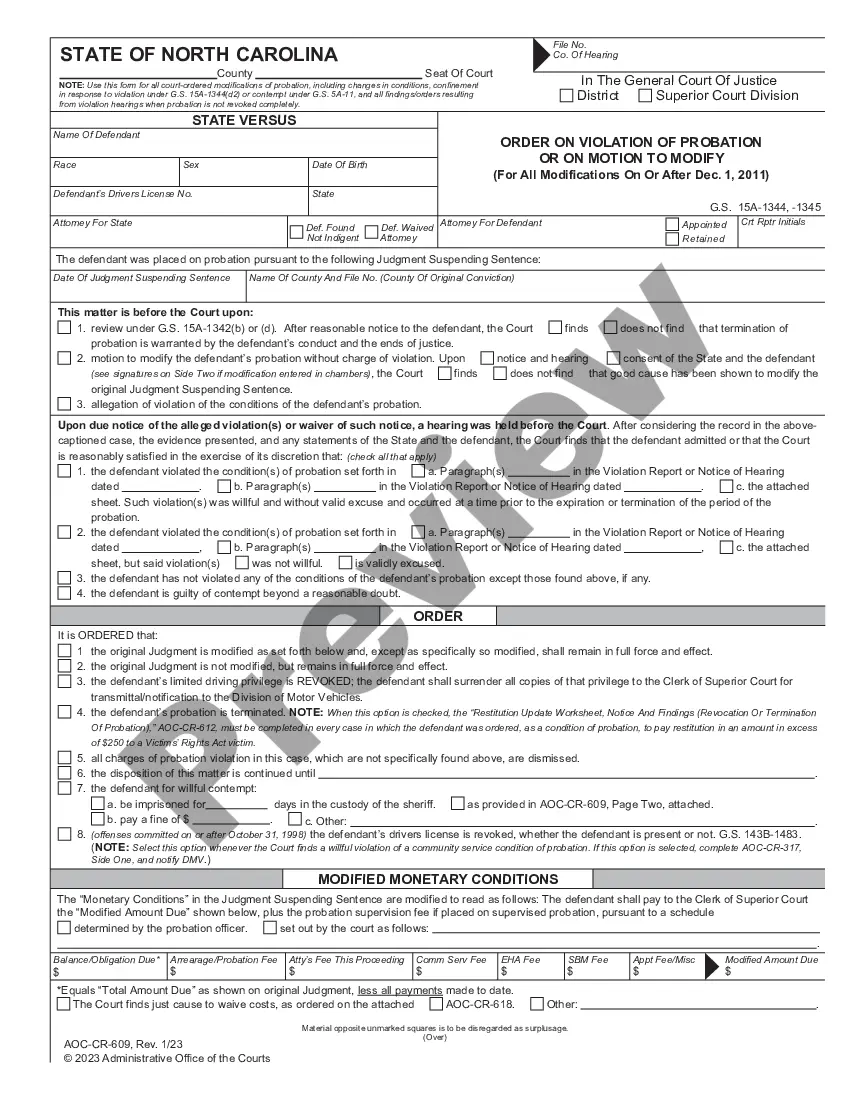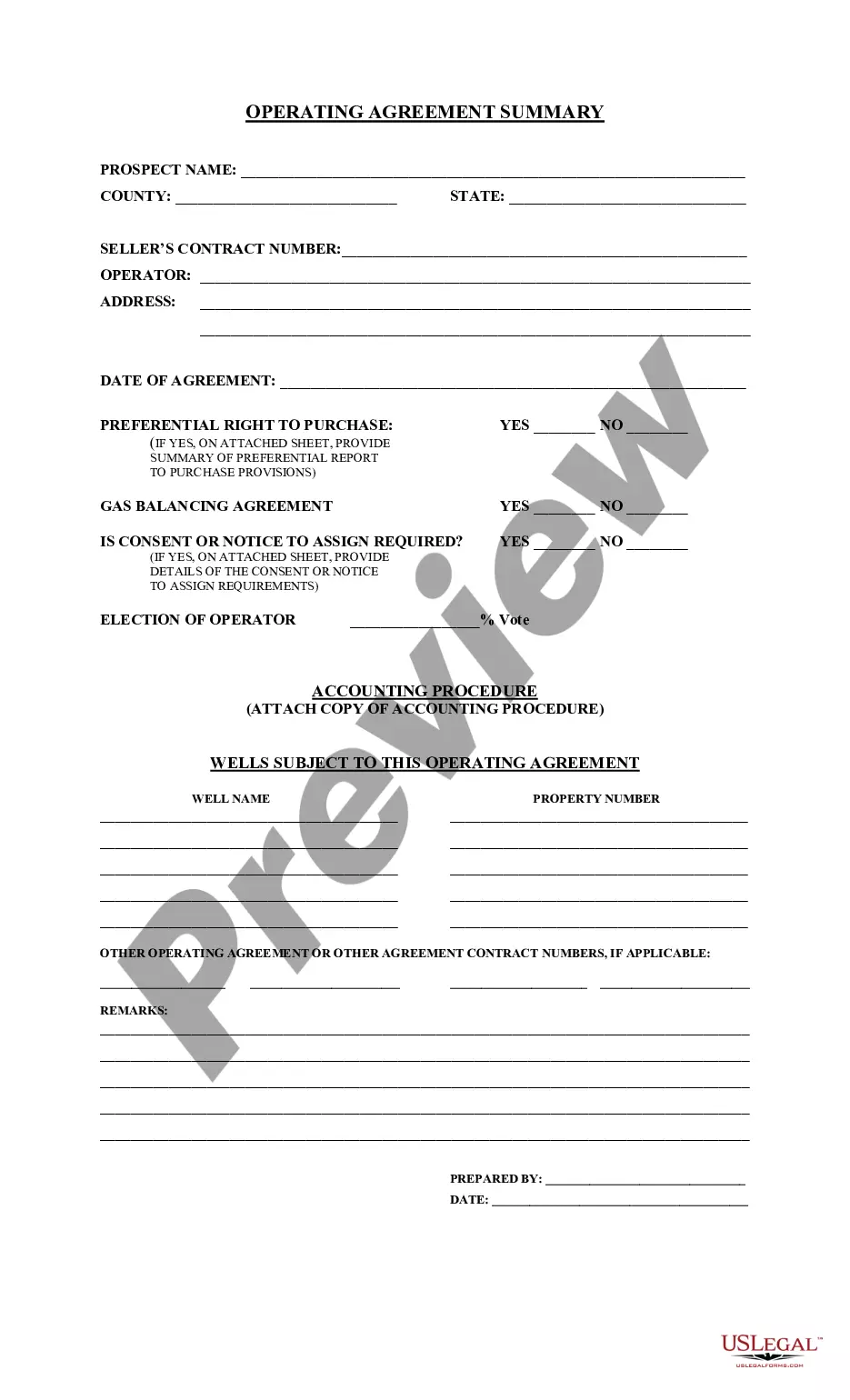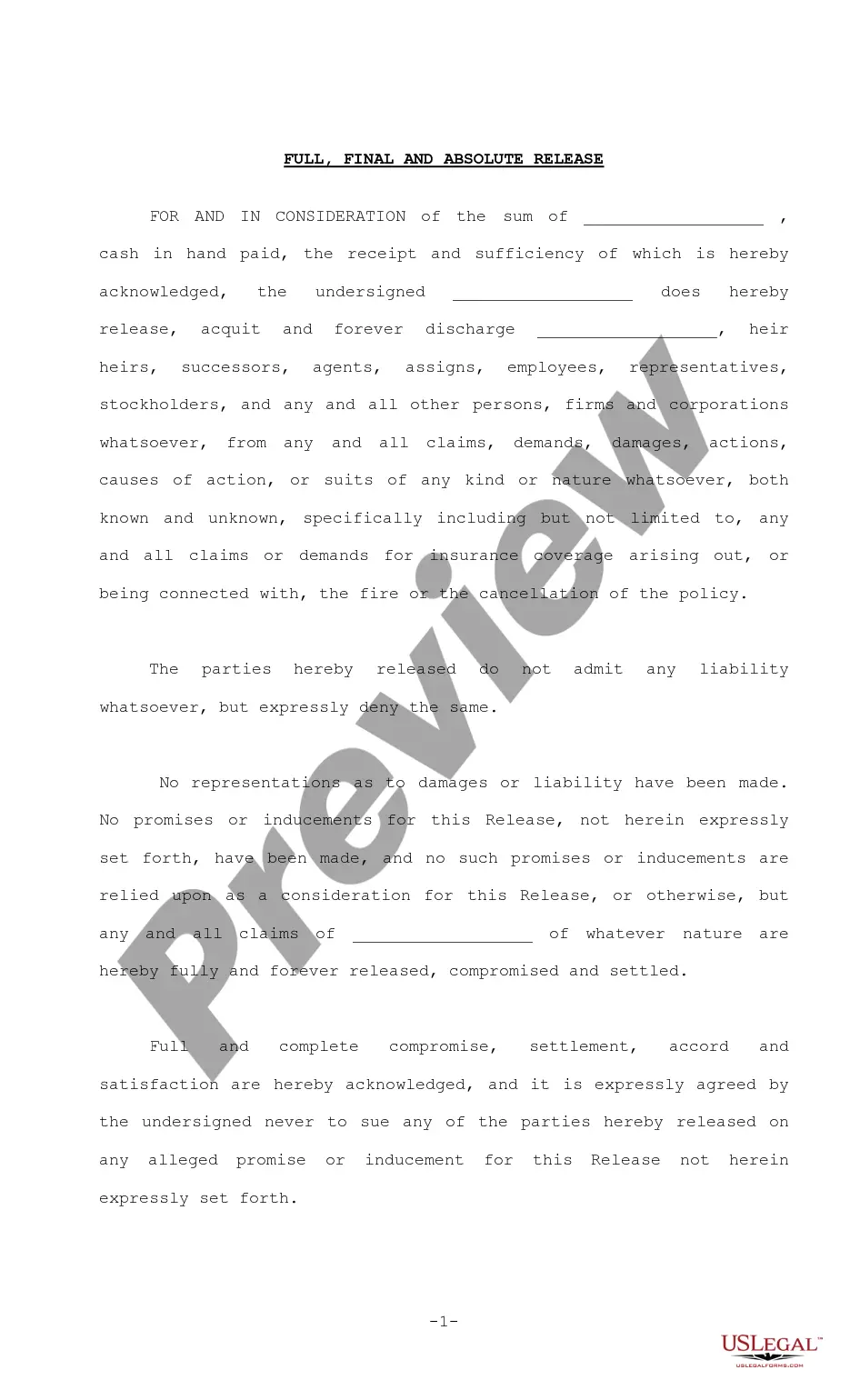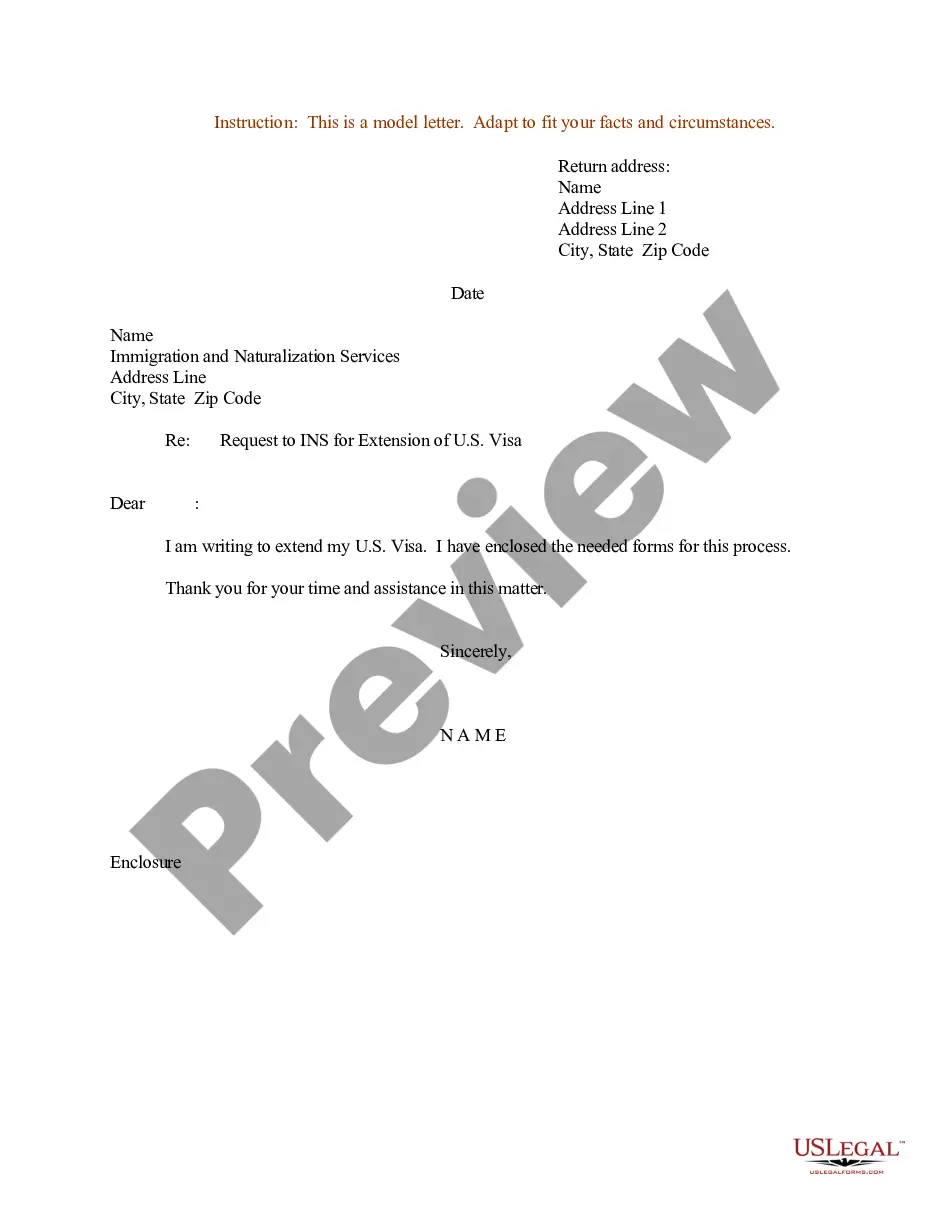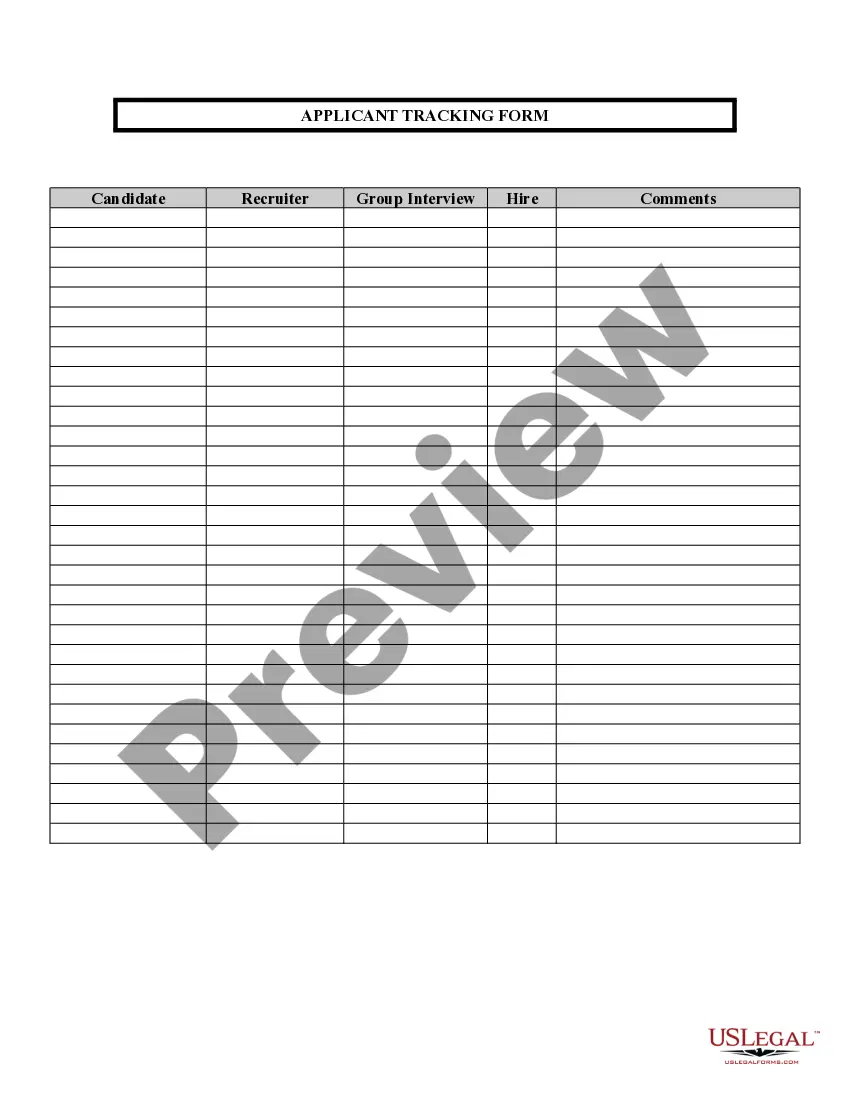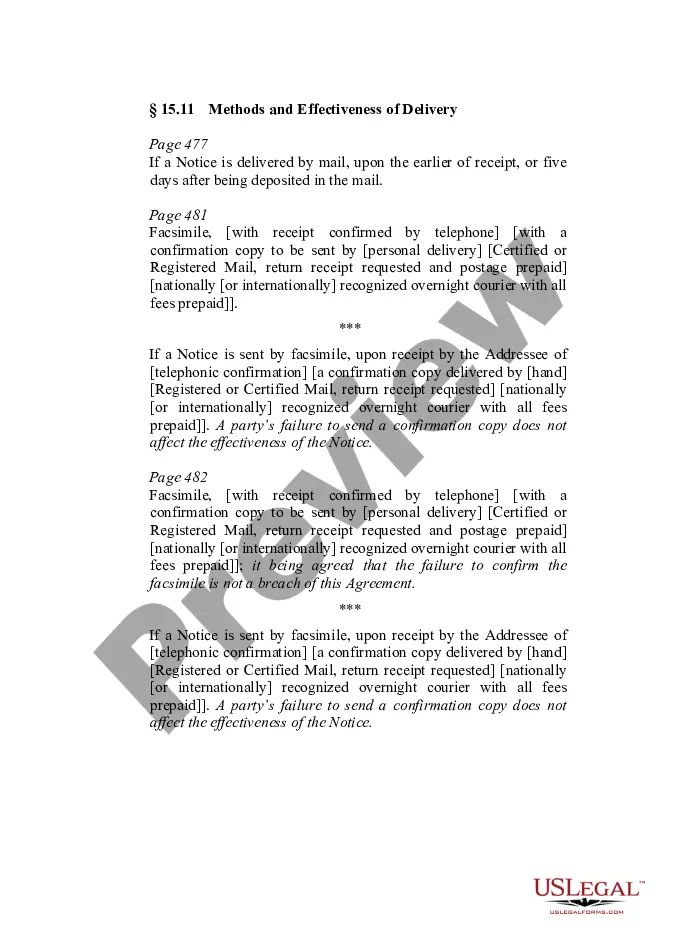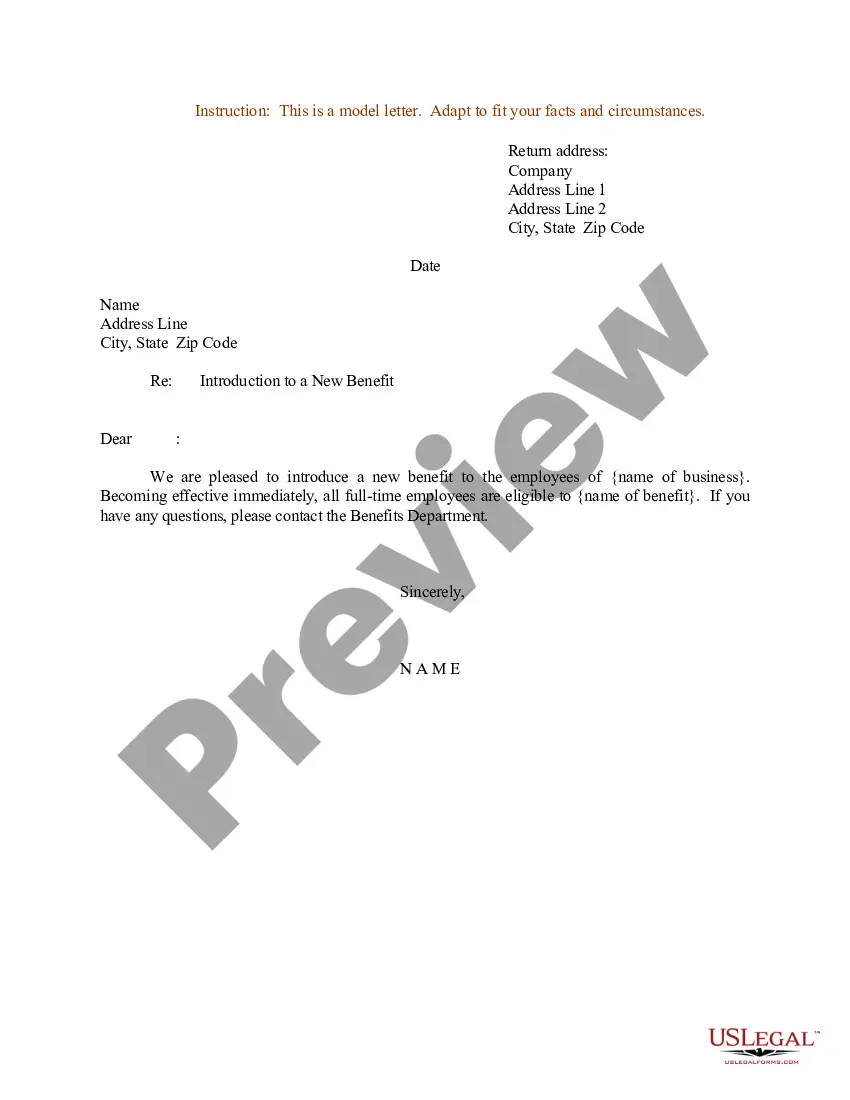Ohio Invoice Template for Judge is a legally standardized document utilized by judges in Ohio to keep a record of monetary transactions related to judicial services provided. This template serves as a comprehensive and structured format for creating invoices for the various types of fees and expenses associated with legal proceedings. Judges can use this customizable template to generate invoices for court-related activities such as: 1. Case Filing Fee: The Ohio Invoice Template for Judge includes a section to specify the amount charged for filing a new case. This fee encompasses the administrative costs incurred in processing and managing the case. 2. Hearing Fee: When scheduling and conducting hearings in Ohio courts, judges may charge a fee to cover the time and resources devoted to the proceedings. The invoice template allows judges to outline the hearing fee amount and provide a breakdown of the services rendered. 3. Mediation Service Fee: In cases where mediation is required to reach a settlement or resolve a dispute, judges can utilize this section of the template to detail the cost of mediation services provided. This portion includes the charges applicable to the mediator's time, effort, and expertise. 4. Court Reporting Fee: Ohio Invoice Template for Judge accounts for the fees related to court reporting, including transcription and documentation services. This section enables judges to outline the amount charged for these services and their corresponding expenses. 5. Jury Charge: If a jury is involved in a particular case, judges can include a section in the invoice template to itemize the expenses associated with the jury selection process, jury compensation, and other jury-related costs. 6. Document Retrieval Fee: Judges in Ohio may charge a fee for retrieving documents or records related to a case. The invoice template accommodates this fee and provides a space to indicate the specific documents requested and the associated costs. 7. Miscellaneous Expenses: Apart from the aforementioned fees, judges can use the miscellaneous expenses section to capture any additional costs incurred during the judicial process. This could include expenses for specific equipment, research materials, or other unexpected expenditures. By utilizing the Ohio Invoice Template for Judge, judges can ensure transparency and accuracy in their financial transactions, while conveniently documenting and communicating the fees and expenses associated with their services. This template serves as a valuable tool for organizational purposes and ensures compliance with legal regulations regarding invoicing in Ohio courts.
Ohio Invoice Template for Judge
Description
How to fill out Ohio Invoice Template For Judge?
If you wish to total, download, or printing legal file templates, use US Legal Forms, the largest collection of legal forms, that can be found on the web. Take advantage of the site`s simple and easy hassle-free look for to get the documents you will need. A variety of templates for company and specific uses are categorized by groups and claims, or search phrases. Use US Legal Forms to get the Ohio Invoice Template for Judge in just a few click throughs.
When you are currently a US Legal Forms buyer, log in to the profile and click on the Down load button to get the Ohio Invoice Template for Judge. You can also accessibility forms you in the past acquired within the My Forms tab of your profile.
If you work with US Legal Forms for the first time, follow the instructions below:
- Step 1. Be sure you have selected the form for the right area/region.
- Step 2. Utilize the Preview solution to examine the form`s content. Don`t neglect to read through the description.
- Step 3. When you are not satisfied with all the kind, take advantage of the Search discipline near the top of the monitor to get other versions of the legal kind template.
- Step 4. Once you have identified the form you will need, click on the Acquire now button. Pick the rates strategy you like and add your accreditations to register for an profile.
- Step 5. Procedure the transaction. You may use your bank card or PayPal profile to perform the transaction.
- Step 6. Select the file format of the legal kind and download it on your device.
- Step 7. Comprehensive, modify and printing or signal the Ohio Invoice Template for Judge.
Every legal file template you acquire is yours for a long time. You have acces to every single kind you acquired inside your acccount. Click the My Forms section and decide on a kind to printing or download once again.
Remain competitive and download, and printing the Ohio Invoice Template for Judge with US Legal Forms. There are millions of expert and status-distinct forms you can use for the company or specific requirements.
Form popularity
FAQ
Justices. All the seats on the court are elected at large by the voters of Ohio.
Who appoints federal judges? Supreme Court justices, court of appeals judges, and district court judges are nominated by the President and confirmed by the United States Senate, as stated in the Constitution.
Municipal court judges are elected to six-year terms on a nonpartisan judicial ballot. A municipal court judge may have jurisdiction in one or more municipalities, across county borders, in adjacent townships, or throughout an entire county. A county court judge is elected to a six-year term on a nonpartisan ballot.
To serve on this court, a judge must be a resident of the municipality, be licensed in the state, and have practiced law for six years or served as a judge of court of record.
Write "Dear Judge (surname)," to begin the letter.Address justices of the UK Supreme Court as "Dear (Lord/Lady) (surname)" instead.If writing to a U.S. state or federal Supreme Court, use "Dear Justice" instead.If a judge's title is "Chief Judge" or "Chief Justice," you may use that title instead.
Section 6. (A)(1) The chief justice and the justices of the Supreme Court shall be elected by the electors of the state at large, for terms of not less than six years. (2) The judges of the courts of appeals shall be elected by the electors of their respective appellate districts, for terms of not less than six years.