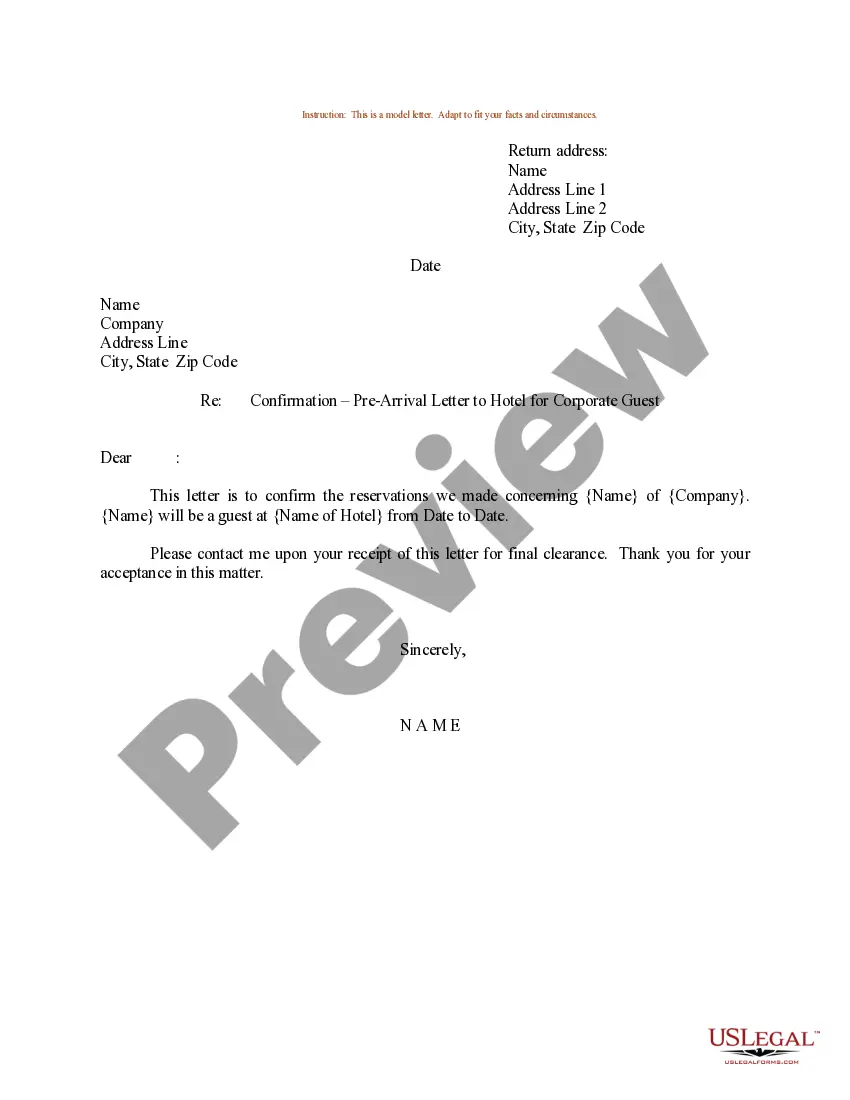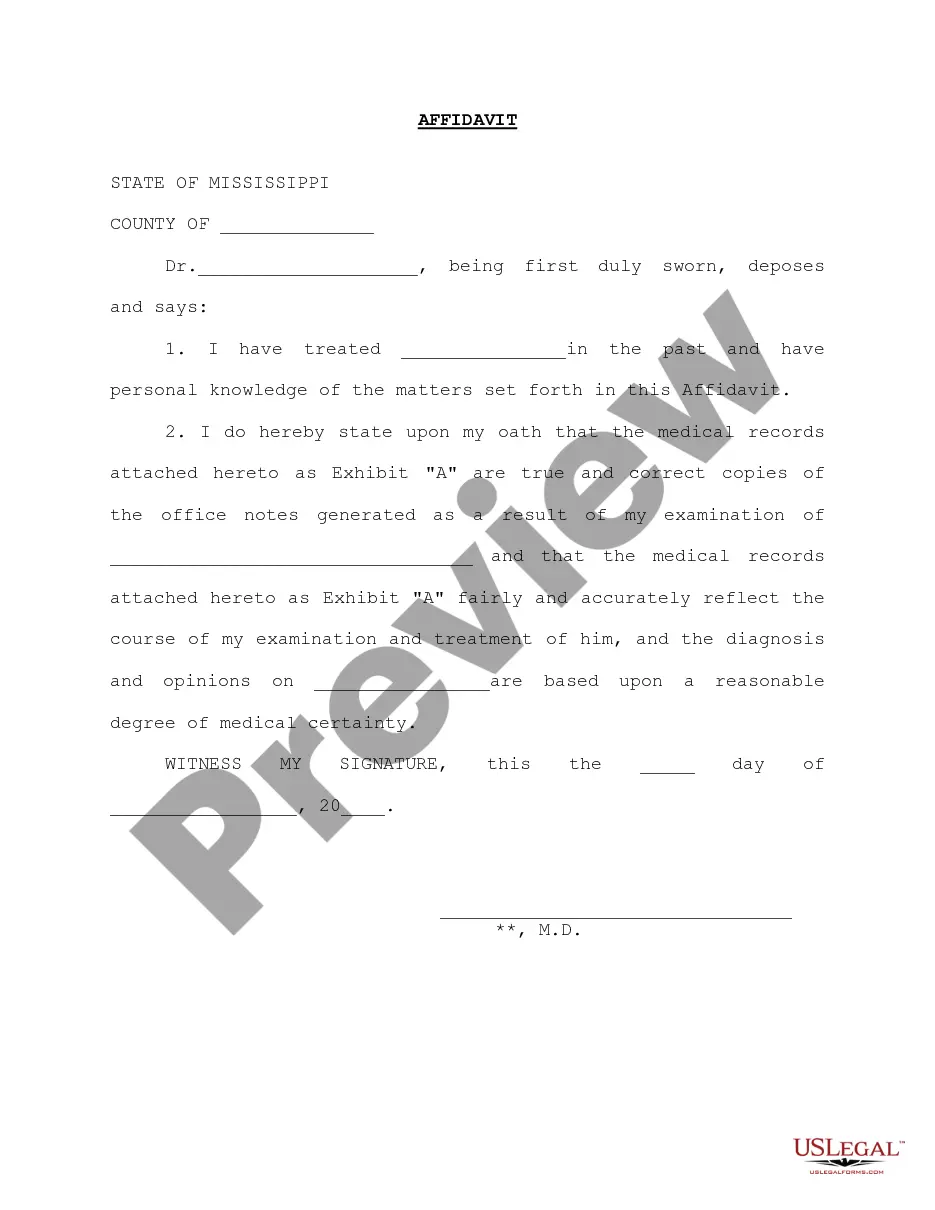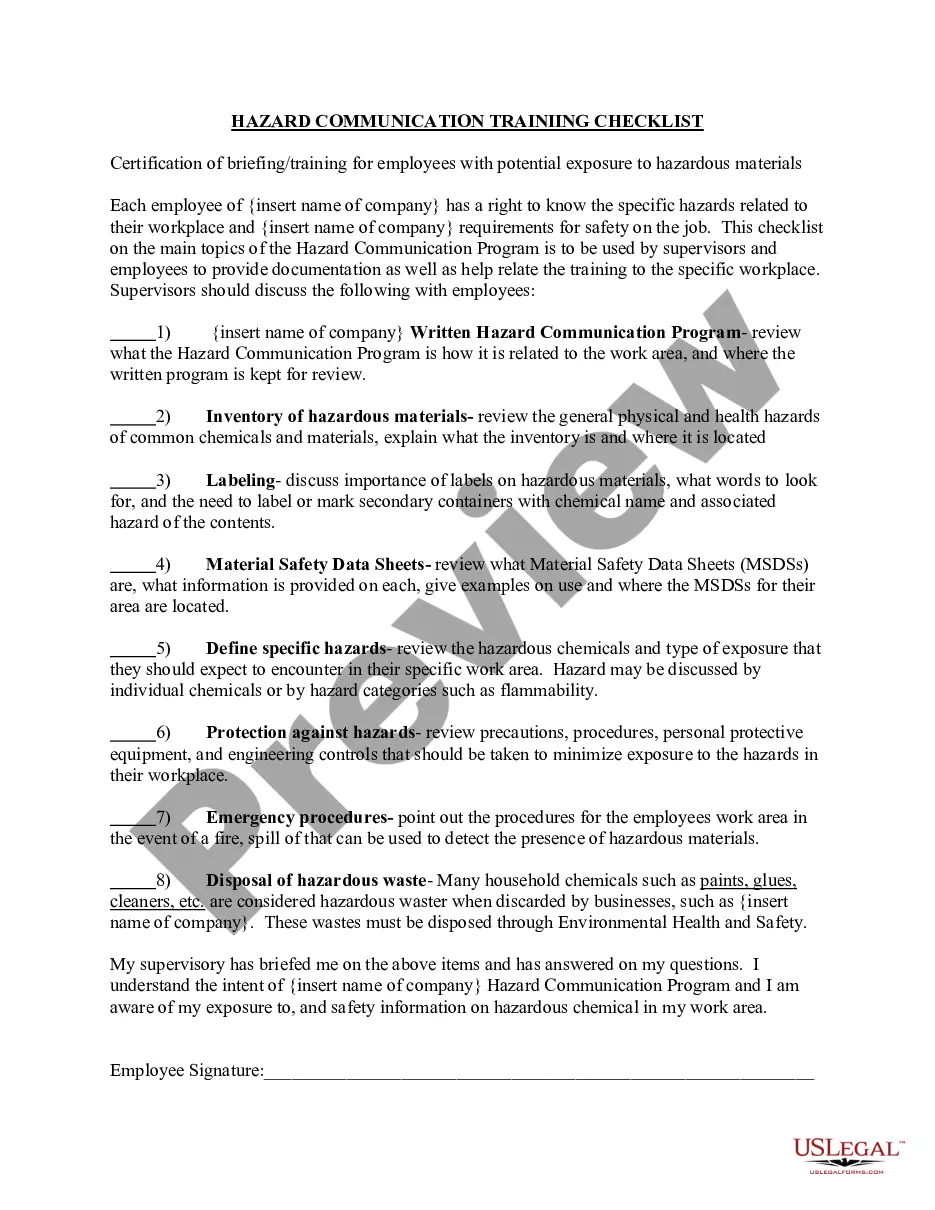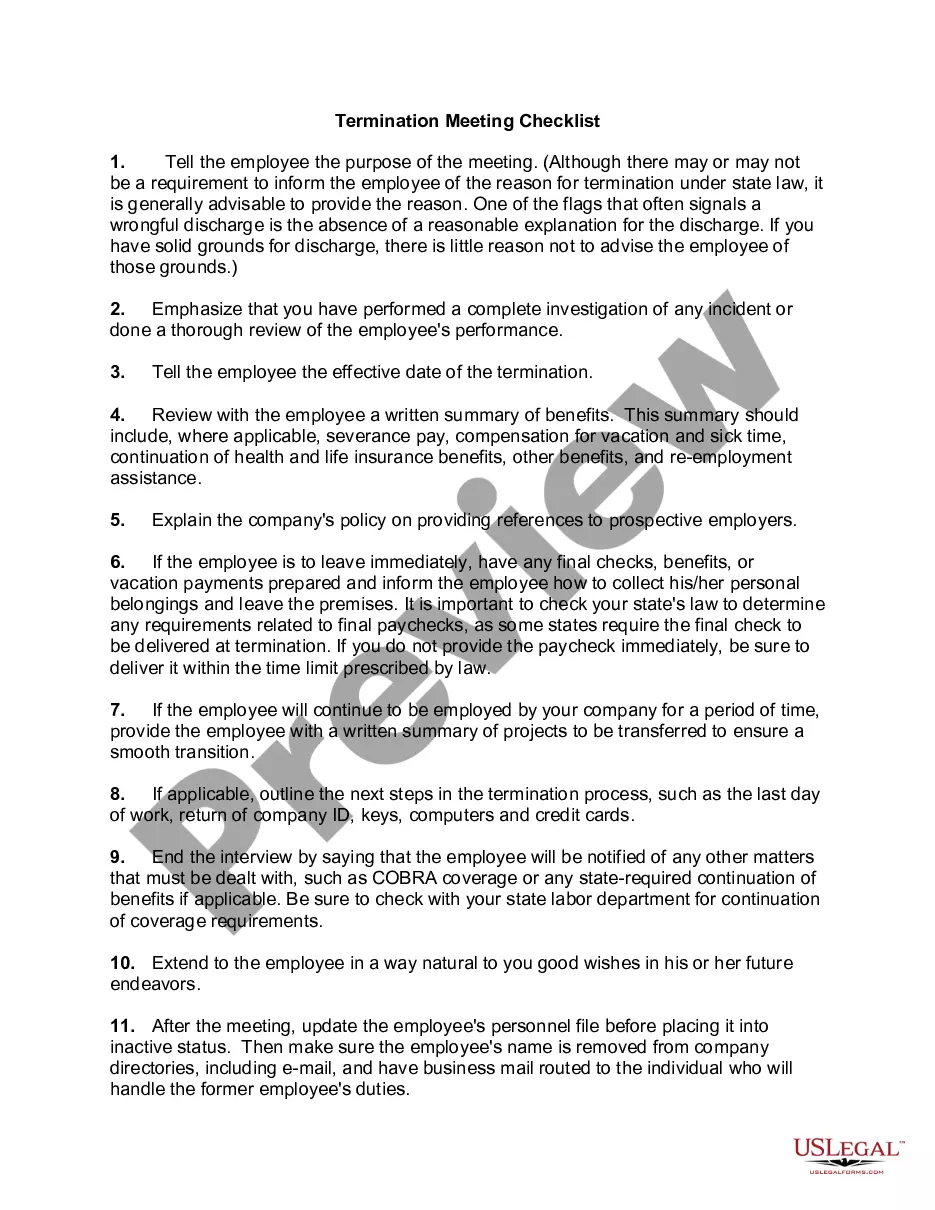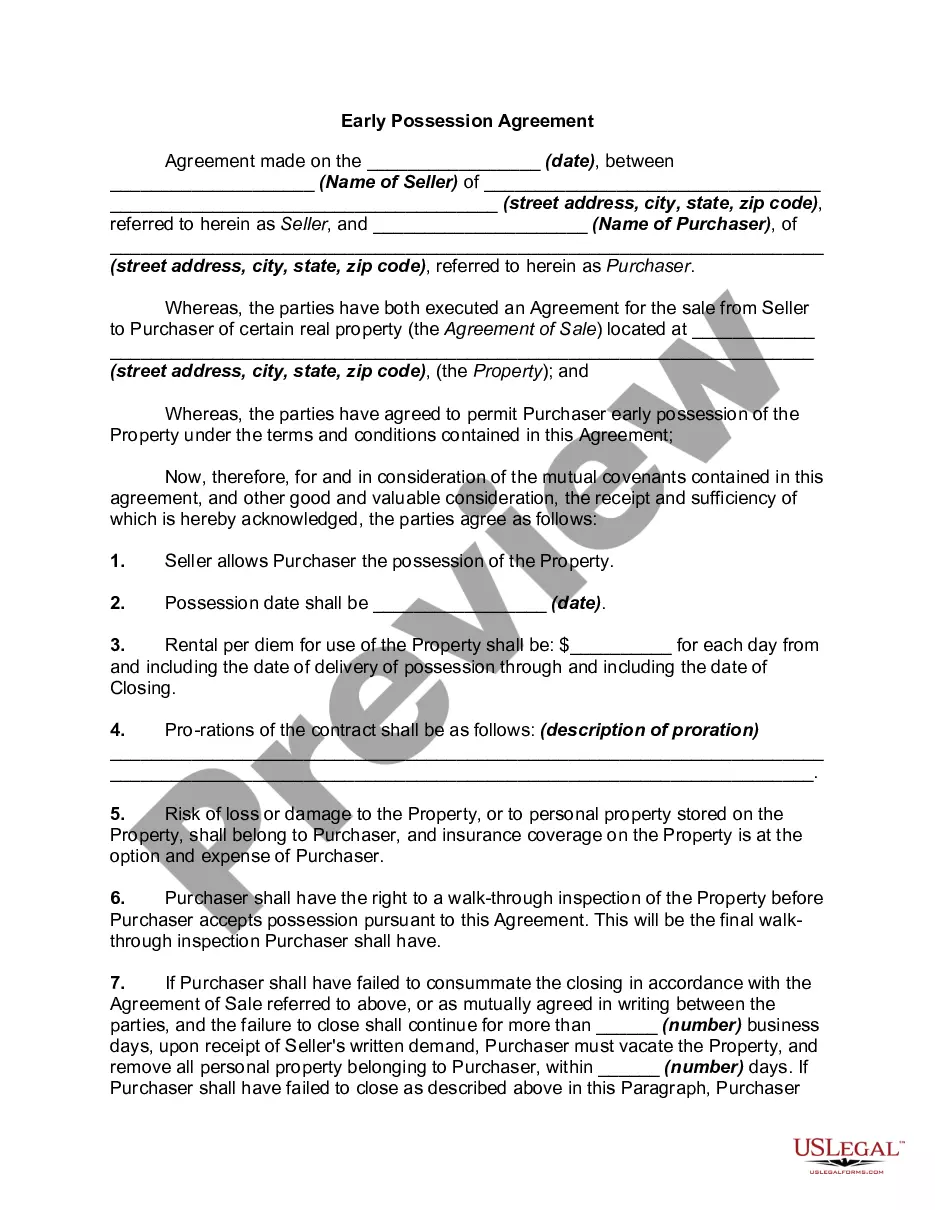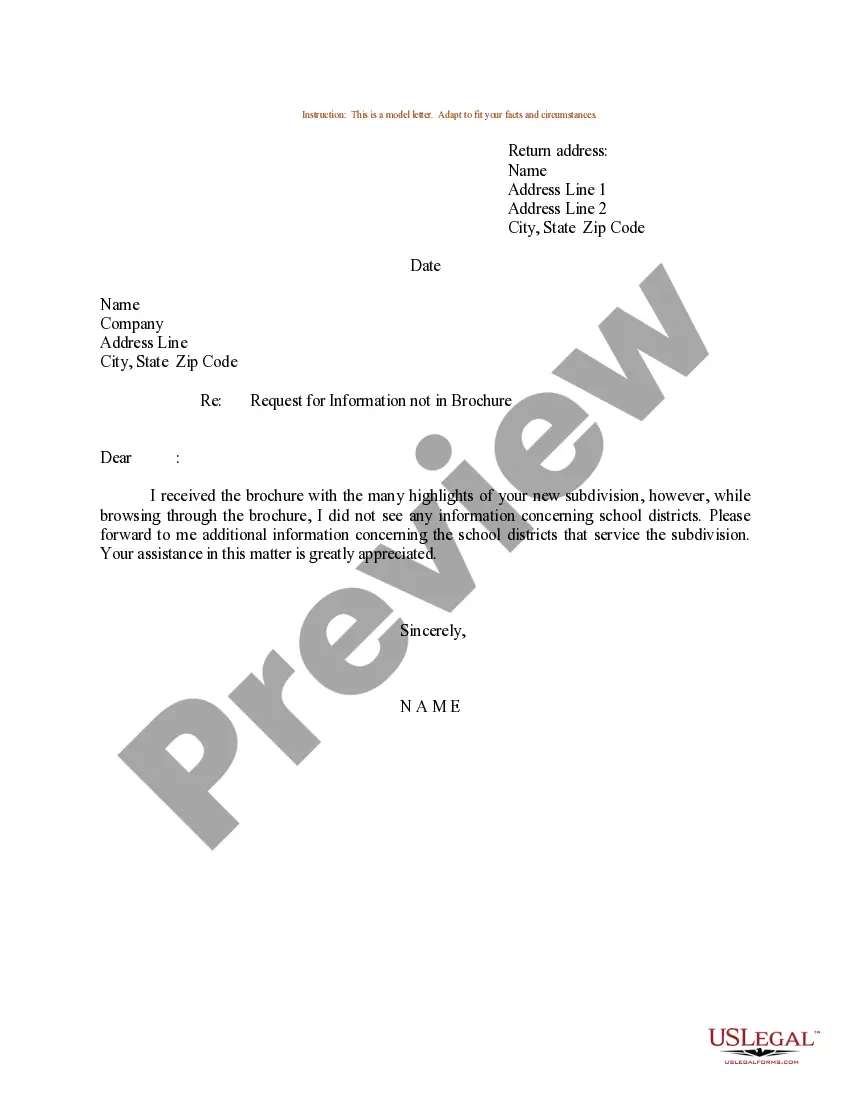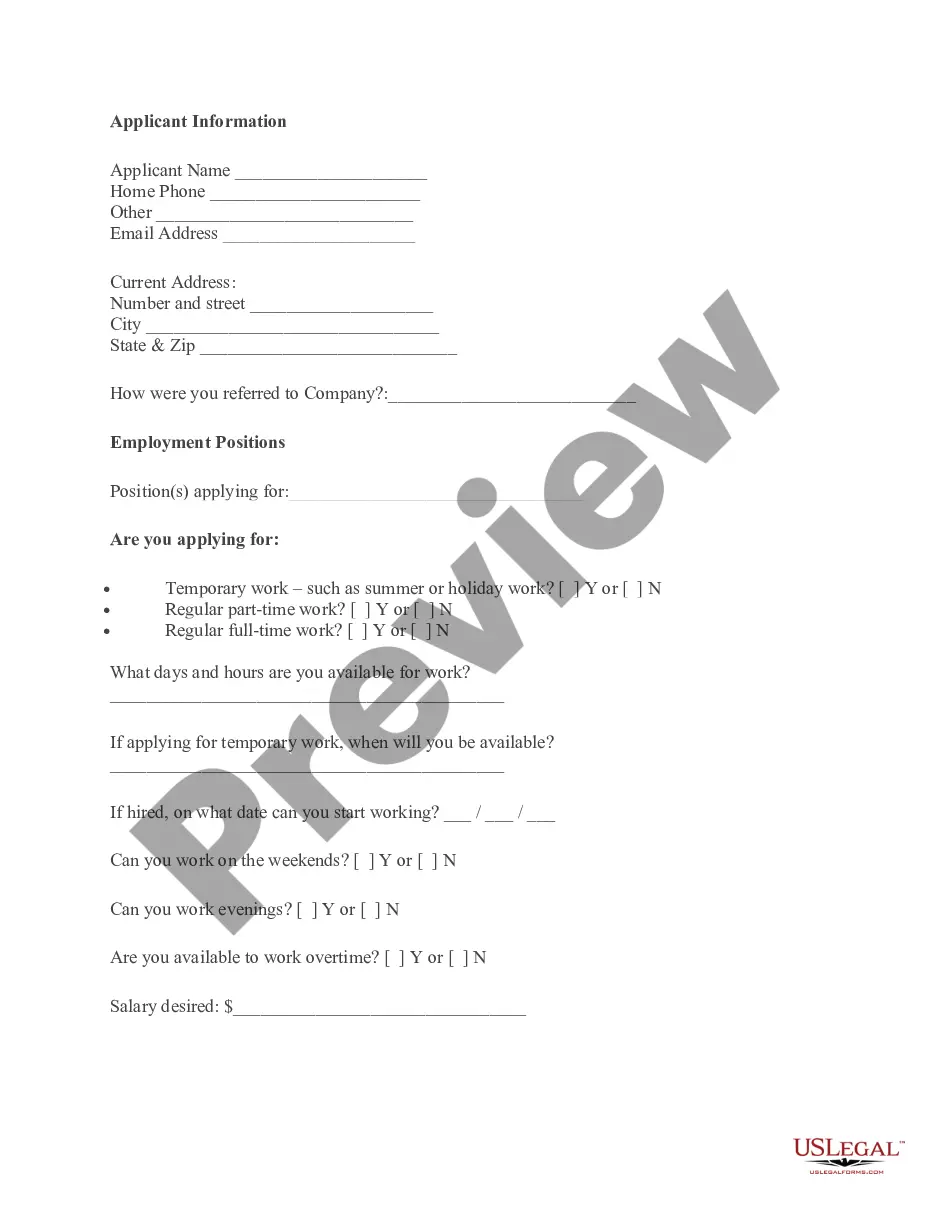Ohio Invoice Template for Postman
Description
How to fill out Invoice Template For Postman?
If you want to complete, acquire, or print authentic document templates, utilize US Legal Forms, the largest selection of legal forms available online.
Take advantage of the website’s straightforward and convenient search to locate the documents you need.
Different templates for business and personal use are organized by categories and jurisdictions, or keywords.
Step 4. Once you have found the form you want, click the Buy now button. Choose the payment plan you prefer and enter your information to register for an account.
Step 5. Complete the purchase. You can use your credit card or PayPal account to finalize the transaction.
- Use US Legal Forms to find the Ohio Invoice Template for Postman in just a few clicks.
- If you are already a US Legal Forms user, Log In to your account and click the Acquire button to locate the Ohio Invoice Template for Postman.
- You can also access forms you have previously purchased in the My documents tab of your account.
- If you are utilizing US Legal Forms for the first time, follow the instructions below.
- Step 1. Ensure you have selected the form for the appropriate city/state.
- Step 2. Use the Preview option to view the form's details. Don't forget to read the description.
- Step 3. If you are not satisfied with the form, use the Search field at the top of the screen to find alternative versions of the legal form template.
Form popularity
FAQ
To send an invoice template, save it in a digital format like PDF for easy sharing. Ensure you include a personalized message to your client along with the invoice. Utilizing the Ohio Invoice Template for Postman, you can confidently send out invoices, ensuring that they reflect professionalism and clarity, enhancing your business reputation.
Writing an invoice using a payment template requires clear headings for both the vendor and client information. Outline the services provided and state the total amount due. The Ohio Invoice Template for Postman offers a user-friendly format to accomplish this swiftly, ensuring all vital information is included.
To write a simple invoice, include your business name and address at the top, followed by your client’s information. List the services or products, along with their prices. By using the Ohio Invoice Template for Postman, you can streamline this process and create a professional-looking invoice that clients will appreciate.
Invoicing someone for payment starts with gathering their information and your business details. Next, specify the items charged, including quantities and prices. Utilizing an Ohio Invoice Template for Postman ensures that all relevant payment terms and conditions are clearly laid out, reducing the chances of confusion.
Preparing an invoice for payment involves detailing your services or products, along with the respective prices. Use the Ohio Invoice Template for Postman to structure your invoice effectively. This template helps maintain clarity, making it easy for clients to understand what they owe, which can improve prompt payments.
To issue an invoice for a payment, start by addressing it to the client with their contact information. Then, include a clear description of the goods or services provided, with corresponding costs. An Ohio Invoice Template for Postman can simplify this process, ensuring you include all necessary details, like payment terms and due dates.
To cancel your Postman plan, access your account settings, and navigate to the billing section. You will find an option to cancel your subscription. If you are transitioning away from Postman, ensure you have saved essential documents, such as the Ohio Invoice Template for Postman, for future reference.
To change the Postman version, you should first check for updates in the Postman application settings. If you wish to revert to a previous version, you can download it from the official Postman website. Keeping your version updated ensures compatibility, especially when using tools like the Ohio Invoice Template for Postman.
Changing your Postman plan is simple. Navigate to your account settings, and find the billing section, where you can select a different plan based on your needs. If you frequently create invoices or manage billing tasks, exploring the Ohio Invoice Template for Postman can be beneficial.
To change your Postman account, log in to your current account first, and then go to your account settings. You can either add a new account or link to another email address. For businesses that utilize features like the Ohio Invoice Template for Postman, organizing multiple accounts can enhance teamwork and efficiency.