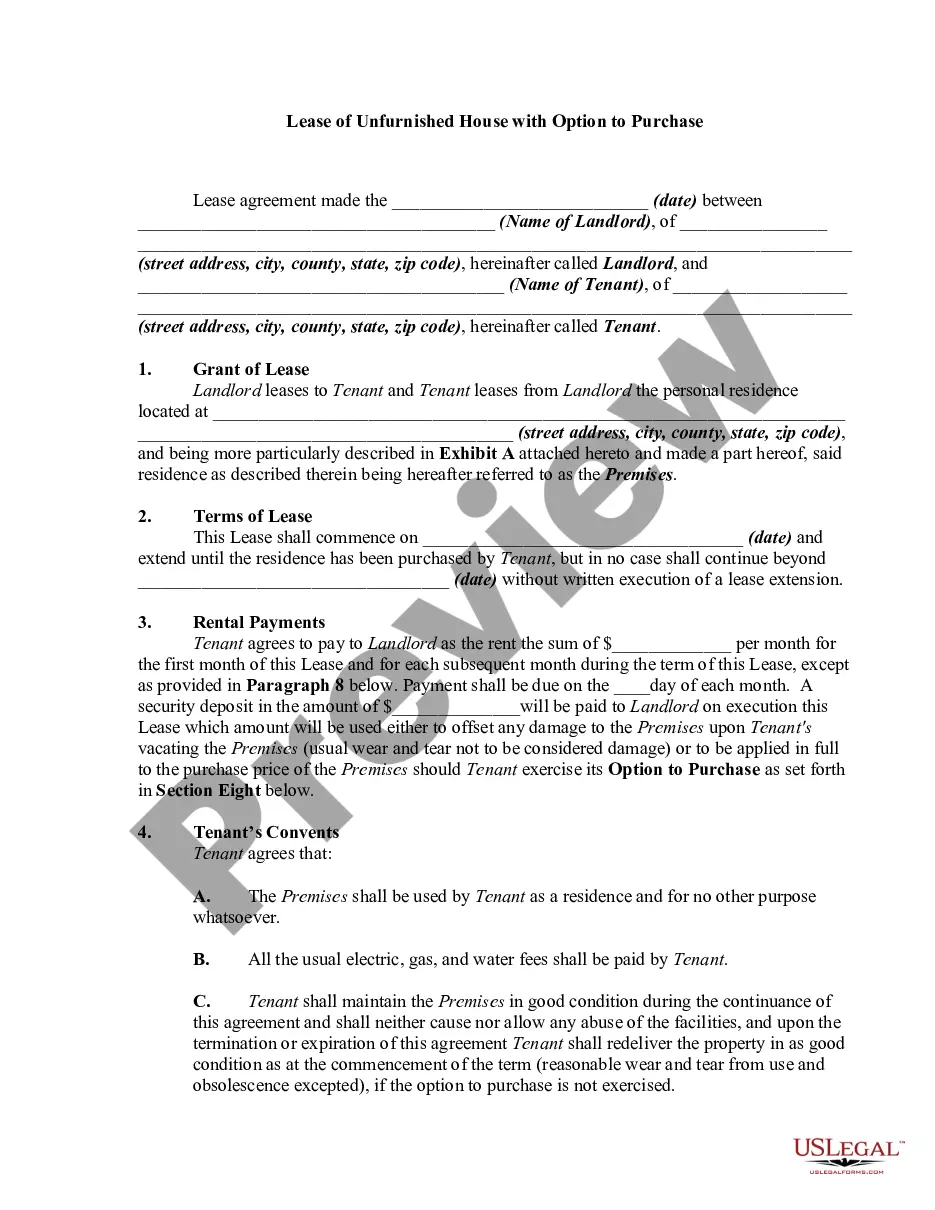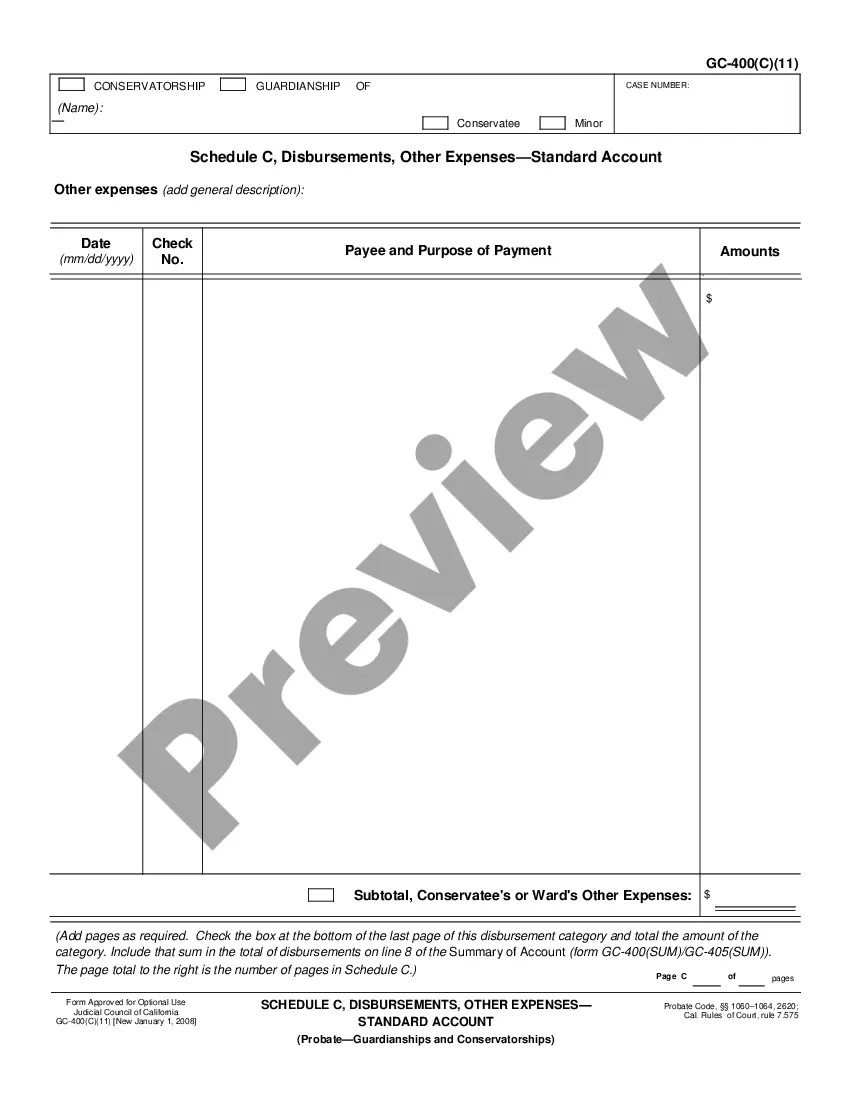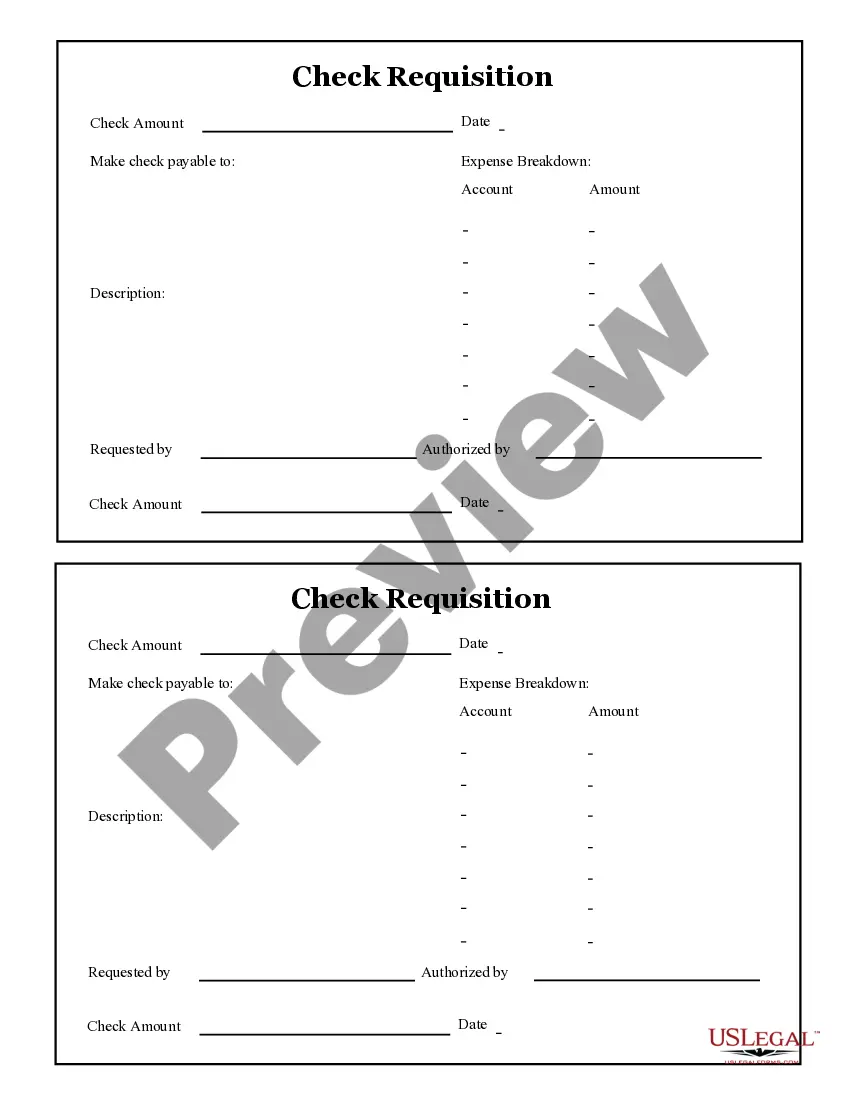The Ohio Check Requisition Report is a comprehensive document used by organizations and businesses operating in the state of Ohio to track and monitor the issuance of checks. This report serves as a vital tool for financial management and helps ensure proper record-keeping and control of funds. The Ohio Check Requisition Report provides detailed information about each check issued, including the date, payee, payment amount, check number, and purpose. It also captures important data such as the applicable account, fund, and department from which the check was drawn. This level of detail helps organizations keep an accurate record of all financial transactions and aids in reconciliation. Furthermore, the Ohio Check Requisition Report enables businesses to monitor their cash flow, identify any discrepancies or errors, and take appropriate actions to rectify them promptly. By maintaining a systematic record of check requisitions, organizations can easily review and track the payment history of each vendor or payee, making it easier to follow up on outstanding payments or disputes. Different types of Ohio Check Requisition Reports may exist depending on the specific needs of an organization. For instance, there could be separate reports for different departments, projects, or funds to ensure effective financial tracking and budgetary control. These specialized reports allow businesses to analyze expenditure patterns, identify areas of overspending or underspending, and make informed financial decisions. Keywords: Ohio Check Requisition Report, Ohio, organizations, businesses, track, monitor, issuance of checks, financial management, record-keeping, control of funds, detailed information, date, payee, payment amount, check number, purpose, account, fund, department, reconciliation, cash flow, discrepancies, errors, rectify, systematic record, check requisitions, payment history, vendor, payee, outstanding payments, disputes, specialized reports, departments, projects, funds, financial tracking, budgetary control, expenditure patterns, overspending, underspending, informed financial decisions.
Ohio Check Requisition Report
Description
How to fill out Ohio Check Requisition Report?
US Legal Forms - among the greatest libraries of legitimate kinds in the United States - offers a variety of legitimate papers web templates you are able to obtain or printing. Using the web site, you can find 1000s of kinds for organization and personal reasons, sorted by categories, says, or key phrases.You can get the most recent variations of kinds like the Ohio Check Requisition Report in seconds.
If you already possess a monthly subscription, log in and obtain Ohio Check Requisition Report through the US Legal Forms collection. The Acquire option will show up on every single type you perspective. You have access to all previously acquired kinds within the My Forms tab of your respective profile.
If you would like use US Legal Forms for the first time, listed below are straightforward guidelines to get you started off:
- Be sure you have picked the proper type to your area/county. Select the Preview option to examine the form`s articles. Read the type explanation to actually have chosen the right type.
- When the type doesn`t match your needs, make use of the Lookup field on top of the display screen to obtain the the one that does.
- In case you are pleased with the shape, verify your selection by visiting the Acquire now option. Then, choose the prices program you prefer and give your credentials to register to have an profile.
- Process the financial transaction. Make use of your charge card or PayPal profile to complete the financial transaction.
- Select the format and obtain the shape on the system.
- Make modifications. Fill up, edit and printing and indication the acquired Ohio Check Requisition Report.
Every single template you included with your money lacks an expiry day which is the one you have forever. So, if you wish to obtain or printing one more copy, just go to the My Forms segment and then click on the type you want.
Obtain access to the Ohio Check Requisition Report with US Legal Forms, probably the most considerable collection of legitimate papers web templates. Use 1000s of expert and express-distinct web templates that satisfy your company or personal requirements and needs.
Form popularity
FAQ
Form IT SD 100 is an Ohio Individual Income Tax form. Like the Federal Form 1040, states each provide a core tax return form on which most high-level income and tax calculations are performed.
The IRS 1040 form is one of the official documents that U.S. taxpayers use to file their annual income tax return. The 1040 form is divided into sections where you report your income and deductions to determine the amount of tax you owe or the refund you can expect to receive.
Here's a step-by-step look at how to complete the form.Step 1: Provide Your Information. Provide your name, address, filing status, and Social Security number.Step 2: Indicate Multiple Jobs or a Working Spouse.Step 3: Add Dependents.Step 4: Add Other Adjustments.Step 5: Sign and Date Form W-4.
Paper filing, Ohio return says attach any 1099(s) and copy of all supporting documents? Attach your W-2. Do not attach any 1099s unless it shows state (OH) income tax withholding. TurboTax automatically prints out a copy of the entire federal return, when it prints the OH return.
By placing a 0 on line 5, you are indicating that you want the most amount of tax taken out of your pay each pay period. If you wish to claim 1 for yourself instead, then less tax is taken out of your pay each pay period.
How to Complete the New Form W-4Step 1: Provide Your Information. Provide your name, address, filing status, and Social Security number.Step 2: Indicate Multiple Jobs or a Working Spouse.Step 3: Add Dependents.Step 4: Add Other Adjustments.Step 5: Sign and Date Form W-4.
You'll need to attach any IRS form or schedule used to prepare your return to your 1040 form before mailing your tax return off. All the forms and schedules used in preparation create your entire return, and the IRS needs these in order to process your tax return and the items you report.
Simply add an additional amount on Line 4(c) for "extra withholding." That will increase your income tax withholding, reduce the amount of your paycheck and either jack up your refund or reduce any amount of tax you owe when you file your tax return.
How to fill out a W-4 formStep 1: Personal information.Step 2: Account for multiple jobs.Step 3: Claim dependents, including children.Step 4: Refine your withholdings.Step 5: Sign and date your W-4.» MORE: See more about what it means to be tax-exempt and how to qualify.
Ohio requires the same filing status used on the federal return, with no exceptions.