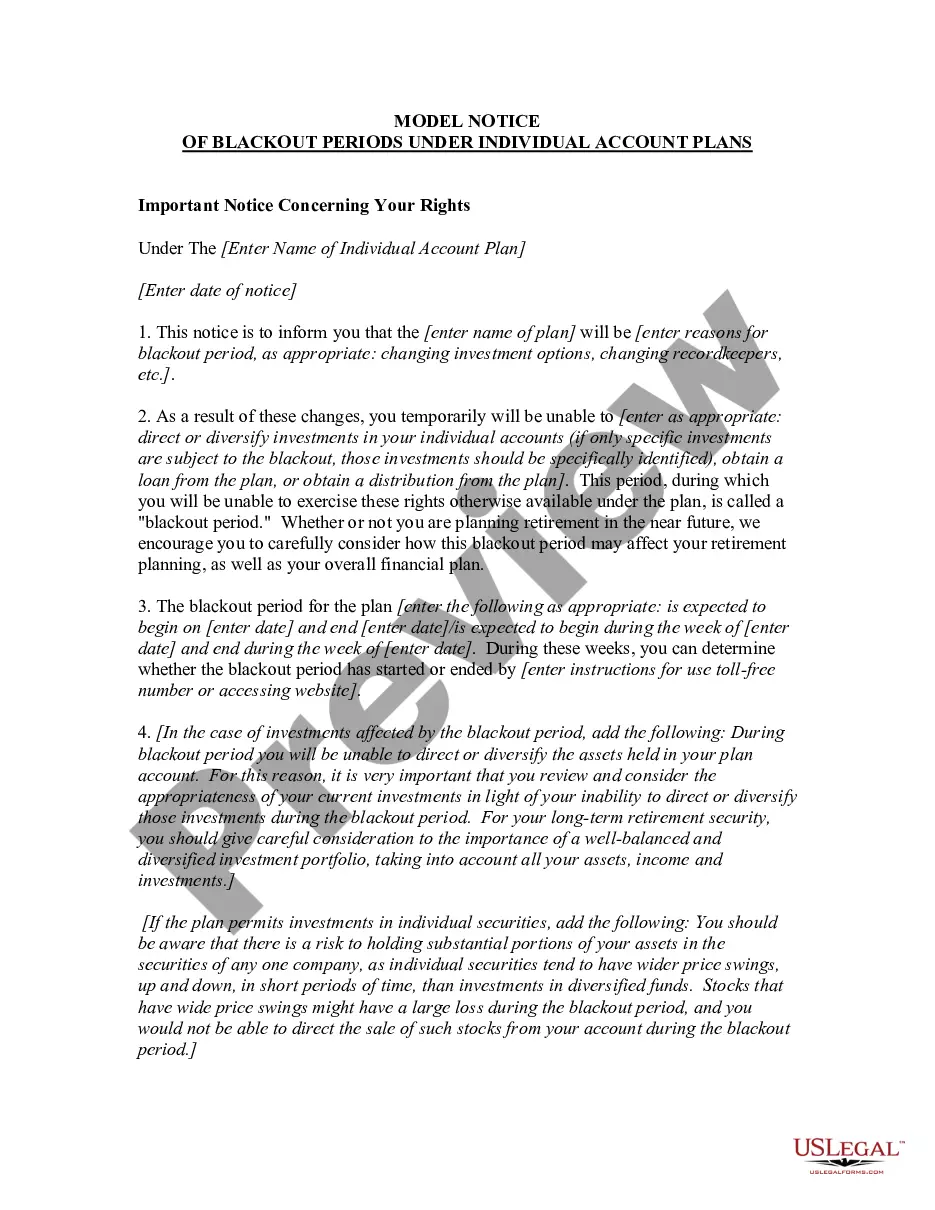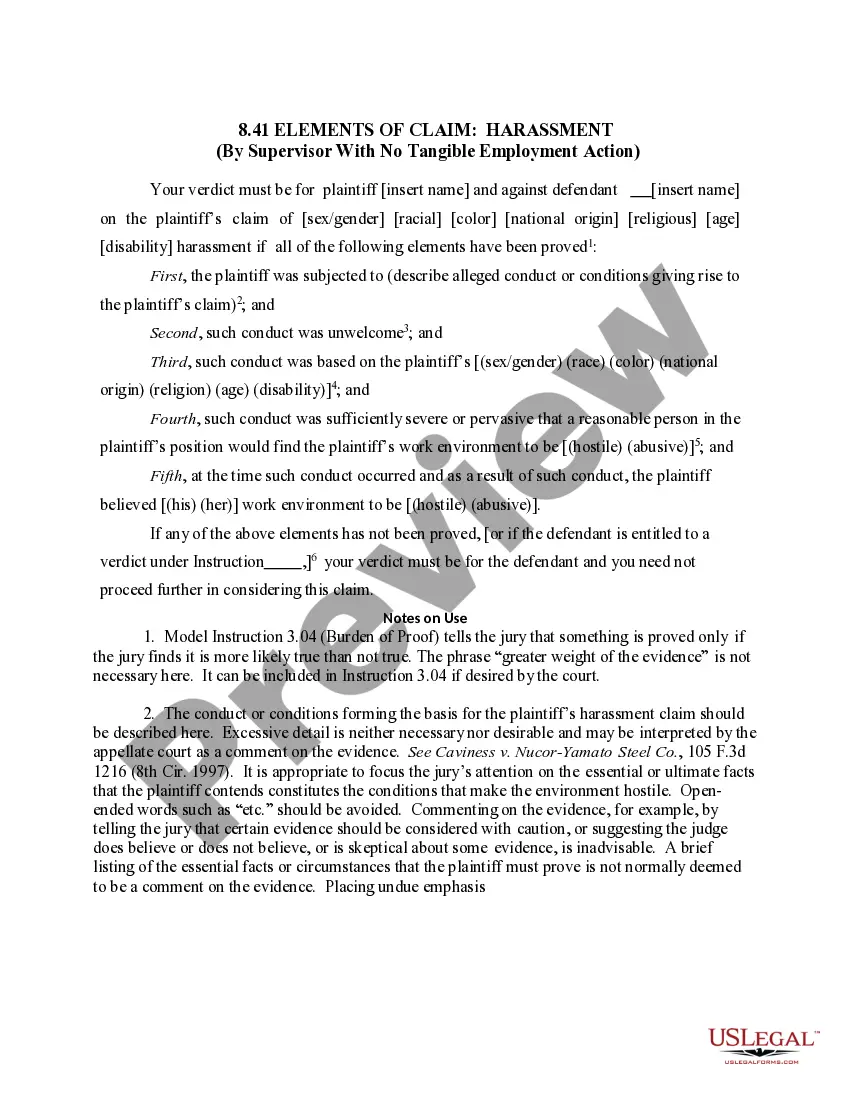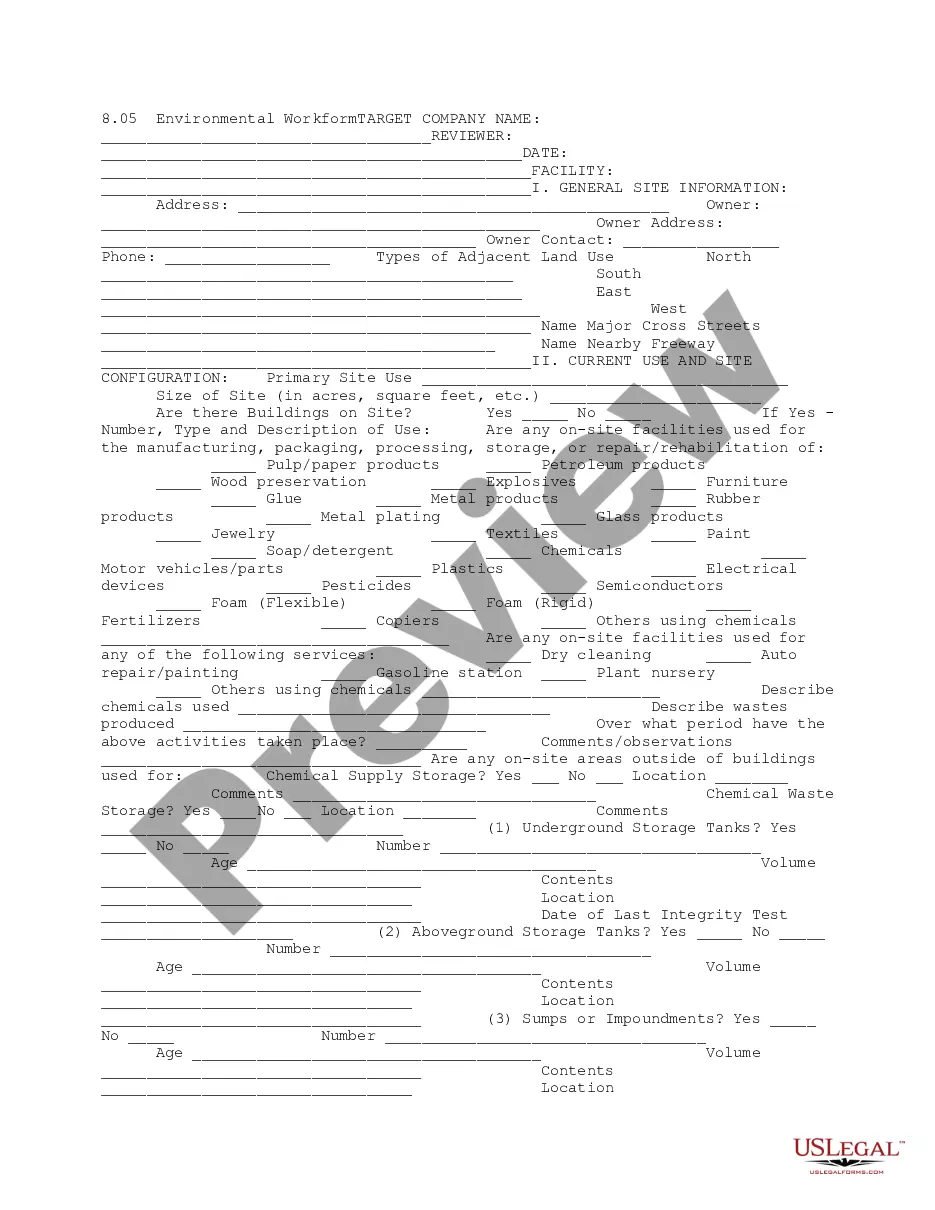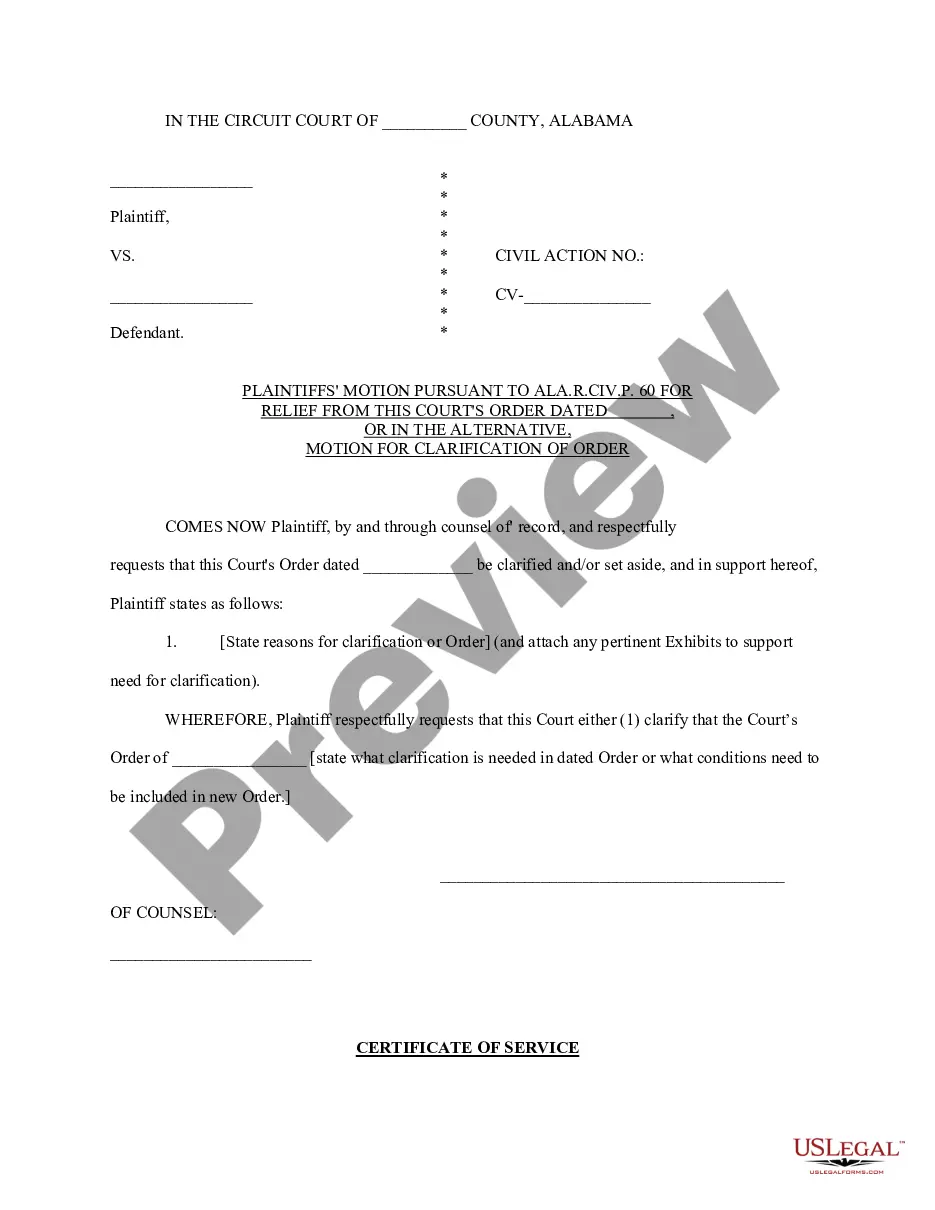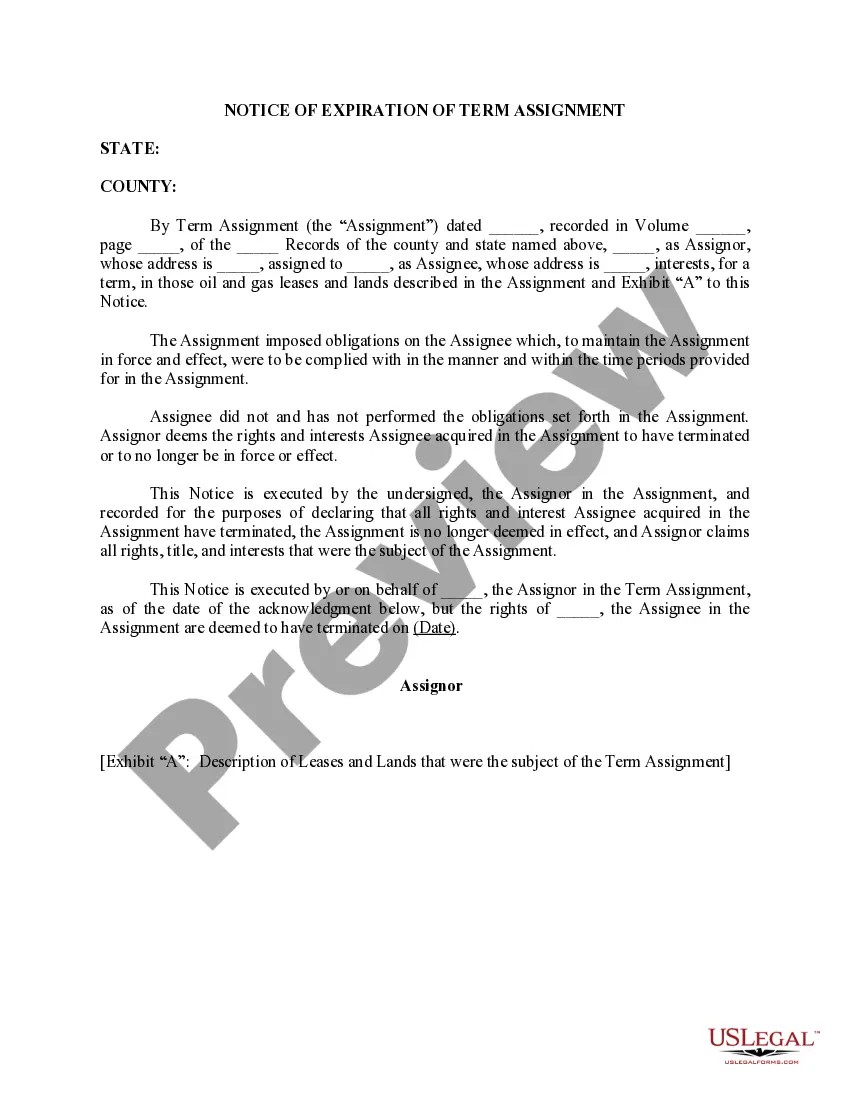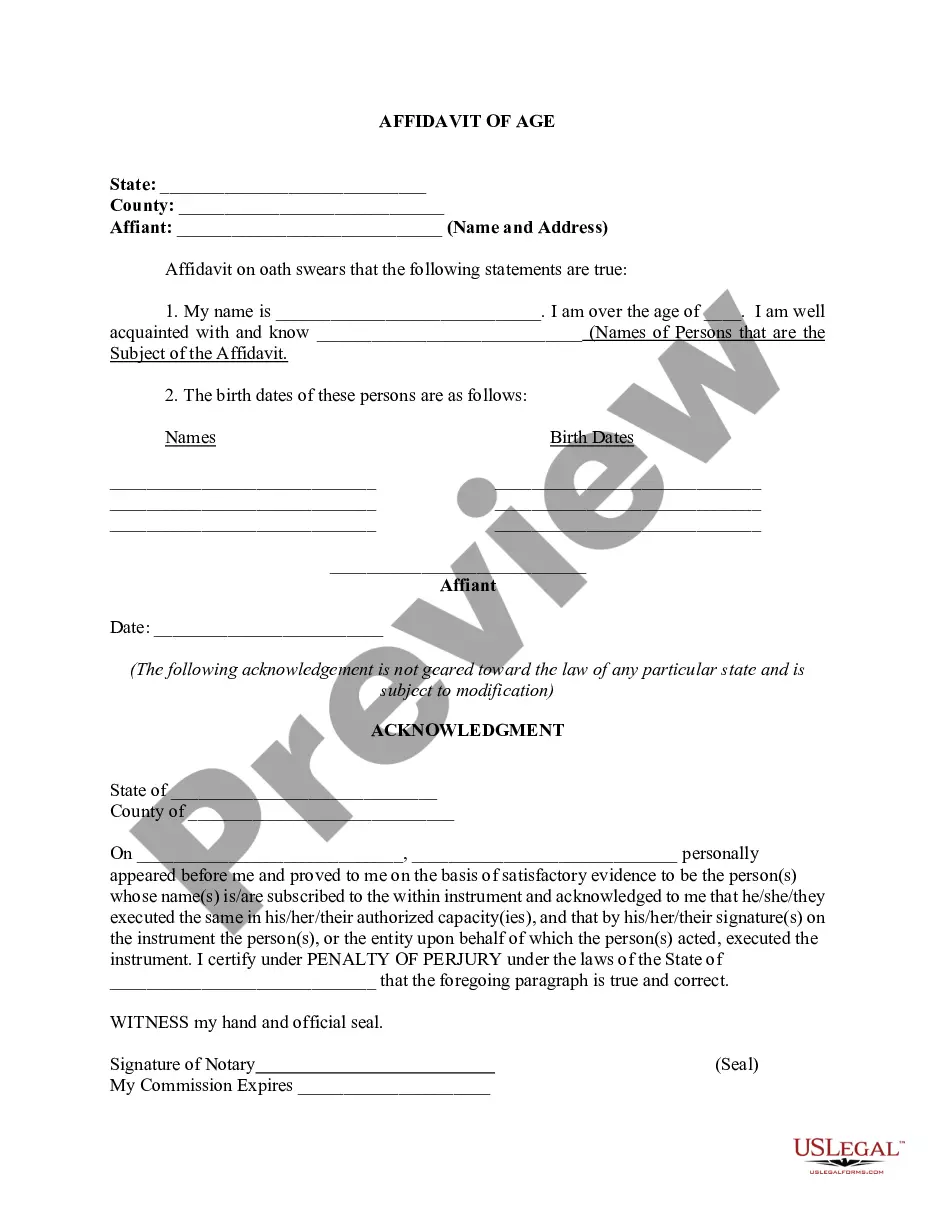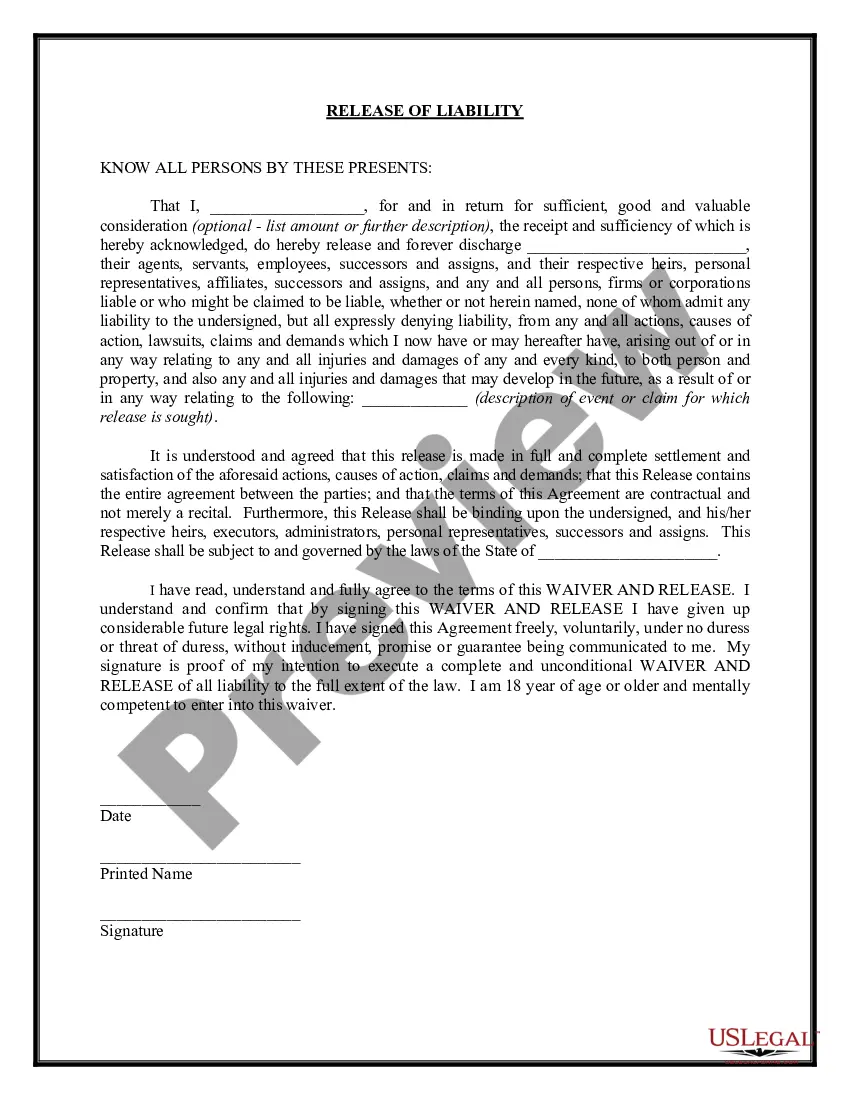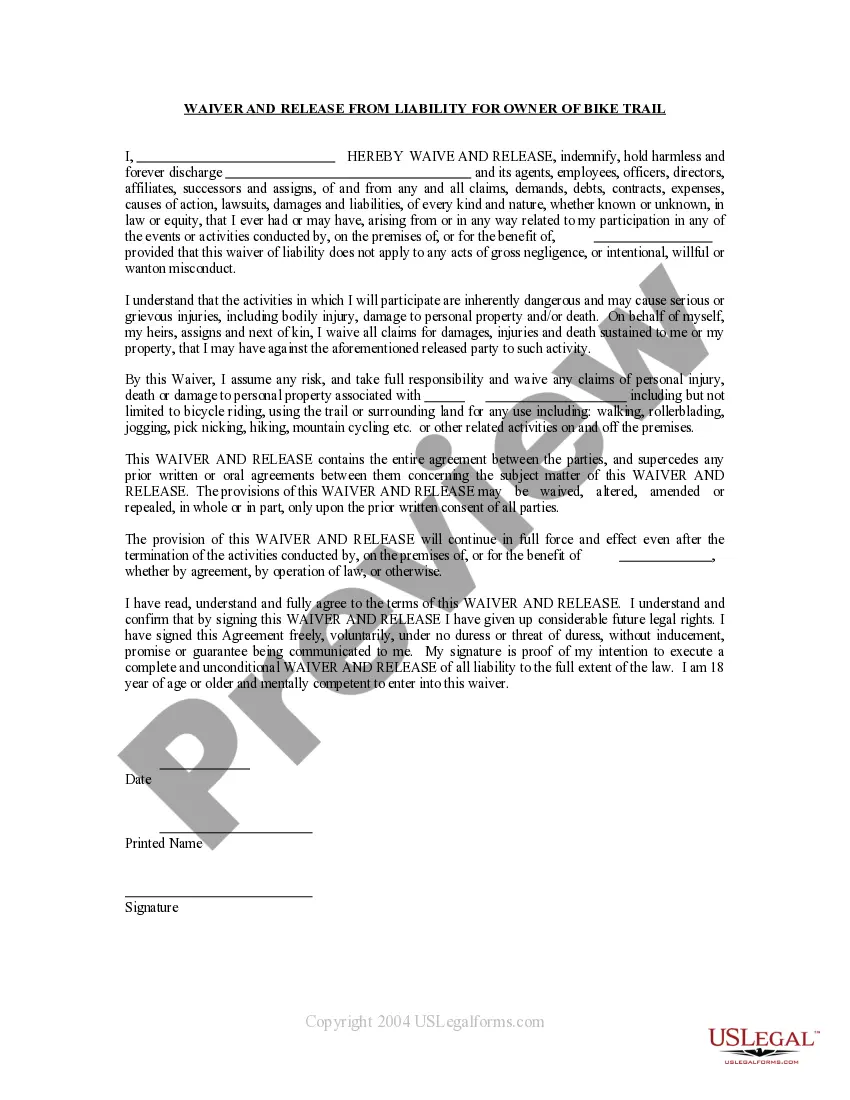Ohio Service Bureau Form is an essential document that plays a crucial role in various administrative and legal processes in the state of Ohio. This form serves as a comprehensive record-keeping and information-sharing tool, ensuring efficient communication between the Ohio Service Bureau and individuals or entities involved in specific transactions or legal matters. The Ohio Service Bureau Form is designed to collect and document relevant details about individuals or entities seeking assistance from the service bureau. It contains fields to record vital information such as name, address, contact details, and pertinent identification numbers of the concerned parties. This information facilitates accurate identification and helps the bureau establish proper communication channels. Moreover, the Ohio Service Bureau Form involves sections tailored to specific types of services or transactions. These different types of Ohio Service Bureau Forms encompass a wide range of purposes, catering to diverse needs. Some notable examples of these forms include: 1. Ohio Service Bureau Form — Taxation: This specific form is utilized for tax-related matters, such as filing tax returns, seeking tax exemptions, or resolving tax disputes. It enables individuals or businesses to present their tax-related concerns to the service bureau effectively. 2. Ohio Service Bureau Form — Licensing and Permits: This form helps individuals or entities in obtaining permits, licenses, or certifications. It assists in streamlining the application process, ensuring accurate record-keeping, and enhancing communication between applicants and the service bureau. 3. Ohio Service Bureau Form — Legal Proceedings: This form is indispensable in legal proceedings, serving as a tool to document legal complaints, requests for legal representation, or any other legal matters requiring involvement from the Ohio Service Bureau. It aids in managing legal processes effectively and ensures compliance with legal procedures. 4. Ohio Service Bureau Form — Vital Records: This specific form caters to requesting and managing vital records, such as birth certificates, marriage licenses, or death certificates. It provides individuals with a streamlined method to request or obtain important documentation, ensuring accurate record-keeping and easy retrieval. It's crucial to note that these mentioned examples are not an exhaustive list, as the Ohio Service Bureau may have additional specialized forms to meet the specific needs of the state and its residents. In conclusion, the Ohio Service Bureau Form is an integral part of administrative and legal processes within the state of Ohio. It aids in efficient communication, accurate record-keeping, and smooth execution of various transactions or legal matters. The different types of Ohio Service Bureau Forms categorize and streamline specific services, ensuring a comprehensive and effective approach to managing administrative and legal requirements.
Ohio Service Bureau Form
Description
How to fill out Ohio Service Bureau Form?
Have you been in the placement that you need papers for both enterprise or personal reasons nearly every time? There are tons of lawful papers templates available online, but locating types you can depend on isn`t simple. US Legal Forms gives 1000s of develop templates, much like the Ohio Service Bureau Form, that are created in order to meet federal and state demands.
If you are previously familiar with US Legal Forms internet site and get a free account, basically log in. Afterward, it is possible to down load the Ohio Service Bureau Form template.
Unless you offer an account and need to begin to use US Legal Forms, adopt these measures:
- Obtain the develop you will need and make sure it is for the right metropolis/area.
- Utilize the Review button to analyze the form.
- Read the outline to actually have chosen the proper develop.
- In case the develop isn`t what you`re searching for, utilize the Lookup discipline to find the develop that meets your requirements and demands.
- If you find the right develop, click on Get now.
- Select the prices strategy you need, submit the specified information to make your account, and buy the order making use of your PayPal or bank card.
- Select a hassle-free file file format and down load your version.
Locate every one of the papers templates you possess bought in the My Forms food selection. You may get a more version of Ohio Service Bureau Form anytime, if needed. Just click the necessary develop to down load or print out the papers template.
Use US Legal Forms, by far the most substantial assortment of lawful varieties, to save lots of time as well as avoid blunders. The support gives expertly produced lawful papers templates which can be used for a range of reasons. Make a free account on US Legal Forms and initiate generating your lifestyle a little easier.
Form popularity
FAQ
How to Complete the New Form W-4Step 1: Provide Your Information. Provide your name, address, filing status, and Social Security number.Step 2: Indicate Multiple Jobs or a Working Spouse.Step 3: Add Dependents.Step 4: Add Other Adjustments.Step 5: Sign and Date Form W-4.
Here's a step-by-step look at how to complete the form.Step 1: Provide Your Information. Provide your name, address, filing status, and Social Security number.Step 2: Indicate Multiple Jobs or a Working Spouse.Step 3: Add Dependents.Step 4: Add Other Adjustments.Step 5: Sign and Date Form W-4.
Form IT SD 100 is an Ohio Individual Income Tax form. Like the Federal Form 1040, states each provide a core tax return form on which most high-level income and tax calculations are performed.
Simply add an additional amount on Line 4(c) for "extra withholding." That will increase your income tax withholding, reduce the amount of your paycheck and either jack up your refund or reduce any amount of tax you owe when you file your tax return.
A 1099 form is a record that an entity or person other than your employer gave or paid you money. The payer fills out the 1099 form and sends copies to you and the IRS. There are several kinds of 1099 forms.
By placing a 0 on line 5, you are indicating that you want the most amount of tax taken out of your pay each pay period. If you wish to claim 1 for yourself instead, then less tax is taken out of your pay each pay period.
Paper filing, Ohio return says attach any 1099(s) and copy of all supporting documents? Attach your W-2. Do not attach any 1099s unless it shows state (OH) income tax withholding. TurboTax automatically prints out a copy of the entire federal return, when it prints the OH return.
How to fill out a W-4 formStep 1: Personal information.Step 2: Account for multiple jobs.Step 3: Claim dependents, including children.Step 4: Refine your withholdings.Step 5: Sign and date your W-4.» MORE: See more about what it means to be tax-exempt and how to qualify.
The basic rule is that you must file a 1099-MISC whenever you pay an unincorporated independent contractor-that is, an independent contractor who is a sole proprietor or member of a partnership or LLC-$600 or more in a year for work done in the course of your trade or business by direct deposit or cash.
If your business hired the contractor and paid them more than $600 in a year, you're responsible for issuing them a 1099-NEC. In other words, the payer fills out the 1099.