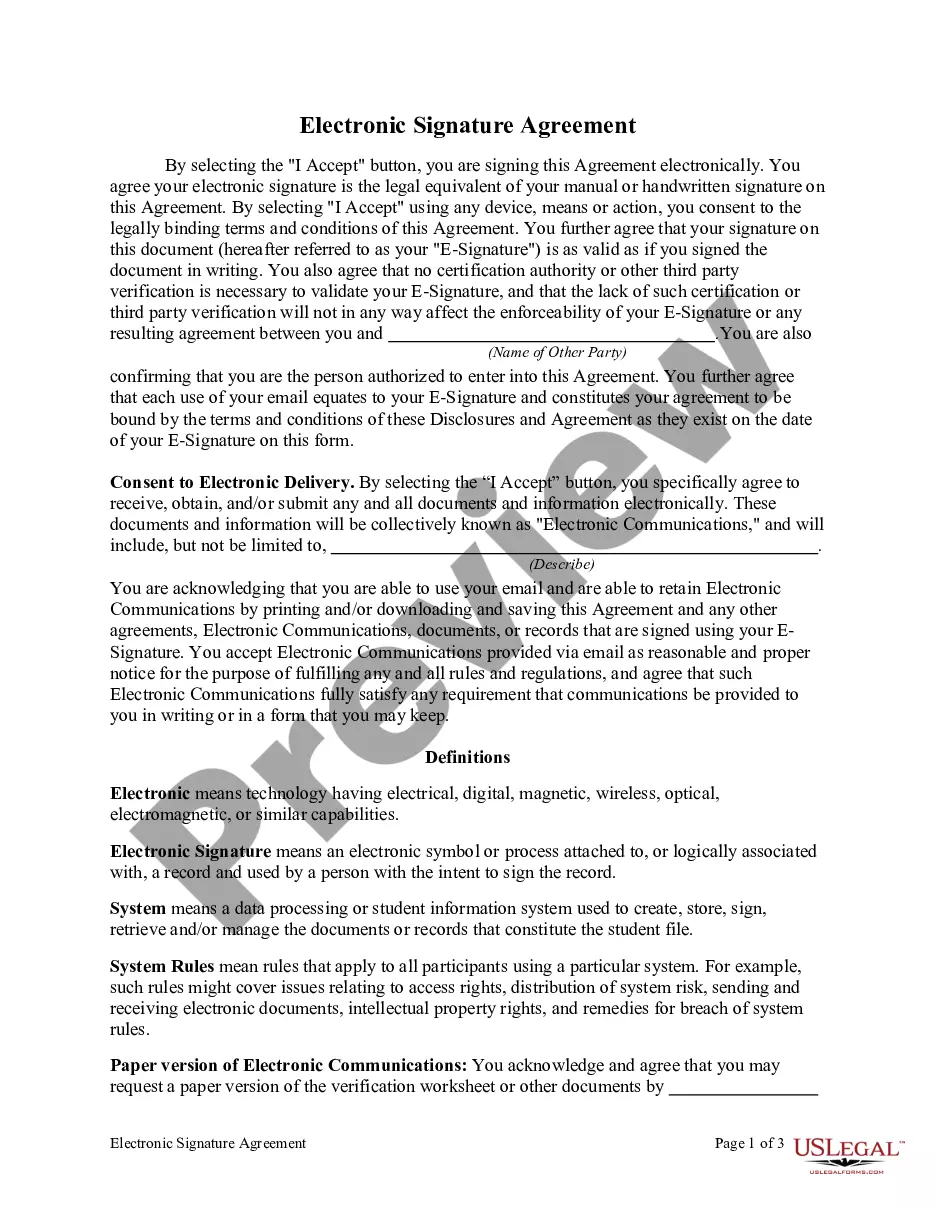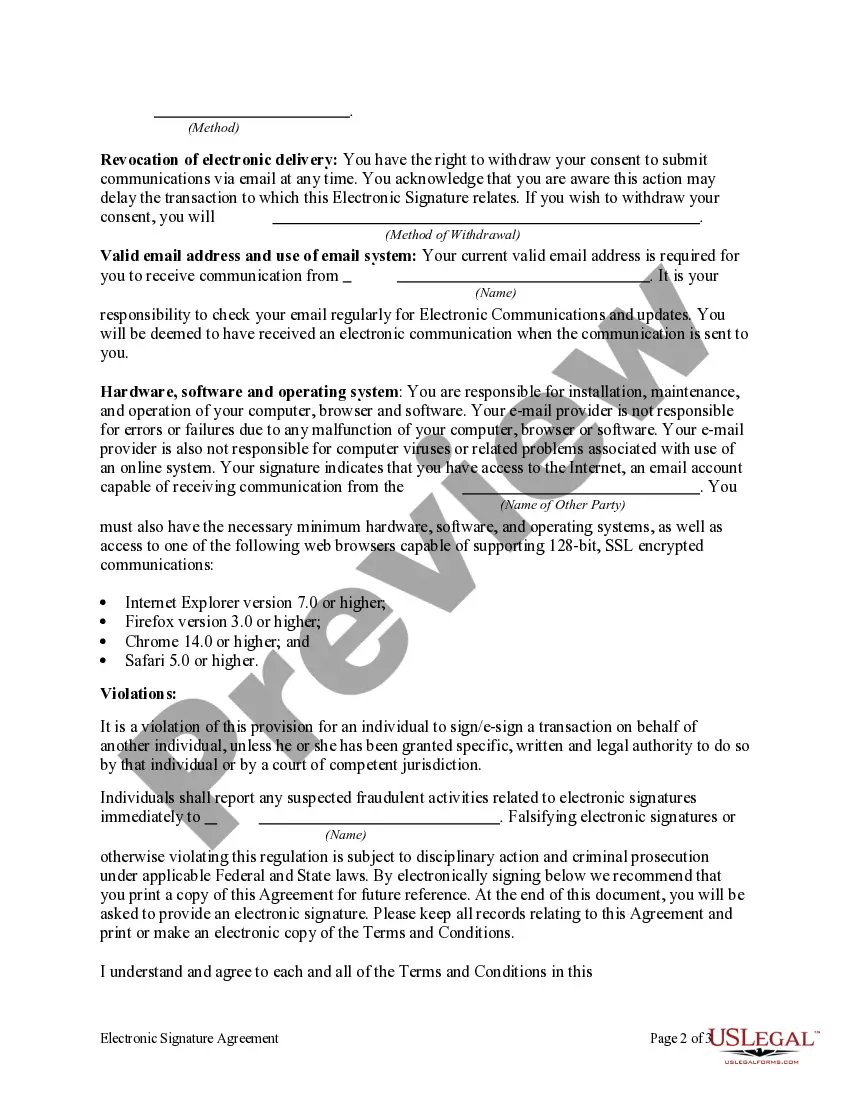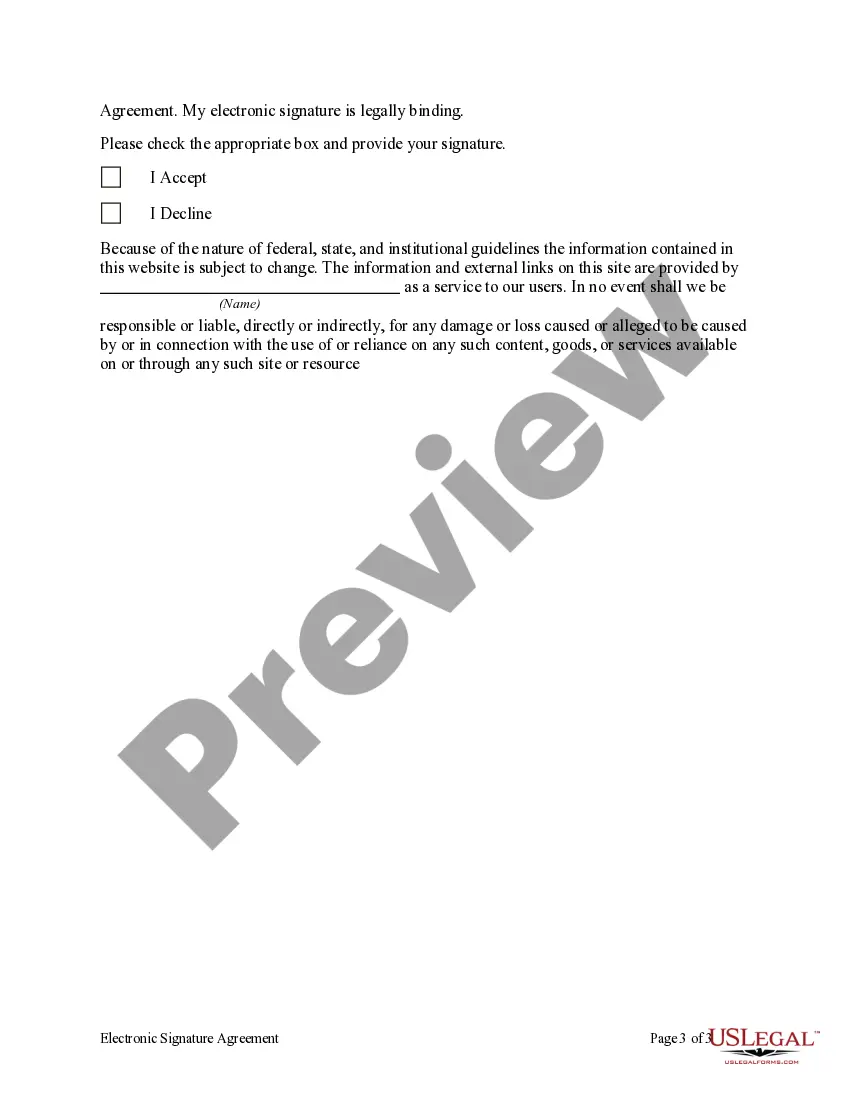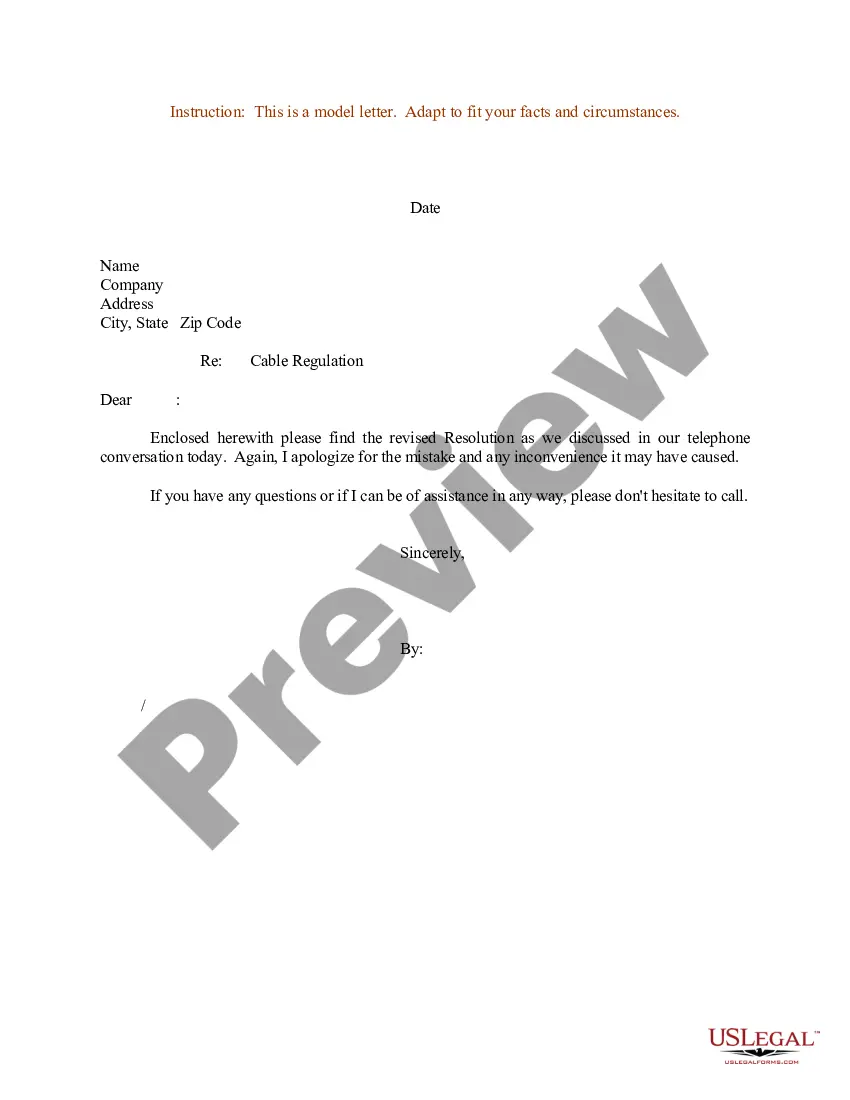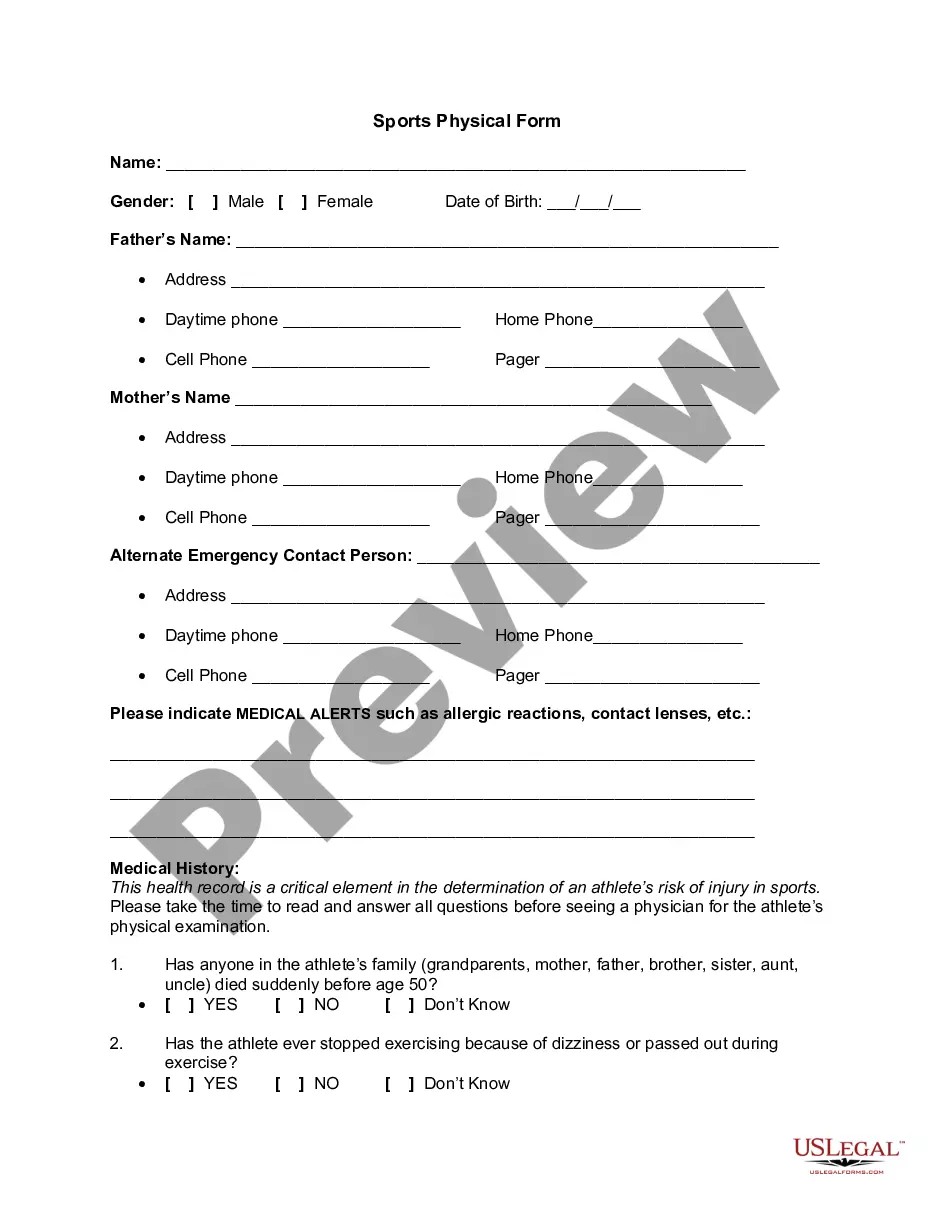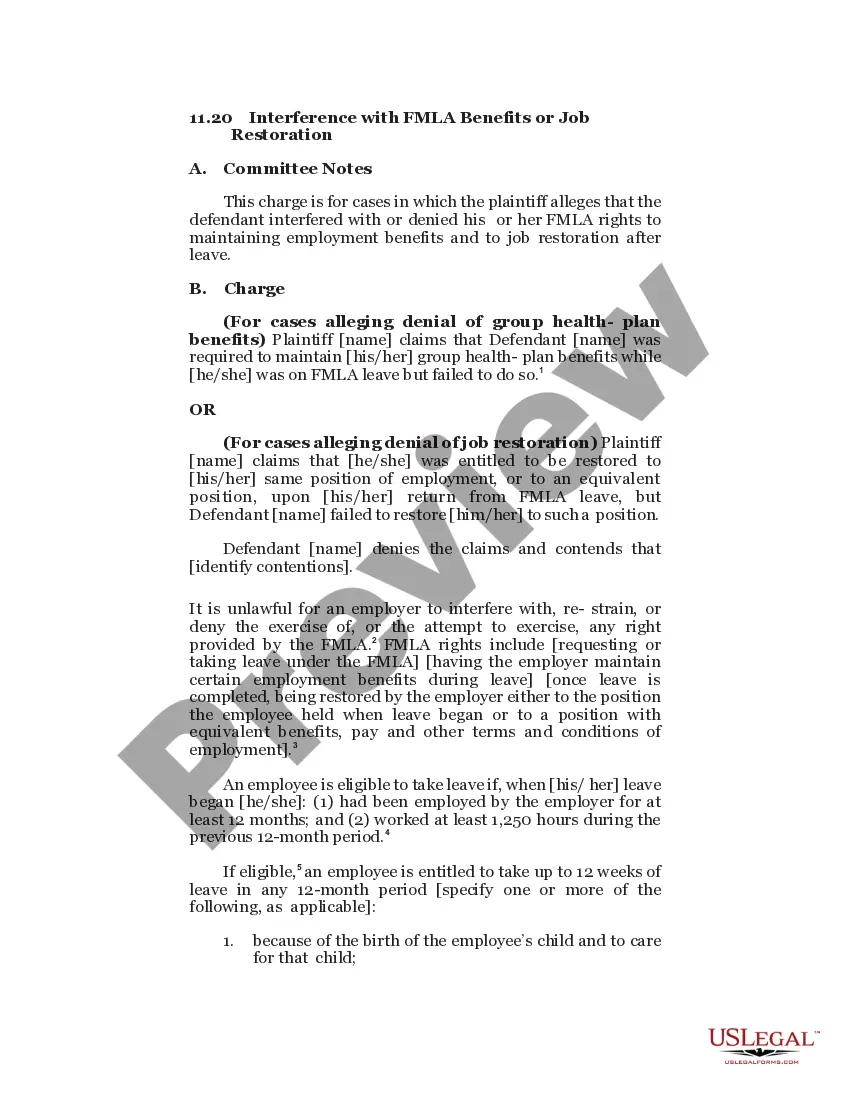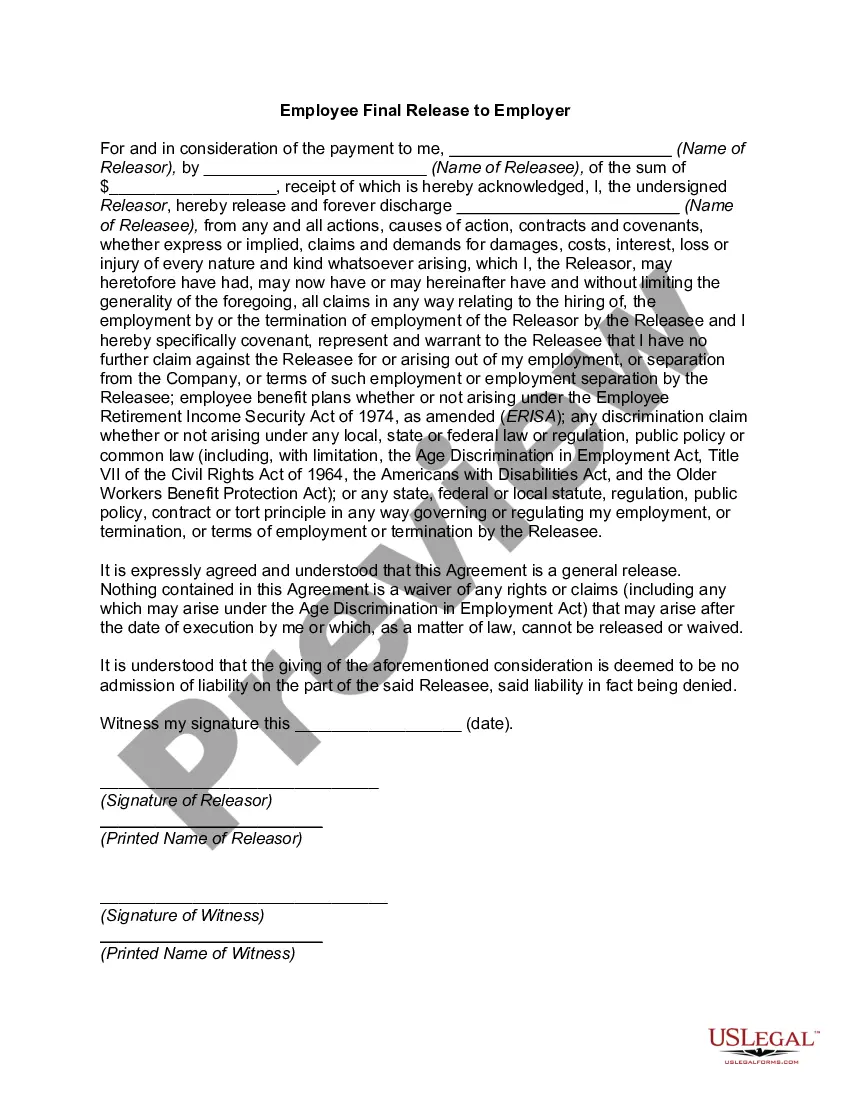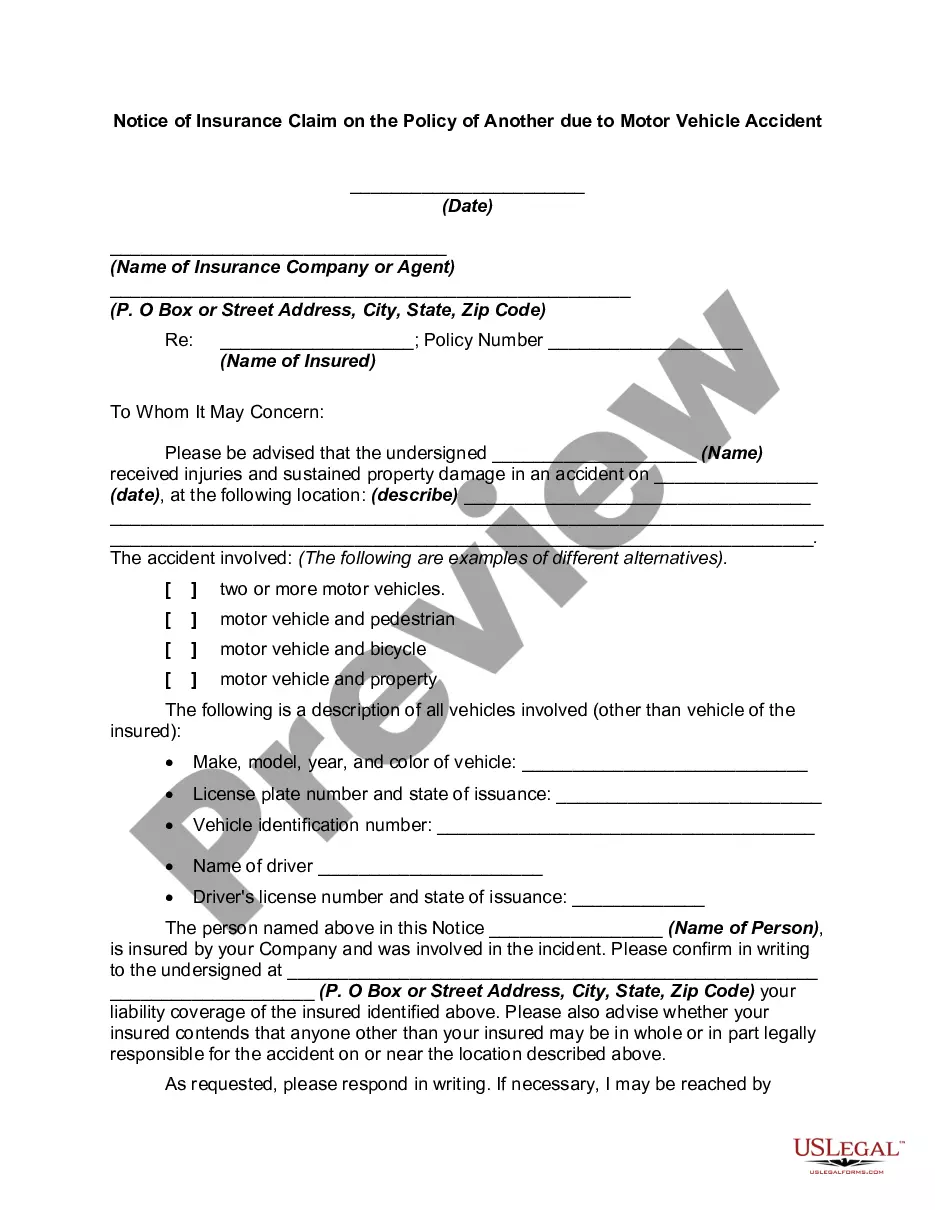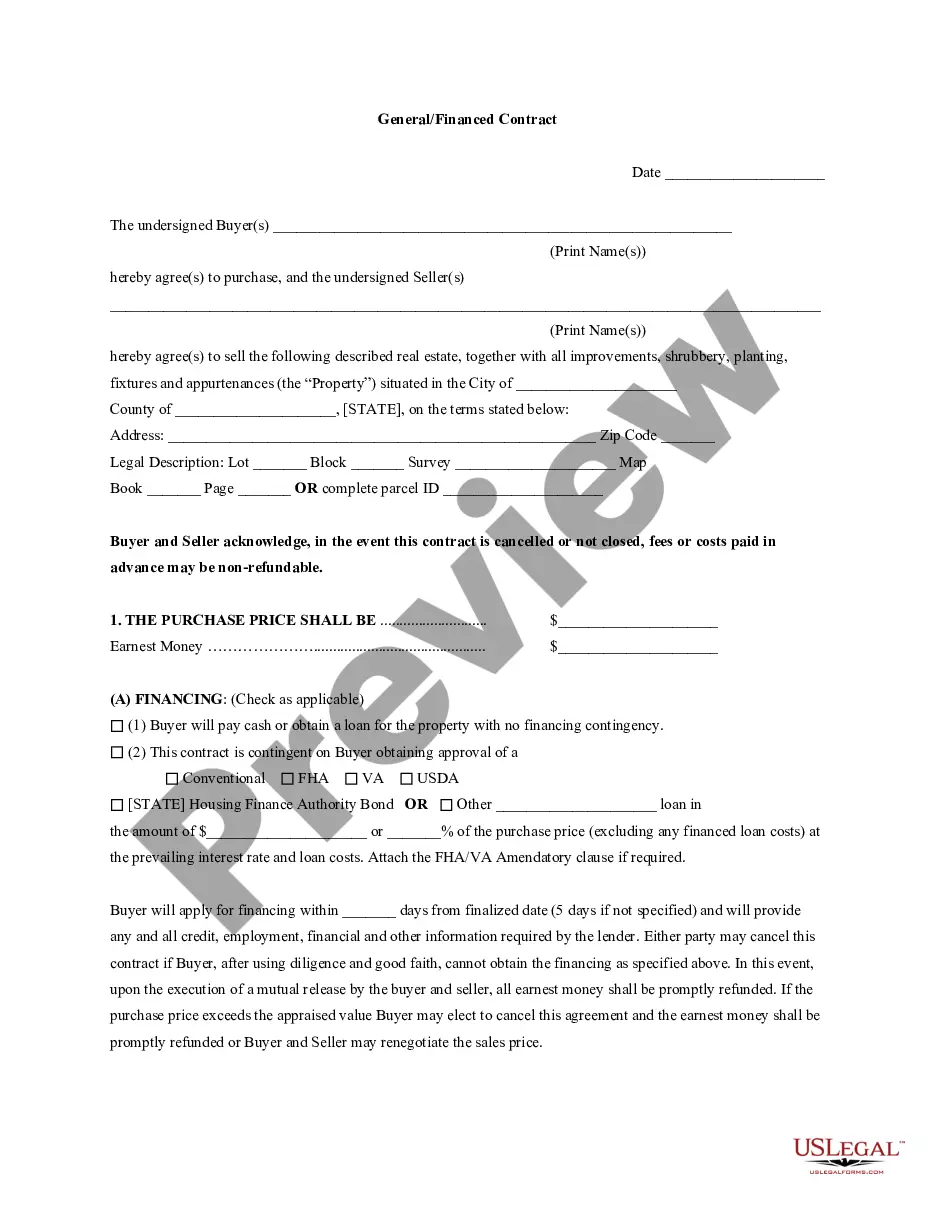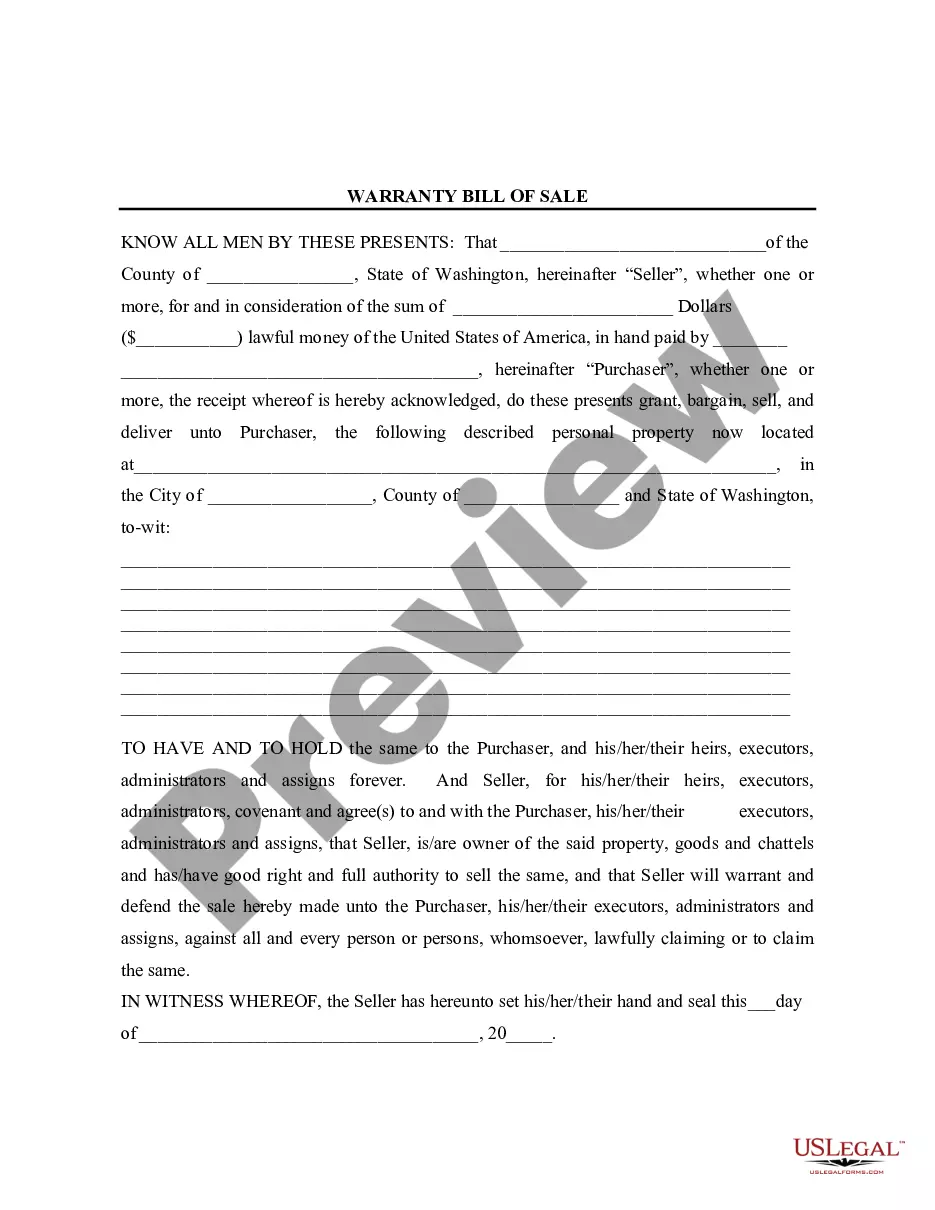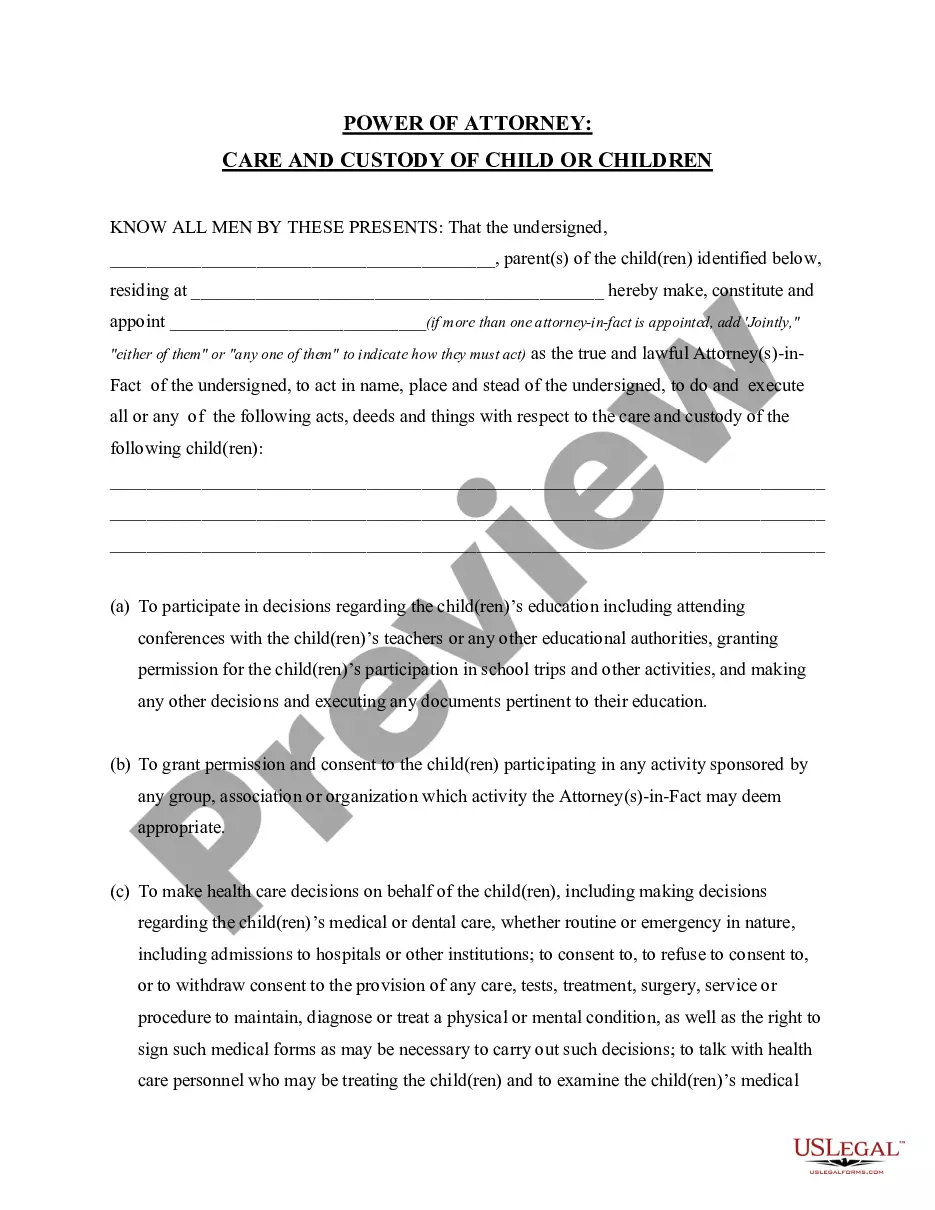Oklahoma Electronic Signature Agreement is a legal document that serves as an agreement between parties involved in a transaction, enabling them to use electronic signatures instead of traditional pen and ink signatures. This agreement is specific to the state of Oklahoma, ensuring compliance with state laws and regulations regarding electronic signatures. Electronic signatures offer a convenient and efficient way to sign documents electronically, eliminating the need for physical meetings and paper-based documents. They provide a legally binding way for individuals and organizations in Oklahoma to conduct business transactions securely and speedily. Different types of Oklahoma Electronic Signature Agreements may include: 1. Individual Electronic Signature Agreement: This agreement is used when an individual is signing a document electronically, such as for personal contracts, agreements, or authorizations. 2. Business Electronic Signature Agreement: This type of agreement is employed when entities like corporations, partnerships, or limited liability companies are utilizing electronic signatures in their business transactions, such as contracts with vendors or clients. 3. Government Electronic Signature Agreement: This agreement is specific to governmental entities in Oklahoma, allowing them to use electronic signatures for official documents and transactions, ensuring compliance with state regulations. 4. Healthcare Electronic Signature Agreement: Designed specifically for the healthcare industry in Oklahoma, this agreement allows healthcare providers, organizations, and patients to use electronic signatures for consent forms, release forms, medical records, and other healthcare-related documents. 5. Education Electronic Signature Agreement: Educational institutions in Oklahoma can use this agreement to facilitate electronic signatures for enrollment forms, consent forms, student records, and other educational documents. It is important to note that before entering into an Oklahoma Electronic Signature Agreement, all parties should review the terms and conditions of the agreement carefully. It is also advisable to consult with legal professionals to ensure compliance with the specific requirements set forth by the state of Oklahoma regarding electronic signatures.
Oklahoma Electronic Signature Agreement
Description
How to fill out Oklahoma Electronic Signature Agreement?
Choosing the best lawful document format might be a battle. Obviously, there are a lot of themes available online, but how do you get the lawful develop you want? Make use of the US Legal Forms internet site. The assistance offers a large number of themes, such as the Oklahoma Electronic Signature Agreement, that can be used for enterprise and personal requirements. Each of the kinds are examined by pros and meet state and federal specifications.
In case you are currently signed up, log in in your bank account and click on the Down load switch to have the Oklahoma Electronic Signature Agreement. Make use of your bank account to check through the lawful kinds you have ordered in the past. Proceed to the My Forms tab of your own bank account and have another duplicate of the document you want.
In case you are a whole new user of US Legal Forms, listed below are straightforward guidelines so that you can comply with:
- Initially, make sure you have selected the right develop for your personal area/region. You may look over the shape using the Review switch and browse the shape outline to guarantee it will be the best for you.
- When the develop fails to meet your needs, utilize the Seach area to get the right develop.
- Once you are certain the shape is suitable, click the Buy now switch to have the develop.
- Opt for the costs program you would like and enter the essential details. Make your bank account and pay money for an order using your PayPal bank account or charge card.
- Choose the submit structure and acquire the lawful document format in your device.
- Full, revise and print and indication the obtained Oklahoma Electronic Signature Agreement.
US Legal Forms is the greatest library of lawful kinds for which you can find different document themes. Make use of the service to acquire expertly-produced files that comply with condition specifications.
Form popularity
FAQ
Filling in a form electronically is efficient and straightforward. Open the form on your device, click on the fields you need to complete, and enter the required information using your keyboard or stylus. After filling out all necessary fields, proceed to apply your signature. With the Oklahoma Electronic Signature Agreement in place, your electronically filled form will be legally valid and accepted.
To complete an esignature, start by opening the document that requires signing. Find the signature field and select how you wish to sign, either by drawing, typing, or uploading an image of your signature. After you have applied your signature, save the document to finalize the process. This method adheres to the standards set by the Oklahoma Electronic Signature Agreement, ensuring your signature is valid.
Completing an Esignature is a simple process. Begin by accessing the document that needs your signature. Follow the prompts to enter your name, draw your signature, or upload an image. Once you apply your signature and save the document, your Oklahoma Electronic Signature Agreement is complete and ready for submission.
An electronic signature can take various forms, including a typed name, a handwritten signature captured via digital drawing, or an image of your signature. Importantly, the Oklahoma Electronic Signature Agreement allows for flexibility in the format, as long as the signature represents your intent to agree to the terms of the document. It’s essential that the signature is clear and identifiable to be legally binding.
Filling out an Esignature involves a few simple steps. First, choose the document that requires your signature. Click on the signature field and select your preferred method of signing, whether it's drawing, typing, or uploading an image. With the Oklahoma Electronic Signature Agreement, you can easily complete this process and ensure your document is legally recognized.
Signing a form emailed to you is straightforward. Open the email and download the attached form. Use your preferred electronic signature tool to fill out the required fields and apply your signature. Tools like US Legal Forms can simplify this process and ensure your Oklahoma Electronic Signature Agreement is executed properly.
To fill out a digital signature, start by accessing the document that requires your signature. Click on the designated signature field. You can either draw your signature using a mouse or touchpad, upload an image of your signature, or type it in using the available options. The Oklahoma Electronic Signature Agreement ensures your signed document remains valid and legally binding.
Yes, a contract can be signed electronically as long as it meets the requirements set forth by the Oklahoma Electronic Signature Agreement. Many electronic signature platforms provide the necessary tools to ensure compliance and legal recognition. This method streamlines the signing process, making it efficient for all parties involved. Embracing electronic signatures can enhance your workflow and reduce paper usage.
Legally creating a digital signature involves using an accredited electronic signature platform that operates under the Oklahoma Electronic Signature Agreement. Begin by choosing a service provider and follow their instructions to create your unique signature. This provider will ensure your signature meets legal requirements, thus maintaining its validity in various transactions.
To create a contract suitable for electronic signing, start by drafting your agreement clearly and concisely. Use a digital signature service that adheres to the Oklahoma Electronic Signature Agreement for legal compliance. When using the service, you can identify signing locations, add necessary details, and send the contract to other parties. This process ensures a smooth and legally recognized signing experience.
Interesting Questions
More info
You can also use the software for free for business purposes and then upgrade for 59.95/year, or you can choose any other license with some features and limits depending on your needs. In order to use the software you will need an Adobe ID or a license to do business with, in our case it is free for personal, non-commercial use. You can use the software from a PC in the office or in your home because you do not need an Internet connection, but you have to take care that you are not using it for commercial purposes. With a computer that meets the following specifications the software works properly. A CPU with 3.0 GHz or higher An Intel Core 2 Duo and a RAM with 2 GB more of memory The operating system and Adobe software have to be installed and have to be up to date. You can get these by the way by following the prompts on start.exe and Adobe Acrobat 7.4.8 or 9.0. You can also find these on the software web page. Furthermore, you will need a working Internet connection.