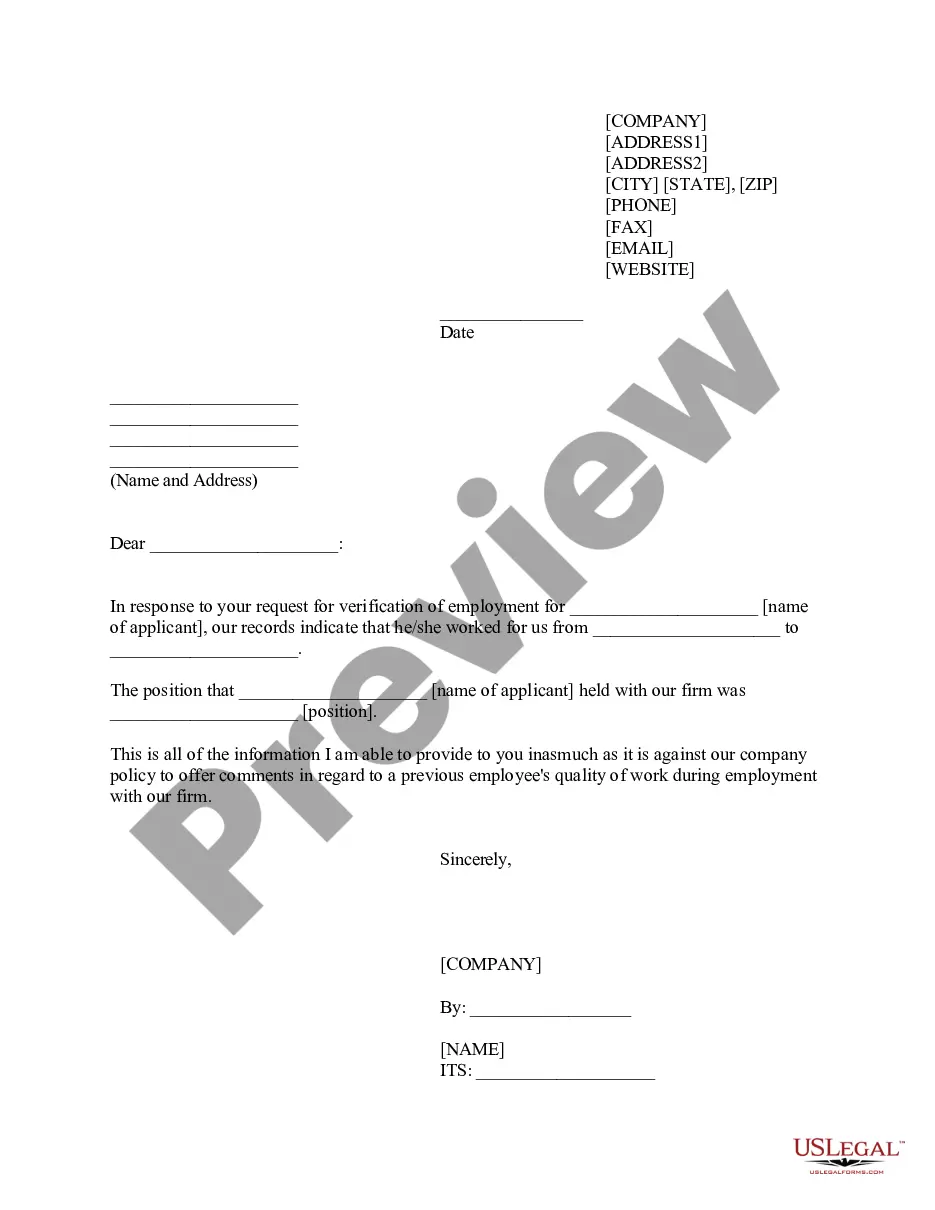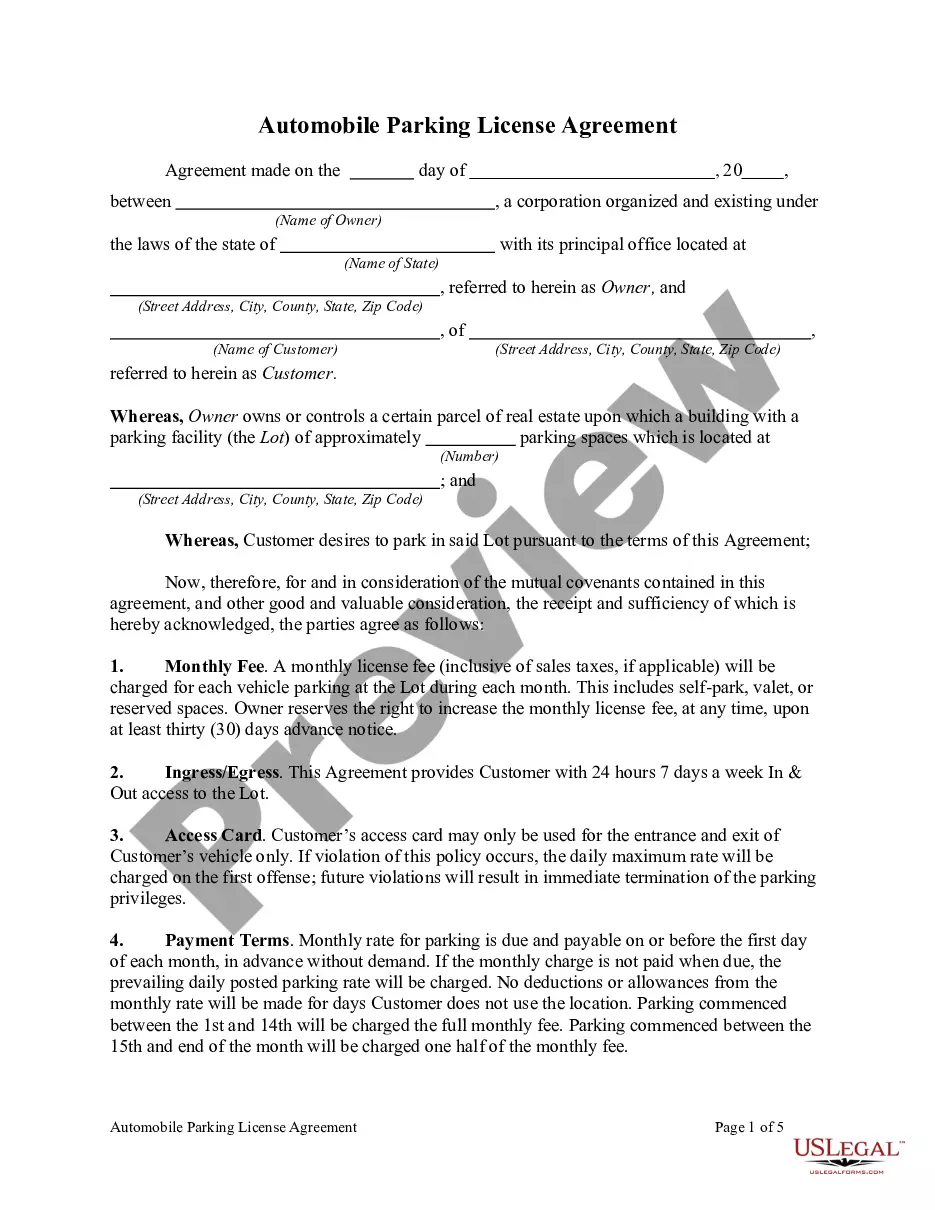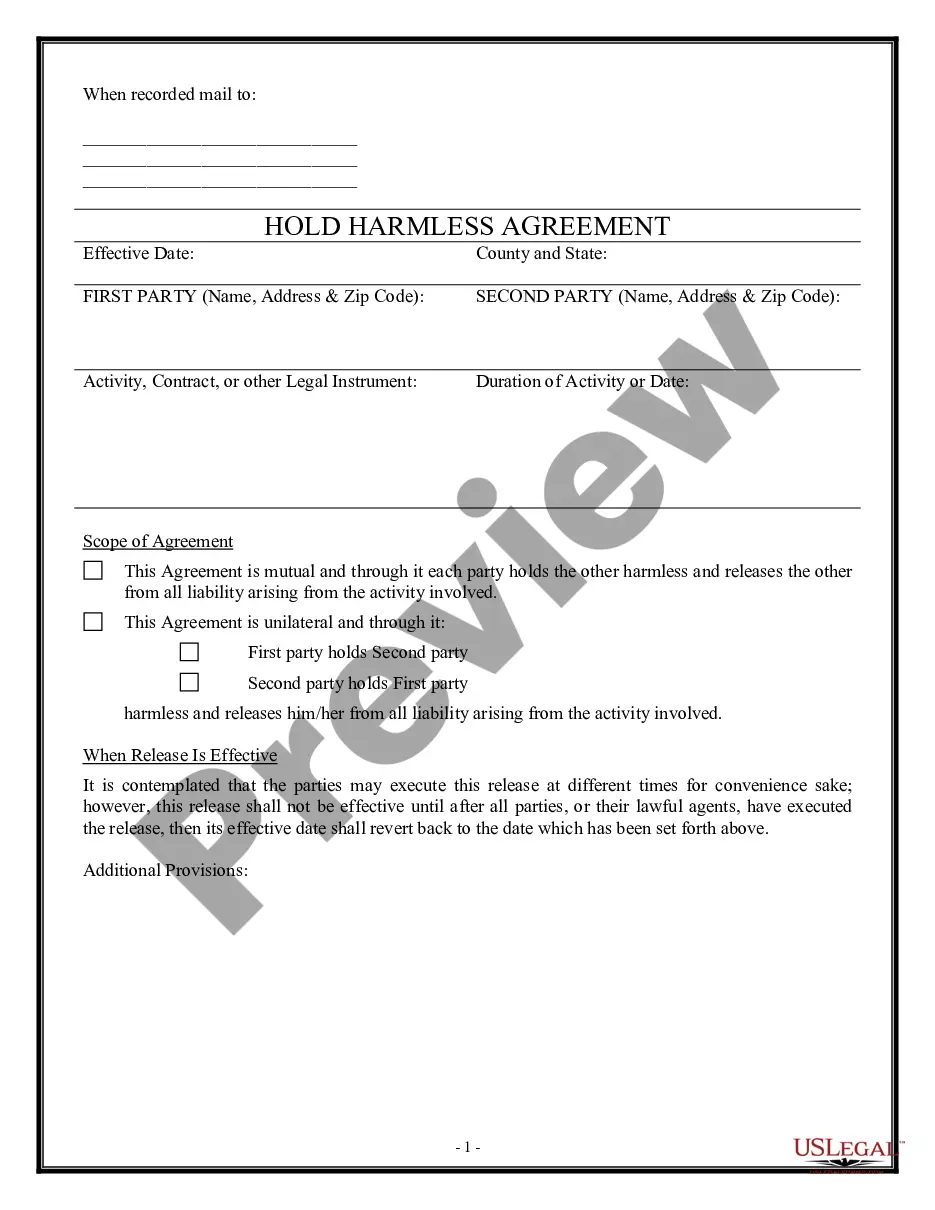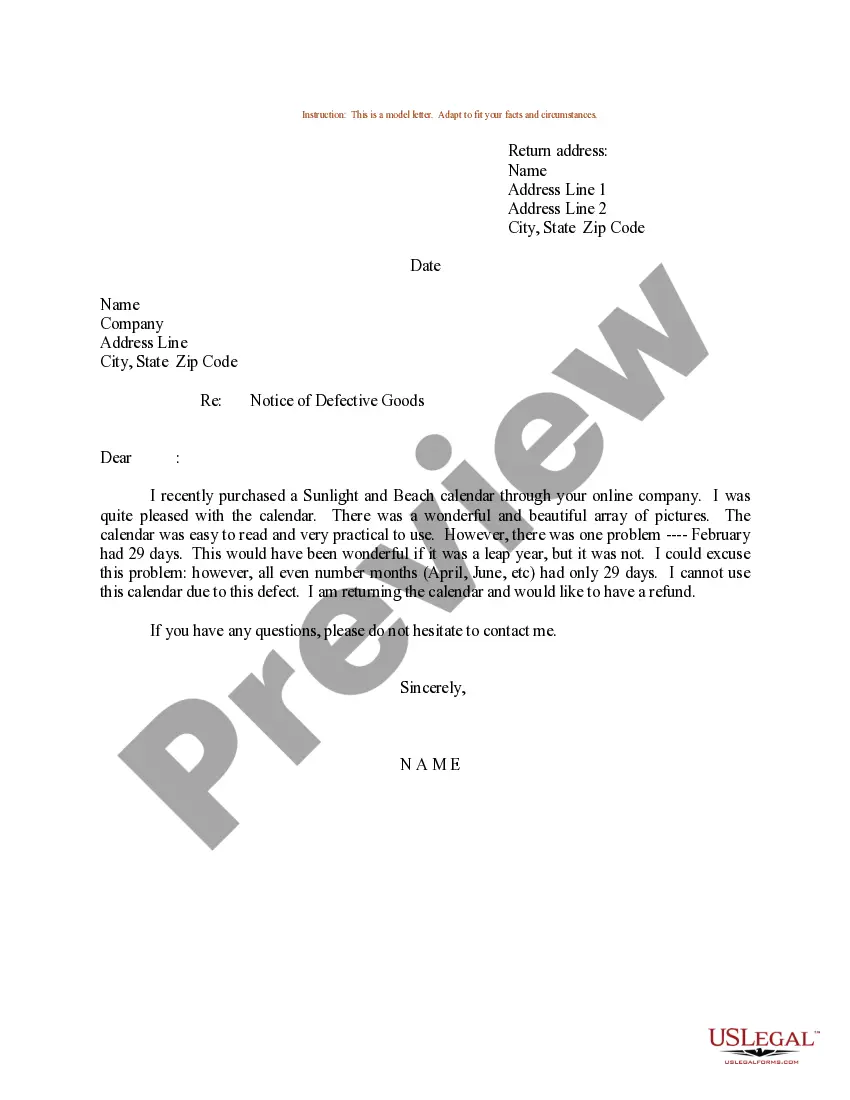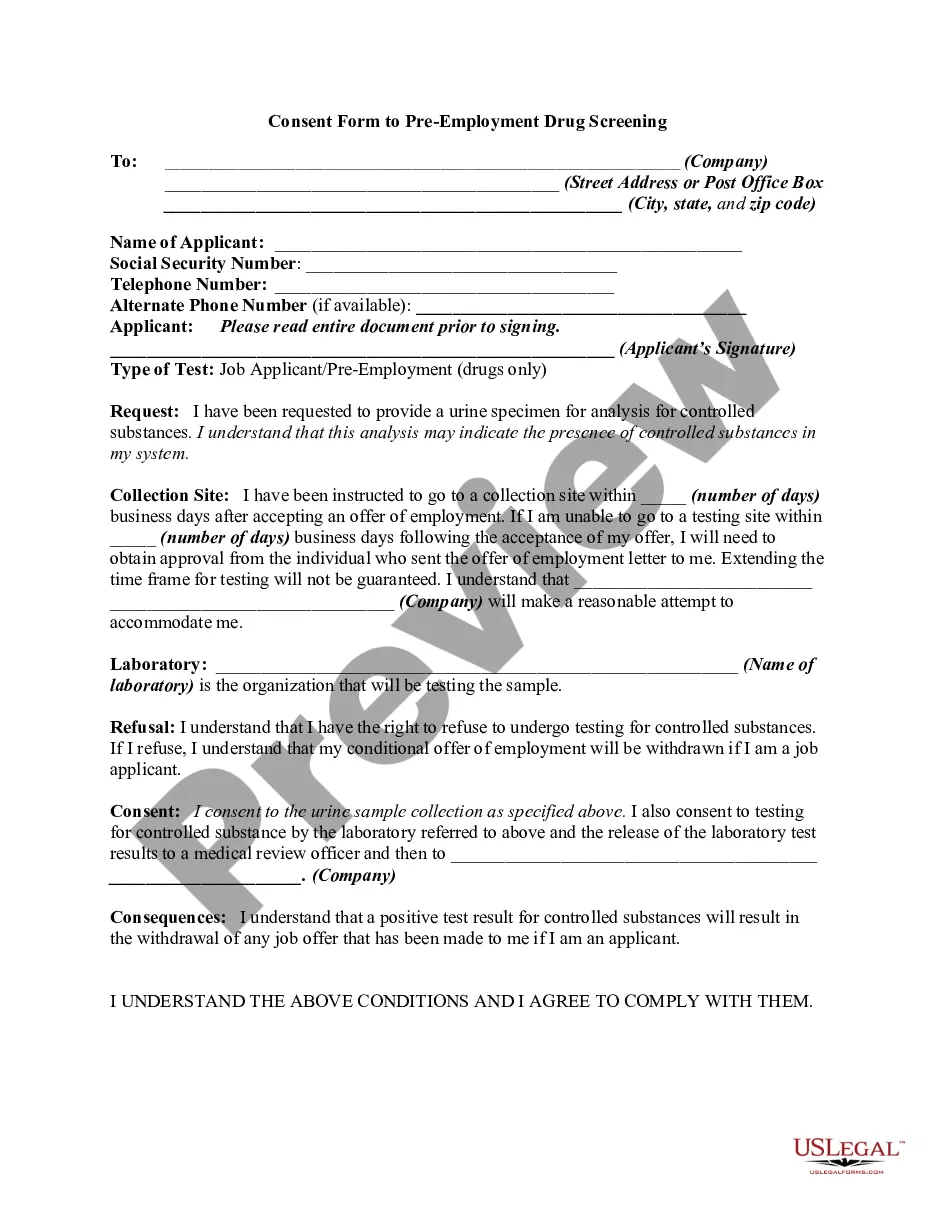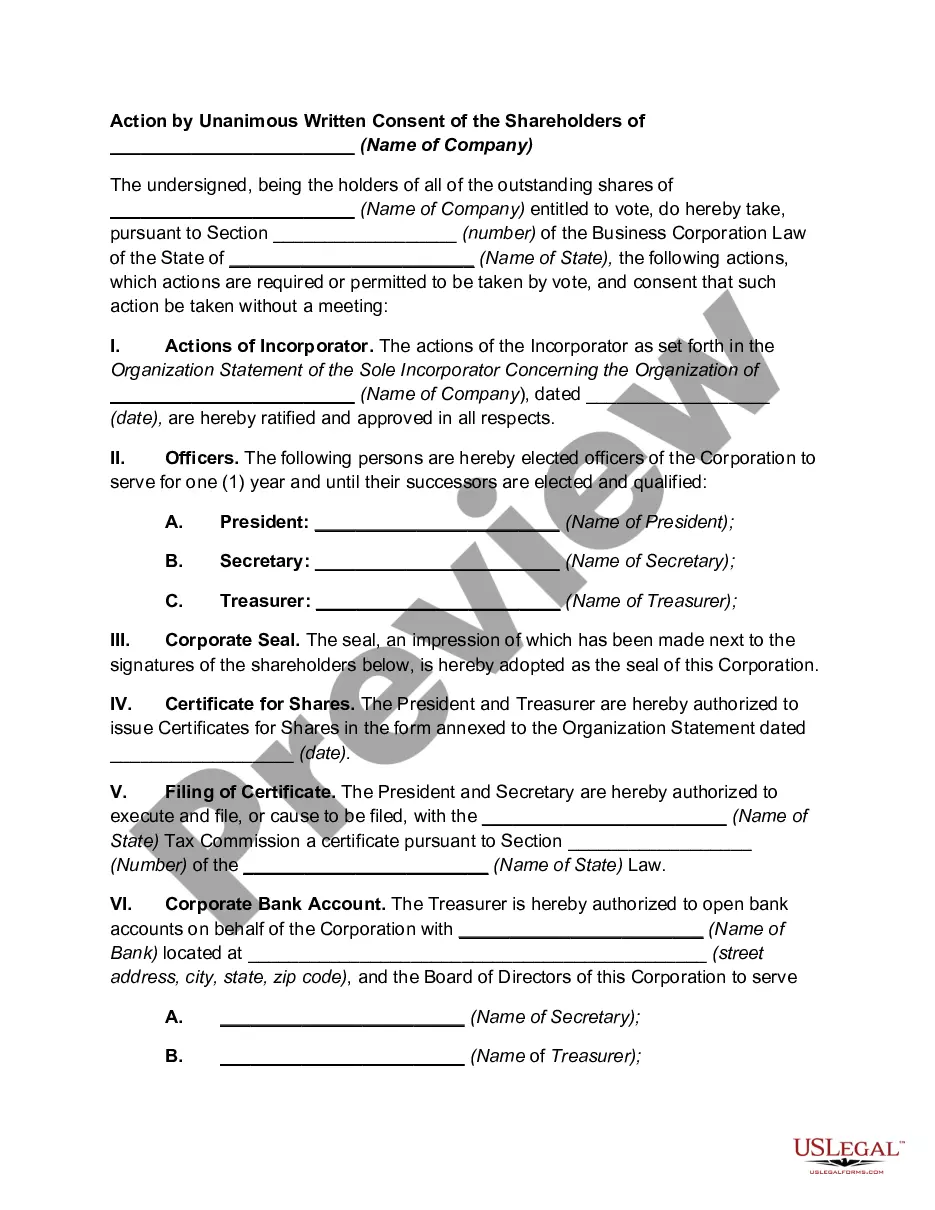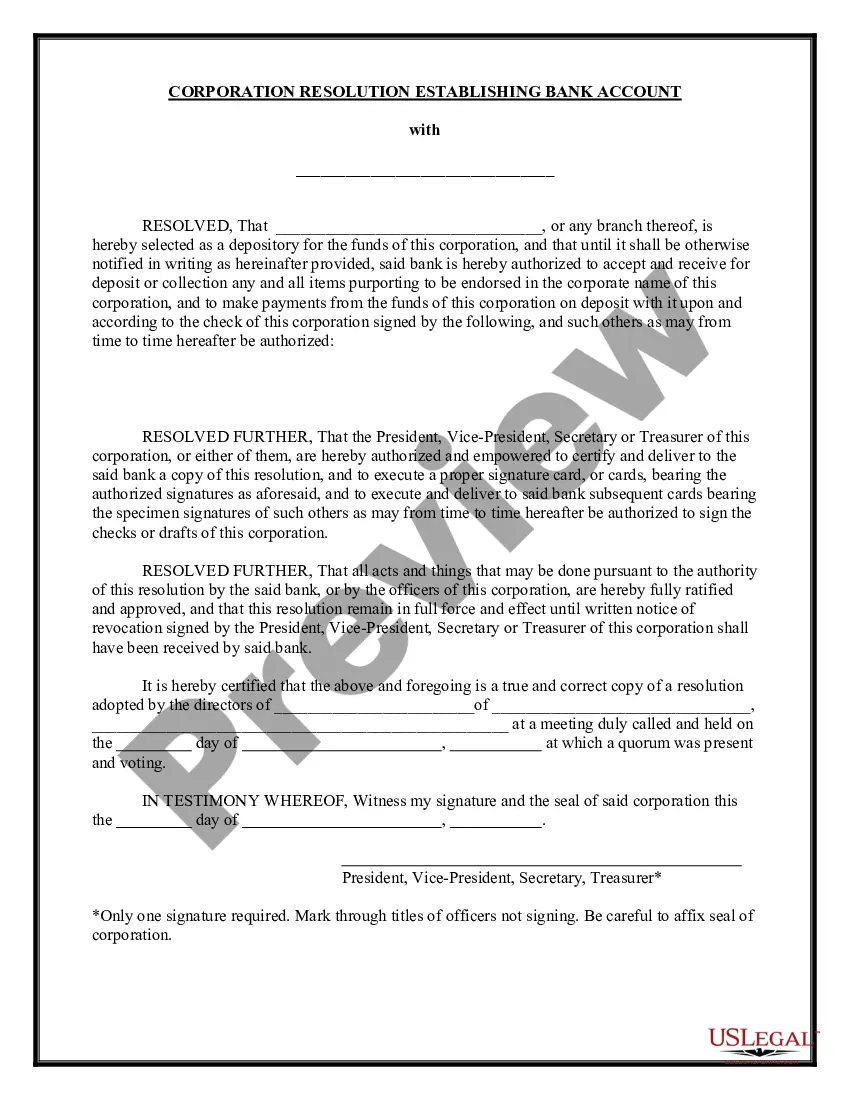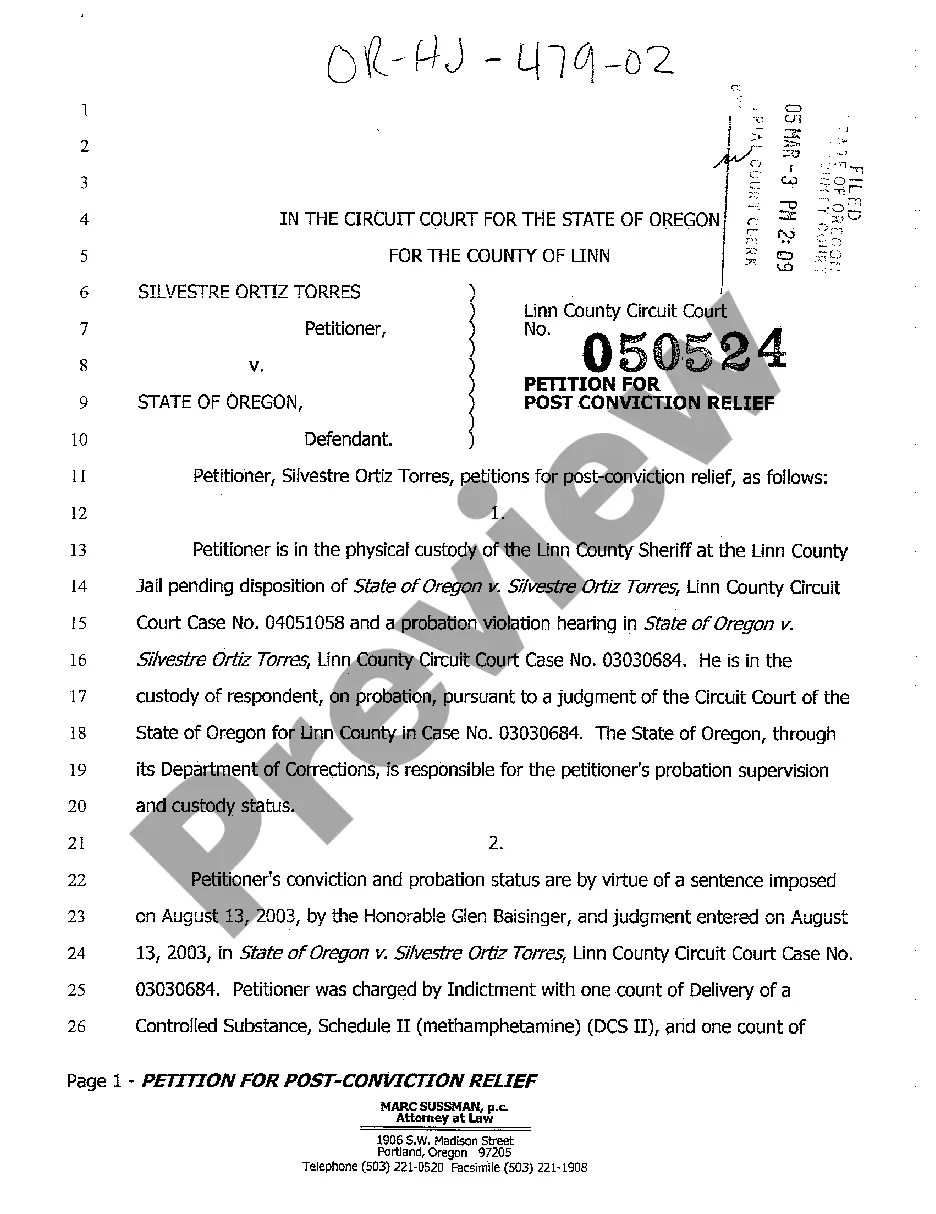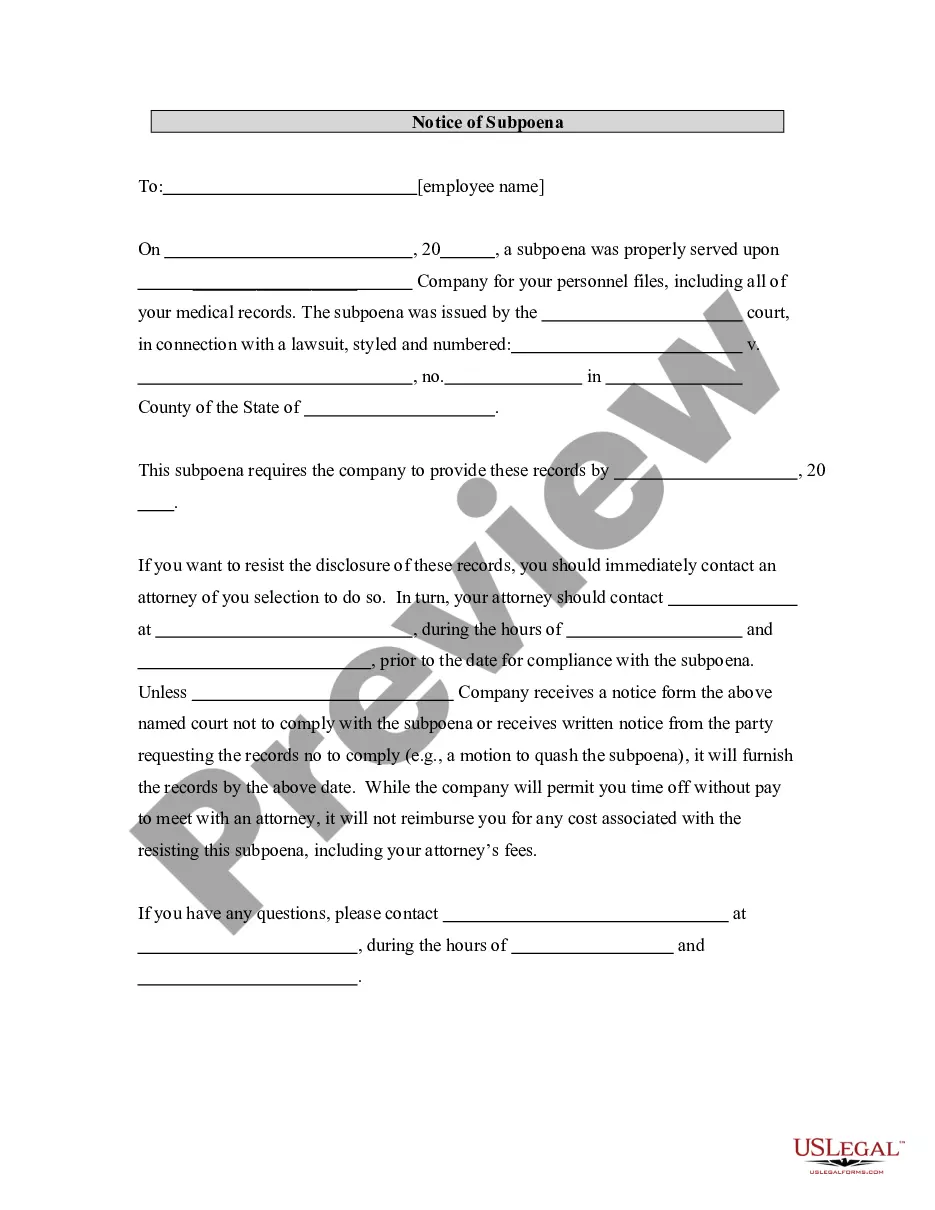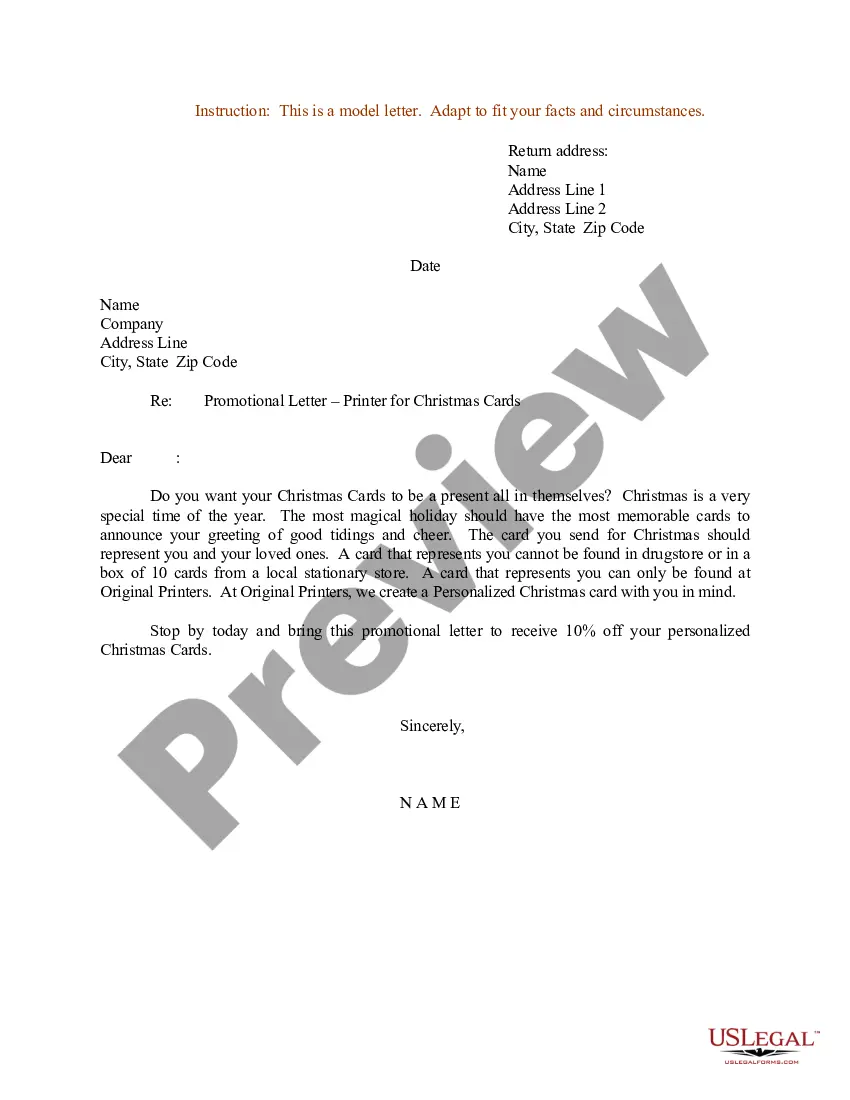Oklahoma Sample Letter for Printer for Christmas Cards - Promotion
Description
How to fill out Sample Letter For Printer For Christmas Cards - Promotion?
If you require to complete, acquire, or produce legal document templates, utilize US Legal Forms, the most extensive selection of legal forms available online.
Take advantage of the site's simple and convenient search to find the documents you need.
Various templates for business and personal purposes are organized by categories and states or keywords.
Step 5. Process the transaction. You can use your credit card or PayPal account to complete the transaction.
Step 6. Choose the format of the legal form and download it to your device. Step 7. Fill out, modify, and print or sign the Oklahoma Sample Letter for Printer for Christmas Cards - Promotion. Each legal document template you obtain is yours permanently. You have access to every form you downloaded with your account. Click the My documents section and select a form to print or download again. Stay competitive and obtain and print the Oklahoma Sample Letter for Printer for Christmas Cards - Promotion with US Legal Forms. There are millions of professional and state-specific forms you can utilize for your business or personal needs.
- Utilize US Legal Forms to find the Oklahoma Sample Letter for Printer for Christmas Cards - Promotion in just a few clicks.
- If you are already a US Legal Forms member, Log In to your account and click on the Download button to obtain the Oklahoma Sample Letter for Printer for Christmas Cards - Promotion.
- You can also access forms you have previously downloaded in the My documents section of your account.
- If you are using US Legal Forms for the first time, follow the instructions below.
- Step 1. Ensure you have selected the form for the correct area/region.
- Step 2. Utilize the Review option to examine the form's details. Remember to read the description.
- Step 3. If you are not satisfied with the form, use the Search field at the top of the screen to find alternative versions of the legal form template.
- Step 4. Once you have found the form you need, click the Get now button. Choose the pricing plan you prefer and enter your credentials to register for an account.
Form popularity
FAQ
To get your printer to print on cardstock, begin by adjusting your printer settings for thicker paper. Check the printer manual for guidance on paper types and thickness to ensure compatibility. Load the cardstock properly to avoid jams and select the correct print quality for the best results. Utilizing an Oklahoma Sample Letter for Printer for Christmas Cards - Promotion can aid you in crafting professional-looking cards effortlessly.
To print cards on your printer, start by selecting a quality design you want to use. Make sure to set your printer settings to match the paper type; adjust the paper size accordingly, if necessary. After printing a test page, proceed with printing your cards. By referencing an Oklahoma Sample Letter for Printer for Christmas Cards - Promotion, you can enhance your printing experience.
To print a card on a printer, first choose your design and format it correctly using a word processing or graphic design software. Next, ensure your printer settings are optimized for the type of paper you are using. After that, load the paper into the printer and preview your design to make sure it appears as desired. Using the Oklahoma Sample Letter for Printer for Christmas Cards - Promotion can guide you through creating a beautiful card.
To print something to make a card, start by preparing your design or selecting a template that fits your theme. Once you've crafted your card layout, use quality cardstock for printing to ensure a professional look. Finally, set your printer settings to match the paper type and size. Don't forget to utilize the Oklahoma Sample Letter for Printer for Christmas Cards - Promotion to find ready-made designs that simplify this printing process.
Printing greeting cards in Word is straightforward and efficient. First, you should choose or create a card design using the templates provided in Word. Then, you can input your content, such as your holiday greeting, before finalizing your design. For personalized touches, explore the Oklahoma Sample Letter for Printer for Christmas Cards - Promotion that offers beautiful templates for seamless printing.
When writing in a client holiday card, keep your message warm and sincere. You might express gratitude for their relationship and wish them joy during the holiday season. Consider adding a personal touch by referencing a successful project or shared experience. Using the Oklahoma Sample Letter for Printer for Christmas Cards - Promotion can make this process easier, providing templates designed to inspire thoughtful messages.
The inside of a Christmas card should convey warmth and good wishes. You can write something like 'May your days be filled with joy and your heart with love this holiday season.' This complements your Oklahoma Sample Letter for Printer for Christmas Cards - Promotion perfectly, allowing you to leave a lasting impression.
To fill out a Christmas card, start with a greeting, followed by a personal message, and end with a closing such as 'Love' or 'Best Wishes.' Remember to include your name, especially if you want to tie it back to your Oklahoma Sample Letter for Printer for Christmas Cards - Promotion theme.
In a Christmas card, you can write words such as 'Merry Christmas,' 'Happy Holidays,' or a personal note expressing your wishes. Make it heartfelt by sharing a memory or your hopes for the coming year. This complements your Oklahoma Sample Letter for Printer for Christmas Cards - Promotion beautifully.
To write on a Christmas card envelope, include the recipient's name, address, and zip code clearly. You can also add a return address in the top left corner. Make sure your envelope stands out by using your Oklahoma Sample Letter for Printer for Christmas Cards - Promotion design for the address details.