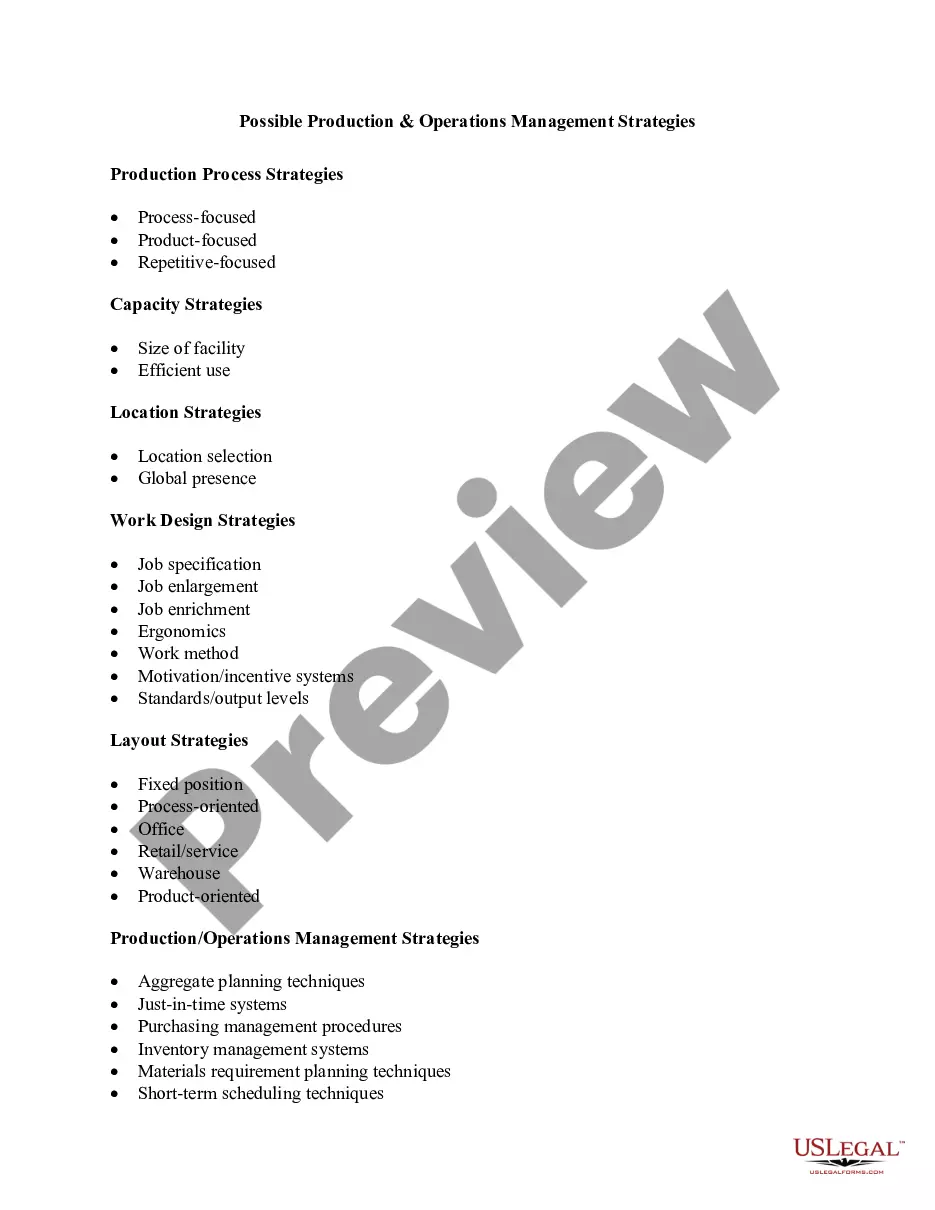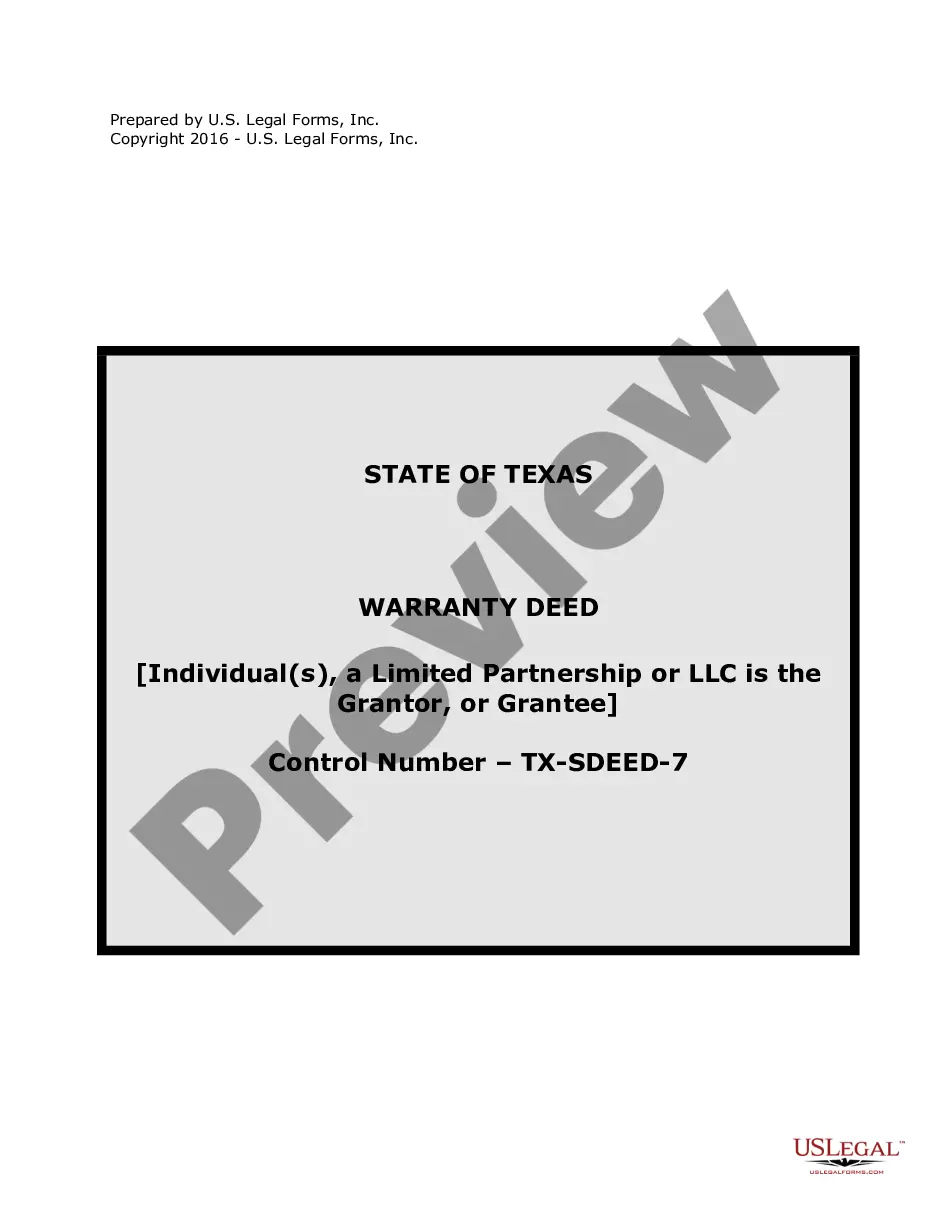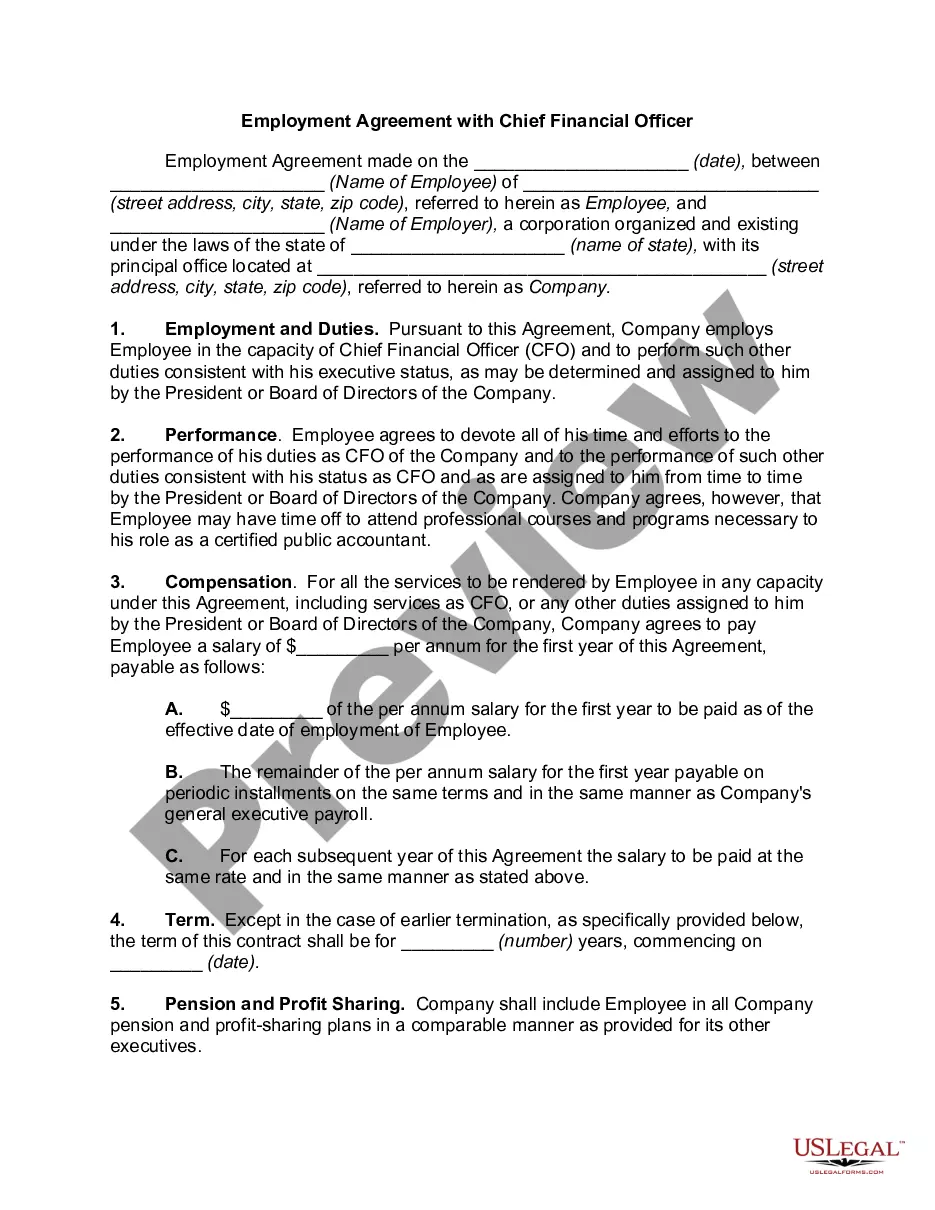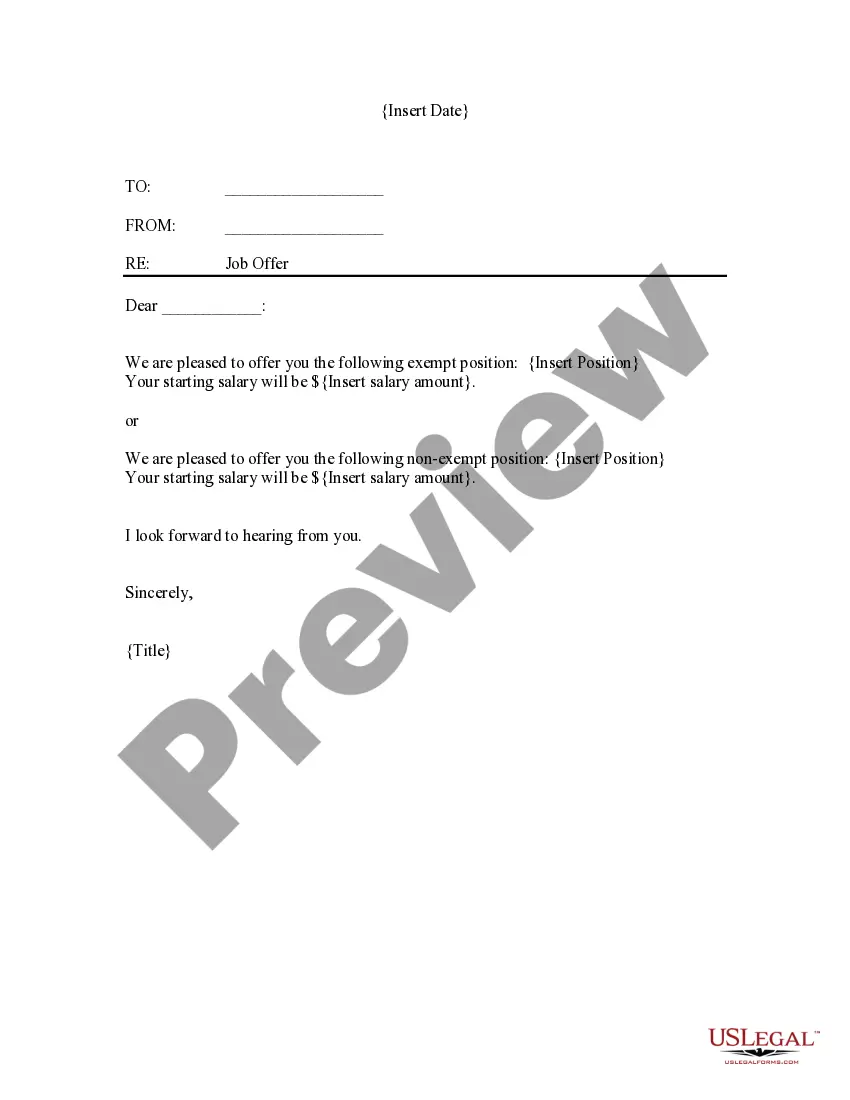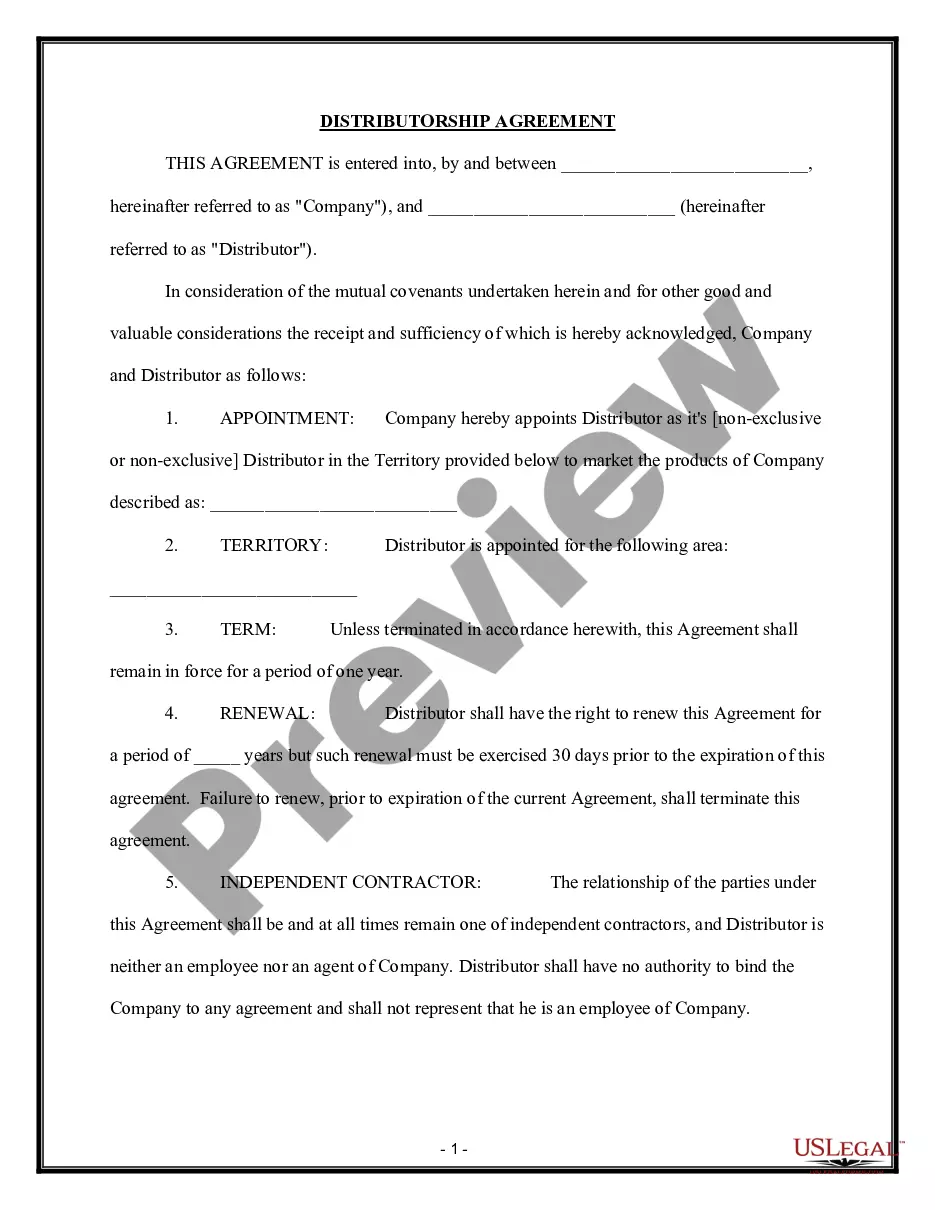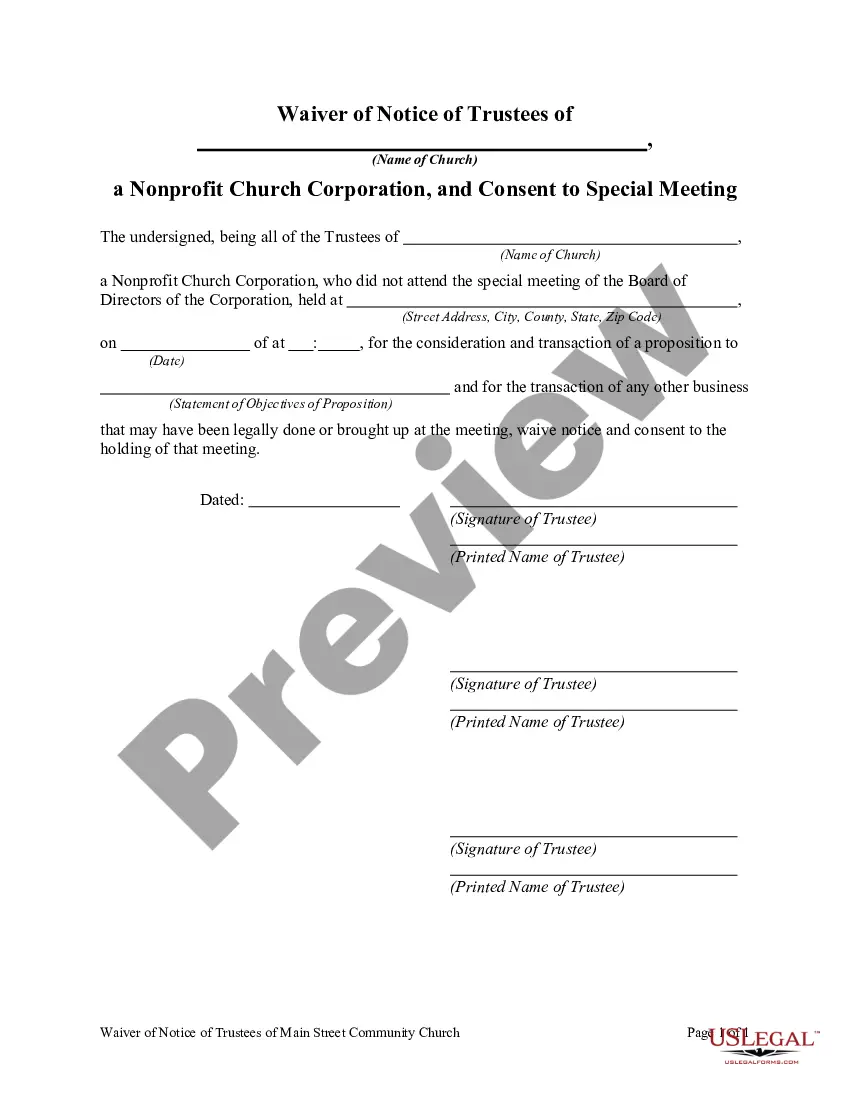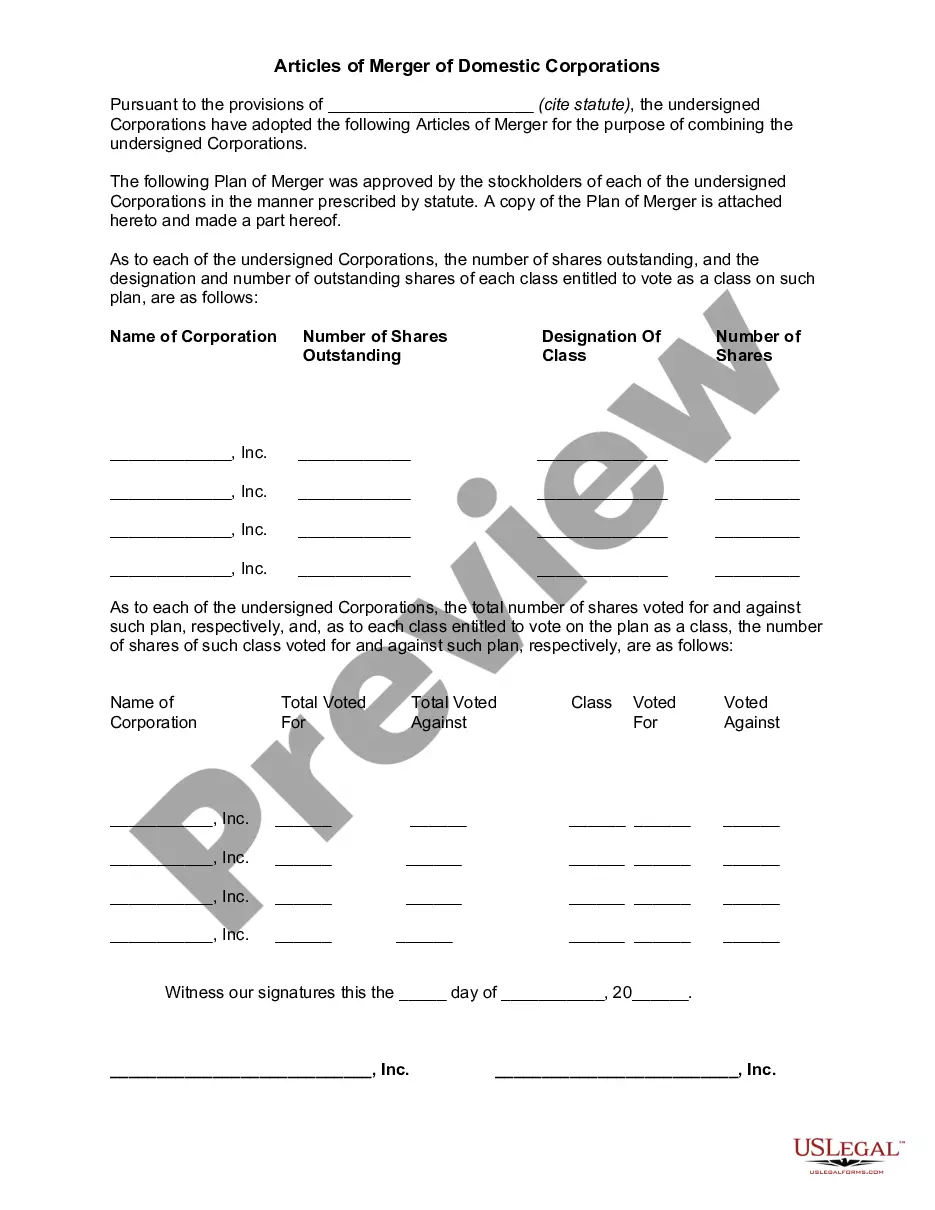Oklahoma Invoice Template for Lecturer
Description
How to fill out Invoice Template For Lecturer?
You can invest hours online searching for the legal document template that satisfies the state and federal standards you require.
US Legal Forms offers a vast array of legal forms that can be examined by experts.
You can easily download or print the Oklahoma Invoice Template for Instructor through my service.
If available, utilize the Preview option to examine the document template as well.
- If you already have a US Legal Forms account, you can Log In and click on the Get button.
- Then, you can complete, modify, print, or sign the Oklahoma Invoice Template for Instructor.
- Every legal document template you obtain is yours forever.
- To get another copy of the acquired form, go to the My documents section and click on the corresponding option.
- If this is your first time using the US Legal Forms site, follow the simple instructions below.
- First, make sure you have selected the correct document template for the area/city of your choice.
- Review the form description to ensure you have picked the right template.
Form popularity
FAQ
Creating a simple invoice template requires a clean layout that anyone can understand. Start with your name and contact information, then leave spaces for the client's details, itemized service descriptions, and the total amount. For efficiency, consider using the Oklahoma Invoice Template for Lecturer on US Legal Forms; this resource allows you to create professional invoices quickly and efficiently.
Writing a simple invoice involves a few key components. Begin with your contact information, followed by the client's information, the detailed list of services or goods provided, and the total amount due. Using an Oklahoma Invoice Template for Lecturer can simplify this process, helping you format your invoice correctly and ensuring clarity for both you and the client.
To create a tuition invoice, start with your business name, address, and contact details at the top. Include the student's name, the course details, and the amount charged for tuition. For added convenience, you can use the Oklahoma Invoice Template for Lecturer available on US Legal Forms, which provides a structured layout and ensures you include all necessary information.
Yes, you can generate an invoice by yourself using an Oklahoma Invoice Template for Lecturer. Simply access the template, fill in the required details like your services, rates, and client information, then save the document. This self-generated invoice can be printed or emailed as needed. Creating your own invoices can be both efficient and professional.
Filling out an invoice template is easy, especially with an Oklahoma Invoice Template for Lecturer. Begin by entering your name and contact details at the top, followed by the client's information. Next, include the date, services provided, and the total amount due. Double-check the information for accuracy to ensure smooth transactions.
Politely asking for payment for tutoring can be done by referring to the Oklahoma Invoice Template for Lecturer. You can start by sending a friendly email referencing the invoice you issued previously. It's helpful to express gratitude for their trust in your tutoring services, while gently reminding them of the payment due date. This approach fosters good relationships and encourages timely payments.
Submitting an invoice for a service is straightforward when using an Oklahoma Invoice Template for Lecturer. After completing the invoice with all necessary details, you can send it via email or through a professional invoicing service. Ensure you follow up with your client if you don’t receive payment within the established time frame. A polite reminder can often prompt quicker payments.
To create a standard invoice format, you should start with an Oklahoma Invoice Template for Lecturer. The format should contain headers for your business name, the recipient's details, an invoice number, and the date. Under these headers, list services with corresponding charges, along with any payment instructions. A clear format makes it easier for your clients to understand their payment obligations.
Creating an invoice for tutoring involves filling out key information on an Oklahoma Invoice Template for Lecturer. Include your contact information, the date of the tutoring session, and the services rendered. Be specific about the hourly rate and the total amount due, ensuring clarity for your student. Remember, a well-structured invoice can improve prompt payments.
To make an invoice for tutoring, you can start by using an Oklahoma Invoice Template for Lecturer. This template typically includes essential details such as your name, the student’s name, date of service, and the tutoring fees. Remember to include a clear breakdown of the services provided and any applicable tax. Using a template helps ensure you do not miss important information.