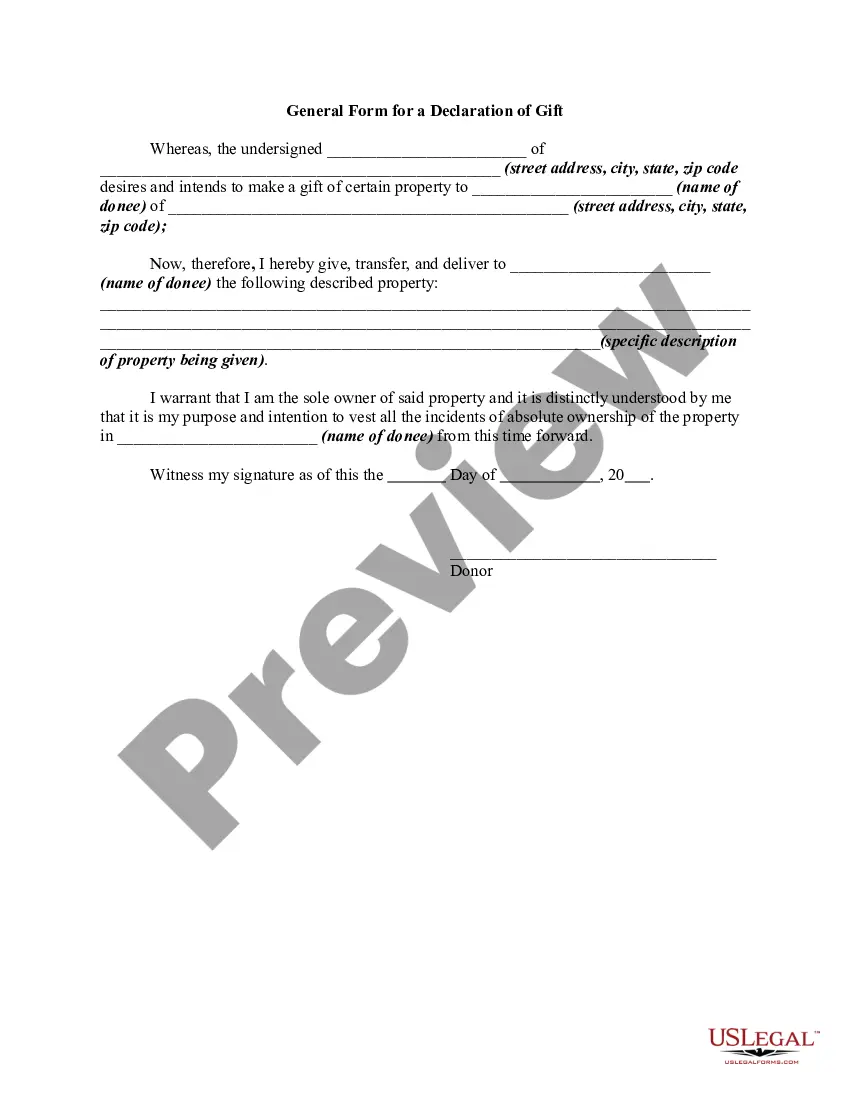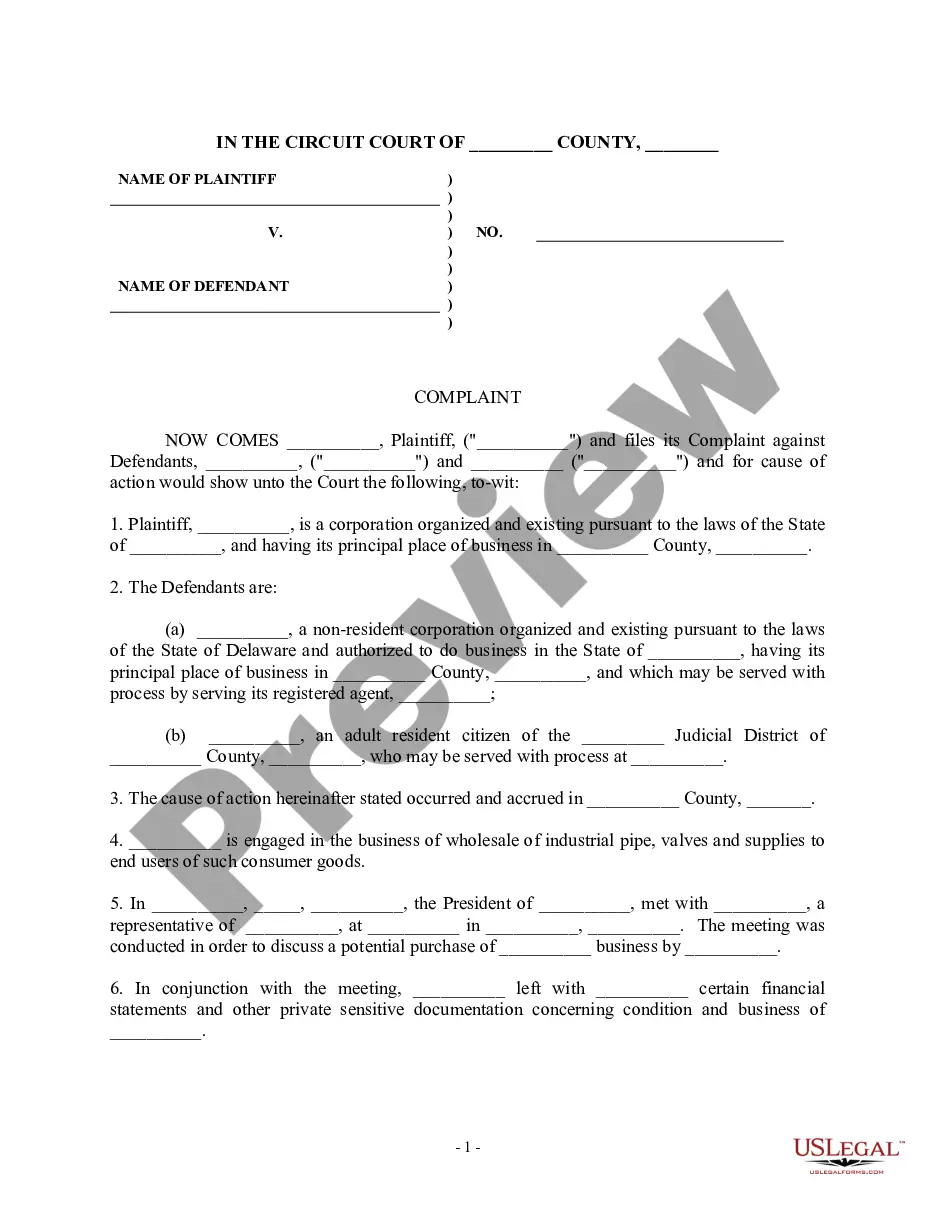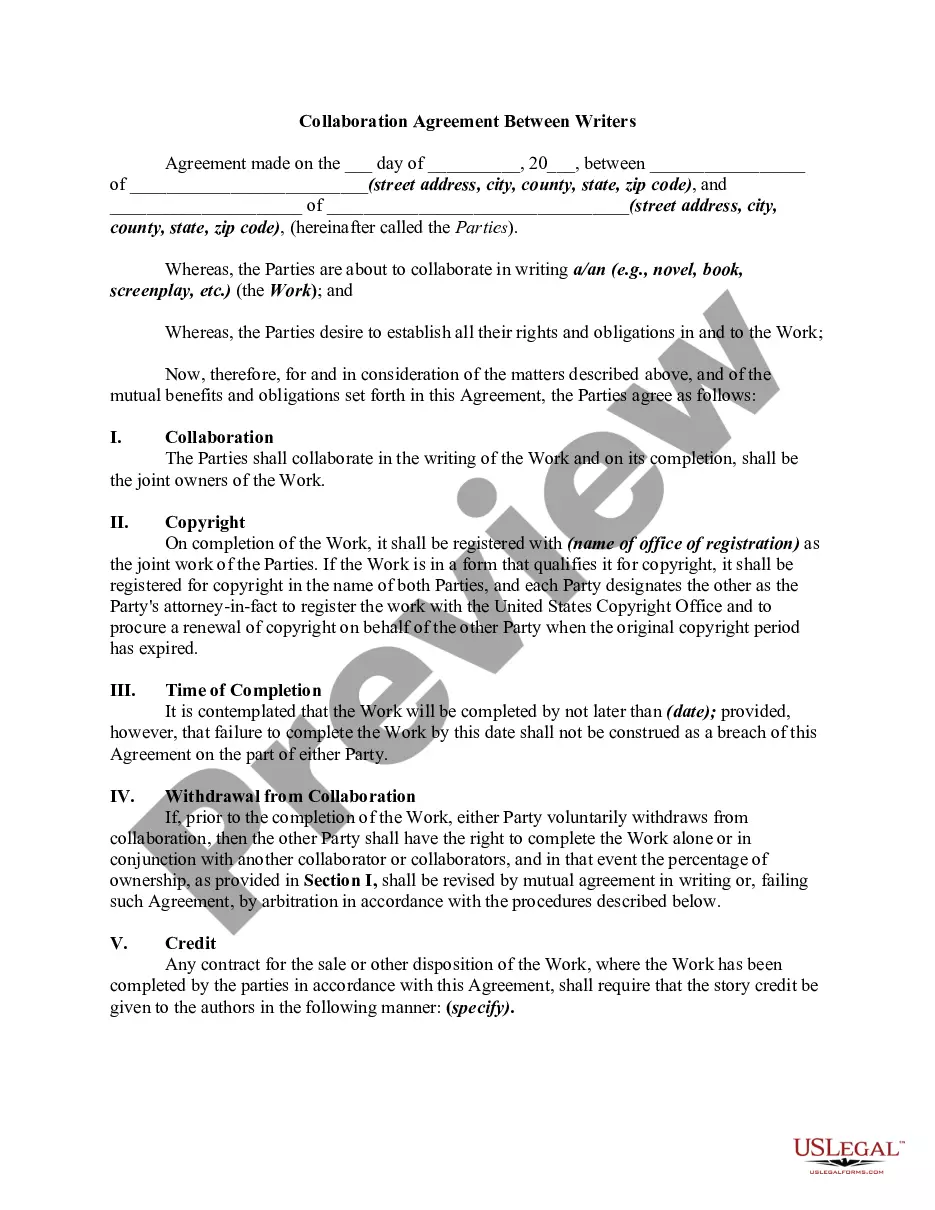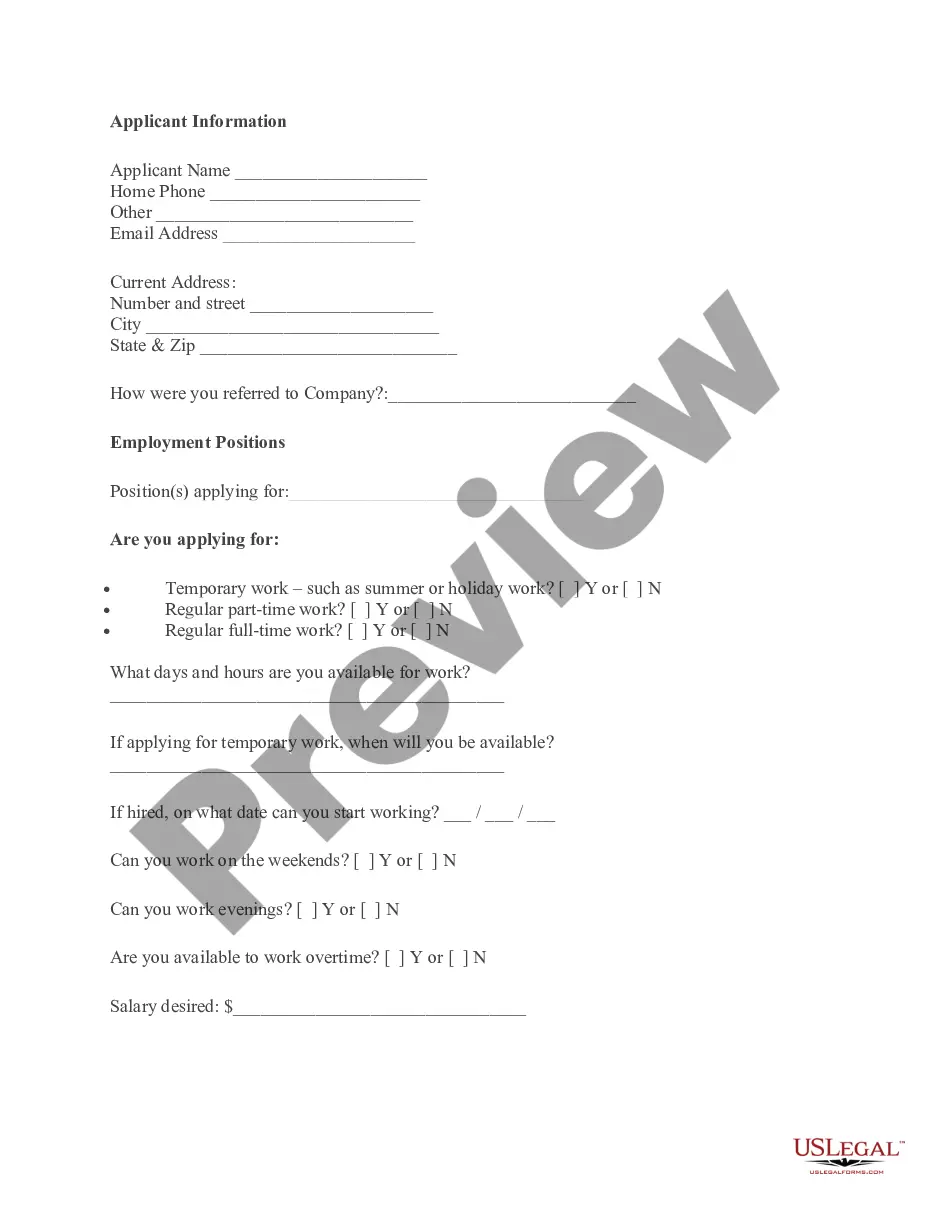Oklahoma Invoice Template for Postman
Description
How to fill out Invoice Template For Postman?
Have you found yourself in a situation where you need documents for either business or personal purposes almost every day.
There are numerous legal document templates available online, but finding reliable ones isn't easy.
US Legal Forms provides thousands of form templates, including the Oklahoma Invoice Template for Postman, designed to meet state and federal requirements.
You can find all the document templates you have purchased in the My documents section. You can download another copy of the Oklahoma Invoice Template for Postman whenever necessary; just click the desired form to download or print the document template.
Utilize US Legal Forms, arguably the most extensive collection of legal forms, to save time and reduce mistakes. The service provides professionally designed legal document templates that can be used for a variety of purposes. Create an account on US Legal Forms and start making your life easier.
- If you are already familiar with the US Legal Forms website and have an account, just Log In.
- Then, you can download the Oklahoma Invoice Template for Postman template.
- If you do not have an account and want to start using US Legal Forms, follow these steps.
- 1. Find the form you need and ensure it is for the correct city/area.
- 2. Use the Review button to evaluate the form.
- 3. Read the description to confirm that you have chosen the right form.
- 4. If the form isn’t what you’re looking for, use the Lookup field to find the form that suits your needs.
- 5. Once you find the correct form, click Purchase now.
- 6. Select the pricing plan you prefer, fill out the required details to create your account, and pay for the order using PayPal or a credit card.
- 7. Choose a convenient document format and download your copy.
Form popularity
FAQ
You can include a PO number on your invoice by placing it prominently at the top or within the invoice details section. This practice helps both you and your client keep track of transactions. When you use the Oklahoma Invoice Template for Postman, it becomes easy to find a suitable spot for the PO reference. By doing this, you enhance clarity and facilitate easier payments.
To create a PO invoice, start by gathering all relevant information such as the PO number, supplier details, and item descriptions. Utilize the Oklahoma Invoice Template for Postman to help you format your invoice correctly. You can fill in the necessary fields with this information, ensuring that everything is organized and easy to read. After that's done, review your invoice for accuracy before sending it to your client.
Creating an invoice template is easy when you utilize the Oklahoma Invoice Template for Postman. Start with a basic layout that includes your business name, contact details, and the invoice sections for items and totals. You can fine-tune the design as needed, ensuring it aligns with your brand, and then save it for future use.
Sending an invoice template is straightforward. First, customize your Oklahoma Invoice Template for Postman to fit your needs. After that, save it in a preferred format, such as PDF or Word. You can then share this template with others through email, allowing them to use it for their invoicing needs.
To send someone an invoice, begin by creating your invoice using an Oklahoma Invoice Template for Postman. Once you have filled in the necessary details such as the item description, quantity, and total amount, you can simply save the document. From there, send the invoice via email or a file-sharing service to ensure it reaches the recipient directly.
Creating a shipping invoice involves detailing the shipping information, including addresses, shipment date, and item descriptions. Clearly outline shipping costs and terms of shipment. The Oklahoma Invoice Template for Postman assists in organizing these details conveniently for any shipping needs.
Generating an e-invoice for a bill to ship to requires accurate information about the shipping address and the items being shipped. Utilize an e-invoice template that captures these details clearly. The Oklahoma Invoice Template for Postman makes electronic invoicing straightforward and efficient.
To fill out a simple invoice, insert your business information and the client's details prominently. Include line items for services or products with their respective costs. Adopting the Oklahoma Invoice Template for Postman can enhance clarity and ease while filling out invoices.
Filling out a tax invoice statement means including your business name, tax ID number, and all relevant transaction details. This includes listing the purchased items, prices, and the total tax amount due. The Oklahoma Invoice Template for Postman helps simplify this process.
To fill out a contractor's invoice, start with your contractor information and payment terms at the top. Clearly list the services provided, dates, and rates agreed upon. Using the Oklahoma Invoice Template for Postman ensures that all required information is captured effectively.