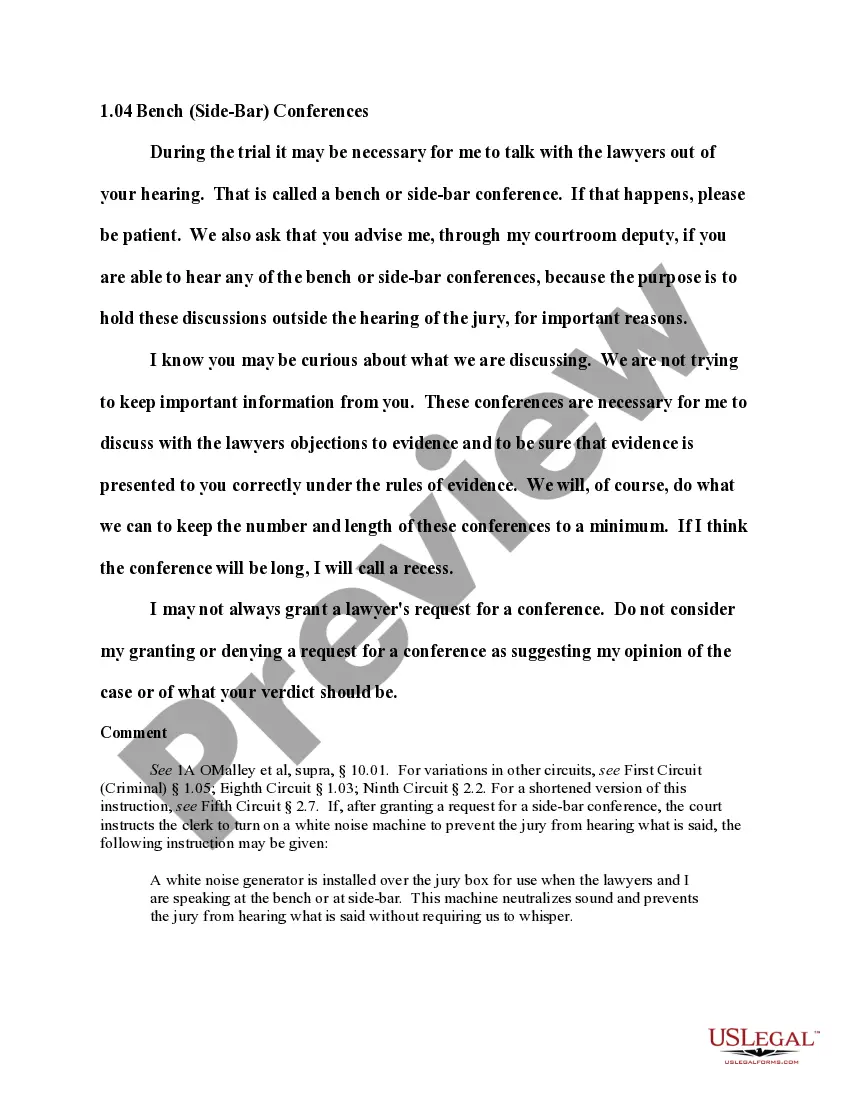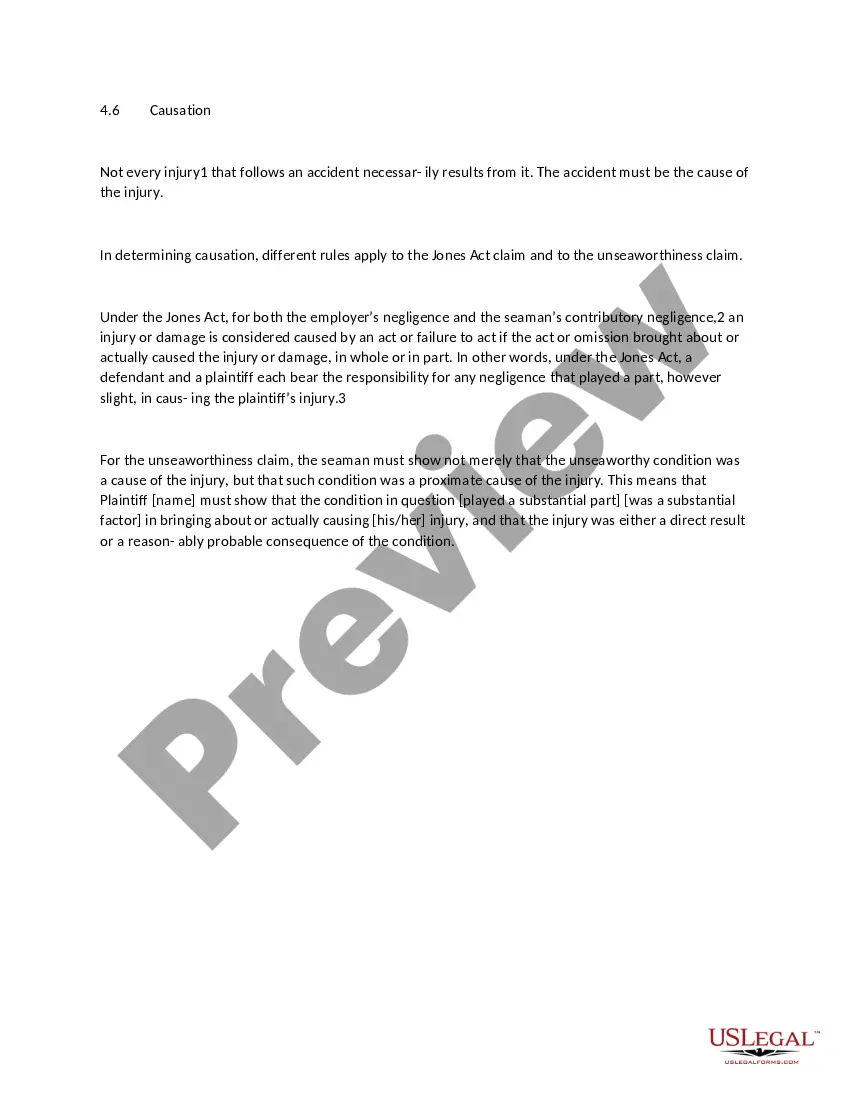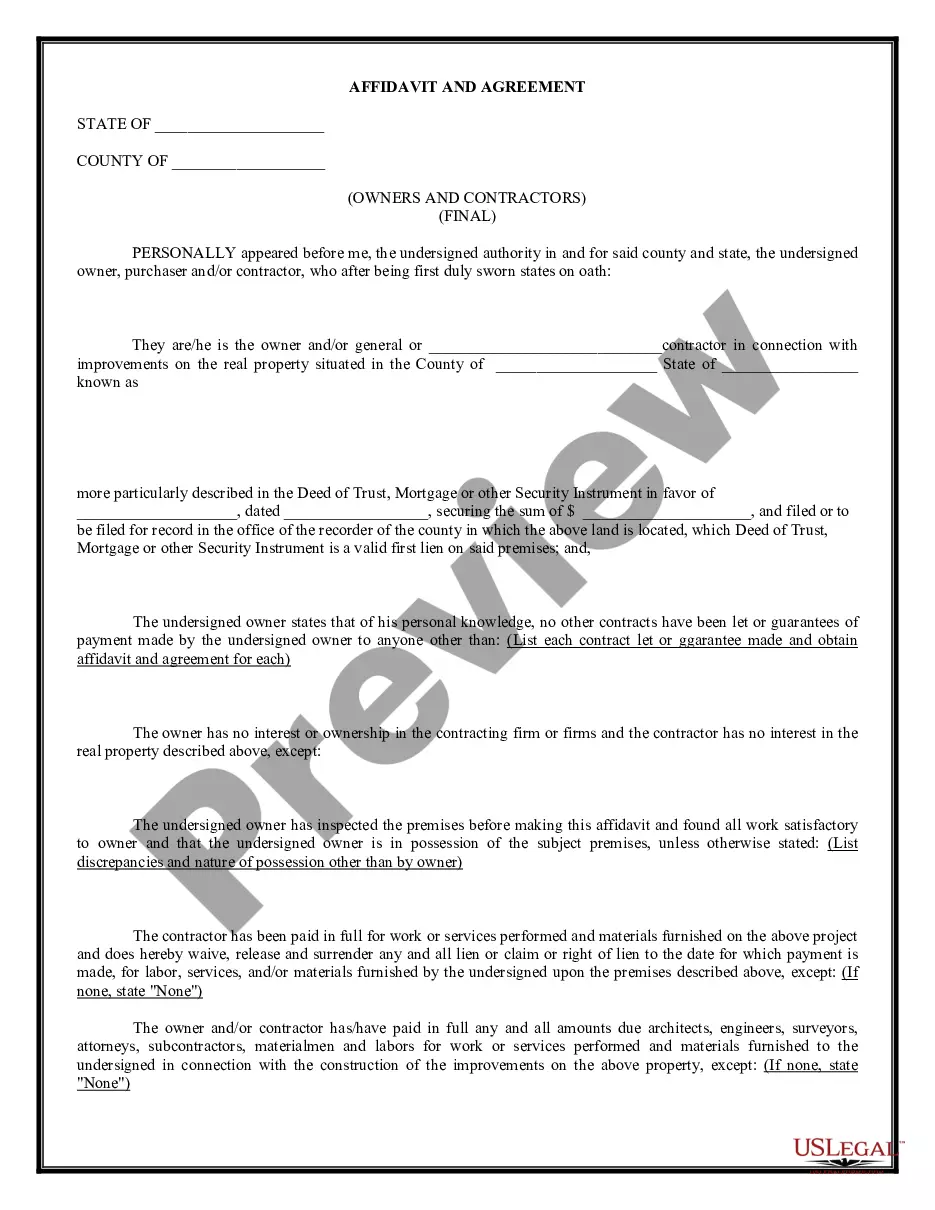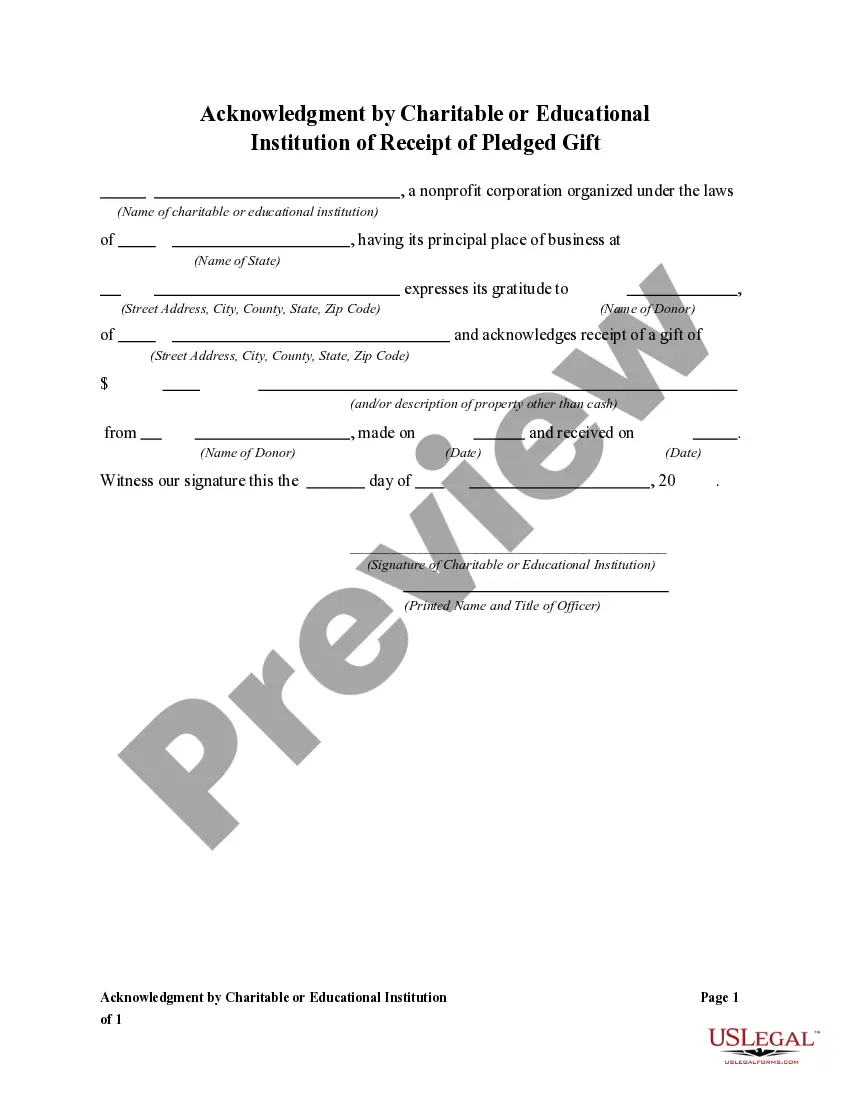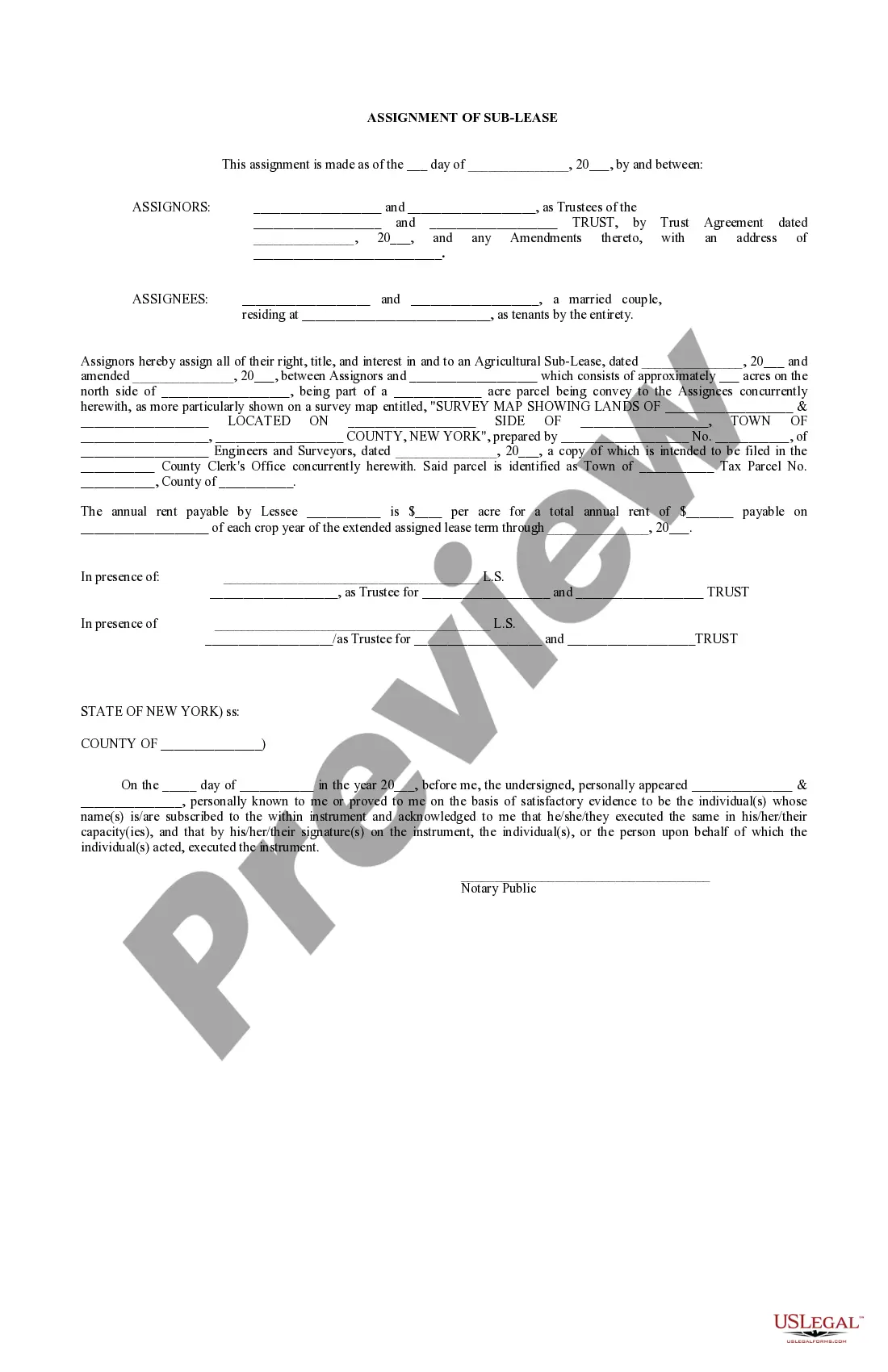Oklahoma Invoice Template for Model: A Comprehensive Guide If you are a model residing or conducting business in Oklahoma, having a well-designed and professional invoice is essential for efficiently managing your finances. An Oklahoma Invoice Template for Model serves as a customizable document that models can utilize to invoice their clients and effectively maintain records of their financial transactions. This article will provide a detailed description of what an Oklahoma Invoice Template for Model entails, its importance, and the different types available. What Does an Oklahoma Invoice Template for Model Include? 1. Header: The invoice header typically consists of your modeling company's or your own name, contact details, and the invoice number. This information ensures that the invoice can be easily identified and tracked by both you and your clients. 2. Client Details: This section includes your client's name, address, and contact information. Accurate client details enable smooth communication and ensure that your invoice reaches the intended recipient. 3. Invoice Date: The date on which the invoice is issued is crucial for maintaining a clear timeline of financial transactions. 4. Payment Due Date: An Oklahoma Invoice Template for Model also features a payment due date, allowing both parties to agree upon a specific date by which the invoice should be settled. This helps avoid confusion and enables better financial planning. 5. Description of Services Rendered: Here, you will record a detailed description of the modeling services you provided to your client. It is crucial to be specific and include dates, hours worked, rates, and any additional expenses incurred during the assignment. 6. Itemized Charges: This section outlines the fees for each specific service you provided. It ensures transparency between you and your clients and helps them understand how the final amount is calculated. 7. Subtotal, Taxes, and Total Amount: An Oklahoma Invoice Template for Model incorporates a subtotal which sums up the charges, followed by applicable taxes (if any). Finally, it calculates the total amount owed by the client, including taxes. 8. Payment Methods and Terms: This section outlines the acceptable payment methods such as cash, check, bank transfer, or online payment. It is essential to clearly state your preferred payment method and any additional terms, such as late payment fees or discounts for early settlements. Types of Oklahoma Invoice Templates for Model: 1. Basic Invoice Template: This type of template includes all the essential elements mentioned above, providing a simple yet comprehensive framework for invoicing your modeling services. 2. Professional Invoice Template: This template incorporates a more refined design, offering customization options for adding your logo, additional branding elements, and a more polished layout. 3. Time-Based Invoice Template: This template is specifically designed for models who charge their clients based on the hours worked. It includes a breakdown of hours spent on different tasks or assignments, allowing for easy billing calculation. 4. Project-Based Invoice Template: For models engaged in long-term projects, this template breaks down the invoice based on project milestones or phases. It helps track progress, ensuring accurate billing and timely payments. Remember, choosing the right invoice template for your modeling business is essential to maintain professionalism, financial organization, and healthy client relationships. Select a template that suits your specific requirements and effectively conveys your brand identity. Utilizing an Oklahoma Invoice Template for Model streamlines your invoicing process, allowing you to focus more on your modeling career while efficiently managing your finances.
Oklahoma Invoice Template for Model
Description
How to fill out Oklahoma Invoice Template For Model?
If you have to complete, acquire, or print legitimate papers layouts, use US Legal Forms, the largest selection of legitimate types, that can be found on-line. Use the site`s basic and hassle-free research to get the files you need. A variety of layouts for company and person reasons are sorted by groups and claims, or keywords and phrases. Use US Legal Forms to get the Oklahoma Invoice Template for Model within a handful of clicks.
If you are already a US Legal Forms client, log in for your bank account and click on the Obtain option to find the Oklahoma Invoice Template for Model. Also you can gain access to types you earlier delivered electronically from the My Forms tab of your own bank account.
If you use US Legal Forms for the first time, refer to the instructions under:
- Step 1. Make sure you have selected the shape for your right town/region.
- Step 2. Use the Review choice to look over the form`s content. Never forget about to see the information.
- Step 3. If you are unhappy with all the develop, make use of the Research industry near the top of the screen to locate other models from the legitimate develop format.
- Step 4. After you have discovered the shape you need, go through the Buy now option. Opt for the rates strategy you prefer and add your qualifications to sign up for the bank account.
- Step 5. Approach the transaction. You can use your bank card or PayPal bank account to accomplish the transaction.
- Step 6. Choose the structure from the legitimate develop and acquire it on the device.
- Step 7. Total, change and print or indication the Oklahoma Invoice Template for Model.
Each and every legitimate papers format you get is your own eternally. You have acces to every single develop you delivered electronically with your acccount. Select the My Forms section and choose a develop to print or acquire once more.
Compete and acquire, and print the Oklahoma Invoice Template for Model with US Legal Forms. There are millions of expert and condition-certain types you can use to your company or person requirements.
Form popularity
FAQ
What to include in the Modeling invoiceBasic information for a modeling invoice.An itemized list of services.Total amount due to the freelance model.Additional items to include in a freelance modeling invoice.Find out exactly what the client wants.Highlight what sets you apart.More items...
How to create an invoice: step-by-stepMake your invoice look professional. The first step is to put your invoice together.Clearly mark your invoice.Add company name and information.Write a description of the goods or services you're charging for.Don't forget the dates.Add up the money owed.Mention payment terms.
How to create an invoice: step-by-stepMake your invoice look professional. The first step is to put your invoice together.Clearly mark your invoice.Add company name and information.Write a description of the goods or services you're charging for.Don't forget the dates.Add up the money owed.Mention payment terms.
Microsoft Word provides templates for invoice sheets that you customize to suit your business needs. Office features more than 100 online invoice templates that copy to a Word document. The Word command ribbon plus the Table Tools ribbon help update the style, color, alignment and other layout elements.
How to Create an Invoice in WordOpen a New Blank Document.Create an Invoice Header.Add the Invoice Date.Include a Unique Invoice Number.Include Your Client's Contact Details.Create an Itemized List of Services.Display the Total Amount Due.Add the Deadline for Payment.More items...?
Microsoft Word provides templates for invoice sheets that you customize to suit your business needs. Office features more than 100 online invoice templates that copy to a Word document. The Word command ribbon plus the Table Tools ribbon help update the style, color, alignment and other layout elements.
The most important information to have on your modeling invoice is your full name (even if you use a model alias...you might want to add a line stating which is your legal full name and which is your model alias), your mailing address, contact number, email, the name of the shoot/project you worked for, the name of the
Yes, there is no cost, they're 100% free. All invoices from the template gallery are free for download and use.
To use a Word template to create a new invoice, open Microsoft Word, click File and then navigate to New From Template in the menu. You should be presented with several options of downloadable invoice templates to choose from, depending on your industry, unique design style, and type of services rendered.
Microsoft Word also offers a few free templates. You can find them from File > New and then searching/selecting from the available invoice templates.