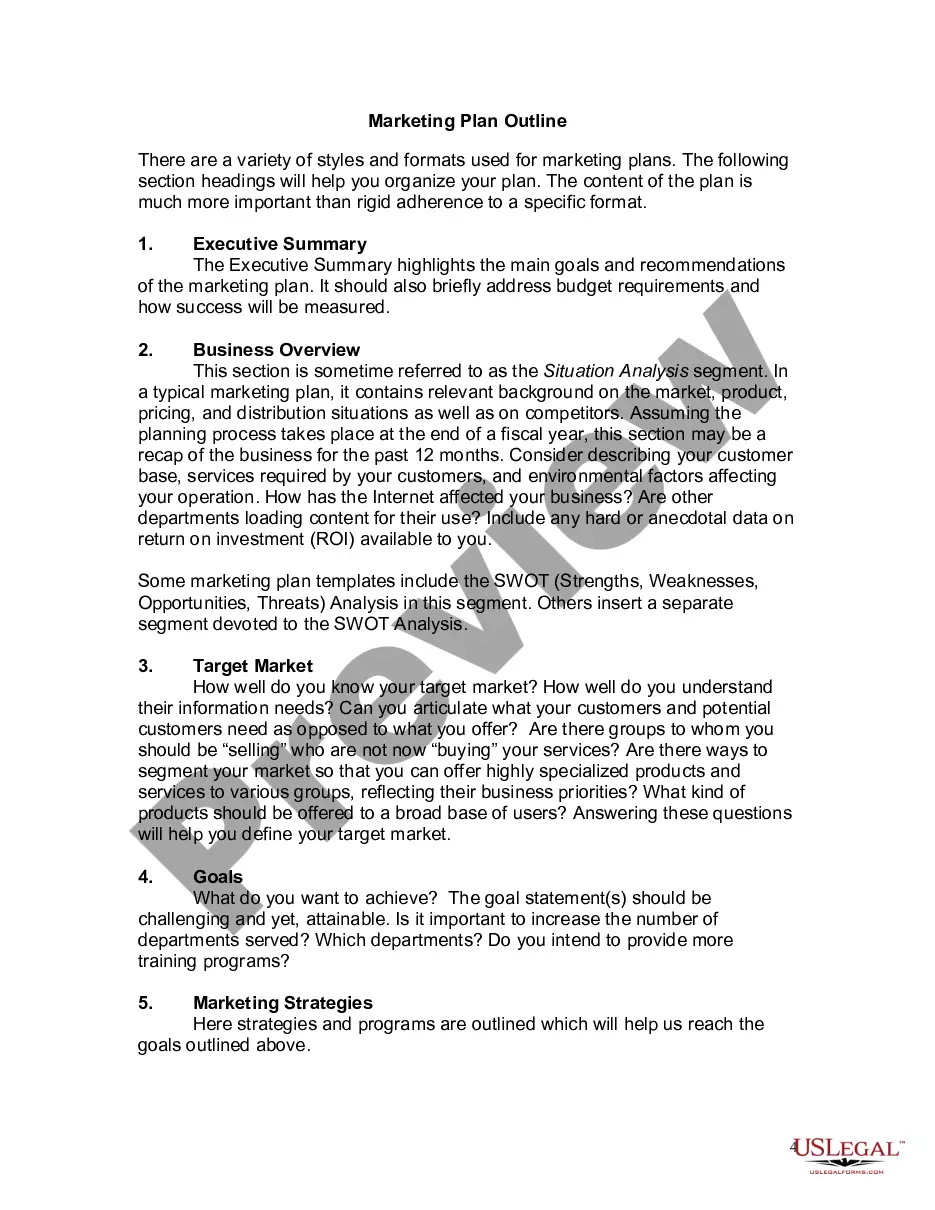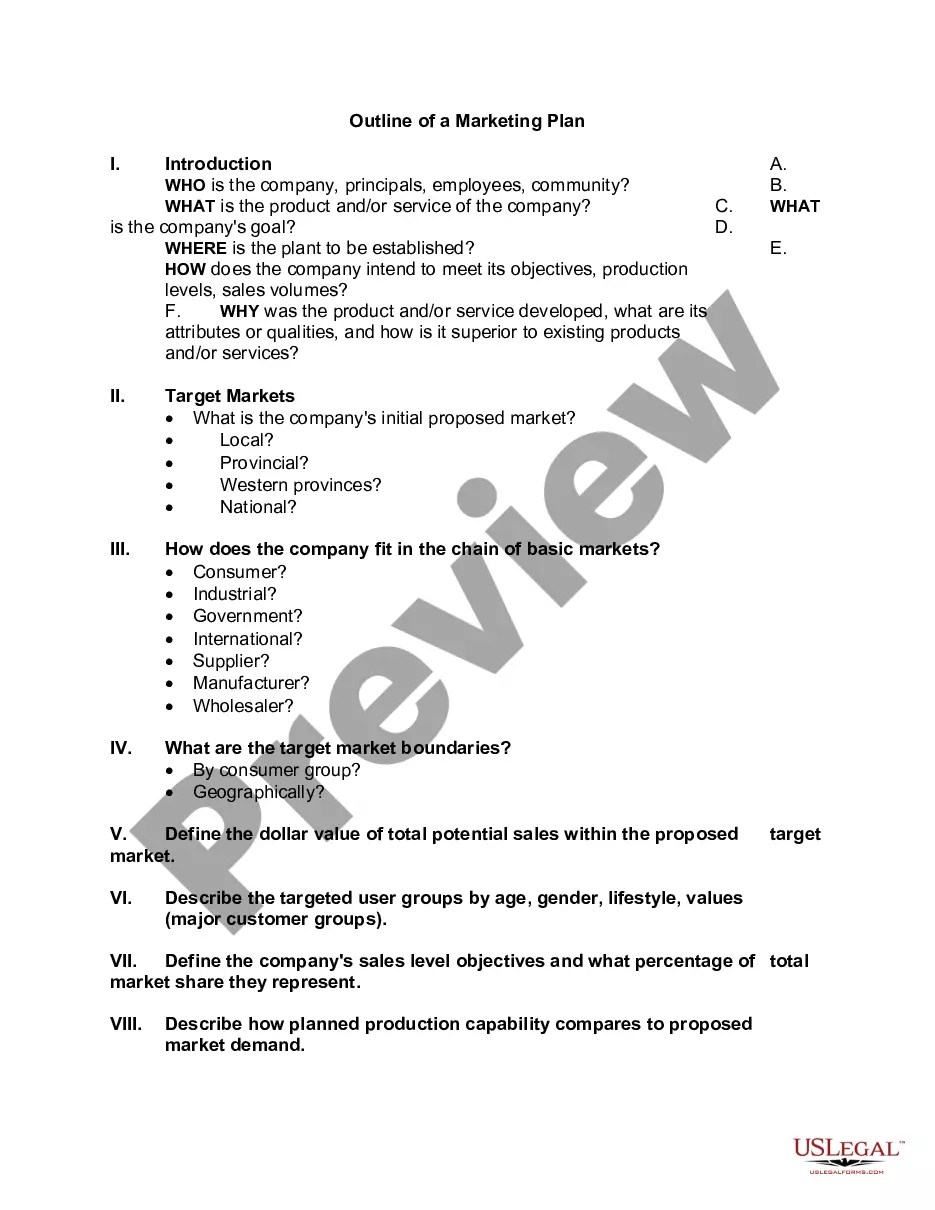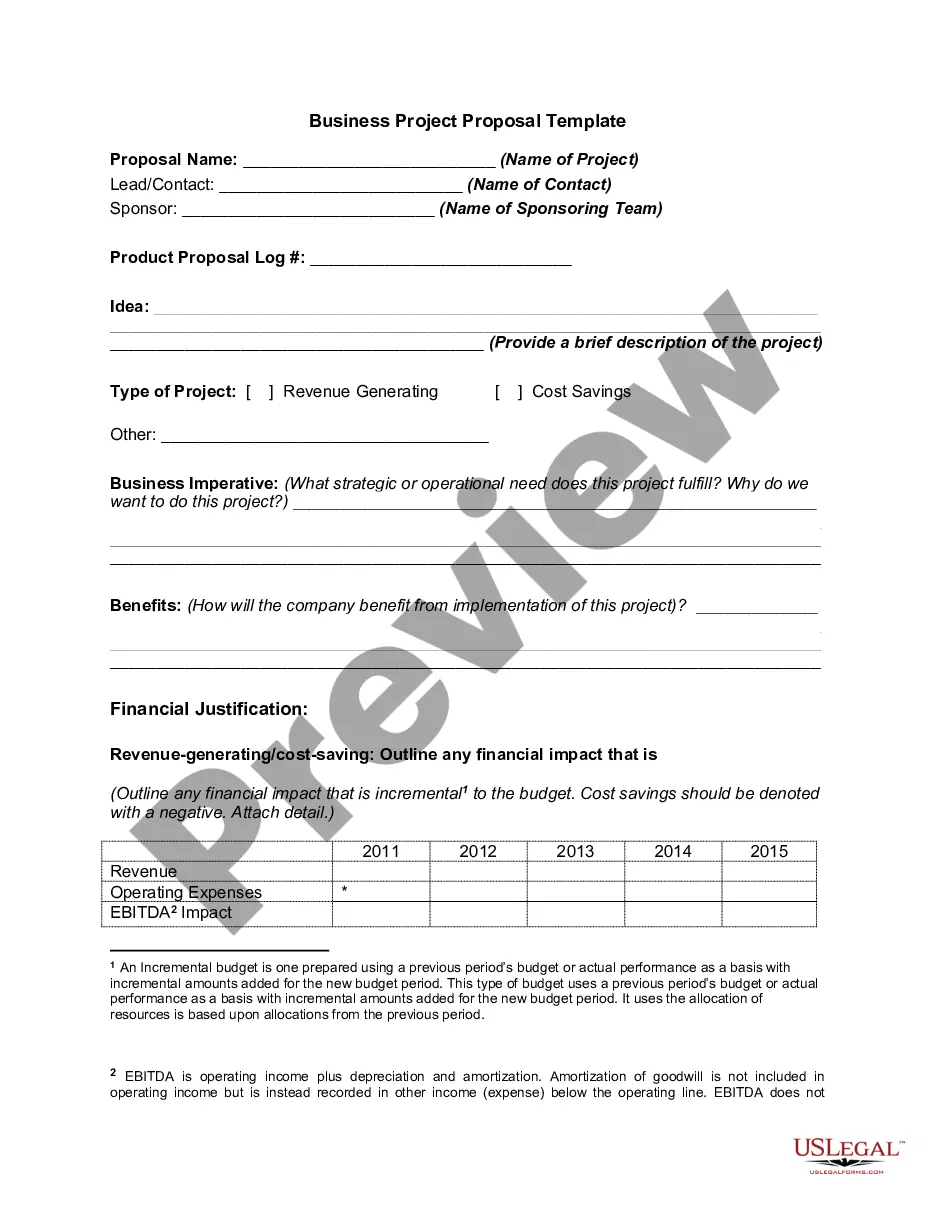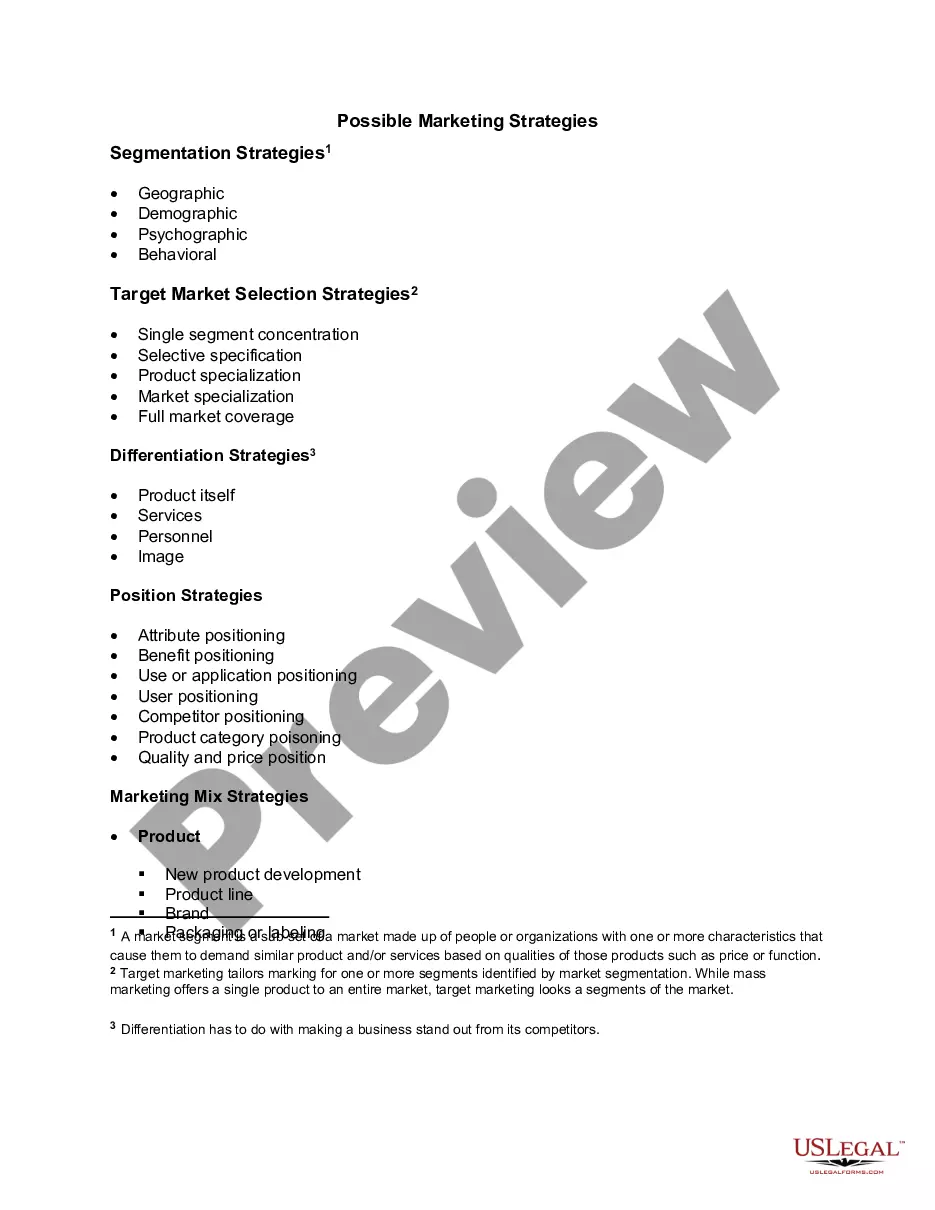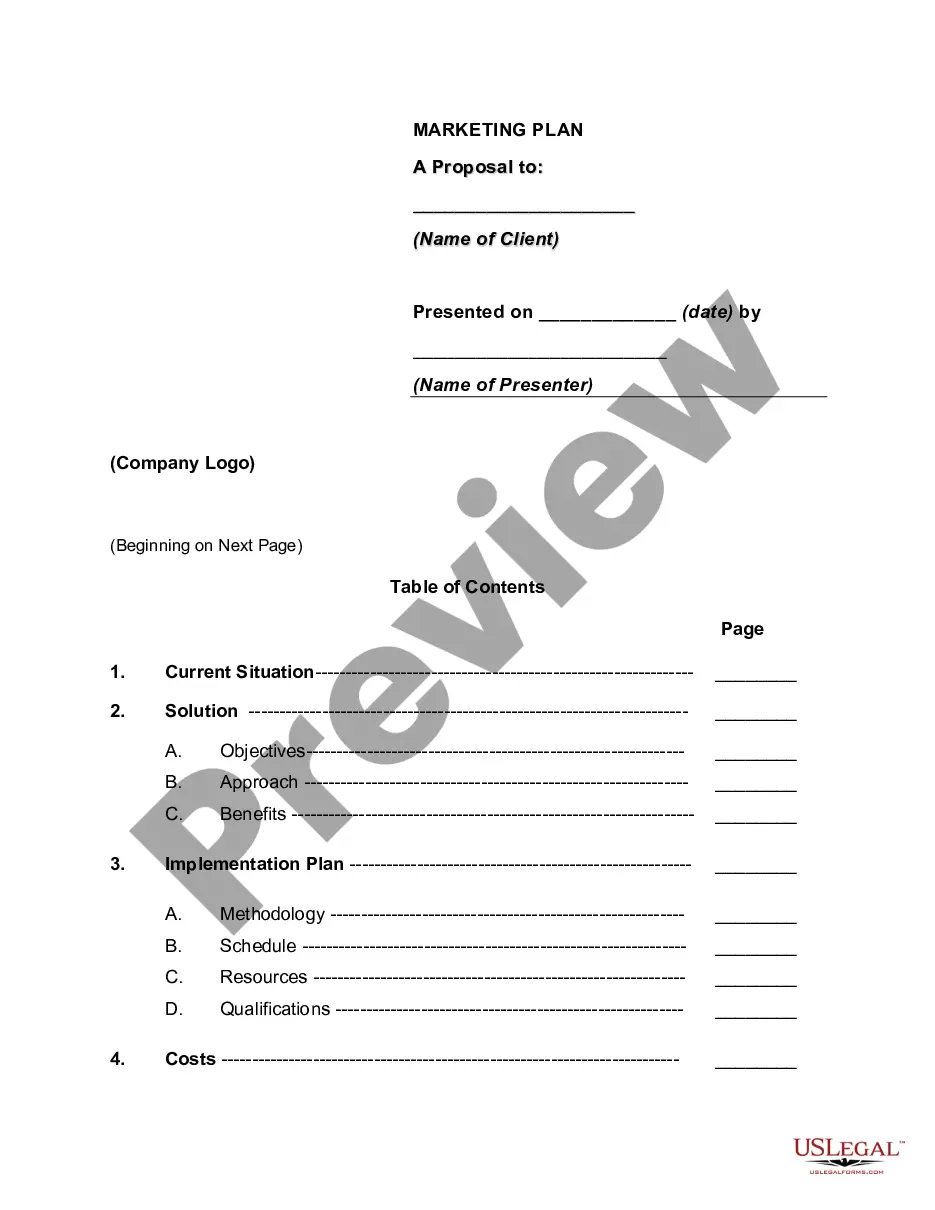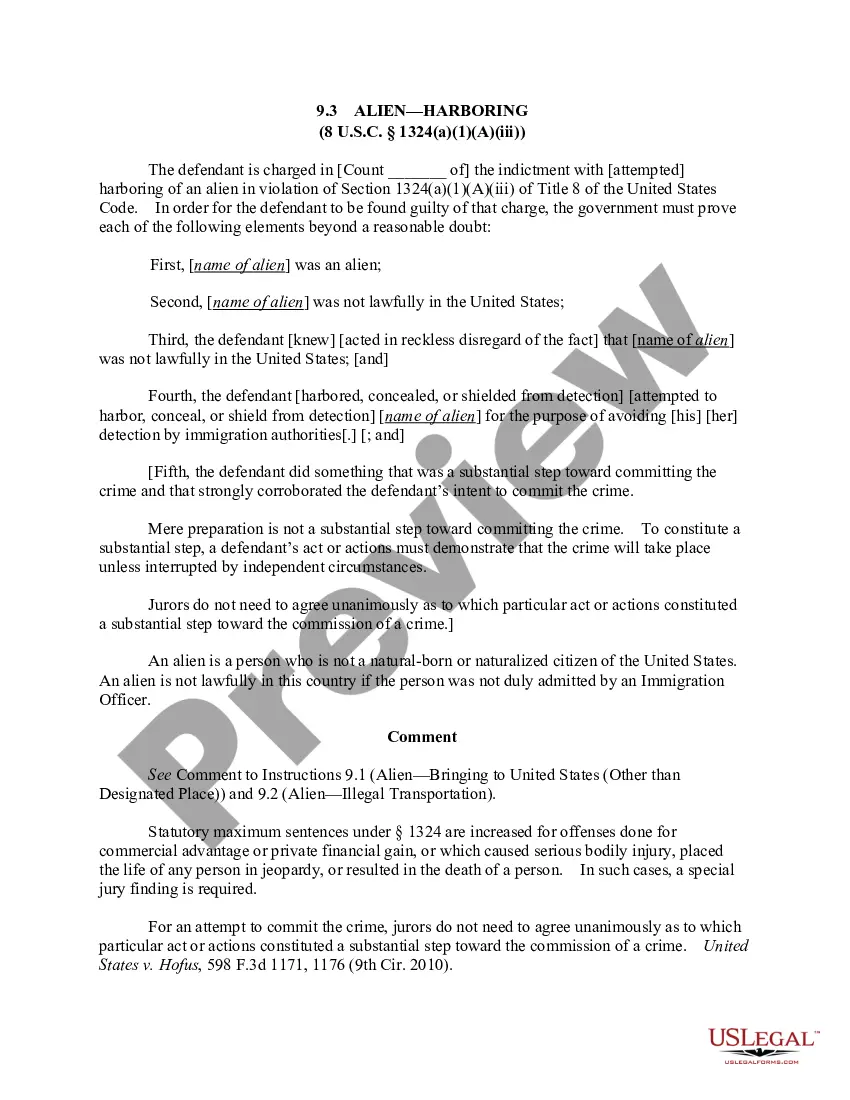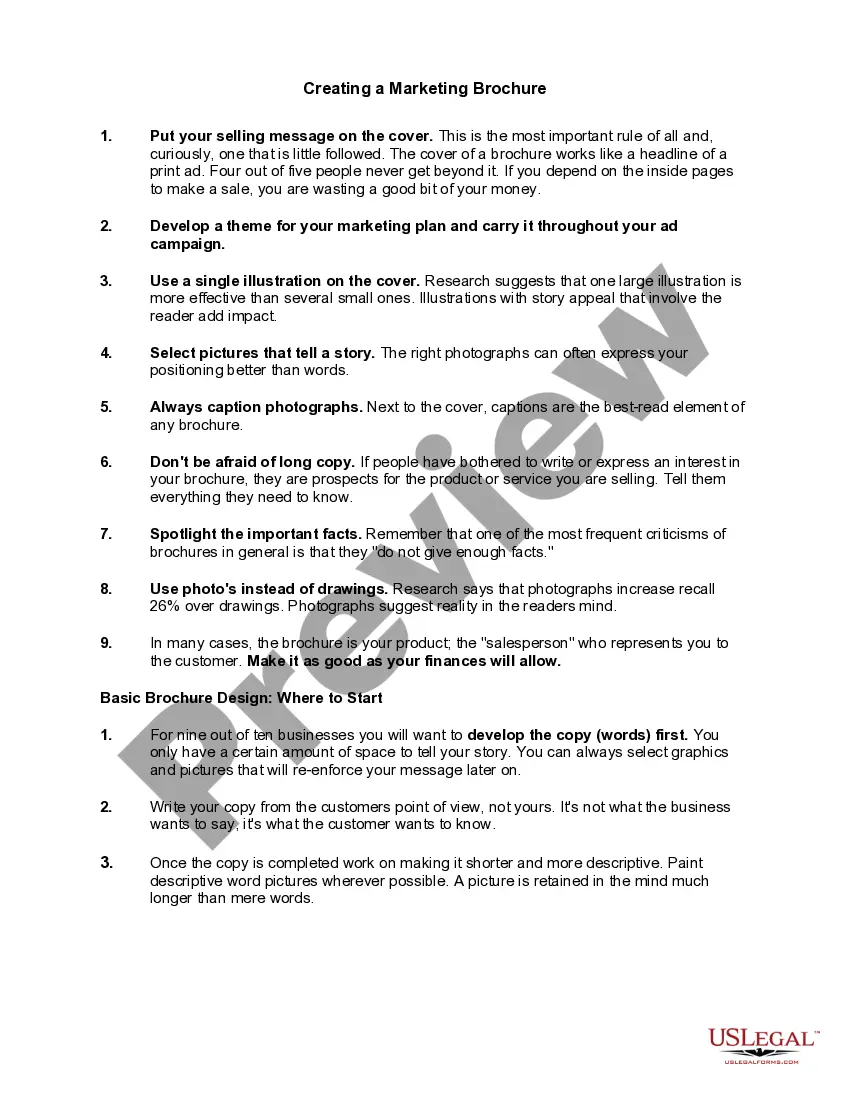A brochure is a publication consisting of one folded page, or several pages stitched together but not bound and used mainly for advertising purposes.
Oklahoma Creating a Marketing Brochure
Description
How to fill out Creating A Marketing Brochure?
If you need to gather, acquire, or print valid document templates, utilize US Legal Forms, the largest selection of legal forms available on the web.
Make use of the site’s straightforward and user-friendly search feature to find the documents you need.
A range of templates for business and personal uses are organized by categories and states, or by keywords.
Step 4. Once you havethe form you need, click on the Get now button. Choose your preferred pricing plan and fill in your details to sign up for an account.
Step 5. Complete the transaction. You can use your credit card or PayPal account to finalize the purchase. Step 6. Select the format of the legal form and download it to your device. Step 7. Complete, modify, and print or sign the Oklahoma Creating a Marketing Brochure. Every legal document template you purchase is yours indefinitely. You have access to every form you downloaded in your account. Visit the My documents section and select a form to print or download again. Finish up and retrieve, and print the Oklahoma Creating a Marketing Brochure using US Legal Forms. There are millions of professional and state-specific forms available for your business or personal needs.
- Employ US Legal Forms to locate the Oklahoma Creating a Marketing Brochure with just a few clicks.
- If you are already a US Legal Forms user, sign in to your account and click on the Obtain button to acquire the Oklahoma Creating a Marketing Brochure.
- You can also access forms you have previously downloaded from the My documents tab in your account.
- If you are using US Legal Forms for the first time, follow the instructions below.
- Step 1. Ensure you select the form for the correct city/state.
- Step 2. Use the Review option to check the form’s content. Don’t forget to read the description.
- Step 3. If you are not satisfied with the form, use the Search field at the top of the screen to find alternative versions of the legal form template.
Form popularity
FAQ
Most brochures have a standard distribution of content. Normally, you include your logo and headline in the front panel. In the middle panel, you include all the information about your product or service using supporting details. Finally, in the final panel, you include the call to action and the relevant information.
7 Things to Consider for Effective Brochure DesignDetermine your purpose. As with all planning, the very first step is to identify your brochure's objectives.Know your brochure folds.Review your copy.Choose your fonts.Know your paper stock and coating.Use high resolution photos.Include a call-to-action.
How to make a brochureOpen Canva. Open up Canva and search for Brochures to get started.Explore templates. Find the perfect template for your needs.Customize your brochures.Add more design elements.Order your prints.
A brochure is a corporate marketing instrument used to promote a product or service offering. It is a tool that is used to circulate information about the product or service. A brochure is like a magazine but with pictures of the product or the service which the brand is promoting.
Illustrator is intended for professional designers who want to create high-end vector art, but for a basic design like a brochure, Illustrator can easily be your go-to app if your more comfortable with it.
How to make a brochure using a templateOpen Microsoft Word. Open up the Microsoft Word application (included with Microsoft 365) on your computer.Search brochure In the search bar in the top right, type Brochure and hit enter.Select a template.Customize the brochure.'Save As'
How to write a brochure for your business1. ) Create an outline or plan of attack.2.) Write a compelling headline.3.) Be concise and use plain language.4.) Limit the copy to 1-2 typefaces.5.) Give readers a reason to keep your brochure.Include next steps or a call-to-action.7.)8.)More items...
In a brochure, a reader will see the pictures first, and then the headlines, charts and graphs, captions, before finally moving to body text. Therefore, a brochure must be so prepared that a reader can have an idea of the content by just having a look at the pictures and the headlines.
How to design a marketing brochure?Define the target audience for your marketing brochure.Create thoughtful, targeted messaging for your marketing brochure.Collect unique, meaningful images or illustrations for your marketing brochure.Design the brochure around your copy, images, and branding.More items...?