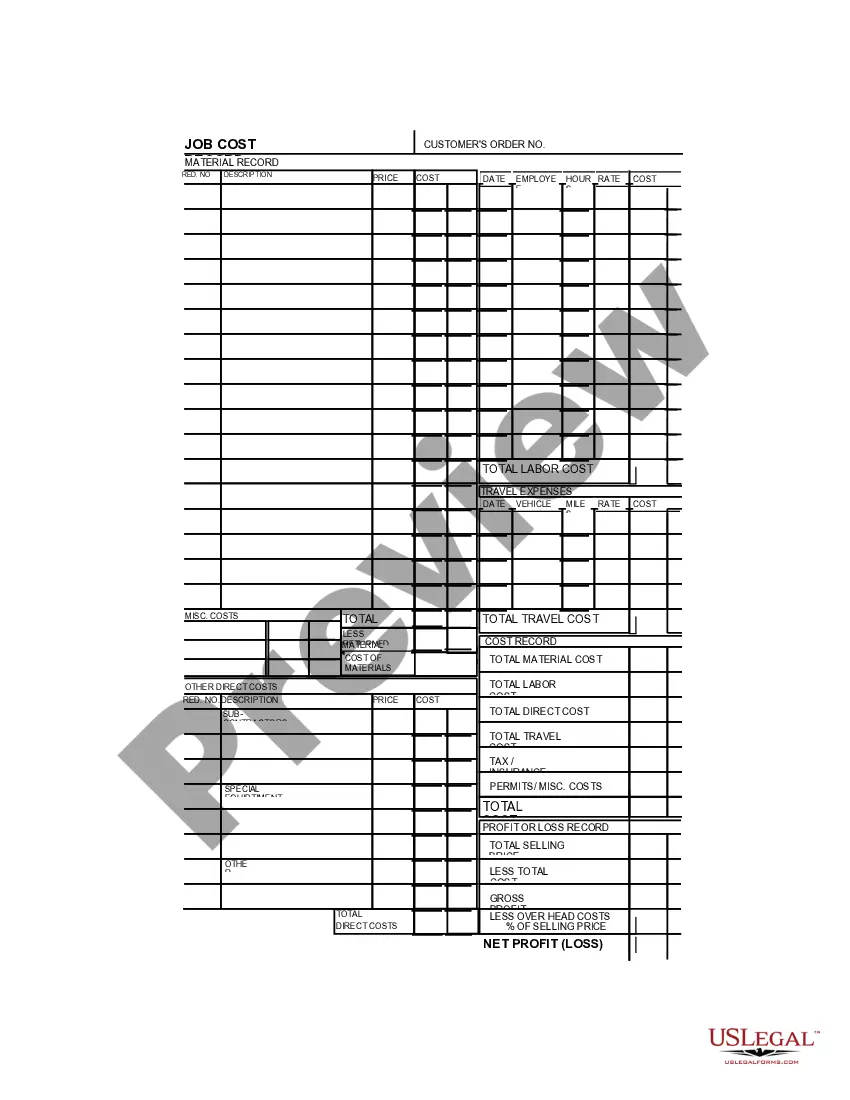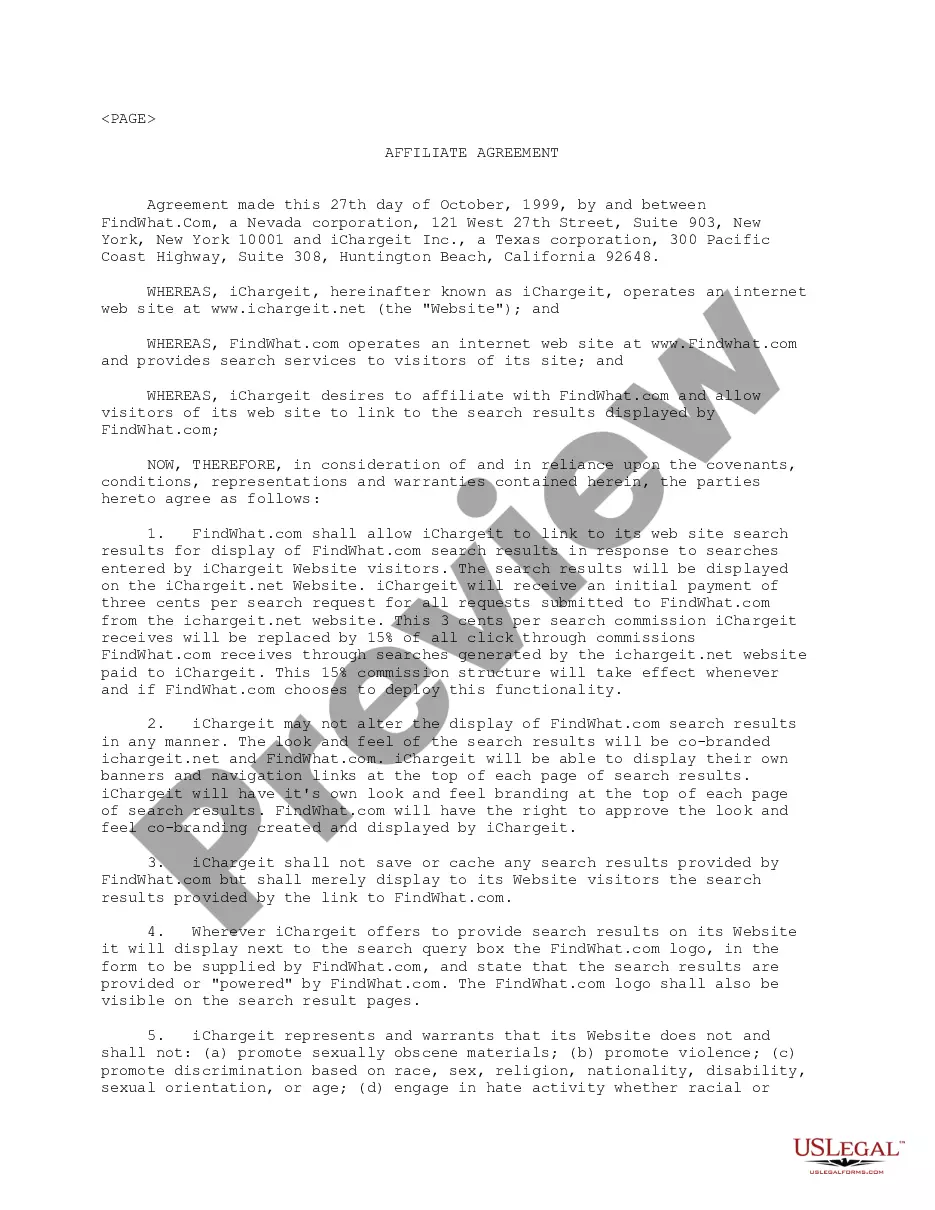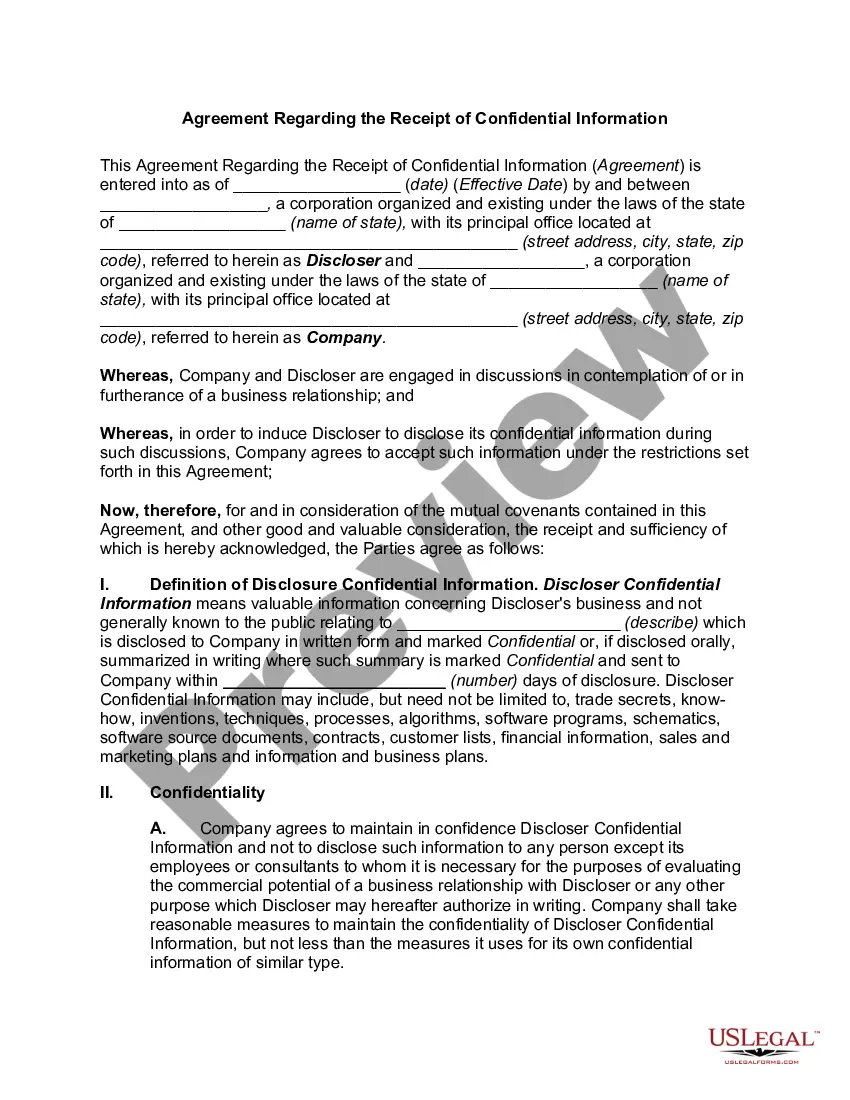Oklahoma Job Invoice - Long
Description
How to fill out Job Invoice - Long?
US Legal Forms - one of the largest collections of legal forms in the United States - offers an array of legal document templates that you can download or print. By utilizing the website, you can discover thousands of forms for personal and business purposes, categorized by types, states, or keywords.
You can access the latest editions of forms such as the Oklahoma Job Invoice - Long in just moments.
If you already hold a monthly membership, Log In to obtain the Oklahoma Job Invoice - Long from the US Legal Forms library. The Download button will be visible on every form you examine. You have access to all previously downloaded forms in the My documents section of your account.
Process the payment. Use your credit card or PayPal account to complete the transaction.
Select the format and download the form to your device. Make modifications. Fill out, edit, print, and sign the downloaded Oklahoma Job Invoice - Long. Each template you save to your account has no expiration date and is yours indefinitely. Therefore, if you wish to download or print another copy, simply navigate to the My documents section and click on the form you need. Access the Oklahoma Job Invoice - Long with US Legal Forms, the most extensive collection of legal document templates. Take advantage of thousands of professional and state-specific templates that fulfill your business or personal requirements and criteria.
- If you are using US Legal Forms for the first time, below are straightforward instructions to get initiated.
- Confirm that you have chosen the appropriate form for your area/region.
- Click the Review button to examine the form’s content.
- Check the form details to ensure you have selected the correct document.
- If the form does not meet your needs, use the Search field at the top of the screen to find one that does.
- Once satisfied with the form, confirm your choice by clicking the Buy now button.
- Then, select the pricing plan that suits you and provide your details to create an account.
Form popularity
FAQ
How to make an invoice: Here's what it should includeA professional header.Your contact information.The client's contact information.Invoice number.Date prepared.Due date.Payment options.Payment terms.More items...?
Creating a Square invoice on desktopSign up for your free account here.Go to Invoices in your online Square Dashboard.Click Create Invoice.Select a customer from your Customer Directory, or enter a new name and email address.Add the invoice details and any applicable discounts.Click Send.More items...?
After the work is complete This is the most common time to issue an invoice. Simply put, after your services have been rendered or goods have been delivered to the client, you'll send over an invoice for your work.
Main steps to follow when preparing an invoiceOpen your invoice template.Add the date.Enter the invoice number.Fill out the customer name, address, reference and/or order number.Enter a description of the goods or services you provided.Total the costs and double-check your math.More items...
In basic terms, an invoice is a bill sent to your customers after you complete a job or visit. The invoice establishes what services you or your company provided, how much is due and when, and how your customer can pay. Legally speaking, an invoice creates an account receivable.
When Should You Issue an Invoice? An invoice should be issued when the vendor (or supplier) has completed a customer's order. The order could be for products, services, or both. For a business that's providing a product, usually an invoice will be generated shortly after delivery.
Invoice after work is complete. Ideally, once your project is concluded, you'd send the invoice immediately, but you could also choose to invoice at the end of a two-week cycle or the month's end. There's no set legal standard for when to issue invoices, so make sure to agree on terms with your client in advance.
How to Make a Sales Invoice?Write the information of your customer, such as the following:Write details of the items sold, such as:Add the total sales per item to get the grand total.Determine the tax, in the form of Value-Added Tax (VAT), and the Vatable Sales.Ask the customer to sign the sales invoice.More items...
To create an invoice for free, build your own invoice using Microsoft Word, Microsoft Excel or Google Docs. You can use a premade invoice template offered by the program you choose, or you can create your own invoice from scratch.
What is an invoice?Start with a professional layout.Include company and customer information.Add a unique invoice number, an issue date, and a due date.Write each line item with a description of services.Add up line items for total money owed.Include your payment terms and payment options.Add a personal note.