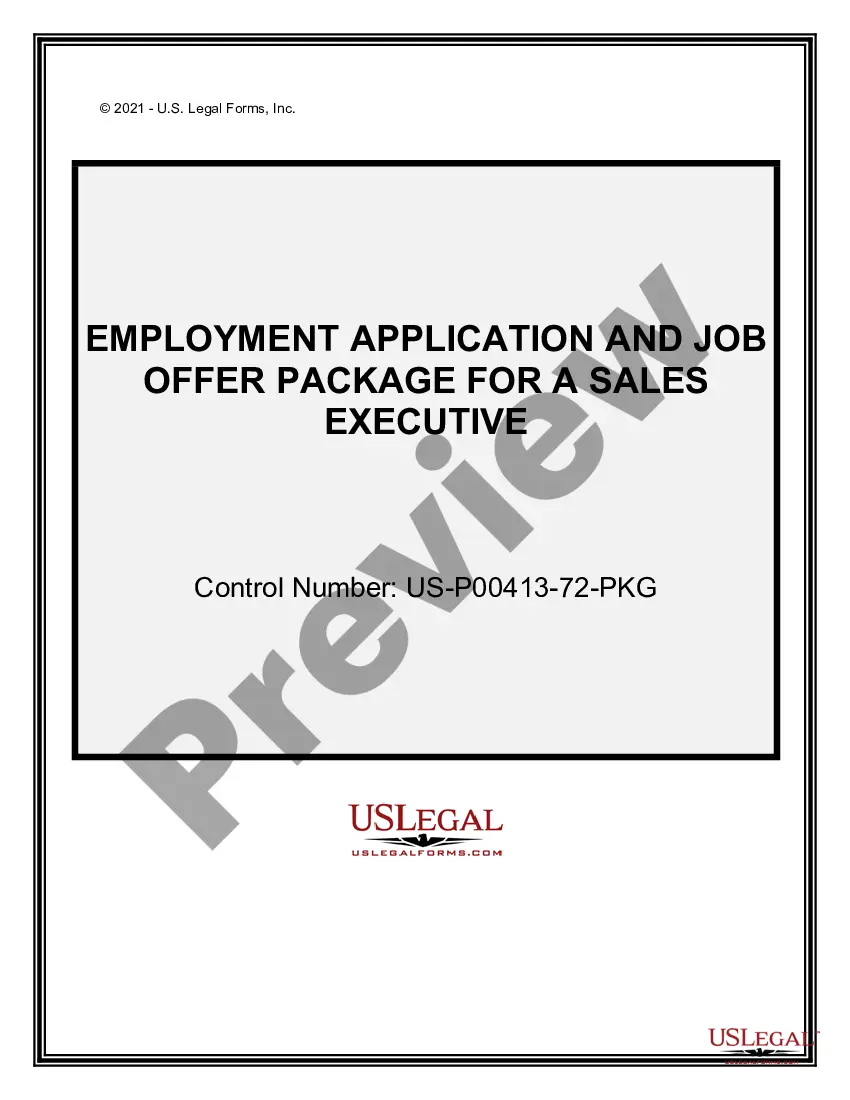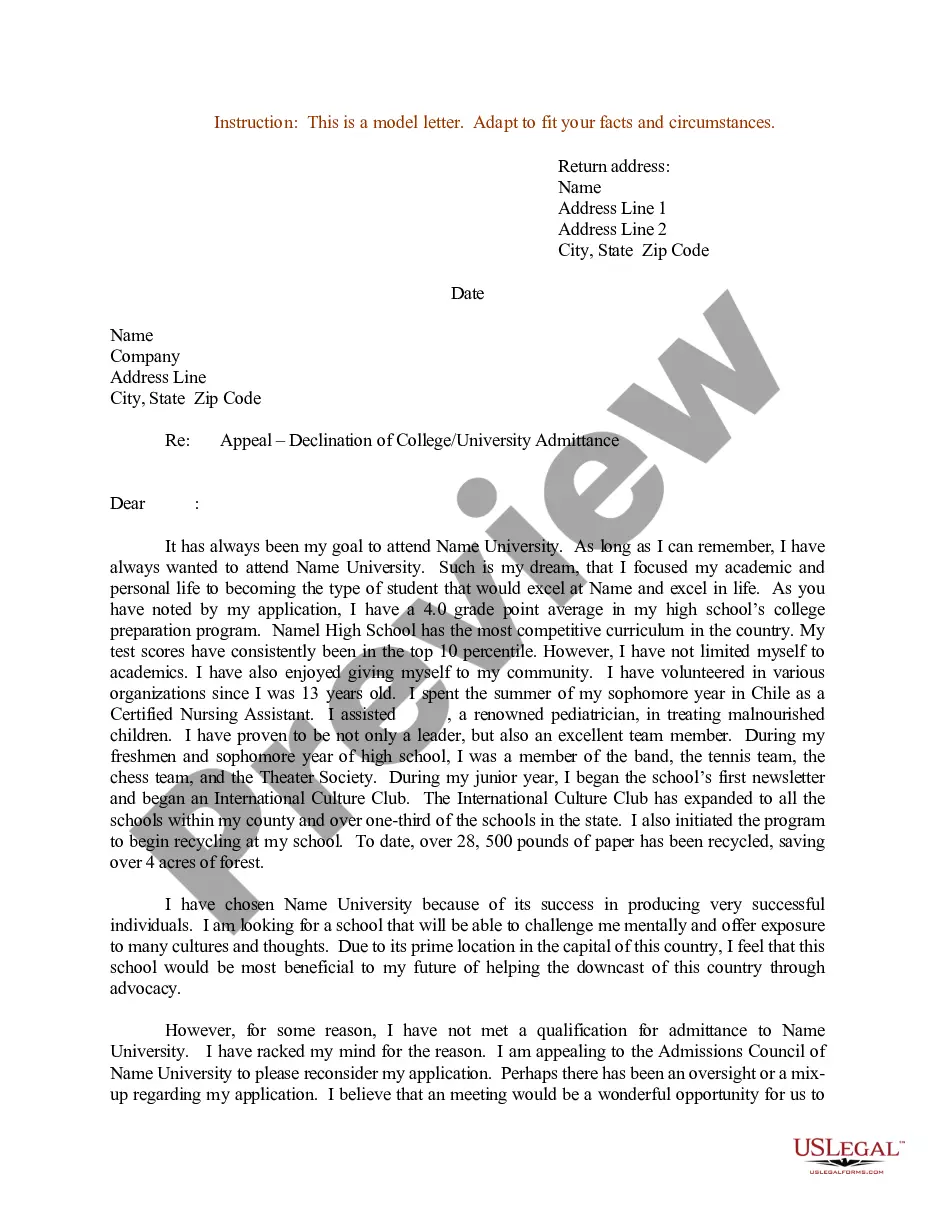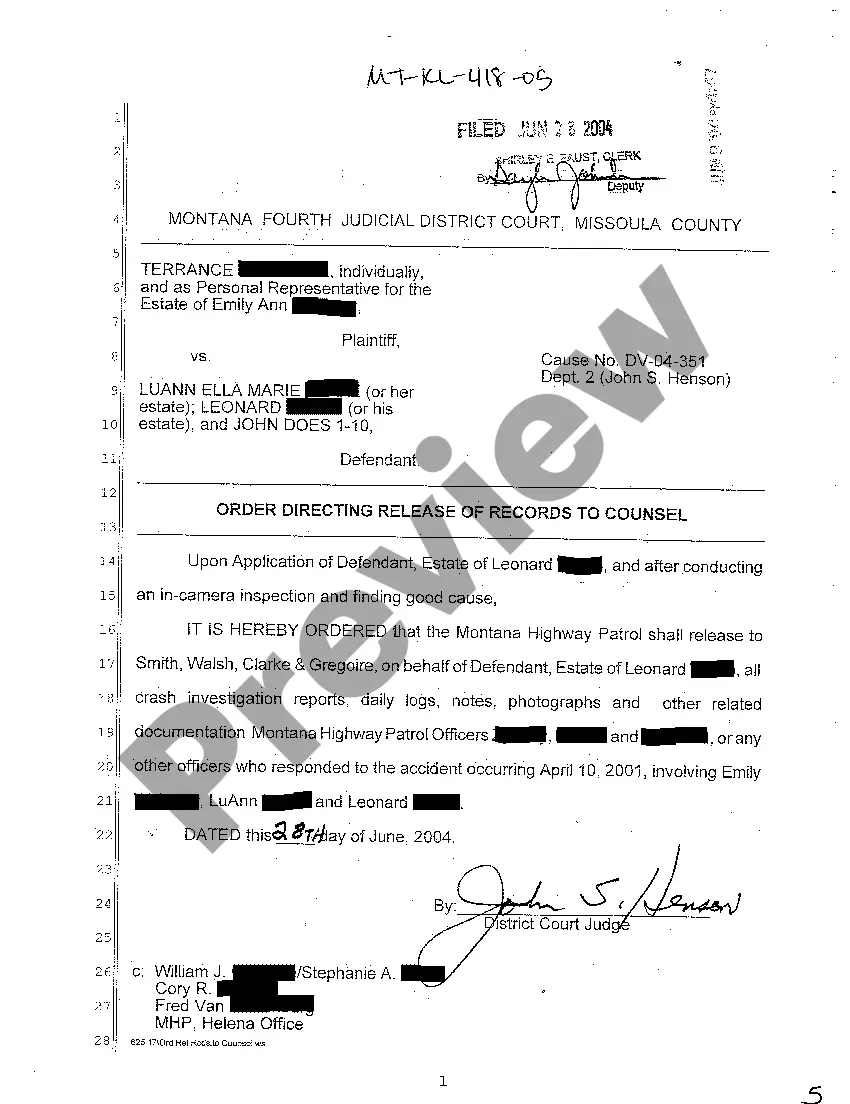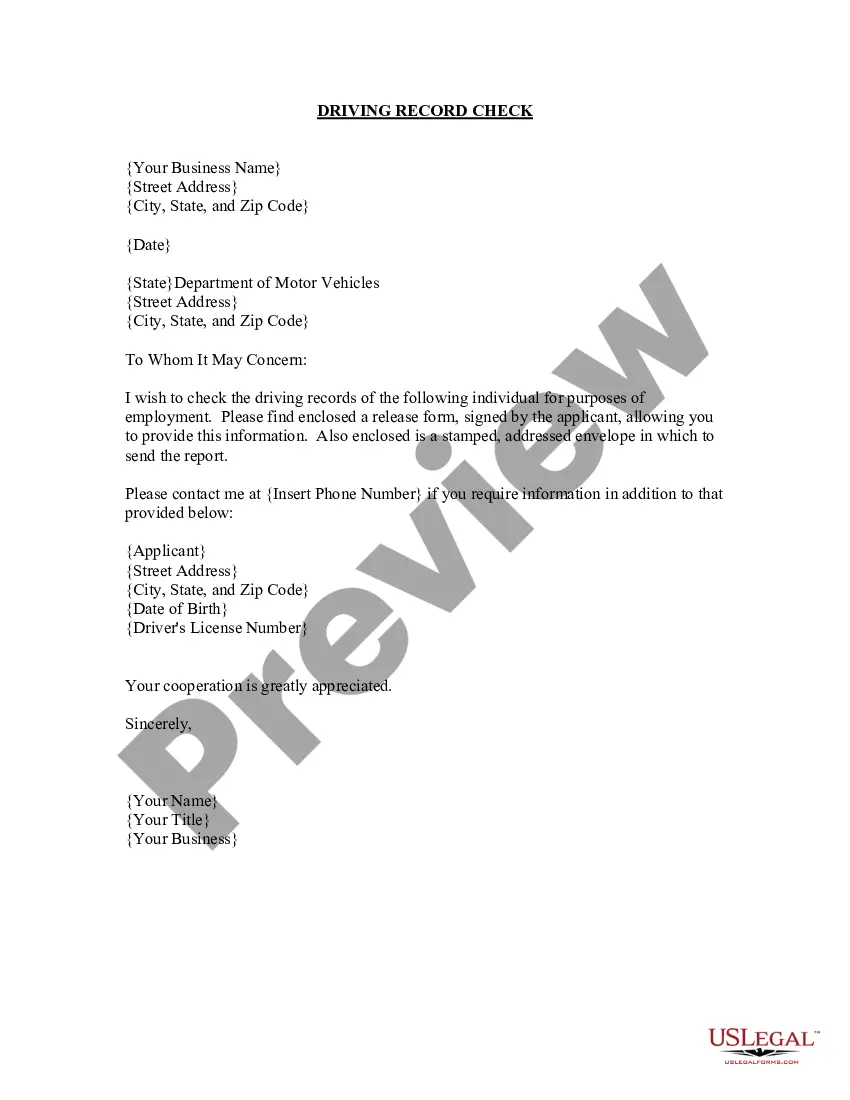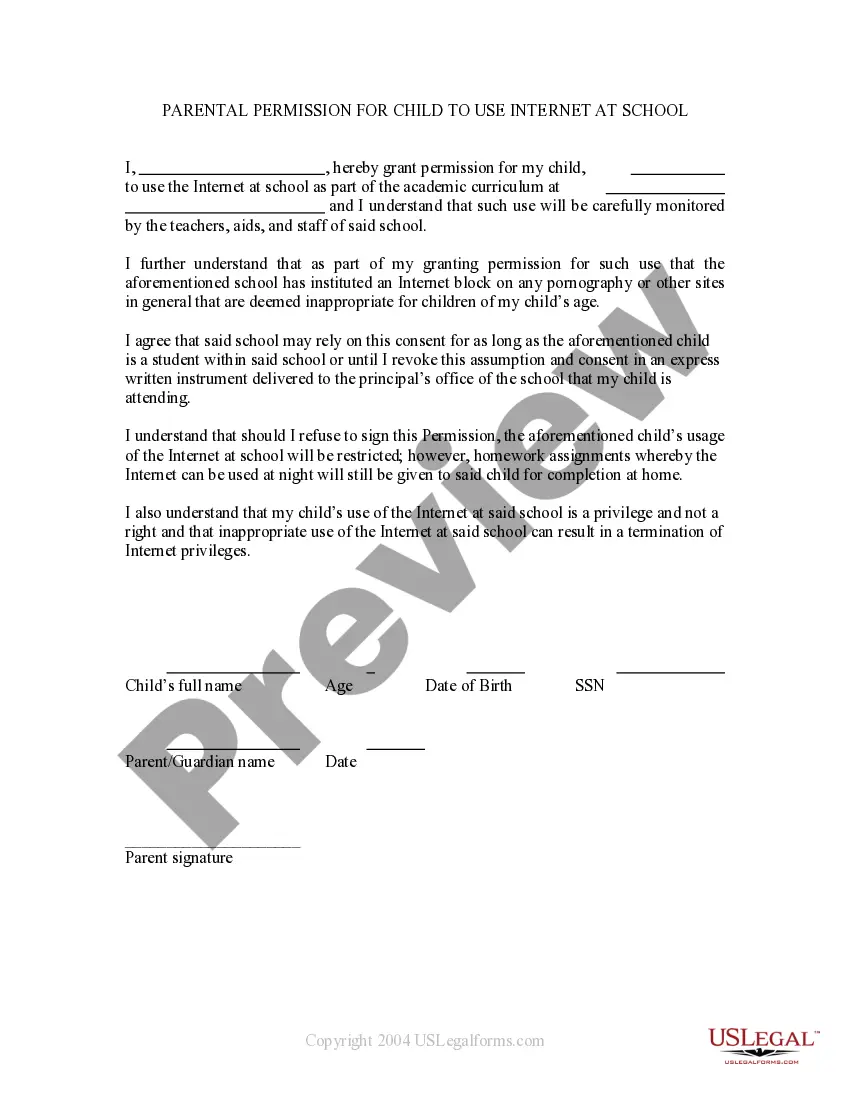Oklahoma Parental Permission For Child To Use Internet At School
Description
How to fill out Oklahoma Parental Permission For Child To Use Internet At School?
If you need to complete, acquire, or print out legitimate record layouts, use US Legal Forms, the largest selection of legitimate varieties, that can be found on the Internet. Use the site`s simple and easy convenient search to get the papers you will need. Various layouts for business and personal purposes are categorized by groups and claims, or keywords. Use US Legal Forms to get the Oklahoma Parental Permission For Child To Use Internet At School with a few mouse clicks.
In case you are presently a US Legal Forms buyer, log in in your account and click the Download switch to get the Oklahoma Parental Permission For Child To Use Internet At School. Also you can entry varieties you previously acquired inside the My Forms tab of your account.
Should you use US Legal Forms for the first time, follow the instructions below:
- Step 1. Be sure you have chosen the shape to the correct metropolis/country.
- Step 2. Take advantage of the Preview choice to check out the form`s content material. Don`t overlook to read the description.
- Step 3. In case you are not satisfied with the kind, take advantage of the Look for industry towards the top of the display screen to find other types in the legitimate kind web template.
- Step 4. When you have discovered the shape you will need, click the Purchase now switch. Select the prices prepare you prefer and put your qualifications to sign up to have an account.
- Step 5. Method the transaction. You may use your bank card or PayPal account to complete the transaction.
- Step 6. Select the structure in the legitimate kind and acquire it in your system.
- Step 7. Total, revise and print out or sign the Oklahoma Parental Permission For Child To Use Internet At School.
Every single legitimate record web template you purchase is your own property permanently. You may have acces to each and every kind you acquired in your acccount. Select the My Forms portion and pick a kind to print out or acquire yet again.
Compete and acquire, and print out the Oklahoma Parental Permission For Child To Use Internet At School with US Legal Forms. There are thousands of specialist and state-specific varieties you may use for the business or personal demands.
Form popularity
FAQ
Monitoring lets you know if your child (or their friends) post something damaging. Identity theft. Because they are prone to give out too much information, it's easy for someone to steal your child's identity to open up credit card accounts or other instances of fraud. Viruses and malware.
You can go to the router's web-based configuration pages and set up the parental controls for your network. Many routers don't include parental controls, but you can use OpenDNS to set up parental controls on any router. To do this, you'll just need to change your router's DNS server settings to use OpenDNS.
Here's ten tips to get you started.Talk openly with your child about their online activity.Keep screens and devices where you can see them.Know your parental controls.Know who your children's online friends are.Be 'share aware' to protect your privacy.Keep control of your family's digital footprint.More items...
The school district must comply with your request without unnecessary delay and before any meeting regarding your child's IEP, a resolution session or impartial due process hearing, and in no case, more than 45 days after the request has been made.
If your child has seen inappropriate content online, you can:talk with them about what they've seen let them know what is, and isn't, appropriate for their age.reassure them they can come to you, another trusted adult or Childline if they're worried about something.More items...
10 things every parent can do to keep their kids safe onlineTalk openly with your child about their online activity.Keep screens and devices where you can see them.Know your parental controls.Know who your children's online friends are.Be 'share aware' to protect your privacy.More items...
Check out my must-know essentials below:Keep your eyes on your wee Web explorers at all times.Teach them to keep private info private.Take advantage of your browser's parental controls.Chaperone your child's every online chat.Install mature content filtering software.Don't your kids shop online without you.More items...?
Give out personal information online; 82% talk to their children especially their daughters - about what they do on the internet; and 59% stay nearby when their child is online. popular, since it may imply less trust.
Purpose of Evaluation Report: The Evaluation Report (ER) documents the results of the initial multidisciplinary evaluation conducted on a student and the multidisciplinary evaluation team's decision regarding the student's eligibility for special education.
Within 14 school days after receiving a request for an evaluation, the district must determine whether an evaluation is warranted 23 IAC 226.110(c)(3).