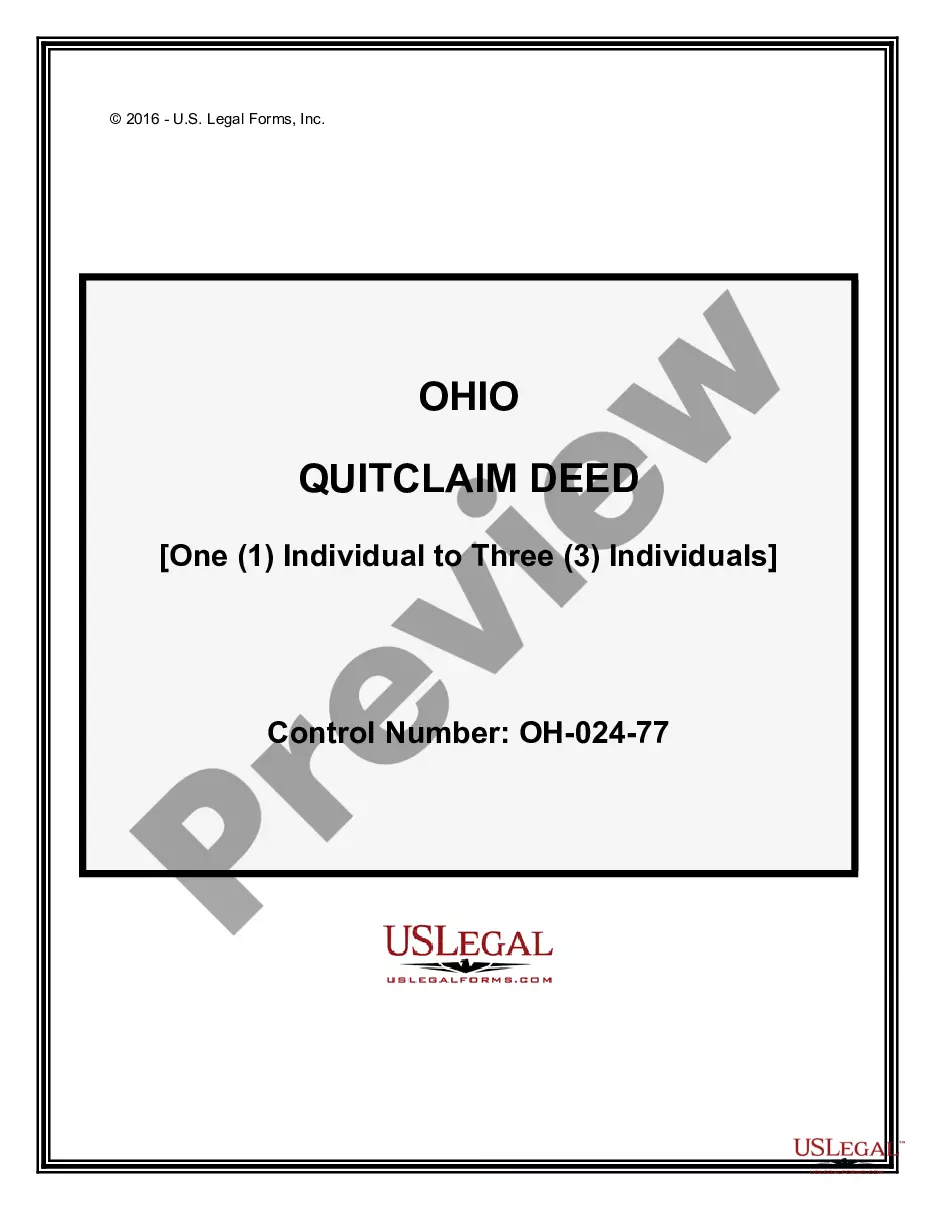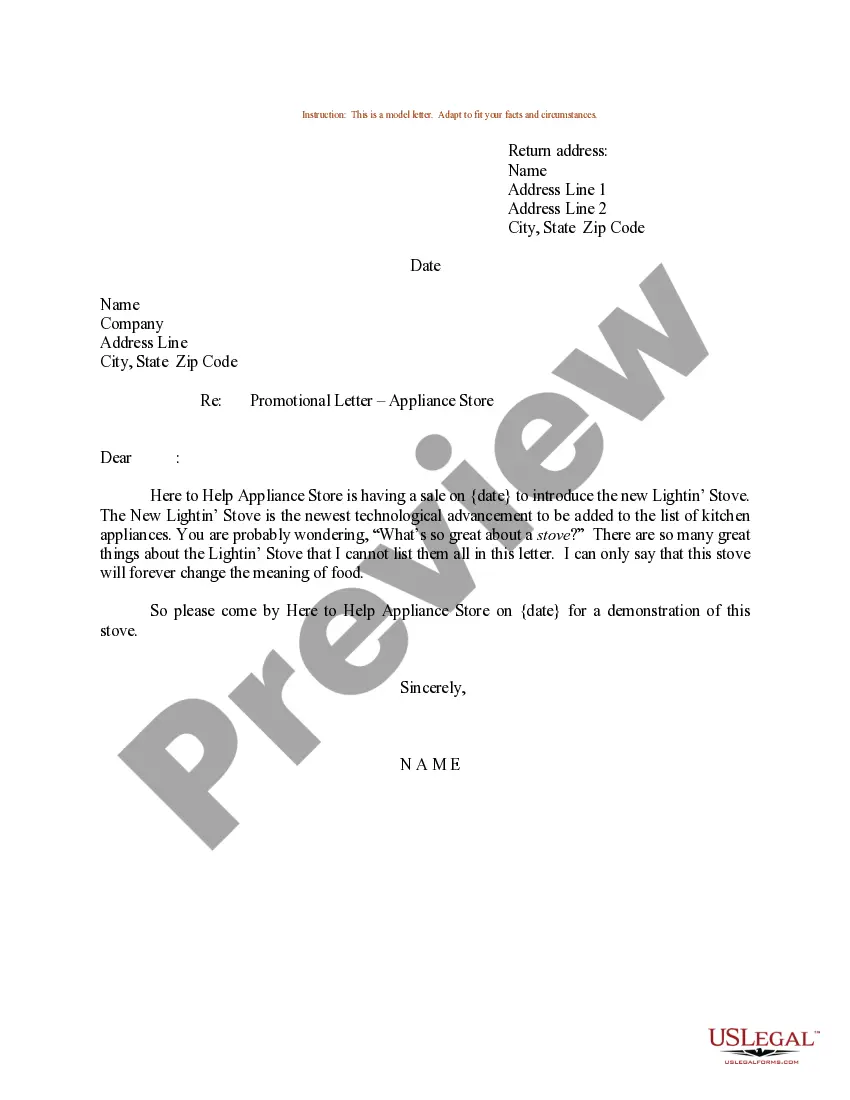Oregon Direct Deposit Form for Payroll
Description
How to fill out Direct Deposit Form For Payroll?
If you need to total, download, or create authorized document templates, utilize US Legal Forms, the largest assortment of legal forms available online.
Take advantage of the site's user-friendly and efficient search feature to locate the documents you require.
A variety of templates for business and individual purposes are organized by categories and states, or keywords. Use US Legal Forms to find the Oregon Direct Deposit Form for Payroll with just a few clicks.
Every legal document template you purchase is yours indefinitely. You can access all the forms you have downloaded within your account. Visit the My documents section and choose a form to print or download again.
Compete and download, and print the Oregon Direct Deposit Form for Payroll with US Legal Forms. There are millions of professionally and state-specific forms available for your business or personal needs.
- If you are already a US Legal Forms user, Log In to your account and click the Obtain button to access the Oregon Direct Deposit Form for Payroll.
- You can also retrieve forms you have previously downloaded in the My documents section of your account.
- If you are utilizing US Legal Forms for the first time, follow the directions below.
- Step 1. Ensure you have selected the form for the correct region/state.
- Step 2. Use the Review option to examine the form's contents. Don't forget to read the description.
- Step 3. If you are not satisfied with the form, use the Search field at the top of the screen to find alternative versions of the legal form template.
- Step 4. After you have found the form you desire, choose the Purchase now button. Select the pricing plan you prefer and enter your credentials to register for an account.
- Step 5. Complete the transaction. You can utilize your credit card or PayPal account to finish the transaction.
- Step 6. Choose the format of your legal form and download it to your device.
- Step 7. Fill out, modify, and print or sign the Oregon Direct Deposit Form for Payroll.
Form popularity
FAQ
Most banks offer a link on their website that says Set up Direct Deposit where you are able to create a customized direct deposit form. By clicking on the pre-filled form, you will add the needed information electronically and save it to start the deposit process.
Direct Deposit: How to sign up?Log in at My.OregonState.edu.On the "Employee Dashboard" click the "Resources" tab then click on "Direct Deposit".Complete the following and click "Next."Review the information entered and click "Submit."Agree to the "Direct Deposit Agreement."
Click the Direct Deposit Form (PDF) link on your account page. The information will be displayed in a new window with the ability to print or save it on your computer.
Here's everything you need to know about how to set up direct deposit at your financial institution.Get a direct deposit form from your employer. Ask for a written or online direct deposit form.Fill in account information.Confirm the deposit amount.Attach a voided check or deposit slip, if required.Submit the form.
Sign In to Online Banking. Click on any of your accounts. Select View and Print Payroll Direct Deposit from the right navigation. Select the account you want to deposit your payroll to from the dropdown, then click on View and Print and your customized form will be presented to you.
Click the Direct Deposit Form (PDF) link on your account page. The information will be displayed in a new window with the ability to print or save it on your computer.
A direct deposit authorization form authorizes a third party, usually an employer for payroll, to send money to a bank account.
These are generally very basic forms and will ask you for the following information to set up direct deposit:Your bank's ABA or routing number.Your checking account number.You may need to submit a voided check.Your bank's address.Citizens also provides a pre-filled form through Online Banking.
Direct depositUse the Online Claim System and select electronic deposit," or.Print the Authorization for Electronic Deposit Form and send it to us. Note: Due to our current workload, mailing or faxing these forms to us will delay your direct deposit.
How to set up direct deposit for employees: A step-by-step guideStep 1: Decide on a direct deposit provider.Step 2: Initiate the direct deposit setup process.Step 3: Collect information from your employees.Step 4: Enter the employee information into your system.Step 5: Create a direct deposit and payroll schedule.More items...