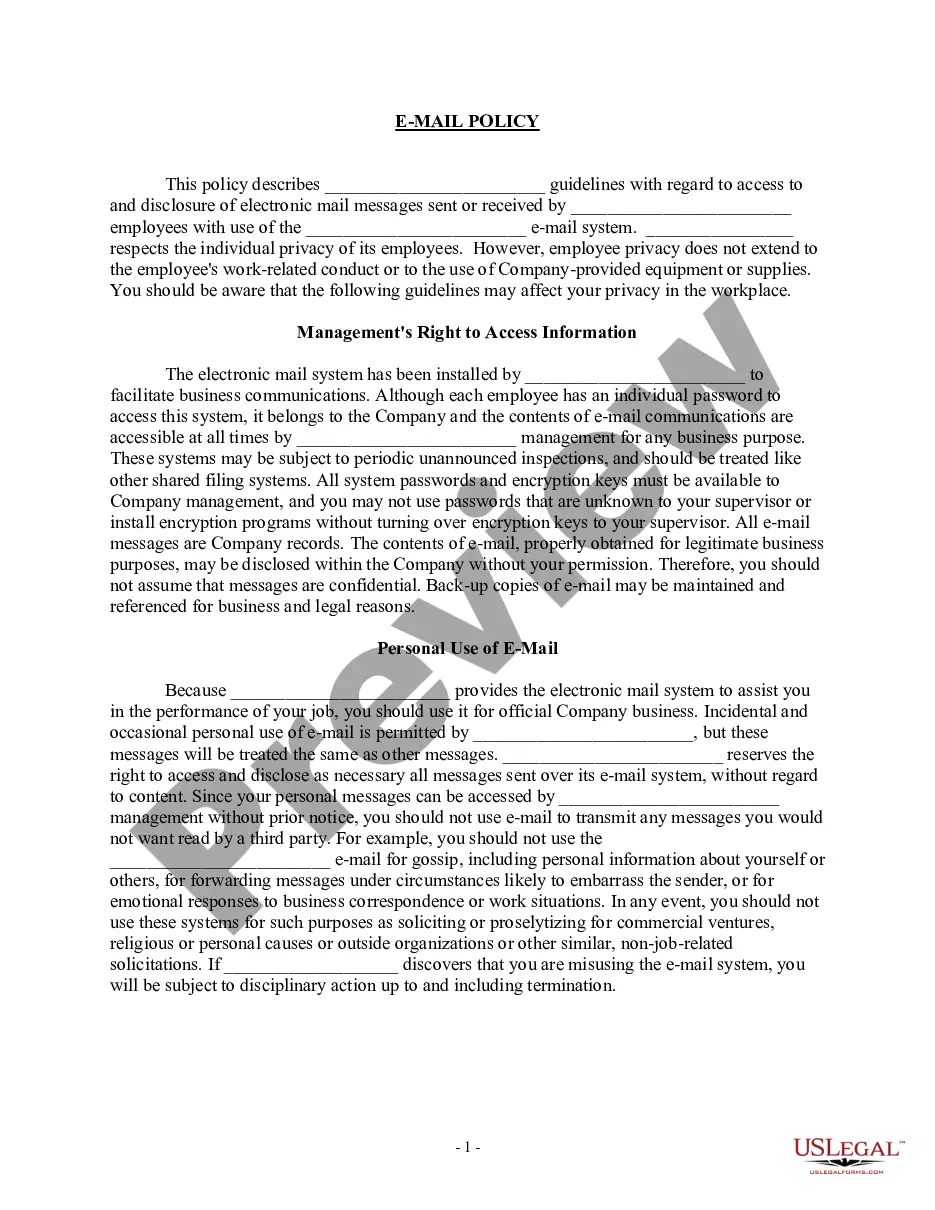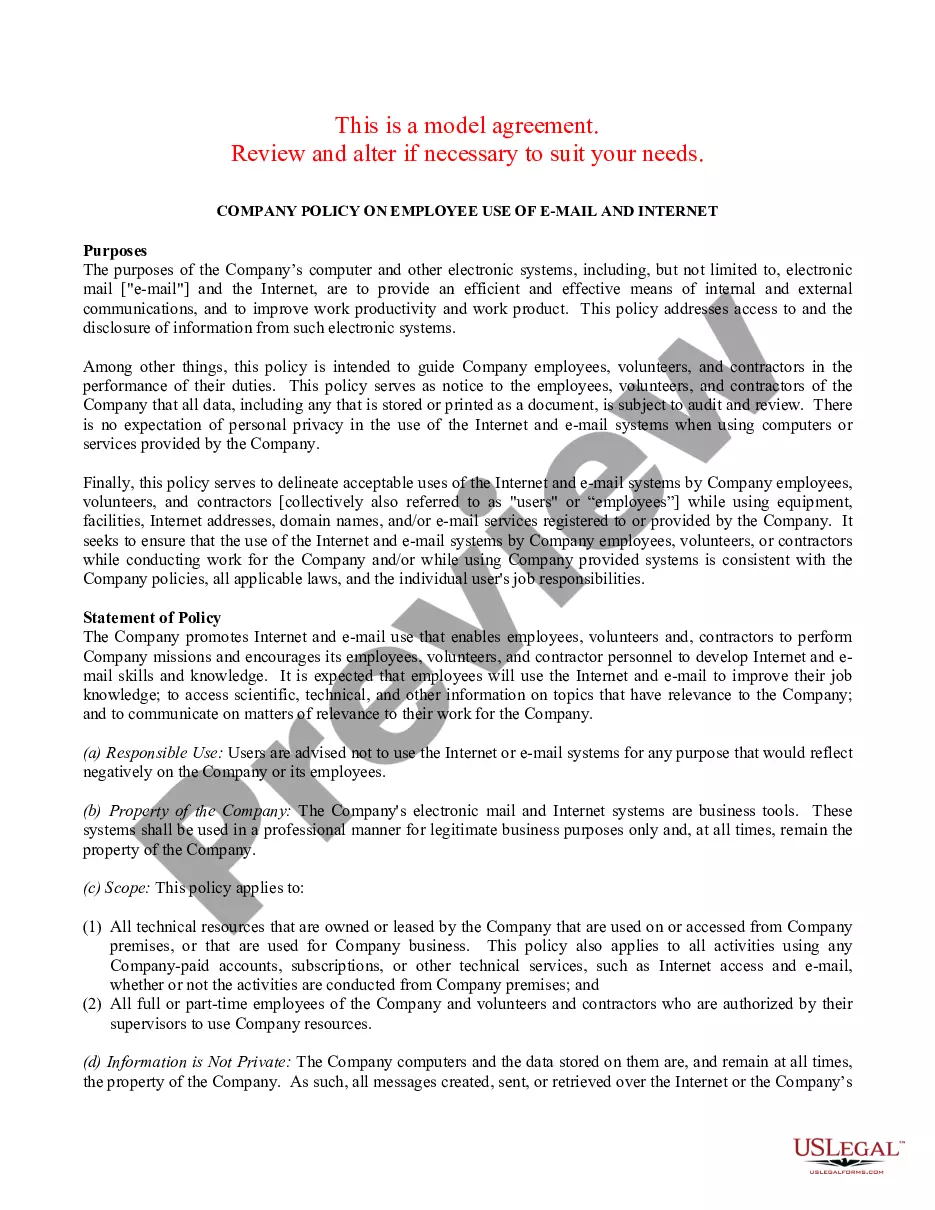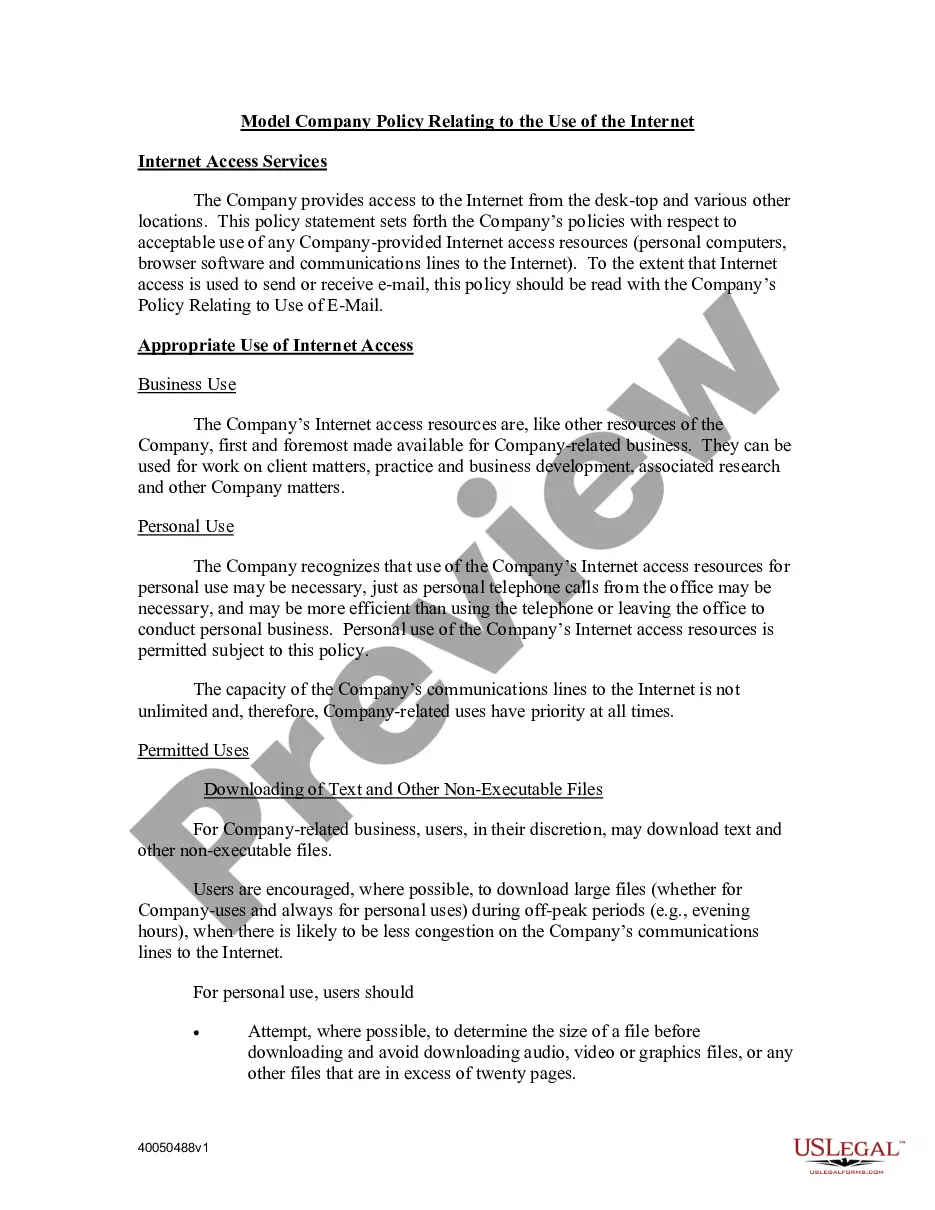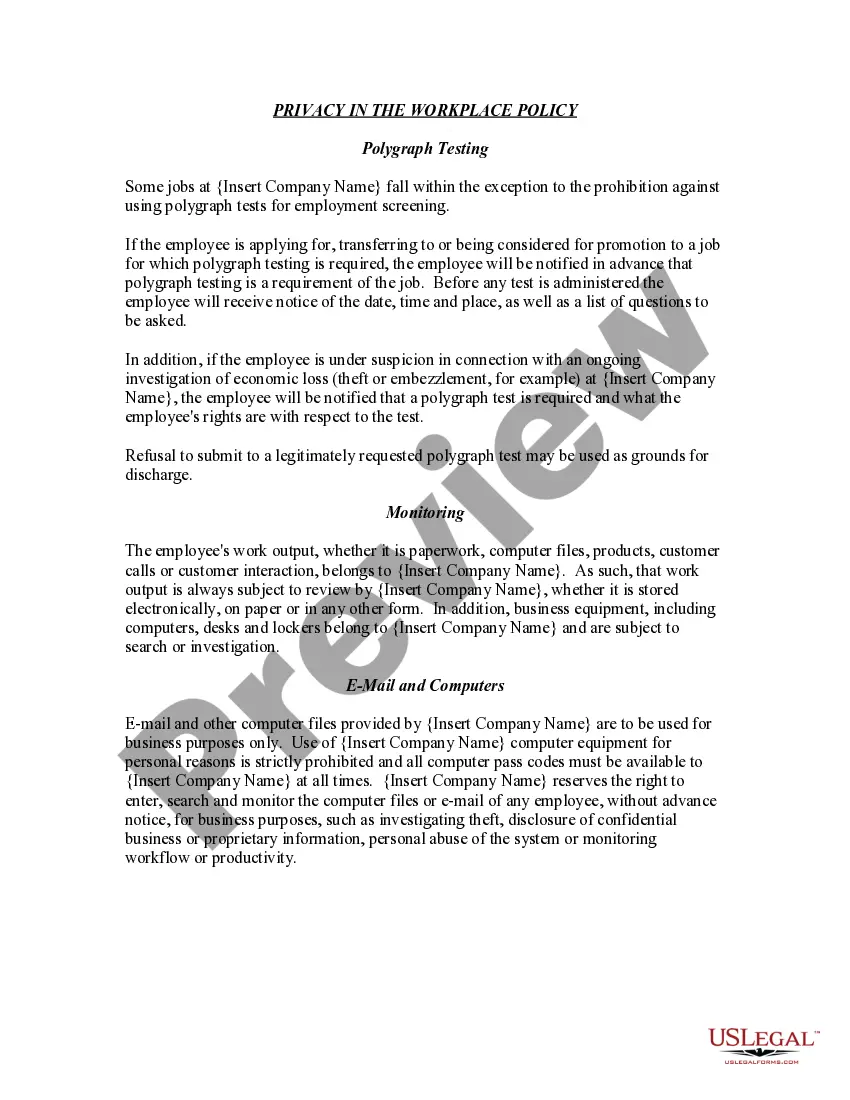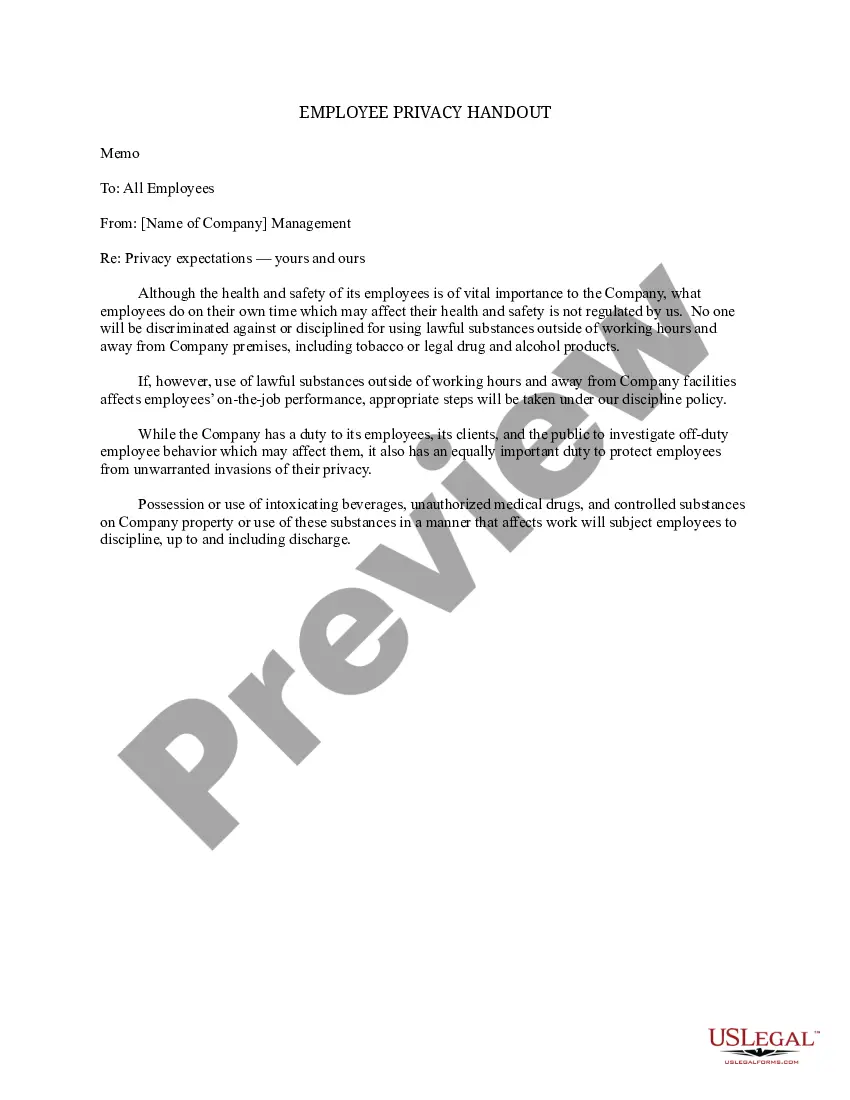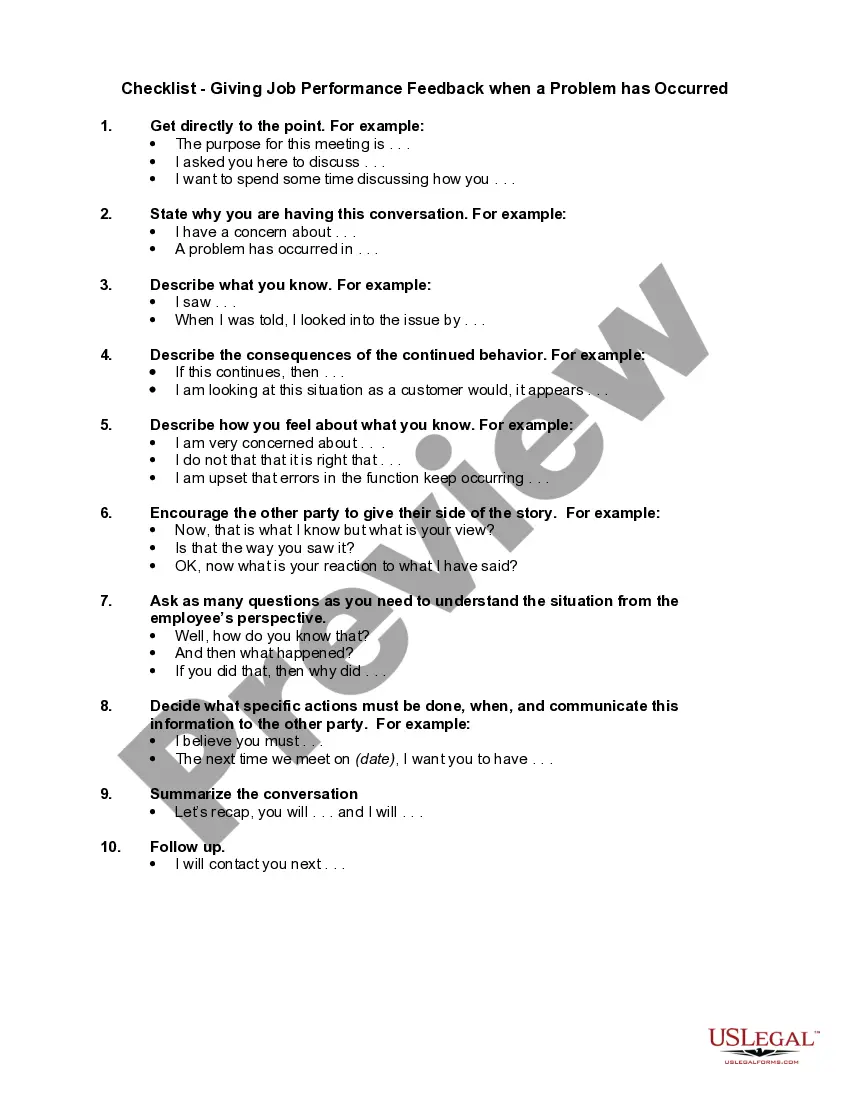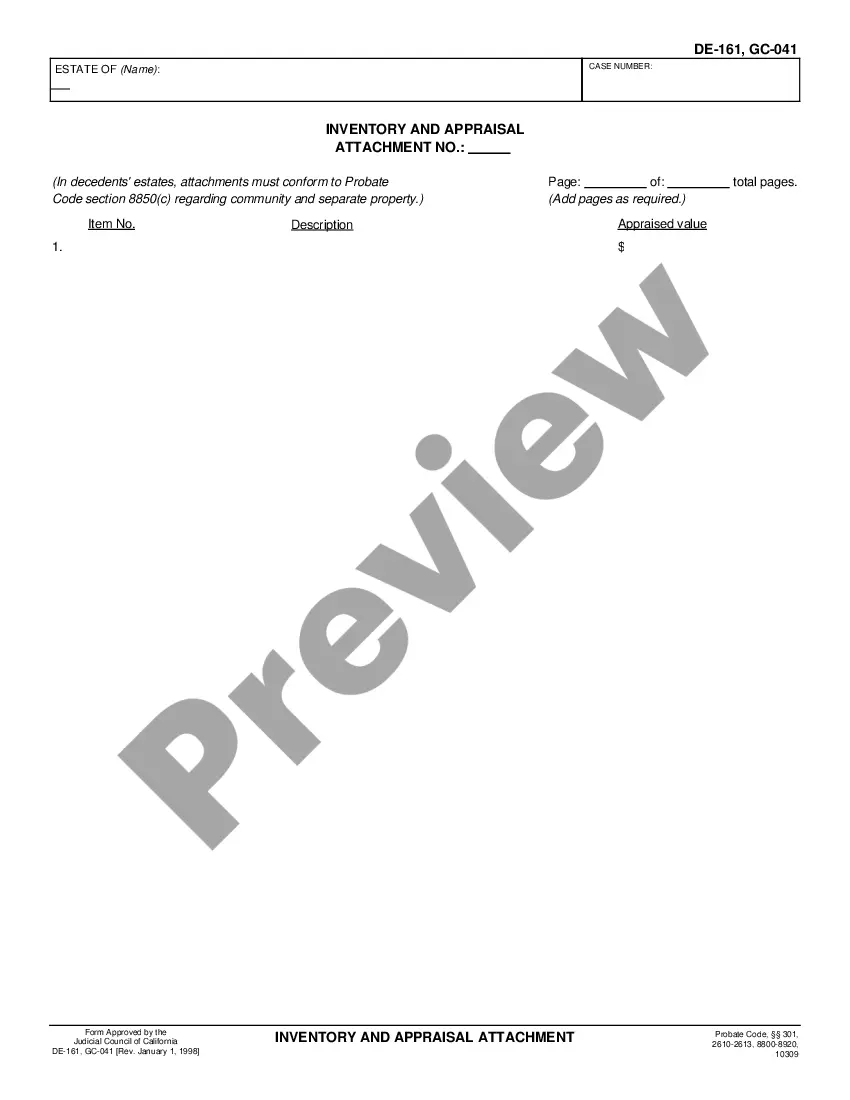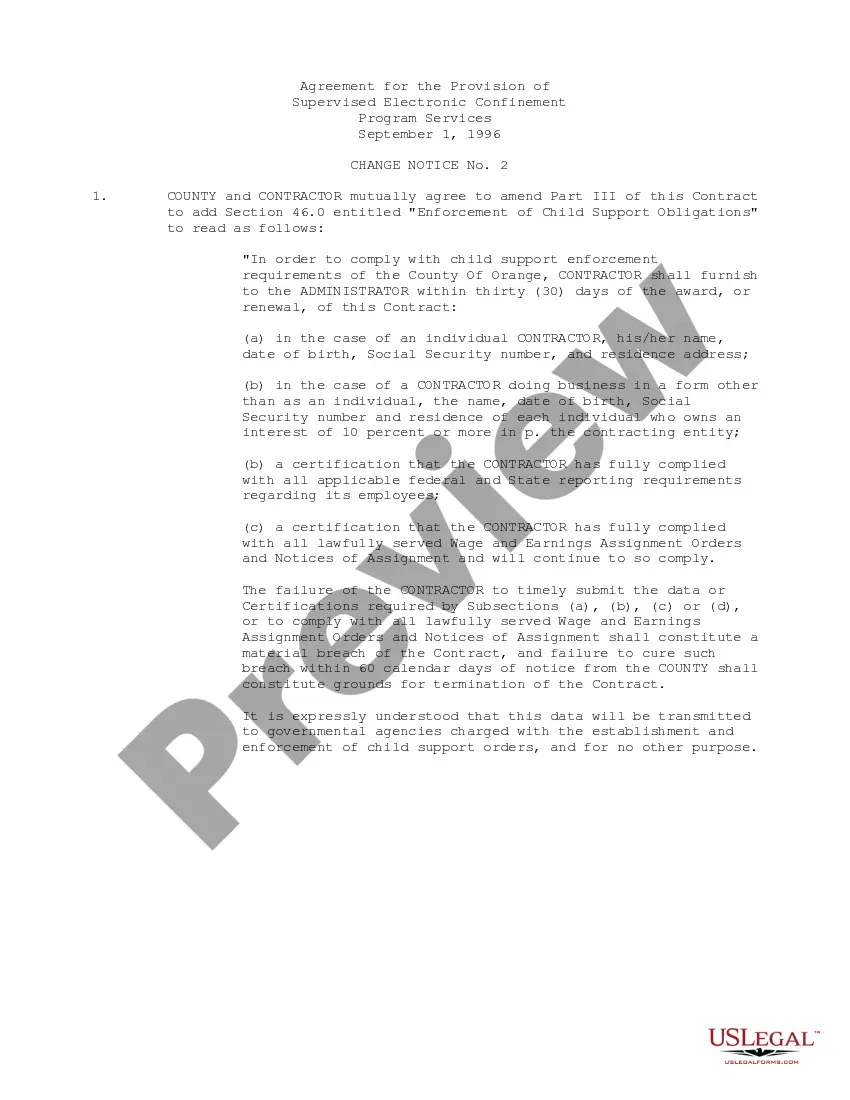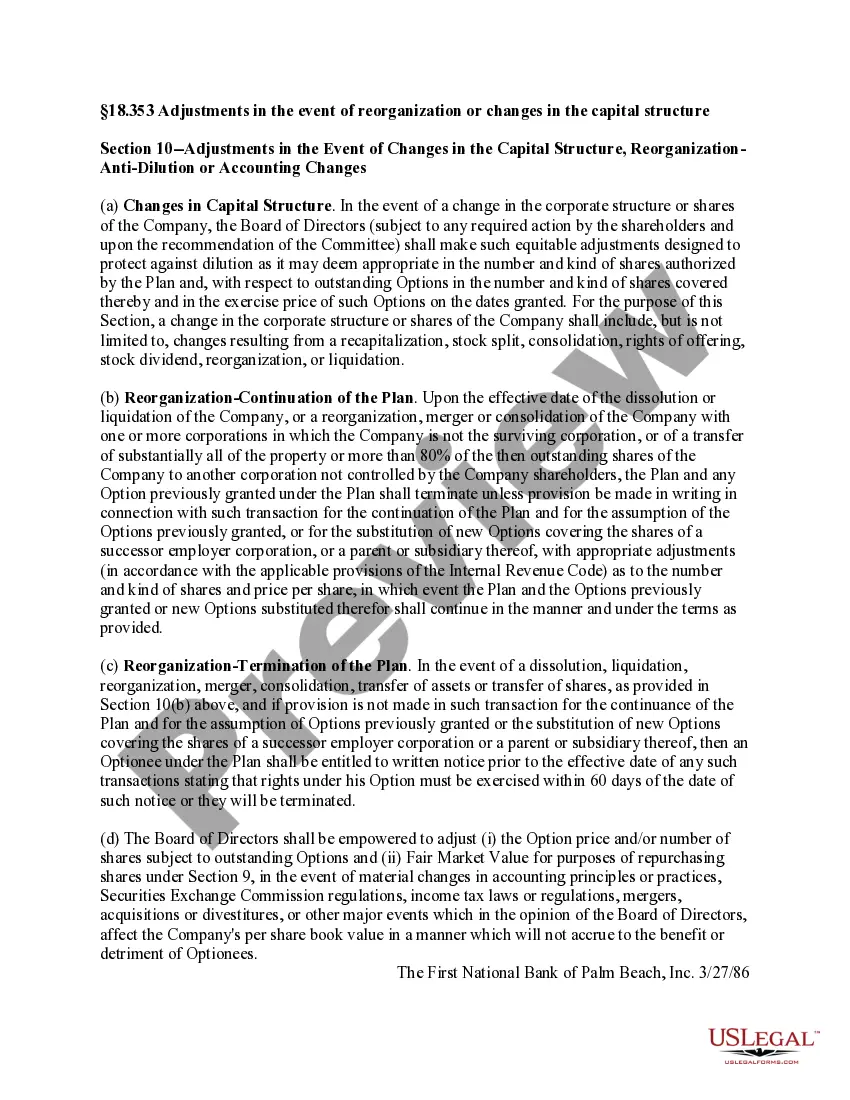Oregon Sample EMail Policy
Description
How to fill out Sample EMail Policy?
US Legal Forms - one of the largest collections of valid forms in the United States - offers an extensive variety of legitimate document templates that you can download or print.
By utilizing the website, you will access numerous forms for business and personal purposes, organized by categories, states, or keywords. You can obtain the latest variations of forms like the Oregon Sample EMail Policy in seconds.
If you already maintain a subscription, Log In and download the Oregon Sample EMail Policy from the US Legal Forms library. The Acquire option will be visible for every form you view. You can access all previously downloaded forms from the My documents section of your account.
Complete the transaction. Use your credit card or PayPal account to finalize the purchase.
Select the format and download the form to your device. Make adjustments. Fill out, modify, and print and sign the downloaded Oregon Sample EMail Policy. Each design you add to your account has no expiration date and is yours permanently. To download or print another copy, simply go to the My documents section and click on the form you require. Access the Oregon Sample EMail Policy with US Legal Forms, the most extensive library of legitimate document templates. Utilize a vast array of professional and state-specific templates that meet your business or personal requirements.
- Ensure you have selected the correct form for your city/state.
- Select the Review option to examine the form's details.
- Check the form outline to confirm that you have chosen the correct form.
- If the form does not fulfill your needs, use the Research area at the top of the page to find one that does.
- If you are satisfied with the form, confirm your selection by clicking the Purchase now button.
- Then, choose the pricing plan you prefer and provide your information to register for an account.
Form popularity
FAQ
Writing an email policy involves clear, straightforward language that employees can easily understand. Start by defining the purpose of the policy, then detail rules regarding email usage, privacy expectations, and security measures. Utilizing an Oregon Sample Email Policy can simplify drafting this document, providing a solid foundation to adapt to your organization’s unique requirements.
To create an effective email policy, begin by assessing your organization’s needs and goals. Then, include key elements such as acceptable usage, security practices, and guidelines for email content. An Oregon Sample Email Policy can serve as a valuable reference for understanding best practices and ensuring consistency across your organization.
An email use policy outlines the acceptable use of email within an organization. For instance, an Oregon Sample Email Policy may specify that company email should be used primarily for business purposes, guiding employees on how to maintain professionalism in all communications. This policy may also address confidentiality, stating that sensitive information must not be shared via email unless securely encrypted.
Creating a policy in Gmail begins with establishing clear guidelines on acceptable usage and security measures. You can draft your policy in a document before incorporating it into your Gmail settings. Consider standard features like auto-reply and email archiving for better management. An Oregon Sample Email Policy can serve as a useful framework, helping you to create effective communication protocols within your organization.
To access your Oregon email, start by visiting the official Oregon state email login page. Enter your credentials, including your username and password. If you have trouble remembering your password, you can follow the prompts for recovery. For businesses or organizations in Oregon, you may want to develop an Oregon Sample Email Policy to ensure secure and efficient communication.
To set up your University of Oregon email, visit the relevant UO email setup page. Ensure you have your Duck ID and password handy. Follow the clear instructions provided to complete the setup. This step is essential in ensuring efficient communication aligned with your Oregon Sample Email Policy.
Creating an effective email policy involves outlining the acceptable use of email communications. Start by defining the purpose and expectations for email usage within your organization. Utilize resources such as USLegalForms, which can provide templates and guidance for developing your Oregon Sample Email Policy.
Setting up an Oregon State University email requires you to visit the OSU email initiation site. You'll need to provide your student ID and follow the prompts. After completing your setup, you will have consistent access to communications, aligning with any Oregon Sample Email Policy you may need.
To integrate your university email with Gmail, go to Gmail settings and choose 'Accounts and Import'. Here, you can select 'Add a mail account' and follow the prompts to link your university email. This setup allows you to manage multiple accounts from one place and can help you adhere to your Oregon Sample Email Policy efficiently.
Setting up a WOU email account is a straightforward process. First, navigate to the WOU email setup page, where you can find step-by-step instructions. Follow these steps carefully, and soon you'll have access to your WOU email. This can be particularly useful when drafting your Oregon Sample Email Policy.