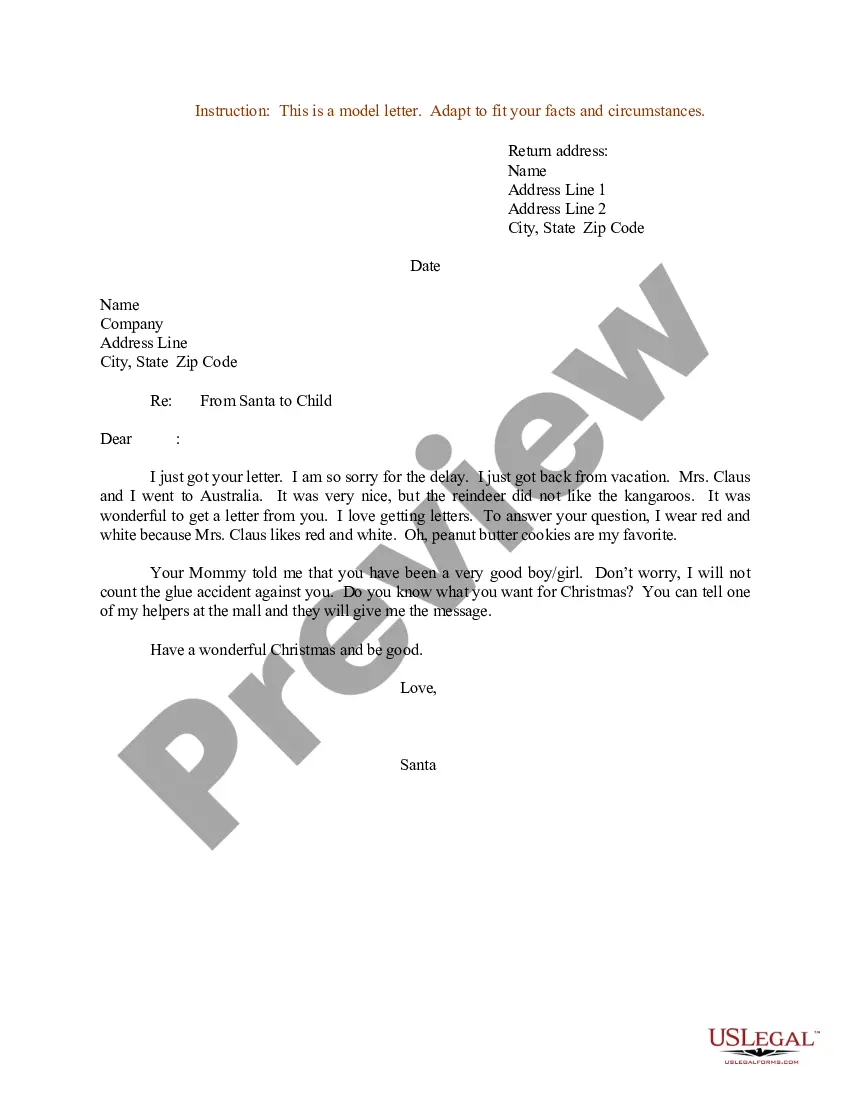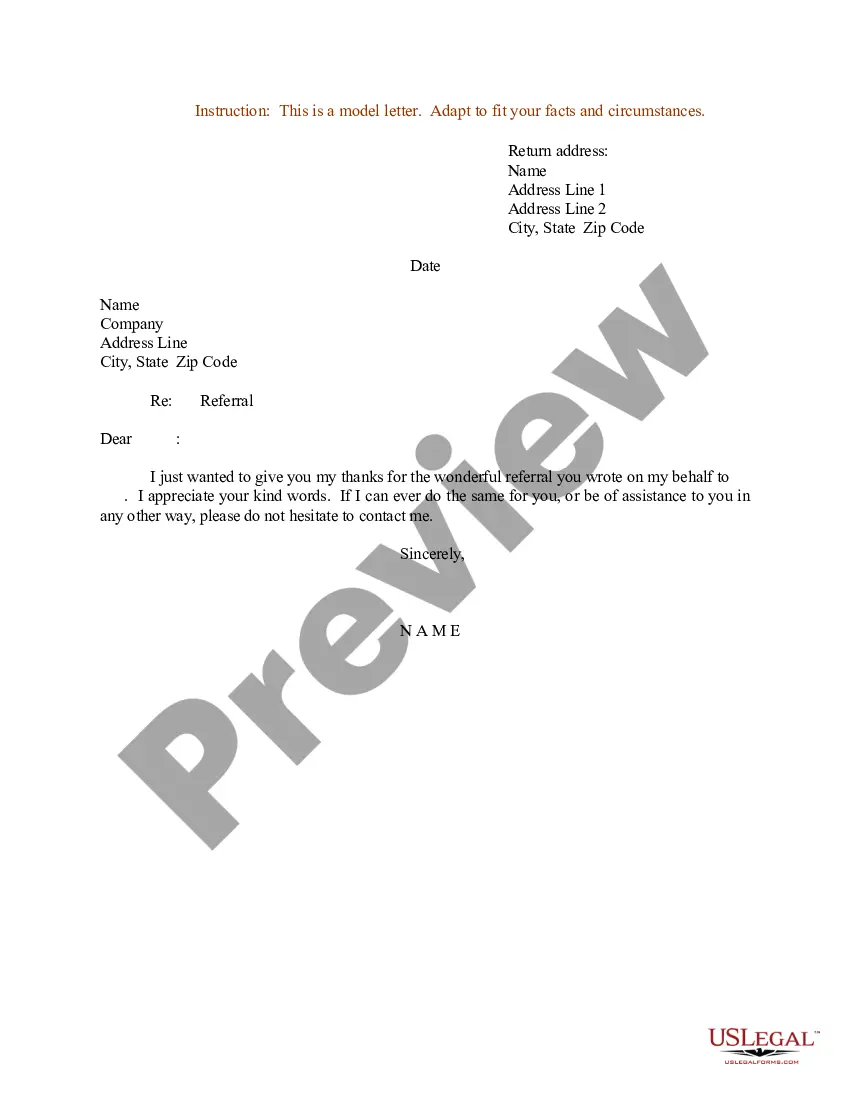Oregon Invoice Template for Aviator
Description
How to fill out Invoice Template For Aviator?
Locating the appropriate official document template can be a challenge.
Indeed, there are numerous templates accessible online, but how can you obtain the official form that you need.
Utilize the US Legal Forms website. This service offers a wide array of templates, including the Oregon Invoice Template for Aviator, which you can utilize for both business and personal purposes.
First, ensure you have selected the correct form for your city/state. You can review the template using the Preview option and read the form details to confirm it's suitable for you.
- All templates are reviewed by experts and meet federal and state requirements.
- If you are already a registered user, Log In to your account and click on the Download button to retrieve the Oregon Invoice Template for Aviator.
- Use your account to browse through the legal forms you have previously acquired.
- Visit the My documents tab in your account to obtain another copy of the document you need.
- If you are a new user of US Legal Forms, here are some simple steps to follow.
Form popularity
FAQ
To create a PDF invoice template, design your invoice in a word processor or spreadsheet application using an Oregon Invoice Template for Aviator. Once you’ve finalized the layout and content, select the option to export or save as PDF. This ensures your invoice maintains its format when shared with clients.
Filing an invoice involves keeping accurate records of all invoices sent to clients. You can create a filing system using physical folders or digital storage. If you use an Oregon Invoice Template for Aviator, it becomes easier to maintain consistent records that you can organize by date or client.
To issue an invoice template, first fill it out with all relevant details such as your information and the client's details. Use an Oregon Invoice Template for Aviator to streamline this process. After you have populated the necessary fields, you can save it as a PDF and send it directly to your client via email for easy access.
The best way to issue an invoice is to send it promptly after providing a service or product. Use an Oregon Invoice Template for Aviator to ensure you include all essential details, which helps maintain professionalism. Sending the invoice via email allows for quick delivery, and always retain a copy for your records.
Yes, you can create an Oregon Invoice Template for Aviator using Microsoft Word. Simply open a new document and set the layout to your preference. You can use tables to organize your items and format the text to make it professional. Once completed, you can save it for future use or share it directly.
To write an invoice template, start by clearly labeling it as an invoice at the top. Include essential details such as your business name, address, and contact information, followed by the client's information. Make sure to add invoice items, including descriptions, quantities, and prices. Finally, incorporate payment terms and a due date to ensure clarity.
Freight invoices are usually issued by the carrier providing transportation services. This document details the charges related to the shipment of goods. If you want a streamlined process for freight and shipping documentation, the Oregon Invoice Template for Aviator can serve as a reliable solution to ensure accuracy and efficiency.
To create a fillable invoice template, consider using software that allows you to design interactive forms. Start with a traditional layout, then add text fields for input. Employing the Oregon Invoice Template for Aviator can simplify this process, providing a user-friendly format that streamlines data entry for both you and your clients.
Creating a trucking invoice requires you to include detailed information about the haulage. Clearly specify the pick-up and drop-off locations, load details, and rates charged per mile or load. Using an Oregon Invoice Template for Aviator allows you to efficiently organize this information while ensuring compliance with industry standards.
To create a shipping invoice, start by detailing the shipping date, service used, and destination information. Next, list the items being shipped with their prices and applicable taxes. Finally, format the document professionally, possibly using the Oregon Invoice Template for Aviator to ensure clarity and conciseness for your recipients.