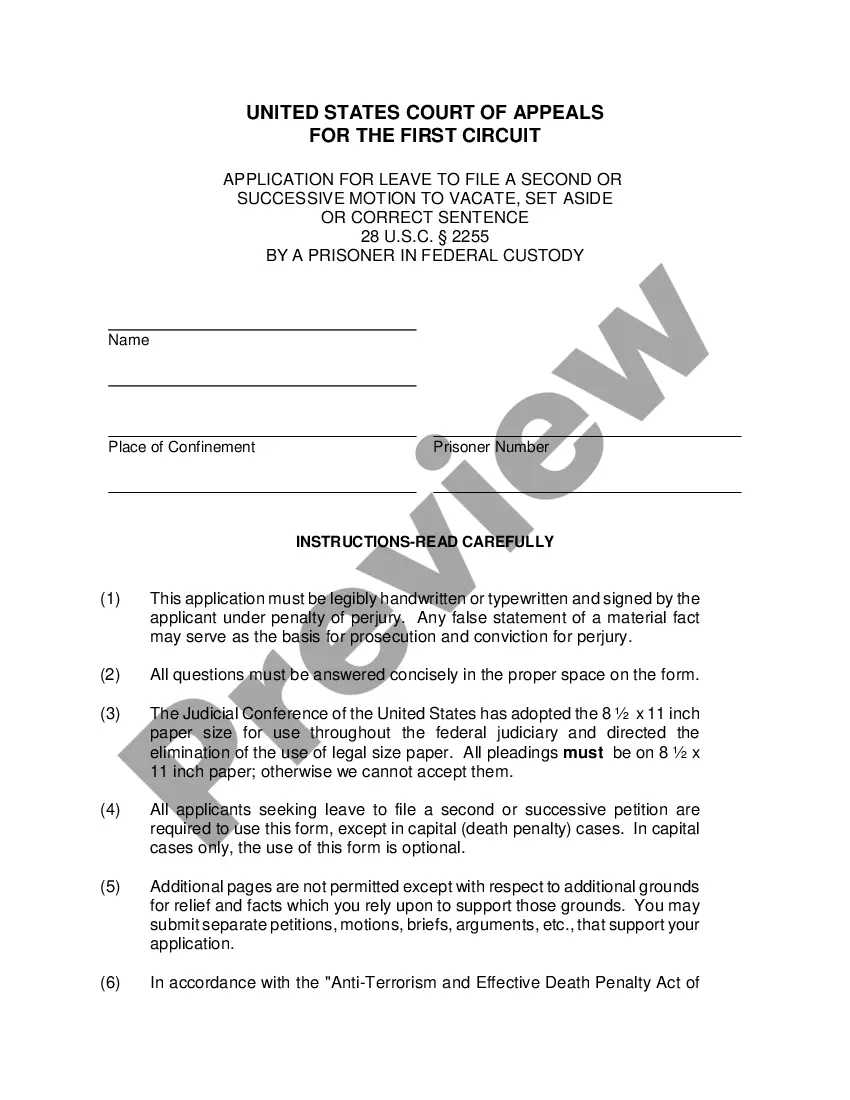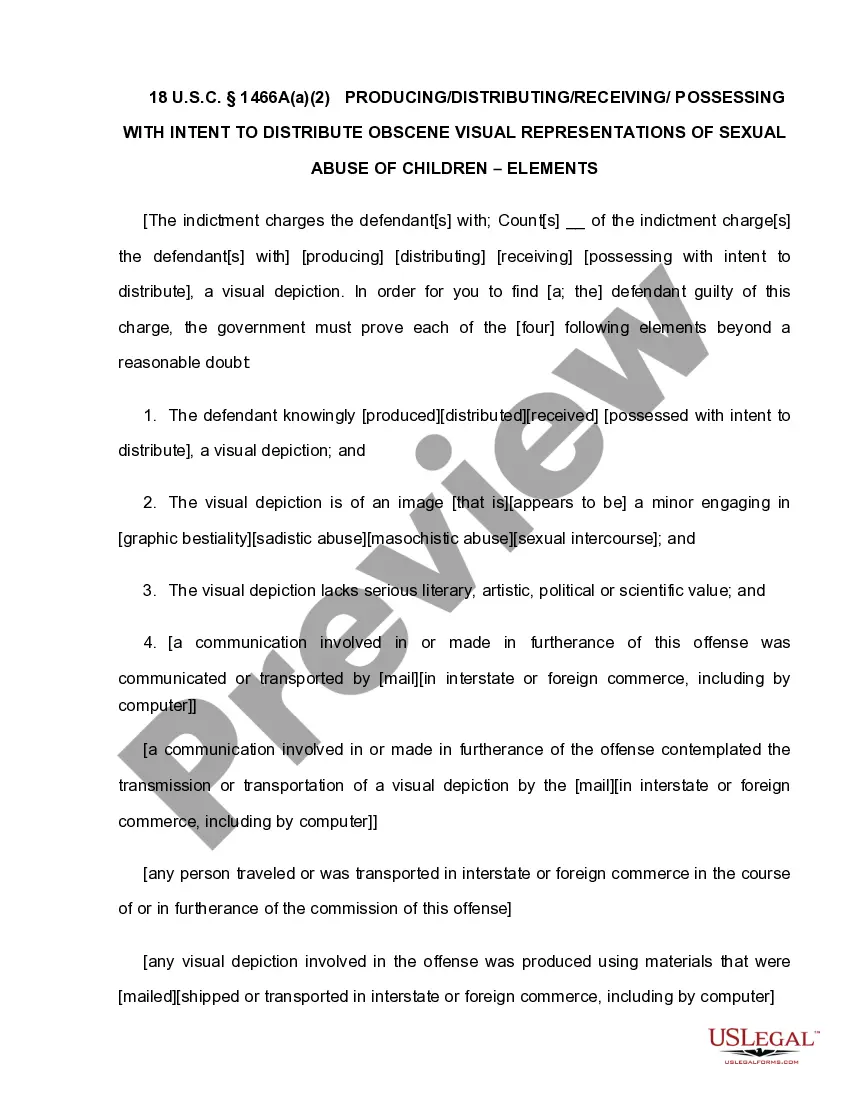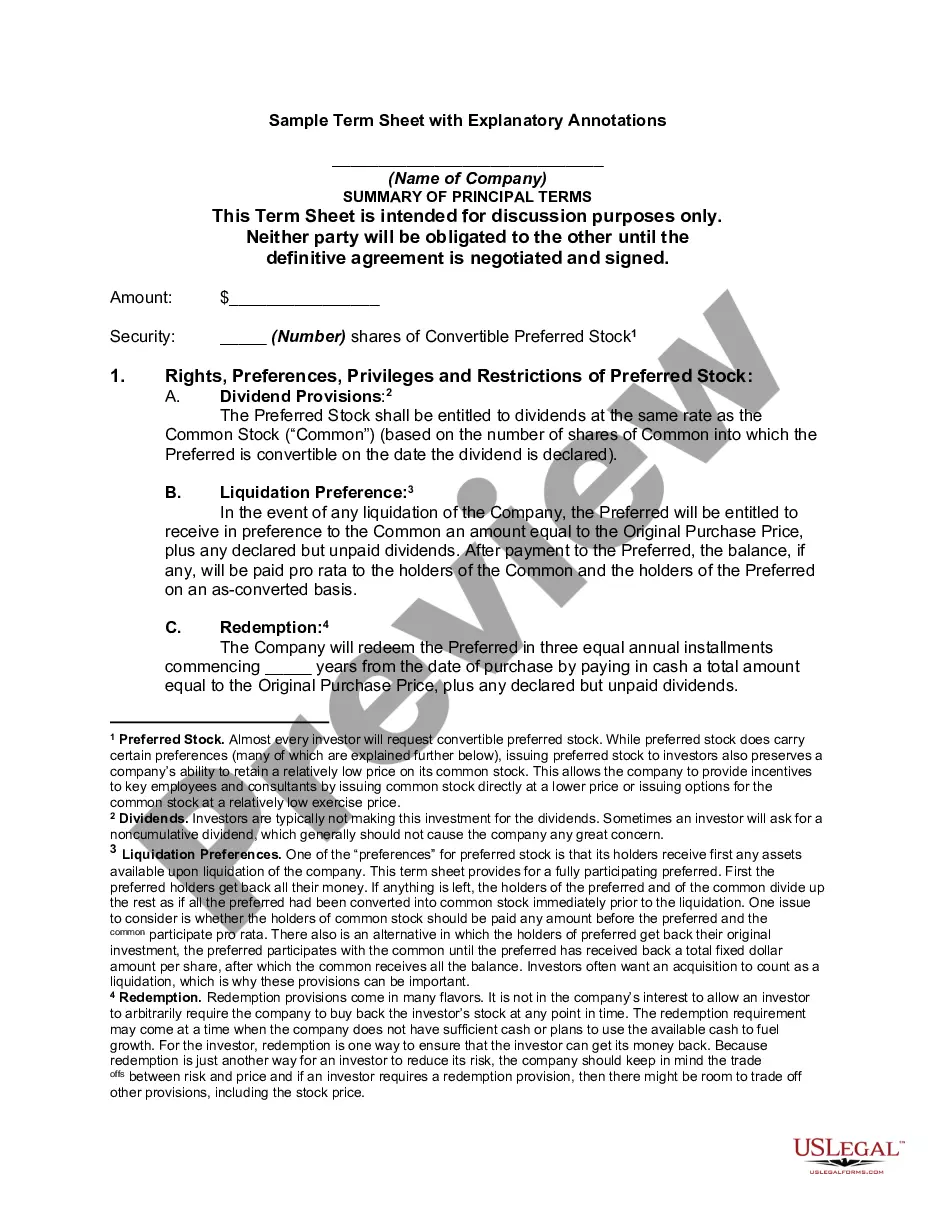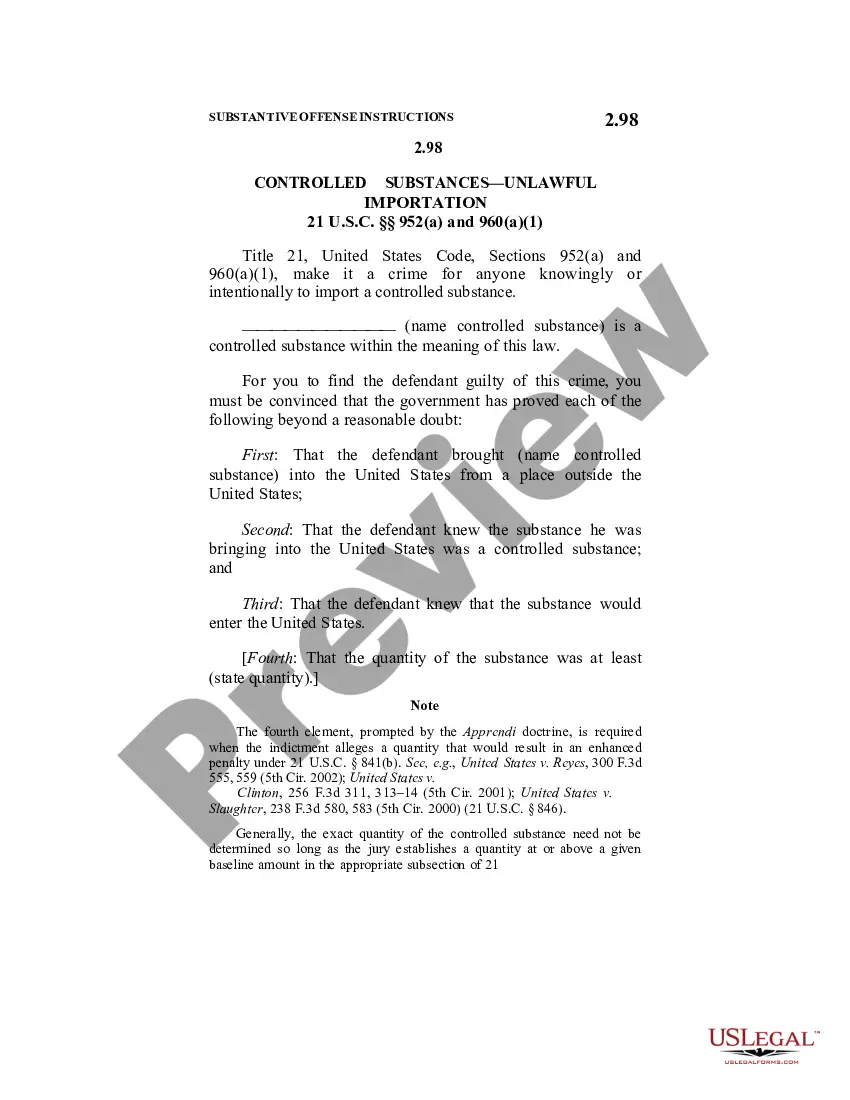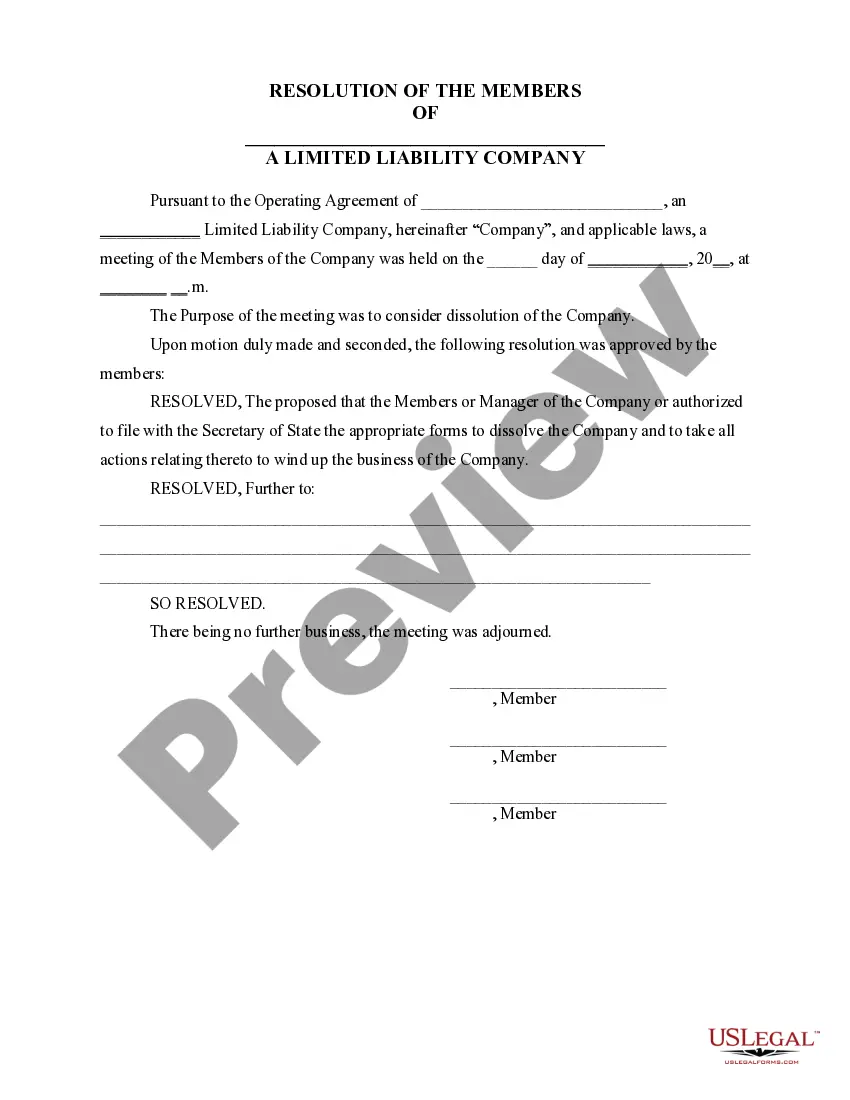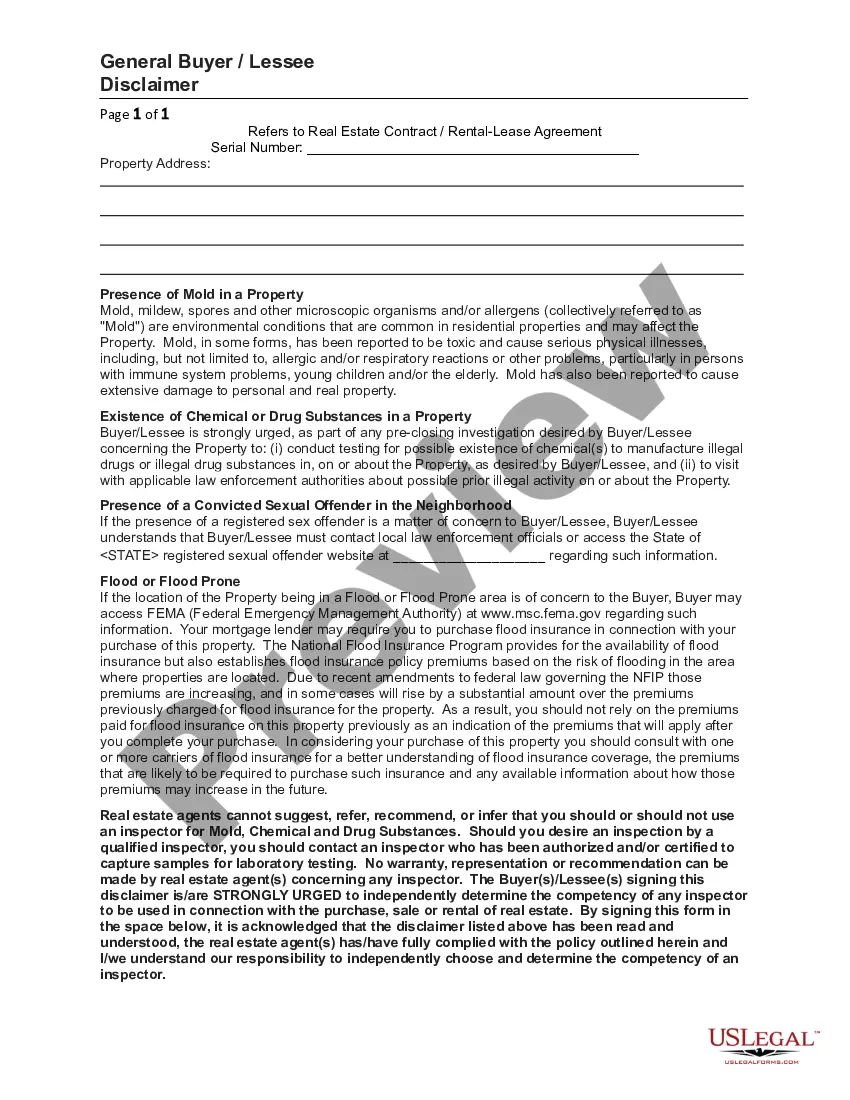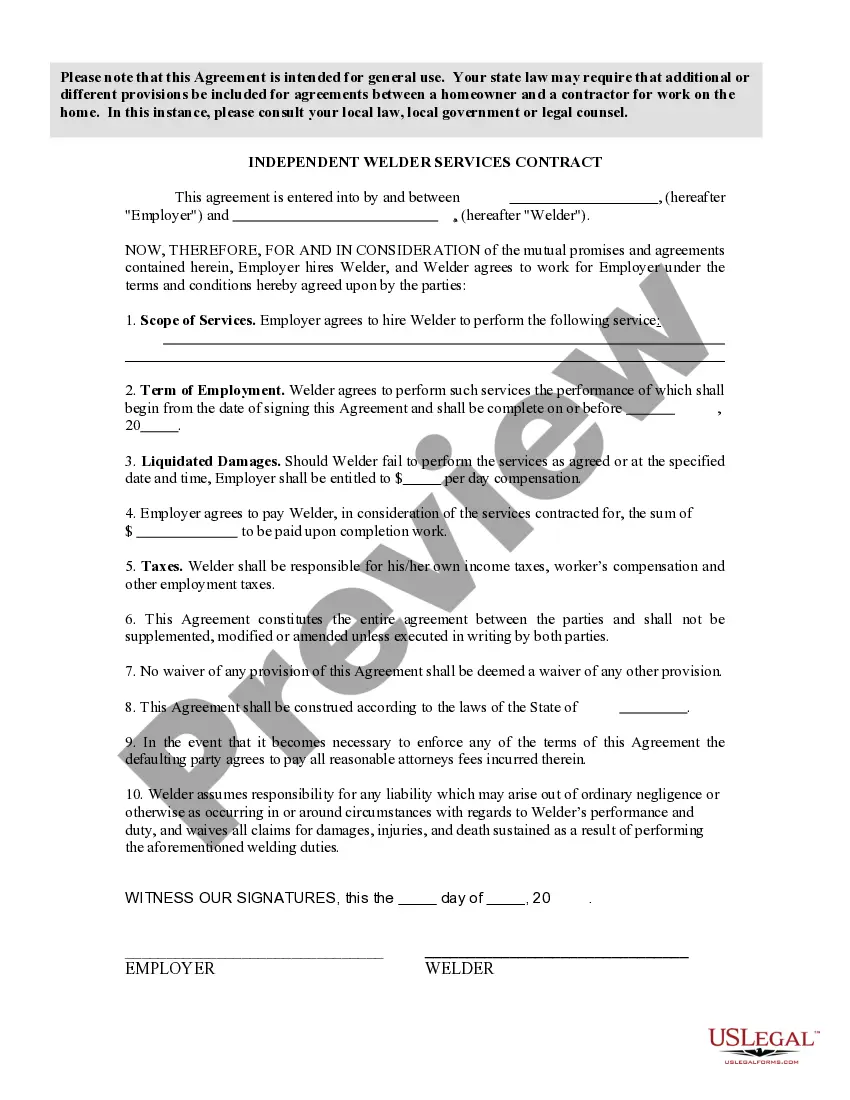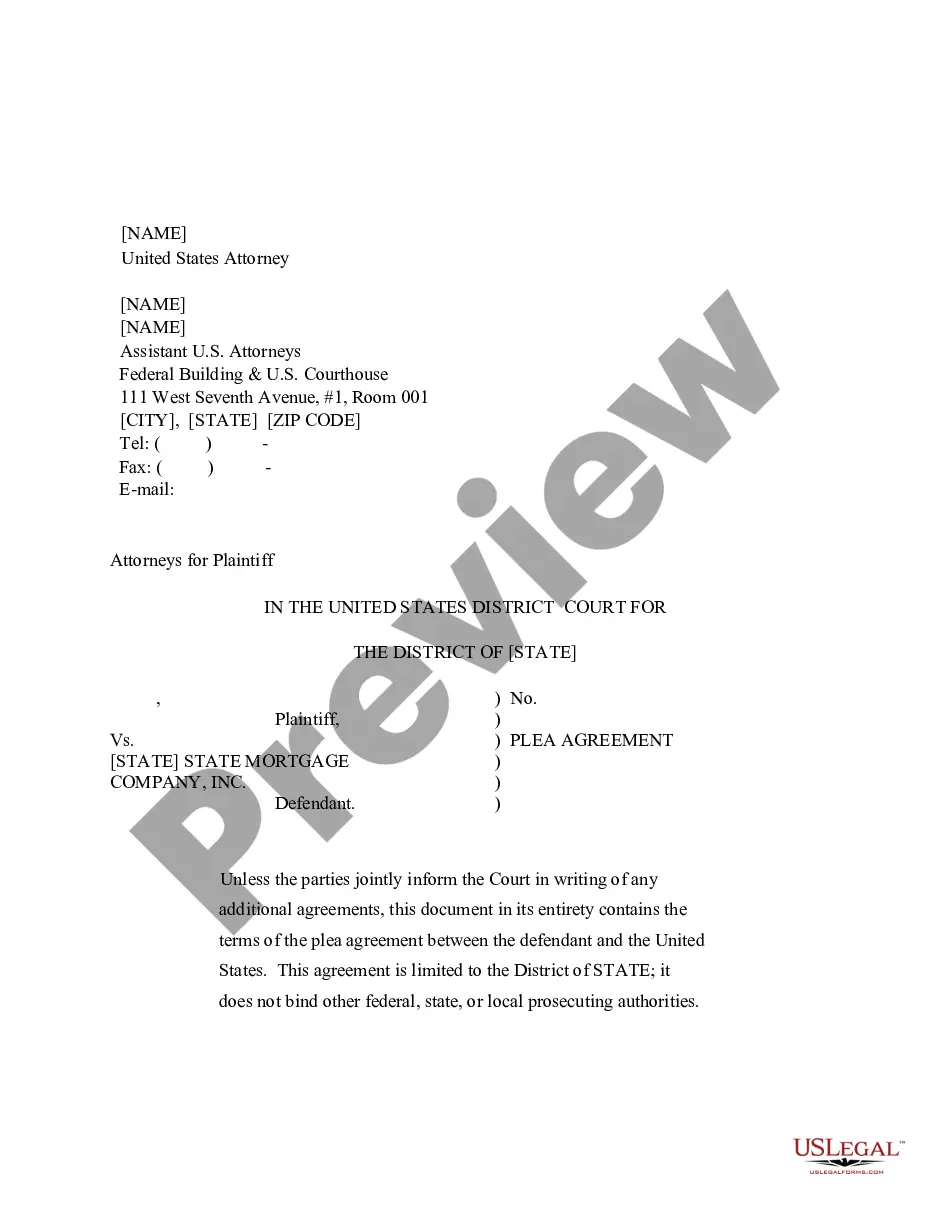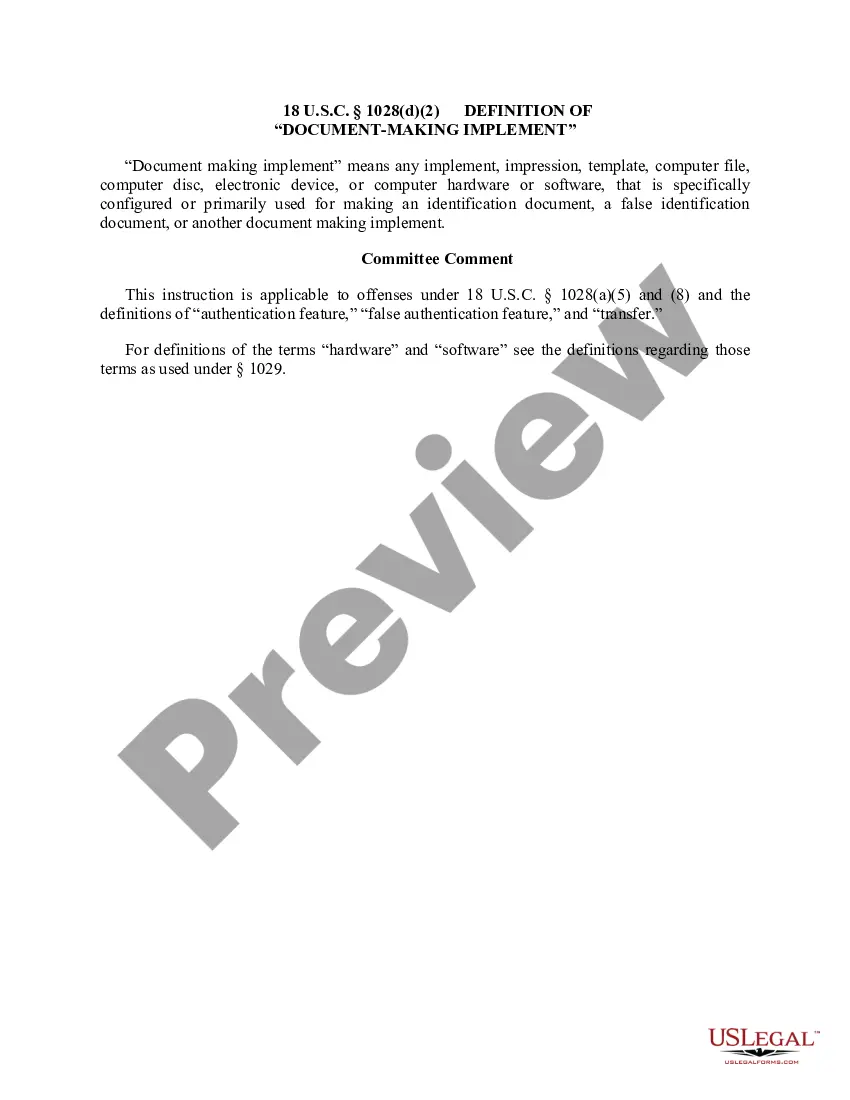Title: Oregon Checklist — Ergonomics Issues for Office Workers: A Comprehensive Guide to Workplace Well-being Description: The Oregon Checklist — Ergonomics Issues for Office Workers is a valuable resource designed to enhance workplace comfort and productivity for professionals in Oregon. This comprehensive checklist emphasizes the importance of optimizing ergonomic conditions essential for office workers' well-being. By incorporating relevant keywords, we highlight key aspects and different types of Oregon Checklist — Ergonomics Issues for Office Workers. 1. Ergonomic Seating Assessment: Discover practical evaluation criteria for selecting appropriate office chairs, ensuring proper back support, adjustable height, and adequate lumbar support. Learn how to optimize posture, prevent back pain, and maintain proper alignment throughout the workday. 2. Desk Space Ergonomics: This section offers insights into organizing office equipment and computer peripherals, enabling users to find an optimal configuration for their desk. Explore effective solutions for choosing the right desk height, positioning monitors at eye level, and arranging other essential items such as keyboards, mouse, and documents. 3. Computer Workstation Setup: Understand the importance of setting up computer monitors, keyboard, and mouse in an ergonomic manner. Learn about proper monitor height, distance, tilt, and how to adjust keyboard and mouse positioning to minimize strain and prevent repetitive stress injuries (RSS). 4. Lighting and Glare Control: Explore the significance of adequate lighting and how to reduce glare on computer screens. This checklist addresses optimal lighting conditions, including natural and artificial light adjustments, positioning of desk lamps, and strategies to minimize eye strain and headaches caused by poor lighting. 5. Office Equipment Ergonomics: Discover tips for choosing ergonomic peripherals such as keyboards, mice, and monitor stands. Understand the key factors to consider, including ergonomic design, adjustability, and comfort features, promoting a healthy and efficient work environment. 6. Breaks and Stretching Exercises: This section emphasizes the importance of taking regular breaks and engaging in stretching exercises to alleviate muscle tension, improve blood circulation, and prevent prolonged sedentary behavior. Find useful suggestions for short breaks, quick stretching routines, and integrating physical activity into the workday. 7. Training and Education: This category emphasizes the significance of educational programs focusing on ergonomics awareness and training for office workers. Identify the benefits of such initiatives, including reduced work-related injuries and enhanced productivity. Learn how to implement educational campaigns and communicate ergonomic best practices effectively. By following the Oregon Checklist — Ergonomics Issues for Office Workers, professionals in a variety of sectors can significantly enhance their overall well-being and productivity. Implementing these guidelines fosters a healthier work environment, reduces the risk of musculoskeletal disorders, and promotes long-term health and job satisfaction among Oregon's office workers.
Oregon Checklist - Ergonomics Issues for Office Workers
Description
How to fill out Oregon Checklist - Ergonomics Issues For Office Workers?
Have you been in a place the place you will need documents for sometimes organization or person uses virtually every day? There are plenty of authorized document web templates available online, but getting kinds you can rely on isn`t effortless. US Legal Forms offers a huge number of kind web templates, much like the Oregon Checklist - Ergonomics Issues for Office Workers, that are written to satisfy state and federal requirements.
When you are previously knowledgeable about US Legal Forms internet site and possess your account, basically log in. Next, you can down load the Oregon Checklist - Ergonomics Issues for Office Workers web template.
Should you not come with an accounts and wish to begin using US Legal Forms, abide by these steps:
- Obtain the kind you will need and make sure it is to the proper city/state.
- Make use of the Preview switch to examine the shape.
- Read the explanation to actually have selected the proper kind.
- When the kind isn`t what you are looking for, take advantage of the Look for area to find the kind that meets your requirements and requirements.
- When you obtain the proper kind, simply click Purchase now.
- Opt for the costs prepare you would like, fill in the necessary details to generate your account, and purchase an order making use of your PayPal or credit card.
- Choose a handy paper file format and down load your copy.
Find every one of the document web templates you have purchased in the My Forms food selection. You can obtain a further copy of Oregon Checklist - Ergonomics Issues for Office Workers at any time, if necessary. Just click on the necessary kind to down load or produce the document web template.
Use US Legal Forms, one of the most extensive collection of authorized kinds, to save lots of time and stay away from mistakes. The service offers skillfully created authorized document web templates that you can use for a variety of uses. Produce your account on US Legal Forms and begin generating your daily life a little easier.
Form popularity
FAQ
When evaluating a job, looking for three main characteristics known as Ergonomic Stressors: the force required to complete a task, any awkward or static working postures adopted in completing a task, and the repetitiveness of a task.
OverviewCarpal tunnel syndrome.Tendinitis.Rotator cuff injuries (affects the shoulder)Epicondylitis (affects the elbow)Trigger finger.Muscle strains and low back injuries.
What is office ergonomics? Ergonomics refers to making sure that there's a perfect fit between a product, the purpose it's used for, and the person using it. In an office setting, ergonomics relates to items such as chairs, desks, monitor stands and other elements that comprise an employee's workstation.
Choose a chair that supports your spinal curves. Adjust the height of your chair so that your feet rest flat on the floor or on a footrest and your thighs are parallel to the floor. Adjust armrests so your arms gently rest on them with your shoulders relaxed.
The correct posture ergonomicsKeep a straight back and sit up straight, so your bones, ligaments, muscles, and joints can align themselves. Ensure you are sat with your hip far back in your chair. Your knees should ideally be in line with your hips.
There are four groups of OSHA standards: General Industry, Construction, Maritime, and Agriculture. (General Industry is the set that applies to the largest number of workers and worksites). These standards are designed to protect workers from a wide range of hazards.
Back should be straight with a slight lordosis (inward curve) in the lower spine. Neck and head upright (ears aligned with your shoulders) Shoulders should be pulled back but relaxed. No twisting or leaning on one side.
Ergonomics standards in the workplace promote worker productivity, safety and health. The standards outline practices for improving accessibility, and visibility. They provide standardized procedures and practices for measuring and reducing physical stress and mental fatigue from motion, vibration, shock, sounds.
There are no specific ergonomics regulations, although OSHA will continue to cite ergonomic injuries under the General Duty Clause of the Occupational Safety and Health Act, Section 5. All employees are covered by OSHA under this section. time for tissue healing.
Ergonomics: Risk FactorsAwkward postures.Bending.Compression or contact stress.Forceful exertions.Insufficient rest breaks.Lifting.Lighting.Noise.More items...?