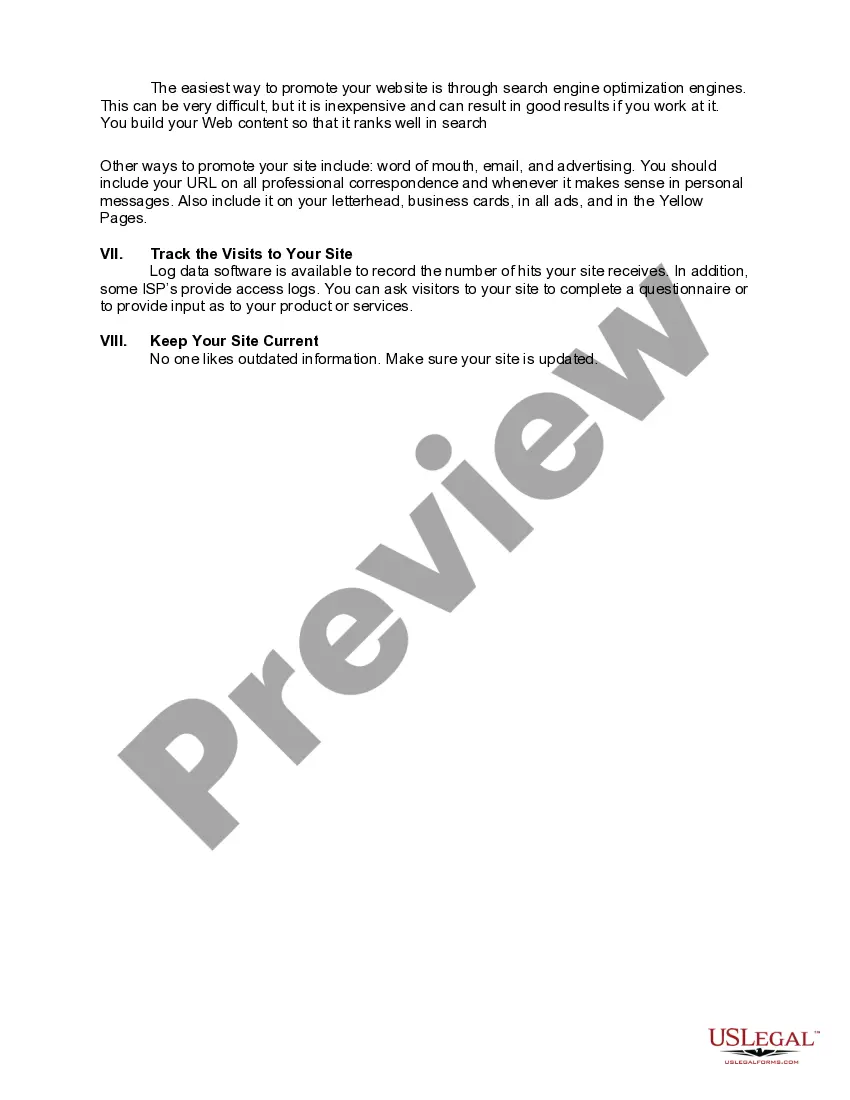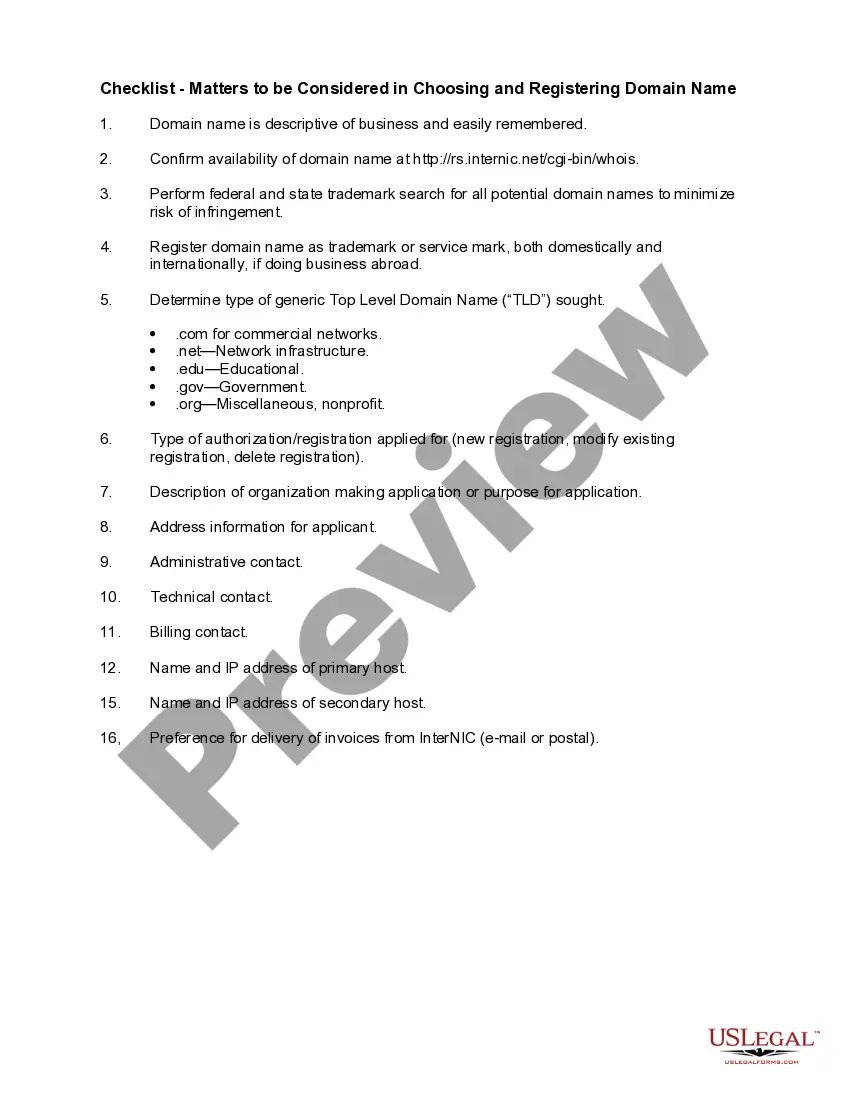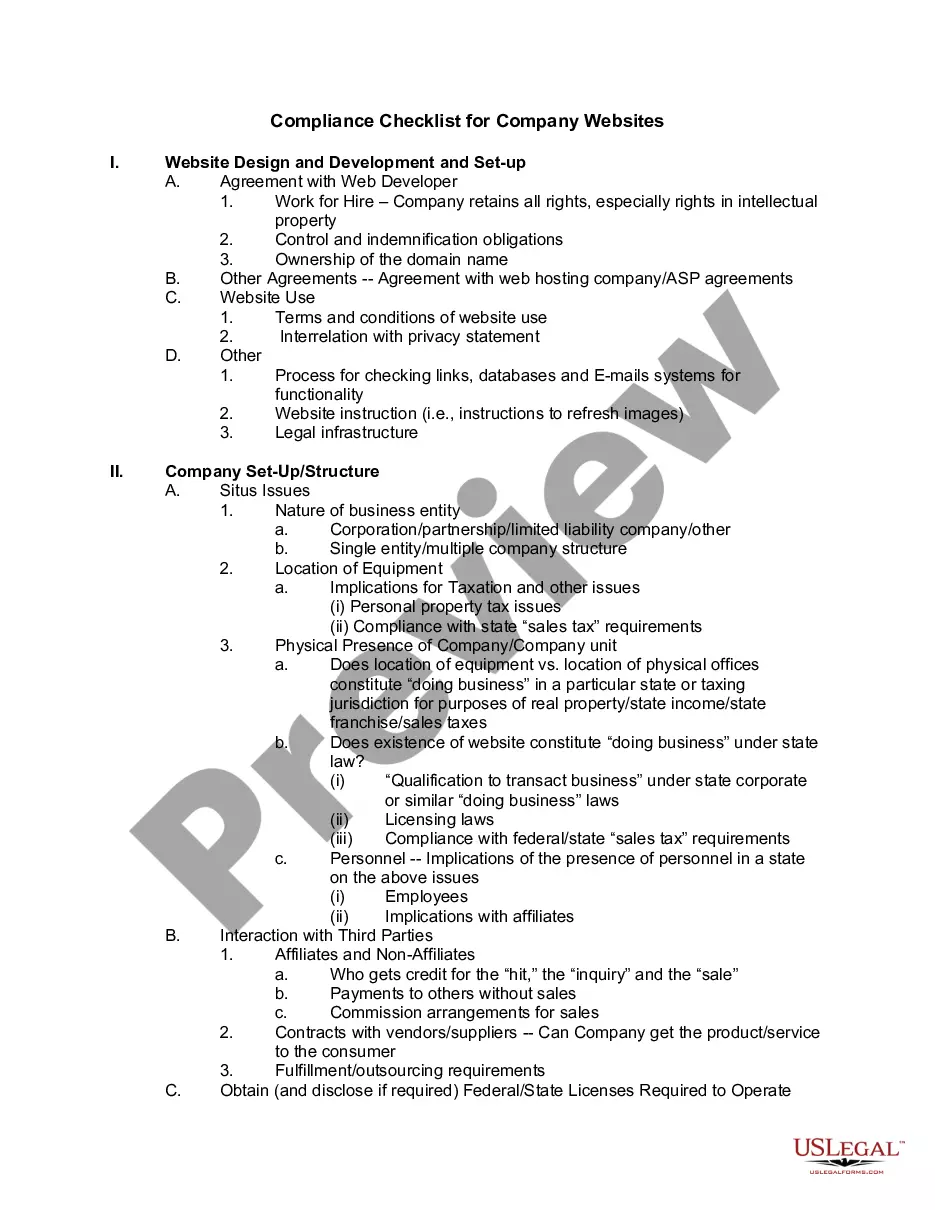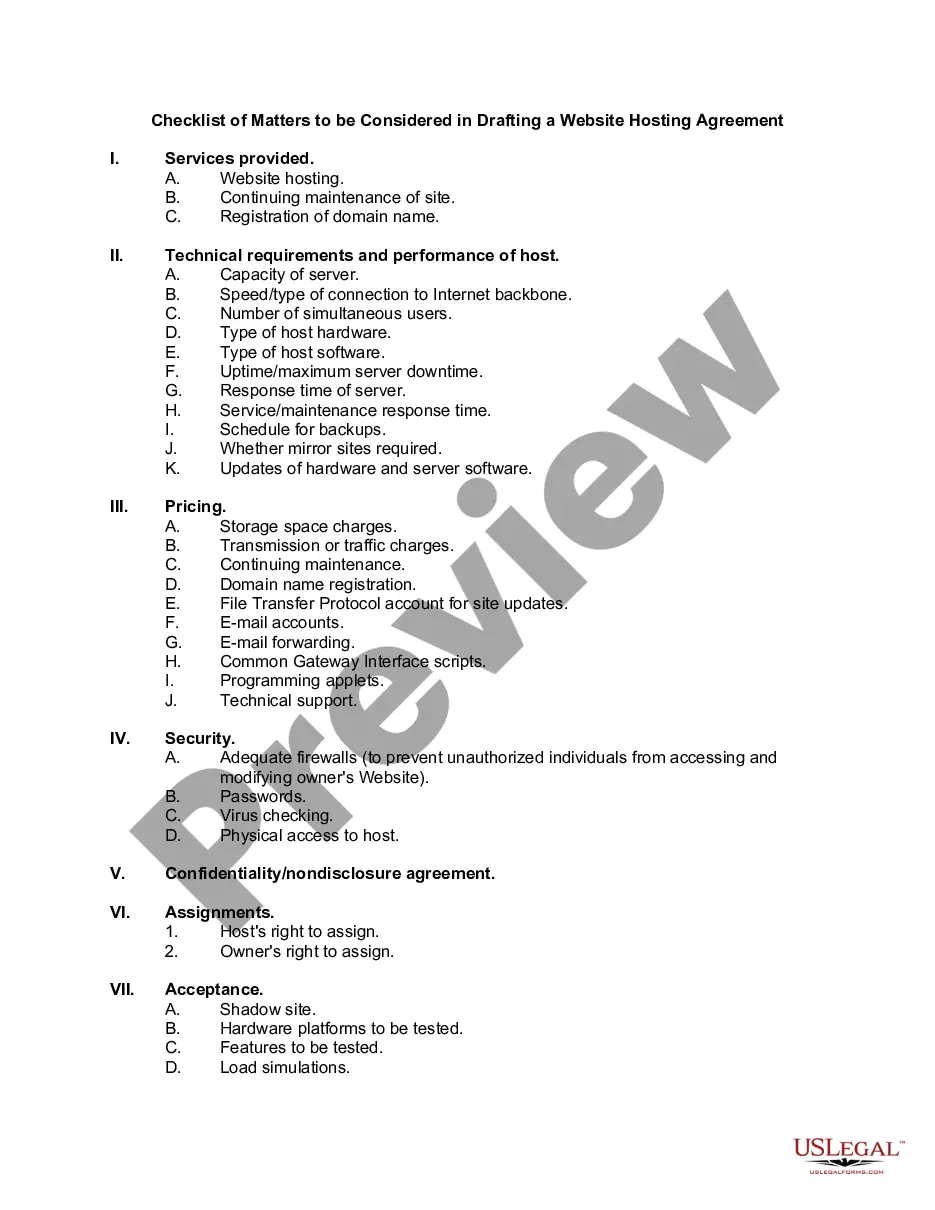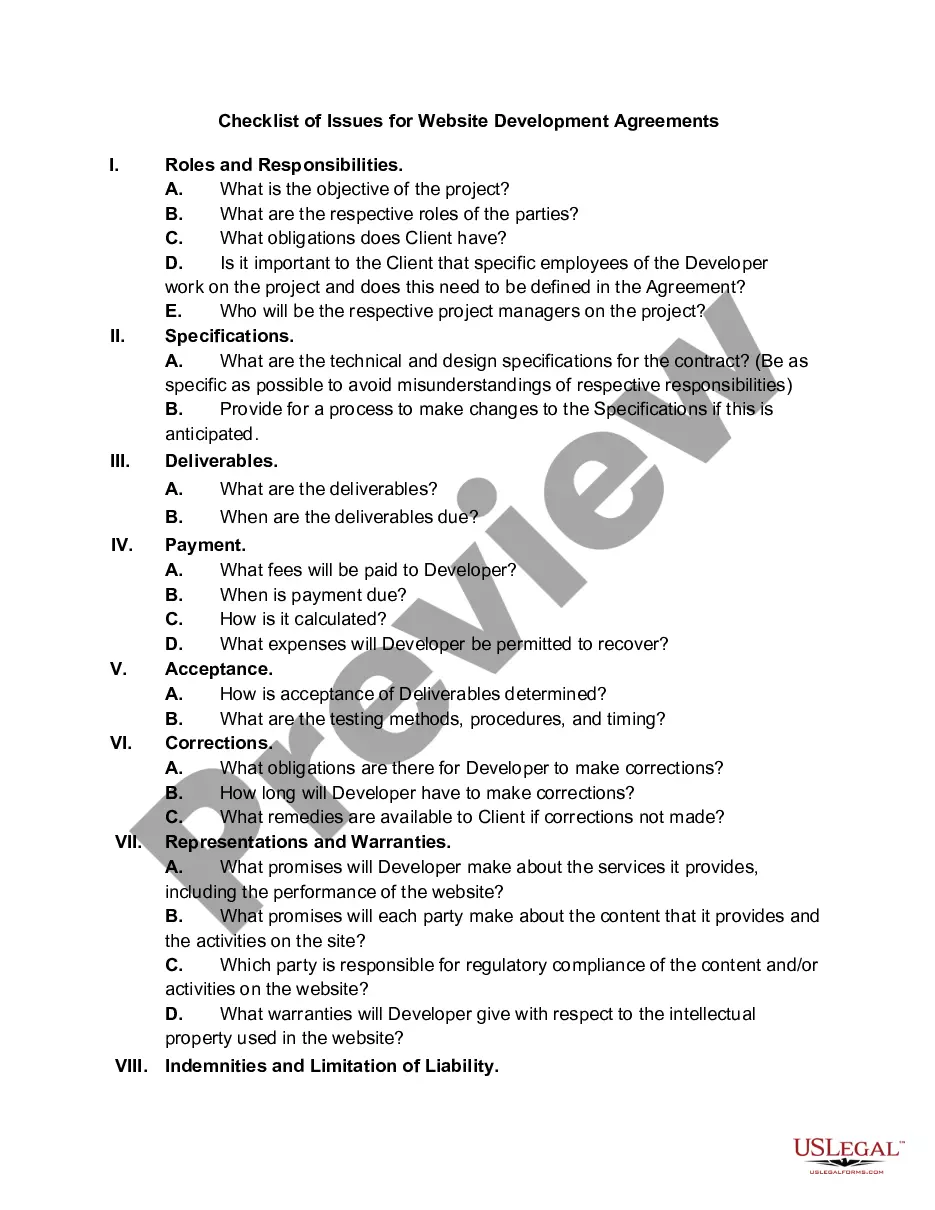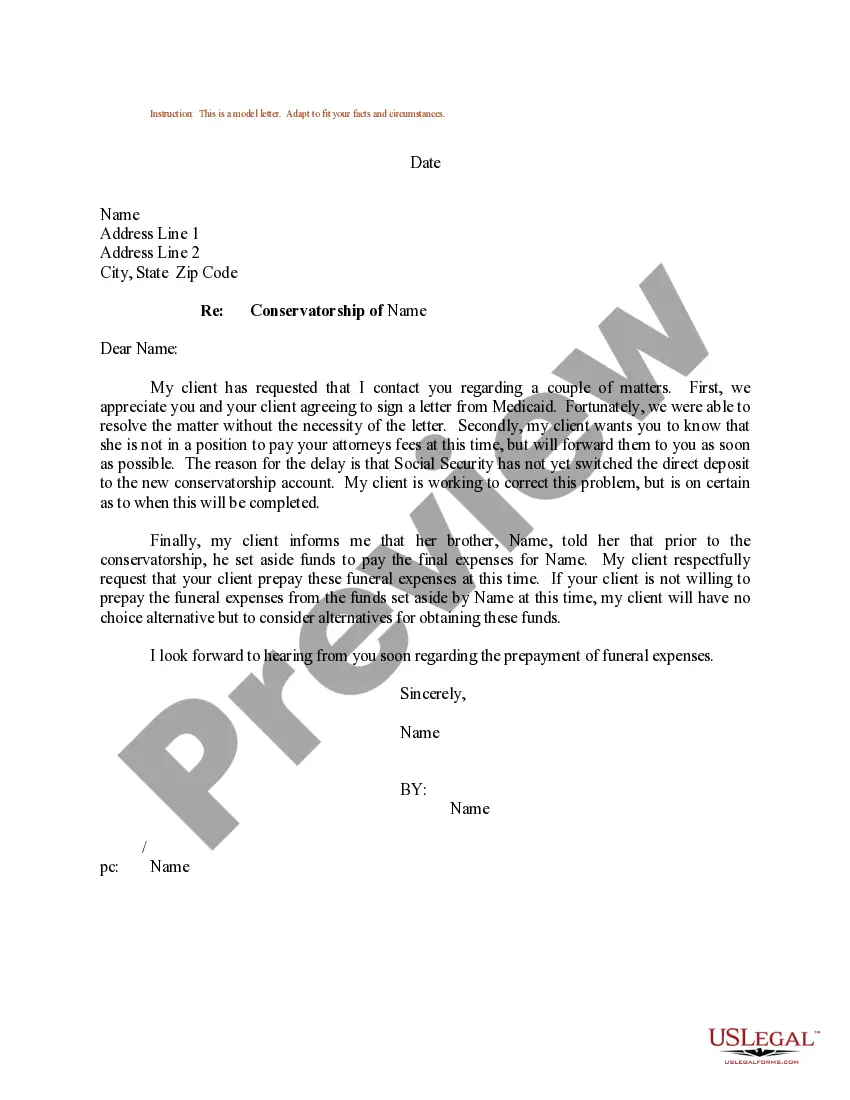Oregon Checklist - For Establishing a Website
Description
How to fill out Checklist - For Establishing A Website?
Locating the correct genuine document template can be quite challenging. Clearly, there are numerous templates accessible online, but how do you pinpoint the specific type you seek? Utilize the US Legal Forms website.
This service offers thousands of templates, such as the Oregon Checklist - For Creating a Website, which you can utilize for business and personal needs. All of the documents are verified by professionals and comply with state and federal regulations.
If you are already registered, Log In to your account and click on the Download button to obtain the Oregon Checklist - For Creating a Website. Use your account to review the legitimate documents you have previously purchased. Navigate to the My documents section in your account and retrieve another copy of the document you desire.
Select the document format and download the legitimate document template to your device. Complete, modify, print, and sign the downloaded Oregon Checklist - For Creating a Website. US Legal Forms is the premier collection of legitimate documents where you can discover various document templates. Take advantage of this service to download properly crafted files that comply with state regulations.
- Firstly, ensure you have selected the appropriate template for your area/region.
- You can review the form using the Preview option and read the description to confirm it is the correct one for you.
- If the form does not meet your requirements, utilize the Search field to find the suitable template.
- Once you are confident that the form is applicable, select the Purchase now option to obtain the form.
- Choose the pricing plan you want and enter the required information.
- Create your account and process your payment using your PayPal account or credit card.
Form popularity
FAQ
Online businesses often require a local business license, depending on the nature of the business and local regulations. It is important to check with your local government to determine the specific licensing requirements applicable to your situation. Complying with these regulations not only keeps you legal but also builds trust with your customers. Use the Oregon Checklist - For Establishing a Website as a resource to gather all necessary information.
Yes, if you are selling tangible goods, Oregon generally requires a seller's permit. This permit allows you to collect sales tax from customers, even though Oregon does not have a state sales tax. Check with your local authority to confirm specifics based on your business type. Incorporate this aspect into your Oregon Checklist - For Establishing a Website to ensure compliance.
The time it takes to obtain a business license in Oregon can vary based on several factors, including the complexity of your business structure. Generally, you can expect to receive your license within a few weeks if you complete your application accurately. To expedite the process, make sure to provide all necessary documents. Following the Oregon Checklist - For Establishing a Website can help streamline your application.
Indeed, you need a business license to sell online in Oregon. This license is crucial for maintaining compliance and giving your business credibility. Additionally, local regulations may apply, so be sure to research the specific requirements for your area. Utilize the Oregon Checklist - For Establishing a Website to navigate this process effectively.
Starting a business in Oregon involves several key steps. You need to choose your business structure, register it with the state, and obtain any necessary licenses and permits. Additionally, setting up your website and creating a business plan are crucial. The Oregon Checklist - For Establishing a Website will guide you through these essential steps.
Yes, if you are selling online in Oregon, you typically need a business license. This requirement allows you to operate legally and ensures compliance with state regulations. Make sure to check with local government offices to verify specific requirements for your business model. Refer to the Oregon Checklist - For Establishing a Website for additional details on licensing.
To create an LLC in Oregon, first choose a unique name that complies with Oregon's naming rules. Then, file the Articles of Organization with the Secretary of State, which can be done online for convenience. After that, obtain an Employer Identification Number (EIN) from the IRS and create an Operating Agreement to outline the management structure. Follow this Oregon Checklist - For Establishing a Website to ensure your LLC meets all legal requirements.