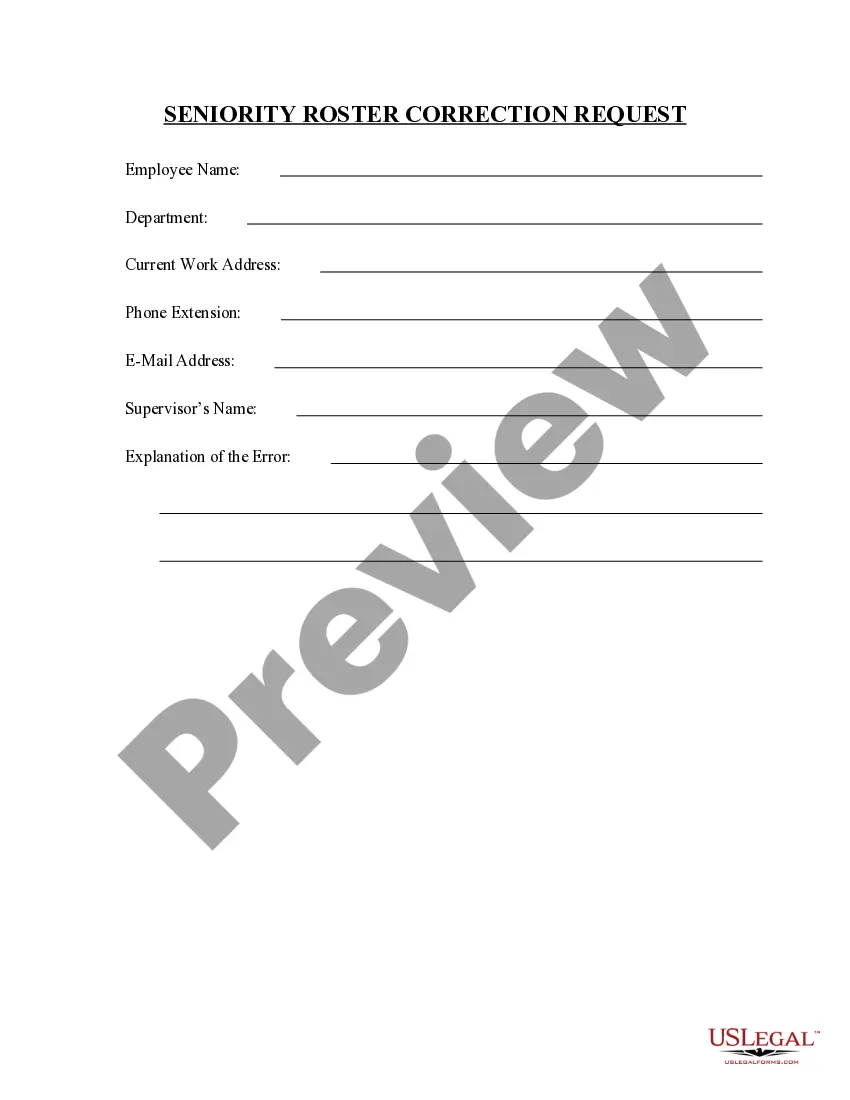The Oregon Seniority Roster Correction Request is a formal procedure established by the state of Oregon to address any inaccuracies or discrepancies in the seniority roster of employees. The seniority list plays a crucial role in determining various employment-related matters such as promotions, transfers, layoffs, and other benefits based on the length of service. If an employee believes that there is an error on the seniority roster, they can submit an Oregon Seniority Roster Correction Request to rectify the issue. This request aims to ensure fairness and transparency in the employment process by maintaining an accurate record of employees' length of service. There are several types of Oregon Seniority Roster Correction Requests that can be made: 1. Correction of Personal Information: This request focuses on updating personal details such as an employee's name, contact information, identification number, or any other relevant information that may have been incorrectly documented. 2. Correction of Employment Dates: Employees can request corrections to the start date or end date of their employment. This is necessary when the dates have been inaccurately recorded, potentially affecting their seniority ranking or other employment-related benefits. 3. Adjustment of Leaves: In case an employee's leave of absence, such as medical or maternity leave, has not been accurately recorded on the seniority roster, a correction request can be submitted to ensure that the leave period is duly acknowledged. 4. Correction of Promotion or Demotion: If an employee's promotion or demotion has not been properly documented, resulting in an inaccurate seniority ranking, they can file a request to correct the information and reflect their accurate status. 5. Reinstatement Request: This type of request occurs when an employee's employment was terminated but later reinstated due to legal action, grievance resolution, or any other valid reason. It ensures that all reinstated employees have their seniority correctly adjusted to reflect their continuous service. Submitting an Oregon Seniority Roster Correction Request typically involves filling out a specific form provided by the relevant Oregon government department handling employee records. It is crucial to provide supporting documentation, such as employment contracts, pay stubs, or any other relevant evidence to substantiate the requested correction. Overall, the Oregon Seniority Roster Correction Request process is a vital mechanism to maintain accurate and fair records of employee seniority, enabling the state to assess tenure-based benefits and make informed decisions related to employment matters.
Oregon Seniority Roster Correction Request
Description
How to fill out Oregon Seniority Roster Correction Request?
You can invest hrs online attempting to find the authorized file design that suits the federal and state demands you will need. US Legal Forms gives a huge number of authorized forms which are reviewed by experts. It is simple to obtain or print the Oregon Seniority Roster Correction Request from my services.
If you have a US Legal Forms accounts, you may log in and click on the Down load button. Following that, you may complete, edit, print, or indicator the Oregon Seniority Roster Correction Request. Each and every authorized file design you acquire is yours eternally. To acquire another duplicate for any purchased type, go to the My Forms tab and click on the corresponding button.
If you are using the US Legal Forms internet site for the first time, keep to the straightforward instructions below:
- First, make sure that you have selected the correct file design for your county/town of your liking. Read the type outline to make sure you have picked the right type. If readily available, use the Preview button to search from the file design also.
- If you wish to locate another variation from the type, use the Search industry to find the design that fits your needs and demands.
- Upon having located the design you desire, click on Acquire now to continue.
- Find the pricing prepare you desire, key in your accreditations, and sign up for your account on US Legal Forms.
- Full the transaction. You can use your credit card or PayPal accounts to purchase the authorized type.
- Find the structure from the file and obtain it in your gadget.
- Make modifications in your file if needed. You can complete, edit and indicator and print Oregon Seniority Roster Correction Request.
Down load and print a huge number of file layouts utilizing the US Legal Forms web site, which provides the greatest assortment of authorized forms. Use skilled and state-distinct layouts to deal with your company or individual requirements.